Quick answer: The Best Antivirus for Mac in 2024 is Bitdefender Antivirus for Mac!
There seems to be a constant divide between the two types of users. Some users prefer Windows while some swear by macOS, often telling that the entire system is much more secure and less prone to cyber threats such as viruses and malware.
Truth be told, this is indeed true, and while macOS is harder to infect with malware, it’s not impossible. Yes, you’ve read that well – macOS can still be infected with malware that can steal your passwords or steal your computer’s resources for mining crypto for the malware coder.
Despite Mac’s numerous security measures and updates through Mojave, Catalina, and Monterey, the system still isn’t 100% secure, and thus, it’s a good idea to think about the best antivirus for Mac. And while we’re at it, that’s exactly the topic of today’s discussion.
1. Best Antivirus for Mac: Our Favorite Antivirus Software for macOS in 2024
Antivirus software is necessary for preventing malware and viruses from infecting your Mac. Even though the built-in security features are quite decent, more dangerous malware and viruses can still slip through the cracks and impact your security, privacy, and PC performance.
To prevent that from happening, using the best Mac antivirus with a high percentage of threat detection is crucial. We tested dozens of them for you, just to make sure you get the highest level of protection against even the most modern online threats.
Let’s talk about the absolute best antivirus solutions for Mac, analyze each entry, and present their pros and cons.
1.1 Bitdefender Antivirus for Mac
Bitdefender is highly regarded as an antivirus solution for Mac for several key reasons:
-
Comprehensive Protection: Bitdefender offers real-time protection against ransomware and viruses, which are threats that Mac computers, contrary to popular belief, can be susceptible to.
-
High Detection Rates: With detection rates close to 100%, Bitdefender is extremely efficient at identifying and removing viruses and malware, ensuring a high level of security for your Mac.
-
Regular Updates: The antivirus is consistently updated to combat new and emerging threats, keeping your protection current.
-
Multi-Layer Ransomware Protection: This feature, combined with browser protection, provides robust security while you browse the internet, reducing the risk of real-time threats.
-
Phishing Protection and Anti-Tracker: These features enhance online privacy and security, protecting against deceptive attempts to acquire sensitive information and unwanted tracking.
-
Integrated VPN: The inclusion of an unlimited VPN is a significant advantage, allowing for enhanced online privacy, access to geo-restricted content, and safe torrent downloading.
-
Autopilot Feature: This background feature provides insights into your overall security and recommends actions to further protect your Mac, simplifying the user experience.
-
Adware Blocker: The real-time adware blocker is especially useful for macOS, providing an additional layer of protection against unwanted software.
-
Multi-Device Coverage: With a single subscription, you can protect up to three devices, which is ideal for users with multiple Apple devices.
-
Affordable Pricing: Bitdefender offers competitive pricing, with plans starting at $29.99 for the first year for three devices, providing good value for its range of features.
However, it’s worth noting the few drawbacks:
- Lack of a Two-Way Firewall: This could be a limitation for users seeking this specific feature for network protection.
- App Usability: Some users might find the app interface less intuitive, which could impact the user experience.
In summary, Bitdefender’s comprehensive security features, high detection rates, and value for money make it a strong choice for Mac antivirus software.
1.2 Intego Mac Internet Security X9
Intego Mac Internet Security X9 is a specialized antivirus solution designed exclusively for macOS, offering several advantages that make it a strong contender in the field of Mac security. Here are the key reasons why it’s considered a good choice:
-
Dedicated Focus on macOS: Unlike Bitdefender and other antiviruses that cater to multiple operating systems, Intego focuses solely on macOS. This specialization allows for more tailored security solutions, potentially leading to better optimization and effectiveness for Mac systems.
-
Two-in-One Bundle: The package includes VirusBarrier X9 and NetBarrier X9. VirusBarrier X9 provides robust virus and malware protection, while NetBarrier X9 offers a two-way firewall. This combination delivers comprehensive security against a wide range of threats.
-
Real-Time Protection with Minimal System Impact: It operates in real-time, actively detecting and neutralizing threats as they occur. Despite this continuous monitoring, it’s designed to be light on system resources, ensuring that your Mac’s performance isn’t significantly impacted.
-
Effective Against Various Threats: The software is adept at detecting and removing both Mac-specific and PC-targeted threats, keeping your system clean and secure from a broad spectrum of malware.
-
Anti-Spyware and Enhanced Firewall: The NetBarrier X9 component not only serves as a firewall but also as an anti-spyware tool. It blocks untrusted devices from accessing your Mac and adjusts firewall settings dynamically for optimal protection.
-
Cost and Device Support: While it’s more expensive compared to some other antivirus solutions, the pricing reflects its targeted approach and specialized features. It supports up to 5 devices, with different pricing tiers for 1-year and 2-year plans.
Cons to Consider:
- Price: It is more expensive than some other antivirus solutions, which might be a significant factor for some users.
- Platform Limitation: It is exclusively for Mac, meaning users with multi-platform needs (Windows, Android, iOS) would need to seek additional or alternative solutions.
In summary, Intego Mac Internet Security X9’s focus on macOS, combined with its real-time protection, effective threat removal, and system-friendly operation, make it a compelling choice for Mac users who prioritize high-level security. However, its higher price point and lack of cross-platform support are factors to consider.
1.3 Norton 360 Standard
Norton 360 Standard is a commendable antivirus choice for Mac users for several reasons:
-
High Detection Rate and Reliability: With a 99% virus detection rate, Norton 360 Standard offers impressive reliability. Its long history in the cybersecurity industry contributes to its effectiveness in protecting Mac devices from various threats.
-
Resource Efficiency: The antivirus is designed to be lightweight, ensuring that it doesn’t consume excessive system resources. This is particularly beneficial for users with older Mac models, as it operates seamlessly in the background without slowing down the system.
-
Affordable Multi-Device Protection: At a price of $39.99 for the first year, Norton 360 Standard covers up to 3 devices, which can include Macs, Windows computers, tablets, or smartphones. This makes it an economical choice for users with multiple devices.
-
Comprehensive Security Features: Beyond basic antivirus functions, it includes malware, ransomware, and hacking protection, ensuring a broad spectrum of cybersecurity. The 100% virus protection promise is a testament to its efficacy, often detecting threats that other antiviruses miss.
-
Additional Security Tools: Norton 360 Standard offers a two-way firewall and Dark Web Monitoring to protect personal data online. It also includes a VPN service with unlimited bandwidth and servers in about 30 countries, enhancing online privacy and security.
-
Useful Extras: While the 2 GB cloud backup feature is not compatible with Macs, the package includes a useful password manager for secure password storage and generation.
-
Upgrade Options: Users have the option to upgrade to Norton 360 Deluxe for enhanced features like 50 GB of cloud backup (not usable on Mac), Privacy Monitor, and Parental Control features, though it’s worth noting that Parental Controls are not available for macOS.
Cons to Consider:
- Parental Controls and some cloud backup functionalities are not available for Mac users, which might limit the utility for some users, especially considering the additional cost for these features in the Deluxe plan.
In summary, Norton 360 Standard’s combination of high detection rates, efficiency, affordability, and additional security features make it a solid antivirus choice for Mac users, despite some limitations in cloud backup and parental control features for macOS.
1.4 AVG Antivirus for Mac
1.5 McAfee Total Protection
McAfee Total Protection is a comprehensive antivirus solution for Mac users, offering a range of features that make it an attractive option:
-
Streamlined User Experience: Being one of the oldest cybersecurity corporations, McAfee provides a polished and streamlined experience. This is evident in the ease of use and efficiency of McAfee Total Protection.
-
Automated Protection: The program operates autonomously, offering real-time protection without requiring the user to manually navigate and activate its features. This allows you to continue with your activities, like watching movies or working, without interruption.
-
High Detection Rate: It boasts a robust detection rate for viruses, ensuring your Mac remains protected against various threats.
-
Comprehensive Security Features: McAfee Total Protection includes a password manager, firewall, identity monitoring, and web protection. The web protection is particularly notable for its ability to steer users away from malicious sites and prevent infections from malware, spyware, and adware.
-
Security Freeze and Lost Wallet Protection: These features enhance identity theft protection. Security Freeze prevents unauthorized account openings in your name, while Lost Wallet Protection assists in canceling and replacing credit/debit cards.
-
Additional Utilities: The package comes with a file shredder for securely deleting sensitive files and a VPN with unlimited bandwidth, supporting up to 5 devices per subscription.
-
Personal Data Cleanup: This feature removes your sensitive data from sites known to sell personal information, adding an extra layer of privacy.
-
Cost-Effective: Priced at $89.99/year for unlimited devices, it offers a comprehensive suite of features making it a value-for-money option.
-
Multi-Platform Compatibility: While optimized for Mac, it also works on Windows, offering versatility in its application.
However, it’s important to note the occasional performance hits during system scans, which might slow down your computer temporarily. Despite this, the pros, like real-time protection against various digital threats, adware protection, and inclusion of McAfee VPN, make it a solid choice for Mac users seeking robust and user-friendly antivirus software.
1.6 Avast One for Mac
Avast Antivirus is a commendable choice for Mac users, offering a comprehensive suite of features that make it a strong contender in the realm of cyber protection. Here are some key aspects that highlight why Avast is a good antivirus for Mac:
-
Reputation and Reliability: Avast has established itself as a reliable name in cyber security, providing robust protection across various platforms.
-
Feature-Rich Free Version: The free version of Avast includes impressive features such as a firewall, real-time monitoring, and effective blocking of malware, ransomware, and viruses. This makes it an attractive option for users who prefer not to invest in a premium solution.
-
Avast One for Mac: The flagship offering, Avast One for Mac, is affordably priced at $4.19 a month or $50.28 for the first year. It extends its protection to up to 5 devices, not limited to macOS, but also including Android and Windows systems.
-
High Detection Rate and Regular Updates: Avast boasts an excellent detection rate for viruses and malware, further reinforced by frequent updates. This ensures that the latest cyber threats are effectively countered.
-
Privacy Features: Avast One for Mac includes privacy-enhancing features such as protection against webcam spying, which is particularly relevant for MacBook users. It also blocks dangerous and fraudulent websites and safeguards personal information from hackers.
-
Dark Web Monitoring: This feature continuously checks for breaches in your accounts and alerts you to any unauthorized access, enhancing your digital security.
-
Ad Blocking and Cookie Management: Avast’s ability to detect and delete tracking cookies used by advertisers helps in reducing targeted ads, ensuring a more private browsing experience.
-
System Optimization with Avast Cleanup: This included tool helps in removing unnecessary files and speeds up your Mac, contributing to better overall performance.
-
VPN Service: The inclusion of a VPN with 55 locations, unlimited bandwidth, and 256-bit encryption, although not the best in performance, adds an extra layer of privacy and security.
-
30-Day Free Trial: The option to try Avast One for Mac free for 30 days allows users to test the service before committing financially.
Pros:
- Comprehensive free version with real-time monitoring and firewall.
- Cost-effective annual plan.
- Webcam protection and system optimization tools.
- VPN with extensive global coverage.
Cons:
- The VPN may not excel in performance and unblocking capabilities.
- Features might be more limited on iOS and Android platforms compared to the Mac version.
In conclusion, Avast presents a well-rounded antivirus solution for Mac users, balancing affordability with a suite of features that cater to both security and privacy needs. It’s particularly suitable for those who value a combination of robust antivirus protection, privacy tools, and system optimization in one package.
1.7 Clario Antivirus for Mac
2. Best Mac Antivirus: Q&A
2.1 What is a good free antivirus for Mac?
If you’re looking for a free antivirus for Mac, there are a few choices you can select. AVG, for example, has a great free Mac antivirus, which will detect and eliminate typical threats like viruses, malware, and spyware, but with no additional features.
You can try Avast One Essential as well, which gives you, more or less, the same features. Even Clario offers a free version of its antivirus, albeit with many limitations. In my opinion, it’s better to pay for this kind of software if you’re really looking to maximize your security and get bonus features.
And let me remind you that some companies were known for selling user information to third parties when using their free products. You’ll either pay with your personal data or money. If you ask me, I’ll always choose money.
2.2 Will antivirus slow down my Mac’s performance?
The answer to this question depends on the antivirus you choose. Some of them are less resource-taxing while some of them will take up more resources while scanning your Mac for potential threats. In general, Macs won’t be affected by antivirus solutions.
This means you’ll get the same level of performance for your productivity tasks while the antivirus works in the background. Keep in mind that some complex operations that your antivirus performs can impact the performance, however.
One of them is a system scan where the antivirus scans all your drives, files, and folders for malware, viruses, and other threats. This operation is known to be taxing on your resources and with solutions like McAfee and Intego Mac Internet Security X9, you might notice a performance hit.
But once the system scan is complete and you get rid of all the threats, you’ll let the antivirus work in the background and detect threats in real-time. In this case, the performance will be unaffected and you can use your Mac normally.
2.3 Is antivirus for Mac really necessary?
To be honest, antivirus solutions aren’t necessary for macOS, as the system has built-in security features that should keep a good portion of viruses and malware out of your computer. However, if they were useless, they wouldn’t exist – right?
The best antivirus for Mac will significantly increase your security by including protection against spyware, ransomware, and other “advanced” threats that might slip through the built-in Mac firewall. That’s where an antivirus comes into play and eliminates the threat before it can make a mess.
It’s not just about antivirus, as all solutions on this list come with other security features which make them more valuable. Yes, you’ll get virus/malware protection but also a dark web monitor, web protection, a two-way firewall, a VPN, and so forth.
With all of these features AND an antivirus, I think it’s worth the price, and while not necessary per se, you’ll definitely see a lot of security benefits.
We earn commissions using affiliate links.



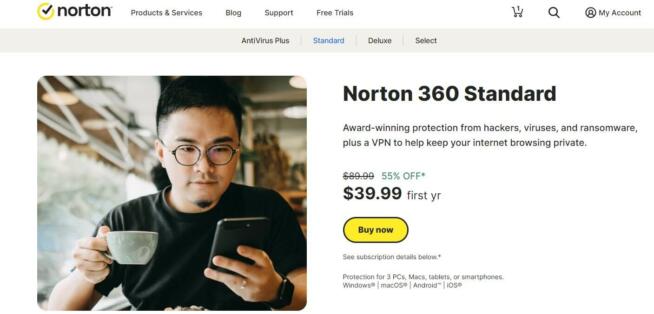
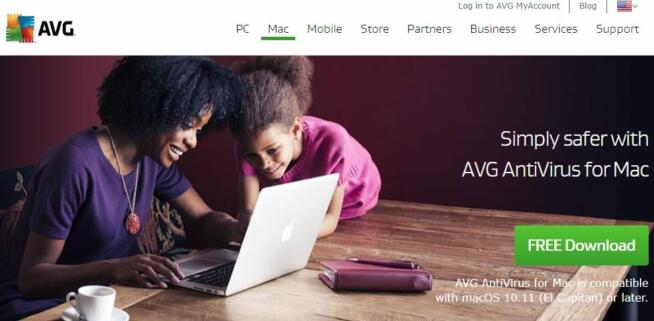
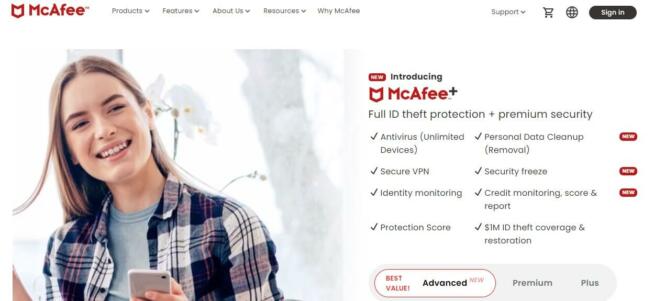



![Best Antivirus for iPhone & iOS in [year] best antivirus for iphone ios](https://www.privateproxyguide.com/wp-content/uploads/2021/03/best-antivirus-for-iphone-ios-150x150.jpg)
![Best Antivirus With VPN in [year] Best Antivirus With VPN](https://www.privateproxyguide.com/wp-content/uploads/2022/01/Best-Antivirus-With-VPN-150x150.jpg)

![Best Torrent Clients for Mac in [year] Best Torrent Clients for Mac in 2021](https://www.privateproxyguide.com/wp-content/uploads/2018/08/Best-torrent-clients-for-mac-150x150.jpg)
![Best Mac Cleaning Software in [month] [year] Best Mac Cleaning Software](https://www.privateproxyguide.com/wp-content/uploads/2022/03/Best-Mac-Cleaning-Software-150x150.jpg)

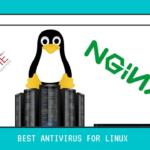



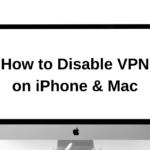
![5 Best VPN Providers ([year]) [PC, iOS, Android] VPN](https://www.privateproxyguide.com/wp-content/uploads/2021/03/vpn-150x150.jpg)
![5 Best Instagram Bots [year] (for Followers That Still Work) best instagram bots 2024](https://www.privateproxyguide.com/wp-content/uploads/2021/03/best-instagram-bots-2021-3-150x150.jpg)
![Best VPN for Kodi in [month] [year] Best VPNs for Kodi 2021 - To Avoid Buffering & Other Issues](https://www.privateproxyguide.com/wp-content/uploads/2018/05/kodi-launch-logo-150x150.jpg)
![Best Kodi Addons in [month] [year] 30+ Best Kodi Addons](https://www.privateproxyguide.com/wp-content/uploads/2018/06/best-kodi-addons-2018-150x150.jpg)