Quick answer: The Best VPN for Firefox in 2024 is ExpressVPN!
| ExpressVPN | NordVPN | Windscribe FREE VPN |
|---|---|---|
| www.expressvpn.com ExpressVPN Price: Servers: 3300+ in 105 countries Simultaneous connections: 8 Jurisdiction: British Virgin Islands Payment: PayPal, Crypto, AliPay, Klarna, Torrenting: OK Unblocks US Netflix: Yes Dedicated IP: Not provided TrustPilot Score: 4,4/5 Money-back: 30 days ExpressVPN review |
 www.nordvpn.com NordVPN Price: Servers: 6000+ in 111 countries Simultaneous connections: 6 Jurisdiction: Panama Payment: PayPal, AmazonPay, Crypto, Google Pay, Klarna Torrenting: OK Unblocks US Netflix: Yes Dedicated IP: $3.69/month TrustPilot Score: 4,2/5 Money-back: 30 days Extra: Double VPN, Obfuscated servers NordVPN review |
 www.windscribe.com Windscribe Price: FREE Servers: 11 countries Simultaneous connections: Unlimited Jurisdiction: Canada Torrenting: OK Unblocks Streaming: Yes Traffic: 10 GB Free TrustPilot Score: 4,8/5 Speed: Fast |
Mozilla Firefox, renowned for its emphasis on privacy and customization, offers a diverse range of addons to enhance user experience. Among these, VPN (Virtual Private Network) addons play a crucial role for users who prioritize security and anonymity online. These addons not only allow you to bypass geographical restrictions but also protect your browsing data from potential cyber threats. However, with the plethora of options available, selecting the right VPN addon for Firefox can be a daunting task.
This article is dedicated to guiding you through the best VPN addons available for Firefox. We have carefully analyzed and tested numerous VPN services to identify those that offer the best combination of security, speed, and ease of use within the Firefox browser. Our focus will be on addons that provide strong encryption, maintain user privacy, and offer a user-friendly interface. Whether you are looking to securely access global content, maintain anonymity, or simply enhance your browsing security, our comprehensive review will assist you in finding the VPN addon that perfectly suits your needs. Additionally, we will explore each addon’s unique features, performance metrics, and the overall impact on your browsing experience to ensure you make an informed decision.
1. Best Firefox VPN Addons April 2024
If you’re spoiled for choice, I’m sure that our top 7 Firefox VPN services will come in handy. And if you’re not exactly tech-savvy don’t worry, we have setup guides for all of them – here they are.
1.1 ExpressVPN – Fastest Firefox Addon VPN
Installation Guide
To install ExpressVPN on Firefox, you first need to subscribe to it. Use this link to claim the cheapest deal on the annual plan (49% discount and 3 months free).
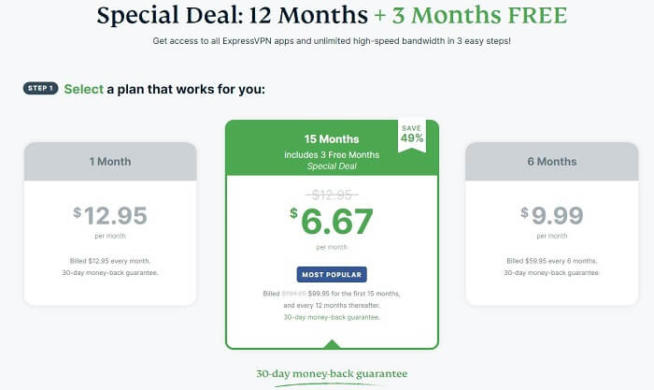
Once you subscribe, create an account using the email you provided upon purchase.
We recommend installing a desktop client first and then logging in to the app. After that, open your Firefox browser, visit this download link, and click on ’Add to Firefox’.
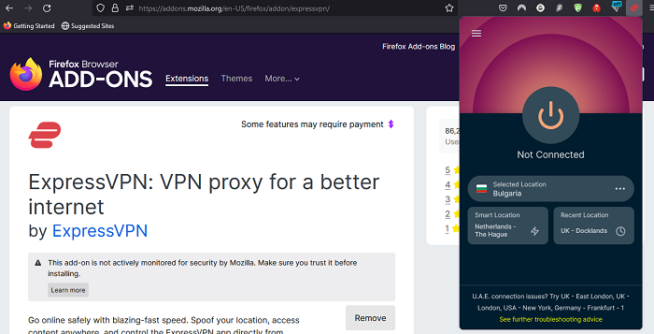
Once you do that, the addon will be added to your browser. Just click on it, sign in using the same credentials, and you’ll be able to use it with no issues, as long as your ExpressVPN subscription is active.
1.2 NordVPN – Best Overall Firefox Addon VPN
NordVPN offers a highly regarded Firefox VPN addon that stands out for its strong focus on safety, security, and performance. Here are the key reasons why NordVPN’s Firefox VPN addon is considered good:
-
No-Logs Policy: NordVPN, a Panamanian VPN provider, is committed to user privacy and security. It has a crystal-clear no-logs policy, assuring users that their online activities are not recorded or monitored, adding an extra layer of trust and security.
-
256-Bit Encryption: Security is paramount when using a VPN, and NordVPN provides top-notch protection with 256-bit encryption. This level of encryption ensures that your data remains safe and confidential during your online activities.
-
Ad-Blocker and WebRTC Blocking: NordVPN’s Firefox VPN addon includes an ad-blocker, which not only enhances your browsing experience by blocking intrusive ads but also improves overall security by preventing potential malware from ads. Additionally, it incorporates WebRTC blocking, a crucial feature for a high-quality Firefox VPN addon. WebRTC blocking helps prevent IP leaks, ensuring that your real IP address remains hidden.
-
Impressive Server Fleet: NordVPN boasts an extensive server network, with over 5,200 servers in 60 countries in its app. While the Firefox VPN addon may offer a slightly reduced selection of server locations, it still provides users with access to a range of worldwide locations. This diversity of servers ensures that you can connect to a server that suits your needs.
-
Split Tunneling Feature: NordVPN’s Firefox VPN addon includes a feature similar to split tunneling. This feature allows users to select specific websites or services that will bypass NordVPN’s proxy. For example, you can choose to access your local bank portal, shopping websites, or even your Netflix account without routing all your traffic through the VPN. This flexibility is valuable for users who want a customized browsing experience.
-
Compatibility and Simultaneous Connections: NordVPN is known for its compatibility with various platforms, including Firefox. It also allows for six simultaneous connections on a single subscription, enabling users to protect multiple devices simultaneously.
-
Affordability: NordVPN offers a competitive pricing structure, making it an attractive option for users looking for a cost-effective VPN solution without compromising on features and security.
-
Customer Service: NordVPN provides 24/7 customer service, ensuring that users can receive assistance and support whenever they need it.
It’s worth noting that NordVPN, while highly capable, may not be as efficient as some other VPNs, like ExpressVPN, in unblocking geo-blocked websites, depending on the specific websites you’re trying to access. However, for the overall value it offers, NordVPN is considered a strong choice for users seeking a powerful Firefox VPN addon that prioritizes security and performance.
Installation Guide
Installing NordVPN on Firefox is a piece of cake. Once again, you need to subscribe to it and by using this link, you can get the cheapest deal.
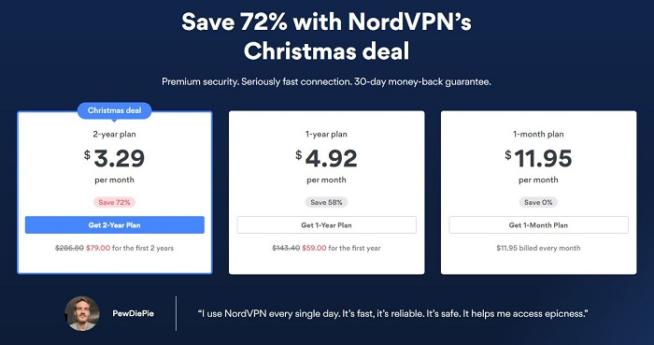
When subscribing, you need to provide your email. Use this email to create your NordVPN account, and then, you can download a desktop client and log in. Now, visit the download page using Firefox and click on ’Add to Firefox’.
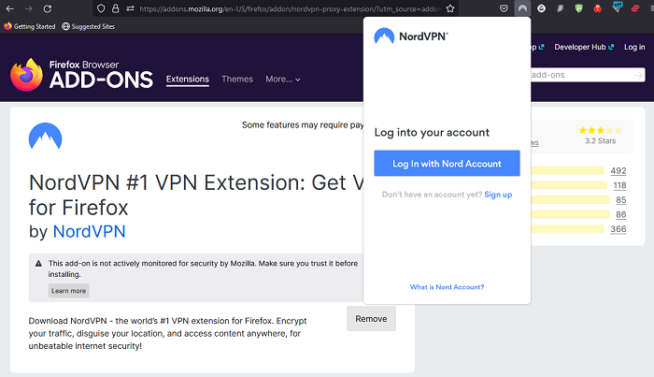
Congrats – you can now use NordVPN on Mozilla Firefox simply by logging in!
1.3 CyberGhost – Free Firefox Addon VPN
CyberGhost offers a good Firefox VPN addon for several reasons:
-
Free of Charge: One of the standout features of CyberGhost’s Firefox VPN addon is that it’s completely free to use. Unlike many VPN addons that require a subscription, CyberGhost’s Firefox addon provides VPN functionality without any cost.
-
Strong Encryption: Despite being free, the addon still offers robust security with 256-bit encryption. This level of encryption ensures that your online activities are kept secure and private.
-
No-Logging Policy: CyberGhost maintains a strict no-logging policy, which means it doesn’t keep records of your online activities. This commitment to user privacy is crucial for those who want to keep their internet usage away from prying eyes.
-
User-Friendly: The Firefox addon is designed to be user-friendly and straightforward. It features a single button to activate the VPN, making it easy for users to enable and disable the VPN as needed.
-
Locations: While the full paid version of CyberGhost offers access to a vast network of 7,000+ servers in 91 countries, the free Firefox addon provides access to four locations: Romania, Germany, the US, and the Netherlands. While this may be limited compared to the premium version, it still offers some level of choice for users.
-
Upgrade Options: CyberGhost provides users with the option to upgrade to a premium subscription. By doing so, users can enjoy several benefits, including access to a more extensive server network, simultaneous use on up to 7 devices, additional security features, dedicated P2P/streaming servers, WireGuard support, and even a Chrome extension for added convenience.
While the free Firefox VPN addon from CyberGhost has limitations, such as a smaller server selection and the inability to unblock certain streaming services like Netflix or BBC iPlayer, it serves as an excellent entry point for users looking to enhance their online privacy and security at no cost. Users who require more features and server options can easily upgrade to the premium version for an affordable monthly fee.
Installation Guide
To get CyberGhost on Firefox, you don’t need to have a subscription previously. So, this installation is perhaps the simplest one.
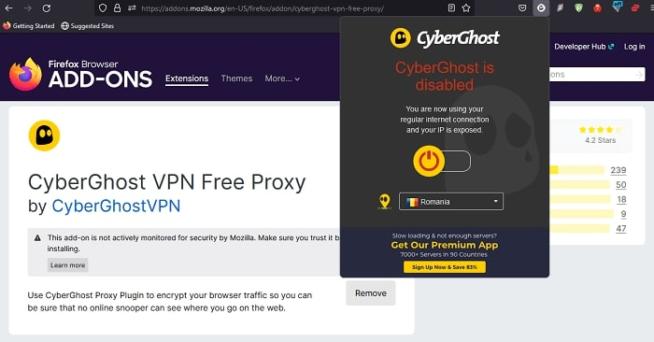
Visit this download link by using Firefox and once again, click on ‘Add to Firefox’ to install it. After doing so, you’ll be able to use it right away without the need to log in.
1.4 Surfshark VPN – Best Budget Firefox Addon VPN
Surfshark’s Firefox VPN addon is highly regarded for several reasons, making it a strong choice for users seeking a VPN extension for their Firefox browser. Here’s why Surfshark’s Firefox VPN addon stands out:
-
Impressive Server Network: Surfshark boasts a network of 3,200 servers in 65 countries. This extensive server network ensures that users have a wide range of options to choose from, enhancing their browsing experience and providing access to content from various regions.
-
Seamless Integration: The Firefox VPN extension closely mirrors the desktop app in terms of functionality and user interface. This means that users who are familiar with the desktop version will find it easy to use the extension, creating a consistent and user-friendly experience.
-
Feature-Rich: Surfshark’s Firefox extension is not just a basic VPN addon. It offers a plethora of features typically found in the full-fledged VPN app. Some notable features include:
- MultiHop Functionality: This feature allows users to route their internet traffic through two different VPN servers, adding an extra layer of security and anonymity.
- CleanWeb: It blocks annoying ads, enhancing the user’s browsing experience by reducing distractions.
- Bypasser: This feature likely assists in bypassing certain geo-restrictions or censorship.
- WebRTC Leak Protection: It ensures that users’ real IP addresses are not exposed through WebRTC.
- Military-Grade Encryption: Surfshark employs robust encryption protocols to protect user data, ensuring online privacy and security.
- Cookie Pop-Up Blocking: Users can block cookie pop-ups online, improving privacy and reducing annoyance.
- No-Logs Policy: Surfshark follows a certified no-logs policy, which means it doesn’t store user activity or connection logs, enhancing user privacy.
-
Streaming Compatibility: Surfshark is known to work well with streaming services like Netflix, and it provides multiple server locations in the United Kingdom, making it easy to access content on platforms like BBC iPlayer.
-
No Bandwidth Limitations: Unlike some VPNs that impose bandwidth restrictions, Surfshark offers unlimited bandwidth. Users can enjoy high-speed internet without worrying about data caps.
-
Unlimited Simultaneous Connections: One of Surfshark’s standout features is its unlimited simultaneous connections. Users can connect multiple devices to the VPN with a single subscription. This is a rare and highly advantageous feature, especially for households with numerous devices.
-
Affordable Pricing: Surfshark is known for its affordability, with pricing as low as approximately two and a half bucks a month. Given the extensive feature set and unlimited device connections, it offers excellent value for its price.
In summary, Surfshark’s Firefox VPN addon combines an extensive server network, feature-rich functionality, strong security measures, and affordability, making it an attractive choice for users looking for a VPN extension that provides both security and versatility while browsing with Firefox. The ability to use it on multiple devices simultaneously further adds to its appeal.
Installation Guide
The installation process for Surfshark is the same as with ExpressVPN and NordVPN. You need to subscribe to it by using this link. By doing so, you provide an email address used to create an account upon purchase.
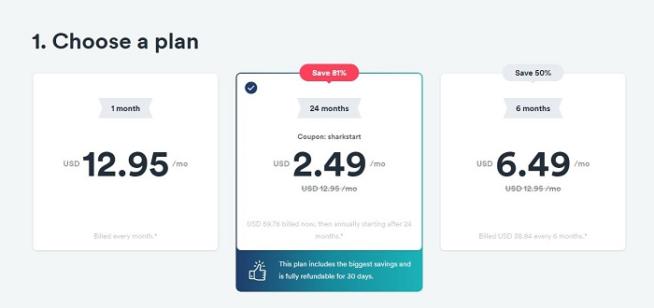
As soon as you finish the registration process, you can download a desktop client or immediately get the Firefox extension here, log in, and start using it.
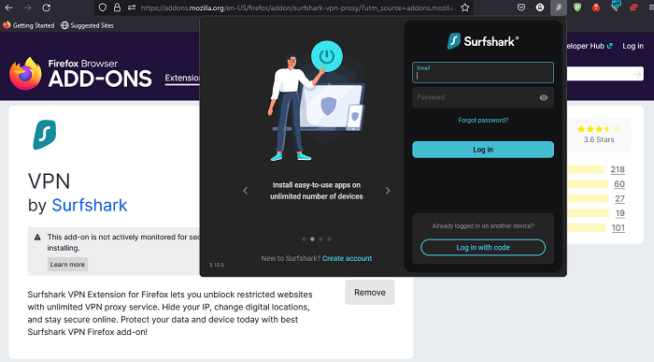
1.5 PureVPN – Secure Firefox Addon VPN
PureVPN offers a compelling Firefox VPN addon for several reasons:
-
Affordability: PureVPN is known for its cost-effectiveness. Despite its budget-friendly prices, it provides a Firefox VPN addon that offers more than just basic functionality.
-
No Logs and Strong Encryption: The addon does not store any logs of your online activities, ensuring your privacy. It also employs robust 256-bit encryption, which is a high level of security to protect your data.
-
WebRTC Leak Protection: PureVPN includes WebRTC leak protection in the addon, which is crucial for preventing your real IP address from being exposed while using Firefox.
-
Choice of Server Locations: While it may not have an extensive server network for unblocking content like Netflix, it still offers users a choice of server locations. This can be useful for maintaining privacy and security while browsing the web.
-
Minimal Impact on Speed: The addon is designed to have a minimal impact on your internet speed. This means you can use it without experiencing significant slowdowns in your internet connection.
-
Privacy Preservation: PureVPN’s Firefox addon excels in preserving your online privacy. It ensures that your online activities remain confidential and secure.
-
Subscription Benefits: While the addon can be used separately, subscribing to PureVPN for use on multiple devices offers additional advantages. This includes access to a vast network of over 6,500 servers in nearly 100 locations, enhanced security features, and the ability to connect up to 10 devices simultaneously.
It’s important to note that while the addon may not be the best choice for unblocking streaming content like Netflix, it shines in terms of privacy protection and security. The requirement of a subscription for the addon might be a drawback for some users who only need VPN protection on their Firefox browser. However, for those looking for a reliable and budget-friendly Firefox VPN addon with strong privacy features, PureVPN’s offering is worth considering.
Installation Guide
How to install PureVPN on Firefox? Here’s how. Get a subscription from PureVPN first. We recommend using this link to get the cheapest deal. By subscribing and providing your email, PureVPN will guide you through the process of creating an account.

Remember your account credentials and then go ahead and download PureVPN for Firefox using this link.
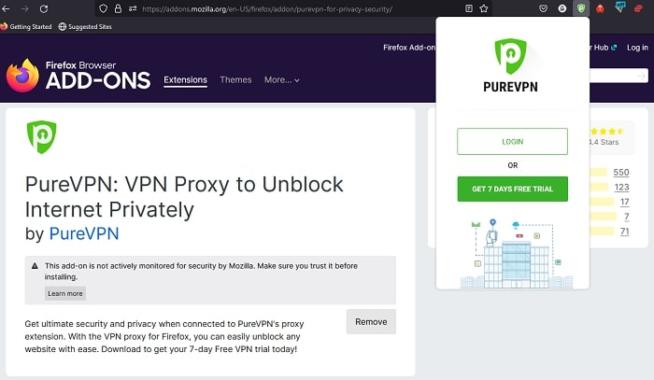
After that, just sign in to PureVPN directly from Firefox and enjoy browsing the web securely.
1.6 Hide.me – Firefox Addon VPN With Good Protocols
Hide.me offers a Firefox VPN addon that is noteworthy for specific reasons:
-
Malaysia-Based VPN Service: Hide.me is a well-known VPN service based in Malaysia, and it offers both premium and free plans. Its premium version is recognized for its high level of security, strong connection speeds, the capability to unblock streaming services like Netflix, and a strict no-logs policy.
-
Free Firefox Extension: Hide.me provides a free Firefox extension that offers VPN proxy functionality. While the free version has limitations, it still provides valuable benefits for users looking for basic VPN protection without the need to sign up or pay for anything.
-
Locations and Encryption: The free Firefox extension from Hide.me offers access to servers in three locations: the Netherlands, Canada, and Germany. Additionally, it employs 256-bit encryption, which is a robust level of encryption, enhancing the security of users’ online activities.
-
No Sign-Up Required: One of the notable features of Hide.me’s free Firefox VPN addon is that it does not require users to sign up or create an account. This ensures a hassle-free and anonymous browsing experience.
-
Paid Version Offers More: While the free version has limitations, Hide.me’s paid version provides an extensive set of features, including access to a wider server network, advanced security protocols, and the ability to unblock streaming platforms. This means that users can upgrade to a premium plan for additional benefits.
-
Flexibility and Device Support: Hide.me offers flexibility by providing both a free Firefox extension and premium plans. Premium users can enjoy the benefits of Hide.me’s VPN service on multiple devices.
-
Privacy-Oriented: Hide.me emphasizes privacy with its no-logs policy, ensuring that user data is not stored or tracked.
While Hide.me’s free Firefox VPN addon may have certain limitations, such as the number of server locations and advanced security features, it serves as a convenient and anonymous option for basic VPN protection. Users who require more advanced features can consider upgrading to the premium version, which offers a comprehensive set of VPN features and capabilities.
Installation Guide
To use Hide.me on Firefox, you don’t need to have an IQ higher than the room temperature. It’s completely free and doesn’t require signing up. So, visit the Hide.me page on the Mozilla Firefox store and click on ’Add to Firefox’.
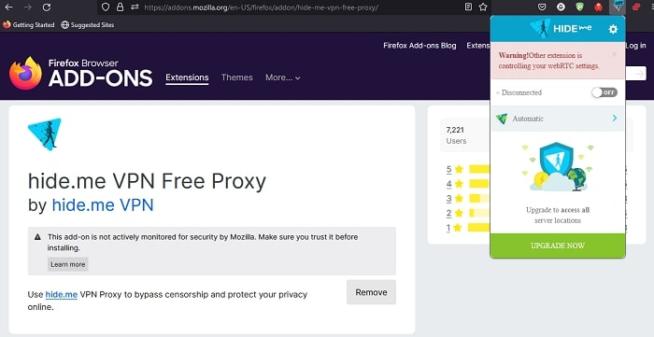
Now, the extension is ready to use with a single click of a mouse.
1.7 Private Internet Access VPN – Firefox Addon VPN With Many Locations
Private Internet Access (PIA) offers a highly regarded Firefox VPN addon with several notable features that make it a good choice for users seeking privacy and security while browsing the web:
-
Wide Server Selection: PIA’s Firefox extension provides access to almost all server locations available with the full VPN service. This extensive server network allows users to choose from a variety of locations, ensuring flexibility in connection options.
-
Advanced Security Features: PIA goes beyond the basics by including a set of advanced security features in its Firefox extension. These features include:
- WebRTC Leak Protection: Prevents WebRTC leaks, which can potentially reveal a user’s real IP address and compromise anonymity.
- Smart Location: Helps users connect to the optimal server location for their needs, ensuring a fast and reliable connection.
- Bypasser: This feature may allow users to bypass certain restrictions or geo-blocks, enhancing accessibility to websites and content.
- Tracking Protection: Offers additional protection against online tracking, helping to preserve user privacy.
-
Stable Performance: PIA VPN is known for providing solid speeds, ensuring a smooth and reliable browsing experience. While it may not be the fastest VPN on the market, it consistently delivers stable performance across various scenarios.
-
No-Logs Policy: Despite being based in the United States, PIA maintains a strict no-logs policy. This commitment to not recording user activity adds an important layer of privacy and security.
-
Limitations on Streaming: PIA may not be the most reliable choice for unblocking geo-restricted streaming platforms like Netflix and Hulu. This limitation may affect users who require access to such services.
-
Browser-Limited: As a Firefox extension, PIA’s VPN functionality is limited to the browser. Users cannot expect P2P capabilities or system-wide protection. However, for users primarily concerned with securing their browser traffic, this limitation may not be a significant drawback.
-
Subscription-Based: To use PIA’s Firefox VPN addon, users need to pay for a subscription. While this may not be ideal for those seeking free VPN options, it ensures a premium level of service.
-
Additional Benefits: PIA offers 10 simultaneous connections, 24/7 customer support, and apps for a wide range of devices. These benefits enhance the overall user experience and provide flexibility in securing multiple devices.
In summary, Private Internet Access (PIA) offers a robust Firefox VPN addon with advanced security features, stable performance, and a strict no-logs policy. While it may have limitations in terms of streaming and browser-only protection, it remains a popular choice among users seeking a trustworthy VPN solution with a strong focus on privacy and security.
Installation Guide
Lastly, PIA VPN functions the same as its brother VPNs – CyberGhost and ExpressVPN. Of course, you will need to subscribe to it first and by using this link, you can obtain the cheapest possible deal.

When you subscribe and create an account, visit the Private Internet Access page on Mozilla’s official add-ons site. Click on ’Add to Firefox’ and your extension will be installed successfully.
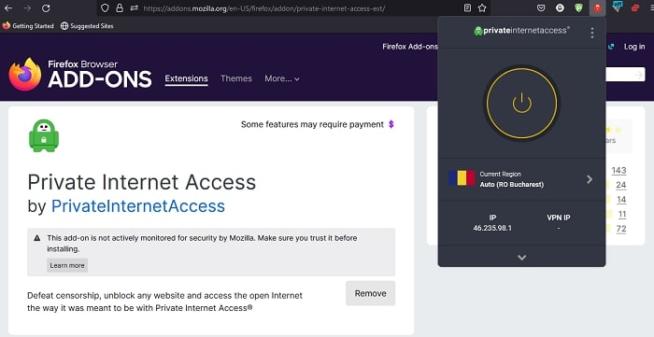
Now, just log in using the credentials you used to create an account and that’s basically it. Connect to the server you want and explore the depths of the internet safely and securely.
Private Internet Access Review
2. How to select a VPN for Firefox
Firefox VPN FAQ
1. What is Firefox VPN?
Firefox VPN is a virtual private network service offered by Mozilla, the organization behind the Firefox web browser. It aims to enhance your online privacy and security by encrypting your internet connection, hiding your IP address, and preventing tracking across websites.
2. How does Firefox VPN work?
Firefox VPN encrypts your internet traffic and routes it through a server in a location of your choice. This masks your real IP address with one from the server, making it more difficult for websites and third parties to track your online activities.
3. Is Firefox VPN free?
No, Firefox VPN is a paid service. Mozilla offers different subscription plans, which you can choose based on your needs. Typically, there’s a monthly or yearly subscription fee.
4. Which devices and platforms are supported by Firefox VPN?
Firefox VPN is available on multiple platforms, including Windows, macOS, Linux, Android, and iOS. Ensure your device’s operating system is compatible by checking the specific requirements on the Firefox VPN website.
5. How do I install Firefox VPN?
To install Firefox VPN, visit the Firefox VPN website, sign up for a subscription, and download the app for your device. Follow the installation instructions provided on the site or within the app.
6. Can I use Firefox VPN on multiple devices?
Yes, with a single Firefox VPN subscription, you can typically use the service on multiple devices simultaneously. Check the current subscription details for the exact number of devices supported.
7. How many server locations does Firefox VPN offer?
Firefox VPN offers server locations in several countries around the world. The exact number of locations and countries may vary, so check the Firefox VPN website for the most current information.
8. Does Firefox VPN keep logs of my internet activity?
Mozilla states that Firefox VPN adheres to a no-log policy, meaning it does not keep logs of your internet browsing activity. However, some minimal data necessary for billing and troubleshooting purposes may be collected.
9. How do I troubleshoot connection issues with Firefox VPN?
If you’re experiencing connection issues, try the following steps: restart the VPN, check your internet connection, switch server locations, update the VPN app, or reinstall the app. If problems persist, contact Firefox VPN support for assistance.
10. What should I do if Firefox VPN is slow?
If Firefox VPN is running slowly, try connecting to a server closer to your physical location, restart your device, check your internet speed without the VPN to ensure it’s not a broader issue, or contact support for help.
11. Is Firefox VPN secure?
Yes, Firefox VPN uses strong encryption to secure your internet traffic, protecting your data from eavesdroppers and hackers. Additionally, its no-log policy enhances your privacy online.
12. How does Firefox VPN impact internet speed?
Using any VPN, including Firefox VPN, can impact your internet speed due to encryption overhead and the distance of the server you’re connecting to. However, the impact is often minimal and may not significantly affect browsing or streaming.
We earn commissions using affiliate links.







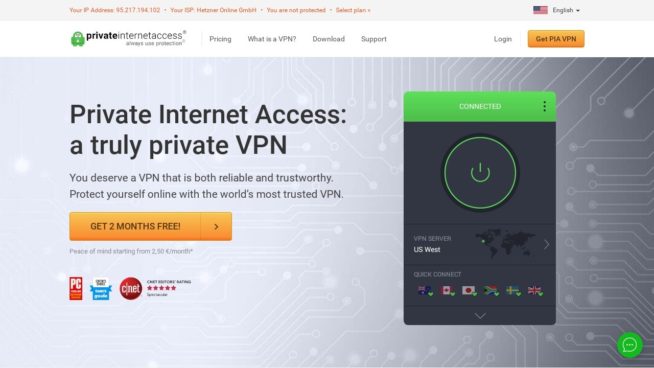

![Best Kodi Addons in [month] [year] 30+ Best Kodi Addons](https://www.privateproxyguide.com/wp-content/uploads/2018/06/best-kodi-addons-2018-150x150.jpg)


![5 Best VPN Providers ([year]) [PC, iOS, Android] VPN](https://www.privateproxyguide.com/wp-content/uploads/2021/03/vpn-150x150.jpg)
![Best VPN for Kodi in [month] [year] Best VPNs for Kodi 2021 - To Avoid Buffering & Other Issues](https://www.privateproxyguide.com/wp-content/uploads/2018/05/kodi-launch-logo-150x150.jpg)

![Best VPN for DraftKings in [month] [year] Best VPN for DraftKings](https://www.privateproxyguide.com/wp-content/uploads/2018/07/Best-VPN-for-DraftKings-150x150.jpg)
![Best Fortnite VPN in [month] [year] Best VPN for Fortnite](https://www.privateproxyguide.com/wp-content/uploads/2018/07/Best-VPN-for-Fortnite-BattleRoyale-150x150.jpg)
![5 Best VPN for Bet365 ([year]) [Fix not working] Best VPN for Bet365](https://www.privateproxyguide.com/wp-content/uploads/2018/08/best-vpn-for-bet365-150x150.jpg)
![Best Showbox VPN in [month] [year] Best VPN for Showbox](https://www.privateproxyguide.com/wp-content/uploads/2018/08/best-vpn-for-showbox-150x150.jpg)
![Best VPN for School WiFi in [month] [year] Best VPN for School WiFi in 2021 - How to Bypass VPN Bans](https://www.privateproxyguide.com/wp-content/uploads/2018/08/Best-VPN-for-School-College-150x150.jpg)
![Best Popcorn Time VPN in [month] [year] BEST VPN for Popcorn Time](https://www.privateproxyguide.com/wp-content/uploads/2019/01/best-vpn-for-popcorn-time-150x150.jpg)
![3 Best Apple TV 4K VPN in ([year]) & Setup Instructions Best VPN for Apple TV 4K 2021](https://www.privateproxyguide.com/wp-content/uploads/2019/02/Best-Vpn-for-apple-tv-4k-150x150.jpg)
![7 Best VPN for Hulu ([year]) [Fix not working] Best VPN for Hulu 2021](https://www.privateproxyguide.com/wp-content/uploads/2020/10/best-vpn-for-hulu-150x150.jpg)
![Best Nvidia Shield TV VPN in [month] [year] Best VPN for Nvidia Shield TV](https://www.privateproxyguide.com/wp-content/uploads/2019/03/best-vpn-for-nvidia-shield-tv-150x150.jpg)