Quick answer: The Best VPN for LG Smart TV in 2024 is NordVPN!
| NordVPN | ExpressVPN | Windscribe FREE VPN |
|---|---|---|
 www.nordvpn.com NordVPN Price: Servers: 6000+ in 111 countries Simultaneous connections: 6 Jurisdiction: Panama Payment: PayPal, AmazonPay, Crypto, Google Pay, Klarna Torrenting: OK Unblocks US Netflix: Yes Encryption: IKEv2/IPSec, AES-256, OpenVPN, NordLynx Dedicated IP: $3.69/month TrustPilot Score: 4,2/5 Money-back: 30 days Extra: Double VPN, Obfuscated servers NordVPN review |
www.expressvpn.com ExpressVPN Price: Servers: 3300+ in 105 countries Simultaneous connections: 8 Jurisdiction: British Virgin Islands Payment: PayPal, Crypto, AliPay, Klarna, Torrenting: OK Unblocks US Netflix: Yes Dedicated IP: Not provided TrustPilot Score: 4,4/5 Money-back: 30 days ExpressVPN review |
 www.windscribe.com Windscribe Price: FREE Servers: 11 countries Simultaneous connections: Unlimited Jurisdiction: Canada Torrenting: OK Unblocks Streaming: Yes Traffic: 10 GB Free TrustPilot Score: 4,8/5 Speed: Fast |
LG Smart TVs are renowned for their cutting-edge technology, offering users a superior viewing experience with access to a wide range of streaming services and apps. However, this experience can sometimes be limited by geographical restrictions or concerns over privacy and data security. This is where a Virtual Private Network (VPN) becomes a crucial addition to your LG Smart TV setup. In this article, we will explore the best VPNs for LG Smart TVs, focusing on enhancing your viewing experience while safeguarding your online privacy.
Selecting the right VPN for an LG Smart TV requires careful consideration of several factors. It’s essential to choose a VPN that is compatible with LG’s operating system, offers reliable and fast connections for streaming, and provides strong encryption to secure your online activities. Additionally, the ability to bypass geo-restrictions to access a wider range of content is a significant advantage.
We will guide you through a selection of the top VPNs that stand out for their performance and compatibility with LG Smart TVs. Whether you’re looking to access international streaming services, protect your viewing habits, or simply enjoy a broader array of content, the right VPN can make a world of difference. Our aim is to help you choose a VPN that not only meets your entertainment needs but also enhances your overall Smart TV experience. With the right VPN, your LG Smart TV becomes not just a portal to global content but also a bastion of digital privacy and security.
1. Best LG Smart TV VPN in April 2024
1.1 NordVPN – Best Overall LG Smart TV VPN
NordVPN is an excellent choice for enhancing the security and functionality of an LG Smart TV, and here’s why it’s a good VPN for this purpose:
-
Strong Reputation for Security and Privacy: NordVPN is well-regarded for its robust security and privacy features. When using NordVPN with your LG Smart TV, you can be confident that your online activities are protected from prying eyes, ensuring a secure browsing experience.
-
Large Server Network: NordVPN boasts a vast network of over 5,100 servers in 60 different countries. This extensive server network allows you to access a wide range of online services and content, including streaming services, by configuring the VPN on your Wi-Fi router.
-
Unblocking Capabilities: NordVPN excels at unblocking geo-restricted content. By connecting your LG Smart TV to a NordVPN-enabled router, you can bypass regional restrictions and access popular streaming services like Hulu, Netflix US, Amazon Prime Video, and more.
-
Torrenting Support: If you use your LG Smart TV for torrenting, NordVPN is a suitable choice as it supports P2P file sharing. It provides a secure and private environment for downloading torrents without exposing your IP address.
-
Obfuscated Servers: NordVPN offers obfuscated servers, which are designed to disguise VPN traffic as regular traffic. This feature is particularly valuable in countries with strict internet censorship, such as China. It allows you to access online services and content even in regions with severe restrictions.
-
Compatibility: NordVPN can be easily configured on a compatible router, which then extends VPN protection to all devices connected to your home network, including your LG Smart TV. This ensures that all internet traffic from your TV is routed through the VPN, providing security and privacy.
-
Reliable Performance: NordVPN provides consistent and reliable performance, making it suitable for streaming content on your LG Smart TV without buffering or interruptions.
In summary, NordVPN’s combination of security, a vast server network, unblocking capabilities, torrenting support, obfuscated servers, and compatibility with routers makes it an excellent choice for enhancing the functionality and security of your LG Smart TV. Whether you want to access geo-restricted content or ensure your online privacy, NordVPN is a reliable VPN option.
1.2 ExpressVPN – Fastest VPN for LG Smart TV
ExpressVPN is an excellent choice for securing and enhancing the functionality of your LG Smart TV, and here’s why it’s considered a top VPN for this purpose:
-
Extensive Server Network: ExpressVPN boasts a vast server network with approximately 3,000 servers located in 160 locations across 94 countries worldwide. This extensive server coverage allows LG Smart TV users to access content from virtually anywhere on the globe. Whether you want to access region-locked streaming services or content from other countries, ExpressVPN provides the necessary server locations.
-
High-Speed Streaming: Streaming content in high-definition and 4K on your LG Smart TV requires fast and stable internet speeds. ExpressVPN is known for its high-speed connections, ensuring that you can stream your favorite movies and TV shows without buffering or lag. This is particularly important for an enjoyable and uninterrupted viewing experience.
-
Access to Global Services: With ExpressVPN, you can unlock a wide range of streaming services from different countries, including HBO, Netflix, Hulu, and more. This flexibility allows you to access a diverse selection of content and enjoy international entertainment options on your LG Smart TV.
-
Privacy and Security: ExpressVPN provides privacy and security for your LG Smart TV. It prevents your Internet Service Provider (ISP) from logging and potentially selling your online activity to third parties. This protection is achieved by masking your IP address and concealing your physical location, ensuring that your online activities remain private and secure.
-
User-Friendly Setup: ExpressVPN offers easy-to-follow setup guides for various platforms, including routers. While LG Smart TVs do not have built-in VPN support, you can set up ExpressVPN on your router, which will cover all devices connected to your home network, including your LG Smart TV. This setup ensures that your TV is protected without the need for additional configurations on the TV itself.
In summary, ExpressVPN’s extensive server network, high-speed streaming capabilities, access to global services, privacy and security features, and user-friendly setup guides make it an excellent choice for LG Smart TV users. It not only enhances your TV viewing experience by unblocking content but also provides essential privacy and security for your online activities.
1.3 Surfshark VPN – Best Budget VPN for LG Smart TV
Surfshark is an excellent choice for setting up a VPN on your LG Smart TV for several reasons:
-
Multiple Device Support: Surfshark allows you to connect multiple devices with a single subscription. This feature is particularly useful for LG Smart TV users who want to secure their TV and other devices simultaneously without the need for additional subscriptions.
-
Affordability: Surfshark is known for its affordability, making it a cost-effective option for users looking to enhance their LG Smart TV’s security and unlock geo-restricted content. You get excellent value for your money with Surfshark’s pricing.
-
User-Friendly Interface: Surfshark offers a user-friendly interface, making it accessible for users who may not be familiar with VPNs. This simplicity ensures that setting up the VPN on your LG Smart TV is hassle-free.
-
Global Server Network: With over 1,000 servers distributed across 61 countries, Surfshark provides a wide-reaching server network. This extensive coverage means that you can access content on your LG Smart TV from anywhere in the world, overcoming regional restrictions.
-
Ultra-Fast Connections: Surfshark is known for its fast connection speeds. This is essential for streaming content on your LG Smart TV without buffering or interruptions, ensuring a smooth and enjoyable viewing experience.
-
Privacy Assurance: Surfshark adheres to a strict no-logs policy, meaning it doesn’t keep records of your online activities. This commitment to user privacy ensures that your data remains confidential and secure.
-
Money-Back Guarantee: Surfshark offers a 30-day money-back guarantee. If you are not satisfied with the service, you can request a refund within this period, giving you peace of mind.
In summary, Surfshark is a top choice for LG Smart TV users looking to add an extra layer of security and unlock content from around the world. Its affordability, user-friendly interface, global server network, fast connections, privacy features, and money-back guarantee make it an excellent VPN option for LG Smart TV users.
1.4 Private Internet Access VPN – LG Smart TV VPN With Many Locations
Private Internet Access (PIA) is an excellent choice for securing your LG Smart TV with a VPN for several compelling reasons:
-
Extensive Server Network: PIA boasts one of the largest server networks in the world, with over 35,500 servers across 78 countries. This vast server network allows you to unblock geo-restricted content from around the globe, ensuring that you have access to a wide range of streaming services and content.
-
Limitless Bandwidth and Storage: With PIA, you can enjoy unlimited bandwidth and storage. This means you can stream as much content as you want on your LG Smart TV without worrying about data caps or restrictions, providing a seamless and uninterrupted streaming experience.
-
Support for Popular Streaming Services: PIA is known for its compatibility with popular streaming services such as Hulu, Netflix, NBC, BBC iPlayer, HBO Max, Peacock TV, and more. This means you can access a variety of streaming content from different providers on your LG Smart TV while keeping your connection secure.
-
Router Setup: While there may not be a dedicated app for LG Smart TVs, you can set up PIA on your Wi-Fi router. This allows you to protect all the devices connected to your home network, including your LG Smart TV. By configuring your router with PIA, you can ensure that your TV benefits from VPN protection without the need for individual device setup.
-
Multi-Device Support: PIA allows for simultaneous connections on up to 10 devices with a single subscription. This means you can not only secure your LG Smart TV but also protect other devices in your household, such as smartphones, tablets, and computers, all at the same time.
-
Advanced Features: PIA offers a range of advanced features, including port forwarding, split tunneling, an internet kill switch, an ad detector, and a SOCKS5 proxy for secure torrenting. These features provide additional functionality and security options for users who require more control over their VPN connection.
In summary, Private Internet Access (PIA) is a robust VPN solution for LG Smart TVs due to its extensive server network, unlimited bandwidth, support for popular streaming services, router setup option, multi-device support, and advanced features. It enables you to enjoy a secure and versatile streaming experience on your LG Smart TV while maintaining online privacy and security.
Private Internet Access Review
1.5 CyberGhost – Safe VPN for LG Smart TV
CyberGhost is a good choice for securing your LG Smart TV for several reasons:
-
Affordability: CyberGhost is a cost-effective option when compared to some other premium VPN services like NordVPN and ExpressVPN. This makes it a budget-friendly choice for users looking to protect their LG Smart TV.
-
Vast Server Network: With over 5,600 servers in more than 90 countries worldwide, CyberGhost ensures access to a wide range of streaming services and content. This extensive server network allows you to unblock geo-restricted content on your LG Smart TV.
-
Zero-Logs Policy: CyberGhost has a strict zero-logs policy, which means it doesn’t keep any logs of your online activities. This policy adds an extra layer of privacy, ensuring that your Smart TV usage remains anonymous and private.
-
Cross-Platform Compatibility: While there are no dedicated CyberGhost apps for LG Smart TV, the VPN offers apps for various devices. You can use these apps on other devices like routers to connect your LG Smart TV to the VPN. CyberGhost allows up to seven simultaneous connections, so you can secure multiple devices in addition to your TV.
-
Reliable and Fast Connection: CyberGhost provides a quick, dependable, and robust connection. This reliability is crucial for streaming on your LG Smart TV, ensuring seamless viewing experiences without interruptions.
-
Money-Back Guarantee: CyberGhost offers a generous 45-day money-back guarantee. This allows you to test the VPN on your LG Smart TV and ensure it meets your needs without any financial risk.
-
Security Features: CyberGhost comes equipped with essential security features, including an internet kill switch, AES 256-bit encryption, a malware blocker, and protection against DNS and IP leaks. These features ensure that your online activities on your LG Smart TV remain secure and protected.
In summary, CyberGhost’s affordability, extensive server network, zero-logs policy, cross-platform compatibility, reliable connection, money-back guarantee, and security features make it a suitable choice for enhancing the privacy and security of your LG Smart TV while accessing geo-restricted content.
Installing a VPN on an LG Smart TV can enhance your streaming experience by providing access to geo-restricted content and improving online privacy. However, LG Smart TVs run on webOS, which does not natively support VPN apps. This means you’ll have to use alternative methods to connect your TV to a VPN. Here are the main approaches:
1. Use a VPN-Compatible Router
Installing a VPN on your router is one of the most effective ways to secure your LG Smart TV with a VPN. This method ensures that all devices connected to your router, including your Smart TV, are covered by the VPN.
Steps:
- Check Router Compatibility: Ensure your router is compatible with VPN firmware like DD-WRT or Tomato. Some VPN providers offer routers pre-configured with their VPN software.
- Choose a VPN: Select a VPN provider that supports router installations and has servers in the countries you’re interested in.
- Install the VPN on Your Router: Follow your VPN provider’s instructions for router installation. This usually involves logging into your router’s admin page and configuring the VPN settings.
- Connect Your LG Smart TV: Connect your LG Smart TV to the router’s network. Your TV will now use the VPN connection.
2. Smart DNS Proxy
Some VPN services offer a Smart DNS feature, which can be used to bypass geo-restrictions without encrypting your traffic. This can be particularly useful for streaming.
Steps:
- Subscribe to a VPN with Smart DNS: Choose a VPN that offers Smart DNS functionality.
- Activate Smart DNS: Follow your VPN provider’s instructions to activate Smart DNS. This often involves registering your IP address on the VPN’s website.
- Configure Smart DNS on Your LG Smart TV:
- Go to your LG Smart TV settings.
- Navigate to the network settings and find the DNS server settings.
- Enter the Smart DNS addresses provided by your VPN.
- Restart your TV for the changes to take effect.
You can share a VPN connection from your PC to your LG Smart TV by creating a virtual router or using an Ethernet cable.
Via Virtual Router (Wi-Fi):
- Install a VPN on Your PC: Choose a VPN and install its application on your computer.
- Connect to a VPN Server: Launch the VPN app and connect to a server.
- Create a Wi-Fi Hotspot:
- On Windows, go to “Network & Internet” settings > “Mobile hotspot” and turn on “Share my Internet connection with other devices”.
- On Mac, go to “System Preferences” > “Sharing” > “Internet Sharing”, and share your VPN connection via Wi-Fi.
- Connect Your LG Smart TV: On your LG Smart TV, connect to the Wi-Fi hotspot you’ve created.
Via Ethernet Cable:
- Connect Your PC to a VPN: Install a VPN on your computer and connect to a server.
- Connect Your PC to Your LG Smart TV with an Ethernet Cable: Use an Ethernet cable to connect your TV to your PC.
- Configure Internet Sharing:
- On Windows, go to “Control Panel” > “Network and Sharing Center” > “Change adapter settings”. Right-click your VPN connection and select “Properties”. Go to the “Sharing” tab, and enable “Allow other network users to connect through this computer’s Internet connection”.
- On Mac, go to “System Preferences” > “Sharing”, select “Internet Sharing”, and share your VPN connection over Ethernet.
4. Use an HDMI Connection
As a simple alternative, you can connect a device that is running a VPN directly to your LG Smart TV using an HDMI cable. This could be a laptop, a desktop PC, or even a mobile device with the appropriate adapter.
Each of these methods has its pros and cons, so you’ll need to choose the one that best fits your technical capabilities and needs. Always refer to the specific instructions provided by your VPN service, as the setup process can vary between providers.
LG Smart TV VPN FAQ
Q1: Can I install a VPN directly on my LG Smart TV?
A1: No, LG Smart TVs use webOS, which does not natively support VPN apps. Instead, you’ll need to connect your LG Smart TV to a VPN through a VPN-enabled router or share a VPN connection from a computer.
Q2: How do I connect my LG Smart TV to a VPN?
A2: To connect your LG Smart TV to a VPN, you have a few options:
- Via a VPN-Compatible Router: Install the VPN on your router, and all devices connected to it, including your LG Smart TV, will use the VPN connection.
- Via PC Connection Sharing: Share your PC’s VPN connection with your LG Smart TV by adjusting your PC’s network settings and connecting your TV to your PC via Ethernet.
- Via Smart DNS: Some VPN providers offer a Smart DNS feature, which can be configured directly on your LG Smart TV to bypass geo-restrictions without encrypting your traffic.
Q3: Will using a VPN affect the streaming quality on my LG Smart TV?
A3: A VPN can potentially affect your streaming quality due to encryption overhead and the distance to the VPN server. However, if you choose a high-quality VPN with fast servers, you might not notice a significant difference. For the best performance, select a server location close to you.
Q4: Can I use a free VPN with my LG Smart TV?
A4: While you can find free VPNs, they often have limitations such as data caps, slower speeds, and fewer server options, which might not be suitable for streaming on your LG Smart TV. Additionally, free VPNs may have security and privacy concerns. A paid VPN service is generally recommended for better performance and security.
Q5: How do I choose the best VPN for my LG Smart TV?
A5: Look for a VPN with the following features:
- Strong Security and Privacy: Ensure it has AES-256 encryption, a no-logs policy, and a kill switch.
- High Speed and Unlimited Bandwidth: Essential for uninterrupted streaming.
- Wide Server Network: Offers more options to bypass geo-restrictions.
- Router Compatibility: Since you can’t install a VPN directly on your LG Smart TV, the VPN must be compatible with routers.
- Excellent Customer Support: Helpful for troubleshooting any setup issues.
Q6: How do I change my LG Smart TV region or country settings to access geo-blocked content?
A6: To change your LG Smart TV region, you’ll need to access the service menu, which can be a bit technical. It’s usually done by entering a specific combination of buttons on your remote control. However, the exact method can vary by model and firmware version. Be cautious, as changing service menu settings can potentially alter important configurations of your TV.
Q7: Is it legal to use a VPN with my LG Smart TV?
A7: Yes, it’s generally legal to use a VPN with your LG Smart TV in most countries. However, it’s important to use the VPN in compliance with the laws and terms of service of your country and any streaming services you use. Some countries have restrictions on VPN use, and some streaming platforms may prohibit the use of VPNs to access their content from regions where it’s not licensed.
Q8: Can I use a VPN to access Netflix on my LG Smart TV?
A8: Yes, you can use a VPN to access different regions of Netflix on your LG Smart TV. However, Netflix uses sophisticated technology to detect and block VPNs, so it’s important to choose a VPN known for successfully bypassing Netflix’s restrictions. Check with the VPN provider to ensure they support Netflix and frequently update their server IPs to avoid detection.
Q9: What should I do if my VPN is not working with my LG Smart TV?
A9: If your VPN is not working with your LG Smart TV, try the following steps:
- Restart: Power cycle your LG Smart TV, router, and the device hosting the VPN connection.
- Change Servers: Switch to a different VPN server, preferably one in a different location.
- Update Firmware/Software: Ensure your VPN, router’s firmware, and TV’s webOS are up-to-date.
- Contact Support: If issues persist, contact your VPN’s customer support for assistance.
By considering these FAQs, you can enhance your understanding and usage of a VPN with your LG Smart TV, ensuring a more secure and versatile streaming experience.
We earn commissions using affiliate links.




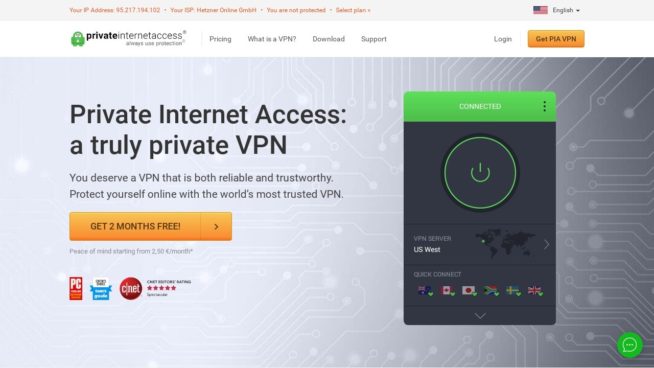



![5 Best VPN Providers ([year]) [PC, iOS, Android] VPN](https://www.privateproxyguide.com/wp-content/uploads/2021/03/vpn-150x150.jpg)
![Best VPN for Kodi in [month] [year] Best VPNs for Kodi 2021 - To Avoid Buffering & Other Issues](https://www.privateproxyguide.com/wp-content/uploads/2018/05/kodi-launch-logo-150x150.jpg)

![Best VPN for DraftKings in [month] [year] Best VPN for DraftKings](https://www.privateproxyguide.com/wp-content/uploads/2018/07/Best-VPN-for-DraftKings-150x150.jpg)
![Best Fortnite VPN in [month] [year] Best VPN for Fortnite](https://www.privateproxyguide.com/wp-content/uploads/2018/07/Best-VPN-for-Fortnite-BattleRoyale-150x150.jpg)
![5 Best VPN for Bet365 ([year]) [Fix not working] Best VPN for Bet365](https://www.privateproxyguide.com/wp-content/uploads/2018/08/best-vpn-for-bet365-150x150.jpg)
![Best Showbox VPN in [month] [year] Best VPN for Showbox](https://www.privateproxyguide.com/wp-content/uploads/2018/08/best-vpn-for-showbox-150x150.jpg)
![Best VPN for School WiFi in [month] [year] Best VPN for School WiFi in 2021 - How to Bypass VPN Bans](https://www.privateproxyguide.com/wp-content/uploads/2018/08/Best-VPN-for-School-College-150x150.jpg)
![Best Popcorn Time VPN in [month] [year] BEST VPN for Popcorn Time](https://www.privateproxyguide.com/wp-content/uploads/2019/01/best-vpn-for-popcorn-time-150x150.jpg)
![3 Best Apple TV 4K VPN in ([year]) & Setup Instructions Best VPN for Apple TV 4K 2021](https://www.privateproxyguide.com/wp-content/uploads/2019/02/Best-Vpn-for-apple-tv-4k-150x150.jpg)
![7 Best VPN for Hulu ([year]) [Fix not working] Best VPN for Hulu 2021](https://www.privateproxyguide.com/wp-content/uploads/2020/10/best-vpn-for-hulu-150x150.jpg)
![Best Nvidia Shield TV VPN in [month] [year] Best VPN for Nvidia Shield TV](https://www.privateproxyguide.com/wp-content/uploads/2019/03/best-vpn-for-nvidia-shield-tv-150x150.jpg)
![Best UAE & Dubai VPN in [month] [year] Best VPN for UAE & Dubai 2021](https://www.privateproxyguide.com/wp-content/uploads/2019/03/Best-VPN-for-UAE-Dubai-150x150.jpg)
