Having a stable and reliable network is of the utmost importance for ensuring maximum performance. However, having an ideal network isn’t always possible, and many times, we’re facing issues that we can’t seem to fix.
Without proper testing and diagnostic tools, it’s very unlikely that you’ll find the issue that’s been plaguing your servers and networks, in general. High ping, connectivity problems, and lack of security are only some of the issues you can encounter.
And with those issues in place, you’re looking at a decrease in stability, which is detrimental to the overall experience. That’s why, today, we’ve come up with a list of the best network testing tools.
These tools will help you not only to fix the issues when they appear but also to maintain the network and prevent the issues proactively through day-to-day monitoring and testing. There are quite a lot of them on the market and we took our time testing them for you.
1. Best Network Testing Tools in April 2024
Speaking of testing, it’s vital to point out that all the products you see below are tested by our team. We don’t just talk about something we don’t use, so with our favorite network testing tools, we can guarantee a great experience.
Also, many of these tools aren’t free, which is to be expected having their level of quality in mind. The good thing is that you’ll usually get a free trial for each of them, so you can try them out risk-free before making a final decision.
With all of that out of the way, let me present to you the 8 best network testing tools, review each of them, and highlight their pros and cons.
1.1 Auvik
Auvik is an excellent network testing tool that offers a range of features geared towards network monitoring and security. Here are the reasons why Auvik is considered a good choice for network testing:
-
Automatic Updates: Auvik automatically applies performance and security updates. This feature helps ensure that your network remains up to date, reducing the risk of vulnerabilities and security breaches.
-
Network Security: The tool enhances network security by employing 256-bit AES encryption. This robust encryption protocol helps protect sensitive data and communications within your network.
-
Real-Time Network Analysis: Auvik provides real-time network analysis, allowing you to monitor the status and performance of your network continuously. This real-time monitoring helps identify issues promptly and allows for proactive troubleshooting.
-
User-Friendly Interface: Auvik is known for its user-friendly interface, making it accessible even for those with limited network management experience. The tool provides comprehensive data and insights necessary for network maintenance and upgrades.
-
Custom Workflows: Users can create custom workflows within Auvik, tailoring network management processes to their specific needs. This customization capability allows for more efficient network management.
-
Automatic Recovery and Backups: Auvik supports automatic recovery and backups, helping safeguard critical network data and configurations. This feature ensures that you can quickly restore your network in case of disruptions.
-
Customized Alerts: Users can set up customized alerts to receive notifications of specific changes or events within the network. These alerts help administrators stay informed and take prompt action when necessary.
-
Application and Cloud Monitoring: While Auvik does not monitor servers, it supports the monitoring of network applications and offers cloud monitoring capabilities. This allows you to keep tabs on critical network services and cloud-based resources.
-
Network Mapping: Auvik provides network mapping features, helping you visualize and understand the structure of your network. Network maps facilitate efficient network management and troubleshooting.
-
Third-Party Integrations: Auvik offers numerous third-party integrations, enhancing its versatility and compatibility with other tools and platforms. This integration capability allows you to extend the tool’s functionality as needed.
-
Geo IP Tracking: Auvik includes Geo IP tracking, which can be valuable for tracking the geographical locations of network traffic and identifying potential anomalies or security threats.
-
Support and Pricing: Auvik offers multiple pricing plans, and each plan supports unlimited users, network sites, and endpoints. The availability of live chat, email, and phone support ensures that users can receive assistance when needed.
In summary, Auvik is a comprehensive network testing tool that excels in network monitoring and security. Its ease of use, automatic updates, real-time analysis, and customization options make it a valuable asset for network administrators. While the 14-day free trial is relatively short, the tool’s feature set and affordability make it a top choice for network testing and monitoring.
1.2 ManageEngine OpManager
ManageEngine OpManager is a comprehensive network testing tool that offers a range of features designed to maintain and monitor networks of all sizes and complexities. Here’s why ManageEngine OpManager is considered a good choice for network testing:
-
Multi-Platform Compatibility: OpManager is compatible with various devices and platforms, including Linux, Windows, Android, and iOS. This versatility ensures that network administrators can use the tool on their preferred operating systems.
-
Automatic Network Detection: OpManager supports automatic network detection, streamlining the initial setup process. Users don’t have to manually configure the network within the application, saving time and effort.
-
Real-Time Network Monitoring: OpManager excels in real-time network monitoring, providing continuous insights into network performance and identifying potential issues as they occur. This proactive approach allows for prompt troubleshooting and issue resolution.
-
Diverse Testing Capabilities: As a network testing tool, OpManager offers various testing options, including proxy ping, SNMP, HTTPS, IMAP, and more. These tests help ensure the security and performance of the network.
-
Customizable Reports: OpManager allows users to generate customizable reports that can be used for network maintenance and sharing information with other team members or stakeholders. These reports provide valuable insights into network health.
-
Cloud and Application Monitoring: OpManager extends its capabilities to cloud and application monitoring. This feature is particularly valuable in today’s network environments, where cloud services and applications play a significant role.
-
Mapping: The tool includes network mapping features, allowing administrators to visualize and understand the network’s structure. Network maps aid in network management and troubleshooting.
-
Mobile Accessibility: OpManager is accessible on iOS and Android platforms, enabling network administrators to perform essential tasks even while on the go. Mobile access enhances flexibility and responsiveness.
-
Free Trial: OpManager offers a 30-day free trial, allowing users to evaluate its features and capabilities before committing to a subscription. This trial period provides an opportunity to assess the tool’s suitability for specific network management needs.
-
Advanced User Focus: OpManager is designed with more advanced users in mind. While this may pose a challenge for beginners, it caters to those with expertise in network management and testing.
-
Custom Pricing: Pricing for OpManager is customized, with users receiving a custom quote based on their specific requirements. While it may be considered expensive, it offers a tailored solution for businesses with diverse network needs.
In summary, ManageEngine OpManager is a robust network testing tool suitable for networks of varying sizes and complexities. Its automatic network detection, real-time monitoring, diverse testing capabilities, and customizable reports make it a valuable asset for network administrators. While it may be better suited for advanced users, the tool’s free trial period allows users to explore its features and determine its suitability for their network management tasks.
1.3 PRTG Network Monitor
PRTG Network Monitor is a robust and comprehensive network testing tool, particularly well-suited for professional users with large and complex networks. While it comes with a higher price tag, it offers a wide range of features and capabilities that make it a valuable asset for network monitoring and testing. Here’s why PRTG Network Monitor is considered a good choice:
-
Real-Time 24/7 Monitoring: PRTG Network Monitor provides continuous real-time monitoring of your network using various algorithms, including SQL, WMI, and packet sniffing. This ensures that you have up-to-the-minute insights into network performance and potential issues.
-
Comprehensive Reporting: The tool compiles network data into comprehensive reports featuring graphs and statistics. These reports facilitate a deeper understanding of network behavior and performance trends.
-
Server Monitoring: Unlike some other network testing tools, PRTG Network Monitor offers server monitoring capabilities. This is particularly valuable for organizations that need to ensure the health and performance of their servers.
-
Multi-Platform Support: The tool is accessible through a robust web interface available on various platforms, including Windows, iOS, Android, Linux, and macOS. This wide platform support enhances flexibility for network administrators.
-
Centralized Monitoring: PRTG Network Monitor offers a centralized monitoring solution, allowing users to manage and test their networks from a single point. This centralized approach streamlines network management tasks.
-
Network Mapping: Network mapping capabilities enable users to visualize their networks effectively. This visualization aids in understanding network topology and identifying potential areas for improvement.
-
Third-Party Integrations: The tool supports third-party integrations, expanding its functionality and compatibility with other systems and applications. Integration with SCADA systems is a notable feature for enhanced network monitoring.
-
Customizable Alerts: PRTG Network Monitor allows users to customize alerts, specifying the frequency and information provided. This customization ensures that network administrators receive relevant notifications.
-
Support for Various Industries: The tool’s robustness and versatility make it suitable for a wide range of industries, including finance, education, healthcare, and more. It can cater to diverse network monitoring needs.
-
Live Chat Support: Access to live chat support enhances the user experience by providing real-time assistance and guidance.
-
Cloud Monitoring: The tool offers cloud monitoring capabilities, allowing users to monitor cloud-based resources and services in addition to on-premises networks.
-
30-Day Free Trial: PRTG Network Monitor offers a 30-day free trial, enabling users to explore its features and evaluate its suitability for their network monitoring requirements.
However, it’s essential to note that PRTG Network Monitor may be more suitable for larger networks and professional users due to its higher cost, which can range from $1,400 to $14,000 per month. It may be considered less cost-effective for smaller networks. In summary, PRTG Network Monitor is a feature-rich and powerful network testing tool that excels in providing real-time monitoring, server monitoring, and network mapping capabilities. Its multi-platform support, third-party integrations, and customizable alerts make it a versatile solution for various industries. While the price point may be a concern for some, the tool’s 30-day free trial allows potential users to assess its suitability for their network management needs.
1.4 Network Performance Testing by Solarwinds
SolarWinds Network Performance Testing (NPT) is a valuable network testing tool known for its effectiveness in detecting and resolving network issues. Here’s why Network Performance Testing by SolarWinds is considered a good choice:
-
30-Day Free Trial: NPT offers a 30-day free trial, allowing users to download and use the tool for a month without any cost. This trial period enables users to explore its capabilities and assess its suitability for their network testing needs.
-
Comprehensive Testing and Monitoring: NPT provides comprehensive network testing and monitoring capabilities, including latency and performance testing. Users can assess network performance and receive detailed reports that are easy to understand, aiding in troubleshooting.
-
Automatic Issue Resolution: The tool is highly effective at detecting network issues and often provides automatic resolution, reducing the need for manual intervention. This feature streamlines the network maintenance process.
-
Optimization of Background Processes: NPT can optimize background processes to improve network connectivity and reduce strain on the network. This optimization contributes to enhanced network performance.
-
Customizable Alerts: Users can set up customizable alerts to receive notifications of potential changes or issues via email. The flexibility to adjust the frequency of reporting (daily, weekly, monthly, etc.) ensures that alerts align with specific monitoring requirements.
-
Integration Capabilities: NPT offers seamless integration with various collaboration tools, including Zapier, MS Teams, and Orion. Integration enhances collaboration and facilitates communication regarding network performance.
-
WiFi Network Analyzer: The tool features a WiFi Heat Map functionality, allowing users to assess signal strength in different locations. This capability is valuable for optimizing WiFi coverage and addressing connectivity issues.
-
SNMP Testing: Support for SNMP (Simple Network Management Protocol) testing enables users to monitor and manage network devices and gather performance data.
-
LAN Monitoring: NPT offers LAN monitoring capabilities, ensuring that users can oversee the performance of their local area networks effectively.
-
Deep Packet Inspection (DPI): DPI functionality enhances network security by inspecting and analyzing network traffic at a granular level. This feature helps identify and prevent security breaches and unauthorized access.
-
User-Friendly Interface: The tool provides an easy-to-use interface with various graphs, statistics, and numbers to facilitate network performance analysis. Users can quickly gain insights into their network’s health.
-
Continuous Real-Time Monitoring: NPT continuously monitors network performance in real time, allowing for prompt issue detection and resolution.
-
WiFi Network Mapping: Network mapping capabilities enable users to visualize their network’s structure and connectivity, aiding in network management and troubleshooting.
-
Integration with Orion: Integration with Orion, another SolarWinds product, extends the tool’s functionality and enhances network monitoring capabilities.
While Network Performance Testing by SolarWinds offers a range of valuable features, users should be aware that it may benefit from additional third-party integrations to further extend its versatility. Overall, its 30-day free trial period makes it accessible for evaluation and testing, allowing users to determine if it aligns with their network testing and monitoring requirements.
Network Performance Testing by Solarwinds
1.5 Network Monitor
Network Monitor by Spiceworks is considered a good network testing tool, especially for users seeking a free solution with essential monitoring and testing capabilities. Here’s why Network Monitor is worth considering:
-
Free Lifetime Plan: Network Monitor offers a free lifetime plan, making it an attractive option for budget-conscious users. This plan provides access to basic network monitoring features without the need for a subscription.
-
Real-Time Network Monitoring: The tool allows users to monitor their network in real time, providing visibility into network changes as they occur. This real-time monitoring helps identify issues promptly.
-
Alerts for Critical Changes: Network Monitor generates alerts for critical network changes and problems. Users can receive relevant notifications to address issues promptly, enhancing network management and troubleshooting.
-
HTTP Check: The tool includes an HTTP check feature, which allows users to verify the availability and responsiveness of websites and web services. This feature aids in monitoring web-related performance and accessibility.
-
Website Down Checker: Network Monitor includes a Website Down Checker, enabling users to assess the status and downtime of their network or websites. This feature provides valuable insights into network availability and performance.
-
Customizable Alerts: Users can customize the frequency of alerts to align with their specific monitoring needs. This flexibility ensures that alerts are tailored to individual preferences and requirements.
-
Live Chat Support: Network Monitor offers live chat support, which can be valuable for users seeking assistance or guidance during their network monitoring tasks. Quick access to support enhances the user experience.
-
Mapping and Log Analysis: The tool supports network mapping and log analysis, helping users visualize network structure and analyze log data. These capabilities contribute to effective network management.
-
Server Monitoring: Network Monitor extends its monitoring capabilities to servers, allowing users to assess server performance and reliability. Server monitoring enhances overall network management.
-
Integration Options: While Network Monitor has limited third-party integrations, it is compatible with Spiceworks’ IT Management Suite, Slack, and TeamViewer. Users within these ecosystems can benefit from integrated functionality.
-
Customizable Plans: Spiceworks offers paid plans with custom quotes tailored to users’ specific needs and budgets. This flexibility allows organizations to scale their network monitoring capabilities as required.
-
User-Friendly Interface: Network Monitor provides an intuitive and user-friendly interface, making it accessible to users with varying levels of technical expertise.
It’s important to note that Network Monitor primarily targets users seeking a free network monitoring solution. While it lacks the extensive features and integrations of some premium tools, it offers essential network monitoring and testing capabilities for users on a budget. Users interested in additional features or advanced functionality may explore Spiceworks’ paid plans, which are available through custom quotes.
1.6 Keysight
Keysight is considered a good network testing tool, offering a range of features and capabilities for monitoring and testing various types of networks. Here’s why Keysight is worth considering:
-
30-Day Free Trial: Keysight provides a 30-day free trial, allowing users to explore its network monitoring and testing capabilities without an initial financial commitment. This trial period enables users to evaluate the tool’s suitability for their network management needs.
-
Multi-Network Support: Keysight is versatile and compatible with different types of networks, including WiFi, LAN, and others. This flexibility allows users to monitor and enhance the performance of various network infrastructures.
-
Cloud-Based Network Monitoring: Keysight offers the ability to monitor cloud-based networks, enhancing both performance and security. This feature contributes to a lower risk of data breaches by implementing robust encryption measures.
-
Real-Time Network Monitoring: The tool provides real-time network monitoring, enabling users to gain immediate insights into network performance and identify issues as they occur. Real-time monitoring is valuable for proactive network management.
-
Traffic Simulators: Keysight includes traffic simulators, which allow users to assess network stability and simulate real-world usage scenarios. This capability helps evaluate network resilience under different conditions.
-
Automation: Keysight supports automation, facilitating the automation of security and performance updates. Automation streamlines network management tasks and ensures timely updates and optimizations.
-
Alert Notifications: Users can configure alert notifications through email, keeping them informed of critical network changes and issues. Alerting helps users stay proactive in addressing network challenges.
-
Network Mapping: The tool offers network mapping functionality, allowing users to visualize their network infrastructure. Network maps enhance understanding and facilitate efficient network management.
-
Log Analysis: Keysight includes log analysis features, helping users analyze network logs for insights into network activity and potential issues. Log analysis contributes to effective troubleshooting.
-
Traffic Flow Analysis: The tool supports traffic flow analysis, providing visibility into network traffic patterns and behaviors. This capability aids in optimizing network performance.
-
Third-Party Integrations: Keysight offers the ability to integrate with third-party tools and solutions, enhancing its versatility and compatibility with existing network management environments.
-
Industry Trust: Keysight is utilized by a wide range of industries, including finance, healthcare, and communications. Its adoption by numerous companies underscores its trustworthiness and suitability for diverse network management needs.
-
Platform Compatibility: Keysight is compatible with various operating systems, including Windows, Android, Linux, and Solaris, ensuring broad platform support.
-
Custom Pricing: After the 30-day free trial, users can request a custom quote from Keysight. This pricing flexibility allows organizations to align the cost with their specific requirements and budget.
It’s important to note that while Keysight offers robust features and capabilities for network monitoring and testing, the availability of certain advanced features may depend on the chosen subscription plan. Users should explore the tool’s features and request a custom quote to determine the most suitable pricing and feature set for their needs.
1.7 OP5 Monitor
OP5 Monitor is considered a valuable network testing tool for monitoring and enhancing network and server performance. Here are the key reasons why OP5 Monitor is a good choice for network testing:
-
Comprehensive Network Monitoring: OP5 Monitor provides comprehensive network monitoring capabilities, allowing users to track network performance, status, and overall health. This real-time visibility into network conditions is essential for effective troubleshooting and issue resolution.
-
Self-Healing Functionality: One standout feature of OP5 Monitor is its Self-Healing process. This feature can automatically address network issues and restore network functionality without manual intervention. Self-healing mechanisms enhance network resilience and minimize downtime.
-
SNMP Testing: The tool supports SNMP (Simple Network Management Protocol) testing, enabling users to assess and monitor network devices and equipment efficiently. SNMP is a widely-used protocol for managing and monitoring network devices.
-
Multi-Platform Support: OP5 Monitor is compatible with multiple operating systems, including Windows, macOS, and various Linux distributions. This broad platform support ensures that users can deploy the tool across diverse IT environments.
-
Detailed Reports: OP5 Monitor offers the generation of detailed reports, which provide insights into network performance and conditions. Users can customize the frequency of reports to match their monitoring and reporting needs.
-
Log Analysis: The tool includes log analysis capabilities, allowing users to analyze network logs for anomalies, errors, and trends. Log analysis aids in identifying and addressing network issues promptly.
-
API Monitoring: OP5 Monitor supports API (Application Programming Interface) monitoring, which is valuable for tracking the performance and availability of critical APIs. API monitoring ensures that key integrations and services operate smoothly.
-
Live Chat Support: Users have access to live chat support, facilitating real-time assistance and issue resolution. Live chat support enhances the user experience by providing immediate responses to inquiries and challenges.
-
Server and Cloud Network Monitoring: OP5 Monitor extends its monitoring capabilities to servers and cloud networks. This feature enables users to assess the performance and reliability of server infrastructure and cloud-based services.
-
Mapping Functionality: The tool offers network mapping functionality, simplifying the process of network discovery and topology visualization. Network mapping accelerates network detection and configuration.
-
30-Day Free Trial: OP5 Monitor provides a fully-featured 30-day free trial, allowing users to evaluate its capabilities and suitability for their network management needs. During the trial period, users can explore the tool’s functionality without a financial commitment.
-
Customized Pricing: While the 30-day free trial is available, OP5 Monitor is not a free tool. Users are required to request a custom quote from the company to determine the pricing based on their specific requirements and budget.
Overall, OP5 Monitor offers a range of features and functionalities for network monitoring and testing. Its focus on real-time visibility, self-healing capabilities, SNMP support, and multi-platform compatibility make it a valuable tool for IT professionals seeking to maintain and optimize network performance. Users can leverage the 30-day free trial to assess the tool’s suitability for their network management needs.
1.8 Dynatrance
Dynatrace is a network testing suite that offers a wide range of advanced tools and features for network monitoring and testing. Here are the key reasons why Dynatrace is considered a valuable network testing tool:
-
Comprehensive Network Testing Suite: Dynatrace provides a comprehensive suite of network testing tools designed for advanced users. It encompasses various functionalities, including server and network monitoring, real-time metrics, and performance analysis.
-
Affordable Pricing: Dynatrace offers cost-effective pricing plans, making it accessible to a wide range of users. The “Digital experience monitoring” plan starts at just $11 per month, and the Full-Stack Monitoring plan is available for $74 per month. This affordability is particularly attractive for small to medium-sized businesses.
-
Real-Time Network Monitoring: Dynatrace offers real-time network monitoring capabilities, allowing users to track the status, stability, and performance of their networks as events occur. This real-time visibility is essential for identifying and addressing network issues promptly.
-
Third-Party Integrations: The tool supports a variety of third-party integrations, enhancing its versatility and compatibility with other applications and services. Integrations with platforms like Telegram and OpenZipkin expand its functionality and integration capabilities.
-
Network Health Monitoring: Dynatrace includes network health monitoring features that provide insights into network status and conditions. Users can access metrics and graphical representations to assess network stability, latency, and overall performance. These insights are valuable for proactive network management.
-
Cloud Monitoring: The tool excels in cloud monitoring, allowing users to monitor and test cloud-based servers and networks. Dynatrace seamlessly integrates with cloud platforms such as AWS and IBM Cloud Foundry. This support is essential for organizations leveraging cloud infrastructure.
-
AI Assistance: Dynatrace incorporates AI (Artificial Intelligence) assistance, which can help users identify anomalies and trends within their networks. AI-driven insights enhance network monitoring and problem detection.
-
Business Analytics: Users can leverage business analytics features to gain a deeper understanding of how network performance impacts business operations. This holistic perspective aligns network management with broader business objectives.
-
Cross-Platform Compatibility: Dynatrace is compatible with multiple operating systems, including Windows, Linux, and macOS. This cross-platform support ensures flexibility in deployment across diverse IT environments.
-
15-Day Free Trial: While the free trial duration is relatively short (15 days), Dynatrace offers users the opportunity to explore its features and capabilities before committing to a paid plan. The trial period provides a glimpse into the tool’s potential benefits.
-
Multi-Device Support: Dynatrace can be used on various devices and operating systems, including Windows, Linux, and macOS. While it does not support iOS, it remains versatile in terms of platform compatibility.
-
Reliable Cloud Integration: Dynatrace’s compatibility with cloud platforms like AWS and IBM Cloud Foundry enhances its cloud monitoring capabilities. This is crucial for organizations transitioning to or heavily reliant on cloud-based services.
Overall, Dynatrace stands out as a cost-effective and feature-rich network testing suite for advanced users. Its support for real-time monitoring, cloud integration, AI assistance, and third-party integrations makes it a valuable tool for network management and optimization. The affordability of its pricing plans contributes to its appeal for various business sizes. However, users should be aware of potential false alerts reported by some users.
2. Conclusion
Now that you know what are the best network testing and monitoring tools, I think it’s safe to say you have a lot of great options. On this list, you can also find a free network testing app like Network Monitor, which is suitable for less-demanding users.
However, paid choices like Auvik, OpManager, and PRTG Network Monitor are your best choices if you don’t mind their potentially high prices. At the end of the day, we gave you 8 reliable choices, so it’s up to you to choose depending on your needs, preferences, and financial possibilities.
Now go ahead, take a pick, and start enjoying the benefits of the best network testing tools. I’m sure you’ll see massive improvements in network stability, performance, and security, which is the ultimate goal of every network/server owner.
We earn commissions using affiliate links.

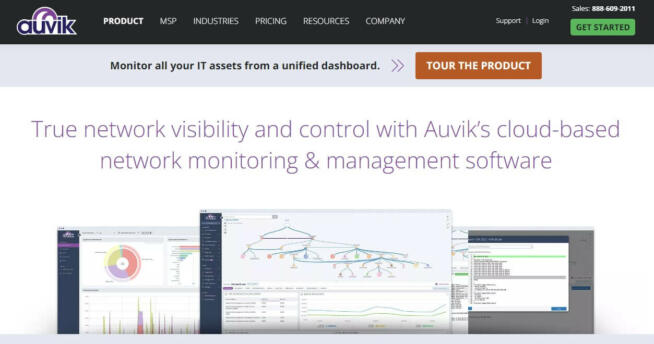


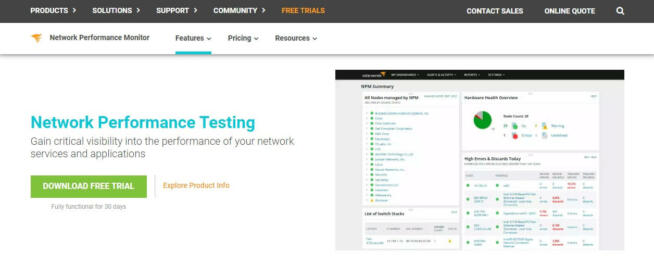

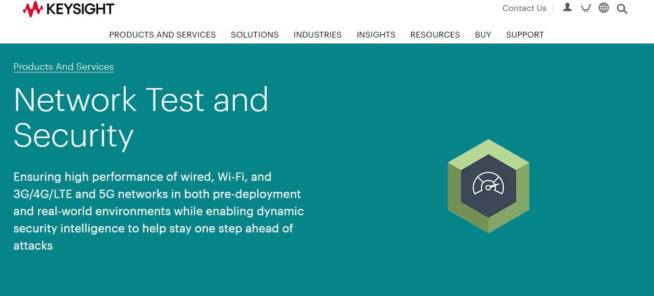
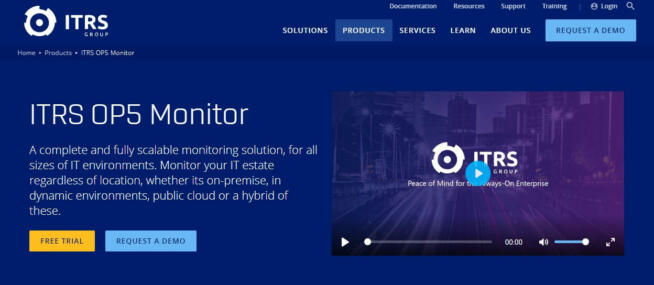
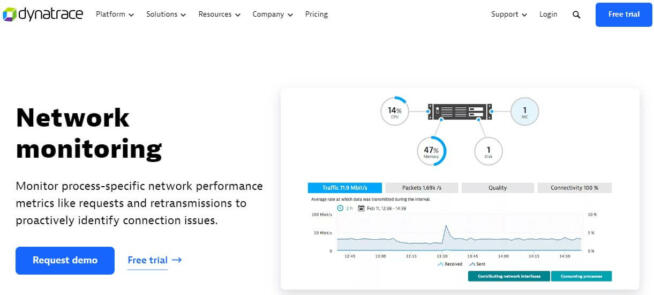

![Best AI Writing Detection Tools in [month] [year] Best AI Writing Detection Tools](https://www.privateproxyguide.com/wp-content/uploads/2023/02/Best-AI-Writing-Detection-Tools-150x150.jpg)

![Best Spyware Removal Tools in [year] Best Spyware Removal Tools](https://www.privateproxyguide.com/wp-content/uploads/2020/09/Best-Spyware-Removal-Tools-150x150.jpg)
![Best LinkedIn Bots & Automation Tools in [year] best linkedin bots](https://www.privateproxyguide.com/wp-content/uploads/2021/04/best-linkedin-bots-150x150.jpg)
![Best Social Media Scraping Tools in [year] Best Social Media Scraping Tools](https://www.privateproxyguide.com/wp-content/uploads/2022/01/Best-Social-Media-Scraping-Tools-1-150x150.jpg)
![Best Social Media Automation Tools in [year] Best Social Media Automation Tools](https://www.privateproxyguide.com/wp-content/uploads/2022/02/Best-Social-Media-Automation-Tools-150x150.jpg)
![Best Web Scraping Tools in [year] Best Web Scraping Tools](https://www.privateproxyguide.com/wp-content/uploads/2022/11/Best-Web-Scraping-Tools-150x150.jpg)
![Best VPN for Kodi in [month] [year] Best VPNs for Kodi 2021 - To Avoid Buffering & Other Issues](https://www.privateproxyguide.com/wp-content/uploads/2018/05/kodi-launch-logo-150x150.jpg)
![Best Kodi Addons in [month] [year] 30+ Best Kodi Addons](https://www.privateproxyguide.com/wp-content/uploads/2018/06/best-kodi-addons-2018-150x150.jpg)
![Best VPN for DraftKings in [month] [year] Best VPN for DraftKings](https://www.privateproxyguide.com/wp-content/uploads/2018/07/Best-VPN-for-DraftKings-150x150.jpg)
![Best Fortnite VPN in [month] [year] Best VPN for Fortnite](https://www.privateproxyguide.com/wp-content/uploads/2018/07/Best-VPN-for-Fortnite-BattleRoyale-150x150.jpg)
![Best Showbox VPN in [month] [year] Best VPN for Showbox](https://www.privateproxyguide.com/wp-content/uploads/2018/08/best-vpn-for-showbox-150x150.jpg)
![Best VPN for School WiFi in [month] [year] Best VPN for School WiFi in 2021 - How to Bypass VPN Bans](https://www.privateproxyguide.com/wp-content/uploads/2018/08/Best-VPN-for-School-College-150x150.jpg)
![Best Kodi Builds in [month] [year] 10+ Best Kodi Builds](https://www.privateproxyguide.com/wp-content/uploads/2018/09/12-best-kodi-builds-150x150.jpg)
![Best Popcorn Time VPN in [month] [year] BEST VPN for Popcorn Time](https://www.privateproxyguide.com/wp-content/uploads/2019/01/best-vpn-for-popcorn-time-150x150.jpg)