Quick answer: The Best PC Cleaning Software & Tool for Windows in 2024 is iolo System Mechanic!
From the moment you install the operating system on your PC, you’re more or less careless. You’re installing tons of apps and games you don’t interact with, you browse the web frivolously, and most likely, you’re not treating your PC as intended.
However, in today’s day and age, you can be forgiven for forgetting to defragment your drives or clean your computer from malware and viruses. With the best PC cleaning software, all the heavy lifting is done by the software itself so that you don’t have to move a finger.
A good PC cleaning suite will help you clean out malicious software, optimize your PC, and mitigate privacy risks, giving you a safe, secure, and fast working environment. But what exactly is the best PC cleaning software in 2024?
Let me tell you that there are LOTS of them on the market, but I narrowed down my list to give you the best possible choices. Needless to say, I think you’ll want to stay with me from now on.
1. Best PC Cleaning Software & Tools for Windows in 2024
Optimizing your computer sounds like doing a lot of work. And if you do it manually, you’ll find yourself yearning for additional help. The good news is that the best PC optimizers will do just that, and on my list, you’ll find a lot of FREE choices as well.
These free options have their paid options in addition, just in case you want to maximize their PC cleaning capabilities – which I recommend doing. Without further ado, the list is below, so make yourself comfortable and check it out:
1.1 iolo System Mechanic
iolo System Mechanic is highly regarded in the realm of PC cleaning and optimization software, especially for Windows users. Here’s an overview of why it’s considered a good choice:
-
Ease of Setup and Use: One of the standout features of iolo System Mechanic is its user-friendly interface. The software is easy to set up, and its operation is straightforward, making it accessible even to those who are not tech-savvy.
-
Comprehensive Scanning and Cleaning: With just a single click, the software can scan the entire PC, addressing issues like malware, unnecessary startup processes, and memory clutter. This thorough cleaning process contributes to overall system efficiency and health.
-
Startup Time Improvement: Users often report a significant reduction in their PC’s startup time after using iolo System Mechanic. This improvement is particularly noticeable in systems with an SSD, leading to almost instant boot-up times.
-
Password Management with ByePass: The ByePass feature offers a secure way to store and manage sensitive passwords, adding an extra layer of security and convenience for users.
-
Antivirus and Malware Protection: iolo System Mechanic includes reliable antivirus and malware protection, which is essential for safeguarding a PC against various online threats.
-
Enhanced Online Privacy: The Privacy Guardian feature helps to protect online privacy by hiding website logging, enabling a privacy shield, and providing robust protection against hackers, snoopers, and malware.
-
Background Operation: The software operates in the background, maintaining the PC’s wellbeing without interrupting the user’s activities, whether it’s gaming, watching movies, or listening to music.
-
Resource Efficiency: It’s designed to be light on system resources, making it suitable even for PCs with limited hardware capabilities.
-
Free Version Availability: iolo System Mechanic offers a free version, providing basic cleaning and optimization features for users who are not ready to invest in the full suite.
However, there are some downsides to consider:
- Premium Features Limited to Ultimate Version: The most powerful features and tools of iolo System Mechanic are reserved for the “Ultimate” version, which requires payment. This means users of the free version miss out on the full potential of the software.
In summary, iolo System Mechanic is a robust and user-friendly tool for PC cleaning and optimization, offering a range of features that enhance system performance, security, and privacy. While the free version covers basic needs, the Ultimate version provides a more comprehensive suite of tools for users seeking maximum performance and protection.
1.2 CCleaner
CCleaner is one of the most recognized and enduring names in PC cleaning and optimization software, particularly for Windows users. Here’s an overview of why CCleaner is considered a good choice:
-
Long-Standing Reputation: CCleaner has been in the market for a long time, earning a reputation for reliability and effectiveness. Its longevity speaks to its ability to adapt and remain relevant in the evolving landscape of PC maintenance.
-
Comprehensive Interface and Features: The software offers a comprehensive set of features that are accessible through an easy-to-navigate interface. This makes it suitable for both novice and experienced users.
-
Hard Drive Space Management: One of the primary functions of CCleaner is to free up hard drive space by removing unnecessary files, which can help improve computer performance and efficiency.
-
Real-Time Health Check: CCleaner performs real-time monitoring and maintenance of the system, identifying and resolving issues like malicious registry entries, unnecessary startup files, and junk files, ensuring the system runs smoothly.
-
Driver and Software Updater: The Driver Updater feature automatically keeps your device drivers up to date, which is crucial for optimal hardware performance. Additionally, the software updater ensures that all installed software is current, enhancing security and functionality.
-
Affordable Paid Plans: While CCleaner offers a free version, its paid plans are reasonably priced and include additional features like file recovery and hardware inventory, providing more comprehensive system maintenance.
-
Mobile App Availability: The availability of CCleaner on Android extends its utility to mobile devices, allowing users to clean and optimize their smartphones as well.
However, CCleaner does have some drawbacks:
- Need for Modernization: Some of CCleaner’s features overlap with built-in Windows functionalities. To remain competitive, it could benefit from incorporating more modern and unique features that add value beyond what is already available in the operating system.
In summary, CCleaner’s proven track record, comprehensive feature set, and affordable pricing make it a solid choice for users seeking a reliable PC cleaning solution. While it covers a wide range of maintenance tasks effectively, its potential for modernization and offering unique features could enhance its appeal in a market with evolving user needs and technology advancements.
1.3 Restoro
Restoro positions itself as a solid choice in the realm of PC cleaning and optimization software, particularly for Windows users. Here’s an overview of why Restoro is considered a good option:
-
Effective Scanner: Restoro’s premium plan includes a reliable scanner that operates in real-time. It efficiently identifies issues that could be slowing down your PC, allowing for prompt resolution and system improvement.
-
Hardware Performance Improvement: Beyond basic cleaning, Restoro is designed to enhance hardware performance. This feature is particularly beneficial for users looking to optimize their system for better overall performance.
-
Speed and Efficiency: Restoro is known for its quick operation. Its ability to conduct thorough scans and perform necessary cleanups in a short amount of time is a significant advantage for users who value efficiency.
-
Ease of Use: The software is user-friendly, making it accessible even to those who may not be technically inclined. Its straightforward interface allows for easy navigation and operation.
-
Effective Malware Protection: While its antivirus capabilities may not be the strongest on the market, Restoro is particularly effective at detecting and removing malware, which is crucial for maintaining a secure and healthy PC.
-
DLL File Restoration and Replacement: Restoro offers the ability to restore and replace DLL files, which is a useful feature for resolving those often frustrating DLL errors.
-
Cost-Effective Licensing: The pricing for Restoro is reasonable, especially for individual users or those opting for the annual plan.
However, there are some limitations to consider:
- Limited Free Plan: Restoro’s free plan is very limited, making it almost non-functional for practical purposes. Users really need to invest in the premium plan to gain meaningful benefits.
- Antivirus Capability: While Restoro includes antivirus features, it may not be the best standalone antivirus solution compared to specialized antivirus software.
In summary, Restoro offers a blend of fast and effective scanning, ease of use, and specific features like malware protection and DLL file repair, making it a strong contender for users seeking a straightforward and efficient PC cleaning solution. The software is particularly appealing for its hardware performance improvements and quick operation, though users seeking comprehensive antivirus protection might need to supplement it with additional security software.
1.4 IOBit Advanced SystemCare
IOBit Advanced SystemCare is a well-regarded PC cleaning and optimization tool, known for its comprehensive features and affordable pricing. Here’s an overview of why it is a good choice for Windows users:
-
Affordable Premium Plan: Advanced SystemCare’s premium plan is very cost-effective, priced at approximately $17 a year. This makes it an attractive option for users looking for a budget-friendly yet effective PC cleaning solution.
-
Free Plan Availability: The software offers a free plan with limited functionalities, providing basic cleaning and security options for users who are not ready to commit to a paid version.
-
AI-Powered Scanning: The Pro version features AI-powered scanning, which enhances the depth and efficiency of PC cleaning. This technology ensures comprehensive detection and resolution of system issues.
-
Enhanced Performance and Internet Speeds: Following a cleanup with Advanced SystemCare, users typically notice improvements in overall system performance and faster internet speeds, thanks to optimized network settings and system operations.
-
Registry Cleaning: The software includes a registry cleaning feature, which is crucial for fixing faulty or corrupted registry entries that can affect system stability and performance.
-
Real-Time Protection and Software Updater: Similar to CCleaner, Advanced SystemCare offers real-time protection against various threats and a convenient software updater for keeping all installed programs up to date.
-
Premium Support: The most expensive version of Advanced SystemCare provides 24/7 live chat support, a level of customer service not commonly found in many similar tools.
-
Online Tracking Prevention: The top-tier version also includes features to stop online tracking, adding an extra layer of privacy protection for users.
However, there are some downsides:
- Limited Customizability: Compared to some other tools like iolo System Mechanic, Advanced SystemCare may not offer the same level of customization for its cleaning and optimization processes.
- Bloatware in Installation Process: During the installation process, the software may offer additional IOBit products, which some users may find intrusive or unnecessary.
In summary, IOBit Advanced SystemCare is a strong contender for those seeking an affordable, feature-rich PC cleaning solution. Its AI-powered scanning, comprehensive cleaning capabilities, and customer support make it a valuable tool for maintaining PC health and performance. However, users should be aware of the potential for additional software offers during installation and the limited customizability compared to some other options.
1.5 Razer Cortex
Razer Cortex is a specialized PC cleaning and optimization software designed with a focus on gaming performance. Here’s an overview of why it’s a good choice, particularly for gamers:
-
Gaming Performance Enhancement: Razer Cortex is tailored to boost gaming performance on Windows PCs. It optimizes system resources to deliver the best possible FPS (frames per second) and a smoother gaming experience, reducing stuttering and lag.
-
Streamlined User Interface: The software features a user-friendly and visually appealing interface, making it easy and enjoyable to use. This is in line with Razer’s reputation for premium design in their products.
-
Game Launcher and Game Booster: Razer Cortex includes features like Game Launcher and Game Booster, which streamline the process of starting and playing games. These features contribute to a more efficient gaming experience by managing system resources and prioritizing game performance.
-
System Booster: The System Booster component of Cortex is designed to free up RAM and eliminate junk files, which can help improve overall system performance, not just gaming.
-
Privacy Protection: It enhances online privacy by clearing browser cookies and trackers, which is an essential aspect of modern digital security.
-
Compatibility with Older Systems: Razer Cortex works with older operating systems like Windows 7, making it accessible to users with legacy hardware who still want to optimize their gaming experience.
-
Completely Free: One of the biggest advantages of Razer Cortex is that it’s entirely free, with no premium plan. This makes it an accessible tool for all gamers, regardless of their budget.
However, there are some limitations:
- Focused on Gaming: While Razer Cortex excels in optimizing gaming performance, it lacks some of the advanced features found in more comprehensive PC cleaning tools like iolo System Mechanic or CCleaner. Users looking for deep system cleaning and optimization beyond gaming might find it limited.
In summary, Razer Cortex is an excellent choice for gamers seeking to enhance their gaming experience on Windows PCs. Its focus on boosting gaming performance, combined with its user-friendly interface and the fact that it’s free, makes it particularly appealing to the gaming community. However, for users seeking more thorough system optimization and maintenance capabilities, a more comprehensive PC cleaning tool might be preferable.
1.6 Ashampoo WinOptimizer 25
Ashampoo WinOptimizer 25 is a comprehensive PC cleaning and optimization software designed for Windows, known for its efficiency and user-friendly design. Here’s an overview of why it’s a good choice:
-
Comprehensive Suite of Tools: WinOptimizer offers a wide range of functionalities for cleaning, optimizing, and accelerating PCs. This includes features like registry fixing, hard drive defragmentation, and managing startup apps, all of which contribute to improved system performance and stability.
-
Fast and Efficient: The software is praised for its speed. It can complete thorough scans and cleanings of the entire computer quickly, saving users time while ensuring efficient system maintenance.
-
User-Friendly Interface: Despite its advanced capabilities, WinOptimizer 25 has an intuitive and visually appealing interface, making it accessible and easy to use for users of all skill levels.
-
Deep and Informative Scans: The scans performed by WinOptimizer are not only thorough but also informative. Each identified issue is explained in detail, providing users with a clear understanding of what’s affecting their system’s performance.
-
One-Click Repairs: The software supports one-click repairs, simplifying the process of fixing identified issues. This feature is particularly beneficial for users who prefer a straightforward, no-fuss approach to PC maintenance.
-
Advanced Monitoring Modules: WinOptimizer includes additional modules for monitoring various aspects of PC performance, such as CPU usage. These tools offer insights into the system’s health and performance over time.
-
Affordable Pricing for Multiple PCs: The pricing of around $55 for a license that covers three computers is quite reasonable, especially considering it’s a one-time payment. This makes it a cost-effective solution for users with multiple PCs.
However, there are some drawbacks:
- Limited Free Version: While WinOptimizer offers a free version, its features are significantly less impressive compared to the full version. Users seeking comprehensive optimization might find the free version inadequate.
In summary, Ashampoo WinOptimizer 25 stands out for its combination of speed, comprehensive toolset, user-friendly design, and informative feedback. It’s an excellent choice for Windows users looking for a robust and efficient way to maintain and optimize their PCs. The pricing makes it particularly appealing for users with multiple computers, although those relying on the free version might find its capabilities somewhat limited.
1.7 Microsoft Total PC Cleaner
Microsoft Total PC Cleaner is a straightforward and accessible PC cleaning tool available for Windows users, with both free and premium versions. Here’s an overview of why it’s a good choice for basic PC cleaning tasks:
-
Simple and Free Download: Total PC Cleaner is easily accessible through the Microsoft Store, offering a hassle-free download and installation process. This simplicity is particularly appealing for users who prefer straightforward software solutions.
-
User-Friendly Interface: The software has an intuitive interface, making it easy to navigate and use, even for those who are not tech-savvy. This ease of use is a significant advantage for users who want a no-frills approach to PC cleaning.
-
Efficient File Cleaning: Total PC Cleaner is effective at identifying and removing unwanted and duplicate files, helping to free up disk space and potentially improve system performance.
-
File Sorting and Deletion by Size: This feature allows users to prioritize which files to delete based on their size, making it easier to free up a significant amount of space quickly.
-
Enhanced Features in Paid Version: While the free version offers basic functionality, the paid version provides additional features such as automatic cleaning of duplicate files, offering a more comprehensive cleaning experience.
-
Quick Scanning and Cleaning: The software performs scans and cleaning processes quickly, ensuring that users can optimize their PCs without a significant time investment.
However, there are limitations to consider:
- Limited Features in Free Version: The free version of Total PC Cleaner is quite basic and has received mixed reviews from users. It lacks the depth and range of features found in more comprehensive PC cleaning tools.
- Basic Functionality: Even with its paid version, Total PC Cleaner may not offer the same level of advanced features or detailed system optimization as other tools like iolo System Mechanic.
In summary, Microsoft Total PC Cleaner is a suitable option for users seeking a basic, easy-to-use tool for cleaning duplicate and unnecessary files from their PCs. Its quick operation and user-friendly design make it accessible, though users looking for more advanced features or comprehensive system optimization might find it lacking compared to other more sophisticated tools.
1.8 AVG PC TuneUp
AVG PC TuneUp is a comprehensive PC cleaning and optimization software known for its reliability and effectiveness, especially in the realm of cybersecurity. Here’s an overview of why AVG PC TuneUp is a good choice:
-
Maintenance Feature: AVG PC TuneUp’s Maintenance feature automatically scans and fixes issues in your computer, simplifying the optimization process. This automatic maintenance ensures your PC stays in top condition with minimal effort.
-
Real-Time Scanning: The ability to perform scans in real-time means the software proactively addresses issues as they arise, keeping your PC running smoothly without much user intervention.
-
System Optimization: AVG PC TuneUp is designed to optimize various processes within your computer, leading to enhanced overall performance. This includes speeding up the boot process, reducing in-game stuttering, and improving internet speed.
-
Comprehensive Cleaning Tools: The software excels in cleaning browsers and hard drives, effectively removing duplicate files, unwanted data, and corrupted registry entries, which can free up space and improve system efficiency.
-
Software Uninstaller: A standout feature is the Software Uninstaller, which allows users to easily remove bloatware and other unwanted programs. This not only frees up space but also can significantly boost system performance.
-
Affordable Pricing: AVG PC TuneUp offers good value for its price, especially considering the comprehensive features it provides. With plans starting around $30 a year for a single device and $35 for 10 devices, it’s an affordable option for both individual users and small businesses.
-
7-Day Free Trial: Although there is no permanent free version, the 7-day free trial allows users to test the software and its features before committing to a purchase.
However, it’s important to note:
- Lack of a Free Version: Unlike some other PC cleaning tools, AVG PC TuneUp does not offer a completely free version, which may be a drawback for users not willing to invest in a paid solution.
In summary, AVG PC TuneUp is a robust and effective tool for those looking to enhance the performance and longevity of their Windows PCs. Its combination of automatic maintenance, real-time scanning, comprehensive cleaning, and optimization tools, along with its affordable pricing, make it a strong contender in the PC optimization software market.
1.9 Norton Utilities
Norton Utilities is a well-known PC cleaning and optimization software developed by Norton, a reputable name in the cybersecurity industry. Here’s an overview of why Norton Utilities is a good choice for Windows users:
-
Reliable Brand: Coming from Norton, a company with a long-standing reputation in cybersecurity, Norton Utilities benefits from the trust and expertise associated with the brand.
-
User-Friendly Interface: The software boasts a clean and easy-to-navigate interface, similar to that of iolo System Mechanic. This makes it accessible and straightforward for users of all skill levels.
-
Efficient Performance: Norton Utilities is known for its fast performance, enabling quick scans and cleanups that don’t consume excessive system resources.
-
Automatic Care Feature: The Automatic Care option allows the software to autonomously manage and maintain your PC’s health. This feature ensures your system is consistently optimized without requiring manual intervention.
-
Hard Drive Optimization: It includes tools for cleaning and defragmenting hard drives, which can help restore and enhance the performance and longevity of your storage devices.
-
Digital Privacy Protection: Norton Utilities offers features to clean browsers and safely dispose of personal documents, helping to maintain digital privacy and security.
-
Idle Operation: The software can operate when the computer is idle, performing maintenance tasks without disrupting the user’s activities. This is particularly useful for ensuring regular optimization without affecting productivity.
-
Affordable Pricing: Norton Utilities is relatively affordable, making it accessible to a wide range of users who are looking for a reliable optimization tool without a hefty price tag.
However, there are some limitations:
- Limited Features for the Price: Compared to other tools in the same price range, Norton Utilities could offer more features. Users seeking a more comprehensive suite of tools might find it lacking in certain areas.
- Windows-Only Compatibility: The software is exclusively available for Windows, limiting its use for those who operate across multiple operating systems.
In summary, Norton Utilities is a solid choice for Windows users seeking a reliable, user-friendly, and efficient tool for PC cleaning and optimization. Its automatic maintenance features and hard drive optimization tools are particularly notable. However, users looking for a more feature-rich solution or multi-platform compatibility might need to consider other options.
1.10 CleanMyPC
CleanMyPC is a user-friendly and efficient PC cleaning software that offers various features to enhance the performance and security of Windows computers. Here’s an overview of why CleanMyPC is a good choice:
-
Simple User Interface: CleanMyPC has an intuitive interface that resembles Windows Explorer, making it easy for users to navigate and access various cleaning options. This user-friendliness is particularly beneficial for those who prefer straightforward software.
-
Registry Cleaning: The software effectively cleans corrupted registry entries, which can help improve system stability and performance.
-
Multi Uninstaller: One of the standout features is the Multi Uninstaller, which allows users to remove multiple unnecessary programs simultaneously. This can significantly free up disk space and potentially enhance system performance.
-
Startup Optimization: CleanMyPC can address startup issues by disabling unnecessary startup programs, leading to faster boot times and a more responsive system upon startup.
-
Online Privacy Protection: The tool includes features for cleaning browsers, enabling users to easily erase cookies and browsing history. This is crucial for maintaining online privacy and security.
-
Real-Time Operation: The ability to work in real-time means CleanMyPC can continuously optimize the PC with minimal user interaction, maintaining system health and efficiency.
-
Free Version Availability: CleanMyPC offers a free version, providing basic cleaning functionalities for users who are not ready to invest in a premium plan.
-
Money-Back Guarantee: The 30-day money-back guarantee for all plans provides a risk-free opportunity for users to try the software. Additionally, 24/7 live chat support enhances customer service.
However, it’s important to note some drawbacks:
- Expensive Multi-Device Plans: The pricing for multiple licenses can be relatively high compared to single-device plans, which might be a consideration for users looking to clean multiple PCs.
In summary, CleanMyPC is a solid choice for those seeking a user-friendly and effective tool for PC cleaning and optimization. Its range of features, including Multi Uninstaller and startup optimization, combined with its intuitive interface and online privacy tools, make it an appealing option for Windows users. However, those needing to clean multiple devices might find the cost of multi-device plans a bit steep.
2. FAQ
2.1 Do I really need the best PC cleaner?
We’d say you need it if you don’t maintain your machine manually. After a while, your computer gets infected with malware, broken registry entries, and duplicate files which tend to slow down your computer.
A quality PC cleaning tool will fix these problems, speeding up the startup process and making your computer snappier. PC cleaning software isn’t expensive either, so it’s handy to have one at your disposal.
2.2 Are PC cleaners free?
Yes and no. PC cleaners usually offer free and paid plans, where paid plans are significantly better and offer more features. Therefore, if you can afford a paid option, it’s better to get it to maximize your performance and get the most efficient cleaning.
2.3 What is PC cleaning software?
PC cleaning software is a suite of tools designed to optimize your computer through a series of tasks, such as deleting malware/viruses, getting rid of duplicate files, fixing registry entries, and removing startup processes that slow down your computer.
In doing so, it keeps your computer clean and preserves performance.
We earn commissions using affiliate links.

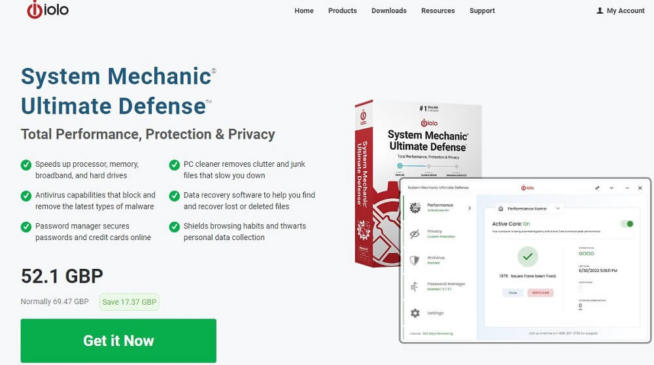
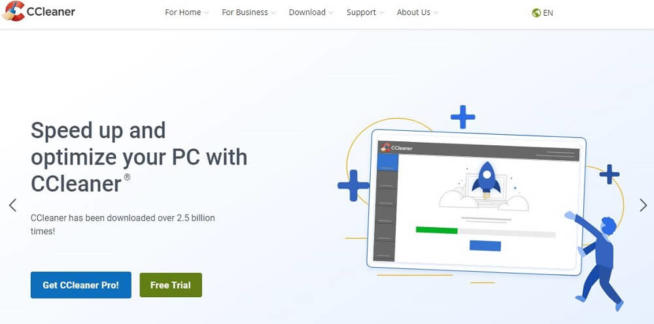
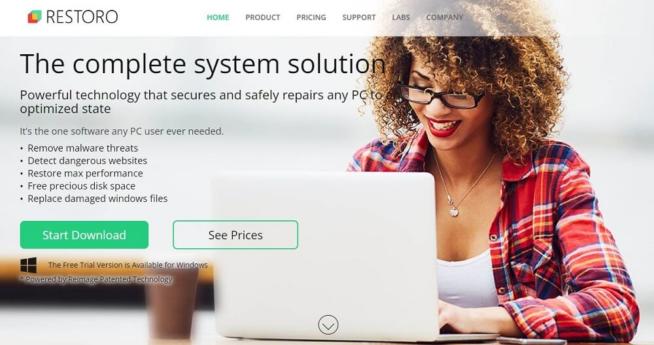
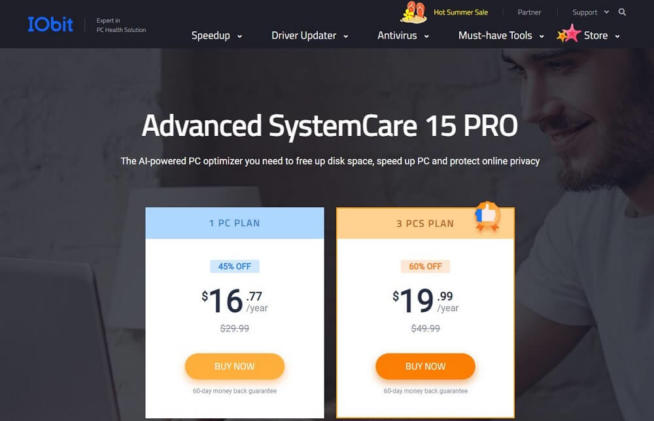


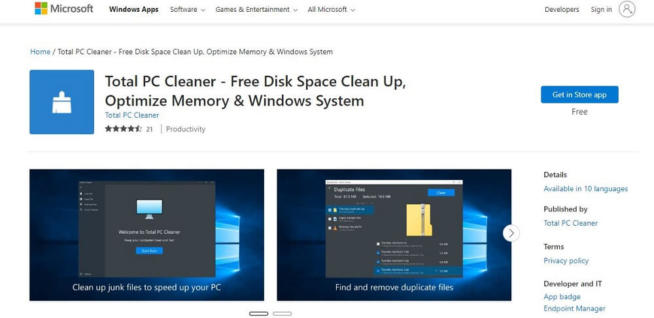
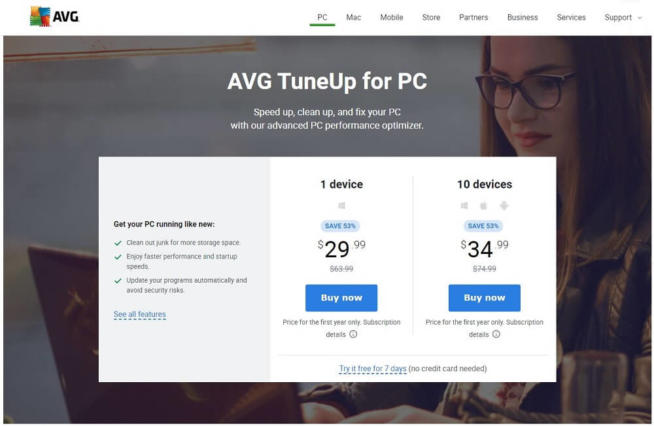



![Best Mac Cleaning Software in [month] [year] Best Mac Cleaning Software](https://www.privateproxyguide.com/wp-content/uploads/2022/03/Best-Mac-Cleaning-Software-150x150.jpg)

![Best Data Recovery Software For Windows in [year] Best Data Recovery Software For Windows](https://www.privateproxyguide.com/wp-content/uploads/2023/04/Best-Data-Recovery-Software-For-Windows-150x150.jpg)
![Best Spyware Removal Tools in [year] Best Spyware Removal Tools](https://www.privateproxyguide.com/wp-content/uploads/2020/09/Best-Spyware-Removal-Tools-150x150.jpg)
![Best LinkedIn Bots & Automation Tools in [year] best linkedin bots](https://www.privateproxyguide.com/wp-content/uploads/2021/04/best-linkedin-bots-150x150.jpg)
![Best Social Media Scraping Tools in [year] Best Social Media Scraping Tools](https://www.privateproxyguide.com/wp-content/uploads/2022/01/Best-Social-Media-Scraping-Tools-1-150x150.jpg)


![Best Social Media Automation Tools in [year] Best Social Media Automation Tools](https://www.privateproxyguide.com/wp-content/uploads/2022/02/Best-Social-Media-Automation-Tools-150x150.jpg)
![Best Web Scraping Tools in [year] Best Web Scraping Tools](https://www.privateproxyguide.com/wp-content/uploads/2022/11/Best-Web-Scraping-Tools-150x150.jpg)
![Best Network Testing Tools in [month] [year] Best Network Testing Tools](https://www.privateproxyguide.com/wp-content/uploads/2023/01/Best-Network-Testing-Tools-150x150.jpg)
![Best AI Writing Detection Tools in [month] [year] Best AI Writing Detection Tools](https://www.privateproxyguide.com/wp-content/uploads/2023/02/Best-AI-Writing-Detection-Tools-150x150.jpg)


