Quick answer: The Best Video Conference Camera in 2024 is Logitech Brio 4K Webcam!
We are hopefully seeing the end of a life-altering global pandemic, but it’s not a reason to delay upgrading your video conference setup. On the contrary, with more organizations and employees who prefer a hybrid work culture, you should have a good video conferencing camera in your office.
If you are an employee, you can set up your WFH workstation with a high-quality video conference camera. If you are an employer, you can add a video conferencing system — including the camera, microphone, and other devices — into your infrastructure. Either way, you have too many options in the market right now.
1. Choosing the Best Camera for Video Conference
Due to these diverse options in the market, choosing the best video conference camera for your home/office can be tricky. Even though webcams have improved significantly over the past decade, you cannot expect one random pick to do the job. Instead, you have to look for certain qualities.
For instance, your video conference camera should offer better visual quality than a typical webcam. It must also come with intelligent features that help you manage things easily. You should also look for features like automatic zooming/framing if you need a fine video conferencing experience within your office space.
But, of course, we cannot recommend a single camera as the best option! It would be unjust and impractical, to name a few issues. Therefore, we have prepared a list of the 12 best video conferencing cameras you can pick up from the market.
We have kept the essential points in mind, by the way. So, for instance, you can find standalone webcams and fully-fledged video conferencing systems on this list. You can also find products from a broader range of budgets.
Now that you have a clear idea about our selection process, shall we explore the products we have chosen?
Verdict
In this era of hybrid work, a high-quality camera for video conferencing is a worthy investment. It is also why you should take a long-term approach while deciding how much to spend on a camera.
You can get a regular webcam on any day, but it will not be enough when you need to conduct a fully-fledged meeting. On the other hand, a fully-fledged video conference system can be easily toned down to meet your needs. You need to think about this scalability if you plan to use the camera for personal and collective needs within your organization.
We hope our collection has made the process relatively easier for you. We have also tried to mention which video conferencing cameras suit different needs. So, even if you are confused, you will find a way.
2. Best Video Conference Cameras
2.1 Logitech Brio 4K Webcam
The Logitech Brio 4K Webcam is highly regarded in the realm of video conferencing equipment, offering a balance between the simplicity of a regular webcam and the functionality of an advanced conferencing system. Here are the reasons why it’s a top choice:
-
High-Quality Video: One of the key features of the Logitech Brio 4K Webcam is its ability to capture 4K high-resolution video at up to 90 frames per second (fps). This ensures crystal-clear video quality, which is essential for professional video conferences.
-
Versatile Viewing Angles: The webcam offers different viewing angles, allowing users to adjust how much of their environment they want to show in the video. This flexibility is beneficial for various types of meetings and presentations.
-
Advanced Light Adjustment and Camera Controls: The Brio comes with sophisticated light adjustment options and panning/zooming controls, enabling users to maintain optimal video quality in different lighting conditions and from various angles.
-
Broad Compatibility: This webcam is compatible with a wide range of devices, including PCs, Macs, and iPads. It can be easily attached to almost any laptop or desktop, and Logitech provides an optional privacy cover for the lens.
-
Seamless Integration with Meeting Platforms: The Brio 4K Webcam supports popular meeting platforms like Zoom, Microsoft Teams, and Google Meet, ensuring seamless integration for video calls.
-
Superior Sound Quality: The webcam’s ability to effectively cut out most background noise creates an excellent auditory environment for calls, enhancing the overall communication experience.
-
Pros:
- 4K Video Quality at High Frame Rates: Ensures exceptionally clear and smooth video.
- User-Friendly Features: The intuitive interface and advanced features make it easy to use while providing professional-quality video.
- Compatibility: Works well with a variety of devices and platforms, making it versatile for different users and scenarios.
-
Cons:
- Bulky Design: Some users may find the design of the webcam a bit bulky compared to more compact models available in the market.
In summary, the Logitech Brio 4K Webcam is an excellent choice for high-quality video conferencing due to its 4K video capabilities, flexible viewing options, advanced camera controls, wide compatibility, and superior sound quality. While its design might be considered bulky by some, its performance and feature set make it a standout option in the market.
2.2 OBSBOT Tiny PTZ 4K Webcam
The OBSBOT Tiny PTZ 4K Webcam is a sophisticated choice for virtual meetings, standing out with its advanced technology and AI-driven features. Here’s why it’s a notable option for video conferencing:
-
AI-Powered Features: The OBSBOT Tiny PTZ 4K Webcam boasts AI-powered auto-framing and autofocus capabilities. These features ensure that the user remains in focus and properly framed during meetings, which is especially useful for dynamic or interactive sessions.
-
2-Axis Gimbal for Stability: The inclusion of a 2-axis gimbal provides stability and flexibility to the camera’s movement, ensuring smooth and steady video even when there are movements in the frame.
-
High-Quality Video Streaming: The camera supports 4K video streaming with excellent frame rates, making it ideal for high-quality video conferencing. Its ability to adjust the frame rate based on movement enhances the video quality further.
-
Compatibility with PCs and Macs: This webcam is compatible with both PC and Mac systems, although additional drivers may be required for accessing all features, like gesture controls.
-
Low-Light Performance and HDR Support: The AI technology also improves visual quality in low-light conditions, and the HDR support optimizes the image quality for more vivid and clear video.
-
Superior Sound Quality: The OBSBOT webcam offers excellent sound quality with effective noise-cancellation technology, which is crucial for clear communication in video calls.
-
Pros:
- Gesture Control: Enables easy access and control of the webcam, adding to user convenience.
- Built-in Privacy Mode: Enhances security and privacy for users.
- Advanced Tracking and Stability Controls: AI tracking, zooming, and panning features provide a dynamic and interactive video experience.
-
Cons:
- Higher Price Point: The OBSBOT Tiny PTZ 4K Webcam may be more expensive than typical webcams, which could be a consideration for budget-conscious users.
In summary, the OBSBOT Tiny PTZ 4K Webcam is an excellent choice for users seeking advanced, AI-driven features in a video conferencing camera. Its combination of high-quality video, AI-powered framing and focus, gimbal stabilization, and superior sound quality make it a top-tier option. However, its higher price point compared to standard webcams should be considered based on budget and specific requirements.
2.3 Logitech Conference Cam BCC950
The Logitech Conference Cam BCC950 is a well-suited video conference camera for medium-sized meeting environments. Its design and features address the specific needs of group meetings, making it a practical choice in professional settings. Here’s an overview of its strengths and limitations:
-
Easy Setup: One of the key advantages of the BCC950 is its plug-and-play functionality. It’s designed for quick and easy setup, which is ideal for fast-paced work environments.
-
Versatile Control Options: The camera offers dual control mechanisms – software controls and a dedicated remote. This flexibility allows users to manage the camera settings conveniently from any part of the room.
-
Enhanced Audio Capabilities: Given its focus on group meetings, the camera is equipped with built-in microphones designed to capture sound from various parts of a room. This feature is essential for ensuring that all participants are heard clearly during a conference.
-
Pros:
- Convenient Audio/Video Control: The camera allows for easy control over audio and video inputs, which is crucial in a meeting setup.
- Remote Controller Accessibility: The inclusion of a remote controller enhances its usability, enabling adjustments from anywhere in the room.
- Broad Application Compatibility: It supports most meeting applications, ensuring compatibility with the majority of the software used in professional settings.
-
Cons:
- Limited Video Resolution: The maximum video quality is capped at 1080p. While this is sufficient for many applications, it falls short of the 4K resolution offered by some newer models.
- Lacks Modern Smart Features: The BCC950, being an older model, doesn’t include some of the advanced smart features found in newer cameras, which might be a drawback for users seeking cutting-edge technology.
In summary, the Logitech Conference Cam BCC950 is a solid choice for medium-sized meeting rooms, offering easy setup, flexible control options, and effective audio capabilities. Its compatibility with most meeting apps adds to its practicality. However, its video resolution cap and lack of modern smart features may be limiting for some users, especially those looking for the highest video quality or the latest technological advancements.
Logitech Conference Cam BCC950
2.4 Poly Studio 4K Video Conference System
The Poly Studio 4K Video Conference System stands out as an excellent choice for conducting large virtual meetings, particularly in professional office settings. Its comprehensive features and advanced technology make it a top-tier option in the video conferencing market. Here’s a closer look at its strengths and potential drawbacks:
-
Integrated System: One of the major advantages of the Poly Studio system is that it’s a complete package, equipped with a camera, microphone, and speaker bar. This integrated setup ensures that you have all the necessary components for high-quality video and audio capture, without the need for a separate sound system.
-
High-Quality Camera: The system boasts an Ultra HD 4K sensor with a 120-degree field of view, ensuring detailed and wide coverage. The 5x zoom functionality offers additional control, allowing for closer views when needed.
-
Advanced Camera Features: Poly Studio includes innovative auto-framing and tracking features, which enhance the video conferencing experience by automatically adjusting the camera to focus on the speaker or group, ensuring everyone is properly captured and visible.
-
Compatibility with Major Platforms: Being certified for use with Microsoft Teams and Zoom, and compatible with other meeting applications like Skype, the system offers broad compatibility, making it a versatile choice for various professional environments.
-
Pros:
- All-in-One System: Provides a complete video conferencing solution with integrated camera, microphone, and speakers.
- 4K Video Quality with Advanced Tech: Delivers high-definition video with features like auto-framing and tracking for a professional meeting experience.
- Dedicated Sound System: The included microphone and speaker bar ensure clear audio capture and output, crucial for large meetings.
-
Cons:
- Cost: The Poly Studio 4K Video Conference System represents a significant investment, making it more suitable for organizations or individuals with a higher budget for conferencing technology.
In summary, the Poly Studio 4K Video Conference System is an excellent choice for large-scale, professional virtual meetings, offering a high-quality, integrated audio-visual experience. Its 4K recording capabilities, auto-framing technology, and compatibility with major conferencing platforms make it a highly effective tool. However, the investment required for this comprehensive system may be a consideration for some users, particularly those with tighter budgets.
Poly Studio 4K Video Conference System
2.5 Meeting Owl 3 Smart Conference Camera
The Meeting Owl 3 Smart Conference Camera is a unique and innovative option for video conferencing, especially suitable for those looking to enhance their meeting experience with advanced technology. Here’s why it’s a beneficial choice:
-
360-Degree Audio and Video: A standout feature of the Meeting Owl 3 is its 360-degree audio and video capability. This allows for a comprehensive view and sound capture of the entire meeting room, ensuring that all participants are seen and heard.
-
High-Quality Video: Despite its 360-degree coverage, the camera maintains a 1080p video quality, which is crucial for clear and professional-looking video conferences.
-
Versatile Viewing Modes: The camera offers multiple viewing modes, which can be adjusted based on the number of participants and the room layout. This flexibility is essential for tailoring the conference experience to specific meeting needs.
-
Expandable Ecosystem: The ability to use multiple Meeting Owl cameras in tandem is particularly beneficial for larger rooms or more complex meeting setups. This feature allows for a scalable and adaptable conferencing system.
-
Advanced Features: Automated speaker focus and smart zooming are integrated into the camera, enhancing the interactive aspect of meetings by focusing on the current speaker and adjusting the view accordingly.
-
Ease of Use: Despite its advanced features, the Meeting Owl 3 is user-friendly, offering simple plug-and-play functionality. It’s compatible with both web-based meeting applications and native apps, making it a versatile choice for various software platforms.
-
Pros:
- Innovative 360-Degree Design: Ensures comprehensive coverage of the meeting space.
- High-Resolution Video: Maintains excellent video quality even in 360-degree mode.
- Interoperability with Other Devices: The ability to create an interconnected system with multiple cameras enhances its utility in larger spaces.
-
Cons:
- Cost: The Meeting Owl 3 is a premium product and comes with a corresponding price tag, which might be a consideration for budget-conscious users or smaller organizations.
In summary, the Meeting Owl 3 Smart Conference Camera is an excellent choice for those seeking a high-tech, comprehensive video conferencing solution. Its 360-degree coverage, high video quality, advanced features, and ease of use make it well-suited for a range of meeting environments. However, its cost may be a barrier for some potential users.
Meeting Owl 3 Smart Conference Camera
2.6 Yealink UVC34 4K Video Conference Camera
The Yealink UVC34 4K Video Conference Camera is a great option for those seeking a high-quality, yet budget-friendly video conferencing solution. It’s especially suitable for various meeting room sizes. Here are the key reasons why it stands out:
-
All-in-One 4K Sensor: The camera features a 4K sensor, ensuring high-resolution video quality. This capability is crucial for delivering clear and detailed images during video conferences.
-
Wide Field of View: With a 120-degree field of view, the Yealink UVC34 ensures comprehensive coverage of the meeting space, making it ideal for capturing all participants in a room.
-
Advanced Audio Capabilities: The system includes 8 full-duplex, noise-canceling microphones, which are designed to capture high-definition audio. This feature is essential for ensuring that all voices are heard clearly, enhancing the overall communication experience.
-
Convenient Control Options: The inclusion of a remote control allows for hands-free adjustments to the settings, adding an element of convenience and efficiency during meetings.
-
Smart Features: Auto Framing and Face Enhancement are notable features that enhance the video quality and focus, ensuring that participants are always well-presented and in frame.
-
Ease of Use and Compatibility: The camera boasts a plug-and-play design, making it easy to set up and use. It’s widely compatible with various conferencing platforms, adding to its versatility.
-
Pros:
- Affordability: Offers a cost-effective solution compared to many other high-end conference cameras.
- High-Quality Video and Audio: Ensures excellent video and audio capture, enhancing the meeting experience.
- User-Friendly Design: Simple to set up and operate, suitable for a range of users.
-
Cons:
- Design Aesthetics: Some users might find the design of the camera less appealing compared to other sleeker models available in the market.
In summary, the Yealink UVC34 4K Video Conference Camera is a solid choice for those looking for an affordable yet feature-rich video conferencing system. Its combination of 4K video quality, wide field of view, advanced audio features, and user-friendly design make it a suitable option for a variety of meeting environments. However, the design aspect may not meet the aesthetic preferences of all users.
Yealink UVC34 4K Video Conference Camera
2.7 Logitech PTZ PRO 2 Video Camera
The Logitech PTZ PRO 2 Video Camera is a well-suited option for dedicated conference rooms, particularly in enterprise settings. Its design and features cater to the needs of professional meetings and presentations. Here’s a detailed look at its strengths and potential drawbacks:
-
Flexible Camera Angles: The camera is designed to capture content from various angles, offering pan, tilt, and zoom (PTZ) capabilities. This flexibility is crucial in a conference setting where the focus may need to shift between different speakers or areas of the room.
-
Easy Mounting: The PTZ PRO 2 provides versatile mounting options, making it easy to install in various types of conference rooms. This adaptability is valuable for businesses looking for a camera that can fit into their specific room layout and design.
-
Preset Camera Positions: One of the key features is the ability to set presets for the pan/tilt/zoom functions. These presets allow for quick transitions between different views in a meeting, reducing the need for manual adjustments during a call.
-
Broad Compatibility: As an enterprise-level product, the camera is designed to work seamlessly with popular meeting applications like Zoom. It also offers universal plug-and-play compatibility, ensuring it can function with a wide range of conferencing software.
-
Pros:
- Business-Oriented Design: Tailored for professional use, offering features that enhance conference room interactions.
- Cost-Effective: Offers good value for its price, especially considering its enterprise-level capabilities.
- Advanced Mounting and Presets: Enhances user convenience with easy setup and customizable camera positions.
-
Cons:
- Video Quality Capped at 1080p: While 1080p is sufficient for many applications, it falls short of the 4K resolution offered by some newer camera models.
In summary, the Logitech PTZ PRO 2 Video Camera is a strong choice for businesses seeking a professional, adaptable, and user-friendly video conferencing solution. Its PTZ capabilities, preset options, and compatibility with various platforms make it well-suited for enterprise use. However, those looking for higher than 1080p video resolution may find this limitation a consideration when choosing a conference camera.
Logitech PTZ PRO 2 Video Camera
2.8 NexiGo Meeting 360 (Gen 2) Conference Camera
The NexiGo Meeting 360 (Gen 2) Conference Camera is an advanced choice for video conferencing, particularly in dedicated conference room settings. Its high-end features and performance make it a compelling option for capturing comprehensive and high-quality video and audio during meetings. Here’s a breakdown of its advantages and potential limitations:
-
High-Resolution Video Capture: One of the most notable features of the NexiGo Meeting 360 is its ability to capture video at an impressive 8K resolution. This ensures extremely high-quality video output, with the ability to provide split images at 1080p, offering clarity and detail that can be crucial for effective communication in meetings.
-
Comprehensive Audio System: The device is equipped with eight microphones and dual 10W speakerphones, providing high-quality audio input and output. This integrated audio system ensures that all participants can be heard clearly, enhancing the overall meeting experience.
-
All-in-One Design: This camera serves as a complete solution for video conferencing, eliminating the need for additional accessories. Its comprehensive design includes both the necessary visual and audio capabilities.
-
Ease of Use: Despite its advanced features, the NexiGo Meeting 360 offers plug-and-play support, making it as easy to use as a standard webcam. It is compatible with popular conferencing platforms like Zoom, Google Meet, and Skype, ensuring seamless integration with various software.
-
Pros:
- Designed for Conference Rooms: Tailored to suit the needs of dedicated conference spaces.
- Exceptional Video Quality: The 8K video recording capability sets it apart in terms of visual fidelity.
- Robust Security and Connectivity Options: Offers advanced security features and multiple connectivity options.
-
Cons:
- Size and Bulk: The camera may be considered bulky for some office environments, which could be a concern in terms of space and aesthetic integration.
In summary, the NexiGo Meeting 360 (Gen 2) Conference Camera is an excellent option for businesses seeking a high-performance, all-in-one video conferencing solution. Its standout 8K video resolution and comprehensive audio system make it ideal for capturing detailed video and clear audio in meetings. However, its size and bulk might be a factor to consider in certain office setups.
NexiGo Meeting 360 (Gen 2) Conference Camera
2.9 OBSBOT Tiny PTZ Webcam for Conferencing
The OBSBOT Tiny PTZ Webcam is a versatile and intelligent choice for those seeking a compact yet feature-rich camera for everyday video conferencing. Here’s why it’s a notable option in its category:
-
High-Quality Video: The webcam offers 1080p recording with a 90-degree viewing angle, providing clear and sufficiently wide video coverage for most standard conferencing needs.
-
Smart Features: One of the key strengths of this webcam is its AI-powered tracking and framing technology. These features ensure that the subject remains the focus of the video, automatically adjusting the frame based on movement and positioning, which is particularly useful in dynamic or interactive meeting environments.
-
Superior Connectivity: The use of USB Type-C for connectivity ensures fast video transfer speeds, enhancing the overall video quality and reliability of the connection.
-
Compact and Mountable Design: The OBSBOT Tiny PTZ Webcam is designed to be small and easy to mount, making it a convenient option for various setups and spaces.
-
Pros:
- Ease of Installation: Its compact size and mounting options make it easy to set up in a variety of environments.
- AI-Powered Capabilities: Features like AI tracking enhance the user experience by keeping the focus on the subject.
- Advanced Connectivity: USB Type-C offers a fast and stable connection, ensuring high-quality video transmission.
-
Cons:
- No 4K Video Support: While 1080p is adequate for most conferencing needs, the lack of 4K video recording might be a limitation for users seeking ultra-high-definition video quality.
In summary, the OBSBOT Tiny PTZ Webcam is an excellent choice for users who need a smart, compact, and easy-to-use webcam with advanced features for daily video conferencing. Its AI-powered tracking, high-quality video, and superior connectivity make it a valuable tool for professional and personal use. However, for those prioritizing 4K video recording, this webcam may fall short of expectations.
OBSBOT Tiny PTZ Webcam for Conferencing
2.10 Logitech MeetUp HD Conferencing System
The Logitech MeetUp HD Conferencing System is a well-regarded choice for small meeting rooms, offering a range of features tailored to meet the needs of businesses. Here are the key aspects that make it a popular option:
-
Designed for Small Meeting Rooms: The system is specifically engineered for smaller spaces, making it an ideal choice for intimate meeting environments where participants need to be clearly visible and audible.
-
Versatile Features and Customization: With its remote control pad and additional driver options, the MeetUp HD Conferencing System offers a high degree of control and customization. This allows users to tailor the system to their specific meeting requirements.
-
Wide Field of View: The camera’s 120-degree field of view is adept at capturing all participants in the room without image distortion. This wide angle is particularly beneficial in ensuring that everyone in the meeting is included in the frame.
-
High-Quality Audio: The system not only functions as a camera but also doubles as a speakerphone, delivering HD audio quality. This dual functionality enhances the overall effectiveness of the conferencing system.
-
Pros:
- Enterprise-Optimized System: Designed with the specific needs of businesses in mind, making it suitable for professional settings.
- Enhanced Control Over Recording: The ability to customize camera settings and control the recording process adds to its usability.
- Integrated Audio Solution: The inclusion of a high-quality speakerphone simplifies the audio setup for meetings.
-
Cons:
- Limited Frame Rate: The video capture is limited to 30fps, which, while sufficient for most conferencing needs, may not match the smoothness of higher frame rate systems.
In summary, the Logitech MeetUp HD Conferencing System is an excellent choice for small business meeting rooms, offering a comprehensive solution with its wide field of view, high-quality audio, and customizable features. Its design specifically for enterprise environments ensures it meets the typical demands of professional meetings. However, the 30fps video capture limitation might be a consideration for those seeking higher frame rate options.
Logitech MeetUp HD Conferencing System
3. FAQ
We have answered some common queries you may have about getting and using a camera for meetings and video conferences.
3.1 What is the best video camera for zoom meetings?
While we cannot recommend a single video camera as the best option for Zoom meetings, you have many options on the market. We have included some of the popular cameras for video conferences in this guide; as you can guess, most of them work with Zoom and other meeting platforms. You can also get cameras that are optimized for
3.2 How do I choose a conference camera?
You have to consider several factors while choosing a conference camera. First, the camera should be able to capture the entirety of the space. For instance, if you need a camera for a meeting room, the lens should be wide enough. Second, you must consider factors like video quality, adjustment options, support for meeting platforms, etc.
3.3 Does Zoom support 4K video?
Yes, the premium version of Zoom supports 4K video meetings. So, you can count on Zoom if you want to conduct video conferencing calls with maximum quality. However, remember that you need a few things to make this idea possible. For instance, you need one of the best webcams or video conferencing systems with support for Zoom. Similarly, you need a reliable internet connection.
3.4 How do I set up a camera for video conferencing?
Setting up your camera for video conferencing is easy in most cases. Most of the webcams you come across are plug-and-play, so your Mac/PC will detect them automatically. In some cases, however, you may have to download custom drivers and software configures. It becomes necessary to use an advanced set of features like auto-panning, face recognition, gesture support, etc.
3.5 Is it worth getting a 4K webcam?
If you want to conduct quality-rich video meetings and conferences, you should consider investing in a 4K webcam. Compared to a 1080p webcam, 4K webcams create a better-quality video stream. So long as you have a good internet connection, your meetings will be clearer. Moreover, you can expect a clear and non-pixelated image when you have to crop.
We earn commissions using affiliate links.





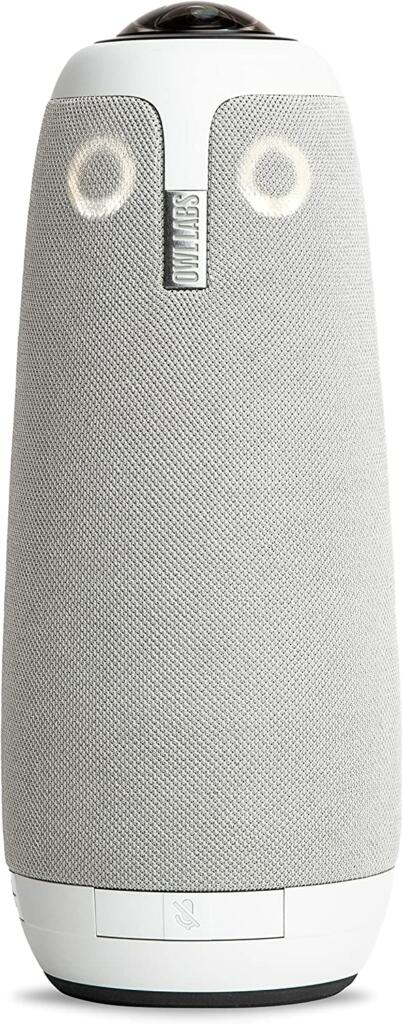







![4 Best VPN for Amazon Prime Video ([year]) [Fix not working] Best VPN for Amazon Prime 2021](https://www.privateproxyguide.com/wp-content/uploads/2019/04/best-vpn-for-amazon-prime-150x150.jpg)
![Best Twitch Video Downloaders in [year] Best Twitch Video Downloaders](https://www.privateproxyguide.com/wp-content/uploads/2022/10/Best-Twitch-Video-Downloaders-150x150.jpg)

![5 Best VPN Providers ([year]) [PC, iOS, Android] VPN](https://www.privateproxyguide.com/wp-content/uploads/2021/03/vpn-150x150.jpg)
![5 Best Instagram Bots [year] (for Followers That Still Work) best instagram bots 2024](https://www.privateproxyguide.com/wp-content/uploads/2021/03/best-instagram-bots-2021-3-150x150.jpg)
![Best VPN for Kodi in [month] [year] Best VPNs for Kodi 2021 - To Avoid Buffering & Other Issues](https://www.privateproxyguide.com/wp-content/uploads/2018/05/kodi-launch-logo-150x150.jpg)
![Best Kodi Addons in [month] [year] 30+ Best Kodi Addons](https://www.privateproxyguide.com/wp-content/uploads/2018/06/best-kodi-addons-2018-150x150.jpg)
![Best Pirate Bay Alternatives 14 Best Pirate Bay Alternatives ([year]) When TPB Is Down](https://www.privateproxyguide.com/wp-content/uploads/2021/03/the-pirate-bay-150x150.jpg)
![16 Best Residential (ISP) Proxy Providers in [year] Best Residential Proxy Providers 2024](https://www.privateproxyguide.com/wp-content/uploads/2021/03/best-rotating-residential-proxies-2021-150x150.jpg)
![Best Sneaker Bots [year] (Ultimate Guide to Copping Shoes) best sneaker bots 2022](https://www.privateproxyguide.com/wp-content/uploads/2021/03/best-sneaker-bots-2021-4-150x150.jpg)
![Best Ad Blockers for Google Chrome in [year] Best Ad Blockers for Google Chrome](https://www.privateproxyguide.com/wp-content/uploads/2018/07/best-ad-blocker-for-google-chrome-2-150x150.jpg)


![Best VPN for DraftKings in [month] [year] Best VPN for DraftKings](https://www.privateproxyguide.com/wp-content/uploads/2018/07/Best-VPN-for-DraftKings-150x150.jpg)