Quick answer: The Best VPN for Apple Watch in 2024 is NordVPN!
| NordVPN | ExpressVPN | Windscribe FREE VPN |
|---|---|---|
 www.nordvpn.com NordVPN Price: Servers: 6000+ in 111 countries Simultaneous connections: 6 Jurisdiction: Panama Payment: PayPal, AmazonPay, Crypto, Google Pay, Klarna Torrenting: OK Unblocks US Netflix: Yes Encryption: IKEv2/IPSec, AES-256, OpenVPN, NordLynx Dedicated IP: $3.69/month TrustPilot Score: 4,2/5 Money-back: 30 days Extra: Double VPN, Obfuscated servers NordVPN review |
www.expressvpn.com ExpressVPN Price: Servers: 3300+ in 105 countries Simultaneous connections: 8 Jurisdiction: British Virgin Islands Payment: PayPal, Crypto, AliPay, Klarna, Torrenting: OK Unblocks US Netflix: Yes Dedicated IP: Not provided TrustPilot Score: 4,4/5 Money-back: 30 days ExpressVPN review |
 www.windscribe.com Windscribe Price: FREE Servers: 11 countries Simultaneous connections: Unlimited Jurisdiction: Canada Torrenting: OK Unblocks Streaming: Yes Traffic: 10 GB Free TrustPilot Score: 4,8/5 Speed: Fast |
Over the years, Apple Watch has transformed from a novelty into an essential smart accessory. Beyond timekeeping, it seamlessly integrates with your phone, enabling call answering, messaging, email checks, and web access. It’s also a powerful health monitor, tracking heart rate, steps, and sleep.
Recent models expand functionality to include home security, banking, and even serving as digital keys. With each iteration, Apple Watch’s capabilities continue to grow.
However, with all this valuable data, ensuring security and privacy is crucial. While Apple products are known for their strong anti-hacker measures, there’s still a potential risk for data transferred between your watch and primary devices. Cybercriminals are ever-evolving, making an extra layer of protection a wise choice.
1. Why Get a VPN for Your Apple Watch?
In an age where privacy and security are paramount, owning an Apple Watch is not just about convenience and style—it’s also about safeguarding your personal data. Here’s why you should consider getting a VPN (Virtual Private Network) for your Apple Watch:
-
Enhanced Privacy: A VPN ensures that your online activities, even those carried out through your Apple Watch, remain private. It encrypts your internet connection, making it extremely difficult for anyone to monitor or track your online behavior.
-
Public Wi-Fi Protection: When you connect your Apple Watch to public Wi-Fi networks, you expose yourself to potential security risks. A VPN shields your device from cyber threats and malicious actors lurking on public networks.
-
Bypass Geo-Restrictions: Some Apple Watch features and apps may have regional restrictions. With a VPN, you can change your virtual location to access content and services that might be restricted in your current location.
-
Secure Data Transfer: If you use your Apple Watch to transfer data to and from your iPhone or other devices, a VPN adds an extra layer of security to ensure that your sensitive information remains confidential.
-
Protection Against Cyberattacks: Cybercriminals are becoming more adept at targeting wearable devices like smartwatches. A VPN helps protect your Apple Watch from potential threats and hacking attempts.
-
Secure Remote Access: If your Apple Watch is connected to smart home devices or security systems, a VPN ensures that your remote access is secure and prevents unauthorized users from gaining control.
In conclusion, while your Apple Watch offers incredible convenience and functionality, it’s essential to prioritize your privacy and security. By using a VPN with your Apple Watch, you can enjoy peace of mind knowing that your data and online activities are shielded from prying eyes and potential threats.
2. How to Set Up a VPN on an IOS Device
-
Open your Apple Watch settings by going to General Settings and selecting the VPN option. If you’ve already established a connection, you’ll see the server name displayed here. If not, it will show “not connected.”
-
Tap “Add VPN Configuration.”
-
On the next page, you’ll see the “Type” option at the top. Tap on it.
-
Your chosen VPN provider should have provided instructions on what information to input, usually found in their user app.
-
Return to the configuration page, where you’ll find the required details for your VPN setup. Fill in this information using the instructions provided by your VPN provider.
-
After entering your username and password, you’ll be taken back to the original VPN settings page.
-
Slide the button to the “On” position, and you’re all set. If the connection is successful, you’ll see the name of your VPN displayed in the settings.
3. Best VPN for Apple Watch 2024
3.1 NordVPN – Best Overall Apple Watch VPN
NordVPN emerges as an excellent choice for Apple Watch users, particularly those who frequently travel within the United States, for several compelling reasons:
-
Extensive Server Network in North America: NordVPN boasts a vast server network in North America, making it an ideal choice for users primarily within the United States. This extensive coverage ensures that users can access servers that are geographically close, leading to fast and seamless connections.
-
Optimal Streaming Conditions: With numerous servers in North America, NordVPN provides users with optimal streaming conditions. This means that you can enjoy smooth streaming of your favorite content without buffering or interruptions, enhancing your entertainment experience on Apple Watch.
-
Effective Geo-Blocker Navigation: NordVPN is known for its sophisticated geo-blocker navigation systems. This means that users can easily bypass geo-restrictions and access content that may otherwise be unavailable in certain regions. For Apple Watch users who want unrestricted access to online content while on the go, this feature is invaluable.
-
State-of-the-Art Cybersecurity Protocols: NordVPN prioritizes cybersecurity, offering state-of-the-art protocols and privacy settings. This ensures that your online activities and data remain secure and private, protecting your sensitive information while using your Apple Watch.
-
Privacy and Anonymity: NordVPN’s commitment to user privacy includes a strict no-logs policy, further enhancing your online anonymity. Your digital footprint remains minimal, and your activities are not recorded or stored.
-
Affordable Monthly Deal: NordVPN offers competitive pricing with its monthly subscription, making it an attractive choice for users seeking value for their VPN service. The affordability ensures that you can enjoy premium features without breaking the bank.
In summary, NordVPN is an excellent VPN choice for Apple Watch users, especially those with a focus on travel within the United States. Its extensive server network, optimal streaming conditions, geo-blocker bypass capabilities, cybersecurity features, and affordability make it a well-rounded VPN solution. Using NordVPN on your Apple Watch enhances your online security and allows for seamless access to geo-restricted content, ensuring a versatile and enjoyable online experience while on the move.
3.2 ExpressVPN – Fastest VPN for Apple Watch
ExpressVPN is an exceptional choice for securing your Apple Watch for several compelling reasons:
-
Outstanding Speed and Service: ExpressVPN is globally recognized for its top-tier speed and service. It consistently ranks as one of the fastest VPN providers, making it ideal for Apple Watch users who require a seamless and lag-free online experience. The combination of speed and reliability ensures that your Apple Watch functions smoothly, whether you’re browsing, streaming, or accessing apps.
-
Global Coverage: Despite having a lower server count compared to some other providers, ExpressVPN’s 3,000 servers are strategically located in 94 different countries. This extensive global coverage is advantageous for Apple Watch users, as it allows them to access region-restricted content and services from a wide range of locations, enhancing the device’s functionality.
-
User-Friendly App: ExpressVPN’s user-friendly app simplifies the VPN setup and usage process, making it particularly convenient for Apple Watch users. Even when away from home, you can easily configure and manage your VPN connection, ensuring that your Apple Watch remains protected and your data secure.
-
Cutting-Edge Security Features: ExpressVPN keeps all its security features up-to-date with the latest software and protocols. This commitment to security means that your Apple Watch benefits from robust encryption and privacy safeguards. Whether you’re concerned about data protection or online security, ExpressVPN ensures that your Apple Watch traffic is shielded from potential threats.
-
Consistent Connection Speeds: ExpressVPN consistently offers impressive connection speeds across America and most parts of the world. This is crucial for Apple Watch users who rely on consistent and fast internet access. With ExpressVPN, you won’t have to compromise on speed, ensuring that you can enjoy all the features and functionality of your Apple Watch without interruptions.
In summary, ExpressVPN provides Apple Watch users with the complete package, offering exceptional speed, global coverage, user-friendly accessibility, top-notch security, and reliable connection speeds. It ensures that your Apple Watch experience is enhanced by maintaining both privacy and performance, making it an excellent choice for protecting and optimizing your device.
3.3 PureVPN – Secure Apple Watch VPN
Pure VPN appears to be a good VPN choice for Apple Watch users who are frequent travelers for several reasons, especially when considering its use in conjunction with an Apple Watch:
-
Global Coverage: Pure VPN boasts a vast network with servers in more than 140 countries. For Apple Watch users who travel frequently, this global coverage is invaluable. It allows users to stay connected and use their Apple Watches as they would at home, regardless of their location. This is particularly important for tasks like receiving notifications, checking emails, and using apps that rely on an internet connection.
-
Unlimited Internet Freedom: Pure VPN’s claim of providing “totally unlimited internet freedom” suggests that users can access websites and services without restrictions, even in regions with internet censorship or geo-restrictions. This is beneficial for Apple Watch users who may need access to various online resources while traveling.
-
Privacy and Security: While the primary function of an Apple Watch is not browsing the internet, having a VPN like Pure VPN can add an extra layer of privacy and security to the user’s online activities. VPNs encrypt internet traffic, which is essential for protecting sensitive data, especially when using public Wi-Fi networks common in airports and hotels.
-
Consistent and Reliable Connection: Pure VPN’s extensive server network, with more than 6500 servers, ensures a consistent and reliable connection. This is important for Apple Watch users who rely on a stable internet connection for tasks like receiving notifications, syncing data, and using location-based services.
-
High Performance: The claim that Pure VPN’s performance is among the best in the industry suggests that users can expect fast speeds for streaming and downloading. This is a valuable feature for Apple Watch users who want to enjoy content or update their devices while on the go.
-
Ease of Use: While the description doesn’t explicitly mention this, many VPN providers offer user-friendly apps for various devices, including Apple Watch. Having a user-friendly interface can enhance the overall experience for Apple Watch users.
In summary, Pure VPN offers global coverage, unlimited internet freedom, privacy and security, a consistent and reliable connection, high performance, and potentially user-friendly apps, all of which can benefit Apple Watch users, especially those who travel frequently. It ensures that users can use their Apple Watches with confidence, knowing they are protected, anonymous, and connected wherever they are in the world.
3.4 Private Internet Access VPN – Best Budget VPN for Apple Watch
Private Internet Access (PIA) is a good VPN choice for Apple Watch users for several reasons:
-
Privacy and Security: PIA is known for its strong commitment to privacy and security. The strict no-log policy means that your online activities are not recorded, ensuring your privacy is maintained. Additionally, PIA employs some of the best encryption software in the industry, which is crucial for protecting your data and ensuring that your online communications remain confidential.
-
Large Server Network: PIA boasts a vast server network with over 35,000 servers across 78 countries. This extensive server coverage is advantageous for Apple Watch users who want to maintain a stable and fast connection while traveling domestically or internationally. A wide server network also helps in bypassing geo-blocks and restrictions, ensuring that you can access content and services that may be restricted in certain regions.
-
Geo-Blocking Bypass: Many Apple Watch users travel abroad and face restrictions or geo-blocks that limit the functionality of their devices or apps. PIA’s ability to easily bypass these obstacles allows your Apple Watch to function at full capacity regardless of your location. This means you can access your apps and services without any restrictions, making your travel experience more convenient.
-
Data and Privacy Protection: When you’re traveling, especially internationally, you may connect to public Wi-Fi networks that are not secure. PIA’s VPN service encrypts your data, protecting it from potential threats and cyberattacks, even when using unsecured Wi-Fi. This is essential for keeping your sensitive information safe while on the go.
-
Ease of Use: While the Apple Watch itself cannot directly connect to a VPN, you can set up PIA on your iPhone, which is paired with your Apple Watch. PIA’s user-friendly apps for iOS make it easy to establish a VPN connection on your phone, ensuring that all your internet traffic, including that of your Apple Watch when connected to your phone, is secured.
In conclusion, Private Internet Access (PIA) is a strong choice for Apple Watch users because of its focus on privacy, extensive server network, ability to bypass geo-blocks, and commitment to data security. Using PIA on your iPhone, you can ensure that your Apple Watch functions as normal and that your data remains safe and private while traveling or using public Wi-Fi networks.
Private Internet Access Review
3.5 CyberGhost – Safe VPN for Apple Watch
CyberGhost can be a good VPN choice for your Apple Watch for several reasons:
-
Specialized Streaming Servers: CyberGhost is known for its specialized streaming servers. These servers are optimized for accessing international content libraries from popular streaming platforms like Netflix and Disney+. If you want to stream content from different regions on your Apple Watch, CyberGhost can help you do that effortlessly.
-
Cybersecurity: CyberGhost places a strong emphasis on cybersecurity. It offers the latest encryption standards, which means your data and online activities are kept secure and private. This is especially important for a device like the Apple Watch, as it may handle sensitive information such as health data and notifications.
-
Hiding Your IP Address: CyberGhost can help you hide your IP address effectively. This can be useful for maintaining your privacy and preventing websites or services from tracking your online activities.
-
Large Server Network: With over 7000 servers spread across 91 countries, CyberGhost provides a wide range of server options. This allows you to choose a server location that’s suitable for your needs, whether you’re looking for faster speeds or access to geo-restricted content.
-
Multi-Screen Options: The mention of “multi-screen options” suggests that CyberGhost offers support for multiple devices under a single account. This is convenient because you can secure your Apple Watch along with your other devices, ensuring consistent privacy and security across all your gadgets.
-
Military-Grade Encryption: The use of military-grade encryption ensures that your data is highly secure while transmitted over the VPN connection. This level of encryption is essential for protecting sensitive information on your Apple Watch.
In conclusion, CyberGhost’s specialized streaming servers, strong focus on cybersecurity, large server network, multi-screen options, and military-grade encryption make it a solid choice for protecting your Apple Watch while allowing you to access content from around the world. Whether you’re using your Apple Watch for health tracking or simply want to maintain your privacy while browsing, CyberGhost can be a reliable VPN solution.
4. The Bottom Line
It gets easy to feel you have nothing to worry about regarding online security when you buy an Apple product, but you know what they say about those who assume. Although they may be more protected than other brands, these hackers are clever.
When you connect an Apple Watch and all its life-changing gadgets to another device, that information could become vulnerable. What’s the harm throwing a little more security in there?
Apple Watches are not cheap, but the data they store is worth a whole lot more. VPN subscriptions are affordable, simple, and efficient ways of enhancing your Apple Watch’s already tight security and can revolutionize the way you use the internet.
5. Apple Watch VPN FAQ
Q1: Can I Use a VPN on My Apple Watch? A1: No, Apple Watch does not have native VPN support. VPNs are typically configured on devices with full operating systems like iPhones, iPads, or Macs. Apple Watch itself does not support VPN apps.
Q2: Can I Use a VPN on My iPhone and Have It Protect My Apple Watch? A2: Yes, when you connect your iPhone to a VPN, the protection extends to your Apple Watch when it communicates with the paired iPhone. The VPN on your iPhone secures the internet traffic for both devices.
Q3: How Do I Set Up a VPN on My iPhone for My Apple Watch? A3: To set up a VPN on your iPhone:
- Subscribe to a VPN service.
- Download the VPN app from the App Store.
- Open the app, log in, and connect to a server.
- Once connected, your iPhone’s internet traffic, including data shared with your Apple Watch, will be routed through the VPN.
Q4: What Are the Benefits of Using a VPN on My Apple Watch via My iPhone? A4: Using a VPN on your iPhone and extending its protection to your Apple Watch offers several benefits:
- Enhanced privacy and security for your Apple Watch’s internet activities.
- Access to geo-restricted content or websites on your Apple Watch.
- Protection against potential threats when using public Wi-Fi networks.
- Securing data shared between your iPhone and Apple Watch.
Q5: Can I Choose Which Apps on My Apple Watch Use the VPN Connection? A5: No, when you connect your iPhone to a VPN, it routes all internet traffic, including that of your Apple Watch. There’s no granular control over individual apps on the Apple Watch.
Q6: Does Using a VPN on My iPhone Impact the Battery Life of My Apple Watch? A6: Using a VPN on your iPhone may have a minimal impact on the battery life of your Apple Watch. The extent of the impact depends on factors like the VPN provider, server location, and your iPhone’s battery usage.
Q7: Are There VPNs Specifically Designed for Apple Watch? A7: No, VPNs are primarily designed for devices with full operating systems. Apple Watch relies on the VPN configured on your paired iPhone to extend its protection.
Q8: Can I Use a Free VPN for My iPhone and Apple Watch? A8: While free VPNs exist, they often come with limitations, such as data caps, slower speeds, or restricted server locations. It’s advisable to use a reputable paid VPN service to ensure reliable performance and comprehensive security.
Q9: Can I Use My Work VPN on My iPhone and Extend It to My Apple Watch? A9: Yes, you can configure your work VPN on your iPhone, and it will protect your Apple Watch when connected. This is a common practice for remote workers who need to access company resources securely.
Q10: How Do I Disconnect the VPN on My iPhone When I’m Done Using It on My Apple Watch? A10: To disconnect the VPN on your iPhone, open the VPN app and tap the disconnect or disconnect button within the app. This will stop the VPN protection for both your iPhone and Apple Watch.
We earn commissions using affiliate links.




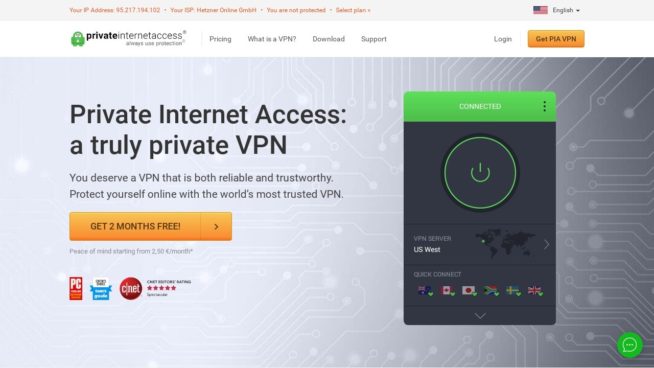


![3 Best Apple TV 4K VPN in ([year]) & Setup Instructions Best VPN for Apple TV 4K 2021](https://www.privateproxyguide.com/wp-content/uploads/2019/02/Best-Vpn-for-apple-tv-4k-150x150.jpg)
![Best VPN for Bilibili ([year]) Watch Overseas Best VPN for Bilibili](https://www.privateproxyguide.com/wp-content/uploads/2023/09/Best-VPN-for-Bilibili-150x150.jpg)
![Best Sites to Watch TV Shows for Free in [year] best free sites for watching tv shows](https://www.privateproxyguide.com/wp-content/uploads/2021/03/best-free-sites-for-watching-tv-shows-150x150.jpg)
![How to Watch Premier League Online in [month] [year] How to watch premier league online](https://www.privateproxyguide.com/wp-content/uploads/2022/03/How-to-watch-premier-league-online-1-150x150.jpg)
![How to Watch Formula 1 Online in in [month] [year] How to watch Formula 1 Online](https://www.privateproxyguide.com/wp-content/uploads/2022/05/How-to-watch-Formula-1-Online-1-150x150.jpg)









