Quick answer: The Best VPN for Asus Routers in 2024 is NordVPN!
| NordVPN | ExpressVPN | Windscribe FREE VPN |
|---|---|---|
 www.nordvpn.com NordVPN Price: Servers: 6000+ in 111 countries Simultaneous connections: 6 Jurisdiction: Panama Payment: PayPal, AmazonPay, Crypto, Google Pay, Klarna Torrenting: OK Unblocks US Netflix: Yes Encryption: IKEv2/IPSec, AES-256, OpenVPN, NordLynx Dedicated IP: $3.69/month TrustPilot Score: 4,2/5 Money-back: 30 days Extra: Double VPN, Obfuscated servers NordVPN review |
www.expressvpn.com ExpressVPN Price: Servers: 3300+ in 105 countries Simultaneous connections: 8 Jurisdiction: British Virgin Islands Payment: PayPal, Crypto, AliPay, Klarna, Torrenting: OK Unblocks US Netflix: Yes Dedicated IP: Not provided TrustPilot Score: 4,4/5 Money-back: 30 days ExpressVPN review |
 www.windscribe.com Windscribe Price: FREE Servers: 11 countries Simultaneous connections: Unlimited Jurisdiction: Canada Torrenting: OK Unblocks Streaming: Yes Traffic: 10 GB Free TrustPilot Score: 4,8/5 Speed: Fast |
In the interconnected world of today, the importance of a robust and secure internet connection cannot be overstated. For users of Asus routers, one of the key steps in ensuring this security and versatility is through the use of a Virtual Private Network (VPN). VPNs not only safeguard your online activities but also enhance the overall internet experience by overcoming geo-restrictions and improving connection stability.
In this article, we focus on identifying the best VPNs specifically compatible with Asus routers. We understand that every user has unique needs, whether it’s for streaming content, online gaming, or simply securing their home network against potential threats. That’s why our exploration includes a range of VPNs that cater to diverse requirements, ensuring that you can find one that aligns perfectly with your internet usage patterns.
Join us as we delve into the world of VPNs for Asus routers, discussing their features, installation processes, and how they can significantly improve your online privacy and access. Whether you are a tech enthusiast or a casual internet user, this guide aims to assist you in making an informed choice for an enhanced and secure online experience.
1. How We Choose the Best VPN for ASUS Routers?
But, here’s the thing:
Not all VPN services are compatible with ASUS WiFi routers. Even if they were, it does not make sense to get a random VPN for your ASUS router.
You might compromise speed, performance, and, most of all, security. So, if you want the best access and security features, you must use one of the best VPNs for ASUS routers.
It is precisely what we have done here.
We did a hands-on review of the popular VPN services before choosing the seven best options for those who own an ASUS router. But, of course, we have given equal importance to aspects like compatibility, features, security, and customizability.
Therefore, you can easily find a VPN service that works with ASUS routers and provides one of the best VPN experiences. Before we go into detailed reviews, here is a quick comparison table to help you choose better.
2. Best VPN for ASUS Routers: A Quick Comparison
|
VPN |
|||
|
Our Ranking |
1 |
2 |
3 |
|
Servers |
5,100 |
3,000 |
9,023 |
|
Concurrent Connections |
6 |
5 |
7 |
|
Average Speed |
100Mbps |
100Mbps |
100Mbps |
|
Streaming Sites Support |
Netflix, Hulu, Amazon Prime Video, BBC iPlayer |
Netflix, Hulu, Amazon Prime Video, BBC iPlayer |
Netflix, Disney+, HBO Max, Prime Video, Hulu, YouTubeTV, NBC, BBC iPlayer |
|
Price (When Billed Monthly) |
$11.99 per Month |
$12.95 per Month |
$12.99 per Month |
As you can see, even the best VPNs within the industry offer different elements in similar packages. So, you should know how to make the right choice. Rest assured, all these VPN services offer built-in support for the OpenVPN protocol, extending support to most ASUS routers.
Do not worry if you cannot pick the best VPN for your ASUS router. You can continue reading our in-detailed review of these VPN services and how they perform in real life.
3. Best VPN for ASUS Routers: Reviews
3.1 NordVPN – Best Overall VPN for Asus Routers
NordVPN is a highly suitable VPN choice for Asus routers for several reasons:
-
Compatibility with Asus Routers: NordVPN provides comprehensive support for Asus routers, including in-depth tutorials for both Asus’ default firmware and the AsusWRT Merlin firmware. This compatibility ensures an easy and quick setup process, making it accessible for users of all technical levels.
-
Ease of Management: Once installed, NordVPN allows users to manage all their VPN profiles from a central dashboard, simplifying the control and customization of the VPN experience across all connected devices.
-
High-Speed Performance: NordVPN is renowned for its exceptional speeds, which is crucial for users who stream content from distant locations. This speed advantage is particularly beneficial for accessing international streaming services like Netflix, Hulu, Amazon Prime Video, and BBC iPlayer without lag or buffering issues.
-
Rich Feature Set: The service includes additional features like threat protection and dark web monitoring, enhancing online security. The option for a dedicated IP address and the vast network of over 5,400 servers worldwide further bolster privacy and ease of access. Split tunneling support is also a notable feature, allowing users to choose which part of their traffic goes through the VPN.
-
Strong Privacy Protections: NordVPN’s no-logs policy ensures that user activities remain anonymous and untracked. Additional privacy features like IP masking and multi-factor authentication add extra layers of security to the user’s online presence.
-
Pros of NordVPN:
- Offers top-notch streaming and browsing speeds.
- Provides a wide selection of servers, enhancing the ability to bypass geo-restrictions.
- Has built-in support for Asus routers and firmware, ensuring seamless integration.
-
Cons of NordVPN:
- Limits to up to 6 concurrent connections, which might be restrictive for households with many devices.
-
Pricing: NordVPN’s pricing is competitive, with the monthly plan at $11.99. Significant savings are available with a two-year plan, bringing the cost down to $3.29 per month, making it a cost-effective option for long-term users.
In conclusion, NordVPN’s compatibility with Asus routers, exceptional speeds, comprehensive features, strong privacy protections, and competitive pricing make it an excellent VPN choice for users with Asus routers, particularly for those who prioritize streaming, security, and ease of use.
3.2 ExpressVPN – Fastest VPN for Asus Routers
ExpressVPN stands out as a suitable VPN choice for Asus routers for several reasons:
-
Total Compatibility with Asus Routers: ExpressVPN is fully compatible with select Asus routers. This compatibility ensures seamless integration and ease of use, allowing users to protect all devices connected to their home network.
-
Custom-Designed VPN Router Option: For those willing to invest a bit more, ExpressVPN and Asus offer custom-designed VPN routers. This option provides a hassle-free setup and an optimized VPN experience, tailored for users who prefer a ready-to-use solution.
-
High-Speed Performance: ExpressVPN is known for maintaining high speeds, a crucial factor for uninterrupted browsing and streaming. This is particularly important for users who rely on VPNs to access geo-restricted content. The network of over 3,000 servers helps ensure that users can always find a fast and reliable connection.
-
Rich Feature Set: ExpressVPN offers a range of features, including exceptional tech support and a 30-day money-back guarantee. This guarantee provides users with the opportunity to test the service risk-free and ensure it meets their needs.
-
Strong Privacy and Security: The use of robust encryption algorithms, coupled with a strict no-logging policy, ensures user privacy and anonymity. Security-focused features in the native apps further enhance the safety of online activities.
-
Pros of ExpressVPN:
- Supports custom router firmware, allowing for more refined control and optimization.
- Provides access to a wider array of streaming sites, ideal for users looking to bypass geo-restrictions.
- Utilizes state-of-the-art technology to maintain a high level of performance and security.
-
Cons of ExpressVPN:
- The service is somewhat expensive, especially when compared to other VPN providers. This could be a consideration for budget-conscious users.
-
Pricing: While the monthly plan starts at $12.95, users can save money by opting for the annual plan, which reduces the monthly cost to $8.32. This makes it a more affordable option for long-term use.
Overall, ExpressVPN’s compatibility with Asus routers, high-speed performance, comprehensive features, and strong focus on privacy and security make it a compelling choice for users seeking a reliable VPN solution for their home network.
3.3 CyberGhost – Safe VPN for Asus Routers
CyberGhost is a suitable VPN option for Asus routers for several reasons:
-
Compatibility with Asus Routers: CyberGhost VPN offers two ways to work with Asus routers. Users can either manually configure the VPN on their Asus router or opt for an Asus FlashRouter pre-configured with CyberGhost VPN. This flexibility is beneficial for different user preferences and technical expertise levels.
-
High-Speed Performance: CyberGhost VPN is known for its high-speed performance, which is especially important for streaming. This makes it an excellent choice for Asus router users who want to stream content from platforms like ESPN, YouTubeTV, and others without experiencing buffering or lag.
-
Feature-Rich Service: CyberGhost takes a comprehensive approach to security, ensuring that your digital footprint is more secure. The VPN provides standard security features necessary for long-term use. Additionally, CyberGhost apps for Windows, macOS, and iOS are reported to work seamlessly, which is advantageous for users with multiple devices.
-
Privacy Protection: While CyberGhost VPN ensures safety and anonymity for your online activities, it’s important to note that it may face challenges in countries where VPN usage is heavily restricted or blocked. However, for users not in such regions, it offers robust privacy protection.
-
Pros of CyberGhost VPN:
- Cost-Effective Plans: CyberGhost offers reasonably priced plans, with the two-year package being particularly affordable at $3.25 per month.
- Flexibility in Configuration: Users have the option to get CyberGhost pre-configured on an Asus FlashRouter or to manually set it up, catering to different user needs and preferences.
- Unlocks Localized Streaming Services: It is effective in unlocking many localized streaming services, enhancing the content available to users.
-
Cons of CyberGhost VPN:
- Limited Effectiveness in VPN-Blocked Countries: CyberGhost may not perform optimally in countries with strict VPN blocking policies, which could be a limitation for users in such regions.
-
Pricing: The pricing structure of CyberGhost VPN is attractive, with a monthly billing option at $12.99 and a much more affordable long-term two-year plan.
In summary, CyberGhost VPN is a strong candidate for Asus routers due to its compatibility, high-speed performance, comprehensive features, privacy protection, and cost-effective pricing plans. It is particularly well-suited for users who prioritize streaming performance and want flexible setup options. However, potential users should consider its effectiveness in regions where VPNs are heavily regulated.
3.4 Surfshark VPN – Best Budget VPN for Asus Routers
Surfshark is a good VPN choice for Asus routers for several reasons:
-
Router Compatibility: Surfshark offers dedicated options for router management, making it compatible with Asus routers. This compatibility allows for easy setup and integration, ensuring that your entire home network can be secured through the router. The option to get a router pre-configured with Surfshark is also a convenient feature for users who prefer a plug-and-play solution.
-
Speed: While Surfshark may not always provide the highest speeds, it offers a decent performance for streaming content. This is important for users who want to stream videos without significant lag or buffering. The speed can vary depending on the usage of features like Kill Switch, IP rotator, and ad-blocker.
-
Rich Feature Set: Surfshark comes with a variety of features:
- No-logging policy: Ensures that your online activities are not recorded.
- Two-factor authentication: Adds an extra layer of security.
- Large server network: With over 3,200 servers, users have many options for connecting to different locations.
- Unlimited device connections: This is particularly beneficial for households with many devices, as there’s no limit to the number of devices that can be connected simultaneously.
-
Privacy and Security: Surfshark uses AES-256 encryption for data transmission, one of the most secure encryption methods available. It also supports safer protocols like Wireguard, OpenVPN, and IPsec, further enhancing your online privacy and security.
-
Affordable Pricing: Surfshark offers competitive pricing, especially for its two-year plan, making it a cost-effective option for long-term use. Even though the monthly billing option is higher, it remains within a reasonable range.
-
Additional Benefits: The built-in ad and pop-up blocker is a useful feature for an enhanced browsing experience, reducing distractions and potential security threats from malicious ads.
However, a potential drawback is the limited speed options compared to some other VPN services.
Overall, Surfshark’s compatibility with Asus routers, its feature-rich platform, commitment to privacy and security, and affordable pricing make it an attractive option for users looking to secure their Asus router-based home networks.
3.5 IPVanish – VPN With User-friendly Apps for Asus Routers
IPVanish is a solid VPN choice for Asus routers for several reasons, despite some limitations:
-
Compatibility with Asus Routers: IPVanish is compatible with ASUS routers using the AsusWRT system. This compatibility is crucial for users who prefer ASUS routers, as it ensures that the VPN can be easily installed and used without significant compatibility issues.
-
Speed Considerations: While IPVanish claims to be the fastest VPN, it may not always live up to this claim. Users might experience some speed drops, potentially due to a limited number of servers. However, it’s important to note that while it may not be the fastest, it still offers a reasonably good speed for most online activities.
-
Basic Features with Strong Privacy Focus: IPVanish’s VPN apps are relatively basic in terms of features, lacking some advanced options like a kill switch or two-factor authentication. However, the service excels in privacy, with a strict no-logs policy and military-grade server security. The independent log-keeping audits further ensure that user data is handled with utmost care.
-
Affordability: IPVanish offers competitive pricing, making it a cost-effective choice for many users. With plans starting at $10.99 monthly and going as low as $3.99 per month for the yearly plan, it’s an affordable option for those who are budget-conscious.
-
Ease of Use: The service is known for its ease of setup, especially on AsusWRT routers, and its user-friendly interface. This ease of use is a significant advantage for users who are not technically inclined or prefer a straightforward VPN experience.
-
Streaming Speed: One area for improvement for IPVanish is its streaming speed. Users looking for a VPN primarily for high-speed streaming may find this a drawback.
In summary, IPVanish is a good VPN option for users with Asus routers, particularly for those who prioritize compatibility, privacy, and affordability. While it may not offer the fastest speeds or a wide range of advanced features, its ease of use and strong focus on privacy make it a worthy choice for general VPN needs.
3.6 VyprVPN – Highly Compatible VPN for Asus Routers
VyprVPN stands out as an excellent VPN choice for Asus routers due to its combination of compatibility, performance, features, and privacy:
-
High Compatibility with Routers: VyprVPN offers extensive compatibility with various router firmware, including AsusWRT, OpenWRT, Tomato, Synology, and Blackberry. This broad compatibility ensures that users with ASUS routers can easily set up and use VyprVPN, regardless of their router’s specific firmware version.
-
Speed and Server Network: Despite having a relatively smaller network of 700+ VPN servers, VyprVPN manages to maintain good speed, which is crucial for activities like streaming, gaming, or browsing. The choice of over 300,000 IP addresses aids in accessing geo-locked content, making it a great option for streaming services.
-
Advanced Features: VyprVPN offers advanced features such as DNS leak protection and split tunneling, enhancing the security and flexibility of the VPN connection. The no-logs policy ensures user activities are not tracked or recorded, providing an additional layer of privacy.
-
Simultaneous Device Connections: The ability to connect up to 10 devices simultaneously is particularly beneficial for households or users with multiple devices, offering value and convenience.
-
Privacy and Security Audits: VyprVPN has a good track record in privacy audits, ensuring that user data is not shared with third parties. Features like dedicated modes for public WiFi security and a one-click kill switch provide extra security, especially in vulnerable network environments.
-
Pros and Cons: The main advantages of VyprVPN include its support for multiple router firmware, advanced features, and decent streaming speeds. However, it has a limited number of server locations and IP addresses, which could be a drawback for some users.
-
Pricing: VyprVPN’s pricing is competitive, with the monthly plan at $15 and a reduced rate of $8.33 per month for a 12-month subscription. This pricing structure can be appealing for users looking for a balance between cost and performance.
In conclusion, VyprVPN’s compatibility with Asus routers, combined with its solid performance, range of features, and strong focus on privacy and security, makes it a well-rounded VPN choice for users with ASUS routers, particularly those who prioritize streaming performance and advanced VPN features.
3.7 ProtonVPN – VPN With Good Data Retention Laws for Asus Routers
ProtonVPN is a suitable VPN option for Asus routers for several reasons:
-
Privacy Focus: Originating from the team behind ProtonMail and ProtonDrive, ProtonVPN is heavily oriented towards ensuring user privacy on the internet. This focus on privacy makes it a trustworthy choice for users who are particularly concerned about their online data security.
-
Compatibility with Asus Routers: ProtonVPN is compatible with AsusWRT routers. While it doesn’t offer routers pre-configured with the VPN service, it supports manual installation and management. This compatibility allows users to secure their entire network through their Asus router.
-
Speed and Performance: The free version of ProtonVPN has limitations on speed, but the premium plans offer significantly better performance with multi-Gbps capacity. This is essential for users who require high-speed internet for browsing, streaming, and downloading without interruptions.
-
Robust Features: ProtonVPN includes several features to enhance the security and usability of the VPN:
- Modern UI: Eases the user experience, particularly for those new to VPNs.
- Full support for P2P torrenting: Important for users who engage in torrenting activities.
- Kill switch and Tor over VPN: These features add layers of security, protecting your data and maintaining anonymity.
-
Strong Privacy Measures: Alongside the standard encryption and security protocols, ProtonVPN also takes steps to prevent DNS leakage and unauthorized access, further bolstering its privacy credentials.
-
Jurisdiction Benefits: Being based in Switzerland, a country known for its liberal data retention laws, adds an extra layer of confidence in the privacy aspect of ProtonVPN.
-
Cross-Platform Support: ProtonVPN offers well-designed apps for most major platforms, enhancing its usability across different devices.
-
Pricing Options: ProtonVPN provides a free plan, which, despite its limited speed, is a great option for those who want to try the service without financial commitment. The premium plans are reasonably priced, especially the two-year plan, offering a more cost-effective solution for long-term use.
The main limitation of ProtonVPN, particularly on the free plan, is the restricted browsing and download speeds. However, for Asus router users who prioritize privacy and security, and are willing to opt for the premium plans, ProtonVPN presents a robust and reliable VPN solution.
4. How to Install a VPN on an ASUS Router?
We believe you have decided on the VPN service you should go with. Now, it’s time to install and set up the VPN server on your ASUS router. Fortunately, the process does not take more than a few minutes. Nor does it require much technical expertise.
Instead, you can follow the simple steps below to install your favorite VPN on an ASUS router.
- Once you have subscribed to the VPN service, you have to download the VPN configuration files from the official website. You can also find the login credentials during the setup process.
- Now, open 192.168.0.1 or 192.168.1.1 on your browser. First, ensure that the device is on the same WiFi network where you like to install the VPN.
- Once you are on the ASUS Router control panel, you can go to VPN VPN Client Add Profile from the sidebar
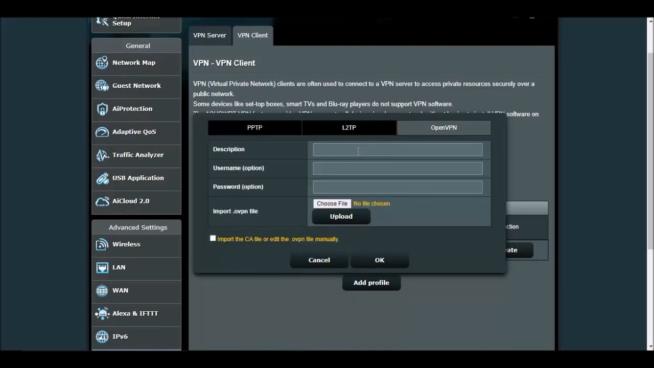
- Choose the OpenVPN protocol to proceed further
- In the next step, you can provide the username-password combination you received from the VPN.
- There will be an option to upload the configuration files. Click on the ‘Choose file’ button and select the configuration files from the computer.
- Click on OK to save your settings
- You can click on the Activate button to turn on the VPN in this step.
That’s it. You have installed the VPN on your ASUS WiFi router using the OpenVPN protocol. Now onwards, all devices connected to the WiFi router will be under VPN protection.
By the way, please keep in mind that you have to download different configuration files for different locations. Once you have created the profiles, you can quickly change them from the router dashboard.
5. What to do if a VPN doesn’t work with Asus Routers?
If your VPN isn’t working with an Asus router, there are several troubleshooting steps you can take to resolve the issue:
-
Firmware Update: Ensure your Asus router is running the latest firmware. Outdated firmware can lead to compatibility issues with VPN services.
-
VPN Compatibility: Verify that your VPN service is compatible with Asus routers. Some VPNs may require specific router models or firmware versions.
-
Correct Configuration: Double-check your VPN configuration settings. Ensure that you have entered all the necessary information correctly, such as server address, username, and password. A small mistake in these settings can prevent a VPN connection.
-
Restart the Router: Sometimes, simply restarting your router can resolve connectivity issues. This action refreshes the network and can clear temporary glitches.
-
Check Internet Connection: Make sure your internet connection is stable and working without the VPN. If your internet is down, your VPN won’t be able to connect.
-
Use Recommended Protocols: Some VPN protocols may work better with certain routers. Try switching between protocols (like PPTP, L2TP, OpenVPN) to see which one works best with your Asus router.
-
Disable Firewall or Security Settings: Sometimes, the router’s firewall or security settings can interfere with VPN connections. Temporarily disable these settings to see if it resolves the issue.
-
Factory Reset: As a last resort, you can perform a factory reset on your Asus router. This will erase all settings and configurations, so only do this if you’re comfortable with setting up your router again from scratch.
-
VPN Client Software Update: Make sure the VPN client software on your computer or device is up to date. Outdated software can lead to compatibility issues.
-
Contact Support: If you’re still facing issues, contact the customer support for either your VPN service or Asus. They can provide more detailed guidance specific to their products.
-
Consider Alternative VPN Services: If your current VPN service is not compatible with Asus routers, you might need to consider switching to a different VPN provider known for better router compatibility.
Always remember that while using a VPN can provide privacy and security, the configuration process can be complex, especially with router setups. Ensure you understand the steps you’re taking to avoid compromising your network security.
We earn commissions using affiliate links.

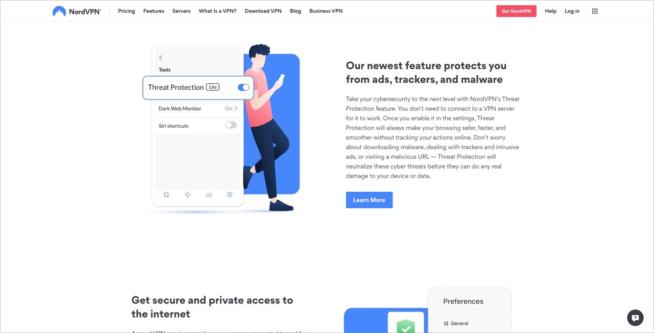


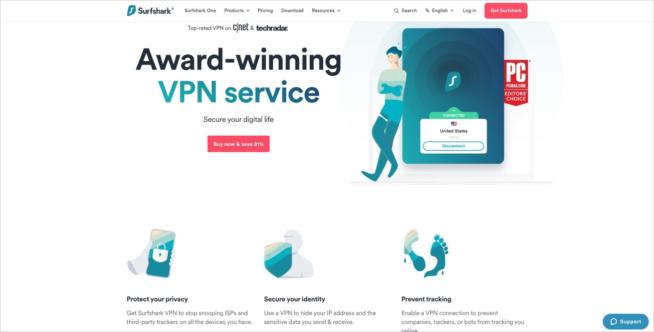
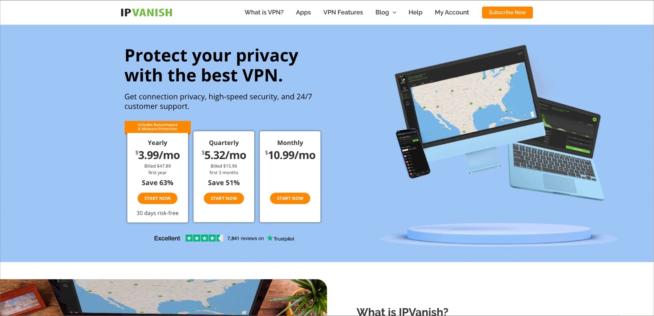
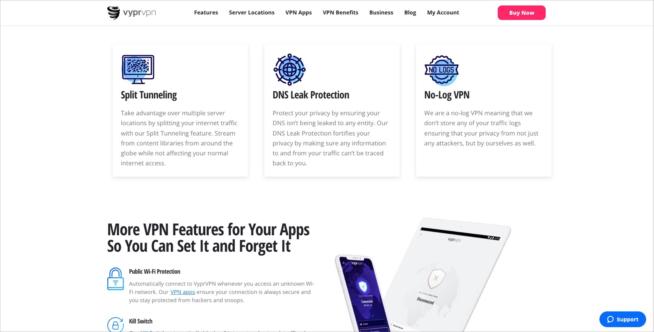


![3 Best Apple TV 4K VPN in ([year]) & Setup Instructions Best VPN for Apple TV 4K 2021](https://www.privateproxyguide.com/wp-content/uploads/2019/02/Best-Vpn-for-apple-tv-4k-150x150.jpg)
![5 Best VPN for Chromebook ([year]) + Setup Instructions Best VPN for Chromebook](https://www.privateproxyguide.com/wp-content/uploads/2021/11/Best-VPN-for-Chromebook-150x150.jpg)
![5 Best VPN for Chromecast ([year]) + Setup Instructions Best VPN for Chromecast](https://www.privateproxyguide.com/wp-content/uploads/2022/01/Best-VPN-for-Chromecast-150x150.jpg)
![5 Best VPN for Roku ([year]) + Setup Instructions Best VPN for Roku](https://www.privateproxyguide.com/wp-content/uploads/2023/05/Best-VPN-for-Roku-150x150.jpg)


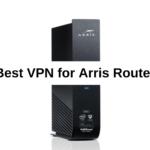

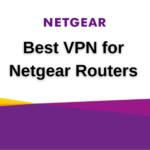




![5 Best VPN Providers ([year]) [PC, iOS, Android] VPN](https://www.privateproxyguide.com/wp-content/uploads/2021/03/vpn-150x150.jpg)
![Best VPN for Kodi in [month] [year] Best VPNs for Kodi 2021 - To Avoid Buffering & Other Issues](https://www.privateproxyguide.com/wp-content/uploads/2018/05/kodi-launch-logo-150x150.jpg)