Quick answer: The Best VPN for BGMI in 2024 is NordVPN!
| NordVPN | ExpressVPN | Windscribe FREE VPN |
|---|---|---|
 www.nordvpn.com NordVPN Price: Servers: 6000+ in 111 countries Simultaneous connections: 6 Jurisdiction: Panama Payment: PayPal, AmazonPay, Crypto, Google Pay, Klarna Torrenting: OK Unblocks US Netflix: Yes Encryption: IKEv2/IPSec, AES-256, OpenVPN, NordLynx Dedicated IP: $3.69/month TrustPilot Score: 4,2/5 Money-back: 30 days Extra: Double VPN, Obfuscated servers NordVPN review |
www.expressvpn.com ExpressVPN Price: Servers: 3300+ in 105 countries Simultaneous connections: 8 Jurisdiction: British Virgin Islands Payment: PayPal, Crypto, AliPay, Klarna, Torrenting: OK Unblocks US Netflix: Yes Dedicated IP: Not provided TrustPilot Score: 4,4/5 Money-back: 30 days ExpressVPN review |
 www.windscribe.com Windscribe Price: FREE Servers: 11 countries Simultaneous connections: Unlimited Jurisdiction: Canada Torrenting: OK Unblocks Streaming: Yes Traffic: 10 GB Free TrustPilot Score: 4,8/5 Speed: Fast |
In the fast-paced world of online gaming, “Battlegrounds Mobile India” (BGMI) has emerged as a juggernaut, captivating gamers with its intense action and immersive experience. However, many players face challenges such as geo-restrictions and lag, which can hinder their gaming experience. This is where Virtual Private Networks (VPNs) come into play, offering a solution to these obstacles.
In this article, we delve into the realm of VPNs, specifically tailored for BGMI players. We’ll explore how the right VPN can not only bypass geographical limitations but also improve connection speeds, reduce ping, and enhance overall security. Whether you’re a competitive player aiming for the top or someone who enjoys the game casually, finding the best VPN for BGMI is crucial for an uninterrupted and enjoyable gaming experience.
Join us as we guide you through the top VPN options available, breaking down their features, benefits, and how they can elevate your BGMI gameplay to the next level.
1. Best VPN for BGMI 2024
In a world where internet monitoring has increased, having a reliable VPN can help you conceal who you are, where you are, and what you’re doing from prying eyes.
The following VPN services emerged as the top five in our assessment of the best options for BGMI.
1.1 NordVPN – Overall Best VPN for BGMI
NordVPN is an excellent choice for playing Battlegrounds Mobile India (BGMI) for several compelling reasons:
-
Global Server Network: Despite the recent shutdown of its servers in India due to CERT-in regulations, NordVPN boasts a vast network of over 5,000 servers in more than 50 countries worldwide. This extensive server coverage ensures that players can connect to servers in various regions, optimizing their gaming experience.
-
Top-Notch Performance: NordVPN is recognized for its exceptional performance, making it a preferred choice for users who demand speed and responsiveness while playing BGMI. The VPN’s modern infrastructure and network management contribute to its superior performance.
-
Privacy and Security: NordVPN places a strong emphasis on privacy and security. It uses military-grade encryption, including AES-256-bit encryption, Obfuscated servers, Double VPN, and Onion over VPN specialty servers. These features combine to ensure complete online anonymity and data protection, making it an ideal choice for gamers concerned about their privacy.
-
Bypass Geo-Blocking: NordVPN’s ability to bypass geo-blocking allows players to access content from various countries’ websites. This can be advantageous for gamers looking to access region-specific content or game versions.
-
Consistent Network Strength: NordVPN’s network strength remains consistent, reducing the chances of experiencing lag or latency while playing BGMI. This ensures a smooth and uninterrupted gaming experience.
-
Access to Content Worldwide: With servers distributed across the globe, NordVPN enables users to access content from virtually anywhere in the world, enhancing the versatility of the VPN for both gaming and other online activities.
-
Key Features: NordVPN offers additional features such as split tunneling, which allows users to route specific traffic through the VPN while keeping other traffic direct. This flexibility is beneficial for gamers who want to optimize their VPN usage.
-
Multiple Device Connectivity: NordVPN allows users to connect multiple devices simultaneously with a single subscription, accommodating gamers who use multiple devices or want to share their VPN with family or friends.
In summary, NordVPN’s global server network, top-tier performance, emphasis on privacy and security, ability to bypass geo-blocking, consistent network strength, access to worldwide content, and additional features make it an excellent VPN choice for playing BGMI. Whether for gaming or other online activities, NordVPN provides a comprehensive and reliable solution for users seeking speed, privacy, and versatility.
1.2 ExpressVPN – Fastest VPN for BGMI
ExpressVPN is an excellent choice for players of BGMI (Battlegrounds Mobile India) for several compelling reasons:
-
Global Server Network: Although ExpressVPN recently removed its servers in India due to new VPN directives in the country, it still maintains thousands of servers in over 90 countries worldwide. This extensive server network allows BGMI players to connect to servers in nearby countries or regions, ensuring low latency and optimal gaming performance.
-
High-Speed Gameplay: ExpressVPN offers a broad range of features designed to provide speedy gameplay on any network. With unlimited bandwidth utilization on all servers, players can enjoy seamless gaming experiences without slowdowns or freezing, whether they’re in a multiplayer match or a battle royale game.
-
Multi-Platform Compatibility: ExpressVPN is compatible with various devices and platforms, including mobile phones. Players can install ExpressVPN on their smartphones and other supported devices, allowing them to play BGMI on different platforms while maintaining a secure and fast connection.
-
IP Address Masking: ExpressVPN’s IP address masking feature ensures that players’ real IP addresses are hidden while connected to the VPN. This added layer of privacy and security protects players from potential threats and ensures anonymity while gaming.
-
Lightway Protocol: ExpressVPN utilizes its Lightway protocol, which enhances both security and speed. This protocol is designed to provide optimal performance without compromising on privacy and encryption, making it ideal for online gaming.
-
No Logs, No Bandwidth Limit: ExpressVPN adheres to a strict no-logs policy, meaning it does not keep records of users’ online activities. Additionally, the absence of bandwidth limitations ensures that players can enjoy uninterrupted BGMI gameplay without worrying about data restrictions.
-
Simultaneous Device Connections: ExpressVPN allows users to connect up to five devices simultaneously. This feature is beneficial for players who want to protect multiple devices while gaming or maintain a secure connection on various devices.
In summary, ExpressVPN’s global server network, high-speed performance, multi-platform compatibility, IP address masking, Lightway protocol, no-logs policy, and lack of bandwidth restrictions make it an excellent VPN choice for BGMI players. It ensures secure and seamless gameplay experiences for gamers looking to enhance their online gaming sessions.
1.3 CyberGhost – Safe VPN for BGMI
CyberGhost VPN is an excellent choice for BGMI (Battlegrounds Mobile India) players due to several key features and advantages:
-
Wide Server Network, Including Indian Servers: CyberGhost VPN boasts a vast global server network with more than 7,000 servers in over 90 countries worldwide. Notably, it has 29 servers located in Mumbai, India. This server presence in India is advantageous for BGMI players in the region, as it offers lower latency and improved gaming performance when connecting to local servers.
-
Dedicated IP Services: For BGMI players who use multiple devices with their KRAFTON accounts, having a dedicated IP can help prevent account bans. CyberGhost VPN offers dedicated IP services that allow you to access games, including BGMI, with a dedicated IP from various devices. This feature ensures account security and is particularly useful for players who want to maintain a consistent IP address.
-
Speed and Security: CyberGhost VPN is known for its excellent server speeds and robust security features. When playing BGMI or any other online games, fast and stable connections are crucial to ensure a smooth gaming experience. Additionally, the VPN’s strong encryption and no-logs policy enhance security and privacy, protecting your online activities from surveillance.
-
Privacy Protection: CyberGhost VPN operates servers that are RAM-only, which means they do not store any data about your online activities. This level of privacy protection ensures that neither your ISP nor any third party can track or monitor your gaming sessions.
-
Affordable Pricing: CyberGhost VPN offers competitive pricing plans, with the potential for significant discounts through coupon codes. Users can benefit from an 82% discount on a three-year subscription with three months free, making it an affordable choice for BGMI players.
-
No Spy Servers: CyberGhost VPN’s commitment to privacy includes the absence of spy servers, further enhancing the trustworthiness of the service.
In summary, CyberGhost VPN’s extensive server network, dedicated IP services, fast and secure connections, privacy protection, and competitive pricing plans make it an excellent VPN choice for BGMI players in India and beyond. It offers the necessary tools to enhance the gaming experience, maintain account security, and protect user privacy while playing BGMI and other online games.
1.4 PureVPN – Secure VPN for BGMI
PureVPN offers several features that make it a good VPN choice for BGMI (Battlegrounds Mobile India) players:
-
Extensive Server Network: With over 6,500 VPN servers in 78+ countries and more than 45 servers in Chennai City, India, PureVPN provides a wide range of server options. For BGMI players, having servers in India and nearby regions is crucial for minimizing lag and reducing ping and latency issues. The proximity of servers ensures a smoother gaming experience.
-
Proximity to India: The presence of servers in Middle Eastern and Asian locations is advantageous for BGMI players. These servers’ proximity to India further enhances connection speeds and reduces potential gaming disruptions, making PureVPN a suitable choice for Indian gamers.
-
Split Tunneling Feature: PureVPN offers a split tunneling feature, allowing users to choose which apps or activities are routed through the VPN and which ones use the regular internet connection. This feature can be beneficial for BGMI players who want to optimize their gaming traffic while using the VPN for other purposes simultaneously.
-
Kill Switch: PureVPN includes a failsafe kill switch option that automatically cuts off the internet connection if it becomes unsafe or if the VPN connection drops unexpectedly. This ensures that your data and identity remain protected while gaming.
-
Data Erasure: PureVPN has a feature that erases your data after you quit the VPN host server. This enhances privacy and security by ensuring that no residual data remains on the server after your gaming session.
-
WireGuard for Android: PureVPN offers the WireGuard feature for Android mobile devices. WireGuard is known for its fast and efficient internet connection, making it a valuable addition for BGMI players using Android smartphones.
-
Encryption: PureVPN encrypts data with 256-bit AES encryption, providing a high level of security for your online activities, including gaming.
-
Multiple Simultaneous Connections: PureVPN allows up to 10 simultaneous connections under a single subscription, making it suitable for users with multiple devices or for sharing the VPN with family or friends.
-
Port Forwarding: Port forwarding is a valuable feature for users who need to optimize their online gaming experience by directing traffic through specific ports. This can help improve connectivity and reduce lag in BGMI.
In summary, PureVPN’s extensive server network, proximity to India, split tunneling, kill switch, data erasure, WireGuard for Android, encryption, support for multiple simultaneous connections, and port forwarding make it a solid VPN choice for BGMI players looking to enhance their gaming experience while maintaining privacy and security.
1.5 StrongVPN – Best BGMI VPN for Online Security
StrongVPN is a suitable choice for playing BGMI (Battlegrounds Mobile India) for several reasons:
-
Global Network with Indian Servers: StrongVPN operates a global network of 950+ VPN servers in over 30 countries. Importantly, it has servers located in India. This is advantageous for BGMI players who want to improve their connection speeds and reduce latency by connecting to servers in India. Lower latency can lead to a smoother gaming experience.
-
Unblocking Websites and Online Privacy: StrongVPN is designed to unblock websites and enhance online privacy. This is valuable for BGMI players who may encounter geo-restrictions on content or want to protect their privacy while gaming. The ability to connect to servers in various locations allows users to choose the server that best suits their needs.
-
Money-Back Guarantee and Payment Options: StrongVPN offers a 30-day money-back guarantee, ensuring that users can try the service risk-free. If it doesn’t meet their expectations, they can request a refund within this period. Additionally, the availability of a range of payment methods ensures flexibility in subscription options, accommodating various preferences.
-
24/7 Customer Support: The presence of 24/7 customer support is a significant advantage for BGMI players who may need assistance or encounter technical issues while using the VPN. Prompt customer support can help resolve any issues and ensure a seamless gaming experience.
-
Key Security Features: StrongVPN utilizes AES-256 encryption, DNS leak protection, a kill switch, and adheres to a no-logs policy. These security features enhance the privacy and security of users’ online activities, ensuring that gaming sessions remain secure and private.
-
Multiple Simultaneous Connections: StrongVPN allows users to connect up to 12 devices simultaneously with a single subscription. This is convenient for BGMI players who may want to protect multiple devices, such as smartphones, tablets, or gaming consoles, with a single VPN account.
In summary, StrongVPN offers a range of features and benefits that make it a suitable VPN choice for BGMI players. Its global server network, Indian servers, focus on unblocking websites and enhancing online privacy, money-back guarantee, 24/7 customer support, and key security features contribute to a reliable and secure gaming experience for BGMI enthusiasts.
2. What to do if a VPN doesn’t work with BGMI?
If your VPN isn’t working with BGMI (Battlegrounds Mobile India), there are several steps you can take to troubleshoot and potentially resolve the issue:
-
Check VPN Compatibility: Ensure that the VPN you are using is compatible with BGMI. Not all VPNs may work effectively with gaming apps due to their specific network requirements.
-
Update VPN and BGMI: Make sure both your VPN app and BGMI are updated to their latest versions. Outdated versions can lead to compatibility issues or bugs.
-
Restart Your Device: Sometimes, simply restarting your device can resolve minor connectivity issues.
-
Check Internet Connection: A stable and fast internet connection is crucial for gaming and VPN performance. Ensure that your internet connection is reliable.
-
Change VPN Servers: Some VPN servers may have better connectivity with BGMI than others. Try connecting to different servers, preferably those closest to your location or the game server’s location for better speed and stability.
-
Disable Battery Saver Mode: On mobile devices, battery saver modes can restrict background data usage, which might affect VPN and game performance. Make sure it is disabled.
-
Check VPN Protocol Settings: Different VPN protocols can offer varying speeds and stability. Experiment with different protocols available in your VPN settings to find the one that works best with BGMI.
-
Reinstall VPN and BGMI: Uninstalling and then reinstalling both the VPN app and BGMI can resolve issues caused by corrupt data or improper installation.
-
Check for Firewalls or Network Restrictions: Sometimes, network firewalls or restrictions (like those on public or school Wi-Fi) can block VPN connections. Ensure that your network allows VPN usage.
-
Contact VPN Support: If the issue persists, reach out to your VPN provider’s support team. They might have specific solutions for using their service with gaming apps like BGMI.
-
Consider a Different VPN: If none of the above steps work, consider trying a different VPN service that might be more compatible with BGMI.
Remember, the use of VPNs with gaming apps can sometimes lead to unexpected issues including lag or account restrictions, depending on the game’s policies. Always use VPNs responsibly and be aware of the terms of service of the game you are playing.
3. How to select a VPN for BGMI
Selecting the right VPN for Battlegrounds Mobile India (BGMI) involves evaluating several critical factors to ensure an optimal gaming experience. A suitable VPN can help reduce lag, protect your online privacy, and even allow you to play from different regions. Here’s how to choose a VPN for BGMI:
1. Low Latency
- Prioritize Speed: Choose a VPN known for its low latency and high-speed connections to ensure minimal lag during gameplay. The VPN should have a vast network of servers, especially in regions where BGMI servers are located.
2. Server Locations
- Global Server Network: Look for a VPN with servers in multiple countries, including those where BGMI is popular. This enables you to connect to different regional servers if you wish to play in other regions or if you’re accessing the game from a restricted area.
3. Strong Security Features
- Encryption: Opt for a VPN with AES-256 bit encryption to protect your data and gaming activities from potential eavesdroppers.
- No-Logs Policy: Ensure the VPN has a strict no-logs policy, meaning it doesn’t keep records of your online activities, including gaming.
- Kill Switch: A VPN with a kill switch will automatically disconnect your device from the internet if the VPN connection drops, preventing data leaks.
4. Stability and Reliability
- Connection Stability: Select a VPN that provides stable connections without frequent drops, crucial for uninterrupted gaming sessions.
- Uptime: Consider VPNs with high uptime guarantees to ensure the service is always available when you need it.
5. Compatibility
- Device Support: The VPN should offer support for the device(s) you play BGMI on, whether it’s a smartphone, tablet, or PC.
- Simultaneous Connections: If you play on multiple devices or have multiple gamers in the same household, look for a VPN that allows multiple simultaneous connections.
6. Performance Impact
- Minimal Speed Loss: While all VPNs may introduce some latency due to encryption, the best VPNs for gaming optimize their networks to ensure minimal impact on your gaming speed.
7. Customer Support
- Responsive Support: Choose a VPN provider that offers quick and helpful customer support, ideally 24/7, to resolve any issues promptly.
8. User Reviews and Reputation
- Gaming-Focused Reviews: Look for reviews from other gamers to see how the VPN performs with BGMI and other online games.
- Reputation: Consider the overall reputation of the VPN provider in terms of privacy, security, and reliability.
9. Pricing and Value
- Cost-Effectiveness: Compare the features and benefits of the VPN against its price. Don’t just go for the cheapest option; consider the value it provides for gaming.
- Free Trials and Money-Back Guarantees: These offers are beneficial for testing the VPN’s performance with BGMI before committing to a subscription.
The best VPN for BGMI should offer a blend of high-speed connections, robust security features, and servers in key locations to enhance your gaming experience while protecting your online privacy. Testing a few VPNs through free trials or short-term subscriptions can help you find the perfect match for your specific needs.
BGMI VPN FAQ
Q1: Can I use a VPN to play BGMI?
A1: Yes, you can use a VPN to play BGMI. A VPN can help you access the game from regions where it might be restricted, reduce ping and lag by connecting to a server closer to the game server, and enhance your online privacy and security while playing.
Q2: Will using a VPN get me banned in BGMI?
A2: The use of VPNs is not explicitly prohibited by BGMI’s terms of service, but using a VPN to exploit regional pricing, promotions, or manipulate matchmaking can lead to account restrictions or bans. It’s important to use VPNs responsibly and avoid activities that would give you an unfair advantage.
Q3: How do I choose the best VPN for BGMI?
A3: Look for a VPN with low latency (ping times), servers in or near the regions where BGMI servers are located, strong encryption for security, and a no-logs policy to protect your privacy. Speed and stability are key factors for a good gaming experience.
Q4: Can a VPN reduce lag in BGMI?
A4: Yes, a VPN can potentially reduce lag in BGMI by routing your connection through a server closer to the game server, improving data transfer efficiency. However, this depends on the quality of the VPN and its server locations.
Q5: How can I use a VPN to access BGMI from a restricted region?
A5: To access BGMI from a region where it is restricted, choose a VPN with servers in a country where the game is available. Connect to the VPN server in that country before launching BGMI, and you should be able to play as if you were located there.
Q6: Will using a VPN affect my internet speed while playing BGMI?
A6: A VPN may slightly increase your connection’s latency since your data has to travel through an additional server. However, a high-quality VPN minimizes this effect, and choosing a server close to your physical location or the game server can help maintain optimal speeds.
Q7: Can I play BGMI on foreign servers using a VPN?
A7: Yes, by connecting to a VPN server in the region of the foreign server you wish to play on, you can access that region’s game servers. This can be useful for playing with friends in other countries or accessing region-specific events and content.
Q8: How do I set up a VPN for BGMI?
A8: Sign up for a VPN service, download and install their app on your device, open the app and log in, select a server in your desired location, and connect. Once connected, you can start BGMI and play as usual.
Q9: Are there any free VPNs recommended for BGMI?
A9: While there are free VPNs available, they often have limitations such as data caps, slower speeds, and fewer server options, which might not be ideal for gaming. For the best experience, consider using a reputable paid VPN service that offers better performance and security.
Q10: How can I ensure my VPN connection is secure while playing BGMI?
A10: Choose a VPN with strong encryption (AES-256), DNS leak protection, and a kill switch feature. Ensure the VPN app is updated to the latest version for optimal security features and performance improvements.
We earn commissions using affiliate links.





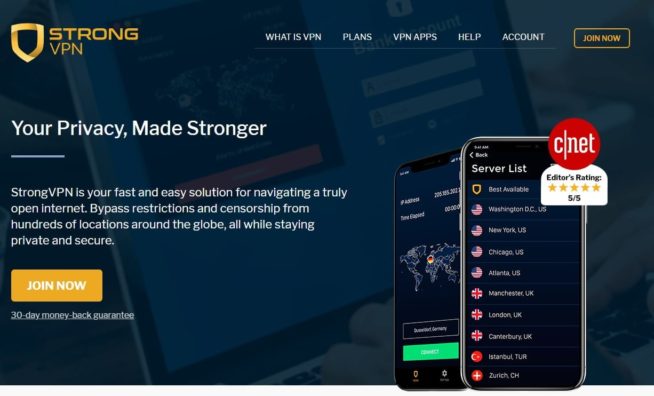

![5 Best VPN Providers ([year]) [PC, iOS, Android] VPN](https://www.privateproxyguide.com/wp-content/uploads/2021/03/vpn-150x150.jpg)
![Best VPN for Kodi in [month] [year] Best VPNs for Kodi 2021 - To Avoid Buffering & Other Issues](https://www.privateproxyguide.com/wp-content/uploads/2018/05/kodi-launch-logo-150x150.jpg)

![Best VPN for DraftKings in [month] [year] Best VPN for DraftKings](https://www.privateproxyguide.com/wp-content/uploads/2018/07/Best-VPN-for-DraftKings-150x150.jpg)
![Best Fortnite VPN in [month] [year] Best VPN for Fortnite](https://www.privateproxyguide.com/wp-content/uploads/2018/07/Best-VPN-for-Fortnite-BattleRoyale-150x150.jpg)
![5 Best VPN for Bet365 ([year]) [Fix not working] Best VPN for Bet365](https://www.privateproxyguide.com/wp-content/uploads/2018/08/best-vpn-for-bet365-150x150.jpg)
![Best Showbox VPN in [month] [year] Best VPN for Showbox](https://www.privateproxyguide.com/wp-content/uploads/2018/08/best-vpn-for-showbox-150x150.jpg)
![Best VPN for School WiFi in [month] [year] Best VPN for School WiFi in 2021 - How to Bypass VPN Bans](https://www.privateproxyguide.com/wp-content/uploads/2018/08/Best-VPN-for-School-College-150x150.jpg)
![Best Popcorn Time VPN in [month] [year] BEST VPN for Popcorn Time](https://www.privateproxyguide.com/wp-content/uploads/2019/01/best-vpn-for-popcorn-time-150x150.jpg)
![3 Best Apple TV 4K VPN in ([year]) & Setup Instructions Best VPN for Apple TV 4K 2021](https://www.privateproxyguide.com/wp-content/uploads/2019/02/Best-Vpn-for-apple-tv-4k-150x150.jpg)
![7 Best VPN for Hulu ([year]) [Fix not working] Best VPN for Hulu 2021](https://www.privateproxyguide.com/wp-content/uploads/2020/10/best-vpn-for-hulu-150x150.jpg)
![Best Nvidia Shield TV VPN in [month] [year] Best VPN for Nvidia Shield TV](https://www.privateproxyguide.com/wp-content/uploads/2019/03/best-vpn-for-nvidia-shield-tv-150x150.jpg)
![Best UAE & Dubai VPN in [month] [year] Best VPN for UAE & Dubai 2021](https://www.privateproxyguide.com/wp-content/uploads/2019/03/Best-VPN-for-UAE-Dubai-150x150.jpg)

![4 Best VPN for Amazon Prime Video ([year]) [Fix not working] Best VPN for Amazon Prime 2021](https://www.privateproxyguide.com/wp-content/uploads/2019/04/best-vpn-for-amazon-prime-150x150.jpg)