Quick answer: The Best VPN for Gameloop in 2024 is NordVPN!
| NordVPN | ExpressVPN | Windscribe FREE VPN |
|---|---|---|
 www.nordvpn.com NordVPN Price: Servers: 6000+ in 111 countries Simultaneous connections: 6 Jurisdiction: Panama Payment: PayPal, AmazonPay, Crypto, Google Pay, Klarna Torrenting: OK Unblocks US Netflix: Yes Encryption: IKEv2/IPSec, AES-256, OpenVPN, NordLynx Dedicated IP: $3.69/month TrustPilot Score: 4,2/5 Money-back: 30 days Extra: Double VPN, Obfuscated servers NordVPN review |
www.expressvpn.com ExpressVPN Price: Servers: 3300+ in 105 countries Simultaneous connections: 8 Jurisdiction: British Virgin Islands Payment: PayPal, Crypto, AliPay, Klarna, Torrenting: OK Unblocks US Netflix: Yes Dedicated IP: Not provided TrustPilot Score: 4,4/5 Money-back: 30 days ExpressVPN review |
 www.windscribe.com Windscribe Price: FREE Servers: 11 countries Simultaneous connections: Unlimited Jurisdiction: Canada Torrenting: OK Unblocks Streaming: Yes Traffic: 10 GB Free TrustPilot Score: 4,8/5 Speed: Fast |
Gameloop, formerly known as Tencent Gaming Buddy, has established itself as one of the most popular Android emulators in the gaming world.
Initially designed to provide a seamless gaming experience for mobile games on PC, Gameloop has become the go-to platform for players who prefer the comfort and enhanced capabilities of a computer.
It allows users to play a variety of mobile games, including heavy-hitters like “Call of Duty: Mobile” and “PUBG Mobile,” with improved graphics and control precision that PCs offer.
The integration of a Virtual Private Network (VPN) with Gameloop can significantly elevate this gaming experience. A VPN serves a dual purpose – it not only helps in bypassing geographical restrictions, allowing players to access games and servers that might not be available in their region, but also plays a crucial role in reducing ping and lag.
This is particularly beneficial in competitive gaming scenarios where every millisecond counts. By routing the internet connection through servers located closer to the game servers, a VPN can provide a more stable and faster connection, leading to a smoother gaming experience.
1. Best VPN for Gameloop in April 2024
1.1 NordVPN – Best Overall Gameloop VPN
One of the most useful aspects of NordVPN is the military-grade double encryption. This makes your gaming experience extremely safe and secure. It also offers high speeds and minimal lag, which is perfect if you’re using it to play games. Because of the double encryption, it is more difficult for ISPs to see that you’re using a VPN.
NordVPN also features DDoS protection and split tunneling, which allows you to choose which traffic goes through the VPN. Another important feature of NordVPN is the kill switch, which helps protect your data in the event of server issues. It has over 5,000 servers across 59 countries, so it is reliable to use no matter where you are in the world.
This VPN also offers great customer service. If you are having any issues setting up or with your connectivity, you can get assistance 24/7. NordVPN also offers a personal IP address, which means no one else can use it. It costs extra, but it’s a useful feature to use.
1.2 ExpressVPN – Fastest VPN for Gameloop
ExpressVPN is one of the fastest and most secure VPNs you can use. It is also great for unblocking content that you may not be able to access in your current location. Because of its high speeds, there is barely any loading or lagging when using this VPN.
If there are certain games on Gameloop that are geo-locked, but you want to play them, ExpressVPN gives you access to any game you want. This VPN also offers you protection from DDoS attacks, so there is no chance of other gamers compromising your account. ExpressVPN is one of the most widely used VPNs, with over 3,000 servers across 94 countries. Because of this, you can use it no matter where you are.
Although ExpressVPN is on the pricier side, it is well worth the investment because it is one of the most secure and reliable VPNs on the market.
1.3 Surfshark VPN – Best Budget VPN for Gameloop
Surfshark is a good option if you are on a budget, yet it is still reliable and fast. One of its features is camouflage mode, which ensures that no one knows you are using a VPN. This is helpful if you are worried about getting banned, or if you just don’t want anyone to figure out that you’re using a VPN.
The speed is also fast, which is important when you’re playing your favorite games on your computer. There is barely any lag while using this VPN with Gameloop, and it also features low ping. Additionally, if you want to access games that are locked to specific locations, Surfshark gives you full access with no issues.
It is yet another VPN that offers protection from DDoS attacks, so you don’t have to worry about other gamers threatening you. Additionally, it is extremely affordable and has many servers across the world, so you have easy access to this VPN no matter where you are!
1.4 Private Internet Access VPN – User-Friendly VPN for Gameloop
Private Internet Access is yet another VPN that offers high speeds while using Gameloop. It is also on the more affordable side, so it’s great if you’re on a budget. Another important feature to have while using Gameloop is DDoS protection, and Private Internet Access offers that! It is yet another VPN that offers split tunneling, so you can choose which games go through the VPN server.
This VPN also gives you access to geo-locked games and content, so you can access the games you want from almost anywhere in the world. Not only that, but it also features fast speeds and minimal loading and lagging. This is great considering its low price.
If you want a personal IP address, Private Internet Access offers one for a few extra dollars. This is helpful if you don’t want others to know that you’re using a VPN. Private Internet Access has servers across 78 countries, so it’s a world-renowned and reliable VPN for Gameloop!
Private Internet Access Review
1.5 CyberGhost – Safe VPN for Gameloop
CyberGhost features servers that are specifically designed for gaming, which is why it’s great for Gameloop. At a low price, you get good value for money with this VPN. CyberGhost features high speeds and not a lot of lagging or loading. High speeds are important when playing games on Gameloop, so this is an important feature.
This is another VPN that helps you unlock region-restricted games and content. Since some games on Gameloop are region-restricted, this is a useful feature! CyberGhost offers split tunneling and a personal IP address for a few extra dollars, and it has over 6,000 servers across 88 countries, which is a huge amount! This makes it easy to access CyberGhost, no matter where you are.
CyberGhost also offers a free trial, which is great if you don’t want to commit to it long-term. You can cancel it, and you don’t have to worry about losing money.
2. How to select a VPN for Gameloop
Selecting the right VPN for GameLoop, the emulator that lets you play mobile games on your PC, involves considering several key factors to ensure optimal gaming performance, security, and accessibility. Here’s how to choose a VPN that’s well-suited for GameLoop:
1. Speed and Low Latency
- High-Speed Servers: Choose a VPN known for its high-speed connections to ensure smooth gameplay without lag. This is crucial for fast-paced games that require quick response times.
- Low Latency: Look for a VPN with low ping times, especially with servers located near the game servers you connect to. Lower latency (ping) results in better gaming responsiveness.
2. Server Locations
- Global Server Network: A VPN with a wide range of server locations allows you to connect to game servers around the world, reducing latency and providing access to geo-restricted games or events.
- Servers Near Game Servers: For the best performance, select a VPN with servers close to the geographical location of the GameLoop game servers you’re using.
3. Reliability and Stability
- Stable Connections: Ensure the VPN offers stable connections to avoid disconnections during gameplay. Frequent drops can disrupt your gaming experience.
- Unlimited Bandwidth: A VPN offering unlimited bandwidth is essential to avoid throttling, especially important for downloading games and in-game updates.
4. Security Features
- Strong Encryption: AES-256 bit encryption is recommended to protect your online activities from hackers, especially when using public Wi-Fi networks.
- No-Logs Policy: Opt for a VPN that does not keep logs of your online activities, ensuring your gaming sessions remain private.
- Kill Switch: A kill switch feature is vital to prevent your real IP address from being exposed in case the VPN connection drops unexpectedly.
5. Compatibility
- Support for Multiple Platforms: Since GameLoop runs on Windows, make sure the VPN has a compatible Windows app. It’s also beneficial if the VPN supports other devices you use.
- Ease of Use: The VPN should have an intuitive interface, making it easy to switch servers, adjust settings, and troubleshoot any issues.
6. Customer Support
- Responsive Support: Look for a VPN provider that offers quick and helpful customer support, ideally 24/7, via live chat or email. This is crucial for resolving any issues promptly.
7. Price and Value
- Reasonable Pricing: Compare the features and prices of different VPNs to find one that offers the best value for your needs. Expensive doesn’t always mean better.
- Free Trial or Money-Back Guarantee: A VPN that offers a free trial or a money-back guarantee allows you to test its performance with GameLoop before making a long-term commitment.
8. Reviews and Reputation
- Positive User Reviews: Look for VPNs with positive reviews, particularly from gamers. User experiences can provide insights into the VPN’s performance and reliability for gaming.
- Reputable Brand: Consider the overall reputation of the VPN provider, focusing on their commitment to privacy, security, and quality of service.
When selecting a VPN for GameLoop, prioritize factors such as speed, server locations, stability, security, and user-friendly features. Testing a few VPNs through their trial periods can help you find the best match for your gaming needs, ensuring an optimal GameLoop experience.
GameLoop VPN FAQ
Q1: Why use a VPN with GameLoop?
A1: A VPN can be used with GameLoop for several reasons, including reducing ping and lag by connecting to game servers through a faster route, bypassing geo-restrictions to access games not available in your region, and enhancing online privacy and security.
Q2: Can using a VPN improve my gaming speed on GameLoop?
A2: Yes, a VPN can potentially improve your gaming speed by providing a more direct connection to the game servers. However, the improvement depends on the VPN server’s location relative to the game server and the quality of the VPN service.
Q3: Is it legal to use a VPN with GameLoop?
A3: Generally, using a VPN is legal in most countries, and using one with GameLoop is not illegal. However, some games may have policies against using VPNs to access their services, so it’s important to check the game’s terms of service.
Q4: How do I choose a VPN for GameLoop?
A4: Look for a VPN with low latency (ping), high-speed servers, strong encryption for security, a no-logs policy for privacy, and servers in locations where you want to access games or have better routes to game servers.
Q5: Can I use a free VPN with GameLoop?
A5: While you can use a free VPN, they often have limitations such as data caps, slower speeds, fewer servers, and less robust security features, which might not provide the best gaming experience. For optimal performance, a premium VPN service is recommended.
Q6: How does a VPN bypass geo-restrictions on GameLoop?
A6: A VPN bypasses geo-restrictions by masking your real IP address and replacing it with one from a server in a different location. This makes it appear as if you are accessing the game from within the allowed region, granting you access.
Q7: Will using a VPN with GameLoop get me banned?
A7: Using a VPN with GameLoop itself is unlikely to get you banned. However, if the game you’re playing prohibits VPN use and you’re detected, it could lead to account restrictions. Always check the game’s terms of service regarding VPN use.
Q8: How do I set up a VPN for GameLoop?
A8: To set up a VPN for GameLoop, subscribe to a VPN service, install the VPN app on your PC, connect to a server in your desired location, and then launch GameLoop. Choose a server that optimizes your connection based on the game you wish to play.
Q9: Can using a VPN protect me from DDoS attacks while gaming on GameLoop?
A9: Yes, using a VPN can protect you from DDoS attacks by hiding your real IP address, making it difficult for attackers to target your network connection.
Q10: What should I do if the VPN slows down my connection on GameLoop?
A10: If a VPN slows down your connection, try connecting to a different server closer to your location or the game server’s location. If issues persist, consider switching to a VPN known for higher speeds and better gaming performance.
We earn commissions using affiliate links.




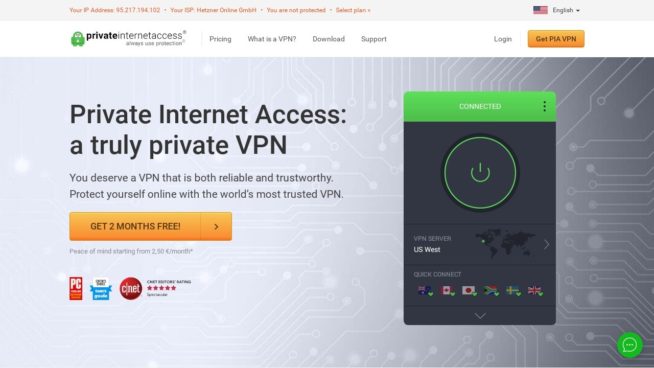


![5 Best VPN Providers ([year]) [PC, iOS, Android] VPN](https://www.privateproxyguide.com/wp-content/uploads/2021/03/vpn-150x150.jpg)
![Best VPN for Kodi in [month] [year] Best VPNs for Kodi 2021 - To Avoid Buffering & Other Issues](https://www.privateproxyguide.com/wp-content/uploads/2018/05/kodi-launch-logo-150x150.jpg)

![Best VPN for DraftKings in [month] [year] Best VPN for DraftKings](https://www.privateproxyguide.com/wp-content/uploads/2018/07/Best-VPN-for-DraftKings-150x150.jpg)
![Best Fortnite VPN in [month] [year] Best VPN for Fortnite](https://www.privateproxyguide.com/wp-content/uploads/2018/07/Best-VPN-for-Fortnite-BattleRoyale-150x150.jpg)
![5 Best VPN for Bet365 ([year]) [Fix not working] Best VPN for Bet365](https://www.privateproxyguide.com/wp-content/uploads/2018/08/best-vpn-for-bet365-150x150.jpg)
![Best Showbox VPN in [month] [year] Best VPN for Showbox](https://www.privateproxyguide.com/wp-content/uploads/2018/08/best-vpn-for-showbox-150x150.jpg)
![Best VPN for School WiFi in [month] [year] Best VPN for School WiFi in 2021 - How to Bypass VPN Bans](https://www.privateproxyguide.com/wp-content/uploads/2018/08/Best-VPN-for-School-College-150x150.jpg)
![Best Popcorn Time VPN in [month] [year] BEST VPN for Popcorn Time](https://www.privateproxyguide.com/wp-content/uploads/2019/01/best-vpn-for-popcorn-time-150x150.jpg)
![3 Best Apple TV 4K VPN in ([year]) & Setup Instructions Best VPN for Apple TV 4K 2021](https://www.privateproxyguide.com/wp-content/uploads/2019/02/Best-Vpn-for-apple-tv-4k-150x150.jpg)
![7 Best VPN for Hulu ([year]) [Fix not working] Best VPN for Hulu 2021](https://www.privateproxyguide.com/wp-content/uploads/2020/10/best-vpn-for-hulu-150x150.jpg)
![Best Nvidia Shield TV VPN in [month] [year] Best VPN for Nvidia Shield TV](https://www.privateproxyguide.com/wp-content/uploads/2019/03/best-vpn-for-nvidia-shield-tv-150x150.jpg)
![Best UAE & Dubai VPN in [month] [year] Best VPN for UAE & Dubai 2021](https://www.privateproxyguide.com/wp-content/uploads/2019/03/Best-VPN-for-UAE-Dubai-150x150.jpg)

![4 Best VPN for Amazon Prime Video ([year]) [Fix not working] Best VPN for Amazon Prime 2021](https://www.privateproxyguide.com/wp-content/uploads/2019/04/best-vpn-for-amazon-prime-150x150.jpg)