Quick answer: The Best VPN for Google Fiber in 2024 is ExpressVPN!
| ExpressVPN | NordVPN | Windscribe FREE VPN |
|---|---|---|
| www.expressvpn.com ExpressVPN Price: Servers: 3300+ in 105 countries Simultaneous connections: 8 Jurisdiction: British Virgin Islands Payment: PayPal, Crypto, AliPay, Klarna, Torrenting: OK Unblocks US Netflix: Yes Dedicated IP: Not provided TrustPilot Score: 4,4/5 Money-back: 30 days ExpressVPN review |
 www.nordvpn.com NordVPN Price: Servers: 6000+ in 111 countries Simultaneous connections: 6 Jurisdiction: Panama Payment: PayPal, AmazonPay, Crypto, Google Pay, Klarna Torrenting: OK Unblocks US Netflix: Yes Dedicated IP: $3.69/month TrustPilot Score: 4,2/5 Money-back: 30 days Extra: Double VPN, Obfuscated servers NordVPN review |
 www.windscribe.com Windscribe Price: FREE Servers: 11 countries Simultaneous connections: Unlimited Jurisdiction: Canada Torrenting: OK Unblocks Streaming: Yes Traffic: 10 GB Free TrustPilot Score: 4,8/5 Speed: Fast |
With most of our everyday activities becoming digitized, having a reliable internet connection is essential. Google Fiber is a leading internet service provider in the United States that offers speeds up to 100 times faster than other networks.
If you’re one of those people who are weary of Google’s questionable privacy history, you’re probably wondering if signing up with Google Fiber is a good idea. After all, its parent company is Alphabet Inc. – one of the most notorious user data collectors.
The good news is that you can encrypt your connection and protect your personal information with the help of a VPN. A virtual private network (VPN) service encrypts your data traffic to conceal your location and identity from third parties like cyber criminals, ISPs, hackers, and government authorities.
However, not all VPNs are the same, so choosing the right one can be tricky. In this article, we’ll provide you with a list of the best VPN services you can trust to keep you safe when using Google Fiber.
1. Best VPN for Google Fiber 2024
1.1 ExpressVPN – Best Overall Google Fiber VPN
ExpressVPN could be considered an excellent VPN choice for Google Fiber users due to several key factors:
-
Extensive Server Network: With over 3,200 servers across 160 locations, including 23 in the United States, ExpressVPN offers a vast array of IP addresses. This extensive network allows Google Fiber users to easily find a server close to their location, which is crucial for maintaining high speeds. The ability to conceal your location with numerous IP addresses enhances privacy and enables access to geo-restricted content.
-
No-Logs Policy and TrustedServer Technology: ExpressVPN’s commitment to privacy is evident in its strict no-logs policy, ensuring that users’ online activities are not recorded or stored. Coupled with TrustedServer technology, which wipes all servers at every reboot, this approach minimizes the risk of data retention and increases user privacy, making it a secure choice for Google Fiber users concerned about their online privacy.
-
Speed and Reliability: One of the main concerns with using a VPN is the potential reduction in internet speed, which could negate the benefits of a high-speed service like Google Fiber. ExpressVPN addresses this concern by offering one of the fastest and most reliable VPN networks in the industry. This ensures that Google Fiber users can enjoy the full benefits of their high-speed internet without significant slowdowns, making ExpressVPN ideal for bandwidth-intensive activities like streaming, gaming, and large file uploads.
-
Unlimited Bandwidth and Advanced Features: ExpressVPN provides unlimited bandwidth, which is essential for Google Fiber users to make the most out of their high-speed internet connection without worrying about hitting a data cap. Additionally, ExpressVPN offers advanced features like split tunneling, which allows users to choose which apps go through the VPN and which connect directly to the internet, further optimizing speed and efficiency.
In summary, ExpressVPN’s extensive server network, strong privacy protections, high-speed performance, and advanced features make it a compelling option for Google Fiber users who want to enhance their internet experience without compromising on speed or privacy.
1.2 NordVPN – Safest VPN for Google Fiber
NordVPN stands out as a suitable VPN choice for Google Fiber users due to its comprehensive features that cater to both speed and security:
-
Expansive Server Network: With over 5,500 servers worldwide, including many in the United States, NordVPN offers a broad range of options for Google Fiber users. This extensive network not only facilitates reliable access to geo-restricted content and sporting events but also helps in finding a server with low latency, essential for maintaining high-speed internet connectivity.
-
Advanced Encryption and VPN Protocols: NordVPN employs robust encryption standards and offers the NordLynx protocol, which is known for its high-speed performance and security. NordLynx, based on the WireGuard® protocol, provides Google Fiber users with a secure VPN experience without significantly affecting internet speeds, ensuring that the high-speed advantage of Google Fiber is preserved.
-
Threat Protection: The threat protection feature enhances online safety by automatically blocking malware and intrusive advertisements. This added layer of security is particularly beneficial for Google Fiber users, ensuring a safer browsing experience without the interference of unwanted or harmful content.
-
Double VPN Functionality: NordVPN’s double VPN service encrypts data twice, adding an extra layer of security. This feature is especially important for Google Fiber users concerned about privacy, as it makes it exceedingly difficult for third parties to decrypt or intercept their online activities.
-
P2P Support: For users who engage in torrenting, NordVPN’s dedicated P2P servers optimize the torrenting experience. This is an important feature for Google Fiber users who wish to leverage their high-speed connection for large file downloads and uploads, ensuring both fast and secure P2P transactions.
In summary, NordVPN’s vast server network, cutting-edge security features like NordLynx and double VPN, threat protection capabilities, and P2P support make it an excellent choice for Google Fiber users. These features ensure that users can enjoy the full potential of their high-speed internet connection while maintaining robust security and privacy online.
1.3 CyberGhost – Secure VPN for Google Fiber
CyberGhost is considered a strong VPN choice for Google Fiber users for several reasons, emphasizing ease of use, extensive server network, and features tailored for performance and security:
-
Large Server Network: With over 8,000 servers in 91 countries, including more than 1,300 servers across 11 American cities where Google Fiber is available, CyberGhost offers a wide range of connection options. This vast network ensures that Google Fiber users can easily find a server that optimizes their connection speed and access content from around the globe.
-
Server Selection and Speed: Although CyberGhost may not match the speeds of ExpressVPN or NordVPN, it offers a unique feature by displaying the distance between each server and the user’s location. This allows Google Fiber users to choose the closest server, thereby minimizing latency and potentially improving connection speeds for activities such as streaming, downloading, and gaming.
-
Dedicated IP Option: The option to purchase a dedicated IP address, similar to NordVPN, adds an extra layer of security and can contribute to more consistent site access speeds. A dedicated IP can reduce the likelihood of being blacklisted or encountering CAPTCHAs, which is beneficial for Google Fiber users who require stable and secure connections for work or personal use.
-
Smart Rules Feature: CyberGhost’s “smart rules” allow for customizable security settings that can be tailored to the user’s needs, ensuring that protection mechanisms are always active. This feature is particularly useful for Google Fiber users, enabling them to automate their VPN connection under specific conditions, such as upon system startup or when connecting to an unfamiliar Wi-Fi network, enhancing security and privacy without manual intervention.
-
User-Friendly Interface: CyberGhost is known for its simplicity and user-friendly interface, making it accessible for both VPN novices and experienced users. This ease of use, combined with its robust security features and extensive server network, makes it an attractive option for Google Fiber users who may be seeking a straightforward yet effective VPN solution.
Overall, CyberGhost’s blend of a vast server network, helpful server selection tools, the option for a dedicated IP, customizable security via “smart rules,” and user-friendly design make it a compelling choice for Google Fiber users, especially those prioritizing ease of use and security in their VPN service.
1.4 HideMyAss VPN – Google Fiber VPN With Good Support
Hide My Ass (HMA) VPN can be an excellent option for Google Fiber users for various reasons, especially for those prioritizing privacy, security, and connectivity for multiple devices:
-
Strong Privacy and Security Protocols: HMA’s strict no-logs policy ensures that users’ online activities are not recorded, offering a high level of privacy. Combined with 256-bit AES encryption, one of the strongest encryption standards available, HMA provides a secure browsing experience, which is crucial for Google Fiber users looking to protect their data from potential threats.
-
Extensive Server Network in the US: With over 2,800 servers located in the United States, HMA offers Google Fiber users numerous options for establishing a secure and fast VPN connection. This vast network allows users to select servers that provide optimal performance and reliability, ensuring that the high-speed benefits of Google Fiber are not compromised.
-
Internet Kill Switch: The internet kill switch is a critical security feature that automatically disconnects your device from the internet if the VPN connection drops unexpectedly. This ensures that your IP address and online activities are not exposed during temporary disconnections, providing an extra layer of security for Google Fiber users.
-
Multi-Device Connectivity: The ability to connect up to 10 devices simultaneously with a single HMA subscription is particularly beneficial for households or small businesses using Google Fiber. This feature allows multiple users to enjoy secure and private internet access without needing separate VPN subscriptions.
-
Speed Test Functionality: HMA’s speed test feature helps users identify the fastest server available, which is particularly useful for optimizing the high-speed capabilities of Google Fiber. By selecting a server that offers the best performance, Google Fiber users can ensure they are getting the most out of their internet service while maintaining security and privacy.
Overall, HMA VPN’s combination of a no-logs policy, strong encryption, a large server network in the US, an internet kill switch, multi-device support, and speed test functionality makes it a strong candidate for Google Fiber users. These features address the key concerns of privacy, security, and performance, enhancing the overall internet experience for Google Fiber customers.
1.5 ZenMate VPN – Budget-friendly Google Fiber VPN
Zenmate emerges as a commendable VPN option for Google Fiber users, especially those prioritizing P2P activities, robust security features, and cost-effectiveness, albeit with some limitations:
-
P2P-Optimized Servers: With over 690 P2P-optimized servers in the United States, Zenmate caters well to users engaged in peer-to-peer activities such as torrenting. This specialization ensures that Google Fiber users can maximize their high-speed internet for file sharing and downloads without significant interruptions or lags, leveraging the efficiency of P2P protocols.
-
Advanced Security Features: Zenmate’s commitment to security is evident in its use of RAM-only servers, which means all data is wiped upon server reboot, enhancing privacy. Complete leak protection guards against accidental exposure of IP and DNS information, while military-grade encryption ensures data is securely transmitted over the network. The inclusion of a kill switch further secures the connection by cutting off internet access if the VPN drops, preventing data leaks.
-
Reliability Concerns: Despite its impressive network, Zenmate’s acknowledgment that not all servers may work all the time introduces some reliability concerns. This could affect the consistency of the user experience, especially for Google Fiber users who expect high reliability to match their high-speed internet service. However, the large number of servers can mitigate this issue by offering alternative connections.
-
Value for Money: Zenmate stands out for its affordability and the ability to support multiple concurrent connections, making it an attractive option for users seeking good value. This is particularly appealing for households or small businesses using Google Fiber, as it allows numerous devices to connect to the VPN simultaneously without incurring additional costs.
-
Customer Support: The provision of 24/7 customer support is a significant advantage, ensuring that users have access to assistance whenever needed. This can be particularly reassuring for Google Fiber users who may need help optimizing their VPN settings to match their high-speed internet or troubleshooting any connection issues.
In summary, Zenmate offers a balanced proposition for Google Fiber users, with its strengths in P2P-optimized servers, strong security features, and excellent value for money. While there are some concerns about server reliability, its comprehensive customer support and the overall package make it a viable option for those looking to enhance their Google Fiber experience with a VPN.
Selecting a VPN for Google Fiber involves considering several key factors to ensure that you get the most out of your high-speed internet connection while maintaining security and privacy. Here’s a guide to help you make an informed decision:
1. Speed and Performance
- Q: Why is speed important when choosing a VPN for Google Fiber?
- A: Google Fiber offers one of the fastest internet speeds available. Selecting a VPN with high-speed servers and optimized protocols ensures minimal speed loss, allowing you to enjoy the full benefits of Google Fiber.
2. Server Network
- Q: How does the size and location of a VPN’s server network affect my Google Fiber experience?
- A: A large and widespread server network allows you to find servers close to your location, reducing latency and potentially increasing speed. It also offers more options for geo-spoofing and accessing content from different regions.
3. Security Features
- Q: What security features should I look for in a VPN for Google Fiber?
- A: Look for strong encryption (such as AES-256), a no-logs policy, DNS leak protection, and a kill switch. These features ensure that your online activities are secure and private.
4. Privacy Policy
- Q: How important is a VPN’s privacy policy for Google Fiber users?
- A: Extremely important. A strict no-logs policy ensures that the VPN does not store any information about your online activities, providing an additional layer of privacy to your high-speed internet usage.
5. Simultaneous Connections
- Q: Should the number of simultaneous connections affect my VPN choice for Google Fiber?
- A: Yes, if multiple devices will use the Google Fiber connection. A VPN that allows for multiple simultaneous connections ensures that all devices can be protected without needing separate VPN subscriptions.
6. Compatibility
- Q: What should I consider in terms of device compatibility?
- A: Ensure the VPN offers apps for the devices you use with Google Fiber. Compatibility with routers can also be beneficial, as it allows you to protect all devices connected to your network.
7. Customer Support
- Q: How does customer support factor into choosing a VPN for Google Fiber?
- A: Reliable customer support means you can quickly resolve any issues. Look for VPNs offering 24/7 support through live chat or email.
8. Price and Value
- Q: How do I assess the value of a VPN for use with Google Fiber?
- A: Compare the price with the features offered. Consider whether the VPN provides good value for money based on its performance, security features, server network, and customer support.
9. User Reviews and Reputation
- Q: Why should I consider user reviews and the VPN’s reputation?
- A: Reviews from current users can provide insight into the VPN’s real-world performance, reliability, and customer service quality. A reputable VPN is more likely to offer consistent service and support.
10. Trial Periods and Money-Back Guarantees
- Q: How important are trial periods and money-back guarantees?
- A: They allow you to test the VPN with your Google Fiber connection to ensure it meets your needs in terms of speed, security, and ease of use without financial risk.
Google Fiber VPN FAQ
Q1: Why should I use a VPN with Google Fiber?
A1: Using a VPN with Google Fiber enhances your online privacy, secures your internet connection, and allows you to bypass geographical restrictions. It encrypts your internet traffic, preventing ISPs, advertisers, and potential hackers from monitoring your online activities.
Q2: Will using a VPN slow down my Google Fiber internet speed?
A2: A VPN may slightly reduce your internet speed due to encryption overhead and the distance to the VPN server. However, high-quality VPNs like ExpressVPN, NordVPN, and others are optimized for speed and have minimal impact, ensuring you can still enjoy Google Fiber’s high-speed connectivity.
Q3: How do I choose the best VPN for Google Fiber?
A3: Look for a VPN with a large server network, strong encryption, a strict no-logs policy, fast speeds, and reliable customer support. Features like a kill switch, split tunneling, and P2P support are also beneficial.
Q4: Can I use a free VPN with Google Fiber?
A4: While you can use a free VPN, it’s not recommended due to potential security risks, slower speeds, data caps, and limited server options. Paid VPNs offer better security, faster speeds, and more reliable connections.
Q5: How many devices can I connect to a VPN with Google Fiber?
A5: The number of simultaneous connections depends on the VPN provider. Some VPNs allow up to 10 devices or more on a single subscription, which is ideal for households with multiple devices.
Q6: How do I set up a VPN on my Google Fiber network?
A6: Most VPNs offer user-friendly apps for various devices. Simply download and install the VPN app on your device, log in, and connect to a server. Some routers also support VPN connections, allowing you to secure all devices on your network.
Q7: Can I access geo-restricted content with a VPN on Google Fiber?
A7: Yes, a VPN can help you access geo-restricted content by masking your real IP address and making it appear as though you’re accessing the internet from a different location.
Q8: Is it legal to use a VPN with Google Fiber?
A8: Yes, it’s legal to use a VPN with Google Fiber in most countries. However, it’s important to use your VPN responsibly and adhere to the laws and terms of service of the content you’re accessing.
Q9: What should I do if my VPN connection is slow on Google Fiber?
A9: If your VPN connection is slow, try connecting to a different server, especially one closer to your location. You can also contact your VPN’s customer support for assistance or try switching VPN protocols within the app settings.
Q10: Will a VPN protect all my devices connected to Google Fiber?
A10: A VPN will protect any device that it’s installed on or any device connected to a router that’s configured with VPN settings. Ensure that the VPN is active and connected to a server for protection.
We earn commissions using affiliate links.





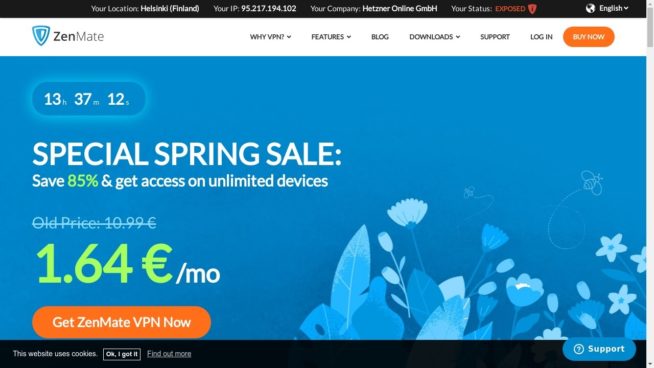


![Best Google Chrome VPN Extension in [month] [year] Best VPN Extension for Google Chrome](https://www.privateproxyguide.com/wp-content/uploads/2021/12/Best-VPN-Extension-for-Chrome-1-150x150.jpg)

![Best Ad Blockers for Google Chrome in [year] Best Ad Blockers for Google Chrome](https://www.privateproxyguide.com/wp-content/uploads/2018/07/best-ad-blocker-for-google-chrome-2-150x150.jpg)
![Google Drive Review in [month] [year] google drive](https://www.privateproxyguide.com/wp-content/uploads/2021/03/google-drive-150x150.jpg)
![pCloud vs Dropbox vs Google Drive vs Onedrive vs Mega ([year]) pCloud vs Dropbox vs Google Drive vs Onedrive vs Mega 2021](https://www.privateproxyguide.com/wp-content/uploads/2020/04/pCloud-vs-Dropbox-vs-Google-Drive-vs-Onedrive-vs-Mega-150x150.jpg)
![Alternatives to All Google Products [Gmail, Search, Chrome..] Alternatives to All Google Products for Privacy](https://www.privateproxyguide.com/wp-content/uploads/2022/06/Alternatives-to-All-Google-Products-for-Privacy-150x150.jpg)


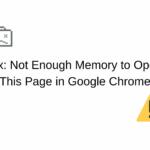

![5 Best VPN Providers ([year]) [PC, iOS, Android] VPN](https://www.privateproxyguide.com/wp-content/uploads/2021/03/vpn-150x150.jpg)
![Best VPN for Kodi in [month] [year] Best VPNs for Kodi 2021 - To Avoid Buffering & Other Issues](https://www.privateproxyguide.com/wp-content/uploads/2018/05/kodi-launch-logo-150x150.jpg)

![Best VPN for DraftKings in [month] [year] Best VPN for DraftKings](https://www.privateproxyguide.com/wp-content/uploads/2018/07/Best-VPN-for-DraftKings-150x150.jpg)