Quick answer: The Best VPN for Google Pixel in 2024 is NordVPN!
| NordVPN | ExpressVPN | Windscribe FREE VPN |
|---|---|---|
 www.nordvpn.com NordVPN Price: Servers: 6000+ in 111 countries Simultaneous connections: 6 Jurisdiction: Panama Payment: PayPal, AmazonPay, Crypto, Google Pay, Klarna Torrenting: OK Unblocks US Netflix: Yes Encryption: IKEv2/IPSec, AES-256, OpenVPN, NordLynx Dedicated IP: $3.69/month TrustPilot Score: 4,2/5 Money-back: 30 days Extra: Double VPN, Obfuscated servers NordVPN review |
www.expressvpn.com ExpressVPN Price: Servers: 3300+ in 105 countries Simultaneous connections: 8 Jurisdiction: British Virgin Islands Payment: PayPal, Crypto, AliPay, Klarna, Torrenting: OK Unblocks US Netflix: Yes Dedicated IP: Not provided TrustPilot Score: 4,4/5 Money-back: 30 days ExpressVPN review |
 www.windscribe.com Windscribe Price: FREE Servers: 11 countries Simultaneous connections: Unlimited Jurisdiction: Canada Torrenting: OK Unblocks Streaming: Yes Traffic: 10 GB Free TrustPilot Score: 4,8/5 Speed: Fast |
If you ask most consumers what a Google Pixel is, you’re probably going to be directed to a cell phone. Technically, it goes well beyond that. the Google Pixel brand spans a host of consumer electronics, including cell phones, laptops, tablets, and accessories.
There is even a pen that falls under the Google Pixel umbrella. Obviously, you are not dealing with a standard pen here. These devices all run on Android or Chrome OS, and have been making their name in the market since 2013.
While some consumers may prefer alternative options, many Google Pixel supporters have become comfortable with these devices.
There is an endless array of potential tasks you can carry out using these smart electronics, but you may have concerns about access or limitations.
As far as access goes, geo-restricted content can become a huge roadblock for you, preventing your viewing and consumption of content that you would otherwise find entertaining or useful.
On the security and privacy side of things, even with all the effort Google put into securing your OS, there is not much you can do about an exposed IP address, which is typical of traditional ISP services.
Below, we look at some of the best VPN options for your Google Pixel devices.
1. Best VPN for Google Pixel April 2024
We set out to search for, test, and review various VPN providers to compile a definitive list of the best Google Pixel options on the market. This is not your traditional ranking, as it’s not all about the functionality of the providers.
Remember that if you are using a Google Pixel device, you are restricted to Android and Chrome OS-based systems. Therefore, any VPN platform that does not support these OSes natively would be useless to you.
With that said, all the five options reviewed below are confirmed to support your Google Pixel devices.
1.1 NordVPN – Best Overall Google Pixel VPN
NordVPN is an exceptional choice for Google Pixel users for a variety of compelling reasons:
-
Privacy-Centric Service: NordVPN places a strong emphasis on user privacy and security. It operates on a foundation of privacy, ensuring that your digital footprint remains protected and your identity stays secure. This is crucial for users seeking to maintain their online anonymity.
-
Intuitive User Experience: NordVPN is designed with user-friendliness in mind. It offers an intuitive and easy-to-use interface, making it effortless to set up and use on your Google Pixel device. Whether you’re using a smartphone or tablet, NordVPN’s interface is optimized for your screen.
-
Extensive Server Network: With over 5,000 servers at your disposal, NordVPN provides a vast server network. This ensures that you have access to a wide range of server locations, allowing you to bypass geo-restrictions and access content from various regions without experiencing noticeable latency.
-
Multi-Device Compatibility: NordVPN is not limited to Google Pixel smartphones. It offers compatibility with various operating systems, including Chrome OS and Android. This means you can use the NordVPN client on different Google Pixel devices, such as laptops and tablets, for a consistent and secure browsing experience across all your devices.
-
Advanced Security Features: NordVPN incorporates powerful encryption protocols to safeguard your online traffic from potential threats. It employs top-notch security measures to prevent malicious entities from accessing your data, ensuring that your online activities remain protected.
In summary, NordVPN stands out as a top-tier VPN service for Google Pixel users. Its commitment to privacy, user-friendly interface, extensive server network, multi-device compatibility, and advanced security features make it a well-rounded and dependable choice. Whether you’re accessing the internet on your Google Pixel smartphone or other devices, NordVPN provides the privacy and security you need to browse the web with confidence.
1.2 ExpressVPN – Fastest VPN for Google Pixel
ExpressVPN is an excellent choice for Google Pixel users, and here’s why it’s highly recommended:
-
Multi-Platform Compatibility: ExpressVPN is compatible with a wide range of operating systems, including Chrome OS and Android, which are commonly used on Google Pixel devices. This ensures that Google Pixel users can easily install and use ExpressVPN to enhance their online security and privacy.
-
Extensive Server Network: ExpressVPN boasts an extensive server network with over 3,000 servers in more than 90 different countries. This impressive server count provides Google Pixel users with a wide range of options for server locations, allowing them to access geo-restricted content and websites from around the world. It also ensures reliability, as users can always find a stable server to connect to.
-
High-Grade Security: ExpressVPN prioritizes security with military-grade AES-256 encryption. This level of encryption is considered extremely secure and ensures that your online activities remain private and protected from potential eavesdropping or cyber threats. Additionally, ExpressVPN follows a strict no-logging policy, meaning it doesn’t store any information about your online activities, further enhancing your privacy.
-
Consistently High-Performing Connections: ExpressVPN is known for its consistently high-performing connections. Google Pixel users can enjoy a seamless and lag-free internet experience, whether they are browsing, streaming, or using apps. The reliability of ExpressVPN ensures that your internet connection remains stable and fast.
-
User-Friendly Experience: ExpressVPN offers an intuitive and user-friendly experience, making it easy for Google Pixel users to set up and use the VPN. The user interface is designed to be accessible even for those who are new to VPNs.
-
Customer Support: ExpressVPN provides helpful and competent customer support, ensuring that Google Pixel users can receive assistance whenever they need it. Whether you have questions about setup or encounter any issues, ExpressVPN’s support team is there to help.
In summary, ExpressVPN is an excellent VPN choice for Google Pixel users because it offers multi-platform compatibility, a vast server network, high-grade security, reliable connections, user-friendliness, and dedicated customer support. These features combine to create a seamless and secure online experience, removing location barriers and enhancing online privacy for Google Pixel users.
1.3 Private Internet Access VPN – VPN With Many Servers for Google Pixel
Private Internet Access (PIA) appears to be a good VPN choice for Google Pixel users for several reasons:
-
Built-In Antivirus: PIA offers a unique feature by providing a built-in antivirus solution. This feature not only secures your online traffic but also helps remove malware from your PC. For Google Pixel users who value both online security and the safety of their devices, this is a valuable addition.
-
Ease of Use: The description highlights that PIA is “intuitively and ingeniously created” to provide a simple and effective user experience. This is essential for Google Pixel users, as they would want a VPN that is easy to set up and use on their mobile devices. A user-friendly interface ensures a seamless VPN experience.
-
Server Configuration: PIA emphasizes its use of next-gen systems for server configuration. This suggests that users can expect improved performance and reliability when connecting to PIA’s servers. Google Pixel users will appreciate a VPN that offers a consistent and stable connection.
-
Dedicated IP System: The mention of a dedicated IP system is noteworthy. This feature allows users to have a dedicated IP address, which can be beneficial for specific use cases, such as accessing certain websites or services that require a consistent IP address.
-
Compatibility: PIA supports a variety of operating systems, including Chrome OS and Android, which makes it a suitable choice for Google Pixel users. It ensures that users can easily set up and use the VPN on their Google Pixel devices.
-
No-Logging Policy: PIA’s no-logging policy is crucial for privacy-conscious users. It means that the VPN provider does not collect or store user activity logs, enhancing the overall privacy and security of Google Pixel users.
-
Unlimited Bandwidth: The unlimited bandwidth feature ensures that Google Pixel users can stream, download, and browse without worrying about data caps or restrictions. This is particularly important for those who use their devices for data-intensive activities.
-
Tremendous Performance: The description mentions “tremendous performance,” indicating that PIA aims to provide fast and reliable connection speeds. This is essential for Google Pixel users who want a smooth online experience.
In summary, Private Internet Access offers a compelling package for Google Pixel users, with features like built-in antivirus protection, ease of use, advanced server configuration, a dedicated IP system, compatibility with Chrome OS and Android, a strict no-logging policy, unlimited bandwidth, and strong performance. These features make it a strong candidate for users seeking a VPN for their Google Pixel devices.
Private Internet Access Review
1.4 Surfshark VPN – Best Budget VPN for Google Pixel
Surfshark is an excellent choice for Google Pixel users due to several key reasons:
-
Affordability: Surfshark is known for its affordability, making it an attractive option for budget-conscious users. Despite its lower cost compared to some competitors, it doesn’t compromise on service quality.
-
High-Speed Performance: Surfshark provides great speeds and service reliability. This is crucial for Google Pixel users who want to enjoy a smooth and lag-free online experience, whether it’s streaming, browsing, or downloading content.
-
Strong Encryption and Security: Surfshark employs military-grade AES-256 encryption, which is one of the most robust encryption methods available. Additionally, it offers a variety of connection protocols, allowing users to choose the level of security that suits their needs. This ensures that your online activities on your Google Pixel remain private and secure.
-
Kill Switch: The presence of a kill switch is a valuable feature for Google Pixel users. In case your VPN connection drops unexpectedly, the kill switch terminates your internet connection to prevent your data from being exposed. This feature helps maintain your privacy even in less-than-ideal network conditions.
-
Large Server Network: Surfshark boasts a substantial server network with over 3,000 servers in various locations worldwide. This extensive server coverage helps ensure fast and reliable connections, allowing Google Pixel users to access content and websites from different regions while maintaining good performance.
-
Platform Support: Surfshark offers broad platform support, including Android. Google Pixel runs on the Android operating system, so having compatibility with Android devices is essential. Surfshark’s support for Android ensures a seamless and user-friendly experience for Google Pixel users.
-
Unlimited Simultaneous Connections: Surfshark allows an unlimited number of simultaneous connections on a single account. This means you can protect not only your Google Pixel but also other devices in your household or within your network without needing additional subscriptions.
In summary, Surfshark is a compelling choice for Google Pixel users due to its affordability, high-speed performance, strong security features, extensive server network, and compatibility with the Android platform. Whether you’re concerned about privacy, security, or accessing content from different regions, Surfshark offers a comprehensive and reliable VPN solution for your Google Pixel and other devices.
1.5 CyberGhost – Safe VPN for Google Pixel
CyberGhost is a good VPN option for Google Pixel smartphones for the following reasons:
-
Affordable Pricing: CyberGhost is known for its budget-friendly pricing, which makes it an attractive option for users looking for a cost-effective VPN solution. This is especially important for users who want to protect their Google Pixel without breaking the bank.
-
User-Friendly Interface: CyberGhost offers incredible usability and intuitiveness, which is essential for mobile users. The mobile app is well-designed and easy to navigate, making it accessible for users of all levels of technical expertise.
-
No-Logging Policy: CyberGhost has a strict no-logs policy, which means it doesn’t collect or store your online activity data. This commitment to privacy is crucial for users who want to keep their online activities private, whether they are browsing, streaming, or using apps on their Google Pixel.
-
Customer Support: The VPN service is known for its adept and supportive customer service team. This can be particularly useful if you encounter any issues while using the VPN on your Google Pixel or if you have questions about the service.
-
45-Day Money-Back Guarantee: CyberGhost offers an attractive 45-day money-back guarantee. This extended trial period allows you to thoroughly test the VPN on your Google Pixel and ensure it meets your needs. If you’re not satisfied, you can request a refund within this timeframe.
-
Jurisdiction: CyberGhost is based in Romania, which is outside the jurisdiction of many data retention laws and surveillance alliances. This can provide a level of comfort to users concerned about their privacy, as it reduces the likelihood of government authorities accessing your data without your consent.
However, it’s worth noting that CyberGhost may not be suitable for users in countries like the United Arab Emirates and China due to restrictions imposed in these regions. It’s important to be aware of any potential limitations when using a VPN in certain countries.
In summary, CyberGhost offers an affordable, user-friendly, and privacy-focused VPN solution that is well-suited for protecting your Google Pixel smartphone. Its no-logs policy, customer support, and money-back guarantee add to its appeal, making it a strong choice for users looking to enhance their online privacy and security on mobile devices.
2. How to select a VPN for Google Pixel
Selecting the right VPN for your Google Pixel device involves considering various factors to ensure you get a secure, fast, and reliable service that meets your specific needs. Here’s a guide to help you choose the ideal VPN for your Google Pixel:
1. Compatibility with Google Pixel
- Relevance: Ensure the VPN has a dedicated Android app that’s compatible with your Google Pixel. This guarantees a smooth user experience and access to all VPN features directly from your device.
- Tip: Check the Google Play Store for the VPN app and read reviews specifically from Pixel users to gauge performance and compatibility.
2. Security Features
- Relevance: High-level encryption and security protocols protect your data and privacy online. Essential features include AES-256 encryption, OpenVPN/IKEv2 protocols, and a kill switch.
- Tip: Research the VPN’s security features to ensure it offers the latest protections against data breaches and cyber threats.
3. Privacy Policy
- Relevance: A strict no-logs policy is crucial to protect your privacy. This means the VPN provider does not collect or store any data related to your online activities.
- Tip: Look for third-party audits of the VPN’s privacy policy to verify their no-logs claims.
4. Speed and Performance
- Relevance: VPNs can affect your internet speed, so it’s important to choose one that offers fast servers to minimize speed loss, ensuring smooth streaming, browsing, and downloading.
- Tip: Look for VPNs that offer unlimited bandwidth and have a large network of servers globally to help maintain high speeds.
5. Server Locations
- Relevance: Having access to a wide range of server locations allows you to bypass geo-restrictions and enjoy content from around the world, as well as connect to local servers when traveling for faster speeds.
- Tip: Consider VPNs with servers in countries or regions you’re most interested in accessing, as well as those with a global presence for more options.
6. Ease of Use
- Relevance: The VPN app should be user-friendly, allowing you to easily connect to servers, change settings, and configure options without hassle.
- Tip: Look for VPNs with intuitive interfaces, quick-connect features, and customizable settings to enhance your user experience.
7. Customer Support
- Relevance: Reliable customer support is important for troubleshooting and assistance with any VPN-related issues.
- Tip: Opt for VPNs that offer 24/7 support via live chat or email, with comprehensive guides and a FAQ section on their website.
8. Price and Value
- Relevance: Compare pricing plans to find a VPN that offers the best value for money, considering the features and services provided.
- Tip: Evaluate the cost against the features, number of devices allowed, server access, and security measures. Don’t forget to look for free trials or money-back guarantees to test the service first.
9. Reviews and Reputation
- Relevance: User and expert reviews can provide insights into the VPN’s reliability, performance, and customer service.
- Tip: Read reviews focusing on use with Google Pixel devices and Android compatibility to ensure the VPN meets your expectations.
Choosing the right VPN for your Google Pixel involves a balance of security, speed, privacy, user experience, and value. By carefully evaluating these factors, you can select a VPN service that not only protects your online activities but also enhances your internet experience, whether you’re browsing, streaming, or gaming.
Google Pixel VPN FAQ
Q1: Why should I use a VPN on my Google Pixel? A1: Using a VPN on your Google Pixel enhances your online privacy by encrypting your internet connection, protecting your data from hackers, especially on public Wi-Fi networks. It also allows you to bypass geo-restrictions, access global content, and prevent your ISP from throttling your internet speed.
Q2: Can I use any VPN with my Google Pixel? A2: Most VPNs are compatible with Google Pixel devices, as long as they offer an Android app. However, it’s important to choose a reputable VPN provider that offers strong encryption, a no-logs policy, and good speed for an optimal experience.
Q3: How do I install a VPN on my Google Pixel? A3: To install a VPN on your Google Pixel, follow these steps:
- Choose a reputable VPN provider and sign up for their service.
- Download their VPN app from the Google Play Store.
- Open the app, sign in with your credentials, and follow the setup instructions.
- Select a server location and connect to the VPN.
Q4: Is it legal to use a VPN on my Google Pixel? A4: Yes, using a VPN is legal in most countries. However, certain countries with strict internet censorship laws may regulate or prohibit the use of VPNs. It’s important to be aware of the laws in your country or any country you’re visiting.
Q5: Will using a VPN slow down my internet connection on my Google Pixel? A5: A VPN may slightly slow down your internet connection due to the encryption process and the distance of the server you’re connecting to. However, high-quality VPNs minimize speed loss, ensuring you can still enjoy fast internet speeds.
Q6: Can I use a free VPN with my Google Pixel? A6: While there are free VPNs available, they often have limitations such as data caps, slower speeds, and fewer server options. For better security, privacy, and performance, it’s recommended to use a reputable paid VPN service.
Q7: How do I choose the best VPN for my Google Pixel? A7: Look for a VPN with strong encryption, a no-logs policy, fast speeds, and a wide selection of servers. Additionally, ensure the VPN offers an Android app that is compatible with your Google Pixel and has good customer reviews.
Q8: What should I do if my VPN is not working on my Google Pixel? A8: If your VPN is not working, try the following steps:
- Check your internet connection.
- Try connecting to a different server.
- Restart the VPN app.
- Clear the app’s cache and data from your device’s settings.
- Contact the VPN’s customer support for further assistance.
Q9: Can I leave my VPN on all the time on my Google Pixel? A9: Yes, you can leave your VPN on all the time to ensure continuous protection of your online activities and personal data. However, keep in mind that some apps or services may not work correctly with a VPN.
Q10: How does a VPN protect my privacy on my Google Pixel? A10: A VPN protects your privacy by encrypting your device’s internet connection, which prevents outsiders from intercepting and reading your data. This encryption helps to secure your personal information, browsing history, and online activities from hackers, ISPs, and other third parties.
We earn commissions using affiliate links.


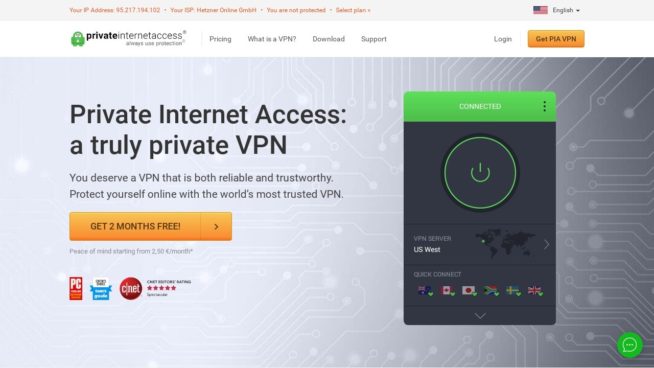




![Best Google Chrome VPN Extension in [month] [year] Best VPN Extension for Google Chrome](https://www.privateproxyguide.com/wp-content/uploads/2021/12/Best-VPN-Extension-for-Chrome-1-150x150.jpg)

![Best Ad Blockers for Google Chrome in [year] Best Ad Blockers for Google Chrome](https://www.privateproxyguide.com/wp-content/uploads/2018/07/best-ad-blocker-for-google-chrome-2-150x150.jpg)
![Google Drive Review in [month] [year] google drive](https://www.privateproxyguide.com/wp-content/uploads/2021/03/google-drive-150x150.jpg)
![pCloud vs Dropbox vs Google Drive vs Onedrive vs Mega ([year]) pCloud vs Dropbox vs Google Drive vs Onedrive vs Mega 2021](https://www.privateproxyguide.com/wp-content/uploads/2020/04/pCloud-vs-Dropbox-vs-Google-Drive-vs-Onedrive-vs-Mega-150x150.jpg)
![Alternatives to All Google Products [Gmail, Search, Chrome..] Alternatives to All Google Products for Privacy](https://www.privateproxyguide.com/wp-content/uploads/2022/06/Alternatives-to-All-Google-Products-for-Privacy-150x150.jpg)


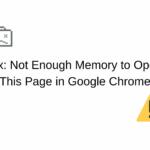

![5 Best VPN Providers ([year]) [PC, iOS, Android] VPN](https://www.privateproxyguide.com/wp-content/uploads/2021/03/vpn-150x150.jpg)
![Best VPN for Kodi in [month] [year] Best VPNs for Kodi 2021 - To Avoid Buffering & Other Issues](https://www.privateproxyguide.com/wp-content/uploads/2018/05/kodi-launch-logo-150x150.jpg)

![Best VPN for DraftKings in [month] [year] Best VPN for DraftKings](https://www.privateproxyguide.com/wp-content/uploads/2018/07/Best-VPN-for-DraftKings-150x150.jpg)