Quick answer: The Best VPN for Roku in 2024 is NordVPN!
| NordVPN | ExpressVPN | Windscribe FREE VPN |
|---|---|---|
 www.nordvpn.com NordVPN Price: Servers: 6000+ in 111 countries Simultaneous connections: 6 Jurisdiction: Panama Payment: PayPal, AmazonPay, Crypto, Google Pay, Klarna Torrenting: OK Unblocks US Netflix: Yes Encryption: IKEv2/IPSec, AES-256, OpenVPN, NordLynx Dedicated IP: $3.69/month TrustPilot Score: 4,2/5 Money-back: 30 days Extra: Double VPN, Obfuscated servers NordVPN review |
www.expressvpn.com ExpressVPN Price: Servers: 3300+ in 105 countries Simultaneous connections: 8 Jurisdiction: British Virgin Islands Payment: PayPal, Crypto, AliPay, Klarna, Torrenting: OK Unblocks US Netflix: Yes Dedicated IP: Not provided TrustPilot Score: 4,4/5 Money-back: 30 days ExpressVPN review |
 www.windscribe.com Windscribe Price: FREE Servers: 11 countries Simultaneous connections: Unlimited Jurisdiction: Canada Torrenting: OK Unblocks Streaming: Yes Traffic: 10 GB Free TrustPilot Score: 4,8/5 Speed: Fast |
Any TV can become a smart TV with the help of a device like Roku.
Similarly to Apple TV, Roku is a device that you plug into your TV’s HDMI port, which allows you to access a variety of streaming services, TV channels, and other entertainment-focused platforms.
Here, we can mention platforms like Netflix, ITV, Rakuten TV, HBO Max, Disney+, and at least 20 others.
The issue, however, is that these are geo-restricted platforms, so not all of them will be available for you to watch on Roku. That’s where the best VPN for Roku comes in.
A VPN is here to encrypt your traffic and secure your connection.
Its main benefit for Roku users is the ability to change their IP and replace it with another IP address in another country. As such, it’s capable of bypassing geo-restrictions and allowing access to all of the aforementioned platforms.
1. Best VPN for Roku in April 2024
With hundreds of VPNs online, it’s pretty hard to find a good VPN for Roku. We’re looking for VPNs with excellent speeds, stable performance, unlimited bandwdith, and exceptional unblocking capabilities.
Thankfully, the 5 best VPNs for Roku presented below will give you that – and more.
While there aren’t any free VPNs on the list – because they don’t work with Roku – we made sure to select affordable services. After all, through our site, you’ll be able to get additional discounts on all of them, so keep reading to find out more about these services.
1.1 NordVPN – Best Overall Roku VPN
NordVPN is an excellent choice for users looking to enhance their Roku streaming experience through a VPN. Here are the reasons why NordVPN is well-suited for Roku:
-
Vast Server Network: NordVPN boasts a vast network of 5,500 servers in 60 countries. This extensive server coverage ensures that you have a wide range of server options to choose from, allowing you to access content from various regions, including geo-restricted streaming services.
-
High-Speed Streaming: NordVPN offers impressive streaming capabilities with unlimited bandwidth and 10 Gbps speeds. This ensures that you can enjoy super-quality footage on your Roku device without buffering or slowdowns, delivering a seamless streaming experience.
-
Double VPN Servers: NordVPN provides Double VPN servers, which add an extra layer of encryption to your connection. This feature enhances your online privacy and security by preventing trackers and your ISP from monitoring your activities. It’s a valuable addition for users who prioritize anonymity.
-
Smart DNS: NordVPN offers Smart DNS, a feature that is particularly useful for streaming on Roku. Smart DNS allows you to bypass geo-restrictions and access content from different regions while maintaining fast streaming speeds. This makes it easy to unblock various streaming services on your Roku device.
-
User-Friendly Applications: NordVPN offers user-friendly applications for a wide range of platforms, making it compatible with Roku and other devices. The easy-to-use interface ensures a hassle-free setup and configuration process, even for users who are not tech-savvy.
-
Privacy and Security: NordVPN prioritizes user privacy and security. It employs strong encryption with 256-bit AES encryption and follows a strict no-logging policy. This ensures that your online activities remain private and protected while using Roku with NordVPN.
-
Versatility: NordVPN is not limited to Roku; it works with gaming consoles, routers, Linux computers, and more. This versatility allows you to protect multiple devices and enjoy a secure online experience across various platforms.
-
Customer Support: NordVPN offers 24/7 customer support through live chat. If you encounter any issues or need assistance with setting up NordVPN on Roku or accessing geo-blocked content, the support team is readily available to help.
In summary, NordVPN’s vast server network, high-speed streaming capabilities, Double VPN servers, Smart DNS feature, user-friendly applications, privacy and security measures, versatility, and reliable customer support make it a top choice for enhancing your Roku streaming experience. Whether you want to unblock streaming services, protect your privacy, or access geo-restricted content, NordVPN offers the features and performance you need.
1.2 ExpressVPN – Fastest VPN for Roku
ExpressVPN is a highly effective VPN for Roku for several reasons:
-
Fast Connection Speeds: ExpressVPN’s use of the Lightway protocol ensures extremely fast connection speeds, which is crucial for streaming on Roku. This means users can enjoy their favorite content with minimal to no buffering, ensuring a smooth streaming experience.
-
Unlimited Bandwidth and Connection Stability: With unlimited bandwidth and excellent connection stability, ExpressVPN is ideal for streaming high-quality content on Roku, including 4K videos, without any interruptions or data caps.
-
Wide Range of Servers: Offering over 3,000 servers in 160 locations, ExpressVPN provides extensive options to access geo-blocked content on Roku. This global coverage allows users to easily switch between different regions to access a broader range of streaming services.
-
Smart DNS (MediaStreamer) Feature: The MediaStreamer feature is particularly useful for Roku as it allows devices that don’t support VPNs natively to still benefit from ExpressVPN’s capabilities. This is crucial for accessing geo-restricted content on Roku devices.
-
Robust Security and Privacy Features: ExpressVPN offers a kill switch, 256-bit encryption, and split tunneling, ensuring that your streaming activities on Roku are secure and private. Additionally, the use of RAM-only servers enhances privacy by ensuring that all data is wiped upon server reboot.
-
No-Logging Policy: ExpressVPN’s strict no-logging policy means that your activities, including IP address, DNS requests, and geolocation, are not recorded, further enhancing your privacy while using Roku.
-
Compatibility with All Platforms and Devices: ExpressVPN works with all platforms and devices, making it versatile and accessible for a wide range of users, regardless of the device they use for Roku.
-
Quality Streaming Experience: In testing, ExpressVPN has proven capable of streaming 4K content on Roku smoothly, without hiccups, stuttering, or buffering.
-
Simultaneous Connections: While ExpressVPN offers 5 simultaneous connections, which may be less than some competitors, it is generally sufficient for most households to cover their devices.
-
Pricing and Discounts: Although ExpressVPN is on the pricier side, special discounts and offers, like 3 free months on the annual plan, make it more accessible and offer good value for a premium streaming experience on Roku.
In summary, ExpressVPN’s fast speeds, extensive server network, strong security and privacy features, Smart DNS capabilities, and compatibility with various platforms make it an excellent VPN choice for Roku users seeking a seamless, secure, and versatile streaming experience.
1.3 CyberGhost – Good Unblocking VPN For Roku
CyberGhost is an excellent VPN choice for Roku users due to its specialized features for streaming, wide server network, and robust security:
-
Dedicated Streaming Servers: CyberGhost offers dedicated servers optimized for streaming, which can unblock a wide range of services, including US TV channels, various Netflix catalogs, Hulu, BBC iPlayer, Rakuten TV, Apple TV, and more. This is particularly beneficial for Roku users who want to access diverse content from different regions.
-
Full Support for Roku: CyberGhost provides comprehensive support for Roku devices. It can be set up in various ways, offering flexibility to Roku users depending on their technical expertise and preferences.
-
Smart DNS Support: In addition to VPN capabilities, CyberGhost supports Smart DNS. This feature is useful for users who primarily want to bypass geo-restrictions for streaming on Roku without the full benefits of a VPN.
-
Large Server Network: With over 9,000 servers in nearly 100 countries, CyberGhost offers a vast network, ensuring that Roku users have plenty of options for connecting to a server that meets their needs, whether for speed, location, or content access.
-
High-Quality Streaming: The service allows for smooth streaming in 4K and 1080p, with no bandwidth limits. This ensures a high-quality streaming experience on Roku without concerns about data caps or reduced quality.
-
Ad Blocker Included: CyberGhost includes an ad blocker, enhancing the viewing experience by eliminating annoying ads and pop-ups during streaming sessions.
-
Support for Multiple Protocols: The provider supports various secure protocols, including WireGuard, OpenVPN, and IKEv2, offering a balance of speed and security for Roku users.
-
Strong Security and Privacy Policies: CyberGhost has a zero-logs policy, externally audited by Deloitte, and regularly publishes transparency reports. This commitment to security and privacy is crucial for users who value their online anonymity and data protection.
-
Affordability and Money-Back Guarantee: The VPN offers affordable subscription plans, and its long-term options come with a 45-day refund policy, providing a risk-free opportunity to test the service with Roku.
-
Roku Compatibility: CyberGhost is compatible with Roku devices, ensuring a seamless integration for users looking to enhance their streaming experience.
Cons to consider:
- Limited Effectiveness in Censorship-Heavy Regions: While CyberGhost is secure and reliable, it may not be the best option for bypassing censorship in countries like China.
In summary, CyberGhost’s combination of dedicated streaming servers, extensive server network, strong security features, and Roku compatibility make it a top choice for Roku users, especially those interested in streaming diverse content from around the world without compromising on security or quality.
1.4 Surfshark VPN – Best Budget VPN for Roku
Surfshark is an excellent choice as a VPN for Roku for several compelling reasons:
-
Affordability: Surfshark is known for its affordability, making it a cost-effective option for users looking to enhance their Roku streaming experience without breaking the bank. It offers a budget-friendly solution while delivering high-quality VPN services.
-
Extensive Server Network: Surfshark boasts a vast network of 3,200 servers in 95 countries, ensuring that users have a wide range of server options to choose from. This extensive server network enables reliable and fast connections, ideal for streaming content on Roku from various locations worldwide.
-
Streaming Capabilities: Surfshark is renowned for its impressive streaming capabilities. It can effectively unblock streaming services like Netflix and allows users to access different content libraries from around the world. This is particularly valuable for Roku users who want to enjoy a diverse range of streaming content.
-
Ease of Use: Setting up Surfshark on Roku is straightforward and user-friendly. Users can configure it using Smart DNS or a virtual router, making it accessible for a wide range of Roku devices. Once set up, users can enjoy streaming foreign TV channels and streaming services with ease.
-
High-Speed Connections: Surfshark offers high-speed connections with support for WireGuard, ensuring fast and smooth streaming on Roku. It provides unlimited bandwidth, allowing users to stream content without worrying about data limitations.
-
Privacy and Security Features: Surfshark includes several privacy and security features that enhance the overall VPN experience. Features like IP Rotator periodically change your IP address, enhancing privacy. MultiHop adds an extra layer of encryption for enhanced security.
-
No-Logging Policy: Despite being headquartered in the Netherlands, Surfshark maintains a strict no-logs policy and has undergone audits to verify its commitment to user privacy. This ensures that your streaming activities remain private and secure.
-
Unlimited Simultaneous Connections: Surfshark stands out by offering unlimited simultaneous connections. This means you can protect an unlimited number of devices with a single subscription. You can set it up on Roku and use it on various devices simultaneously.
-
24/7 Customer Support: Surfshark provides round-the-clock customer support through live chat, ensuring that users receive assistance promptly if any issues arise during setup or usage.
In summary, Surfshark offers an affordable, user-friendly, and feature-rich VPN solution for Roku users. Its extensive server network, streaming capabilities, ease of use, high-speed connections, privacy features, no-logs policy, and unlimited simultaneous connections make it a top choice for enhancing the Roku streaming experience.
1.5 PureVPN – Roku VPN With Many Servers
PureVPN is a solid choice for Roku users, offering a range of features and strong performance that enhance the streaming experience:
-
Compatibility with Roku: PureVPN is compatible with Roku, making it easy for users to enjoy secure and unrestricted streaming on this platform. It provides options for both Smart DNS and VPN connections, allowing users to choose the method that best suits their needs.
-
User-Friendly Interface: PureVPN offers a user-friendly interface that is easy to navigate, ensuring a hassle-free setup and connection process for Roku users. This simplicity enhances the overall user experience, making it accessible to a wide range of users.
-
Extensive Server Network: With over 6,500 servers in 70+ countries, PureVPN provides users with a diverse selection of server locations. This wide server network enhances streaming capabilities and allows users to access geo-restricted content from various regions.
-
Streaming Capabilities: PureVPN performs well for streaming purposes, including access to platforms like Netflix, Disney+, Amazon Prime Video, and Hulu. While it may occasionally encounter blocks on some platforms, it generally provides reliable streaming performance.
-
Connection Stability: PureVPN is known for its excellent connection stability, ensuring a smooth streaming experience without interruptions or buffering issues.
-
Security Features: PureVPN offers robust security features, including support for WireGuard and 256-bit encryption. These features enhance online security, protect against DDoS attacks, and prevent ISP throttling. Additionally, the support for port forwarding is beneficial for users who want to download torrents quickly.
-
Dedicated IP Option: Users can opt for a dedicated IP, which can be advantageous for specific streaming or security needs.
-
Multiple Simultaneous Connections: PureVPN allows for up to 10 simultaneous connections on a single subscription, accommodating users with multiple devices or family members who want to use the VPN simultaneously.
-
4K Streaming Support: Roku users can enjoy 4K streaming on platforms like Netflix and other 4K-capable services, thanks to PureVPN’s solid performance.
-
Refund Policy: PureVPN offers a 31-day refund policy, giving users the option to request a refund if they are dissatisfied with the service.
In summary, PureVPN’s compatibility with Roku, user-friendly interface, extensive server network, streaming capabilities, connection stability, security features, dedicated IP options, support for multiple simultaneous connections, 4K streaming support, and refund policy make it a strong choice for Roku users looking for a reliable and versatile VPN for streaming and online security.
2. How to Install a VPN on Roku?
Roku can turn your TV into a Smart TV simply by being plugged into the HDMI port of the TV. However, this device isn’t magical and it has its limits. One of those limits is support for VPNs. You see, Roku doesn’t support VPNs natively – what does this mean?
It means you can’t just download and install a VPN app on it. You’ll, instead, have to use a few workarounds that we’ll explain in the following guide.
2.1 Setting Up a VPN on a Router
One of the ways to use a VPN with Roku is to set up a VPN on a router. We recommend this method if you know what you’re doing because the setup process differs based on the VPN you’re using. All VPNs we presented will work with routers.
And if you want to use one of them, you’ll need to visit a VPN site and get the required instructions. ExpressVPN and NordVPN have excellent step-by-step instructions on how to install a VPN on a router. Once that is complete, simply connect Roku to your WiFi as you’d normally do.
With the VPN enabled on a router, Roku will also take advantage of it and you’ll be able to harvest all the benefits.
2.2 Setting Up a Virtual Router on Windows
Another method to set up a VPN on Roku is by using the virtual router. You will need a laptop with a WiFi adapter and that laptop needs to have Windows installed on it. Of course, you’ll also need an active VPN subscription from one of the VPNs above.
If you have all of that, here’s how to set up a virtual router on Windows and connect Roku to it.
- Press the Windows button on the keyboard and type in “cmd.”
- Right-click on Command Prompt and press “Run as an administrator.”
- In Command Prompt, enter this command “netsh wan set hostednetwork mode=allow ssid =<networkname> key=<networkpassword>” and replace “networkname” and “networkpassword” with the desired name and password of your network. After that, press Enter.
- When the command is executed, type “netsh wlan start hostednetwork” and press Enter again. The message “The hosted network started” will appear.
- Close Command Prompt.
- Press the Windows key + R, type in “ncpa.cpl”, and press Enter to open the list of connections.
- You’ll see the network you created and recognize it by its name. Find the connection that has “TAP-Windows Adapter” in it, right-click on it, and select Properties.
- Select the Sharing tab and tick the box next to “Allow other network users to connect through this computer’s Internet connection.”
- In the drop-down menu under “Home networking connection”, select the network you created previously and click on OK.
- Open the VPN application on your PC and select OpenVPN in the app – WireGuard might also work but we can’t guarantee.
- Connect to a VPN server of your choice through the VPN app.
- With the VPN connection in place, you have a virtual router that you can use to connect to Roku. In Roku, under WiFi settings, find your connection, enter the password you set up previously, and connect to the virtual router.
- You will now share your VPN connection with Roku and enjoy unlimited streaming!
2.3 Sharing Your VPN Connection Via WiFi
If you don’t want to create a virtual router, you can share your VPN connection wirelessly with Roku using Windows or macOS. Let’s see how to do that.
2.3.1 Windows 10/11
- Open Settings and choose “Network and Internet.”
- Enable Mobile Hotspot by clicking on the button next to it.
- Press Windows key + R and type in “ncpa.cpl”. Press Enter.
- Right-click on the [VPN Provider Name] TAP Adapter and click on Properties.
- Select the Sharing tab and tick the box next to “Allow other network users to connect through this computer’s internet connection.”
- From the drop-down menu, select the hotspot you created previously and press OK.
- Connect to a VPN on your Windows PC.
- Connect to the newly-created network with Roku and enjoy streaming.
2.3.2 macOS
- Set up a VPN on macOS.
- Go to System Preferences and select Sharing.
- Click on Internet Sharing.
- From the drop-down menu, select your VPN connection.
- Tick the box next to “To computers using:”
- Now, set the new password for the WiFi network under WiFi Options.
- Finally, in Internet Sharing, press Enable and connect to the VPN you’ve previously set up.
- On Roku, find your WiFi settings, search for the network, and use the password you created to connect to it.
2.4 Using Smart DNS
Using Smart DNS is also viable but it’s not a VPN. It’s a DNS service that will change your DNS address to another country and let you enjoy streaming on Roku but without 256-bit encryption and other VPN-related benefits. Here’s how to use it.
- Sign in to your account on the VPN and find the Smart DNS option.
- Activate Smart DNS and you’ll get two DNS server addresses from the VPN. Usually, they’ll be from the US but some providers offer more countries.
- Turn on Roku and go to DNS Settings.
- Find the two DNS Address fields and enter the two addresses you received from the VPN.
3. FAQ
3.1 Which platforms can I unblock with a VPN installed on Roku?
You can unblock pretty much any platform as long as you’re using a high-quality VPN from our list. Some of the platforms you can access include:
- Netflix
- Disney+
- Amazon Prime Video
- Hulu
- HBO Max
- Rakuten TV
- BBC iPlayer
- My5
- Crunchyroll, and many others…
3.2 Will free VPNs be good for streaming on Roku?
No, they won’t. They have limited bandwidth and 1 Gbps speeds which won’t be enough for streaming. On top of that, they won’t work with streaming platforms and they lack Smart DNS and support for Roku, so they’re not compatible with the platform.
It’s always better to use a premium service, enjoy unlimited bandwidth, and stream endlessly on a variety of platforms and services on Roku, or any other device.
3.3 What is the fastest VPN for Roku?
In our experience, the fastest VPN for Roku is NordVPN, with ExpressVPN and CyberGhost following closely. These VPNs offer 10 Gbps speeds, allowing for smooth streaming on any geo-restricted platform.
We earn commissions using affiliate links.

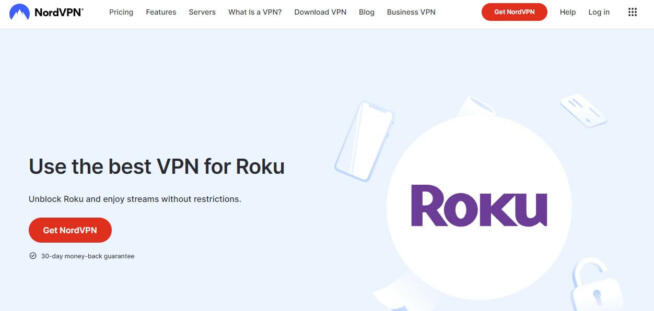
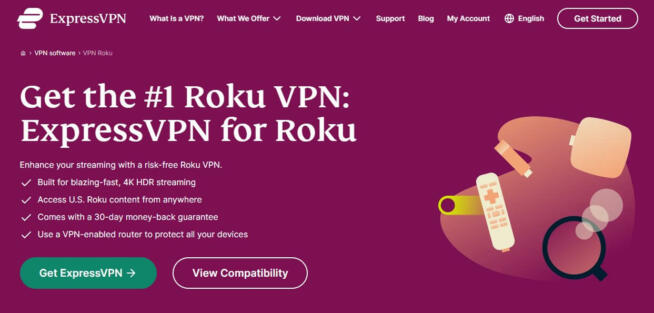
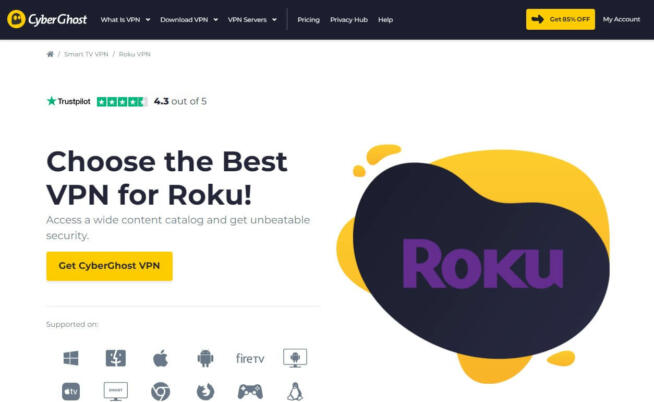
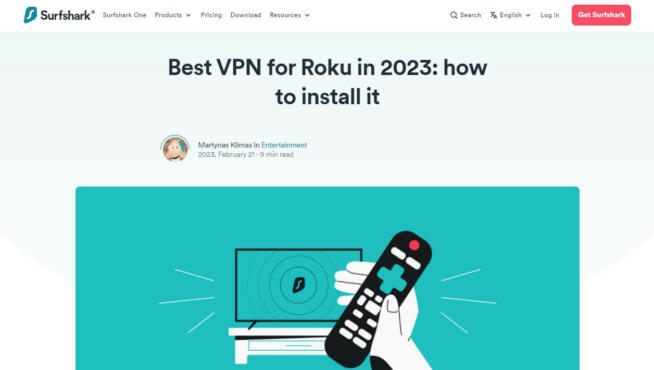
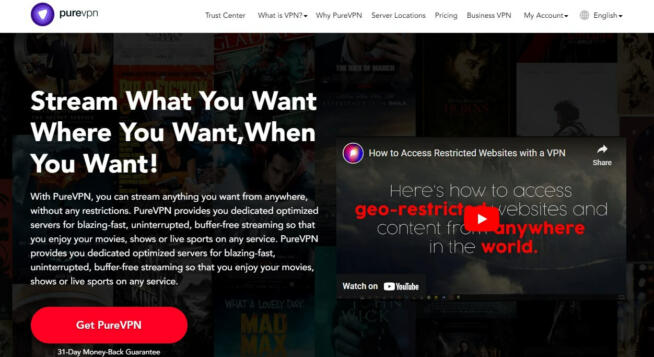

![3 Best Apple TV 4K VPN in ([year]) & Setup Instructions Best VPN for Apple TV 4K 2021](https://www.privateproxyguide.com/wp-content/uploads/2019/02/Best-Vpn-for-apple-tv-4k-150x150.jpg)
![5 Best VPN for Chromebook ([year]) + Setup Instructions Best VPN for Chromebook](https://www.privateproxyguide.com/wp-content/uploads/2021/11/Best-VPN-for-Chromebook-150x150.jpg)
![5 Best VPN for Chromecast ([year]) + Setup Instructions Best VPN for Chromecast](https://www.privateproxyguide.com/wp-content/uploads/2022/01/Best-VPN-for-Chromecast-150x150.jpg)
![7 Best VPN for Asus Routers in ([year]) & Setup Instructions Best VPN for Asus Routers](https://www.privateproxyguide.com/wp-content/uploads/2022/08/Best-VPN-for-Asus-Routers-150x150.jpg)


![5 Best VPN Providers ([year]) [PC, iOS, Android] VPN](https://www.privateproxyguide.com/wp-content/uploads/2021/03/vpn-150x150.jpg)
![Best VPN for Kodi in [month] [year] Best VPNs for Kodi 2021 - To Avoid Buffering & Other Issues](https://www.privateproxyguide.com/wp-content/uploads/2018/05/kodi-launch-logo-150x150.jpg)
![Best VPN for DraftKings in [month] [year] Best VPN for DraftKings](https://www.privateproxyguide.com/wp-content/uploads/2018/07/Best-VPN-for-DraftKings-150x150.jpg)
![Best Fortnite VPN in [month] [year] Best VPN for Fortnite](https://www.privateproxyguide.com/wp-content/uploads/2018/07/Best-VPN-for-Fortnite-BattleRoyale-150x150.jpg)
![5 Best VPN for Bet365 ([year]) [Fix not working] Best VPN for Bet365](https://www.privateproxyguide.com/wp-content/uploads/2018/08/best-vpn-for-bet365-150x150.jpg)
![Best Showbox VPN in [month] [year] Best VPN for Showbox](https://www.privateproxyguide.com/wp-content/uploads/2018/08/best-vpn-for-showbox-150x150.jpg)
![Best VPN for School WiFi in [month] [year] Best VPN for School WiFi in 2021 - How to Bypass VPN Bans](https://www.privateproxyguide.com/wp-content/uploads/2018/08/Best-VPN-for-School-College-150x150.jpg)
![Best Popcorn Time VPN in [month] [year] BEST VPN for Popcorn Time](https://www.privateproxyguide.com/wp-content/uploads/2019/01/best-vpn-for-popcorn-time-150x150.jpg)
![7 Best VPN for Hulu ([year]) [Fix not working] Best VPN for Hulu 2021](https://www.privateproxyguide.com/wp-content/uploads/2020/10/best-vpn-for-hulu-150x150.jpg)