Quick answer: The Best VPN for SuperHub 3 & 4 in 2024 is NordVPN!
| NordVPN | ExpressVPN | Windscribe FREE VPN |
|---|---|---|
 www.nordvpn.com NordVPN Price: Servers: 6000+ in 111 countries Simultaneous connections: 6 Jurisdiction: Panama Payment: PayPal, AmazonPay, Crypto, Google Pay, Klarna Torrenting: OK Unblocks US Netflix: Yes Encryption: IKEv2/IPSec, AES-256, OpenVPN, NordLynx Dedicated IP: $3.69/month TrustPilot Score: 4,2/5 Money-back: 30 days Extra: Double VPN, Obfuscated servers NordVPN review |
www.expressvpn.com ExpressVPN Price: Servers: 3300+ in 105 countries Simultaneous connections: 8 Jurisdiction: British Virgin Islands Payment: PayPal, Crypto, AliPay, Klarna, Torrenting: OK Unblocks US Netflix: Yes Dedicated IP: Not provided TrustPilot Score: 4,4/5 Money-back: 30 days ExpressVPN review |
 www.windscribe.com Windscribe Price: FREE Servers: 11 countries Simultaneous connections: Unlimited Jurisdiction: Canada Torrenting: OK Unblocks Streaming: Yes Traffic: 10 GB Free TrustPilot Score: 4,8/5 Speed: Fast |
Virgin Media is known for boasting one of the fastest widely available broadband options in the UK. As is the case with many such providers, signing up for the service grants you a free router. In this case, the one you get is known as a SuperHub.
Now, if you know anything about internet service providers and the devices they tend to give you by default, you know that while the performance of the network may not necessarily be a problem, your base or router or modem is likely not the best in the world.
Remember that your router is a very important component of getting you an internet connection. If ISP throttling isn’t bad enough, a poorly performing router can dampen your experience. That’s not to say that the journey you take with a SuperHub 3 or 4 is a bad one, but you can get a bit more out of a special-purpose router.
If you want to get your hands on a Virgin Media router, then you need to start by signing up for one of the broadband packages. There are several options for you to choose from and they all come with a SuperhHub 3 router.
Note, however, if you select the high-end Gig1 package, not only are you getting a 1 Gbps fiber connection, but you also have the option to upgrade to the super helpful router, which is more adept at handling the speed synonymous with this package.
Even when you get your high-quality connection setup, you may want to hide your activity from Virgin Media or access content around the world that has geo-location filtering to stop you from doing so.
This is where a VPN client comes into the mix to save the day. Most reputable options allow you to take advantage of a host of different operating systems. Therefore, some people elect to configure a VPN at the router level.
Unfortunately, you are not going to be able to do that with the SuperHub 3 or 4. However, all hope is not lost. You’re going to need to put your SuperHub in modem mode and bring a secondary router into the mix.
With, this list covers five of the best VPN clients for this kind of setup as well as a couple of other useful insights.
1. Best VPN for SuperHub 3 & 4 2024
To ensure we give an accurate representation of what to expect, we went ahead and searched for, tested, and reviewed numerous VPN clients, which allowed us to compare results and narrow things down to the list you have here.
Beyond the high-level overview of what each platform offers, there is also a quick breakdown of how to configure your SuperHub device in modem mode, as well as the answers to questions you may have.
1.1 NordVPN – Best Overall SuperHub VPN
NordVPN is an excellent choice for users with Virgin Media SuperHub 3 or 4 for various reasons:
-
Strong Reputation for Reliability and Security: NordVPN is known for its robust security, privacy, and customer service. This reputation makes it a trustworthy choice for users who prioritize these aspects in a VPN service.
-
Location Advantage: Being based in Panama, NordVPN is outside the jurisdiction of surveillance groups known for their extensive data collection practices. This geographical advantage can be crucial for users concerned about privacy and governmental surveillance.
-
No-Logging Policy: NordVPN’s strict no-logging policy ensures that user activity and records are not retained. This policy is particularly important for those who want to maintain complete confidentiality of their online activities.
-
Extensive Server Network: With over 5,000 servers globally, NordVPN offers a wide selection of nodes. This vast network allows users to choose the optimal server based on proximity and performance, which is beneficial for achieving the best possible connection speeds and reliability.
-
Compatibility with SuperHub 3 and 4: NordVPN can seamlessly integrate into your network setup once the Virgin Media SuperHub 3 or 4 is in modem mode. This compatibility is essential for users who want to ensure their entire home network is protected.
-
Support for Various Routers and Operating Systems: NordVPN offers tremendous support for a variety of routers and operating systems, making it a versatile choice regardless of the specific hardware or software environment.
-
No Performance Throttling: Users can expect consistent and reliable performance without throttling. This feature is particularly beneficial for activities that require high bandwidth, such as streaming, gaming, or large file downloads.
-
Exceptional Customer Service: NordVPN’s commitment to providing excellent customer service ensures that users have access to support whenever needed, which is invaluable for troubleshooting or setup assistance.
-
Embedded Security Features: The embedded security features in NordVPN enhance the overall safety of the user’s internet activities, providing additional layers of protection against various online threats.
In summary, NordVPN’s combination of a vast server network, strong privacy and security features, compatibility with various devices and routers, and excellent customer service makes it an ideal VPN choice for users with Virgin Media SuperHub 3 or 4, ensuring a secure, private, and uninterrupted internet experience.
1.2 ExpressVPN – Fastest VPN for SuperHub
ExpressVPN is an excellent choice for users of Virgin Media’s SuperHub 3 and 4 due to its compatibility, security features, and performance. Here’s why it stands out:
-
Large Server Network: With 3,000 servers across various locations, ExpressVPN offers a wide selection for users. This extensive network ensures that SuperHub 3 and 4 users can find a reliable and fast connection, regardless of their location.
-
Smart Location Feature: This feature automatically selects the best server based on the user’s geographical location. For SuperHub users, this means optimized speeds and connectivity, as the VPN will connect to the nearest and fastest server available.
-
High-Level Security: ExpressVPN is known for its robust security measures. It doesn’t log user data, ensuring that your ISP and other entities cannot access your online activities. The network lock (kill switch) is particularly useful for SuperHub users, as it protects their data in case of sudden disconnections, which can be a common issue with broadband connections.
-
Dedicated Router Support: ExpressVPN offers dedicated router support, which allows for seamless integration with SuperHub 3 or 4 when it’s in modem mode. This means you can set up the VPN on your router, ensuring all devices connected to your SuperHub benefit from the security and privacy features of ExpressVPN.
-
Broad Operating System Support: ExpressVPN supports a wide range of operating systems, making it versatile for different devices. This is beneficial for SuperHub users who might have a variety of devices connected to their network, such as PCs, smartphones, tablets, or gaming consoles.
-
Excellent Customer Service: ExpressVPN is renowned for its customer service. SuperHub users can benefit from this responsive and knowledgeable support, especially useful for troubleshooting or setup assistance.
In summary, ExpressVPN’s large server network, smart location feature, high-level security, router compatibility, and excellent customer service make it a strong VPN choice for SuperHub 3 and 4 users. Its ability to provide a secure and fast VPN connection on multiple devices through a single router setup is particularly advantageous for home networks.
1.3 ZenMate VPN – Safe VPN for SuperHub
Zenmate VPN can be an excellent choice for users with SuperHub 3 or 4, particularly due to its large server network, strong security features, compatibility with VPN routers, and additional beneficial attributes. Here’s a breakdown of why Zenmate is a good fit:
-
Extensive Server Network: Zenmate offers a large server network with over 4,000 nodes. This extensive network allows users to connect to a variety of locations, which can be particularly useful for bypassing geo-restrictions or finding the best server based on location and load, ensuring a more stable and faster connection.
-
Robust Security Features: The platform’s use of AES-256 encryption and SHA-256 authentication means that your internet traffic is highly secure. This level of encryption makes it nearly impossible for ISPs to monitor your online activities and for malicious entities to compromise your data. This is particularly important for maintaining privacy and security in online activities.
-
Kill Switch Feature: The inclusion of a kill switch is a critical security measure. If your VPN connection drops unexpectedly, the kill switch automatically cuts off your internet connection, preventing your real IP address from being exposed. This feature is especially beneficial in maintaining continuous security and privacy.
-
Compatibility with VPN Routers: Zenmate’s support for many VPN routers makes it a suitable choice for SuperHub 3 or 4 users. By configuring Zenmate at the network level, especially in modem mode, you can ensure that all devices connected to your network benefit from the VPN’s security and privacy features.
-
Affordable Pricing: Zenmate’s pricing structure is noted to be affordable, making it an accessible option for a wide range of users. This affordability, combined with the range of features offered, presents a good value proposition.
-
Customer Support: The availability of round-the-clock customer support is an important aspect of any VPN service. It ensures that users can get assistance whenever needed, be it for setup, troubleshooting, or any other queries.
-
Overall Performance: While not the most popular VPN provider, Zenmate’s offering of a large server network, strong security features, and additional benefits like affordability and customer support make it a compelling choice for users with SuperHub 3 or 4. Its ability to provide a secure, private, and reliable VPN experience at an affordable price point is particularly appealing.
In conclusion, Zenmate’s combination of a vast server network, robust security measures, router compatibility, affordability, and dedicated customer support makes it a suitable VPN choice for users with SuperHub 3 or 4, providing them with a secure and efficient way to manage their online privacy and access.
1.4 Ivacy VPN – Good VPN for SuperHub
Ivacy VPN is a suitable choice for users with SuperHub 3 & 4 for several reasons:
-
Extensive Server Network: Ivacy boasts over 3,500 servers across more than 100 countries. This extensive server network ensures that users have a wide range of options for connecting to different locations, which is beneficial for accessing various services and content.
-
Unique Location Selection: Unlike many VPN providers that focus on popular locations, Ivacy places servers in some more remote and unique locations around the world. This can be particularly advantageous for users looking to connect to regions that are less commonly covered by other VPN services.
-
Router Compatibility: Ivacy VPN can be configured with VPN routers. This means it can be set up with SuperHub 3 or 4, allowing all devices on the network to use encrypted traffic. This is essential for users who want to ensure that their entire home network is protected and has access to VPN features.
-
Cost-effective Subscription Plans: Ivacy offers incredible discounts for longer-term subscriptions, making it an economical choice for users who are looking for a budget-friendly VPN solution without compromising on quality.
-
Free Limited Version: For users who wish to test the service before committing to a subscription, Ivacy provides a free limited version. This is a great way to evaluate the VPN’s performance and compatibility with your needs.
-
Multiple Simultaneous Connections: With support for up to 10 simultaneous connections, Ivacy is ideal for households or individuals with multiple devices. This feature ensures that you can protect all your devices with a single subscription.
-
Diverse Server Locations: The tremendous diversity in server locations offered by Ivacy is a significant advantage for users looking to access content from less common regions.
While Ivacy’s performance may be just above the expected baselines in some remote locations, its compatibility with VPN routers like SuperHub 3 & 4, combined with its extensive server network, unique location coverage, and cost-effective pricing, make it a strong VPN option for users looking to enhance their internet privacy and access a wide range of content.
1.5 HideMyAss VPN – Many Locations for SuperHub
Hide My Ass (HMA) VPN can be a good choice for users with SuperHub 3 & 4 for several reasons:
-
Compatibility with VPN Routers: One of the key advantages of Hide My Ass is its compatibility with several VPN routers. This compatibility makes it conducive for integration with SuperHub 3 and 4 setups, which are commonly used routers. Being able to configure the VPN directly on the router level ensures that all traffic passing through the router is secured and anonymized.
-
Strong Security Features: HMA boasts robust security features, including AES-256 encryption, which is the industry standard for strong encryption. The inclusion of four different protocols allows users to balance speed and security according to their needs. This level of security is crucial for protecting online activities and maintaining privacy.
-
No-Logging Policy and Kill Switch: The VPN’s no-logging policy ensures that user activity is not recorded, enhancing privacy. The kill switch feature is a critical security measure that automatically disconnects the internet if the VPN connection drops, preventing data leaks and maintaining anonymity.
-
Server and Location Availability: While the server count (over 1,100) and location spread (290 locations across 210 countries) might be lower compared to some other VPN services, it still provides a reasonable range of options for users to connect to various locations globally. This can be beneficial for accessing geo-restricted content or for improved connection speeds.
-
Multiple Simultaneous Connections: Hide My Ass supports up to 10 simultaneous connections. This feature is particularly useful for households or individuals with multiple devices, ensuring that all devices can be protected at the same time.
-
Respectable Performance: While HMA may not offer the highest speeds compared to some premium VPN services like ExpressVPN, it still provides respectable performance suitable for most standard online activities, including browsing, streaming, and gaming.
In summary, Hide My Ass VPN’s compatibility with VPN routers like SuperHub 3 and 4, strong security features, no-logging policy, reasonable server availability, and support for multiple devices make it a viable option for users seeking a VPN solution for home networks and various online activities.
2. Putting SuperHub 3 or 4 in Modem Mode
As indicated before, you’re going to need your Superhub 3 or 4 in modem mode for this setup to work. First, you want to use an Ethernet cable to connect the device to your computer, after which you go through the following steps:
- Enter 192.168.0.1 into your web browser’s address bar
- Log in using the password printed on the bottom of the Superhub device
- On the left side of the screen that comes up, you then see the “Modem Mode” settings
- Ensure the “Modem Mode” option is selected
- Click on the “Apply” button to save your changes
Note that this changes the IP address of the SuperHub device, so going forward, you should use 192.168.100.1 to locate the device.
Now, all you need to do is set up your VPN router on the network. Her best bet is to buy one that is preconfigured with whatever VPN provider you choose. Nevertheless, you do want to ensure that these features are present:
- Network Address Translation (NAT)
- Quality of Service (QoS)
- WPA or AES encryption
- Dual-band antenna
3. SuperHub 3 & 4 VPN FAQ
Here’s a quick look at some common SuperHub 3 and 4 questions, as well as their answers.
3.1 Does a SuperHub 3 & 4 VPN Protect Me from Malware?
No, it does not. Your best bet is to ensure you have your third-party malware protection setup.
3.2 Can I Get a Free VPN for SuperHub 3 & 4?
You likely cannot find a free VPN that supports the network-based setup you are trying to achieve.
3.3 Is a VPN Going to Mess with My Existing Connection?
No, a VPN is not going to do anything to your existing connection, but with the additional layers of data transmission, latency can be introduced if you don’t use a high-performance one.
VPN Service

www.nordvpn.com
NordVPN
Review
Price:
$11.95 $3.71/month
Servers: 5500+ in 59 countries
Simultaneous connections: 6
Jurisdiction: Panama
Payment: PayPal, AmazonPay, Crypto, Google Pay, Klarna
Torrenting: OK
Unblocks US Netflix: Yes
Dedicated IP: $70/yr
TrustPilot Score: 4,7/5
Money-back: 30 days
Extra: Double VPN, Obfuscated servers
Visit NordVPN »
![]()
www.expressvpn.com
ExpressVPN
Review
Price:
$12.95 $8.32/month
Servers: 3300+ in 94 countries
Simultaneous connections: 5
Jurisdiction: British Virgin Islands
Payment: PayPal, Crypto, AliPay, Klarna,
Torrenting: OK
Unblocks US Netflix: Yes
Dedicated IP: Not provided
TrustPilot Score: 4,7/5
Money-back: 30 days
Visit ExpressVPN »

www.cyberghostvpn.com
CyberGhost
Review
Price:
$11.99 $2.25/month
Servers: 6600+ in 89 coutrines
Simultaneous connections: 7
Jurisdiction: Romania
Payment: PayPal, Crypto
Torrenting: OK
Unblocks US Netflix: Yes
Dedicated IP: $51/yr
TrustPilot Score: 4,8/5
Money-back: 45 days
Visit CyberGhost »
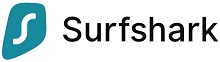
www.surfshark.com
Surfshark
Price:
$11.95 $2.49/month
Servers: 3200+ in 65 coutrines
Simultaneous connections: Unlimited
Jurisdiction: British Virgin Islands
Payment: PayPal, Crypto, Google Pay, Amazon Pay
Torrenting: OK
Unblocks US Netflix: Yes
Dedicated IP: Not provided
TrustPilot Score: 4,3/5
Money-back: 30 days
Visit Surfshark »

www.purevpn.com
PureVPN
Review
Price:
$9.60 $3.33/month
Servers: 6500+ in 140 coutrines
Simultaneous connections: 10
Jurisdiction: Hong Kong
Payment: PayPal, Credit Cards
Torrenting: OK
Unblocks US Netflix: Yes
Dedicated IP: $35.88/yr
TrustPilot Score: 4,7/5
Money-back: 31 days
Visit PureVPN »
We earn commissions using affiliate links.



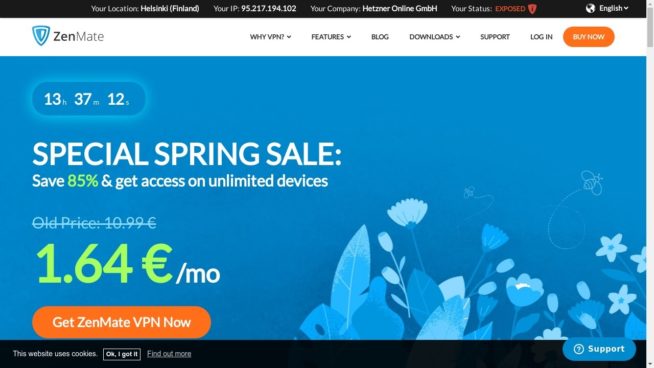



![5 Best VPN Providers ([year]) [PC, iOS, Android] VPN](https://www.privateproxyguide.com/wp-content/uploads/2021/03/vpn-150x150.jpg)
![Best VPN for Kodi in [month] [year] Best VPNs for Kodi 2021 - To Avoid Buffering & Other Issues](https://www.privateproxyguide.com/wp-content/uploads/2018/05/kodi-launch-logo-150x150.jpg)

![Best VPN for DraftKings in [month] [year] Best VPN for DraftKings](https://www.privateproxyguide.com/wp-content/uploads/2018/07/Best-VPN-for-DraftKings-150x150.jpg)
![Best Fortnite VPN in [month] [year] Best VPN for Fortnite](https://www.privateproxyguide.com/wp-content/uploads/2018/07/Best-VPN-for-Fortnite-BattleRoyale-150x150.jpg)
![5 Best VPN for Bet365 ([year]) [Fix not working] Best VPN for Bet365](https://www.privateproxyguide.com/wp-content/uploads/2018/08/best-vpn-for-bet365-150x150.jpg)
![Best Showbox VPN in [month] [year] Best VPN for Showbox](https://www.privateproxyguide.com/wp-content/uploads/2018/08/best-vpn-for-showbox-150x150.jpg)
![Best VPN for School WiFi in [month] [year] Best VPN for School WiFi in 2021 - How to Bypass VPN Bans](https://www.privateproxyguide.com/wp-content/uploads/2018/08/Best-VPN-for-School-College-150x150.jpg)
![Best Popcorn Time VPN in [month] [year] BEST VPN for Popcorn Time](https://www.privateproxyguide.com/wp-content/uploads/2019/01/best-vpn-for-popcorn-time-150x150.jpg)
![3 Best Apple TV 4K VPN in ([year]) & Setup Instructions Best VPN for Apple TV 4K 2021](https://www.privateproxyguide.com/wp-content/uploads/2019/02/Best-Vpn-for-apple-tv-4k-150x150.jpg)
![7 Best VPN for Hulu ([year]) [Fix not working] Best VPN for Hulu 2021](https://www.privateproxyguide.com/wp-content/uploads/2020/10/best-vpn-for-hulu-150x150.jpg)
![Best Nvidia Shield TV VPN in [month] [year] Best VPN for Nvidia Shield TV](https://www.privateproxyguide.com/wp-content/uploads/2019/03/best-vpn-for-nvidia-shield-tv-150x150.jpg)
![Best UAE & Dubai VPN in [month] [year] Best VPN for UAE & Dubai 2021](https://www.privateproxyguide.com/wp-content/uploads/2019/03/Best-VPN-for-UAE-Dubai-150x150.jpg)

![4 Best VPN for Amazon Prime Video ([year]) [Fix not working] Best VPN for Amazon Prime 2021](https://www.privateproxyguide.com/wp-content/uploads/2019/04/best-vpn-for-amazon-prime-150x150.jpg)