Quick answer: The Best VPN for Synology in 2024 is NordVPN!
| NordVPN | ExpressVPN | Windscribe FREE VPN |
|---|---|---|
 www.nordvpn.com NordVPN Price: Servers: 6000+ in 111 countries Simultaneous connections: 6 Jurisdiction: Panama Payment: PayPal, AmazonPay, Crypto, Google Pay, Klarna Torrenting: OK Unblocks US Netflix: Yes Encryption: IKEv2/IPSec, AES-256, OpenVPN, NordLynx Dedicated IP: $3.69/month TrustPilot Score: 4,2/5 Money-back: 30 days Extra: Double VPN, Obfuscated servers NordVPN review |
www.expressvpn.com ExpressVPN Price: Servers: 3300+ in 105 countries Simultaneous connections: 8 Jurisdiction: British Virgin Islands Payment: PayPal, Crypto, AliPay, Klarna, Torrenting: OK Unblocks US Netflix: Yes Dedicated IP: Not provided TrustPilot Score: 4,4/5 Money-back: 30 days ExpressVPN review |
 www.windscribe.com Windscribe Price: FREE Servers: 11 countries Simultaneous connections: Unlimited Jurisdiction: Canada Torrenting: OK Unblocks Streaming: Yes Traffic: 10 GB Free TrustPilot Score: 4,8/5 Speed: Fast |
In the digital era, where data security and accessibility are paramount, Synology NAS (Network Attached Storage) users seek robust solutions to protect their sensitive information. This article is dedicated to exploring the best VPN (Virtual Private Network) options for Synology NAS, offering users an extra layer of security and privacy for their data storage and management needs.
Understanding the unique requirements of Synology NAS, we delve into VPNs that provide strong encryption, reliable connectivity, and compatibility with Synology’s ecosystem. Whether you are a home user safeguarding personal data or a business ensuring secure remote access to network resources, our comprehensive guide will help you navigate the myriad of VPN choices.
We have meticulously analyzed and compiled a list of VPN services, focusing on factors such as ease of setup on Synology devices, server networks, speed, and customer support. Our goal is to empower Synology NAS users with the knowledge to select a VPN service that seamlessly integrates with their storage solutions, ensuring both security and efficiency. Join us as we uncover the top VPN picks for enhancing your Synology NAS experience.
1. Best VPN for Synology NAS April 2024
Getting to the main topic of this article, we want to show you the best VPNs on the market for Synology NAS. Using the best VPNs you can find is essential if you want to enjoy the benefits these services can offer you. Considering that, here are the five best VPNs for NAS.
These VPNs are also good for other purposes such as playing online videogames or just browsing, so don’t hesitate to use them on a regular basis.
1.1 NordVPN – Best Overall Synology NAS VPN
NordVPN is an excellent choice for use with Synology Network Attached Storage (NAS) systems for a couple of key reasons:
-
Top-Tier Security: NordVPN is renowned for its strong security features, which are crucial when it comes to protecting data stored on NAS devices. The VPN ensures that all data transferred to and from the NAS is encrypted, making it virtually impossible for unauthorized individuals to access your internet data. This level of protection is particularly important for NAS systems, as they often store sensitive personal or business information.
-
Broad Device Compatibility: NordVPN’s compatibility with a wide range of electronic devices is a significant advantage. Since Synology NAS systems can be accessed through different devices (like PCs, smartphones, or tablets), having a VPN that works seamlessly across various platforms ensures consistent protection regardless of how you access your NAS. This means you can manage and access your NAS securely whether you’re on your home network or remotely.
-
Preventing Unauthorized Access: By using NordVPN with your Synology NAS, you add an extra layer of security against potential cyber threats. The VPN masks your actual IP address and location, making it more challenging for hackers to target your NAS system directly.
-
Securing Remote Access: Many users access their Synology NAS remotely. NordVPN ensures that this remote access is secure by encrypting the data transmitted over the internet. This is particularly important when using public Wi-Fi networks, which are generally less secure and more vulnerable to attacks.
-
Maintaining Privacy: NordVPN’s strict no-logs policy ensures that your online activities, including those related to your NAS, are not tracked or recorded. This privacy guarantee is essential for users who store sensitive data on their Synology NAS and wish to maintain confidentiality.
In summary, NordVPN’s excellent security features, compatibility with multiple devices, and ability to safeguard against unauthorized access make it a highly suitable VPN choice for enhancing the security and privacy of Synology NAS systems.
1.2 ExpressVPN – Fastest VPN for Synology NAS
ExpressVPN is an excellent choice for users with Synology NAS (Network Attached Storage) for several reasons:
-
Wide Server Network: ExpressVPN offers a vast network of 94 different server locations. This extensive range allows Synology NAS users to connect to a server that offers the best speed and reliability based on their geographical location. It’s particularly beneficial for accessing or sharing files across different regions.
-
High-Speed Connectivity: ExpressVPN is known for its high-speed connections, which is crucial for Synology NAS users. Fast speeds ensure efficient file transfers, smooth remote access to files, and reliable synchronization of data across devices. This is especially important when handling large files or streaming high-definition media from the NAS.
-
Strong Security Features: ExpressVPN’s robust security features are vital for protecting sensitive information stored on Synology NAS. When sharing files or accessing your NAS from a remote location, VPN encryption helps secure your data against interception or unauthorized access.
-
Optimized Network Performance: The service is designed to optimize network speeds, which can enhance the overall performance of your Synology NAS. This optimization is essential for maintaining efficient data transfers and ensuring that the NAS operates at its best capacity, even when connected through a VPN.
-
Reliable and Consistent Service: ExpressVPN is known for its reliability and consistent performance. This consistency is key for Synology NAS users who require a stable and uninterrupted connection for continuous access to their data.
-
Easy Integration: Integrating ExpressVPN with Synology NAS is relatively straightforward, making it a user-friendly option for those who might not be very tech-savvy. This ease of setup ensures that users can quickly establish a secure VPN connection for their NAS.
In summary, ExpressVPN’s combination of a vast server network, high-speed connectivity, strong security features, and optimized network performance makes it an ideal VPN choice for Synology NAS users. It ensures secure, efficient, and reliable access to data stored on the NAS from anywhere in the world.
1.3 Surfshark VPN – Best Budget VPN Synology NAS
Surfshark VPN offers several features that make it a suitable choice for users of Synology NAS (Network Attached Storage) devices:
-
Location Privacy: Surfshark excels in concealing your location, which is vital for Synology NAS users concerned about privacy. By effectively hiding your IP address, Surfshark ensures that your NAS activities, such as accessing files remotely or managing your personal cloud, remain private and secure.
-
Ad Blocking Capability: One of the standout features of Surfshark is its built-in ad blocker, which enhances the browsing experience. For Synology NAS users, this means a cleaner, faster, and more efficient browsing experience when accessing the internet through the NAS, particularly if they are using it for web-based applications or services.
-
Robust Firewall and Tracker Protection: The VPN’s firewall capabilities offer an extra layer of security, protecting against potential intrusions and cyber threats. Additionally, Surfshark’s ability to shield against trackers is crucial for maintaining privacy while streaming content through the NAS, ensuring that your online behavior isn’t monitored or logged.
-
Compatibility with Synology NAS: Surfshark’s compatibility with various devices and operating systems makes it a good fit for Synology NAS, which runs on its own DiskStation Manager (DSM) operating system. This compatibility is essential for ensuring that the VPN can be seamlessly integrated with the NAS system.
-
Security for Streaming Services: For users who use their Synology NAS devices to stream content, Surfshark’s security features ensure that streaming is not only private but also free from interruptions like trackers or malicious ads.
-
Affordable and User-Friendly: While it may not be as well-known as some of the bigger names in the VPN market, Surfshark is recognized for offering competitive features at an affordable price, making it an attractive option for Synology NAS users. It also boasts a user-friendly interface, which is beneficial for those who might not be as technically adept.
In summary, Surfshark’s combination of location privacy, ad blocking, robust security features, compatibility with Synology NAS, and its affordability make it a compelling VPN choice for Synology NAS users, particularly those looking to enhance their privacy and security while browsing or streaming content.
1.4 VyprVPN – Safe VPN for Synology NAS
VyprVPN can be an excellent choice for users with Synology NAS (Network Attached Storage) due to its long-standing expertise in internet security, comprehensive features, and compatibility across devices. Here’s a detailed explanation:
-
Strong Security Background: VyprVPN’s development team has a deep-rooted history in internet security, dating back to the early days of the internet’s popularity. This extensive experience is reflected in the VPN’s ability to offer robust protection and optimized browsing experiences. For Synology NAS users, this level of expertise ensures that their data stored on the NAS is securely accessed over the internet.
-
Consistent Experience Across Devices: VyprVPN offers a uniform feature set whether you’re using it on a personal computer or a mobile app. This consistency is crucial for Synology NAS users who might access their storage from different devices. It ensures that the security and performance of the VPN are maintained regardless of the device used.
-
Comprehensive VPN Features: VyprVPN encompasses all the essential functions expected from a VPN service. These include browsing protection to safeguard data transfers to and from the Synology NAS, internet speed optimization to ensure efficient access and file transfers, and unrestricted content visibility which is vital for accessing geo-blocked services or websites.
-
Compatibility with Synology NAS: For a VPN to be effective for Synology NAS, it needs to be compatible with the device. VyprVPN’s compatibility with various platforms suggests that it can be configured to work with Synology NAS systems, providing an added layer of security for stored data.
-
Privacy and Anonymity: VyprVPN’s strong encryption and privacy features ensure that your internet activities, including the access and management of files on Synology NAS, remain private and secure from external threats or surveillance.
-
Enhanced Accessibility: The unrestricted content visibility feature of VyprVPN is particularly beneficial for Synology NAS users who may require access to content or services that are geo-restricted or censored in certain regions.
In summary, VyprVPN’s extensive experience in internet security, consistent performance across various devices, and comprehensive VPN features make it a suitable choice for enhancing the security and functionality of Synology NAS devices. Its focus on privacy, speed optimization, and unrestricted access aligns well with the needs of Synology NAS users looking for a reliable and efficient VPN solution.
1.5 StrongVPN – Stable Synology NAS VPN
StrongVPN can be a suitable choice for users with Synology NAS (Network Attached Storage) for several reasons:
-
Stable Connection: As its name suggests, StrongVPN is known for providing a stable internet connection. Stability is crucial for NAS devices like Synology, as they are often used for data backup, media streaming, and file sharing. A stable VPN ensures that these activities can be carried out without interruptions or loss of connection.
-
Secure Remote Access: Using a VPN with Synology NAS enhances the security of remote access. When accessing your NAS from outside your home network, a VPN like StrongVPN can encrypt your connection, protecting your data from potential threats and unauthorized access.
-
30-Day Money-Back Guarantee: StrongVPN offers a 30-day money-back guarantee, which allows users to try out the service risk-free. This is particularly beneficial for Synology NAS users who want to ensure the VPN is compatible with their setup and meets their specific needs before committing long-term.
-
Comprehensive Features with Subscription: Although StrongVPN is a paid service, subscribing unlocks a range of features essential for Synology NAS users, such as strong encryption, a wide selection of servers, and potentially other features like kill switch and split tunneling.
-
Compatibility with NAS Devices: A key factor in choosing a VPN for Synology NAS is compatibility. StrongVPN’s robust platform support suggests it could be well-suited for integration with various NAS setups, although specific compatibility details would need to be confirmed.
In summary, StrongVPN’s stable connection, security features, risk-free trial period, and comprehensive subscription services make it a strong candidate for Synology NAS users looking for a reliable VPN solution to enhance the security and stability of their NAS activities.
2. How to select a VPN for Synology NAS
Selecting the right VPN for your Synology NAS involves evaluating various factors to ensure compatibility, performance, security, and ease of use. Here’s how to choose a VPN that’s suitable for Synology NAS:
1. Compatibility with Synology NAS
- Protocol Support: Ensure the VPN supports protocols compatible with Synology NAS, such as OpenVPN, L2TP/IPSec, or PPTP. OpenVPN is highly recommended for its balance between security and performance.
2. Strong Encryption and Security Features
- Encryption Standards: Look for a VPN that offers robust encryption (AES-256 is standard) to protect your data transmissions.
- No-Logs Policy: Choose a VPN with a strict no-logs policy, ensuring that your online activities and file accesses are not recorded or stored.
- Kill Switch: A VPN with a kill switch feature is beneficial. It automatically disconnects your NAS from the internet if the VPN connection drops, preventing data leaks.
3. Speed and Reliability
- High-Speed Connections: Since you’ll be accessing large files or streaming media from your NAS, select a VPN known for its high-speed connections to minimize buffering and download times.
- Server Uptime: Look for a VPN with a reputation for high server uptime and reliability to ensure consistent access to your NAS.
4. Server Locations
- Global Server Network: A VPN with a wide range of server locations is advantageous, especially if you need to access your NAS from various global locations or wish to connect to servers in specific countries.
5. Ease of Setup and Use
- Synology NAS Setup Guides: Some VPN providers offer specific setup guides for Synology NAS. These can greatly simplify the process of configuring the VPN on your device.
- User-Friendly Interface: While most configuration will be done on the NAS itself, a VPN with user-friendly management software can make managing your VPN settings easier.
6. Customer Support
- Responsive Support: Choose a VPN provider that offers reliable and accessible customer support. Support through live chat or email can be invaluable if you encounter any setup or operational issues.
7. Pricing and Value
- Reasonable Pricing: Compare the pricing plans of various VPNs to find one that offers the best balance of features and cost. Don’t just opt for the cheapest; consider the value of the service provided.
- Free Trial or Money-Back Guarantee: A VPN that offers a free trial or money-back guarantee is beneficial. It allows you to test the service with your Synology NAS to ensure it meets your needs before committing.
8. Reviews and Reputation
- Positive Reviews: Look for VPNs with positive reviews from users who have specifically mentioned using it with Synology NAS. This can provide insights into the VPN’s performance and reliability in real-world scenarios.
- Reputable Provider: Consider the overall reputation of the VPN provider in terms of privacy, security, and service quality.
Synology NAS VPN FAQ
Q1: Can I use a VPN with my Synology NAS?
A1: Yes, you can use a VPN with your Synology NAS. Synology supports VPN connections, allowing you to securely access your NAS from anywhere in the world. You can set up your NAS as a VPN client to connect to a VPN server or configure it as a VPN server to allow secure remote connections to your network.
Q2: Why should I use a VPN with my Synology NAS?
A2: A VPN enhances the security of your remote connections to your Synology NAS by encrypting the data traffic. This is particularly important if you frequently access your NAS over public Wi-Fi or from different locations. It also allows you to bypass geographical restrictions and ISP throttling.
Q3: How do I set up a VPN on my Synology NAS?
A3: To set up a VPN client on your Synology NAS, follow these general steps:
- Go to the Control Panel on your NAS.
- Navigate to the Network section and select the Network Interface tab.
- Click on Create > Create VPN profile.
- Choose the type of VPN connection offered by your VPN provider (e.g., OpenVPN, L2TP/IPSec, PPTP) and enter the VPN settings provided by your VPN service.
- Save the configuration and connect to the VPN.
Q4: Can my Synology NAS act as a VPN server?
A4: Yes, your Synology NAS can be configured as a VPN server, allowing you to securely access your home network and NAS files remotely. Synology’s DSM (DiskStation Manager) provides built-in support for various VPN server protocols, including OpenVPN, L2TP/IPSec, and PPTP.
Q5: What are the best VPN protocols for Synology NAS?
A5: OpenVPN is widely recommended for Synology NAS due to its balance between security and performance. L2TP/IPSec is also a good option for enhanced security. PPTP is generally considered less secure and should be used only if other protocols are not compatible.
Q6: Will using a VPN slow down my Synology NAS performance?
A6: Using a VPN may slightly reduce your connection speed due to encryption overhead. However, the impact is usually minimal and depends on the VPN provider’s server speed, the encryption protocol used, and the distance to the VPN server.
Q7: How do I choose a VPN provider for my Synology NAS?
A7: When choosing a VPN provider for your Synology NAS, consider the following factors:
- Compatibility: Ensure the VPN supports Synology NAS, preferably with OpenVPN protocol.
- Server Locations: Look for a VPN with servers in your desired locations for optimal speed and access.
- Security Features: Choose a VPN with strong encryption and a no-logs policy.
- Speed: Select a VPN known for its high-speed connections to minimize the impact on your NAS performance.
- Customer Support: Opt for a VPN provider with reliable customer support for troubleshooting potential issues.
We earn commissions using affiliate links.
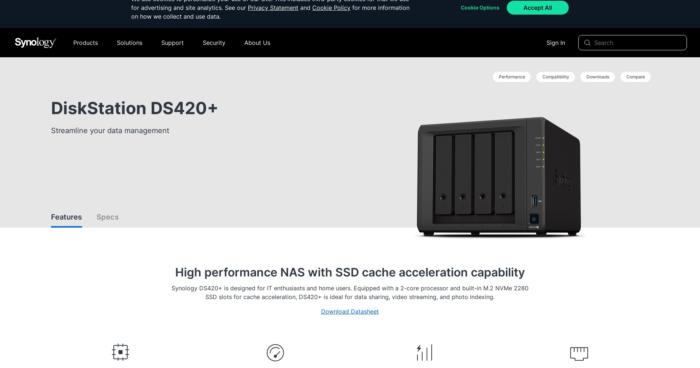



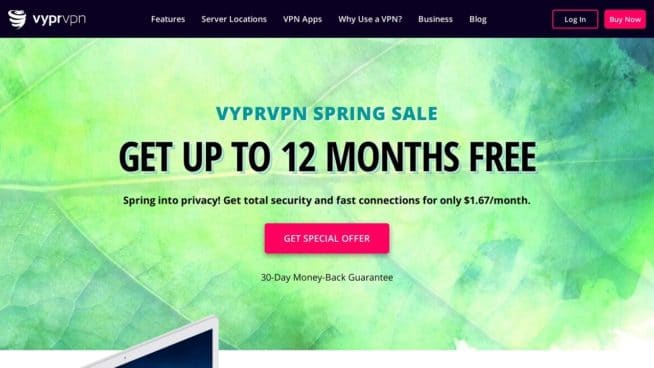
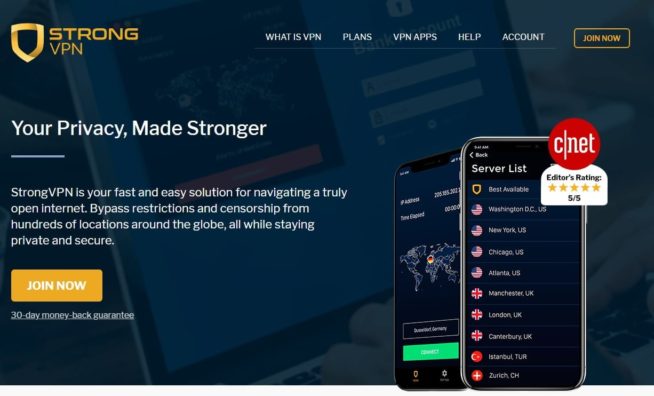

![Best NAS Devices for Small Businesses in [year] Best NAS Devices for Small Businesses](https://www.privateproxyguide.com/wp-content/uploads/2022/07/Best-NAS-Devices-for-Small-Businesses-150x150.jpg)

![5 Best VPN Providers ([year]) [PC, iOS, Android] VPN](https://www.privateproxyguide.com/wp-content/uploads/2021/03/vpn-150x150.jpg)
![Best VPN for Kodi in [month] [year] Best VPNs for Kodi 2021 - To Avoid Buffering & Other Issues](https://www.privateproxyguide.com/wp-content/uploads/2018/05/kodi-launch-logo-150x150.jpg)

![Best VPN for DraftKings in [month] [year] Best VPN for DraftKings](https://www.privateproxyguide.com/wp-content/uploads/2018/07/Best-VPN-for-DraftKings-150x150.jpg)
![Best Fortnite VPN in [month] [year] Best VPN for Fortnite](https://www.privateproxyguide.com/wp-content/uploads/2018/07/Best-VPN-for-Fortnite-BattleRoyale-150x150.jpg)
![5 Best VPN for Bet365 ([year]) [Fix not working] Best VPN for Bet365](https://www.privateproxyguide.com/wp-content/uploads/2018/08/best-vpn-for-bet365-150x150.jpg)
![Best Showbox VPN in [month] [year] Best VPN for Showbox](https://www.privateproxyguide.com/wp-content/uploads/2018/08/best-vpn-for-showbox-150x150.jpg)
![Best VPN for School WiFi in [month] [year] Best VPN for School WiFi in 2021 - How to Bypass VPN Bans](https://www.privateproxyguide.com/wp-content/uploads/2018/08/Best-VPN-for-School-College-150x150.jpg)
![Best Popcorn Time VPN in [month] [year] BEST VPN for Popcorn Time](https://www.privateproxyguide.com/wp-content/uploads/2019/01/best-vpn-for-popcorn-time-150x150.jpg)
![3 Best Apple TV 4K VPN in ([year]) & Setup Instructions Best VPN for Apple TV 4K 2021](https://www.privateproxyguide.com/wp-content/uploads/2019/02/Best-Vpn-for-apple-tv-4k-150x150.jpg)
![7 Best VPN for Hulu ([year]) [Fix not working] Best VPN for Hulu 2021](https://www.privateproxyguide.com/wp-content/uploads/2020/10/best-vpn-for-hulu-150x150.jpg)
![Best Nvidia Shield TV VPN in [month] [year] Best VPN for Nvidia Shield TV](https://www.privateproxyguide.com/wp-content/uploads/2019/03/best-vpn-for-nvidia-shield-tv-150x150.jpg)
![Best UAE & Dubai VPN in [month] [year] Best VPN for UAE & Dubai 2021](https://www.privateproxyguide.com/wp-content/uploads/2019/03/Best-VPN-for-UAE-Dubai-150x150.jpg)