Whether you’re browsing a social media site, downloading necessary software, or working with Torrents, privacy and protection from cyber security attacks should be your top priority. Our laptops and mobile phones are our little world with lots of important personal data including credit card information, family pictures, etc. It is inevitable to secure personal devices especially if you’re using a public internet where malicious attacks are pretty common. For this purpose, let’s have a review of Hidester VPN to find out its features, pros, cons, and how well it performs. This article provides you with all the necessary details you should know before purchasing this VPN service.
1. Verdict
Hidester VPN provides high privacy, and multi-logins simultaneously while unblocking all the popular services such as torrenting. With a few lags on some websites, Hidester turns out to be a promising competitor in the market, with a large number of users on the platform. Hidester VPN also provides customer support for the issues faced by its users.
| Jurisdiction | Hong Kong |
| Simultaneous connections | 5 |
| Free Trial | No Free Trial |
| Supported VPN protocols | OpenVPN, Camoweb proxy, CamoVPN |
| Logs policy | Claims zero logs but collects some data |
| Cheapest Price | $3.99 monthly over 12 months |
| Money-back guarantee | 7-day refund policy |
| Customer support | Email and Support Ticket |
| Allows torrenting | Yes |
| Servers | 45 servers in 41 locations |
Pros
- 5 simultaneous connections
- Unblocks geo-restricted websites
- Supports torrenting
- Military-grade encryption
- Multiplatform support
- Kill-switch
- Good user interface
Cons
- Expensive as compared to other VPNs
- No live support
- No free trial
- Limited amount of servers
2. What I liked about Hidester VPN
2.1 Desktop App
The desktop app has a very simple yet elegant user interface for Windows, Mac, and Linux. It allows even non-tech people to get the hang of the application very easily, making the learning curve flat. The application can be downloaded after buying any one of the three subscription plans (monthly, semi-annually, and annual) available. Credentials are generated at the time of buying the subscription plans. Credit cards, Paypal, and even Cryptocurrencies can be used to pay for the subscription. 3-day and 7-day refund policies are available for monthly, semi-annually and annual plans respectively.
The desktop app can switch between the basic and an advanced mode. The basic mode contains the mandatory information required to connect to a VPN while an advanced mode focuses on additional parameters and advanced settings for power users.
The basic mode displays a big power button on the interface to get a connection in just one click. Users can also see the location that is best suited for them and is automatically selected. The feature to invite a friend is available at the bottom, which could result in a 1 month’s free subscription.
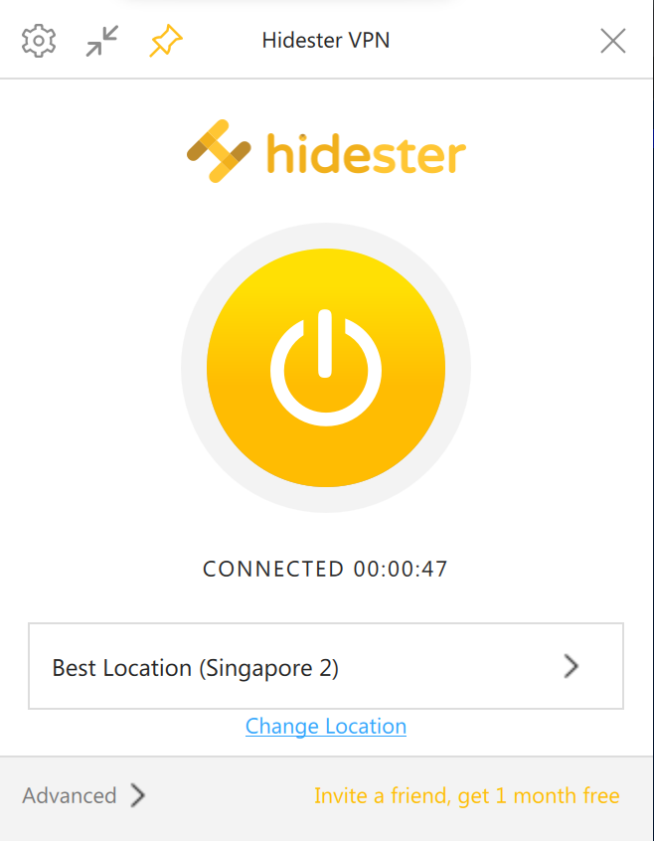
Diving into the advanced mode, the three protocols (OpenVPN, CamoWeb, and CamoVPN) are shown with the default tab being the one that is connected. It’s pretty easy to keep a log of the lag, download and upload speed as the advanced mode shows real-time data as soon as the connection is established which takes up to 10 seconds depending on the location of the users. Once connected, Hidester VPN lets users work in peace without annoying them. To do so, the ‘Reduce to Dock mode’ option serves the purpose successfully.
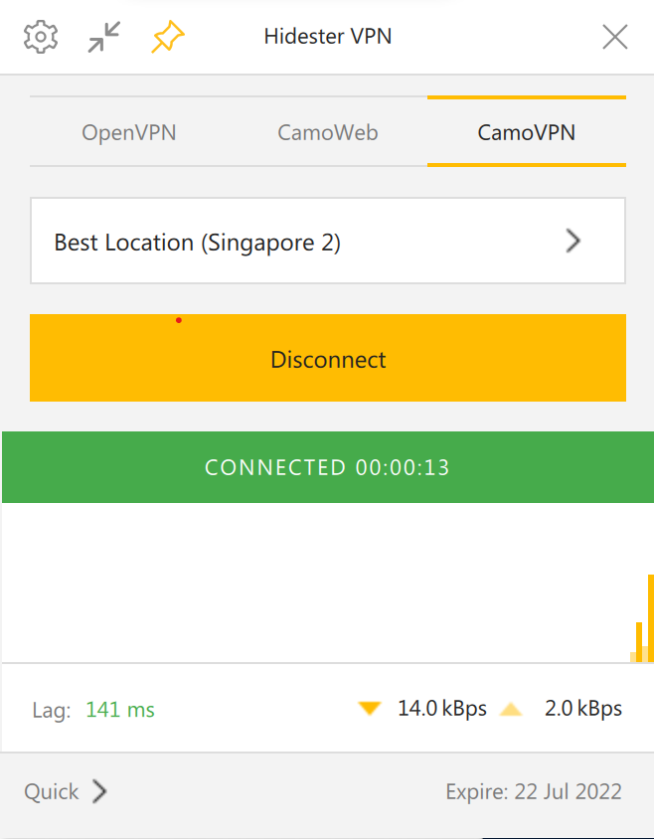
The docked mode shows the essential information and collapses the rest for users to work seamlessly while knowing the connectivity status of their VPN. Location can be updated from the docked mode and the status of network speed is shown below it. If you’re looking to go even stealthier with the VPN window, the collapse arrow on the extreme left can be used to dock the window into a small tab on the right side which was the biggest sell for me.
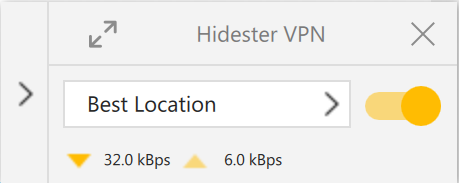
There are three protocols to choose from i.e., OpenVPN, CamoWeb, and CamoVPN. OpenVPN is the most commonly used protocol for VPNs while the other two are custom VPNs of Hidester. The servers tab has around 40+ servers that users can select while Hidester also recommends the best one based on the location of the user. While choosing the server to connect with, Hidester gives the option to view speed, ping, connection, and score to help in making the right decision that which server works best for you. Furthermore, servers can be sorted based on speed, recent, name, score, and ping. This goes in the favor of Hidester’s usability and user experience rating.
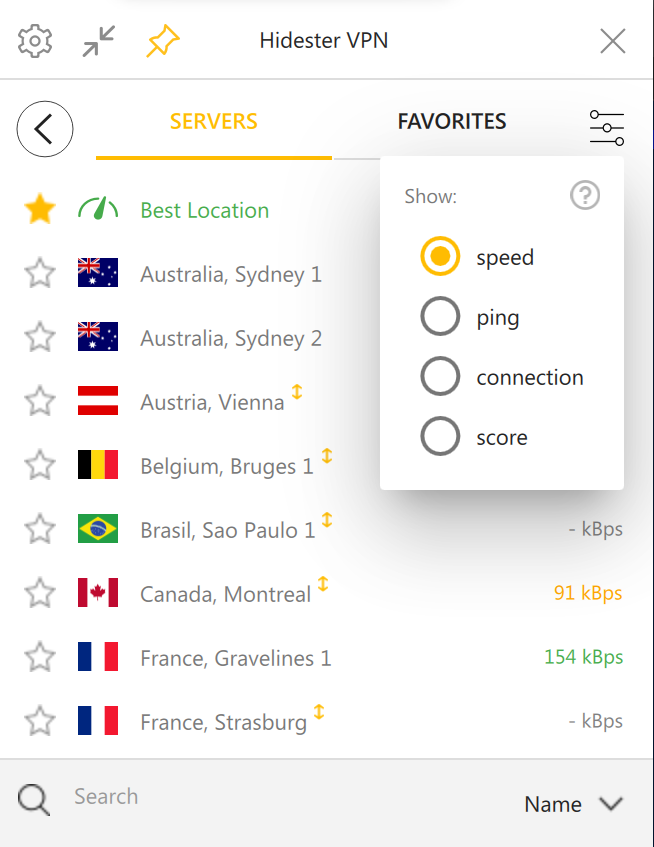
Hidester VPN offers three tools as a bundle deal with the subscription for the VPN. “What is my IP”, “DNS Leak Test”, and “WebRTC Leak Test”, we’ll look into the results of these aspects in a while.
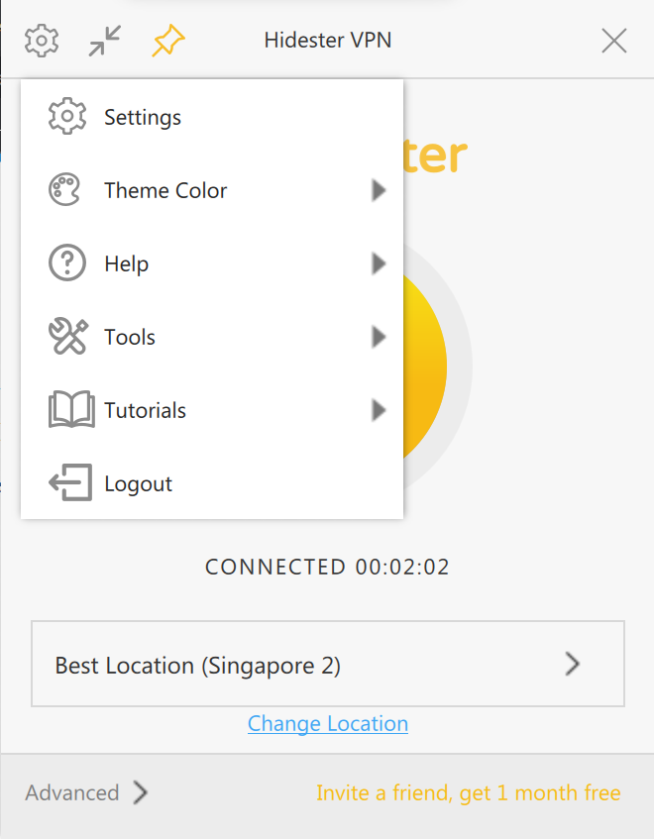
Power users with a knack for customization and configurations can play around with the settings tab, where Hidester VPN has two UI modes i.e., dark and light that can be chosen as per the user’s discretion. Animations, tooltips, and opacity can be customized to lower CPU usage; this can come in handy for users who aim to use the VPN for longer periods of time. To satisfy your inner geek and meet the unusual requirements of some places, there are options to configure the VPN, CamoWeb, Security, and LAN proxy settings of the VPN. Moreover, users can view and update their account settings directly from the application itself too.
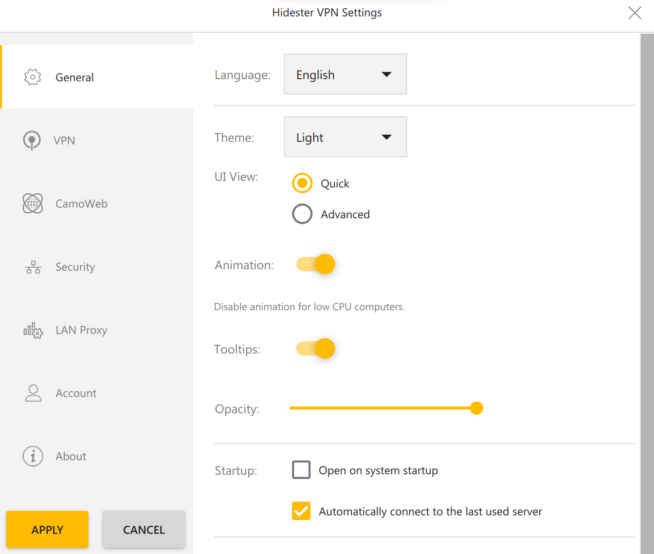
2.2 Mobile App
Driving on the same design thinking language as the desktop app, the mobile app offers a similar user interface on Android and iOS. The application can be downloaded from Google and Apple’s official store and the same credentials can be used to log in. The best location for connection is auto-selected as the user lands on the main screen after logging in, which can be changed as needed. Network speed is not displayed in the mobile version of the VPN and there is no option to view connectivity status in the notification bar which may have sealed the deal for some users.
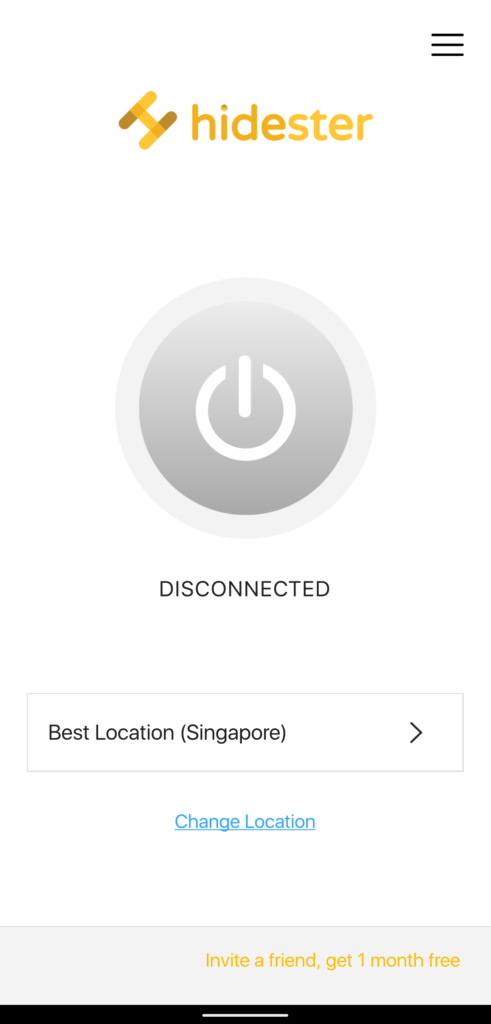
Similar to the desktop application, the server list and favorite servers can be viewed by clicking the ‘Change Location’ button. Hidester designers have done a pretty good job at maintaining the design language consistency in the cross-platform applications. Here, users can sort the server’s list based on similar options to easily select their desired server. Sorting takes a few seconds to arrange the servers as per selection while users can also search for a server from the extensive list of available options.
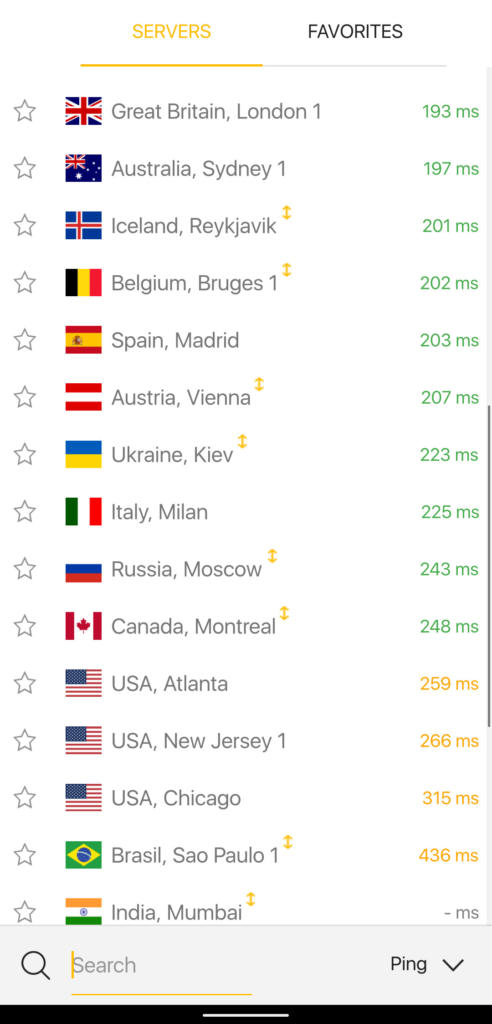
Moving onto the menu and settings side of the mobile application, there are options to configure View, VPN, and also modify Account settings from the mobile app. The VPN section has the option to select which DNS Server the VPN should connect to from the following list:
- Hidester DNS
- Google DNS
- OpenDNS Standard
- OpenDNS Family Shield
- Norton DNS
- Comodo Secure DNS
- Manual DNS Settings
Selecting any of the above DNS shows its primary and secondary addresses right there in the application.
2.3 Speed
The most significant aspects of a VPN service are security and privacy. Speed of the VPN is the next most important thing to consider while choosing the best VPN for you. Imagine waiting for a slow torrent download on the VPN, ruining the whole experience for you. The smallest delay in buffering while watching a movie could be a big upset for you and your friends watching with you.
I put Hidester VPN to speed test using five different geographical locations around the world. To rule out any biasness in the testing technique, here are the computer configurations:
| Internet Speed | 100 Mbps Downstream, 100 Mbps Upstream – Wireless |
| LAN Chipset | Intel 6th generation controller |
| Processor | Intel Core i5 -8250U CPU @ 1.60GHz |
| Browser | Google Chrome & Mozilla firefox |
I used multiple browsers to test out speeds at different times and took an average of the results shown at different times to rule out any network anomaly or server disturbance. The results look pretty well for the regions that were recommended by the Hidester application as per our location. Have a look at the details below:
| City | Speed |
| Singapore (Best Location) | 85 Mbps (Down), 80 Mbps (Up) |
| Japan, Tokyo | 73 Mbps (Down), 72 Mbps (Up) |
| USA | 70 Mbps (Down), 73 Mbps (Up) |
| India | 79 Mbps (Down), 70 Mbps (Up) |
| Sweden | 63 Mbps (Down), 60 Mbps (Up) |
| Hong Kong | 80 Mbps (Down), 78 Mbps (Up) |
| Australia | 59 Mbps (Down), 50 Mbps (Up) |
2.4 No DNS Leak Test
A DNS leak means that not all of your traffic is being routed anonymously via your VPN. This may happen if the DNS default settings are enabled on the machine you’re using to connect with the internet. This means when you’re connected, your system may send out unencrypted queries; this is how your ISP could identify you, and monitor your online activity.
Test 1: Without VPN – Default
The first test was performed by disabling the VPN to test out the DNS Leak without any VPN server connected. Surprisingly, we found no DNS Leak here, hats off to my Internet provider.
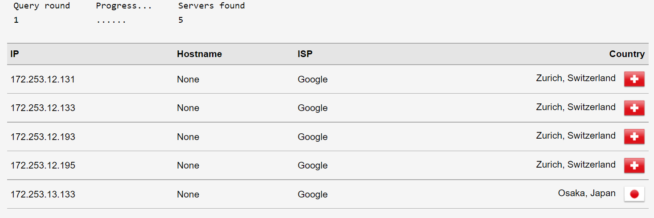
Test 2: Singapore (Best location suggested by VPN)
The second test was conducted at the best location, Singapore and the results were pretty satisfying. No DNS leak at this location and the IP address, location, and other important details were concealed perfectly.
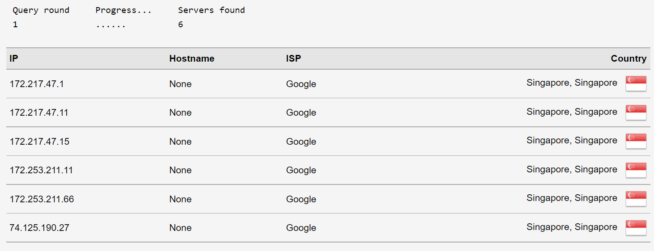
Test 3: Montreal, Canada
The third test location was chosen to be Montreal, Canada, and unfortunately, we saw our first DNS leak here at the 6th server hit but it’s not something to worry about since the IP address, location, and other details were still concealed.
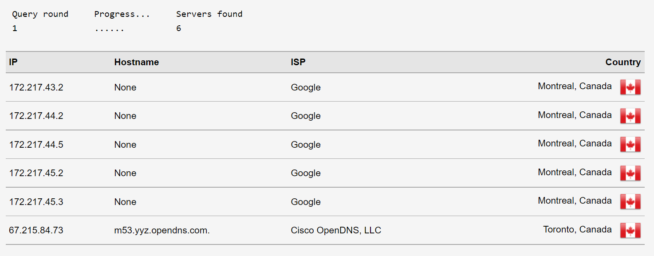
Test 4: Tokyo, Japan
Japan was our selection for the 4th test, and with high hopes; Hidester VPN didn’t disappoint here and performed perfectly with no DNS leak at this location.

Test 5: Finland
The last test for our VPN was conducted in the beautiful virtual server of Finland. No DNS leak was recorded here either and to sum it up, Hidester VPN performed well in our DNS Leak tests.
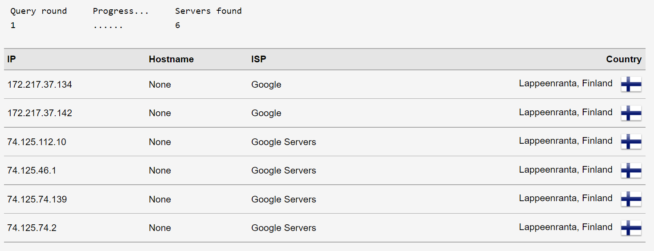
| IP Address | Location | ISP | DNS Leak |
| 72.255.xx.xx (Without VPN) | Lahore, Pakistan | NO | |
| 128.199.170.81 | Singapore | NO | |
| 158.69.197.32 | Montreal, Canada | YES | |
| 139.162.77.44 | Tokyo, Japan | NO | |
| 185.86.148.46 | Finland | NO |
2.5 VPN Protocols
A combination of rules that determines how the data routes between a computer, other devices, and the VPN server is called a VPN Protocol. VPN providers rely on protocols to ensure a stable and secure connection. Hidester VPN provides three VPN protocols to the users i.e., OpenVPN, Camoweb proxy, and CamoVPN.
2.6 Smart Mode
Smart mode is available for the CamoWeb protocol which identifies websites within the selected Country and disables CamoWeb for these websites. It allows faster web browsing while enabling unblocking censored or geo-restricted websites.
2.7 Customer Support
Customer support is available via Email or support ticket. You would need to fill out these fields and explain the issue in detail with attachments to log a support ticket. Ticket status and replies can be tracked via the client service area.
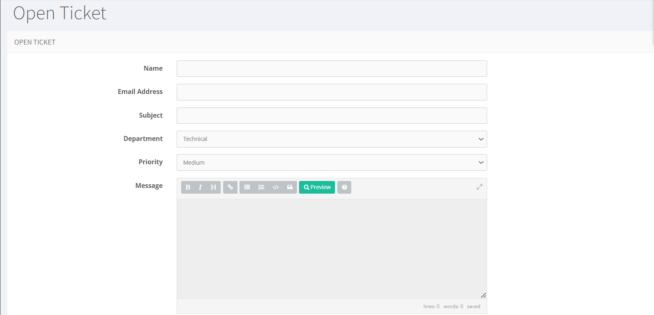
3. What I didn’t like about Hidester VPN
3.1 Data sharing with third parties
Privacy is of foremost importance when it comes to VPNs. To solve network issues, Hidester serves as a bummer system. It takes services from third parties for troubleshooting purposes, which in turn ends up sharing user data with them. This could be a major concern for consumers dealing in online healthcare or the banking sector if they don’t want their private information to be shared with other parties.
3.2 Live Chat Support
To offer 24/7 support to customers, live chat plays a crucial role but Hidester does not provide live chat support to its users. The lack of this feature in Hidester’s application was a thumb down since support tickets could take up to 24 hours to resolve an issue.
3.3 Cost
The pricing plan of Hidester is not cost-effective as compared to other VPNs. While there are many competitors in the market that offer 3 to 7 days free trial, Hidester does nothing of such sort. In addition to it, 9.99$ for the monthly plan is a bit higher than what others are offering for similar services.
We earn commissions using affiliate links.


![CyberGhost VPN Review in [month] [year] cyberghost vpn](https://www.privateproxyguide.com/wp-content/uploads/2021/03/cyberghost-vpn-150x150.jpg)
![HideMyAss VPN Review in [month] [year] HideMyAss VPN Review 2021](https://www.privateproxyguide.com/wp-content/uploads/2018/06/hide-my-ass-review-homepage-150x150.jpg)
![Ivacy VPN Review in [month] [year] ivacy vpn](https://www.privateproxyguide.com/wp-content/uploads/2021/03/ivacy-vpn-150x150.jpg)
![ZenMate VPN Review in [month] [year] zenmate](https://www.privateproxyguide.com/wp-content/uploads/2021/03/zenmate-150x150.jpg)
![Hide.me VPN Review in [month] [year] hide me](https://www.privateproxyguide.com/wp-content/uploads/2021/03/hide-me-150x150.jpg)
![Atlas VPN Review in [month] [year] Atlas VPN review 2021](https://www.privateproxyguide.com/wp-content/uploads/2021/07/01-atlas-vpn-home-page-150x150.png)
![VPN Unlimited Review in [month] [year] VPN Unlimited](https://www.privateproxyguide.com/wp-content/uploads/2022/06/VPN-Unlimited-150x150.jpeg)
![iTop VPN Review in [month] [year] iTop VPN](https://www.privateproxyguide.com/wp-content/uploads/2022/06/iTop-VPN-150x150.jpeg)
![MyPrivateProxy Review in [month] [year] MyPrivateProxy Review](https://www.privateproxyguide.com/wp-content/uploads/2020/09/my-private-proxy-150x150.jpg)
![SSLPrivateProxy Review in [month] ([year]) SSLPrivateProxy Review](https://www.privateproxyguide.com/wp-content/uploads/2020/09/sslprivateproxy-150x150.jpg)
![High Proxies Review in [month] [year] High Proxies Review](https://www.privateproxyguide.com/wp-content/uploads/2017/06/highproxies-150x150.jpg)
![Blazing Proxies Review in [month] [year] Blazing Proxies Review](https://www.privateproxyguide.com/wp-content/uploads/2017/07/blazing-proxies-150x150.jpg)
![VyprVPN Review in [month] [year] vyprvpn](https://www.privateproxyguide.com/wp-content/uploads/2021/03/vyprvpn-150x150.jpg)
![IPVanish Review in [month] [year] IPVanish Review](https://www.privateproxyguide.com/wp-content/uploads/2021/03/ipvanish-150x150.jpg)
![PureVPN Review in [month] [year] PureVPN Review 2021](https://www.privateproxyguide.com/wp-content/uploads/2018/05/purevpn-review-homepage-150x150.jpg)