In the world of online gaming, every second counts. We’ve all felt the frustration of a game slowing down just when things get exciting. The culprit? Ping.
This number, often overlooked in the rush to buy the latest GPU or gaming keyboard, plays a pivotal role in ensuring smooth gameplay.
Whether you’re an esports champion eyeing your next trophy or a casual gamer looking to maximize your online experience, understanding and optimizing your ping is crucial.
Dive in as we unravel the mysteries of ping and chart out the definitive guide to achieving that silky-smooth gaming nirvana.
1. What is Ping and How to measure it
“Ping” is a computer network diagnostic tool used to test the reachability of a host on an Internet Protocol (IP) network. It also measures the round-trip time for messages sent from the originating host to a destination computer.
And in terms of gaming, ping refers to the latency (or delay) between a player’s computer/console and the game server, or in peer-to-peer games, between players. It’s usually measured in milliseconds (ms).
A lower ping value indicates a faster response time from the server, which generally means smoother gameplay. Conversely, a high ping may result in noticeable lag, where game actions feel delayed or out of sync.
Many online games have a built-in display that shows your current ping or latency to the game server. This can often be found in the game’s settings, HUD (Heads-Up Display), or network statistics overlay.
Platforms like Steam, Battle.net, or the Epic Games Launcher often display your ping or latency to game servers before you even join a game.
You can also go to websites like Speedtest.net to find your exact ping.
2. How to Reduce Ping in Games
2.1 Restart Router
We start with the classic turn it off and then switch back it to solve the problem. Surprisingly that works with routers as well at times.
Sometimes, your router may have problems that cause high ping, such as congestion, interference, or outdated firmware.
Restarting your router can help lower your ping by clearing any issues and reconnecting to a less crowded channel.
2.2 Get on the Ethernet
If you are on the wireless internet or Wi-Fi then it’s time to get on the Ethernet wire. Even if you are on a tablet or smartphone and need lower ping for gaming, you can get a USB-C to ethernet adapter.
Using an Ethernet cable instead of a wireless connection can lead to improved ping times and more stable network performance. Ethernet offers a consistent and direct connection, reducing issues like interference and fluctuating speeds that can be prevalent with Wi-Fi.
This consistency ensures data packets are transmitted at a predictable rate, resulting in more reliable and faster response times. For applications demanding low latency, such as competitive online gaming, an Ethernet connection is often recommended.
While the ultimate ping time also depends on factors like ISP quality and server distance, Ethernet helps optimize the local network environment.
2.3 Remove Devices from Your Network
The number of devices connected to your router affects your gaming ping. Each device consumes some of the router’s bandwidth, so the more devices connected, the less bandwidth there is for gaming, leading to lag. Too many devices can also cause interference, especially on Wi-Fi, and overwork the router’s processor. For a better gaming experience: use a wired connection, adjust router settings like Quality of Service (QoS) to prioritize gaming, disconnect unused devices, and consider upgrading to a high-performance router if you have many devices. Managing your network connections ensures your game gets the attention it needs for smooth play.
2.4 Stop the Automatic Updates
Your game gets the latest updates, part of the improvement plans by the dev for phasing out the bugs and adding new features, and elements. But at the same time, they take your bandwidth, leaving little to no room for multiplayer gaming.
This has an impact on the ping which can spike and ruin your gaming experience. Therefore, turn off the automatic updates and keep them active for non-gaming hours.
Similarly, automatic Windows updates can consume a significant amount of system resources and bandwidth. When these updates are downloaded or installed, especially in the background while you are gaming or watching videos, it can cause significant ping fluctuations.
2.5 Choose a Better Game Server
When playing online games, the server you’re connected to greatly influences your experience through lower ping. Being closer to a server usually results in faster and smoother gameplay. Switching servers can reduce delays, match you with suitable players, avoid busy servers, and expose you to different gaming communities.
Most games let you select a server; it’s often best to choose one near your location or to experiment with a few to find the best fit. So, for an improved gaming experience, consider adjusting your server choice based on your needs and the game’s performance.
2.6 Check Internet Speed
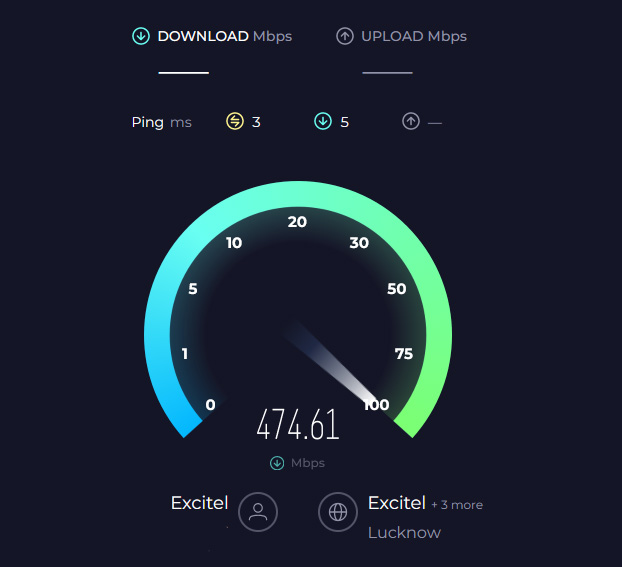
One of the main factors that affect your ping is your internet connection quality. If your internet speed is too slow, you will experience delays and interruptions in your online games, and buffering in videos.
A poor internet connection can result from a faulty connection from your ISP or outdated hardware, such as a modem or router. To check your internet speed, you can use any free internet speed test website and compare it with the advertised speed of your ISP.
If the speed is much lower than what you expect, you can ask around your neighborhood and see if other people who use the same ISP have the same problem. If they do, you might want to consider changing your internet service provider. However, if you are the only one who has a slow internet connection, you can try these steps:
Make sure to have at least 40 Mbps download speed to ensure that everything internet running is functioning without a problem.
2.7 Stop Network heavy processes
Even if you have a high-speed internet connection, there is always limit of how much it can handle.
Your internet connection will hit the ceiling if it is always under heavy load. Engaging in bandwidth-intensive activities, like live-streaming games or downloading large files, can cause your ping to rise due to the reduced resources for gaming. Thus, you should shut down internet-intensive applications or processes on your device.
You can head to the Network column of Task Manger in the process section on Windows to see which processes are taking up the most bandwidth. Then you can stop them through the End Task option via the right-click menu.
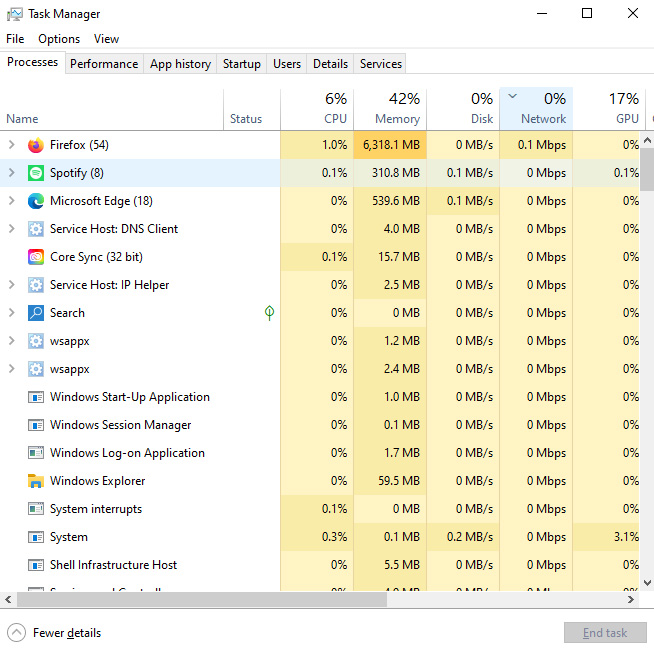
Similarly, on macOS, you can head to the Network tab in the Activity Monitor. Monitor and find out the network-intensive processes and end them through the stop button, given at the top-left of the screen.
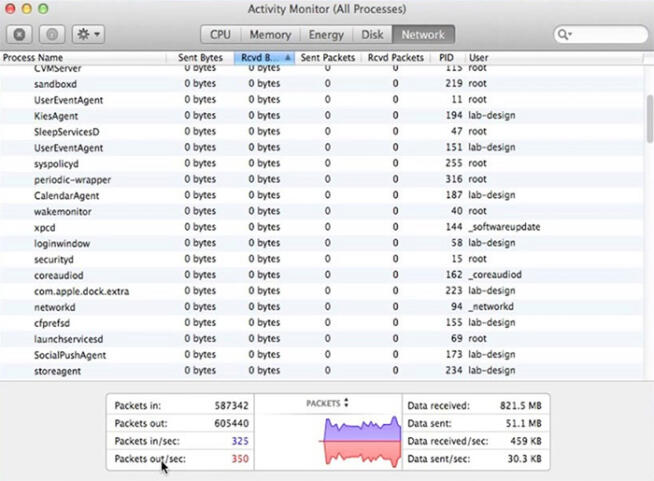
2.8 Clear DNS Cache
Flushing the DNS cache can aid in improving ping by ensuring your computer uses the most recent and efficient routes to access servers. Over time, the DNS cache, which translates domain names to IP addresses, can accumulate outdated or corrupted entries.
These incorrect entries might direct traffic to non-optimal or non-existent servers, increasing ping. Clearing the cache can address these issues, offering a fresher path for internet traffic, potentially reducing ping and improving connectivity. Though not always a drastic solution, it’s a quick and simple step that can be part of optimizing online performance.
2.9 Enable or Disable VPN
Some ISPs might throttle (intentionally slow down) certain types of traffic, like gaming or streaming. Using a VPN can obscure the nature of your traffic, potentially bypassing such throttling.
A VPN can sometimes provide a more direct route to a game server, especially if the default route your Internet Service Provider (ISP) takes is congested or not optimized. By connecting to a VPN server located closer to the game server, the data might travel a shorter or less congested path.
For players trying to access servers outside of their region, a VPN can help bypass geo-blocks. This might also allow players to join servers that are less populated, which might have lower pings.
Just like everything, VPN has its downsides as well. If you are already connected to a VPN server for all purposes, then this can be a reason for higher ping so consider turning it off. The reason is VPN traffic is routed through multiple servers so it takes longer to deliver your data, which is not ideal for gaming.
2.10 Tweak Game Settings
Reducing ping in multiplayer games can be achieved by adjusting specific in-game settings. First, tweaking graphics settings such as lowering resolution, texture quality, and minimizing shadows & effects can relieve strain on your PC, indirectly benefiting connectivity.
Setting a reduced frame rate limit can free up system resources, potentially improving connectivity. In games that offer Network Quality Settings, adjusting this can prioritize game data over other tasks, enhancing the gaming experience.
Furthermore, limiting in-game features like voice chat or replay streaming can free up bandwidth. Finally, the toggle for hardware acceleration might influence game responsiveness, depending on your hardware. Making these adjustments can help enhance the multiplayer gaming experience by potentially reducing latency. Always test settings changes to determine the optimal configuration for your system.
2.11 Upgrade Your Network Card
A high-quality network interface card (NIC) can significantly reduce ping in online activities. Superior NICs offer faster data processing and higher bandwidth support, ensuring efficient data transmission without bottlenecks. Regularly updated and optimized drivers in top-tier NICs further enhance network performance.
Advanced NICs come with Quality of Service (QoS) features, prioritizing gaming data over other traffic, leading to lower in-game ping. They also reduce packet loss, ensure consistent gaming experiences, and efficiently handle jumbo frames for more streamlined data transfer. In essence, investing in a good NIC is crucial for an optimal online gaming experience.
2.12 Upgrade Your Router
Upgrading your router can greatly enhance online gaming by addressing ping and connectivity issues. Modern routers incorporate MU-MIMO technology, which facilitates simultaneous communication with multiple devices, ensuring efficient data flow. For gamers, the Quality of Service (QoS) feature is invaluable, as it prioritizes gaming data over other network traffic, potentially reducing latency.
With upgraded routers, you can benefit from improved processing power, capable of handling data more swiftly, which directly impacts gaming performance. Another noteworthy feature in contemporary routers is beamforming, directing Wi-Fi signals toward specific devices for a stronger, more reliable connection.
For those who value the stability of wired connections, advanced routers offer Gigabit Ethernet ports for top-speed data transfer. Regular firmware updates provided by reputable manufacturers ensure optimal router performance and might bring enhancements that improve gaming ping.
3. FAQ
3.1 What’s considered a “good” ping for gaming?
While it can vary based on the specific game, a ping between 20 and 50ms is generally considered excellent for fast-paced games. Slower-paced games might be playable with slightly higher pings, but it’s always better to aim for the lowest possible.
3.2 Is there a difference between ping and lag?
Yes. While ping refers specifically to the delay (latency) between sending and receiving data, lag can be caused by various factors, including but not limited to high ping, low bandwidth, packet loss, or even local hardware issues.
3.3 My game shows good ping, but I’m still experiencing lag. Why?
Good ping is just one factor. You might be experiencing lag due to packet loss, issues with the game server, local hardware or software problems, or bandwidth constraints. It’s essential to diagnose the exact cause to address it properly.
Packet loss refers to the failure of data packets to reach their intended destination on a network. On the other hand, ping measures the round-trip time for data packets between a source and a destination. Both packet loss and high ping indicate network quality issues.
Packet loss can lead to increased ping times since lost data must be resent, causing delays. In online activities, like gaming, both high ping and packet loss can degrade user experience, resulting in lag or disruptions.
We earn commissions using affiliate links.



