Decodo (www.Decodo.com) is a fast and reliable online service providing residential proxies in more than 238 countries and territories — almost any country in the world!
As of 2024, they also offer over 40 000 datacenter IPs as a separate package.
Decodo Review Verdict
The speeds were good and the locations matched residential locations in our tests.
If you are in need of rotating residential proxies, then you should really give Decodo a try. Their support will help you get everything running.
Get a 15% recurring discount on your purchase by using the promo code “PRIVATEPROXYGUIDE15OFF”.
Decodo Pros and Cons
Pros:
- Huge range of available IP addresses.
- Fast connection speed.
- Easy configuration.
- Great documentation for various software.
Cons:
- No unlimited plans.
| Servers: | 195+ locations & 8 cities |
| Price: | from $75/month |
| Connections & Threads: | Unlimited |
| IP Pool: | 40+ Million |
| Uptime: | 99,99% |
| Money-back: | 3 days |
| Support: | Excellent (24/7) |
| Payment options: | Paypal, Bitcoin |
In this Decodo.com review, we are going to learn more about the platform and discuss all its benefits.
1. What is Decodo?
Decodo is the rotating residential proxy network that makes it possible to collect and parse any data from various websites using a set of over 10 million rotating proxies.
It allows you to connect to even the most restricted resources in any country of the world and forget about banned and compromised IP addresses.
2. When to use Decodo?
Advertisement verification. If you are an advertisement specialist and create advertisement campaigns for different companies in a variety of countries, connect to Decodo to be sure that your ad is displayed in the way you need it to be.
Forget about broken links, malicious software, and wrong ads.
Retail intelligence. This service will be useful when you track the prices for some goods or services. In some cases, you must be connected to a specific area to get the discount. Decodo allows for solving the problem without been blocked.
Brand protection. With Decodo, you will be able to identify damaging infringements and brand abuses. The platform sends all your traffic through real devices so you can be sure that your proxies will never be identified as bots or spam machines and you will be able to operate with the highest anonymity.
3. How Decodo Works
In fact, it is all simple. When the user configures his application to work with Decodo, he is connected to the main endpoint, which processes all the requests.
After that, the request is transferred to a proxies pool with more than 5 million addresses where the request is processed according to what the user needs.
Depending on the resource you are going to access, the app gets a specific IP address or is connected to a specific country.
The user can hold several sessions at the same time unlike VPN, which provides the same address for all the apps on the device.
The developers provided the scheme on their website where you can see how it works.
There are two available ways to use the residential IP network:
- using your login and password (traditional method);
- adding the specific IP address to a whitelist in the dashboard.
In the first case, configure your application where you are going to use the proxy server, adding your login and password which you can take from the dashboard.
In the second case, add your IP address to their respective dashboard section.
You will be able to find it using the special online services like https://www.iplocation.net/ after connecting to a specific location.
4. Decodo Features
More than 10 million real IP addresses. The Decodo network provides the real IP addresses of real devices. This helps to avoid being blocked as a bot. The development team works hard to constantly add new resources.
- The greatest performance. The proxy servers work fast and provide low latency even in slow-speed networks.
- Proxy rotation. After every visit, you get a new IP address. It helps to avoid blocking and various limitations.
- Round-the-day technical support. It is available via email or even over the phone. The specialists will solve any issue in the shortest time possible.
- Shared datacenter proxy network.You can buy a bandwidth-based shared proxy subscription and use their 40 000 data center IPs.
5. Decodo Documentation
I also liked the fact that Decodo has a lot of guides on how to integrate with various software, for example, they have guides for sneaker bots, social media tools, scrapers, SEO tools, and proxy managers. This makes it easy and quick to start using your proxies.
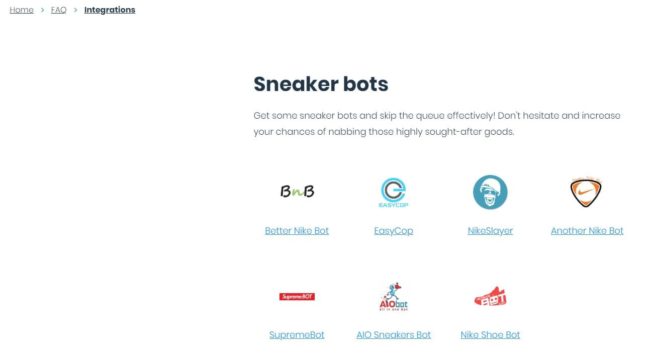
6. Buying a Decodo Subscription
All the residential IP and datacenter plans are bandwidth-based. This means that each plan has a limited amount of available traffic to be used with the proxy server.
The company provides four tariff plans:
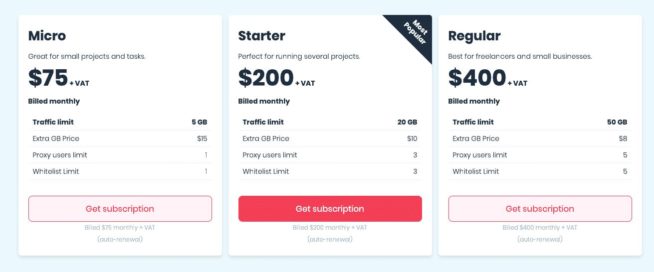
- MICRO— This plan costs $75 per month or $15 per GB with 5GB of provided traffic;
- STARTER— This plan costs $200 per month or $10 per GB with 20GB of provided traffic;
- REGULAR— This plan costs $400 per month or $8 per GB with 50GB of provided traffic;
- ADVANCED— This plan costs $600 per month or $6 per GB with 100GB of provided traffic.
To buy a subscription, just go through the registration processes and create an account first, and then fill in your payment details.
You can use a bank card, PayPal, and Bitcoin. All plans include 3 days money-back guarantee which you can request without any limitations.
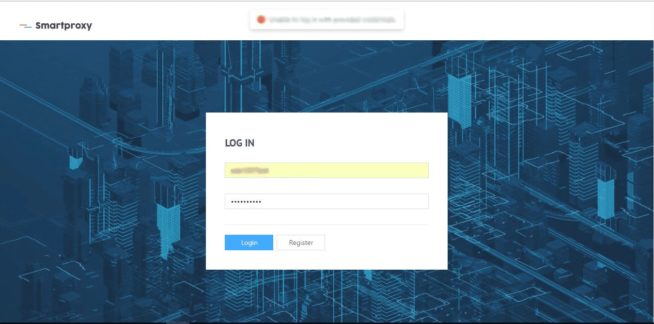
7. Decodo Dashboard
The dashboard is very easy to use. In the left part of the screen there are several sections:
Dashboard — basic subscription details and traffic usage;
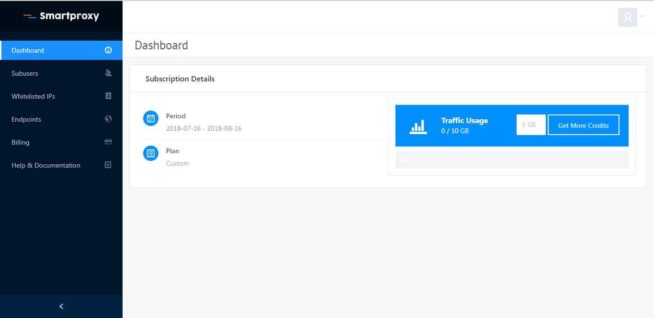
Sub users — you can add several additional users;
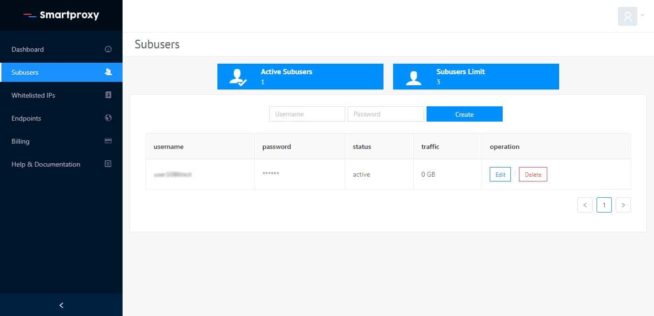
Whitelisted IPs — add the IP address to the whitelist;
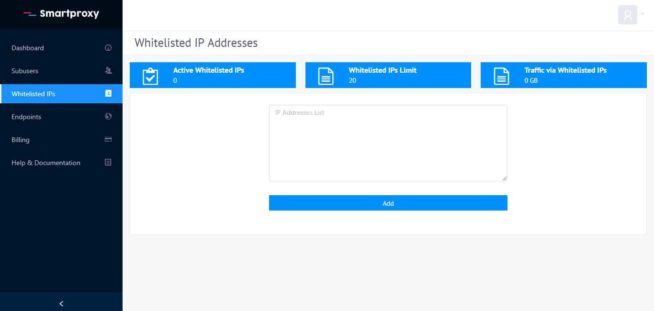
Endpoints — the connection data of the servers in different countries;
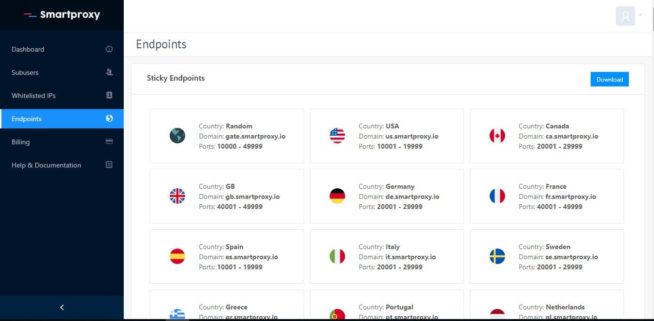
Billing — manage your subscription.
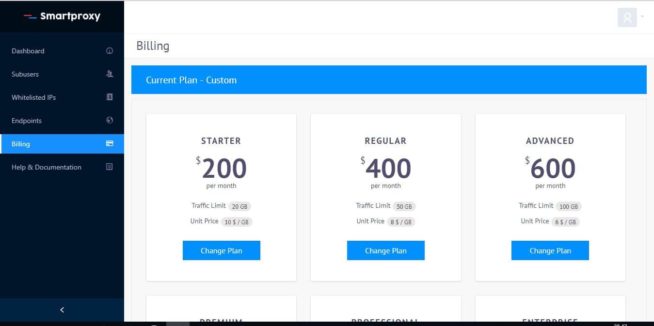
Help & Documentation — this is where you find configuration guides.
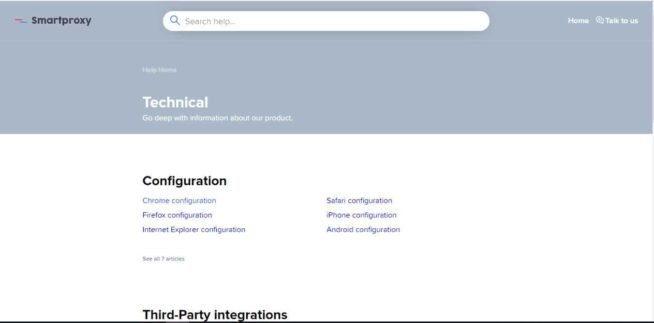
8. Decodo Servers and Countries
There are servers in 238 countries meaning that you can connect to almost any location in the world. The full information is available on this page.
9. Decodo Performance?
Now, it’s time to check how Decodo works. We performed several locations and speed tests using the Chrome browser on Windows 10.
You can find the information on how to configure it on the documentation page. There you will also find help on how to configure any device which supports a proxy server.
9.1 Location test
We used https://www.iplocation.net/ to identify the proxy server location.
We tried the following countries:
United States
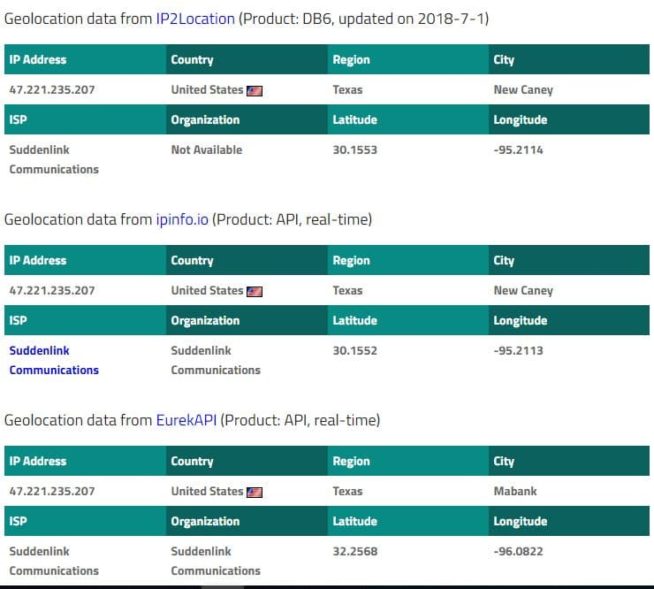
All proxies showed the correct location for its country and also a normal user ISP.
9.2 Speed test
We used the https://fast.com/ service by Netflix as the traditional Speedtest by Ookla did not allow us to perform the upload test.
We got the following speeds:
- The United States – 6,5 Mbps (46 Mbps upload)
- Great Britain – 9,5 Mbps (50 Mbps upload)
- Sweden – 7,4 Mbps (39 Mbps upload)
- Germany – 7,1 Mbps (51 Mbps upload)
- Italy – 5,9 Mbps (52 Mbps upload)
- India – 3,2 Mbps (26 Mbps upload)
- Japan – 5,1 Mbps (43 Mbps upload)
- Australia – 2,3 Mbps (37 Mbps upload)
We earn commissions using affiliate links.
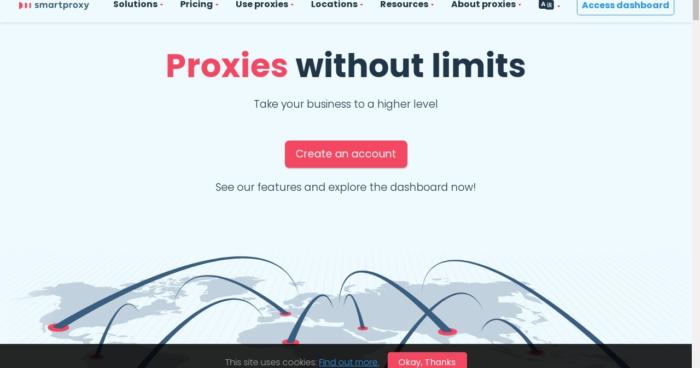
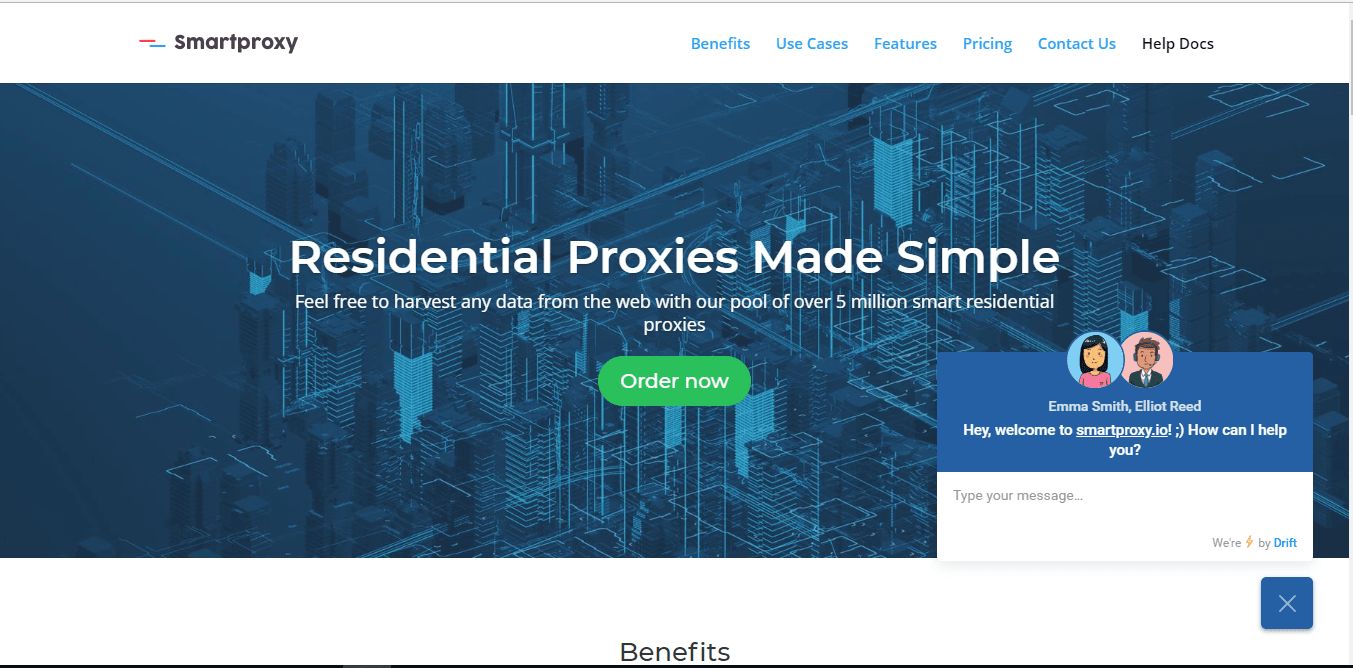
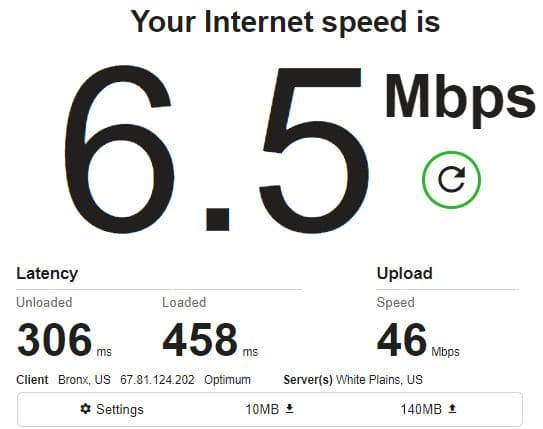


![SpyX Review - Great Phone Monitoring App? ([year]) spyx-review](https://www.privateproxyguide.com/wp-content/uploads/2024/04/spyx-review-150x150.jpg)
![Mailfence Review ([year]) - Great Email Provider for Privacy mailfence-review](https://www.privateproxyguide.com/wp-content/uploads/2024/05/mailfence-review-150x150.jpg)
![10 Best VPN for China [year]: Bypass The Great Firewall Best VPN for China](https://www.privateproxyguide.com/wp-content/uploads/2021/10/Best-VPN-for-China-150x150.jpg)
![Proxy Empire Review - Good Rotiating Residential Proxies ([year]) proxy-empire-review](https://www.privateproxyguide.com/wp-content/uploads/2024/04/proxy-empire-review-150x150.jpg)
![Froxy Review - Good Cheap Residential Proxies ([year]) froxy-review](https://www.privateproxyguide.com/wp-content/uploads/2024/04/froxy-review-150x150.jpg)
![SimplyNode Review - Residential Proxies for Beginners ([year]) simplynode-review](https://www.privateproxyguide.com/wp-content/uploads/2024/05/simplynode-review-150x150.jpg)
![10 Best Residential Proxies: Top ISP Options for [year] Best Residential Proxy Providers 2024](https://www.privateproxyguide.com/wp-content/uploads/2021/03/best-rotating-residential-proxies-2021-150x150.jpg)
![Best Instagram Proxies 4G/5G & Residential Proxy List [year] 19 BEST Instagram Proxies 2021 [LTE 4G & Mobile Proxies]](https://www.privateproxyguide.com/wp-content/uploads/2019/01/Best-Instagram-Proxies-150x150.jpg)
![High Proxies Review [year] – Features, Pros & Cons Explained High Proxies Review](https://www.privateproxyguide.com/wp-content/uploads/2017/06/highproxies-150x150.jpg)
![Blazing Proxies Review in [month] [year] Blazing Proxies Review](https://www.privateproxyguide.com/wp-content/uploads/2017/07/blazing-proxies-150x150.jpg)
![Squid Proxies Review: Proxy Service for Businesses [year] Squid Proxies review](https://www.privateproxyguide.com/wp-content/uploads/2017/11/squid-proxies-150x150.jpg)
![Ghost Proxies Review: Secure and Fast Proxy Solutions [year] Ghost Proxies Review](https://www.privateproxyguide.com/wp-content/uploads/2017/11/ghost-proxies-150x150.jpg)