Among hundreds of parental monitoring apps, we have SpyX, one that allows you to spy on iOS and Android phones.
SpyX promises advanced monitoring features, such as GPS Location Tracking, Social Media Monitoring, and even SMS/Call Tracking.
How did it fare in our SpyX test? Let’s see.
SpyX Review Quick Summary
SpyX’s parental monitoring features are plentiful and we found it handy for most cases.
It’s a shame it lacks parental control, which would’ve improved it a lot.
Here’s our list of its pros and cons for your convenience:
Pros
- It tracks iOS and Android devices
- Location tracking includes location history
- Social media monitoring tracks almost 20 apps
- Full-on SMS and call monitoring
- Simple setup that will take a minute
- Live chat support is available 24/7
Cons
- Lacks parental control options
- No web filtering
- Occasional glitches can be troublesome
- Pricey monthly plan
SpyX Interview
I had an interview with the people behind SpyX and this is what they had to say.
What led to the development of SpyX, and how does it address user privacy and security concerns?
– Our team backed by decades of technology accumulation in phone hacking, and we adequate protection of user privacy and security issues.
Can you explain the technology behind SpyX’s ability to monitor devices without installing software on the target device?
– Sorry, this involves technical privacy and we can’t answer it.
How does SpyX ensure that its services comply with legal standards across different countries?
– We developed all the features to meet the standards of different regions. Don’t worry about that.
What are the primary challenges you face in the phone monitoring software market?
– It’s early days in the market and many users don’t understand the power of SpyX.
What unique features does SpyX offer compared to other monitoring apps in the industry?
– First, we’re the only software that provides the Android solution that doesn’t need to install an app, it just verifies google account. What’s more, we support almost all social apps monitoring.
How do you handle the ethical implications of monitoring and tracking software?
– This may not be our concern because the usefulness of a product depends on the people who use it.
What steps does SpyX take to protect the data it collects from unauthorized access or breaches?
– Sorry, this involves technical privacy and we can’t answer it.
Can you share some success stories or case studies where SpyX has been particularly beneficial?
– Successful cases of solving users’ problems are found every day, but this may involve users’ privacy. Sorry, I can’t share it.
What future enhancements or features can users expect from SpyX?
– Different and stronger bindings choices.
How does customer feedback influence the development and refinement of SpyX features?
– We follow the principle of user-oriented. General users put forward a reasonable demand. We will be evaluated and improvements in the new version.
SpyX Features Reviewed
We’ll begin our SpyX review with its features. There’s plenty to talk about, as the service allows you to track every aspect of the selected device.
Because of this, we recommend using it for parental monitoring and not for tracking any other person because it’s illegal without consent.
Location Tracking
Every parental monitor offers location tracking. We were surprised at how accurate SpyX was.
On top of that, the tool offers location history, allowing you to plot your kid’s daily route and see if he or she visited the locations he or she shouldn’t.
![]()
We mourn the lack of geofencing found in more advanced tools. Norton Family offers it and lets you create custom zones on the map, with the option to be notified when the kid enters or leaves these zones.
As for location accuracy, it’s surely among the better parental monitor apps.
Media/App Tracking
Media tracking lets you pretty much sift through your child’s phone. You can see his/her photos and videos and SpyX will update you when new media “enters” the device.
For instance, if the person snaps a photo, it’ll appear in your interface right away.
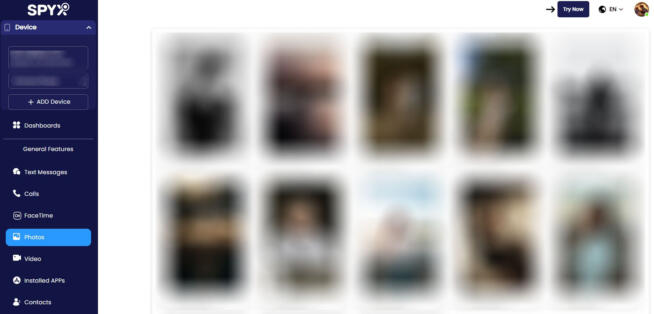
We love its App tracking too. It not only displays which apps are on the phone but also their usage statistics.
However, during our SpyX test, we noticed a few issues with usage statistics that sometimes wouldn’t appear or update as frequently as we’d like.
If you’re tracking an iPhone, you can also tune into the iCloud Drive and examine its content and apps. Moreover, iPhone tracking yields additional options like tracking Reminders and Notes.
Communication Tracking
You can track your child’s communication as well. By this, we mean SMS/MMS tracking, where you can read every message and see who’s the receiver.
Contacts and calls can also be tracked but a huge downside is that you can’t block contacts, which makes SpyX more of a monitoring tool, rather than a full-on parental control means.
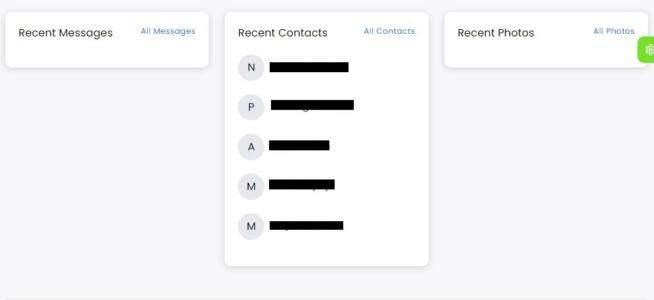
Speaking of communication, SpyX tracks emails and voicemails for added convenience. However, email monitoring mostly works with Gmail in the form of screenshots taken with each new activity in the Gmail application.
Social Media Monitoring
Social media and online messaging services tracking is a big deal nowadays.
You can gain insight into the person’s whereabouts on apps like WhatsApp, WeChat, Skype, Facebook Messenger, Telegram, Skype, Instagram, Facetime, etc. For the most part, this feature works well.
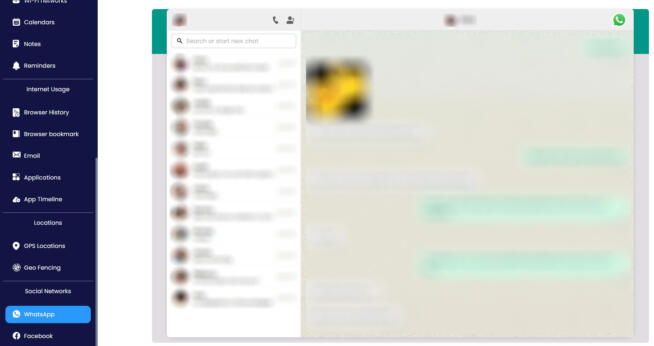
It frequently takes screenshots of activities, which you can later scroll through and examine.
It can be tedious if there are dozens of screenshots, as SpyX doesn’t detect suspicious things like hate speech or bullying. You’ll have to play a detective and carefully examine each screenshot as a result.
This isn’t the case with YouTube monitoring, at least, because examining screenshots of videos is more intuitive. One screenshot is usually enough to tell what the person’s watching.
Web Monitoring
Web monitoring tracks your kid’s browsing habits. It takes note of visited sites and bookmarks to inform you of your kid’s internet footprints.
We dislike the absence of website or app blocking. You can just monitor online activities without controlling them. Again, a wasted potential.
Live Video & Audio Monitoring
Users can record video and/or audio live from the tracked device. It’s great for spying on conversations or various events without the child knowing about it.
The feature’s usability is limited and depends on whether the phone is unlocked. If it’s not, the feature won’t work.
If it is, it still depends on the phone’s location and position, at least for videos. Recording audio usually yields better results but you’re still not getting the full picture.
How to Set Up SpyX
You’ll need physical access to the device you want to track. When you register, you’ll select the type of device – iOS or Android.
Tracking iPhones requires you to connect with an iCloud account belonging to the targeted phone, which can be inconvenient if you don’t know the password.
Android devices are easier to set up. You’ll have to scan the QR code with the targeted phone, install the apps, and give it all the required permissions.
The dashboard is straightforward and you can even customize it by choosing a different theme and applying the new look.
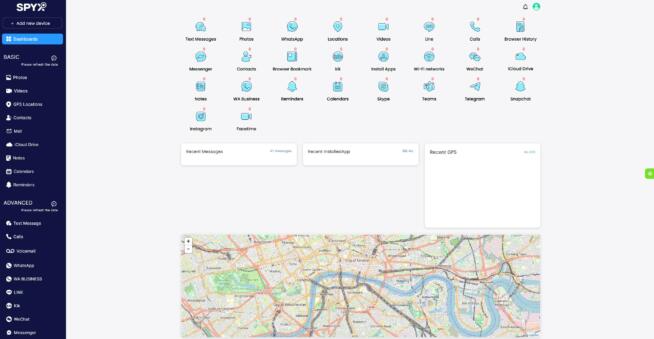
One thing we didn’t like is how buggy the service was at times.
When trying to track an Android device, SpyX will often prompt you to connect the iCloud account, which, as we know, isn’t associated with Android phones or tablets. Issues like these can degrade the overall experience.
SpyX Price Review
SpyX comes with three subscription plans. The monthly plan is extremely expensive at around $50, while the 3-month plan costs only $28.32 for the three months.
You’ll find its 12-month plan at $11.66/mo pretty enticing but then, SpyX isn’t cheaper or more expensive than most of its rivals.
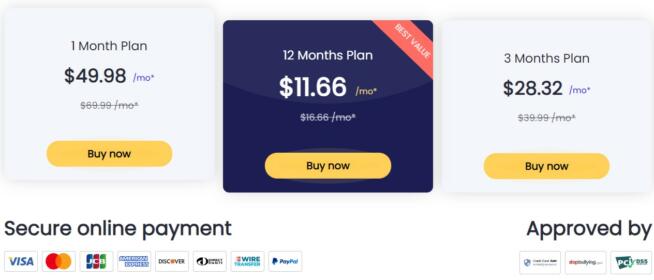
It doesn’t offer crypto payments either but a demo account is there and it’s beefed-up with features, making it great if you want to test SpyX before spending money on it.
Customer Support of SpyX
SpyX’s customer service is state-of-the-art. 24/7 live chat support is there at any moment. If you’re not in a hurry, you can always use the email address and contact the company.
SpyX offers a helpful Blog section with plentiful User Guides to help you get started. A nice experience in general.
Summary
SpyX is a great parental monitoring service. It’s feature-packed and lets you monitor almost every step of your child’s communication and online habits.
Sadly, it falls short of greatness because it lacks parental control functions like geofencing, app filtering, and the option to block callers that would enhance the experience and make it more valuable.
The service can be buggy at times and social media tracking can be tedious, as it revolves only around taking periodical screenshots.
It’s still good for the price of a parental monitor. For more control over your child’s behavior, you’ll be better off with uMobix.
We earn commissions using affiliate links.



![Decodo Review: Great Rotating Residential Proxies [year] smartproxy](https://www.privateproxyguide.com/wp-content/uploads/2021/03/smartproxy-150x150.jpg)
![Mailfence Review ([year]) - Great Email Provider for Privacy mailfence-review](https://www.privateproxyguide.com/wp-content/uploads/2024/05/mailfence-review-150x150.jpg)
![10 Best VPN for China [year]: Bypass The Great Firewall Best VPN for China](https://www.privateproxyguide.com/wp-content/uploads/2021/10/Best-VPN-for-China-150x150.jpg)
![Snoopza Review [year] - Good Free Parental Monitoring App? snoopza-review](https://www.privateproxyguide.com/wp-content/uploads/2024/04/snoopza-review-150x150.jpg)
![How to Stop Someone from Spying on Your Cell Phone (5 Ways) How to Stop Someone from Spying on Your Cell Phone [Guide]](https://www.privateproxyguide.com/wp-content/uploads/2019/02/how-to-stop-someone-from-spying-on-my-cell-phone-150x150.jpg)
![How to Backup Android Phone to PC How to Backup Android Phone to PC in 2021 [Contacts, Photos, Messages..]](https://www.privateproxyguide.com/wp-content/uploads/2019/03/How-to-Backup-Android-150x150.jpg)
![7 Best VPN for Security Cameras [year]: Secure Remote Monitoring Best VPN for Security Cameras](https://www.privateproxyguide.com/wp-content/uploads/2023/10/Best-VPN-for-Security-Cameras-150x150.jpg)






