Quick answer: The best parential monitoring app for iPhone, iOS & Android in 2024 is mSpy!
Once you know the features you are looking for, you are ready to start your search for a parental monitoring app. There are many control apps available and not all of them can offer you the full package, so make sure you do your research and carefully read reviews.
1. Best parental monitoring apps in July 2024

mSpy is a comprehensive parental monitoring app designed to provide parents with a range of tools to keep track of their children’s online activities and ensure their safety. Here’s an overview of why mSpy is considered a good choice in the realm of parental monitoring apps:
-
Wide Range of Features: mSpy offers various features, including monitoring texts, calls, emails, and app usage. This comprehensive monitoring helps parents stay informed about their child’s digital interactions and activities.
-
Screen Activity Capture and Keylogger: Advanced features like screen activity capture and keylogger provide deeper insights into what children are doing on their devices. These features can be crucial for identifying potentially dangerous or inappropriate interactions.
-
Customizable App Blocks: The ability to customize app blocks or block downloads entirely allows parents to tailor restrictions based on their child’s age and maturity level.
-
Location Tracking: A separate track location function provides an additional layer of safety, allowing parents to know where their children are, which can be particularly useful in emergency situations.
-
Remote Monitoring: One of the standout features of mSpy is the ability to monitor activities remotely from a browser, eliminating the need to install an app on the parent’s device.
-
Cost and Packages: mSpy offers different packages ranging from $29.99 to $69.99, catering to varying levels of monitoring needs and budgets.
-
Pros:
- No need for jailbreaking the target device.
- Round-the-clock customer support.
- User-friendly and intuitive control panel for easy navigation.
- Availability of a free trial to test the service.
-
Cons:
- Additional cost for enhanced support services.
- Does not record calls, only logs call details such as numbers and duration.
In summary, mSpy is favored for its extensive monitoring capabilities, user-friendly interface, and remote access feature. While it provides a thorough overview of children’s digital behavior, it respects the balance between monitoring and privacy by not recording calls. The flexible pricing options and the ability to try the service through a free trial make it an attractive choice for parents seeking a reliable parental monitoring solution.
mSpy

FamilyTime stands out as a parental monitoring app with its user-friendly design and customizable control options, catering to the diverse needs of modern families. Here’s a look at why FamilyTime is a beneficial tool for parents:
-
User-Friendly Interface: FamilyTime is designed with a focus on ease of use, ensuring parents can navigate and manage settings without any hassle.
-
Cross-Platform Compatibility: The app is available across various platforms, making it a suitable option for families using different types of devices, including iOS and Android.
-
App and Website Blocking: Parents have the flexibility to block certain apps and websites, either on a scheduled basis or permanently. This helps in managing children’s access to potentially harmful or distracting content.
-
Screen Time Management: The ability to limit screen time aligns with the growing concern among parents about the amount of time children spend on their devices. FamilyTime allows parents to set boundaries that fit their family’s lifestyle.
-
Monitoring Calls, Texts, and Internet History: The app provides a comprehensive overview of children’s communication and online activities, including the ability to view calls, texts, and browsing history.
-
Cost-Effective: With an annual license fee of $27 per year, FamilyTime is an affordable option for parents looking for a parental monitoring solution.
-
Pros:
- Intuitive control panel for easy operation.
- Compatible with multiple device types, accommodating diverse technology use within families.
- Includes geofencing capabilities, offering parents peace of mind about their children’s location.
-
Cons:
- Limited web content filtering, lacking the ability to filter based on specific keywords.
- No access to history for certain messaging apps, which may limit the overall monitoring capability.
In summary, FamilyTime is a practical and cost-effective parental monitoring app that caters to the needs of parents seeking to manage and monitor their children’s digital activities. Its cross-platform compatibility, app blocking features, and screen time management tools make it a comprehensive solution. While it may have some limitations in terms of web content filtering and messaging app history, its overall functionality and user-friendly design make it a strong contender in the parental control app market.
FamilyTime

FlexiSpy is a sophisticated parental monitoring app known for its comprehensive features and customizable options. Here’s an overview of why FlexiSpy is considered a good choice in the realm of parental control apps:
-
Wide Range of Features: FlexiSpy offers an array of features, including the ability to block and monitor numerous apps, tailoring settings to fit specific parental needs.
-
Keyword Alerts: At its highest tier, FlexiSpy enables parents to set up keyword alerts. This feature instantly notifies parents if their child encounters potentially inappropriate or harmful content.
-
Affordable Basic Package: With a starting price of around $68 per month, FlexiSpy’s basic package is competitively priced, considering the features it offers.
-
Customer Support: The 24/7 customer support ensures parents can get assistance anytime, which is crucial for an app dealing with children’s safety.
-
User-Friendly Interface: The interface is designed to be user-friendly, allowing easy access to customized features and settings.
-
Multiple Device Installation: FlexiSpy can be installed on an unlimited number of devices, making it a versatile solution for families with multiple children and devices.
-
Comprehensive Access: The app provides access to text messages, photos, installed apps, and the ability to block apps, offering thorough monitoring capabilities.
-
Cost and Tiers: While the basic package is reasonably priced, the highest tier, “Extreme,” is available for $199, offering advanced features like call recording.
-
Pros:
- Affordable basic package with a wide range of features.
- Customizable settings including keyword alerts.
- 24/7 customer support for continuous assistance.
- Compatible with multiple devices.
-
Cons:
- Call recording is limited to the most expensive tier.
- Lacks remote device lock feature.
- Requires jailbreaking iPhones to use the app, which could void the device’s warranty and expose it to security risks.
In summary, FlexiSpy offers a mix of advanced monitoring features and user-friendly design, making it a suitable option for parents seeking comprehensive control and oversight of their children’s digital activities. While it provides extensive monitoring capabilities, the requirement for jailbreaking iPhones and the absence of a remote device lock feature are notable limitations. However, its tiered pricing and robust customer support make FlexiSpy a strong contender in the parental monitoring app market.
FlexiSpy

Highster Mobile is a parental monitoring app that offers a range of features for effective child surveillance, with an emphasis on ease of use and affordability. Here’s why Highster Mobile is considered a good option for parents:
-
Remote Installation and Easy Setup: Highster Mobile allows for remote installation and features an intuitive setup process, making it accessible for parents who may not be tech-savvy.
-
Comprehensive Monitoring Features: The app includes instant message, SMS, and social media spying capabilities. These features provide parents with real-time insight into their children’s digital communication.
-
Real-Time Alerts: Parents receive alerts instantly when an SMS or email is sent or received by the child’s device. This immediate notification system ensures parents are always informed and can act swiftly if necessary.
-
Cost-Effective: Highster Mobile charges a one-time fee of $69, making it a financially viable option for long-term use without recurring subscription costs.
-
Media Capture: The app can capture high-resolution videos, audio, and images from the monitored device, providing parents with detailed insights into their child’s device usage.
-
Social Media and Instant Messaging Monitoring: The app’s ability to monitor and control social media network usage and log activities from popular instant messaging apps is crucial in today’s digital age, where children spend significant time on these platforms.
-
Pros:
- One-time payment model, avoiding ongoing subscription fees.
- Detailed media capturing capabilities for comprehensive monitoring.
- Real-time monitoring of social media and instant messaging applications.
- Direct delivery of logs and captured media to the parent’s device.
-
Cons:
- Lack of a free trial or demo version, which could be a deterrent for those who wish to test the app before purchase.
- Absence of live support, with customer service inquiries limited to email responses, which may not be as prompt or interactive as some users prefer.
In summary, Highster Mobile is a solid choice for parents looking for a straightforward, one-time purchase parental monitoring app. Its comprehensive monitoring features, including real-time alerts and detailed media capture, make it a robust tool for keeping tabs on children’s digital activities. While it lacks a free trial and live support options, its overall functionality and affordability make it an attractive option for parents prioritizing ease of use and cost-effectiveness in a parental monitoring solution.
Highster Mobile
1.5 TeenSafe

TeenSafe stands out as a dedicated parental monitoring app specifically designed for monitoring teenagers’ digital activities. It offers a range of features focused on ease of use and providing parents with crucial insights into their teen’s digital life. Here’s an overview of why TeenSafe is a favorable choice:
-
Targeted for Teen Monitoring: TeenSafe is tailored for monitoring teenagers, ensuring the features are relevant to the concerns and challenges parents face with this specific age group.
-
User-Friendly Interface: The app boasts a user-friendly interface, making it accessible for parents who may not be very tech-savvy.
-
Comprehensive Monitoring Features: TeenSafe allows parents to access text messages, emails, call logs, and social media activities, providing a holistic view of their teen’s digital interactions.
-
No Jailbreaking Required: The app does not require jailbreaking the child’s device, simplifying the installation process and maintaining the device’s security integrity.
-
Cost and Trial Period: TeenSafe offers a seven-day free trial, allowing parents to test the app before committing. After the trial, the subscription is reasonably priced at $14.95 per month.
-
Pros:
- Ability to monitor multiple accounts under one subscription.
- Includes a free parental guide to tech safety with each subscription.
- Offers a free trial for initial evaluation.
-
Cons:
- Does not provide access to Snapchat data, which can be a limitation given the platform’s popularity among teens.
- Issues with recovering deleted texts, such as duplicates and incomplete information.
- Inability to access stored videos or photos on the child’s device.
In summary, TeenSafe is a practical and straightforward parental monitoring solution specifically focused on teenagers. Its range of monitoring features, coupled with a user-friendly interface and a reasonable pricing model, make it a suitable choice for parents. While it has limitations such as the inability to monitor Snapchat and access stored multimedia content, its overall functionality tailored to teenage monitoring needs makes it a notable option in the parental control app market.
1.6 Qustodio Parental Control
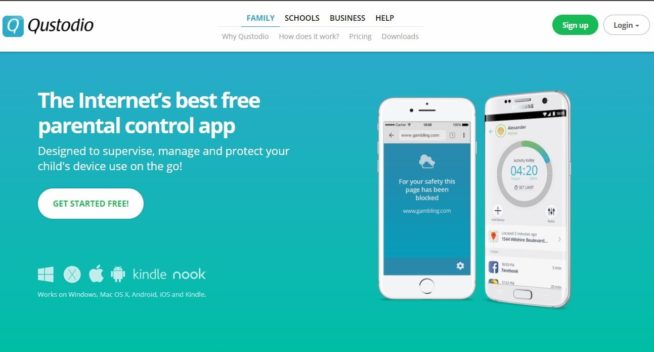
Qustodio Parental Control is a well-regarded app in the parental monitoring space, known for its comprehensive features and detailed reporting. Here’s an overview of why Qustodio is considered a good choice for parents looking to monitor and manage their children’s digital activities:
-
Detailed Reporting: One of the standout features of Qustodio is its detailed reporting capability. Parents can access daily or weekly reports, providing in-depth insights into how the child’s device is being used.
-
Robust Web Filtering and Social Media Monitoring: The app offers extensive web filtering options and social media monitoring. The web filtering works on a device level, preventing children from bypassing controls by using different browsers.
-
Cost-Effectiveness: Qustodio’s pricing ranges from $55 to $140 per year, depending on the number of devices. This pricing structure offers flexibility and can accommodate different family sizes and needs.
-
Pros:
- User-friendly interface, making it easy for parents to navigate and use the app.
- Provides detailed call and text logs, allowing parents to keep track of who their children are communicating with.
- Ability to set limits per app, giving parents control over app usage and screen time.
-
Cons:
- Social media tracking can be inconsistent, which may be a concern for parents wanting to monitor platforms like Facebook or Instagram closely.
- Snapchat monitoring is not available, which is a limitation given the app’s popularity among teenagers.
- Lack of geofencing feature, which means parents cannot set up virtual boundaries and get alerts when those boundaries are crossed.
In summary, Qustodio Parental Control is a solid option for parents seeking a comprehensive monitoring tool with strong web filtering and detailed reporting features. While it has some limitations in terms of social media tracking and lacks geofencing capabilities, its user-friendly interface and app-specific limits make it a versatile and effective tool for managing children’s online activities. The tiered pricing model also makes it an accessible choice for families with different needs and budgets.
1.7 WebWatcher

WebWatcher is a widely used parental monitoring app known for its comprehensive monitoring capabilities and iPhone compatibility. Here’s an overview of why WebWatcher is a good choice for parents:
-
Full iPhone Compatibility: WebWatcher is fully compatible with iPhones, and importantly, it does not require jailbreaking the device. This means parents can use the app without voiding the device’s warranty — a significant concern for many.
-
Easy-to-Use Web Portal: All monitoring is done through an easy-to-use web portal, which means there’s no need to install a separate app on the parent’s device. This simplifies the monitoring process and makes it more accessible.
-
Streamlined Account for Multiple Devices: The app allows for a streamlined account setup, making it easier for parents to monitor multiple phones and devices from a single interface.
-
Cost: WebWatcher is available for $100 per year, which is a competitive price point for the features it offers.
-
Pros:
- Ability to monitor SMS text messages and detailed call logs.
- Tracks website history, providing insights into the child’s online browsing activities.
- Monitors photos as they are taken and when they are saved, offering visibility into the visual content on the child’s device.
-
Cons:
- The app is not available through the official app store, which means installing it requires giving access to a third-party company. This might raise concerns about security and privacy.
- It lacks the functionality to block apps, which can be a limitation for parents looking to control app usage on their child’s device.
In summary, WebWatcher is a solid choice for parents who need comprehensive monitoring capabilities without the need to jailbreak their child’s iPhone. Its user-friendly web portal and the ability to monitor multiple devices add to its appeal. While the lack of app blocking features and the need to grant access to a third-party company might be drawbacks for some, its overall functionality and affordability make it a strong contender in the parental monitoring app market.
1.8 Norton Family Premier

Norton Family Premier is a parental monitoring app developed by Norton, a well-established name in the cybersecurity industry. Its reputation for security and reliability extends to its parental control offering. Here’s a breakdown of why Norton Family Premier is considered a good choice for parents:
-
Trusted Brand: Coming from a reputable company in cybersecurity, Norton Family Premier benefits from the trust and security expertise that Norton has built over the years.
-
Comprehensive Features: The app offers a wide range of features, particularly strong in web monitoring. Parents can block or restrict sites and even set the app to warn teens about visiting certain websites.
-
Cost-Effective: Priced at $50 per year, Norton Family Premier is relatively affordable compared to many other parental control apps, especially considering the breadth of features it offers.
-
Pros:
- Detailed web monitoring and reporting provide parents with in-depth insights into their children’s online activities.
- Cross-platform functionality ensures compatibility with various devices, making it suitable for families using multiple types of devices.
- There is no limit on the number of devices that can be monitored, which is ideal for families with several children.
-
Cons:
- There have been instances where tech-savvy teens have found ways to bypass some of the app’s monitoring features.
- The iOS version of the app lacks some of the full reporting features available on the Android version, which could be a drawback for families using Apple devices.
In summary, Norton Family Premier is a robust parental monitoring solution, offering extensive web monitoring capabilities and a user-friendly experience. Its affordability and unlimited device policy make it an appealing choice for families. However, the differences in functionality between iOS and Android versions and the possibility of circumvention by tech-savvy teens are factors to consider. Despite these considerations, its strengths in web monitoring and the backing of a well-known security brand make it a solid option in the realm of parental control apps.
1.9 Kidslox

Kidslox is a parental control app tailored for Apple device users, focusing on simplicity and ease of use. Here’s a breakdown of why Kidslox is a solid choice for parental monitoring:
-
iOS-Specific Design: Specifically crafted for Apple devices, Kidslox ensures seamless integration and functionality across various iOS devices, including iPhones, iPads, iPods, and Macs.
-
User-Friendly Interface: The app’s interface is straightforward, making it accessible even for parents who may not be very tech-savvy.
-
Core Features: Kidslox offers essential parental control features, such as the ability to block apps, set daily screen time limits, and use web filters designed to safeguard children from inappropriate content.
-
Cost-Effective Pricing: The app provides a two-week free trial, followed by a choice between an annual subscription at $40 or a one-time fee of $80. This pricing model offers flexibility for parents to choose based on their long-term use plans.
-
Pros:
- Simple switching between child and parent modes, enhancing ease of use.
- Three levels of security settings, allowing parents to customize protection as per their needs.
- Option to completely block internet access, providing total control over online exposure.
-
Cons:
- Limited customization options for app access and screen time.
- Lack of detailed monitoring features; does not keep text or call logs.
- The app’s features may not adapt as the child grows, limiting its long-term usefulness.
In summary, Kidslox is a practical and straightforward parental control app, particularly suitable for parents using Apple devices and seeking basic monitoring tools. Its user-friendly design and essential features make it a good starting point for managing children’s digital exposure. However, its limited monitoring capabilities and lack of adaptability to a child’s changing needs over time may prompt parents to consider more advanced options as their requirements evolve.
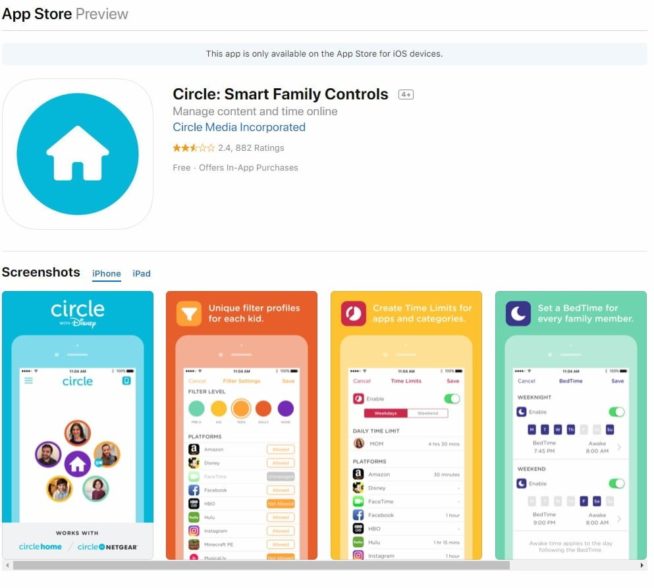
Circle, developed in collaboration with Disney, is a family-oriented parental monitoring app known for its network-based approach and customizable features. It’s designed to manage and monitor the online activities of children, especially younger ones. Here’s why Circle is considered a good choice for parental control:
-
Network-Based Monitoring: Circle works with your home’s WiFi, enabling monitoring of all devices connected to the network without needing to install software on each device.
-
Customizable for Multiple Children: The app allows you to set unique filters for each child, tailoring restrictions and monitoring based on each child’s age, maturity, and needs.
-
Individual Bedtime Settings: Parents can set specific bedtimes for each child, automatically blocking access to their devices after a certain time at night. This helps in managing screen time and ensuring healthier digital habits.
-
Subscription Cost: Circle is available for a subscription fee of $4.99, making it a reasonably priced option for parental control software.
-
Pros:
- Personalized rewards system that can increase time limits or extend bedtime for individual users as an incentive.
- Ability to pause internet access, providing immediate control over children’s online access in response to concerns.
- App and website-specific time limits, allowing for granular control over children’s online activities.
-
Cons:
- Lack of call logs or direct monitoring of phone calls.
- Inability to review text messages or interactions on messaging apps, which might be a limitation for parents seeking comprehensive monitoring.
In summary, Circle is a well-rounded parental control app ideal for families seeking to manage multiple children’s online activities through a single platform. Its network-based approach, combined with personalized settings and a user-friendly interface, make it a popular choice among parents. However, its focus is more on internet usage management rather than detailed monitoring of calls and messages, which might be a consideration for parents requiring more in-depth insights into their children’s communications.
Circle: Smart Family Controls
2. Best Parental Monitoring App FAQ
2.1 Why use a monitoring app?
Balancing your child’s need for privacy with your own need to ensure their safety is very difficult. Most parents do not make the decision to install a monitoring app on their child’s phone lightly. It is important to remember that you can use the controls on the app as much or as little as you want.
For example, if your eldest child is incredibly responsible and fears getting into trouble, you probably don’t have to monitor their activity as much as your younger child, who might be sneaking out at night or suddenly appear withdrawn. In both situations, monitoring apps can give you some insight into what is going on, so you can step in and offer help.
Monitoring apps are also the perfect way to help teach your child the value of focus. In today’s increasingly digital world, it is hard to put down your phone and pick up a school or work project. This is true for adults as well as children. Monitoring apps that give you the option to block access to certain games or apps during pre-scheduled times are an excellent way to instill those skills.
Finally, monitoring apps can also help you guide how your child uses their phone. This is particularly important for parents giving cell phones to younger children. For example, you may not want them to be able to download social media sites at all, or you may be worried about them accessing adult content or violent games. There are apps available that can give you that kind of control, giving you the ability to guide your child as they navigate this new area of their life.
2.2 What parental controls are included in Apple devices?

Apple does have a few built-in control features that parents can access. These restrictions include:
- Content
- Privacy data
- Screen time
- Search results
- Restrict certain games
- Prevent purchases from being made
Enabling them is quite simple. All you need to do is go to your settings menu. From there, you can select Screen Time or Content and Privacy Restrictions. Parents should also be sure the Find my Phone and Find my Friends features are enabled. While you aren’t going to use these features to physically track your child, they can come in handy when your child is late or if they have lost their phone.
While built-in parental controls are very useful and should be enabled where possible, there are a few notable drawbacks. First, for them to work, your child must not have your password. This means that your child cannot use the lock screen or download anything from the app store. For parents of teenagers, this is not a livable situation.
2.3 What to look for when choosing a parental control app?
While the specific features you need may vary depending on your unique situation, there are a few standard things that all parental control apps must have:
1. Time Limits
Regardless of your child’s age, you have to be able to set some screen limits using the app. You can adjust them to suit your needs. For example, you may want to block screen time during pre-scheduled homework time and again once the child is supposed to be in bed. This means you don’t have to argue about access to the phone – the screen simply goes blank, and the child cannot interact with any of the apps. Some families may need to personalize the time limits component of the app to a high degree. This may be the case if a child has different bedtimes or has a busy social life and homework is not the same time each day. Additionally, you may not want to block your child out of all apps when screen time is over. In some cases, they may use certain apps for guided sleep meditation at night or as an alarm to wake up in the morning. Make sure that the app you choose has all the customization you need.
2. App Blocking
Depending on your child’s age and maturity level, you may also want to block access to certain apps. Younger children should not have access to social media apps, for example. Most parental control apps give you the chance to block apps by category, saving you a lot of time. Ideally, you should also be able to block specific apps by name as well. This gives you greater control over the content your children can interact with, while also allowing you to block problematic apps as they are released. You may want to find a parental control app that gives you a lot of customizable options when it comes to setting up blocks. This is particularly important if your child uses their phone to play games. Even games you approve of may offer in-app purchases that could result in the accidental (or purposeful) spending of your hard-earned money. Some parental control apps let you block any game that has this feature, but this may not be useful for your family. If your child enjoys the game and you don’t object to it, they should be able to play it as they wish. In cases like these, you should look for a parental control app that lets you block in-app purchase features while still allowing the game to run. The parental control app should also give you the ability to temporarily block apps based on a pre-entered schedule. For example, your children may need their educational apps for schoolwork, but you definitely don’t want them to be able to access YouTube when they should be studying. Likewise, your teen may benefit from being able to look things up on Wikipedia, but should not have access to Facebook during homework time.
3. Multi-Platform
While your primary goal may be to ensure your children use their cell phone responsibly, it can’t hurt to ensure that your parental control app works across devices as well. Teens are especially adept at finding loopholes in the system. If, for example, you have the parental control app on their phone, they may still be able to waste time on social media using their tablet. Streamlined accounts let you install a parental control app on multiple devices while still monitoring it all from a single account. Streamlined accounts are also perfect for families with multiple children. One account for your whole family makes it much easier to monitor and amend access. If you do choose to go this route, make sure that you can customize the blocks per device. You don’t want to force your teenager to comply with the same rules as your 11-year-old.
4. Usage Reports
While you may not think you are going to ever look at usage reports, they do serve a valuable purpose. First, it lets you know how your children are using their devices. This may be a good first step to take while you figure out which apps you should block and which require frequent monitoring. Usage reports tend to show you how much time and data are spent with each app on the device. You can typically customize these reports to show you use by day, week, or even hour depending on your needs.
These reports are also very useful to have if your child has talked you into granting them access to an app but promised to use it responsibly. For example, if your 13-year-old has talked you into letting them have an Instagram account but promises not to be on it all the time, you can turn to your usage reports to see if you need to put extra controls in place. In many cases, simply knowing that you can monitor your child’s use is incentive enough for them to behave responsibly.
Unfortunately for parents, giving your child a cell phone opens the door to a whole new world of risk. Not only do you have to worry about your child playing games on their phone when they should be doing homework, but there is also the very real danger social media bullying poses. Using a parental control app can help restore your sense of comfort, giving you the means to protect your children in the digital age.
We earn commissions using affiliate links.

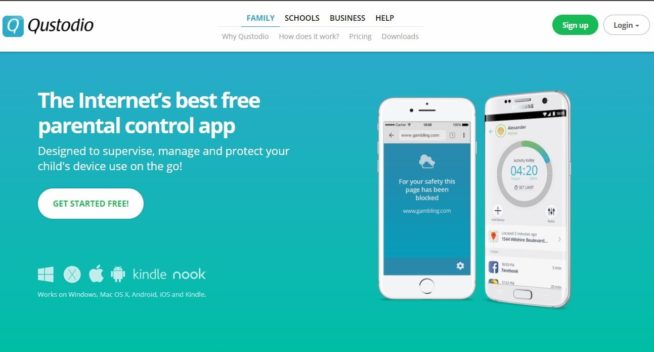



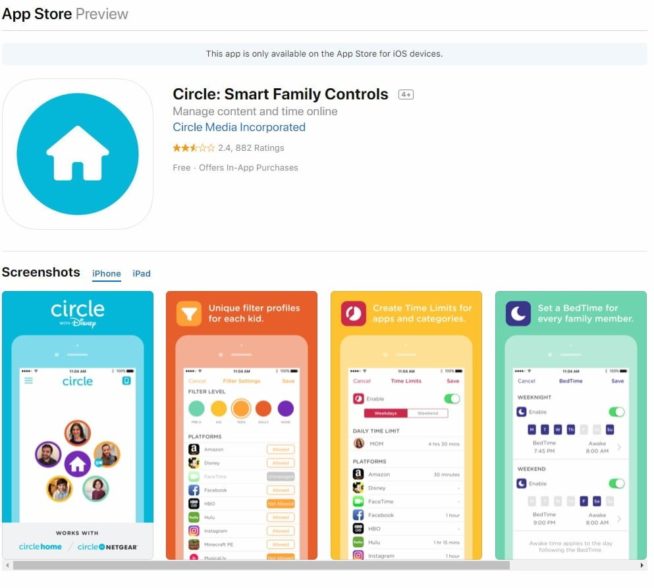







![Snoopza Review - Good Free Parental Monitoring App? ([year]) snoopza-review](https://www.privateproxyguide.com/wp-content/uploads/2024/04/snoopza-review-150x150.jpg)

![Best Antivirus for iPhone & iOS in [year] best antivirus for iphone ios](https://www.privateproxyguide.com/wp-content/uploads/2021/03/best-antivirus-for-iphone-ios-150x150.jpg)
![6 Best VPN for iPhone & iOS ([year]) [Fix not working] Best VPN for iphone and ios](https://www.privateproxyguide.com/wp-content/uploads/2021/09/Best-VPN-for-iphone-and-ios-1-150x150.jpg)
![7 Best Cloud Storage Apps for iPhone ([year]) [Free & Paid] Best Cloud Storage Apps for iPhone](https://www.privateproxyguide.com/wp-content/uploads/2021/02/Best-Cloud-Storage-Apps-for-iPhone-150x150.jpg)
![5 Best VPN Providers ([year]) [PC, iOS, Android] VPN](https://www.privateproxyguide.com/wp-content/uploads/2021/03/vpn-150x150.jpg)
![Best Password Managers ([year]) [for Windows, iOS & Android] best password managers 2021](https://www.privateproxyguide.com/wp-content/uploads/2021/03/best-password-managers-2021-150x150.jpg)
![Best WiFi Analyzers for Android, iPhone & PC in [year] Best Wifi Analyzers](https://www.privateproxyguide.com/wp-content/uploads/2022/09/Best-Wifi-Analyzers-150x150.jpg)
![SpyX Review - Great Phone Monitoring App? ([year]) spyx-review](https://www.privateproxyguide.com/wp-content/uploads/2024/04/spyx-review-150x150.jpg)
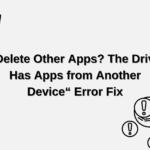



![Best Cryptocurrency Apps in [year] Best Cryptocurrency Apps](https://www.privateproxyguide.com/wp-content/uploads/2022/09/Best-Cryptocurrency-Apps-150x150.jpg)

Without any doubt, for me, the family time app is the best parental app out there because it delivers the quality parenting experience it promises at an affordable cost. I would urge all the parents who want to protect their children from the bad influence of the internet to install the family time app today!
But we should protect our children not only in online world, but in the offline, too. Recently I discovered findmykids app (it’s a GPS tracker from Appstore) to montor my sons’ locations. I used to call them and they wouldn’t answer as teachers say to mute their phones during lessons, and of course they forget to unmute it when they’re done at school. This got me worrying a lot in the past. But with this GPS tracker I can always be sure about their locations and even listen to their surrounding! Everyone facing the same problem should check out findmykids app and device