Parental monitoring became quite popular with the rise of the Internet and social networks.
Parents want to protect their children from bad influences – understandably so.
For this reason, it’s good to keep an eye on our children, know what they’re doing, and correct their behavior on time.
uMobix is a well-known parental monitoring app with thousands of users.
It allows you to track Android and iOS phones and tablets.
uMobix is simple to set up, letting you track the person’s social media activity, block certain apps, track the location, and much more.
Today’s uMobix review will cover all of its features, price, customer support, and ease of use, and see if the app is worth buying.
uMobix Review: A Quick Recap
Our uMobix review is favorable and we like the service. It’s a capable parental monitoring app for tracking Android and iOS phones and tablets.
Here’s the list of pros and cons for those too lazy to read the entire uMobix test.
Pros
- Location tracking with history
- Social Media Monitoring (20+ apps)
- Handy Keylogger for tracking keystrokes
- Media Tracking inspects videos and photos on the phone
- It offers a demo account
Cons
- No web filtering
- Location tracking doesn’t support geofencing
- No tracking of macOS and Windows devices
How to Get Started on uMobix?
Setting up uMobix is straightforward. Once you pay for the tool, you’ll be welcomed by a Mobile Wizard.
You’ll select the type of device you want to track, bearing in mind only iOS and Android devices can be tracked. You’ll also need physical access to the tracked device.
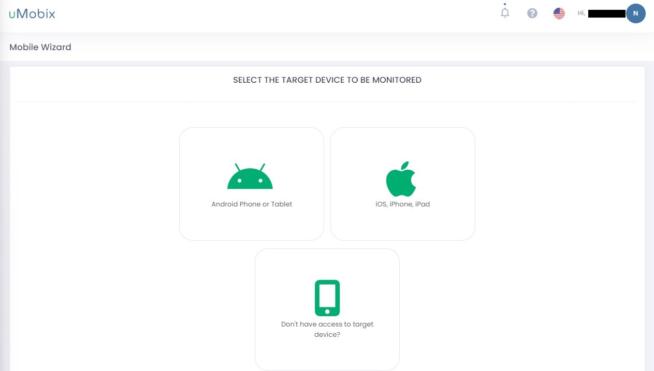
Get the device and scan the QR code on the screen to start. Now, download the app when prompted.
Your App Store (Google Play or Apple Store) might block the app because it can track and monitor the device.
However, the app isn’t harmful, so permit the installation and follow the steps.
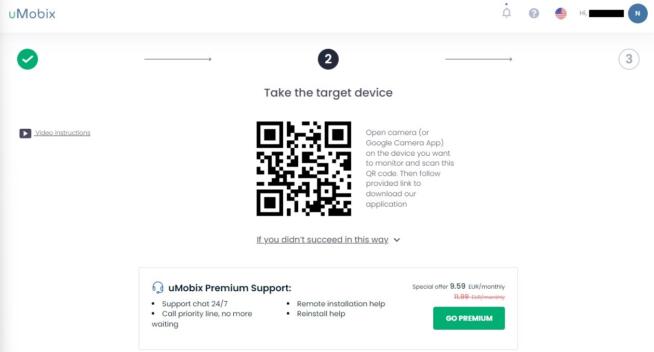
Once uMobix is set up, you can access its interface. You can see it offers plenty of information on the tracked device, such as battery level, network carrier, most frequent calls/SMS, and so on.
The left-hand side is reserved for uMobix’s features and individual bits of information.
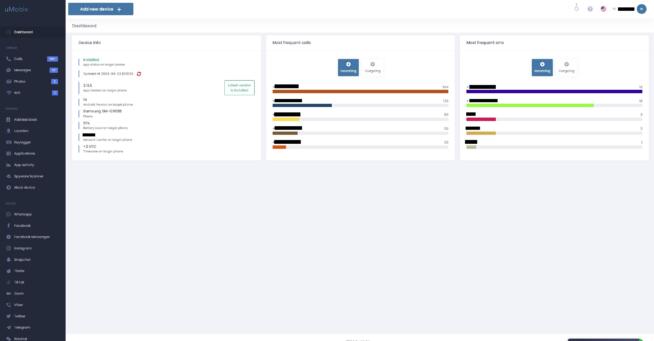
You can use the side menu to access calls, messages, the WiFi network, and even photos. uMobix lets you block the WiFi the device is connected to, for example.
Speaking of that, let us move on to uMobix’s features and see what the app has to offer.
uMobix Features Review
The tool has plentiful features, so let’s now waste time and review each right away.
Social Media Monitoring
The standout feature of uMobix is social media tracking. It currently supports more than 20 social media/texting apps, such as:
- Discord
- Tinder
- Snapchat
- Line
- Signal
- YouTube
- Facebook Messenger, and so on…
![]()
uMobix works by taking screenshots of the app whenever the child or tracked person starts using it.
For example, if your child opens Instagram, uMobix will immediately take screenshots periodically that you can later review in the app and see what the child is doing.
Location Tracking
Location tracking is another superb feature of uMobix. It displays the exact location of the device, along with its longitude, latitude, and map view.
The location data is updated every few minutes for better accuracy and unlike GEOfinder, it allows you to see the location history.
![]()
The only downside is the lack of geofencing, which more advanced parental monitoring tools support.
In some rivals – like Norton Family – you can use the map to set up specific zones and get notified when the child leaves or enters them.
App Activity
App Activity tracks the person’s activity across the applications. You’ll see every application that the person uses along with a few usage statistics that involve the time.
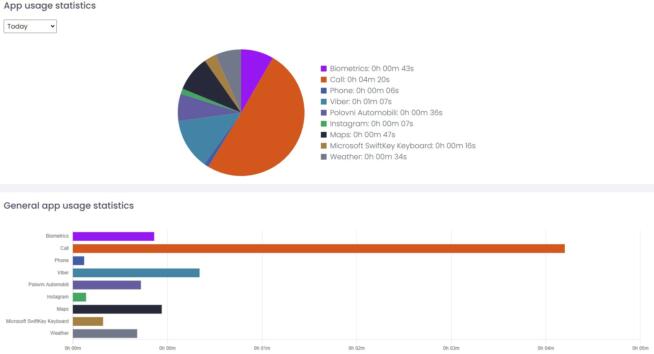
This will help you discover if your child spends too much time on social media instead of studying or doing something more useful.
Spyware Scanner
Another handy feature is the option to discover spyware on a device. This tool also detects suspicious apps that your child might’ve accidentally installed.
Bear in mind that it’s not a replacement for antivirus or anti-malware, so it’s not 100% efficient at detecting threats.
Keylogger and SMS Tracking
We love the Keylogger tool as well. It tracks the person’s keystrokes and displays them in the app.
It’s handy if you want to discover what your children type and see who they’re talking to. Albeit, you can also use the SMS tracking function for this as well.
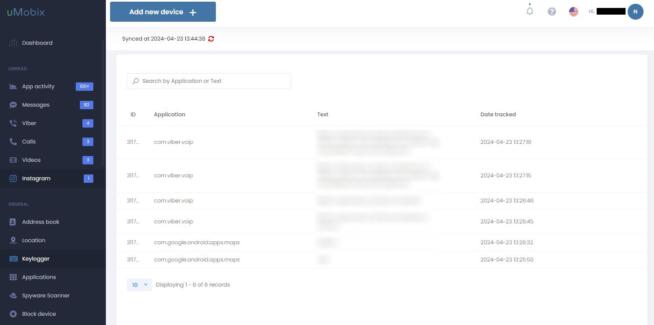
The feature shows you the entire SMS history, allowing you to read the messages.
Calls/Address Book
uMobix can track the person’s calls and peek inside the address book. Users can then block specific numbers and prevent the tracked person/child from contacting that number.
uMobix allows you to block a number with a simple mouse click for your convenience.
Media Tracking
For full parental monitoring, you might want to discover what your kid is recording and which videos/photos/screenshots he/she has on the phone.
Well, you can use uMobix to sift through all the media and see that. It sounds privacy-infringing but in problematic scenarios, quite useful indeed.
![]()
In Media Tracking, you’ll also find audio/video streaming. This option lets you see and hear what your child is doing.
It uses cameras and microphones for that. Bear in mind, however, that we could use this feature only with an unlocked phone, which is a bit inconvenient.
Browser Tracking
We finally have browser tracking, which can monitor your child’s browsing history and emails and take screenshots for you to see.
This feature is only for monitoring, as you can’t block websites or create a filter that would restrict, for example, adult and gambling sites – such a missed opportunity.
uMobix Price & Plans
On the financial front, uMobix isn’t the cheapest but also not the most expensive parental monitoring app.
It offers a demo account but for a full experience, you’ll have to pay. How much? At the moment, uMobix costs $49.99 a month, which is, for us, an acceptable price.
You can pay for uMobix using your credit card but cryptocurrencies are also supported for anonymous payments.
On top of that, there’s a 14-day refund policy that applies only to specific cases in which the company can’t resolve the issue you’re having, leaving a refund as the only option.
Customer Support
uMobix had average customer support in the past. Today, it’s much better, with live chat support ready to spring into action on your go.
uMobix offers email support as well and there’s an FAQ section that explains many app-related things in depth.
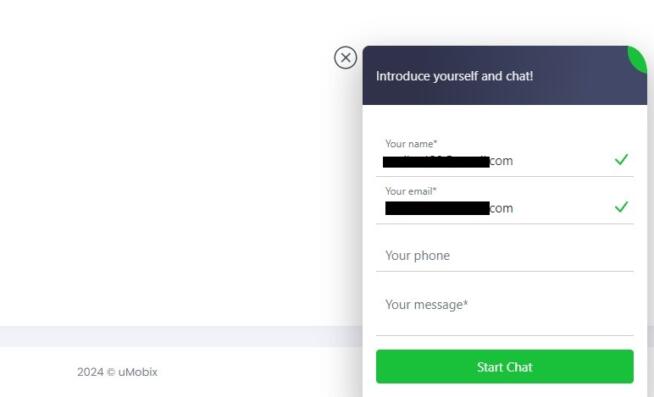
Our experience with the support team was positive. It’s helpful and communicative, displaying a high level of knowledge.
Just what you need if things go south and you can’t track your kid for some reason. Such issues, however, likely won’t happen with uMobix.
Summary
In summary, uMobix is a stellar parental monitoring service with a heap of interesting features.
We’re in love with its Social Media Monitoring and tiny options like blocking phone numbers, spying on media, and SMS tracking. A few missed opportunities are there.
uMobix lacks web filtering and there’s no free plan. We also aren’t fond of its shallow location tracking, which, while accurate enough, lacks geofencing.
It’s also a shame that Windows/macOS laptops can’t be tracked, which ruins the experience a bit.
In general, it’s worth the money and you should try it, especially with a demo account that you can test for free before paying.
We earn commissions using affiliate links.
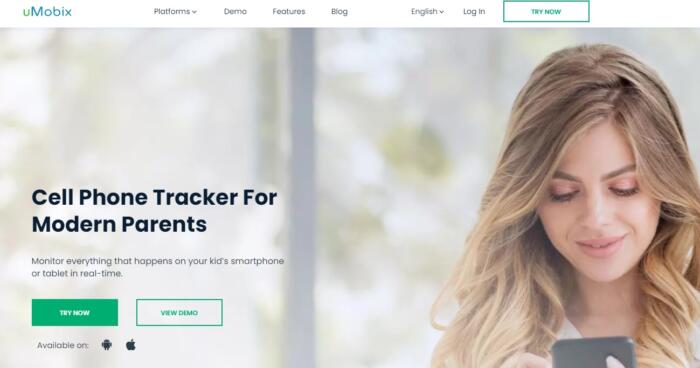


![uMobix Interview ([year]) umobix-review](https://www.privateproxyguide.com/wp-content/uploads/2024/04/umobix-review-150x150.jpg)
![SOAX Review - Competent Proxies and Scraping Solutions ([year]) soax](https://www.privateproxyguide.com/wp-content/uploads/2024/05/soax-150x150.jpg)
![Is Mobdro Legal and Safe to Use in in [month] [year]? Is Mobdro Legal and Safe to Use](https://www.privateproxyguide.com/wp-content/uploads/2020/10/Is-Mobdro-Legal-and-Safe-to-Use-150x150.jpg)
![Best VPN for Jio ([year]) for Privacy and Speed Best VPN for Jio](https://www.privateproxyguide.com/wp-content/uploads/2022/01/Best-VPN-for-Jio-150x150.jpg)
![Best VPN for Lost Ark ([year]) Unblock Korea and Russia Best VPN for Lost Ark](https://www.privateproxyguide.com/wp-content/uploads/2022/04/Best-VPN-for-Lost-Ark-150x150.jpg)
![Best Wall Mount Server Racks and Cabinet Enclosures in [year] Best Wall Mount Server Racks and Cabinet Enclosures](https://www.privateproxyguide.com/wp-content/uploads/2022/07/Best-Wall-Mount-Server-Racks-and-Cabinet-Enclosures-150x150.jpg)
![Best VPN for Cruise Ship ([year]) for Privacy and Safety Best VPN for Cruise Ship](https://www.privateproxyguide.com/wp-content/uploads/2023/10/Best-VPN-for-Cruise-Ship-150x150.jpg)
![MyPrivateProxy Review in [month] [year] MyPrivateProxy Review](https://www.privateproxyguide.com/wp-content/uploads/2020/09/my-private-proxy-150x150.jpg)
![SSLPrivateProxy Review in [month] ([year]) SSLPrivateProxy Review](https://www.privateproxyguide.com/wp-content/uploads/2020/09/sslprivateproxy-150x150.jpg)
![High Proxies Review in [month] [year] High Proxies Review](https://www.privateproxyguide.com/wp-content/uploads/2017/06/highproxies-150x150.jpg)
![Blazing Proxies Review in [month] [year] Blazing Proxies Review](https://www.privateproxyguide.com/wp-content/uploads/2017/07/blazing-proxies-150x150.jpg)
![ExpressVPN review ([year]) [speed & security test] expressvpn](https://www.privateproxyguide.com/wp-content/uploads/2021/03/expressvpn-2024-150x150.jpg)
![NordVPN review ([year]) [speed & security test] nordvpn](https://www.privateproxyguide.com/wp-content/uploads/2021/03/nordvpn-2024-150x150.jpg)
![VyprVPN Review in [month] [year] vyprvpn](https://www.privateproxyguide.com/wp-content/uploads/2021/03/vyprvpn-150x150.jpg)