Quick answer: The Best VPN for Netflix in 2024 is NordVPN!
| NordVPN | ExpressVPN |
|---|---|
 www.nordvpn.com NordVPN Price: Servers: 6000+ in 111 countries Simultaneous connections: 6 Jurisdiction: Panama Payment: PayPal, AmazonPay, Crypto, Google Pay, Klarna Torrenting: OK Unblocks US Netflix: Yes Encryption: IKEv2/IPSec, AES-256, OpenVPN, NordLynx Dedicated IP: $3.69/month TrustPilot Score: 4,2/5 Money-back: 30 days Extra: Double VPN, Obfuscated servers NordVPN review |
www.expressvpn.com ExpressVPN Price: Servers: 3300+ in 105 countries Simultaneous connections: 8 Jurisdiction: British Virgin Islands Payment: PayPal, Crypto, AliPay, Klarna, Torrenting: OK Unblocks US Netflix: Yes Dedicated IP: Not provided TrustPilot Score: 4,4/5 Money-back: 30 days ExpressVPN review |
At Private Proxy Guide, we’re all about unlocking the full potential of streaming services like Netflix, despite regional content restrictions. 🌍📺
That’s where a good Virtual Private Network (VPN) comes in—not just as a tool, but as a key to a broader world of entertainment. 🔑
Navigating through Netflix’s varied global catalog can be frustrating when faced with geo-blocks. 🌐😩
A reliable VPN can open up these diverse libraries, ensuring your stream is smooth and uninterrupted. 🚀🛡️
Choosing the right VPN is crucial; it must be fast, consistent, and have a broad server network to effectively unblock Netflix and maintain quality streaming. ⚡🌟
In this guide, we’ll dive into the best VPNs that enhance your Netflix experience, helping you access international cinema and the latest series not available in your region. 🎬🌟
Let’s explore how the right VPN can transform your streaming into an unlimited journey of entertainment. Ready to get started? 🎉
1. Best VPNs for Netflix in a nutshell
- NordVPN ⟶
Ideal for torrenting and streaming with an optimized set of P2P servers. You get a 30-days money-back guarantee. - ExpressVPN ⟶
Extensive support across different platforms, ranging from TVs to video game consoles. Dearer than the others mentioned here but provides value for money. Netflix is accessible on consoles, making it an excellent decision to have an app on such devices. They offer five different VPN protocols to choose from, backed by a 30-days money-back guarantee. - CyberGhost VPN ⟶
Access content from around the world with over 7,000 servers. They have a decent private browser with an inbuilt VPN extension. This is backed by a 45-day extended money-back guarantee. - Surfshark ⟶
The only VPN service here that offers an unlimited number of simultaneous connections and devices you want. They also provide Multihop for using two VPNs on top of each other as an added layer of security. All of this is covered by a standard 30 days money-back guarantee. - PureVPN ⟶
With a presence in over 140 countries, you have the option to access the content of virtually all the regions. Take advantage of their seamless VOIP feature for audio calls. We do have an oddly specific 31-days money-back guarantee. You can take it for seven day paid trial by paying $0.99.
2. Checklist – VPN for Netflix
Things to keep in mind while selecting the best VPN for Netflix.
- Devices
Make sure that there are enough devices covered so that you don’t have to de-register a device before logging into another one. A good thumb rule has five devices at least on a plan. - Desired Countries
Every country has some exclusive content to offer on Netflix, which is available in the respective region. Few VPN services emphasize heavily on the US, UK Netflix libraries by providing the greatest number of servers for the region. Look for the VPN, which offers servers from diverse locations across the world. - Security
High-grade encryption of the servers, along with an effective kill switch, is a bare minimum. Also, make sure that there are no DNS leaks of any kind, which may expose your activity to a third party. - Apps and Supported Devices
Every VPN provider covers the essential smartphone and few other devices with their app compatibility. The big question is, will it support your devices? What if you are using a Nintendo Switch and want to VPN on it. You have to ensure an app is available or at least router support for the network-wide cover. - Bandwidth limit
Streaming content on Netflix requires a considerable amount of bandwidth. You cannot use a plan with a few GBs per month to watch videos online. Before choosing a VPN, access your monthly usage on Netflix and then select accordingly. - Speed
Constant connection speed with minimal or no drops is required for seamless Netflix streaming. Anything above 50 Mbps should be a good deal, with particular emphasis on the consistency of the offered speed. - Shared IPs
Netflix is on a banning spree of VPN IPs. Some VPN services offer private dedicated IPs that are comparatively safer from a shadow ban. Cheaper services offer shared IPs that have some risks involved.
3. Best VPN for Netflix October 2024
Don’t worry; you don’t have to frantically search for the best VPN for Netflix. We have compiled a list of five of the best VPNs that will unlock regionally locked content.
3.1 NordVPN – Best Overall Netflix VPN
NordVPN is an excellent VPN choice for Netflix users due to several compelling reasons:
-
Multiple Netflix Libraries: NordVPN is known for its ability to unblock various Netflix libraries from different regions. This means you can access a wide range of content not available in your own country by connecting to NordVPN servers in specific regions.
-
Extensive Server Network: With over 5,000 servers in 59 countries, NordVPN provides users with a vast selection of server locations. This variety is beneficial for accessing Netflix content from different parts of the world.
-
Specialized Support for Netflix: NordVPN offers dedicated servers optimized for streaming, including Netflix. These servers are designed to provide high-speed, reliable connections for uninterrupted Netflix streaming.
-
Double VPN via Split Tunneling: NordVPN’s split tunneling feature allows users to route their Netflix traffic through a VPN while letting other internet traffic bypass the VPN. This ensures that your Netflix streaming experience is fast and doesn’t interfere with other online activities.
-
Dedicated Private Static IP Address: For users who want a consistent and dedicated IP address, NordVPN offers this option. It can be useful for accessing Netflix and other streaming services that may block shared IP addresses.
-
Kill Switch: NordVPN includes a kill switch feature, which monitors your internet connection and ensures that your online activities remain protected. In the event of a VPN disconnection, the kill switch cuts off your internet connection to prevent any potential data leaks.
-
Strong Encryption and Anonymity: NordVPN uses top-notch encryption to keep your online activities private and secure. Additionally, it supports The Onion Router (Tor) for an extra layer of anonymity.
While NordVPN offers numerous advantages for Netflix users, it’s important to note that the availability of specific features and the performance of servers can vary. Some servers may provide faster and more reliable connections for streaming than others. However, NordVPN’s extensive server network and specialized support for Netflix make it a solid choice for users looking to enhance their streaming experience and access a variety of Netflix libraries from around the world.
VPN Protocols
These are the protocols that define a set rule to be followed for the data transmission between your computer and the VPN server. The most used and reliable protocols are OpenVPN, IPsec, Wireguard, SSTP, amongst others.
NordVPN uses OpenVPN, NordLynx, and IPSec/IKEv2 protocols, meaning you get the choice between the three. The recently launched NordLynx by the company is built around the Wireguard framework and principles.
You have the option to change the protocols on the desktop and mobile clients. The browser extension misses out on this.
Server Location
With over 5,000 servers across 60 countries, you will not run out of VPN servers anytime soon. As a matter of fact, when you are unsure about which server is ideal for the usage, head to their server recommendation page. Fill in the activity and your location for finding the best server recommendations.
Security and Privacy
Relying on the robust 256-bit AES encryption for the data, NordVPN has the no-log policy for keeping your privacy on a pedestal. They go one step further to protect your conversations with customer support by encrypting them with PGP keys (Pretty Good Privacy).
Multi-Factor Authentication
Database breaches and phishing attacks are pretty common these days. Just because your login credentials got leaked doesn’t mean it should compromise your VPN account.
Add an extra layer of security that requires you to enter a 6-digit encrypted code after putting in ID and password through a third-party authenticator. You can get started with free ones such as Google Authenticator, Authy, amongst others. Setting it up is easy; just install the authenticator on your phone, scan the QR code that appears on the setup page. It can only be set up from the website by going to the settings.
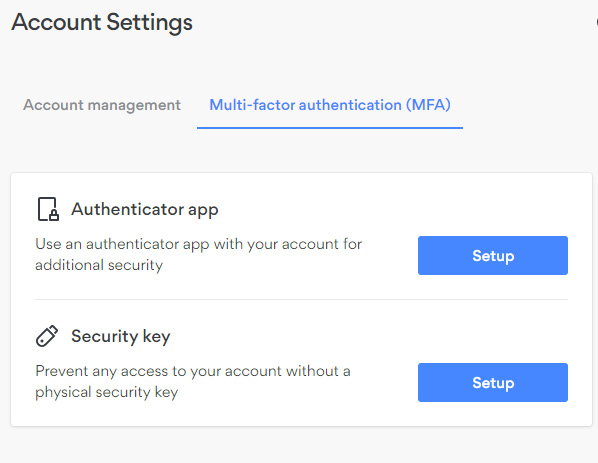
Speeds
The speed comes into play when you have high-speed Internet. Users with slower speeds wouldn’t notice a difference between the VPN and their default connection unless their speed is over 100 Mbps. We often encountered slow servers, which means there is no automatic mechanism for selecting the fastest available server.
| Region | Speed |
| North America | 105 Mbps |
| Europe | 120 Mbps |
| Asia | 119 Mbps |
Desktop App
Swerving into the desktop, the app shows promise. There are no hidden features that need time investment of any kind. For logging in, you will be directed to the login page in the browser.
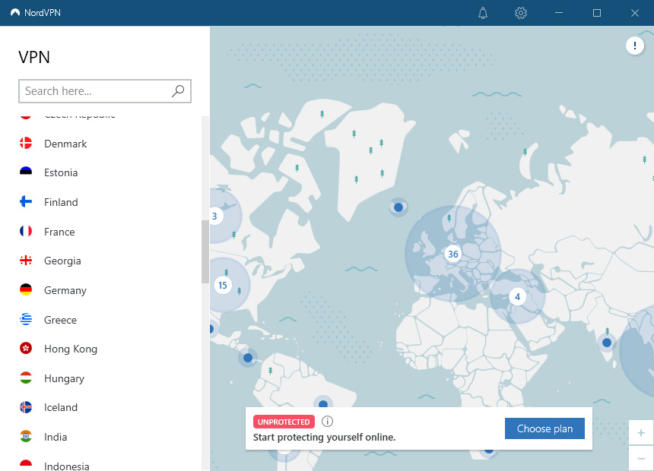
On the homepage, we have the world map with pinpoints in the countries with the NordVPN servers. You can also search for them from the list on the left sidebar.
One notable feature is the auto-connect on WIFI which lets you decide whether to connect using a VPN on Wi-Fi. You can add a list of trusted Wi-Fi networks that will not prompt for a VPN connection. This comes in handy when you are traveling a lot and need to connect to untrusted Wi-Fi networks. Once you are home, automatically connect to the default Internet without using the VPN.
The taskbar shortcut saves time, and you can connect to a VPN instantly without opening the desktop client. Use the slider button for enabling the VPN with the last chosen server.
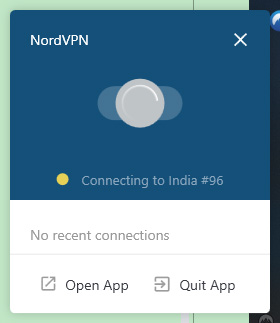
Moving to its downside, there are some issues on the backend. We disabled the automatic startup, and ever since then, the background NordVPN is not starting up, effectively making the desktop client is broken and unusable.
Mobile App
Unlike desktop clients, the mobile app offers different features: DNS, split-tunneling, and protocol selection. We miss out on the trusted Wi-Fi networks, which would have made it an allrounder VPN application. Carrying our smartphones around and using Wi-Fi networks often exposes us to various network-related risks.
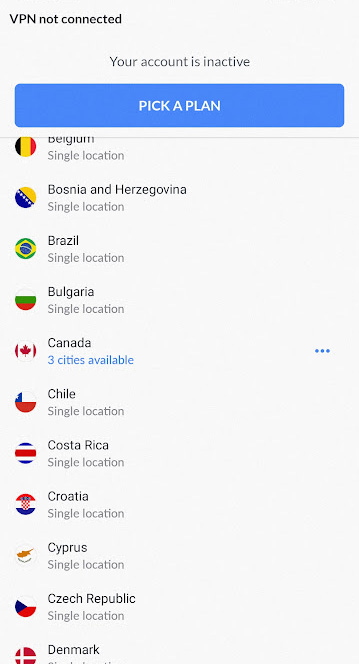
For setting up the Multi-factor authentication, users need to visit NordVPN’s web portal. In a nutshell, all the basic configurations happen via the web version.
Browser Extension
Simplify things further down with a browser extension—no need to install any desktop client or visit a website. Install the browser on Chrome or Firefox from their official listing.
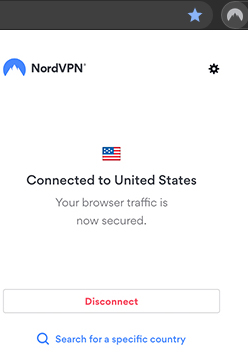
Choose the server of your choice with a click and enable a VPN right away. It works across all the tabs on the browser. In the features department, there is an in-built Adblock that blocks all the ads on the web pages. It feels like a work-in-progress and disappoints right now.
Pricing
There is a single plan which is $11.95/month with all the features. You can save considerably by going with the annual plan that costs $4.92/month. The pricing goes further down as you commit to a plan with a longer duration.
3.2 ExpressVPN – Fastest Netflix VPN
ExpressVPN is an excellent choice for accessing Netflix due to several key factors:
-
Global Server Network: ExpressVPN operates an extensive global network of servers, with locations in over 140 cities across 95 countries. This vast server coverage allows users to access Netflix libraries from around the world. Whether you want to watch US, UK, Canadian, or other region-specific content, ExpressVPN can help you bypass geo-block restrictions.
-
Cross-Platform Compatibility: ExpressVPN offers user-friendly apps for all major platforms and devices. Whether you’re using a smartphone, tablet, smart TV, or gaming console, ExpressVPN has you covered. This means you can stream Netflix on your preferred device, regardless of the platform.
-
No Free Trial, but Money-Back Guarantee: While ExpressVPN does not offer a free trial, they provide a classic 30-day money-back guarantee when you subscribe to a plan. This allows you to test the service risk-free and determine if it meets your Netflix streaming needs.
-
Diverse Split Tunneling: ExpressVPN offers split tunneling, allowing you to choose which apps or websites are routed through the VPN connection and which ones use your regular internet connection. This flexibility is handy when you want to stream Netflix over the VPN while accessing local content without it.
-
Dedicated Kill Switch: ExpressVPN provides a dedicated kill switch for different activities and apps. This feature ensures that if your VPN connection drops, specific apps or activities are immediately stopped, preventing data leaks and maintaining your privacy.
-
Government-Grade Encryption: ExpressVPN employs top-tier encryption standards, ensuring that your online activities, including streaming on Netflix, are secure and protected from potential threats or eavesdropping.
-
Up to 5 Simultaneous Connections: ExpressVPN allows up to five simultaneous connections, allowing you to use the VPN on multiple devices at the same time. This is convenient for households with multiple users or individuals with various devices.
-
Easy Router-Level Configuration: ExpressVPN supports router-level configuration, making it easy to set up the VPN on your router. Once configured, all devices connected to the router benefit from the VPN’s features, including access to global Netflix libraries.
-
Independently Audited Servers: ExpressVPN has undergone independent security audits, confirming its commitment to user privacy and data protection. This transparency adds an extra layer of trust for users concerned about the VPN service’s integrity.
In summary, ExpressVPN’s global server network, cross-platform compatibility, no-risk money-back guarantee, split tunneling, kill switch options, encryption standards, multi-device support, router-level configuration, and independent server audits make it an ideal choice for accessing Netflix content from different regions while ensuring online privacy and security.
VPN Protocols
ExpressVPN offers a total of five different options in VPN protocols – OpenVPN UDP and TCP, L2TP/IPSec, PPTP, IKEv2, WireGuard, STPP, and the service’s very own Lightway.
The new entrant is designed for modern Internet users with its seamless connection changes when the user is on the move. With OpenVPN, you can switch between UDP and TCP while noting that the latter is marginally slower.
Go blindly with either Lightway, OpenVPN, IKEv2 without a second thought. Rest requires prior experience and knowledge for realizing the potential.
Server Location
ExpressVPN offers over 300 servers from 94 countries spanning 140 plus locations. Check out the server list from here.
Security
All the servers are protected by the robust AES-256-GCM encryption and the HMAC authentication for protection during transmission. Furthermore, ExpressVPN uses a symmetric encryption scheme for encrypted key exchange.
Privacy
Similar to Surfshark, ExpressVPN is also based in the British Virgin Islands, away from the clutches of data retention laws. It is coupled with a strict no-logs policy, which independent auditors regularly check to ensure integrity.
Speeds
For all your 4K Netflix streams, you need unfettered and seamless, consistent speeds. Buffering can ruin the whole mood after a long day of work. Thankfully the ExpressVPN does not disappoint here on our 200 Mbps Internet connection.
| Region | Speed |
| North America | 188 Mbps |
| Europe | 179 Mbps |
| Asia | 181.5 Mbps |
Desktop App
The desktop app is available for Windows, Linux, and macOS. The Linux and macOS version don’t have split tunneling yet. Furthermore, GUI is not available on the distro, relying solely on the command line.
After launching the app, the login procedure is a little different. All you need is your registered email, which will send a code to your inbox upon filling. Fill that, forgetting it.
Alternatively, you can rely on the 20-digit alpha-numeric code to enter straight into the app. The code needs to be set beforehand in the setup phase for it to work.
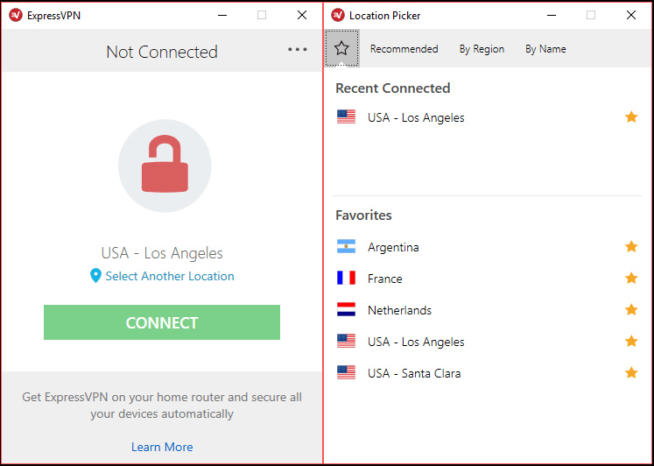
App Shortcuts
Once inside, you have a list of the recommended servers based on your location. Click on the IO button to connect to the fastest available server. And below the server location, you have a dashboard for keeping the apps and websites you frequent. They will open directly using the VPN server from the dashboard itself. The dashboard can be customized according to your liking.
Speed Test
A dedicated speed test option is available on this VPN as well. Head to the Speed Test option by accessing the hamburger icon located on the top-left corner. Run the test after disconnecting from the VPN sessions and find the speeds of different servers.
Mobile App
The mobile app promptly impresses, at least on Android. We miss the Split-tunneling and kill-switch on the iOS version, which is not a surprise. The majority of VPN apps on the Apple platform are lagging in this area because of few backend restrictions. Fortunately, the Lightway protocol is available for iPhones after a prolonged beta phase.
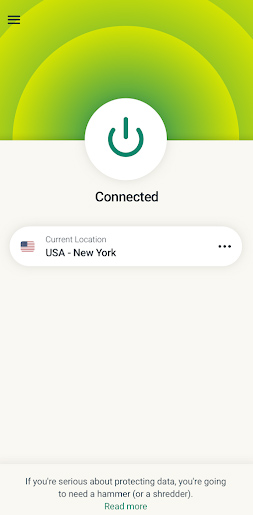
Widget
A notification bar widget keeps you updated on what’s happening on the VPN. You can connect/disconnect, change location, and check the VPN status without opening the app.
Browser Extension
Make room for the browser extension, as it delivers a packed performance with extra features. The extension is available across Chrome, Firefox, and Edge. Talking about the capabilities, it not only protects the browser activities but the entire computer once enabled.
You can control the desktop application from the browser extension and all its settings. Apart from that, it can be configured to auto-connect on browser launch. Call the extension anytime using the keyboard shortcut, which needs to be set up as well.
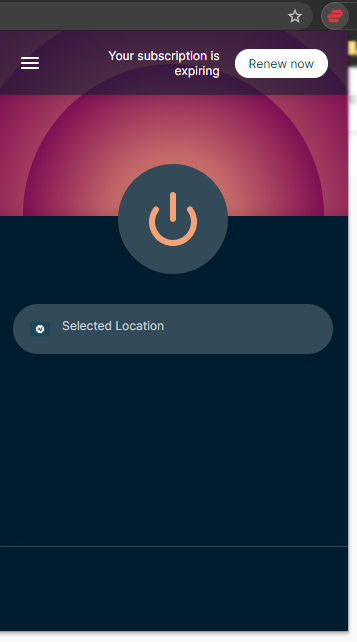
Swerving into the privacy section, you can spoof your location and also force HTTPS everywhere, irrespective of the availability.
Pricing
Pricing is similar to Surfshark for a single month; it starts at $12.95. They have an annual plan which is $8.32/month. You can pay via Bitcoin and PayPal as well amongst a wide range of options.
3.3 CyberGhost – Safe VPN for Netflix
CyberGhost is an excellent VPN choice for users who want to access Netflix and enjoy a variety of content libraries from different regions. Here’s why it’s a good VPN for Netflix:
-
Netflix Optimization: CyberGhost has optimized server profiles specifically for unblocking and streaming content on Netflix. These profiles are designed to work seamlessly with various Netflix libraries, including those of the UK, US, Japan, Italy, France, and Germany. This means you can access a wide range of Netflix content regardless of your physical location.
-
Large Server Network: With over 7,000 servers in 91 countries worldwide, CyberGhost provides extensive coverage. This vast server network ensures that you can connect to servers in various regions to access Netflix libraries from different countries.
-
Exceptional Support for OTT Platforms: CyberGhost excels at supporting Over-The-Top (OTT) platforms, with a strong focus on Netflix and Hulu. This makes it an ideal choice for users who want to stream content on these popular streaming services.
-
P2P Handling: Many of CyberGhost’s servers are optimized for P2P file sharing and torrenting. These servers come with no restrictions, allowing you to engage in torrent downloads without limitations, which is something not all VPN providers offer.
-
Free Trial and Money-Back Guarantee: CyberGhost offers a 1-day trial that you can activate during registration through the app. Additionally, they provide a 14 to 45-day money-back guarantee, depending on your subscription. This allows you to test the service risk-free and cancel if you’re not satisfied.
-
Multiple Simultaneous Connections: You can connect up to 7 devices simultaneously with a single CyberGhost subscription. This is useful for users who want to share their VPN access with family members or across multiple devices.
-
Security Features: CyberGhost includes essential security features such as a split tunnel and a kill switch to ensure maximum protection of your online activities.
While CyberGhost has numerous advantages for Netflix streaming, it’s essential to note that the availability of specific Netflix libraries may change over time, as Netflix actively works to block VPN traffic. However, CyberGhost’s dedicated server profiles for Netflix aim to provide a reliable and consistent streaming experience for users.
VPN Protocols
Like we discussed earlier, VPN protocols are pretty important. They fundamentally define how your data will be transmitted securely over the Internet. CyberGhost offers three leading protocols – OpenVPN, IKEv2, and the industry hot, Wireguard, which has been a part of the VPN chatters all around. You can go ahead with Wireguard, being amongst the faster protocols available.
Server Location
CyberGhost is going all out when it comes to expanding its VPN server arsenal. In less than two years, they have gone from 3000 to over 7000 servers, spanning 91 different countries. Headquartered in Romania, they are out of 14 of Europe’s jurisdictions. You can head to the VPN locator and check out optimized servers for different OTTS, such as Netflix, Hulu, Prime, etc.
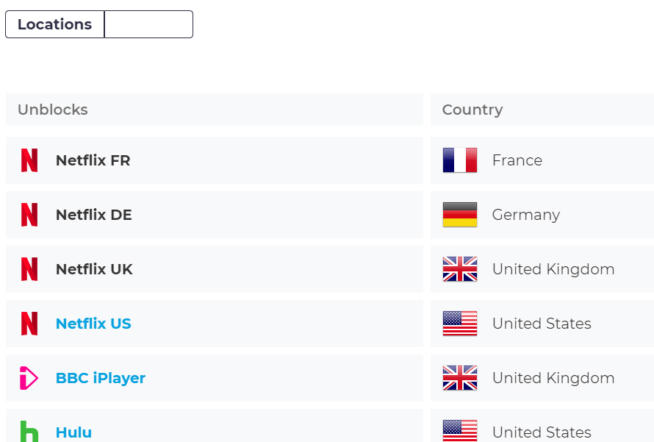
Security
Beginning with the reliable AES-256-CBC encryption for the data, CyberGhost takes it a step forward with its security policy. On top of that, the company follows the service-wide no-log policy.
And as for the authentication, it is processed with the SHA-256 cryptogenic layer. When compared to other providers, it’s somewhat dated encryption as many provide the SHA-512. Rest be assured that the cryptogenic is secure and reliable enough to use.
Privacy
The company was initially headquartered in Germany but later shifted to Romania, with no data retention laws. It is also a country that is not a part of the 14 Eyes Alliance. This indeed emphasizes the no-logs policy as the CyberGhost is not legally obligated to maintain any data.
Furthermore, while your data during payments and subscription is not on VPN, it is hidden behind a random anonymous ID.
There is one thing that does raise eyebrows in their privacy policy “We may disclose your Personal Data to any member of our group of companies,” which will be in accordance with their privacy policy. We asked customer support for clarification, and they assure us that none of it will be shared, sold, or rented to a third party.
Speeds
CyberGhost fares average on the speed ratings. With our fiber-based broadband having a speed of 200 Mbps, the VPN provider was satisfactory. This includes occasional slowing down of the random servers we chose. The remote servers in the 8000-10,000 miles range provide a 20% lesser speed with higher pings.
| Region | Speed |
| North America | 98 Mbps |
| Europe | 105 Mbps |
| Asia | 95 Mbps |
Desktop App
The desktop app feels well placed, with the user interface aiding with the sleek flow. The first-time prompt will ask for your login credentials. All the VPNs are listed in the All server section, along with the distance from your location. You can search for a server in a specific country from the search bar given at the top.
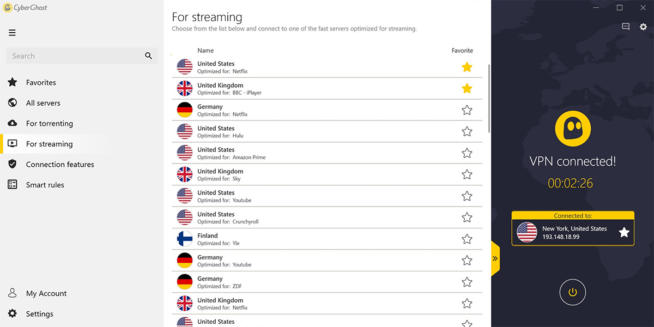
On the other hand, when you head to specific profiles, such as gaming, streaming, you get the option of particular cities instead of other countries. Head to the streaming section, and you will see servers with accompanying information regarding the OTT service that is optimized for.
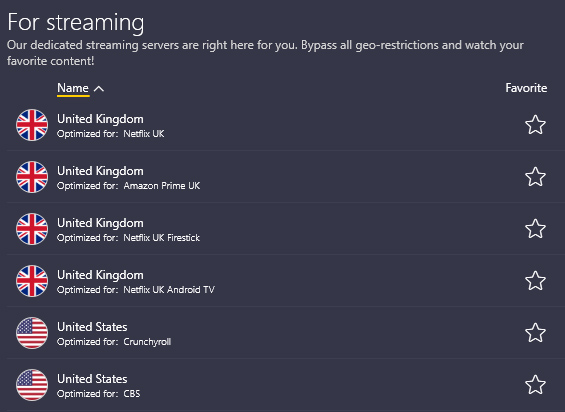
Talking about the shortcuts, the taskbar button looks somewhat dated. You will need to right-click on the icon, head to the VPN option, and click on connect. It will automatically connect you to the nearest and best-performing server.
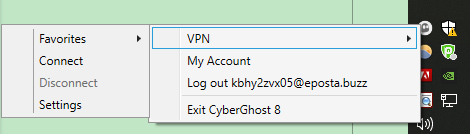
Mobile App
App on the smartphone is as easy as it can get. Tap on the on-off button for connecting the best available VPN server. Move an inch down and head to the connect to option for selecting the server according to your usage profile. The servers are categorized by countries, streaming, and favorites which give you the required performance.
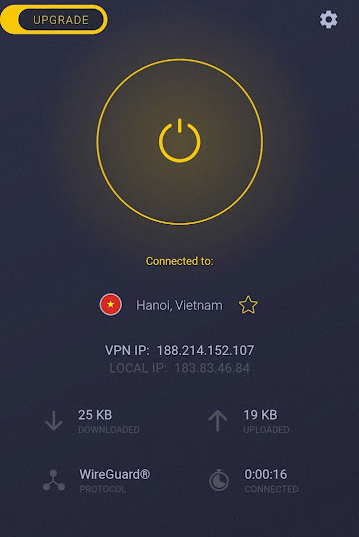
Adblock
Being far from perfect, it underperformed and does not block all the ads, pop-ups. It is disabled by default for obvious reasons, but you can try it through the settings.
App Split Tunnel
By default, the VPN will work on all the apps. You can change that by allowing VPN on the selected apps. This can enable the custom rules. You can select the apps whose network will be covered by the VPN. This model also includes an option to allow new apps to be covered from the point forward.
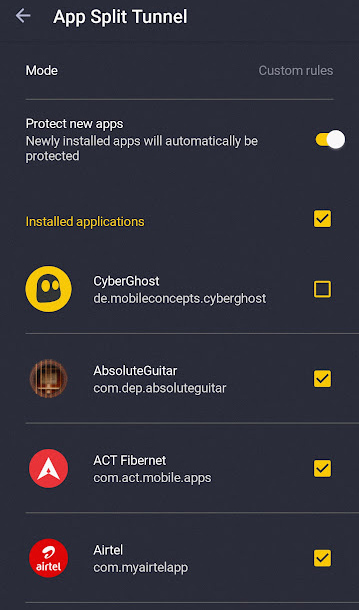
Browser Extension
Unlike NordVPN, the CyberGhost VPN’s browser extension does one job and without fail. Offering four servers with reduced speed for free is enough to get by. On the other hand, subscribed users will get the promised speeds. Choose a server location, slide the button, and you are ready to surf.

The extensions are available for Firefox, Chrome, and Edge across major operating systems.
CyberGhost Private Browser
The folks at CyberGhost are not stopping at anything. With an in-built VPN add-on, which you cannot remove, a dedicated browser has everything under the umbrella. Being based on Chromium (Same as Chrome’s codebase), you can add any of the Chrome extensions. Feel at home even when going private with this web browser. The user browser chrome flags and experiments are enabled by default.
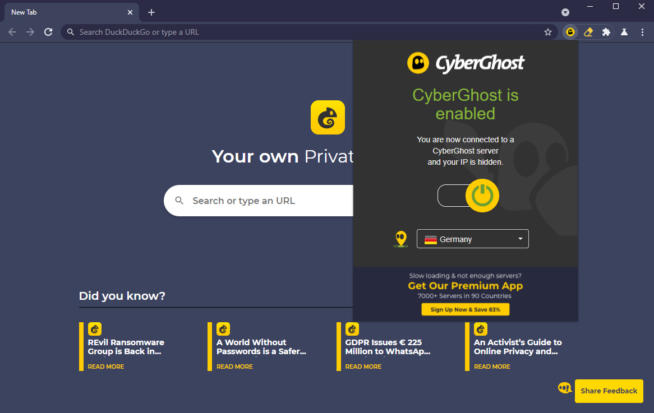
Pricing
There is a single plan which starts at $12.99/month when taken monthly. Semi-annually helps you save and will cost you $6.90/month. Their two-year plan is the cheapest, which is $2.25/month for the first two years.
3.4 Surfshark VPN – Best Budget VPN for Netflix

Surfshark is an excellent VPN choice for Netflix for several reasons, particularly for users who want access to a wide range of Netflix libraries and value the ability to connect multiple devices simultaneously:
-
Access to Multiple Netflix Libraries: Surfshark stands out by offering access to more than 30 Netflix libraries from different countries. This vast selection of libraries ensures that users have an extensive collection of content to choose from, making it an excellent choice for Netflix enthusiasts.
-
Unlimited Device Connections: Surfshark allows an unlimited number of devices and simultaneous connections. This is a significant advantage, as most VPNs limit the number of devices you can connect concurrently. With Surfshark, you can protect all your devices without any restrictions.
-
Unlimited Bandwidth: Surfshark offers unlimited bandwidth, ensuring that users can stream Netflix content without worrying about data caps or speed limitations. This is crucial for a smooth and enjoyable streaming experience.
-
Cross-Platform Compatibility: Surfshark supports a wide range of platforms, including Windows, iOS, Android, and more. Users can create an account and use the VPN seamlessly across various devices, ensuring accessibility wherever they need it.
-
Special Features: Surfshark offers additional features like Shadowshocks support, multihop connection, an in-built antivirus on apps for all platforms, Camouflage mode for hiding VPN-style activity, and NoBorder mode for countries with stricter censorship. These features provide added security and flexibility.
-
Dedicated AdBlock and Tracker Blocker: Surfshark includes dedicated features for blocking ads and trackers, enhancing your online privacy and security while streaming Netflix.
While Surfshark offers numerous advantages for Netflix streaming, it’s important to note that some users have reported inconsistent behavior with P2P traffic and a lack of dedicated IPs. Additionally, split-tunneling is not available on the iOS app, which may be a limitation for some users. However, Surfshark’s extensive Netflix library access, unlimited device connections, and additional features make it a strong choice for Netflix enthusiasts.
VPN Protocols
Apart from the regular trio – IKEv2, WireGuard, and Open, we have Shadowshocks. It takes on stiffer censorship, such as the likes of The Great Firewall by China. Shadowshocks is much more than a VPN protocol, an encryption protocol per se. Since Netflix is blocked in China, Crimea, and Syria, you can use advanced proxy encryption to access the OTT platform. Made specifically for bypassing censorship in China, its implementation has spread to many Internet verticals.
Surfshark suggests using the secret weapon only when the other three fail on different counts.
Server Location
Surfshark offers over 3200 servers from 64 countries. You can check for a server in your location from here. All of them support TCP and UDP Internet protocols, along with a private DNS.
Security
VPN servers are covered by the AES-256-CGM, relying on the Galois/Counter mode for symmetric-key cryptographic block ciphers.
Combine it with the advanced Shadowshocks, and you have yourself a socks5 powered proxy-like VPN protocol that provides a safe passage for bypassing censorship of all kinds.
Privacy
Based out of the British Virgin Islands, where even the GDPR is not enforced. Just like other VPNs, Surfsharks also offer a strict no-logs policy for their data. Coupling the approach with RAM-only servers means no data is ever left in storage. Everything is wiped off once the servers are turned off.
Camouflage Mode (Obfuscation)
Some regions, countries block VPN ports following their censorship laws. Does that mean the VPN will be ineffective? That would be a YES in a typical case. But with Camouflage mode, Surfshark hides your Internet activity patterns appearing as a regular Internet connection. The mode automatically runs on the OpenVPN – UDP Protocols, which you can change from the settings.
Speeds
This is where Surfshark shines. They make up for their lesser servers compared to industry biggies by offering better speeds. On 5 out of the 18 occasions, there was a spike in ping that settled over 5-10 minutes. The connection speed at our end is 200 Mbps.
| Region | Speed |
| North America | 142 |
| Europe | 141 Mbps |
| Asia | 138 Mbps |
Bypasser
On Surfshark, the whitelist is known as the bypasser. It lets you add websites, apps that will not work through a VPN server. On the mobile, it is under the Whitelister section, while in the browser, you can simply enable the option to add URLs.
Desktop App
To be perfectly candid, Surfshark’s desktop app felt a little overwhelming on the first try. You spend a good 5-7 minutes, and then it grows on the user immediately. The app exudes usability and accessibility with the proper setup.
There is a giant search bar at the top that can keep you on top of everything. Search favorites, server locations, status IPS, and the famed Multihops, which we will get to in a moment.
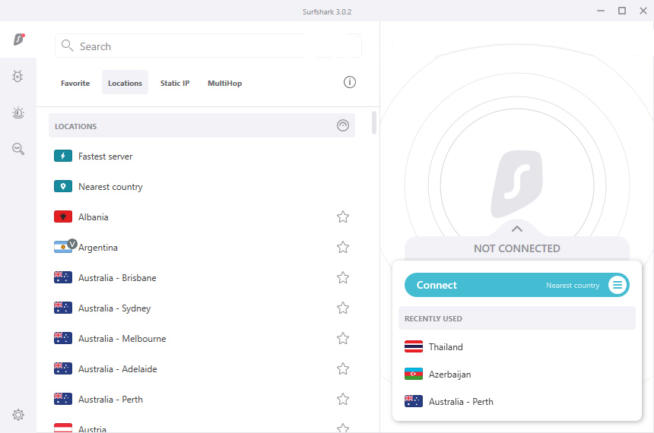
The taskbar shortcut has great quick-access personalization for the dashboard. You can add options such as Kill-Switch, Auto-connect, recent servers, etc., to the dashboard. We choose Kill-Switch and Auto-connect for our needs.
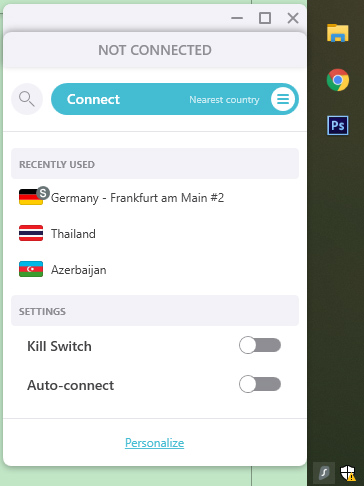
Antivirus
Available for Windows and Android (coming to macOS soon), Surfshark bundles up an antivirus on the app. It works in real-time to protect against viruses, malware, and privacy-intrusive apps that do things without the user’s permission (take screenshots, send sensitive information, etc.).
Speed Test
Check the speeds of different VPN servers from your PC through the desktop app, and the feature is only available on the Windows app. Before proceeding with the test, make sure to disable the VPN. The higher download and upload speeds signify a better VPN user experience.
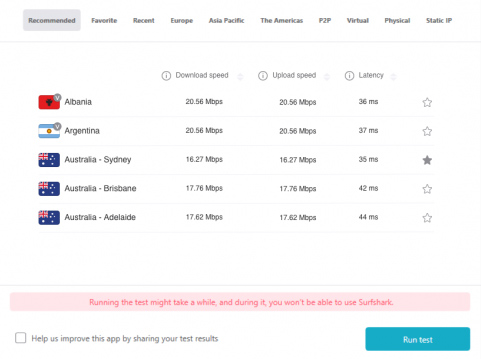
MultiHop
A VPN is a good measure of security while the world wide web. Double it, and you have yourself the Multihop. With this, you can connect to the Internet via two different VPN servers, adding an extra layer of security. This feature is not available on the smartphone.
For instance, if you are located in Canada, use a Canadian server located somewhere in the country, followed by one in Germany. This way, your exact location is virtually incomprehensible on the Internet.
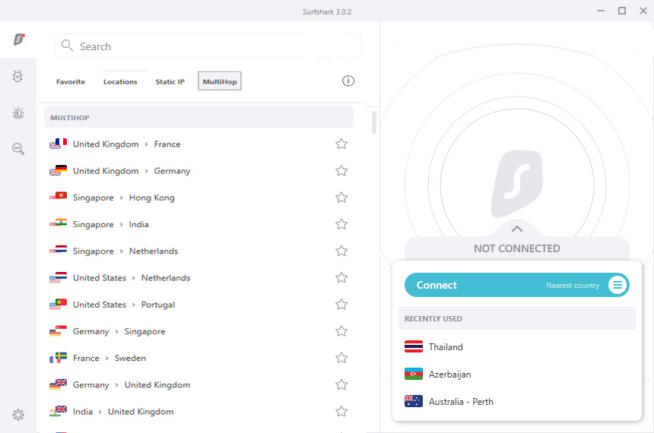
Mobile App
As soon as you open the app after logging in, you are greeted by a How to Connect tutorial above the connect button. Tap on it, and you will be apprised with the general working of the application.
On the first attempt to connect, it will ask whether to connect to the fastest server, nearest, or the preferred location. Take your time to set up or leave as it is, selected as the fastest by default. And when you change your mind, you can always go back and set it according to your liking.
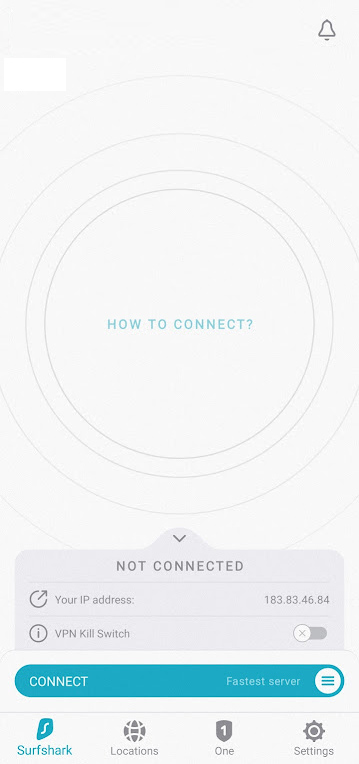
GPS Location Spoofing
Don’t leave anything to chance and go hiding all the way. Match your GPS’s location with the VPN server, and the next time a site app detects your whereabouts, it will feed on the server’s location.
ClearWeb
Block all your ads, web trackers, and malware from ever affecting your smartphone. In our week-long testing, the adblocking worked sporadically with occasional slip-ups. You can rely on it as a first defense after setting a DNS-level measure.
Browser Extension
Surfshark has a pretty capable browser extension, available for Chrome and Firefox. Access sites like Netflix, Reddit subs, and others are blocked using a browser extension in certain regions. Log in, and you are ready to use the full-fledged VPN service. The MultiHop feature is also available on the extension. Other features include CleanWeb, WebRTC, and bypasser.
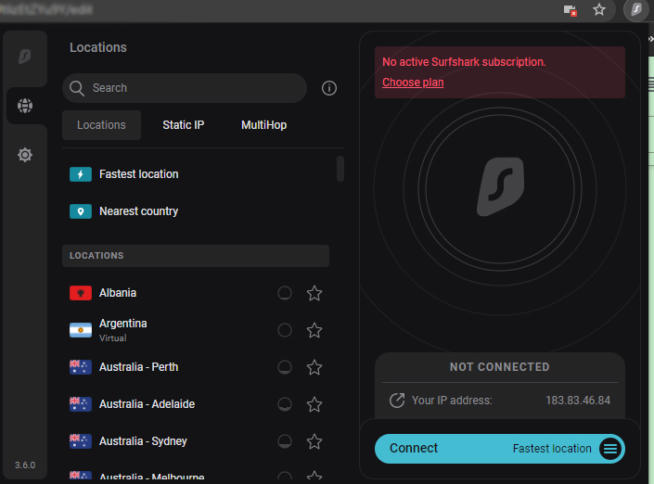
Pricing
As always, subscribing to a month-long plan is the favorite, setting you back by $12.95. Go for a longer duration of 6 months, and it will cost you $6.49/month. The two-year plan is the cheapest at $2.49/month, which can be subscribed again after the plan is over.
3.5 PureVPN – Netflix VPN With Many Locations
PureVPN can be a good VPN choice for use with Netgear routers for several reasons:
-
Extensive Server Network: With over 6,500 servers in 140 countries, PureVPN offers an extensive server network. This broad coverage allows you to choose from a wide range of server locations, ensuring that you can access content from various regions and bypass geo-restrictions effectively.
-
P2P Friendly with Unlimited Bandwidth: PureVPN is P2P (peer-to-peer) friendly, making it a suitable choice for users who engage in torrenting or file sharing. Additionally, the unlimited bandwidth ensures that you can download and upload content without restrictions.
-
VPN Hotspot: PureVPN supports VPN hotspot functionality. This means you can use your Netgear router to create a VPN hotspot, allowing multiple devices to connect securely to the VPN without individual installations.
-
Robust Encryption: PureVPN offers a robust encryption layer to protect your online activities and data. This level of security is essential for maintaining privacy and security, especially when using public Wi-Fi networks or accessing sensitive information.
-
Port Forwarding for P2P: Port forwarding is useful for P2P applications, as it can help improve connectivity and speed for torrenting. PureVPN’s support for port forwarding enhances the P2P experience.
-
Support for Multiple Devices: PureVPN allows you to connect up to 10 devices simultaneously with a single account, providing flexibility for securing all your devices, including smartphones, tablets, and computers.
-
Additional Features: PureVPN offers additional features such as a built-in ad blocker, firewall addons, and unlimited server switching, enhancing your online experience and privacy.
However, it’s important to note some of the potential drawbacks, as mentioned:
-
Customer Support: Some users have reported underwhelming customer support from PureVPN. This could be a consideration if you value responsive and reliable customer service.
-
Privacy Concerns: PureVPN’s privacy record has faced scrutiny in the past. While the company claims not to keep logs, it’s essential to be aware of the privacy policies and practices of any VPN provider.
-
Additional Fees: Certain features may require additional fees, so it’s important to review the pricing and feature details before subscribing to PureVPN.
-
Varied Server Speeds: Speed performance can vary depending on the server you connect to. Some users have reported slower speeds on certain servers, so it’s advisable to test different servers to find the best performance.
In summary, PureVPN’s extensive server network, P2P support, VPN hotspot functionality, and robust encryption make it a suitable VPN option for use with Netgear routers. However, it’s important to consider the potential drawbacks and review the specific features that align with your VPN needs.
VPN Protocols
Fundamentally, five major VPN protocols are offered to the customers – L2TP, IPsec, IKEv2, OpenVPN UDP and TCP, SoftEther.
Ideally, IPSec offers stable and all-around performance in all the domains, including streaming OTTs. You can also give OpenVPN UDP a try for faster speeds but don’t expect drastic improvement over IPsec. If you are unsure of which protocol to use, let the automatic option decide it for you.
Server Location
Over 6500 servers in 140 different countries. The most in Europe, followed by North America, South America, Asia, and Africa, amongst other 180 plus locations. Check out the complete server list from here.
Security
PureVPN relies on AES-256 symmetric encryption on all its servers. Once you connect to a VPN, the AES-based encryption is applied by default using the available protocol.
Privacy
The VPN service was in hot waters for its ambiguous privacy policy, storing some of the user’s personal information. They provided access to the FBI in catching a cyberstalker. After a court case, they made the necessary changes in the policy and added the no-logs policy.
Now they are regularly audited by the Big 4 and independent firms to augment their integrity in the privacy domain.
Speeds
We tested the speeds across major regions using our 200 Mbps fiber-based wired broadband. The surfing speeds were better than Surfshark, NordVPN, to say the least. However, the download speeds were below the expectations, with room for improvement. Streaming Netflix and other OTTs wouldn’t be an issue as it requires 25 Mbps for the highest rated 4K content on the platform.
| Region | Speed |
| North America | 88 Mbps |
| Europe | 94 Mbps |
| Asia | 78 Mbps |
Desktop App
Before the overhaul, the app appeared to be pretty cluttered. Now the user interface has received the much-needed upgrade. Now support tickets can also be raised from the client itself. You can launch the app and get connected to the best available server.
Launch the default browser when you connect to the VPN server. Both NAT and NAT modes can be selected from the network settings.
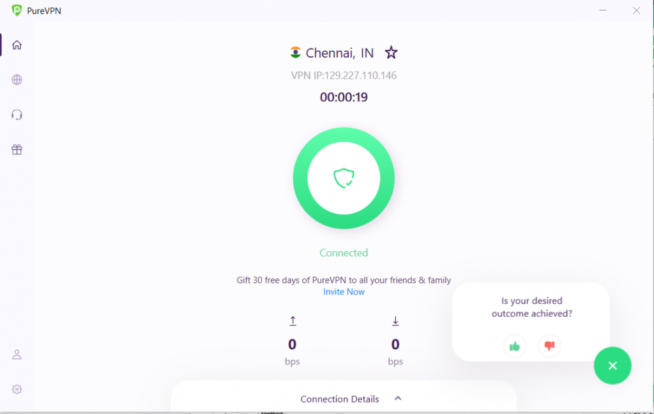
Modes
Depending on the use case, PureVPN has different modes for enhancing the overall performance and experience. Each mode has a different set of protocols, encryption, and parameters.
- Streaming: As the name suggests, best for streaming videos online, especially Netflix, Hulu, etc. Security is comparatively lower while performance parameters are maxed out.
- Internet Freedom and Security/Privacy: Ideal for regions with strict Internet censorship laws to rely on this mode for maximum privacy and security with average speeds.
- File-Sharing: Choose this mode when you want to share files anonymously over the Internet. The security is comparatively lower, but the security meters are on point.
- Remote Access Server/Dedicated IP: When you are an individual or business looking to access restricted geo markets, with the combination of dedicated IPs.
Ping Test
A test is used for measuring the response time of the servers to your computer. This is primarily used by gamers who rely on low ping for better online multiplayer gaming. Measure the ping from the desktop app itself and find the servers which offer the lowest amongst them.
Mobile App
The mobile app is barebones when compared to the desktop client. If you have multiple subscriptions, a prompt for selecting one of them will appear on the screen. Features-wise there is nothing except split-tunneling, which is a necessity on a smartphone.
We get options between three VPN protocols on mobile, while it is set to automatic by default. There is one thing worth noting is the raise a ticket feature, which helps ask for help from customer support.
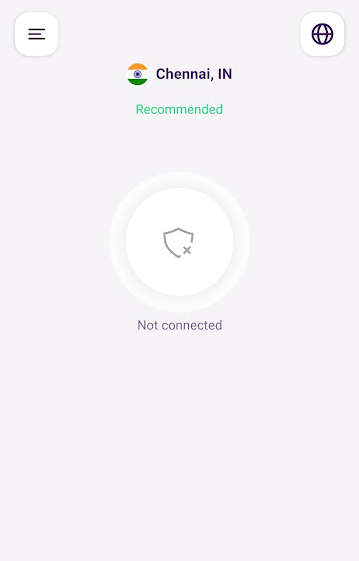
The Android app misses out on the “VPN on-demand” feature available for iOS users. It essentially lets predefined websites and apps that will connect through VPN irrespective of the connection status on the PureVPN app.
Browser Extension
The first impression was far from impressive. For some reason, it did not work at all on Chrome, and a blank page appeared when we tried to access the extension. On the other hand, there were no issues with Firefox and Edge. After a round of troubleshooting, we finally got the extension working.
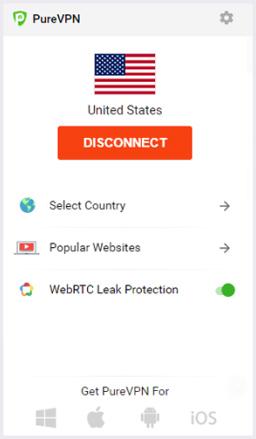
In terms of servers, we get 30 countries to choose from, with an option to automatically open your favorite site once connected. For instance, if you have set it to Netflix, the website will open up in a new tab once you connect to a VPN.
Pricing
You can grab a single month for $10.95, whereas the annual plan will make your pocket lighter by $3.74/month. Check out the two-year plan for a cheaper deal.
| VPN Providers | Netflix Libraries |
| NordVPN | US, UK, Canada, Germany, France, Italy, Japan, Australia, Netherlands, Spain, India, Brazil, South Korea, Finland, Poland, Turkey |
| ExpressVPN | US, UK-Docklands, Canada, Netherlands, Italy, Germany, Netherlands, Australia, South Korea, Turkey, Singapore, Japan, Argentina, Finland, Mexico, Thailand, Taiwan, Malaysia, Romania, Czech Republic, Hungary, Ireland, France, Poland, Israel, Chile, Colombia, Greece, Hong Kong, Switzerland, South Africa |
| CyberGhost VPN | US, UK, Germany, France, Italy, Japan |
| Surfshark | US, UK, Canada, France, India, Italy, Germany, Netherlands, Australia, South Korea, Turkey, Singapore, Japan, Poland, Israel, Chile, Colombia, Greece, Hong Kong, Switzerland, Argentina, Finland, Mexico, Thailand, Taiwan, Malaysia, Romania, Czech Republic, Hungary, Ireland |
| PureVPN | US, UK, Australia, Canada, Japan, France, Germany |
4. What to do if a VPN Doesn’t Work With Netflix
If your VPN is not working with Netflix, there are several steps you can take to troubleshoot and potentially resolve the issue:
-
Switch Servers: Netflix actively tries to block VPN traffic, and some servers may be flagged. Try connecting to a different server in the same country or a different country where the content you want to watch is available.
-
Clear Browser Cache and Cookies: Your browser’s cache and cookies can store location information. Clearing them can help avoid conflicts with the VPN’s location.
-
Use a Different Browser: Sometimes, the issue might be browser-specific. Try accessing Netflix with a different web browser when connected to your VPN.
-
Check for IP or DNS Leaks: Use online tools to check if your real IP address or DNS requests are being leaked. If there are leaks, Netflix can detect your real location and block access.
-
Update VPN Software: Ensure that your VPN software is up-to-date. VPN providers continually update their software to counteract streaming services’ attempts to block them.
-
Contact VPN Customer Support: Reach out to your VPN’s customer support for advice. They might have specific servers or settings that work better with Netflix.
-
Try a Different VPN Protocol: Change the VPN protocol in your VPN settings. Some protocols may bypass Netflix’s restrictions more effectively than others.
-
Use a VPN with Strong Netflix Support: If your current VPN continually fails with Netflix, consider switching to a VPN known for its ability to work with Netflix. Some VPNs specialize in bypassing streaming service geo-restrictions.
-
Try a Smart DNS Service: If the VPN doesn’t work, a Smart DNS service can be an alternative. It doesn’t provide the security of a VPN but can help bypass geographical content restrictions.
-
Ensure Compliance with Netflix’s Terms of Service: Be aware that using a VPN to access Netflix content from other regions may violate Netflix’s terms of service.
Remember, the effectiveness of a VPN with Netflix can vary depending on the quality of the VPN service, the specific server used, and the measures Netflix has in place to detect and block VPN traffic.
5. Netflix VPN FAQ
Why do I need a VPN for Netflix?
Netflix has a wide variety of content from different regions of the world. Owing to distribution rights, not all the content is available in your region, which is why you need a VPN that provides you access to content that is geo-restricted to a particular region.
Is there a penalty for using a VPN with Netflix?
For years, users have been taking advantage of the best VPNs to watch Netflix content from around the world. There seemed to be no problem or issue whatsoever. Recently, Netflix has decided to tighten the noose and has started banning accounts and IPs associated with VPN.
According to Netflix’s terms and conditions, using a VPN for accessing their content in other regions is not allowed and may result in a ban of the account.
Are there recommended speeds for streaming Netflix?
Yes, there actually is. There are official recommendations by Netflix themselves. A minimum broadband speed of 1.5 Mbps is required for Netflix to function properly, show menus amongst other things. And 0.5 Mbps would be the bare minimum to browse the library.
| Stream Quality | Speed |
| Standard Definition (SD) | 3 Mbps |
| High Definition (HD) | 5 Mbps |
| 4K/Ultra HD (UHD) | 25 Mbps |
Which country has the biggest Netflix library?
As of January 2022, Ireland tops the list with 6,379 titles, while the second spot is with Malaysia with 6361 titles. They are closely followed by Indonesia, Japan, and the Philippines. Meanwhile, the US Netflix library clocks at over 5800 titles.
How to Bypass Netflix Proxy Errors?
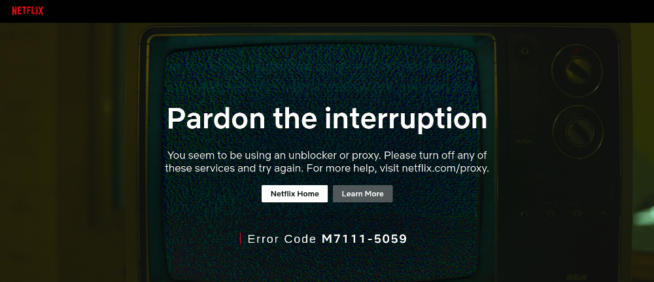
Sometimes the “you seem to be using an unblocker or proxy. Please turn off any of these services and try again.” error comes popup when using a proxy to watch Netflix shows of other regions. The problem with proxies is that most of them provide IPs shared by many users from across the world. Eventually, this makes it easy to identify the group of VPN users.
The easiest solution to this is using a VPN with a dedicated private IP assigned to you. And for the DNS filtering by Netflix, most of the good VPNs route their web traffic through the SmartDNS for keeping things uniform, leaving nothing behind. This is an effective way to circumvent the checks in place.
Can we use SmartDNS for watching Netflix?
What SmartDNS does is that it hides your real DNS server with IP and pretends to send it from a server in the location of your choice. For instance, if you want to access Netflix US content while based in the UK, the SmartDNS will send your traffic to a server in the US before routing it to you. This way, Netflix thinks that a residential IP of the US is requesting for the website.
Over the course of the last couple of years, the SmartDNS has stopped working for many Netflix regions. You can still access Netflix US to an extent, but the library is limited.
What to do if your Netflix VPN isn’t working?
The first thing to do is turn it off and on again to be sure. After that, try these remedies to get it working again.
- Connect to a different server in the same region. The server may have been shut down or blacklisted by Netflix.
- Clear your browser’s cache and cookies. Sometimes the browser data gets corrupted when cluttered, or the system partition doesn’t have the required space.
- Get a Dedicated IP that belongs only to you. This is generally available on most of the good VPNs. If that is not the case with yours, then get one on a priority basis.
- Disable your security software which sometimes may hinder a VPN connection.
- Change the DNS if it’s not automatically changed to the one provided by the VPN. If the DNS is in place, then make sure to clear the DNS cache from the device.
How do I watch Netflix on devices that don’t support VPN apps?
Not every device can get a VPN app to go with it. Generally, this may stop a TV, video game console, or even a Kindle from not using a VPN. You can use a VPN directly by installing it on the Wi-Fi/Internet router.
Some pre-configured routers have VPN clients installed. On others, you can manually type in your VPN credentials, along with other relevant server parameters. This way, VPN works on all the devices using the router without installing any app.
How different in experience is accessing Netflix from its native application from the website?
There is a fundamental difference in stream quality when streaming from the Netflix website. Except for Safari and Edge, all other browsers stream up to 720p only. You can set it to the highest quality from settings, but the quality will be capped at 720p. There are a few extensions and scripts to bypass it, but they rarely work like advertised.
On the other hand, the native application offers all the features with the highest possible stream quality.
Can I use a free VPN for watching Netflix?
There’s a famous proverb, “There is no free dinner.” Free VPNs are good to get you started, but there is no guarantee of privacy and security. While you surf for free, your activities and information are often passed on to advertisers in exchange for revenues. They provide you a free service and, in exchange, rely on the revenues through various means for keeping it viable.
Do I need a Netflix US account watching the US content?
As of now, you don’t need a US account. Connect to a VPN server based in the US and then access your Netflix account. You will have access to the entire library of Netflix US.
How much speed is needed on the VPN for watching Netflix?
Netflix has a highly optimized streaming system, making it work on the slowest of networks. The official recommendations suggest having at least 1.5 Mbps of download speed for a low-quality stream. Standard definition warrants 3 Mbps, High definition requires 5 Mbps, And when you go 4K, 25 Mbps is the way to go. In all cases, a minimum of 0.5 Mbps is needed for Netflix to function properly. The DNS we mentioned above provide an average download speed of 50 Mbps, which will ensure that your streams are buffer-less.
Is MultiHop recommended for Netflix?
Multihop lets you connect to a VPN for connecting to another VPN based in the same or different regions. Using Multihop for streaming shows and movies on Netflix is not worth the effort. Unless your region has a strict policy against content on Netflix, there is practically no need to use two VPNs together.
Which VPN protocol is suitable for Netflix streaming?
OpenVPN, WireGuard, and Lightguard are pretty reliable protocols used by the majority of the leading VPNs. You don’t need to worry about it as they are set automatically. Change the protocols only when there are performance issues on the currently set parameters.
We earn commissions using affiliate links.






![6 Best VPN for iPhone & iOS ([year]) [Fix not working] Best VPN for iphone and ios](https://www.privateproxyguide.com/wp-content/uploads/2021/09/Best-VPN-for-iphone-and-ios-1-150x150.jpg)




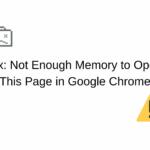
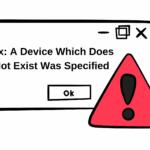
![How to Check if Your VPN is Working in [month] [year] How to Check if Your VPN is Working in 2021](https://www.privateproxyguide.com/wp-content/uploads/2018/07/How-to-Check-if-your-VPN-Connection-is-Secure-150x150.jpg)

![HideIPVPN Review ([year]) - Good VPN for Streaming Netflix hideipvpn-review](https://www.privateproxyguide.com/wp-content/uploads/2024/05/hideipvpn-review-150x150.jpg)




