NordVPN
Pros
- Over 5,300 servers across 60+ countries around the world
- One of the largest Netflix library access in the segment
- The exclusive private static IP address assigned to you
- Encryption based anonymity online using The Onion Router
- Zero DNS leaks across the board
- Pause VPN connection for a specific time period followed by auto-resume
- Double VPN that provides two layers of encryption
Cons
- The speed is not consistent across servers of the same country
- Torrenting is not supported on all the servers
- The OpenVPN configuration is not meant for everyone
- VPN servers cannot be marked as favorite on the apps
After a busy day at college, you’re eager to unwind with the latest Matrix movie, now streaming on platforms like Hulu and Netflix. However, it’s not available in your region. To access global libraries, you need a VPN that enables content access from around the world.
Beyond entertainment, a VPN is also crucial for protecting your online privacy, especially when using public Wi-Fi networks that might be vulnerable to spyware and surveillance.
In this context, we’re focusing on NordVPN (www.nordvpn.com), widely recognized as one of the best VPNs for secure and versatile Internet access.
1. NordVPN review conclusion
NordVPN’s mobile app impresses with its user-friendly interface and a unique notification button feature that’s not widely available in other apps. The app prioritizes security, highlighted by the inclusion of NordLynx, their proprietary protocol, and the Double VPN feature for enhanced data protection.
The browser extension stands out for its fast and consistent connections, adding to the overall positive user experience.
NordVPN’s customer support is noteworthy for its attentive and helpful service, playing a key role in maintaining customer satisfaction and loyalty.
| Jurisdiction | Panama |
| Simultaneous connections | 6 |
| Supported VPN protocols | OpenVPN, IPsec/IKEv2, Nordlynx |
| Logs policy | No logs |
| Price | From $4.99 per month for the annual plan |
| Money-back guarantee | 30-day money-back guarantee |
| Customer support | Email and Live Chat |
| Works with Netflix? | Yes |
| Allows torrenting? | Yes |
| Servers | Over 5,300 servers in 60+ countries. |
Pros
- Over 5,300 servers across 60+ countries around the world
- One of the largest Netflix library access in the segment
- The exclusive private static IP address assigned to you
- Encryption based anonymity online using The Onion Router
- Zero DNS leaks across the board
- Pause VPN connection for a specific time period followed by auto-resume
- Double VPN that provides two layers of encryption
Cons
- The speed is not consistent across servers of the same country
- Torrenting is not supported on all the servers
- The OpenVPN configuration is not meant for everyone
- VPN servers cannot be marked as favorite on the apps
2. What we liked about NordVPN
2.1 Mobile app
Downloading and Logging In:
- Download the NordVPN app from Android or iOS app stores. If unavailable, download the app file directly from the NordVPN website.
- Log in using your credentials, Google or Apple accounts, or a 6-digit code received via email.
Home Screen and Server Connection:
- The home screen features a quick connect button for the nearest server.
- A map displays server locations as blue dots; tap any to connect.
Specialty Servers:
- Located in the Browse section, offering P2P, Onion Over VPN, and Double VPN servers.
- Quick connect button available for optimal server selection.
Status Bar:
- Shows VPN protocol, IP address, and connection time.
- Refresh option available for connecting to a different server in the same region.
Pause Connection:
- Option to pause VPN for 5 minutes, 30 minutes, or an hour, with automatic resumption.
Notification Bar Button:
- Provides a disconnect button for stopping the VPN connection without opening the app.
- Also allows a 5-minute pause with automatic resumption.
Settings:
- Accessible via the gear icon on the home screen.
- Auto-connect feature for WiFi, Ethernet, mobile networks, or always-on.
- Split Tunneling to exclude specific apps from VPN.
- Custom DNS setting for enhanced performance.
Security Features:
- Threat Protection for enhanced security and privacy.
- Tapjacking Protection to prevent unauthorized app overlays.
- Kill Switch to block internet traffic if VPN drops.
- Dark Web Monitor for alerts on exposed credentials.
2.2 Desktop app
Feel at home with NordVPN’s desktop app takes a page out of the mobile app’s book for the user interface. You need the background process running on the computer to launch the app.
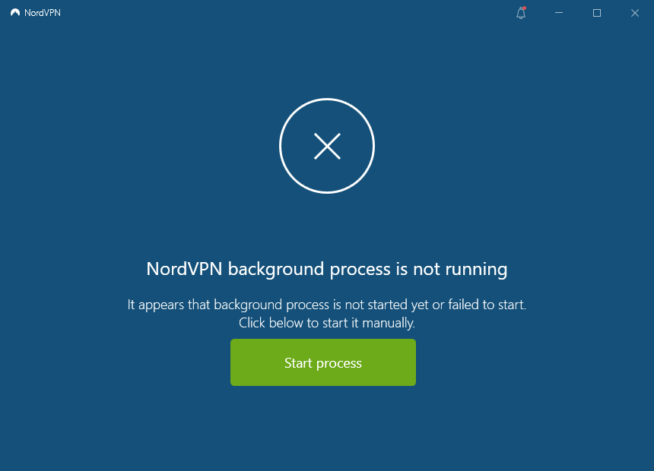
Upon first launching NordVPN, it directs you to your default web browser for login, unlike some competitors that allow direct app login – an extra step that might seem unnecessary to users.
The interface features a cartoon-style map with blue dots representing server locations worldwide. Simply click on any dot to connect to a VPN server, similar to the mobile app’s functionality.
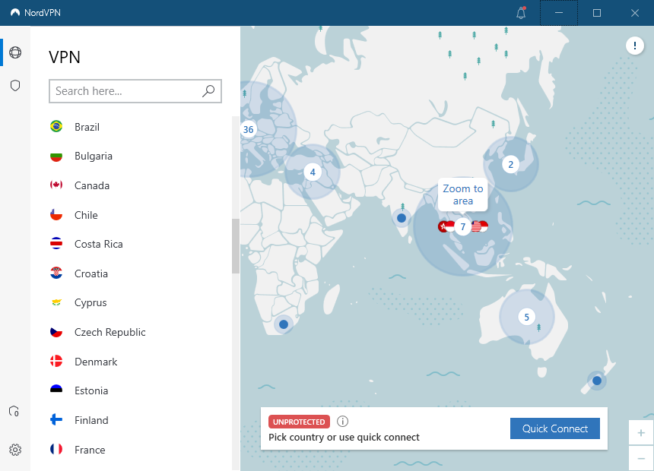
To find servers in a specific country on NordVPN, use the search bar. NordVPN lists servers by serial numbers rather than city names, so you can search using these numbers. For example, to reconnect to a server in Brazil that previously offered excellent performance, search for Brazil’s server #88.
Search for it by typing “Brazil #88,” and it will show you the exact same server for connection.
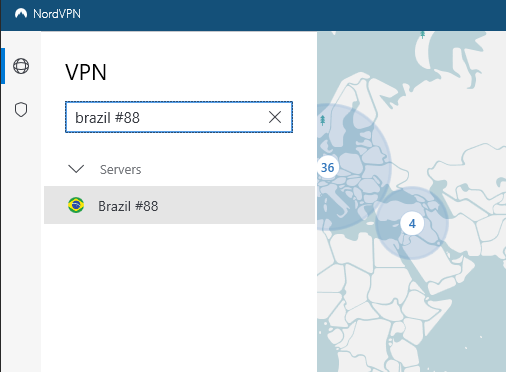
Threat Protection
NordVPN takes its security commitment seriously, providing extensive online protection along with effective malware defense for computers. This includes an ad blocker, anti-tracking features, and a tool to prevent access to malware-infested websites.
Additionally, it offers deep malware scans to detect hidden threats on computers, enhancing overall security. The smartphone app version, while more limited, still monitors and blocks access to malicious websites.
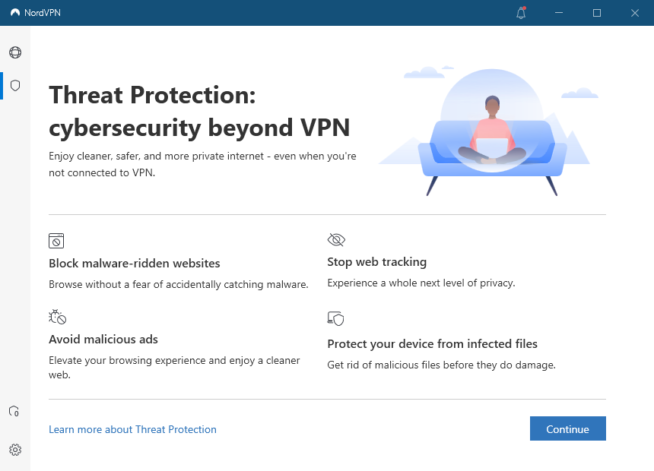
App and Internet Killswitch
Fundamentally a killswitch stops the Internet when the VPN connection drops due to some reason. Here the apps can also be added to the list, which will automatically be closed when the VPN or the Internet connection drops.
Other Features
NordVPN desktop has more to offer in terms of must-have features. The list includes split-tunneling, custom DNS, and Obfuscated servers, which only run on OpenVPN TCP protocol.
You can change the VPN protocol by going to auto-connect and then automatically turning off the Choose a VPN protocol and server. Then you have the choice between the three protocols.
2.3 NordVPN speeds
Speeds are crucial when using a VPN. Sure, it helps bypass restrictions and keeps your identity anonymous, but a lag, buffering stream is not what anyone wants. Users want consistent speeds depending on the server location.
Before moving forward, let us establish the test computer’s configurations to keep out the question of device bottleneck.
| Internet Speed | 500 Mbps Downstream, 450 Mbps Upstream – Wired |
| LAN Chipset | Realtek® RTL8111HN Gigabit LAN |
| Processor | AMD Ryzen 5 5600x |
| Browser | Mozilla Firefox and Google Chrome |
We conducted the speed tests using speed.net, three times a day(morning, afternoon, and evening) to arrive at an average. The seven selected locations are geographically diverse, providing a better picture of the available speeds for the user.
| City | Speed |
| India (Host region) | 487 Mbps (Down), 412Mbps (Up) |
| Germany | 398 Mbps (Down), 267 Mbps (Up) |
| USA | 239 Mbps (Down), 325 Mbps (Up) |
| France | 349 Mbps (Down), 410 Mbps (Up) |
| United Kingdom | 239 Mbps (Down), 118 Mbps (Up) |
| Japan | 311 Mbps (Down), 218 Mbps (Up) |
| Brazil | 133 Mbps (Down), 156 Mbps (Up) |
After a few initial hiccups, NordVPN did not disappoint. The speeds were consistent for the most part. You can use it to download files and buffer in streaming on VPN will be a thing of the past.
VPN Protocol
A VPN protocol sets the rules for a VPN’s operation, including security and traffic management. NordVPN supports four protocols: NordLynx, OpenVPN (TCP/UDP), and IKEv2/IPsec. On Windows and Android, NordLynx, OpenVPN, and IKEv2 are available, while Apple devices support IKEv2 and NordLynx.
NordLynx, NordVPN’s proprietary protocol, is designed for maximum security, drawing from WireGuard and incorporating double NAT (Network Address Translation) for an extra security layer.
2.4 No DNS leak – tested
DNS functions like the internet’s phonebook, translating website names (like privateproxyguide.com) into IP addresses so your device can connect to the server hosting the website.
However, during this data transmission over long distances, there’s a risk of DNS leaks, where your browsing information could be exposed.
NordVPN claims to prevent such DNS leaks. To verify this, we conducted extensive DNS leak tests in various geographical locations to test NordVPN’s effectiveness in safeguarding this information.
Test 1: Without VPN – Default
We performed a DNS test without using the VPN to set a baseline for your forthcoming DNS tests. You can clearly see our default IP address, location, and ISP details. To sum it up, there is a DNS leak here.
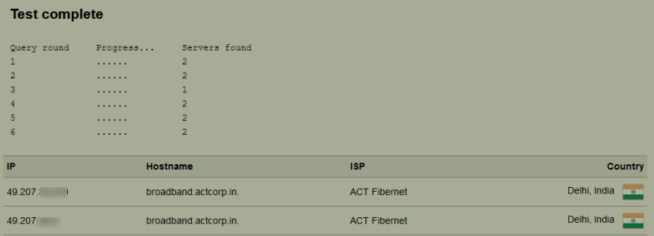
Test 2: Buffalo, United States (With VPN)
NordVPN offers 16 different cities based servers for the US. We selected Buffalo and found no signs of any leak. All in all, there is NO DNS leak here.
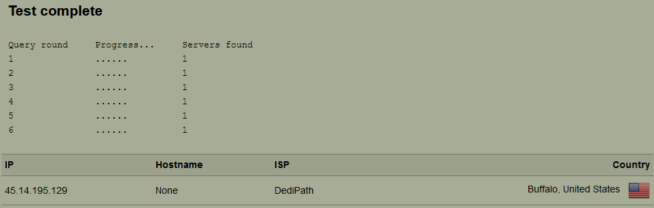
Test 3: London, United Kingdom (With VPN)
Let us have a look at what Europe has to offer. We performed a test using a server from London, United Kingdom, and our details were not exposed. So, there is NO DNS leak here.
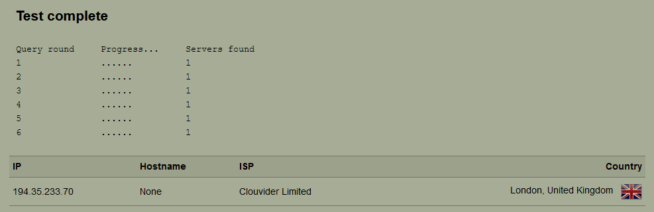
Test 4: Berlin, Germany(With VPN)
Germany has two city-based servers to offer – Frankfurt and Berlin. We went with the latter and performed the test where the result was favorable. Therefore, there is NO DNS leak here.
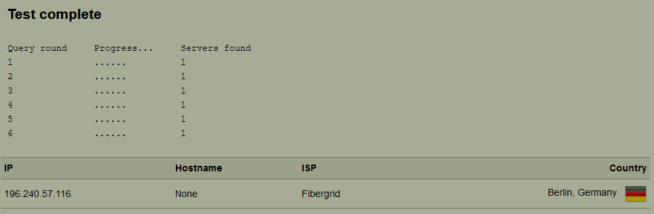
Test 5: Brazil (With VPN)
We move towards South America and take a closer look at Brazil, which has multiple servers, but none of them have a city tagged to them. You can easily find that through various online IP tools. Similar to earlier tests, there was NO DNS LEAK here.

| IP Address | Location | ISP | DNS Leak |
| 49.207.xx.xxx (Without VPN) | Delhi, India | ACT Fibernet | YES |
| 45.14.195.69 | Buffalo, United States | DediPath | NO |
| 194.35.233.70 | London, United Kingdom | Clover Limited | NO |
| 178.239.198.140 | Berlin, Germany | Fiber grid | NO |
| 192.154.198.148 | São Paulo, Brazil | Vivid Hosting | NO |
2.5 Security and privacy
NordVPN ensures secure data transfer with a no-logs policy and robust 256-bit AES encryption. It supports the OpenVPN protocol, an open-source security protocol regularly reviewed and promptly patched by security experts globally.
Extensive testing confirmed no DNS leaks, ensuring that connection details remain private and not exposed online.
2.6 Browser extension
NordVPN’s browser extension is available for all major browsers such as Firefox, Chrome, Edge, Opera, amongst others. Essentially all the major browser engines are supported. You will be logged in automatically on the extension if the browser is logged into a NordVPN account.
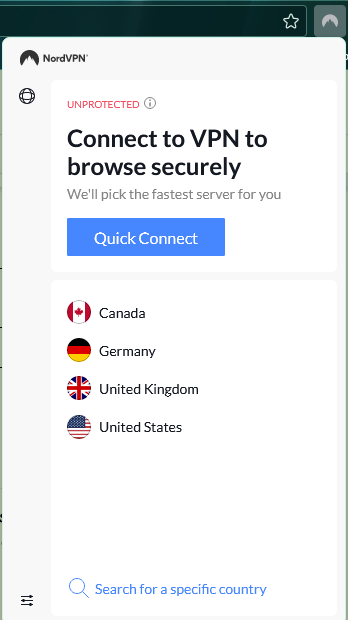
NordVPN’s performance is impressive, particularly for its straightforward and fast operation. The VPN connects more quickly than its desktop version.
However, it doesn’t display recent connections in the browser extension. Unlike ExpressVPN, it only works within the browser, not across the entire computer network. Additionally, its adblocker feature only works intermittently and exclusively when the VPN is active.
2.7 Double VPN
NordVPN’s Double VPN feature, essentially multi-hop routing with a different name, enhances security and privacy. When using Double VPN, your connection passes through two VPN servers before reaching the destination, making it difficult for anyone to trace the connection back to you. Surfshark is another VPN service that offers a similar multi-hop feature.
2.8 Customer support
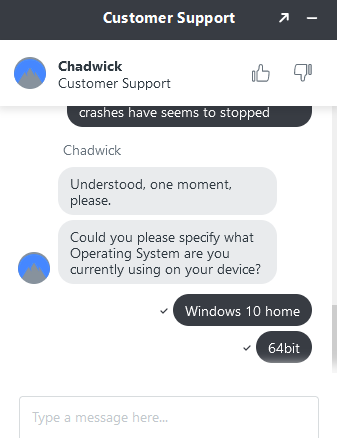
When NordVPN encounters issues, self-troubleshooting can be limited, emphasizing the need for effective customer support. NordVPN offers support through email and live chat. Opting for live chat is usually faster and effective for resolving issues.
To start a chat, you’ll need to provide your email and name. Sessions typically begin instantly, though there may be a brief wait of up to 30 seconds. The support agents are known for being courteous, efficient, and knowledgeable, providing helpful assistance for significant problems like crashes.
3. What we did not like about NordVPN
3.1 No favorite servers
Unlike most VPN providers, NordVPN’s apps lack a feature to mark servers as favorites. While they offer a ‘recent’ feature and an auto-connect option for specific servers, this can be insufficient for users who prefer having multiple preferred servers easily accessible.
3.2 Lack of South Asian servers
Internet shutdowns and censorship are increasingly common in South Asia, where the scarcity of servers can be a drawback for users in this region. In contrast, competitors like CyberGhost offer a more extensive network of servers in South Asia.
4. NordVPN FAQ
-
Does NordVPN Keep Logs?
- No, NordVPN adheres to a strict No Logs policy and does not monitor or store any user data.
-
Can NordVPN Be Used in China?
- Yes, but with limitations. NordVPN uses Obfuscated Servers to bypass China’s strict censorship.
-
Is NordVPN Suitable for Torrenting?
- Yes, NordVPN supports Torrenting with specific servers optimized for P2P connections.
-
Does NordVPN Work with Netflix?
- Yes, in the US, UK, and Netherlands. NordVPN employs SmartPlay technology to access Netflix, despite VPN restrictions.
-
How Secure is NordVPN?
- NordVPN uses 256-Bit encryption with advanced algorithms for secure and private connections.
-
Is NordVPN Good for Gaming?
- Yes, it offers DDoS protection and prevents bandwidth throttling, enhancing gaming performance.
-
Can NordVPN Block Ads?
- Yes, NordVPN can block ads using DNS requests.
-
Is NordVPN Legal?
- Yes, using NordVPN is legal.
-
What Are NordVPN’s Pricing Options?
- NordVPN offers a 3-year package for $107.55 or a monthly plan at $11.95.
-
Does NordVPN Have DNS Leak Protection?
- Yes, it has its own DNS servers to prevent leaks. Clearing browser cookies and cache is advised if leaks occur.
-
Where is NordVPN Compatible?
- NordVPN works in Australia, UAE, and with devices like PS4 (via router), Apple TV, and Amazon Firestick.
I’m very interested in hearing about your experience with NordVPN. Don’t hesitate to leave a NordVPN review in the comment section!
We earn commissions using affiliate links.
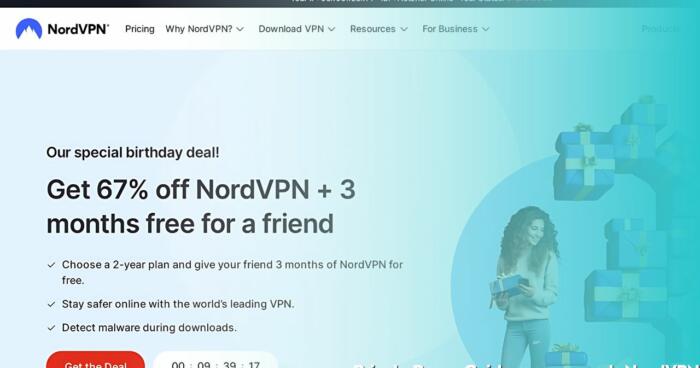
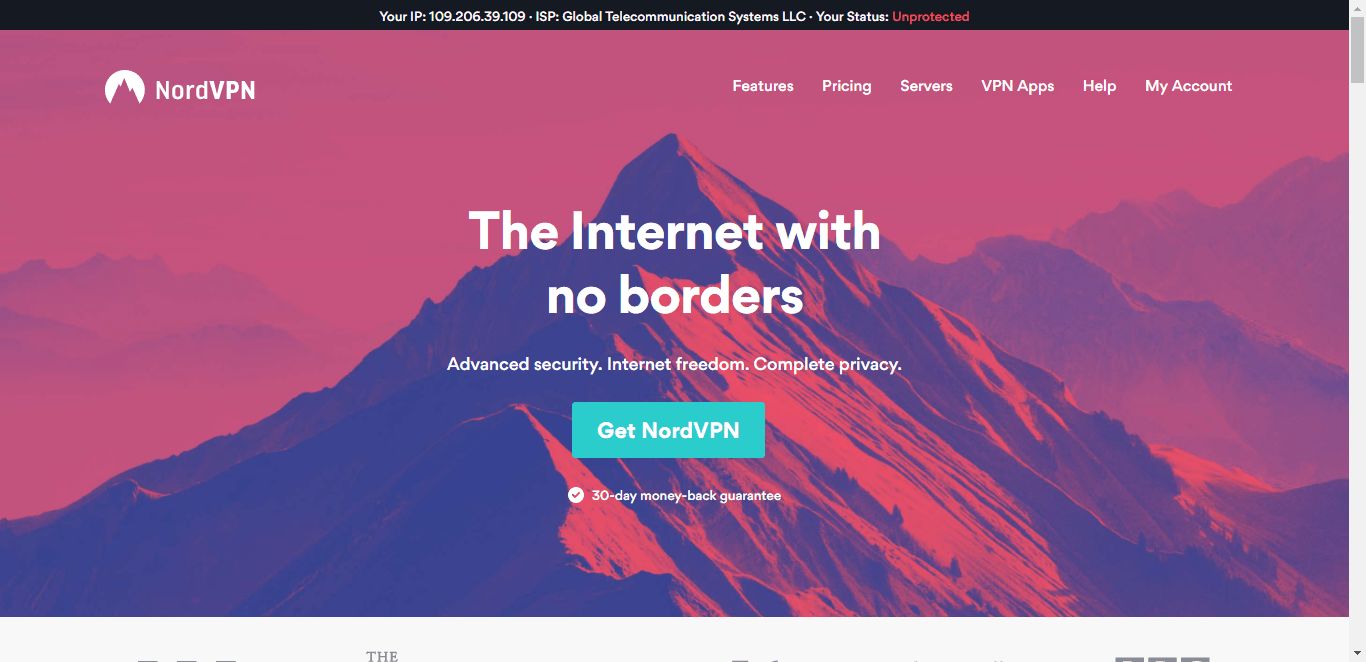

![ExpressVPN Review: Speed & Security Test Results [year] expressvpn](https://www.privateproxyguide.com/wp-content/uploads/2021/03/expressvpn-2024-150x150.jpg)
![IPVanish Review: Speed & Security Test Results [year] IPVanish Review](https://www.privateproxyguide.com/wp-content/uploads/2021/03/ipvanish-150x150.jpg)
![PureVPN Review: Speed & Security Test Results [year] PureVPN Review 2021](https://www.privateproxyguide.com/wp-content/uploads/2018/05/purevpn-review-homepage-150x150.jpg)
![ZenMate VPN Review: Speed & Security Test Results [year] zenmate](https://www.privateproxyguide.com/wp-content/uploads/2021/03/zenmate-150x150.jpg)
![Surfshark VPN Review: Speed & Security Test Results [year] surfshark review](https://www.privateproxyguide.com/wp-content/uploads/2021/10/homepage-150x150.jpg)
![ProtonVPN Review: Speed & Security Test Results [year] ProtonVPN](https://www.privateproxyguide.com/wp-content/uploads/2022/06/ProtonVPN-150x150.jpeg)
![Private Internet Access Review: Speed & Security Test [year] private internet access](https://www.privateproxyguide.com/wp-content/uploads/2021/03/private-internet-access-150x150.jpg)

![FastestVPN Review [year]: Speed, Security, and Performance FastestVPN review](https://www.privateproxyguide.com/wp-content/uploads/2021/12/homepage-150x150.jpg)
![NordVPN vs ExpressVPN: Speed, Security & Streaming [year] nordvpn vs expressvpn](https://www.privateproxyguide.com/wp-content/uploads/2021/03/nordvpn-vs-expressvpn-150x150.jpg)
![Surfshark vs ExpressVPN ([year]) [speed, security & streaming] Surfshark vs expressvpn](https://www.privateproxyguide.com/wp-content/uploads/2021/12/Surfshark-vs-expressvpn-150x150.jpg)
![Best Magento Hosting for Speed, Security & Scalability [year] Best Magento Hosting](https://www.privateproxyguide.com/wp-content/uploads/2023/01/Best-Magento-Hosting-150x150.jpg)
![Best Drupal Hosting Providers for Speed, Security & Uptime [year] Best Drupal Hosting](https://www.privateproxyguide.com/wp-content/uploads/2023/08/Lagg-till-en-rubrik-1-150x150.jpg)
![OVPN Review & test [year] Is it the best swedish VPN? ovpn](https://www.privateproxyguide.com/wp-content/uploads/2021/03/ovpn-150x150.jpg)

Have you been able to find a way to have NVidia Shield work with NordVPN? I purchased a NordVPN subscription and the app for it when installed on the Shield is not accepted by services such as Hulu and Netflix. I spent many hours with NordVPN trying to get NordVPN to work properly on my router, but it blocked all uploading for all computers and devices on the network. The NordVPN help website on Hulu says that NordVPN only works on Windows, macOS, and Linux and I was told by tech support that it is not supported on streaming devices. I can run Hulu with NordVPN on a laptop, but I’d prefer to use the NVidia Shield.
Hi Lionel,
At the moment, I recommend that you use it on your laptop and connect it to your TV using HDMI or get it working on your router.