VPNs are here to anonymize your online activities and make you untraceable by your internet provider.
They’re ideal if you prioritize privacy and want to circumvent geo-blocks to access more content.
However, most of the VPN benefits can be enjoyed with a proper paid subscription.
What about free VPNs? Well, they’re certainly inferior, as they often limit your monthly bandwidth and aren’t as secure as their paid rivals.
That’s not to say we hate every free VPN. In 2025, there are plenty of great options to consider, as long as you don’t mind a few compromises – read on to find out more.
Best Free VPNs Compared
|
VPN Provider |
Bandwidth |
Torrenting |
Logging |
Server locations |
|
1. ProtonVPN |
Unlimited |
No |
No |
3 |
|
2. Windscribe |
10 GB |
Yes |
No |
11 |
|
500 MB daily |
Yes |
Yes |
1 (US) |
|
|
4. TunnelBear |
2 GB monthly |
No |
No |
47 |
|
5. Hide.me |
Unlimited |
No |
No |
5 |
|
6. ZoogVPN |
10 GB |
Yes |
No |
5 |
|
7. Betternet |
500 MB daily |
Yes |
Yes |
1 (US) |
|
8. Speedify |
2 GB monthly |
Yes |
Yes |
70 |
|
9. |
5 GB monthly |
Yes |
No |
4 |
|
10. VPNBook |
Unlimited |
Yes |
Yes |
6 |
|
11. Opera VPN |
Unlimited |
No |
Yes |
3 |
|
500 MB monthly |
No |
Yes |
Not allowed to choose |
|
|
13. VPN Gate |
Unlimited |
Yes |
Yes |
7 |
|
14. Hola VPN |
Unlimited |
Yes |
Yes |
200+ |
|
15. PrivadoVPN |
10 GB monthly |
Yes |
No |
10+ |
|
16. Psiphon |
Unlimited |
No |
Yes |
25+ |
|
17. Kaspersky VPN |
Up to 300 MB monthly |
Yes |
No |
1 (US) |
|
18. Urban VPN |
Unlimited |
No |
Yes |
70+ |
|
19. OkayFreedom |
500 MB monthly |
Yes |
Yes |
Undisclosed |
The Best Free VPN: ProtonVPN
For those in a hurry, ProtonVPN is the winner of this competition. It’s easily the greatest free VPN around, with unlimited traffic, stellar speeds, and secure servers in the US, the Netherlands, and Japan. It’s also secure and keeps no logs while offering apps for all desktop and mobile devices.
Criteria for Choosing the Top Free VPNs in 2025
Here’s a brief overview of our selection process and which criteria we adhered to when ranking our free Virtual Private Network services:
- Speed. We wanted all providers to be usable, with at least half-decent speeds for browsing and streaming.
- Generous bandwidth. Many of our choices offer unlimited bandwidth – some don’t. However, you’ll find most bandwidth limits enough if you’re a casual, non-demanding user.
- Security and privacy. All VPNs on this list have AES encryption. Some of them sport RAM servers and many come with a no-log policy to preserve your privacy fully.
- Ease of use. These VPNs are simple to set up and use. Heck, some even don’t require any private info. They’re instantly downloadable and usable for added convenience.
- Apps for all devices. Whether you’re on a PC, smartphone, or laptop, these VPNs work on all systems. By that, we mean Windows, Mac, Android, iOS, and in some cases, Linux.
- Streaming/P2P. Some free VPNs also allow for streaming and/or P2P. We looked for this feature, despite it not being normal in such VPNs. PrivadoVPN, Atlas VPN, and Windscribe are great if you prioritize light streaming or torrenting.
Best Free VPN for 2025: 19 Free VPNs for Everyone
Today’s list will consist of the top 19 free VPNs. Bear in mind our opinions are formed based on our tests of each Virtual Private Network. Some are great, some good, and some not so much. We crafted this list by prioritizing better options and putting “less great” ones at the bottom. Here it is:
1. ProtonVPN

ProtonVPN is the best free VPN you can get in 2025. It offers unlimited bandwidth, rock-solid security, and even a no-log policy. The VPN works on all devices, with amazing features like WireGuard, a kill switch, and full-on IP leak protection. More importantly, the VPN is pretty fast for a free service!
However, it doesn’t support P2P traffic and won’t work with streaming services. We prefer its paid alternative, which boasts Secure Core servers, a NetShield ad blocker, and servers in almost 100 countries. The free version is limited to 3 locations – the US, the Netherlands, and Japan.
Pros
- Fast speed
- WireGuard protocol
- Apps for all devices
- Unlimited traffic
Cons
- No P2P
- Only 3 countries
2. Windscribe
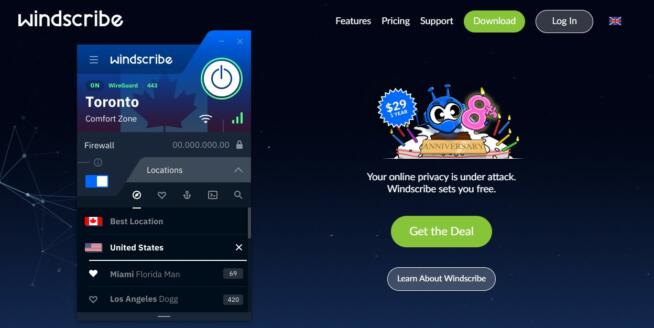
Windscribe limits you to 10 GB of monthly bandwidth. Yet, it’s another great free VPN with solid performance and servers in 10+ locations. We love that it supports P2P and even works with a few Netflix libraries, which is unusual for a free VPN.
Another benefit is extra-tight security, with 256-bit encryption, port forwarding, and obfuscation. Windscribe doesn’t keep logs and comes with proper router support. Sadly, its bandwidth restriction ruins the experience and so does the lack of 24/7 live chat support.
Pros
- Strong privacy (no logging)
- 256-bit AES encryption
- The VPN works with Netflix
- Port Forwarding
Cons
- Limited to 10 GB of monthly traffic
- Based in Canada, in the 5 Eyes region
3. Hotspot Shield

Hotspot Shield comes with 500 MB of daily bandwidth, which equals 15 GB a month. Rest assured, the VPN is fast enough and offers nice-looking apps. Furthermore, the VPN uses an in-house Hydra VPN protocol, which is stable, secure, and great for circumventing firewalls.
Its free version is limited to one server location in the US, however. Still, it’s great for occasional streaming and P2P if you’re downloading smaller files. This version has questionable logging practices but at least, you’re safe from snoopers with DNS leak protection and bank-grade encryption.
Pros
- Hydra VPN protocol
- Great for circumventing digital censorship
- Fast US servers
- IP and DNS leak prevention
Cons
- Intrusive logging practices
- Servers only in the USA
4. TunnelBear

TunnelBear is a nice-looking Canadian VPN. With apps for all major platforms and stellar performance, TunnelBear is an attractive option. Its 2 GB bandwidth restriction is annoying but we must praise its exquisite kill switch VigilantBear with obfuscation GhostBear to get over certain restrictions.
The VPN has been audited several times, and thus, doesn’t keep tabs on its users. We dislike its lack of simultaneous connections and Linux support. Also, TunnelBear forbids P2P traffic and won’t work with Netflix. On the other hand, it offers servers in 50 countries – more than any other free VPN!
Pros
- Excellent-looking apps
- GhostBear (kill switch)
- Several security audits
- Servers in 50 countries
Cons
- Only 2 GB of monthly traffic
- It lacks split tunneling on Windows
5. Hide.me

Hide.me is another best free VPN with unlimited traffic. Apart from that, it’s safe and secure, with OpenVPN support and RAM servers. This Malaysian VPN uses Private DNS and offers 5 server locations that work with a few streaming services and foreign TV channels.
Hide.me is on the slower side and likely uses 1 Gbps free VPN servers. At least you’re getting 24/7 live chat support to resolve potential problems. On top of that, Hide.me’s apps are easy to use and available for all platforms – even Smart TVs and gaming consoles.
Pros
- RAM servers
- No traffic limits
- 24/7 live chat support
- Private DNS
Cons
- Slower speeds
- Limited to 5 countries
6. ZoogVPN

ZoogVPN isn’t very popular but respectable indeed. With 10 GB of bandwidth per device and 5 VPN locations, it should be enough for most users. P2P is limited but the VPN doesn’t store traffic logs. We dislike its 128-bit encryption but that’s not to say it’s bad – it’s pretty good, actually.
ZoogVPN is fast enough for day-to-day use and comes with OpenVPN in the free version – no WireGuard support. The VPN doesn’t have simultaneous connections and lacks many premium features like streaming support, more protocols, and a few other functionalities.
Pros
- No traffic logs
- Solid performance
- OpenVPN is supported
- Easy to install
Cons
- No simultaneous connections
- WireGuard is missing
- 128-bit encryption
7. Betternet

Betternet is a well-known name and another Pango-owned VPN – like Hotspot Shield. This VPN performs pretty well, with a solid array of server locations. We love the inclusion of split tunneling and a kill switch, plus, there’s the powerful Hydra VPN protocol for added stability.
Like Hotspot Shield, its logging practices aren’t the most favorable. Betternet VPN will work for P2P but doesn’t support streaming. The VPN has apps only for macOS, Windows, Android, and iOS, so don’t expect the same level of compatibility, hence the 7th place.
Pros
- Solid encryption (256-bit)
- Intuitive desktop and mobile apps
- Split tunneling is included
- Works for P2P
Cons
- It keeps logs
- No streaming compatibility
- Based in the USA
8. Speedify
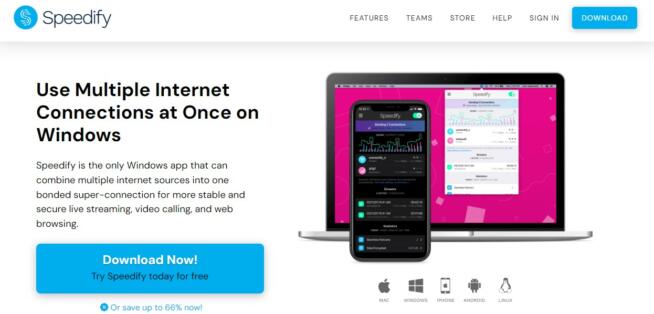
Speedify is a popular free VPN with over 200 servers in 70 countries. It offers apps for all basic platforms and even has 5 simultaneous connections. Speedify performs well, and while not faster than ProtonVPN, it’s still great for occasional YouTube streaming as long as you don’t spend over 2 GB of monthly traffic.
The great thing is that Speedify’s features are all available in the free plan. However, the VPN keeps some logs, which some find concerning. Speedify looks and feels great to use, offering modern protocols like OpenVPN and HTTPS. Sadly, there’s no WireGuard yet.
Pros
- Servers in 70 countries
- 5 simultaneous connections
- Stable connections
- Premium features in the free plan
Cons
- 2 GB of traffic per month
- WireGuard is missing
- Not working with Netflix
9. Atlas VPN
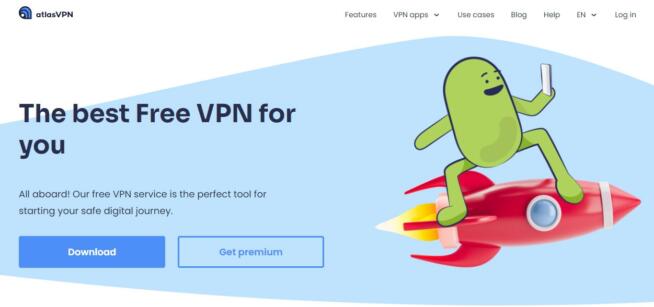
Atlas VPN’s free plan is a textbook example of a free VPN done right. Although it has 5 GB of monthly bandwidth, the VPN doesn’t skimp on speed. Being pretty fast, it’ll be great for light gaming and torrenting. Another benefit is a no-log policy and a vow to not sell your sensitive info.
This VPN has excellent mobile/desktop apps, all offering WireGuard and IP leak protection. Atlas VPN’s free version lacks simultaneous connections and is limited to email support. Another sad news is that Atlas VPN is shutting down soon, so test it while it’s still there.
Pros
- It keeps no traffic logs
- Premium-looking apps
- WireGuard is in the free plan
- Great for light gaming
Cons
- 5GB traffic limit
- Not working with BBC iPlayer
- Only a few countries
10. VPNBook

VPNBook looks quite outdated and isn’t brimming with features. But it’s free and can be used as a PPTP or OpenVPN provider. It offers a handful of servers, mainly in Canada, the UK, the US, Poland, and a few other countries. We noticed it’s not very fast – it’s slow, in fact. But there are good things.
VPNBook allows torrenting and has apps for Linux, Android, Windows, macOS, and iOS. VPNBook is simple to install and use but has a major flaw – it DOES store logs. If you’re looking for a free VPN for privacy, we think ProtonVPN and Windscribe are far better options.
Pros
- Servers in popular locations
- Torrenting is allowed
- It supports Linux distros
- OpenVPN protocol
Cons
- Severe logging
- Not the fastest provider
- No Smart TV apps
11. Opera VPN
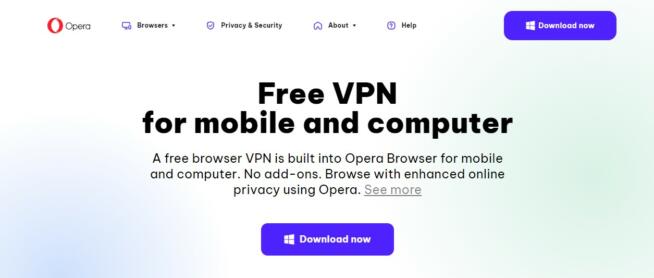
Opera VPN is part of the Opera browser. It’s not a full-fledged VPN per se, either. However, it allows you to choose from three VPN locations and uses AES-256 encryption. Opera VPN is on the slower side as well, and we noticed its inability to bind to torrent clients, as it works only in the browser.
Opera VPN claims it doesn’t store logs but we’re unsure if this is the case. No third-party audits confirm it. This is a bare-bones VPN that capitalizes on the brand and ease of use. Combine it with the Opera GX browser and you’ll get a decent recipe for ensuring online privacy.
Pros
- Perfectly complements the Opera Browser
- Stellar encryption
- Servers in Asia, Europe, and America
Cons
- No-logging claims aren’t verified
- It doesn’t encrypt your traffic outside the browser
- Slow speeds
12. Avira Phantom VPN

Avira Phantom VPN has a nifty free service with a few servers to pick from. You can expect it to be safe and secure, with plenty of US servers on offer. Now, this VPN is suspected to keep logs and its limited security features aren’t the “happiest” solution. However, military-grade encryption is there.
Avira Phantom VPN limits you to 500 MB of monthly bandwidth. Worse yet, we noticed the lack of P2P support and quite slow speed. The VPN has a paid version, which isn’t very expensive, so it might be worth trying out. At the price, though, it’s better to aim for NordVPN.
Pros
- Stable connections
- Decent device compatibility
- Includes a kill switch
Cons
- 500 MB traffic limit
- Lack of P2P support
- The VPN keeps logs
13. VPN Gate
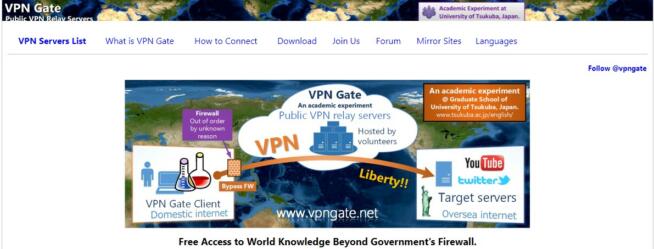
VPN Gate is a free VPN from Japan. It resembles Air VPN with an old-school website and not many servers. This VPN offers Public Relay Servers offered by worldwide volunteers. Sadly, there are plenty of connection issues and VPN Gate tends to be very slow.
While P2P is allowed and you get apps for desktop and mobile platforms, VPN Gate has no WireGuard. We’re not fond of its intrusive logging either but the VPN has 256-bit encryption and uses OpenVPN. Just be aware that VPN Gate can leak your IP occasionally and it lacks a kill switch.
Pros
- Public Relay Servers
- Mobile and desktop apps
- 256-bit AES encryption
Cons
- Very frequent connection problems
- It doesn’t have a kill switch
- Heavy logging
14. Hola VPN
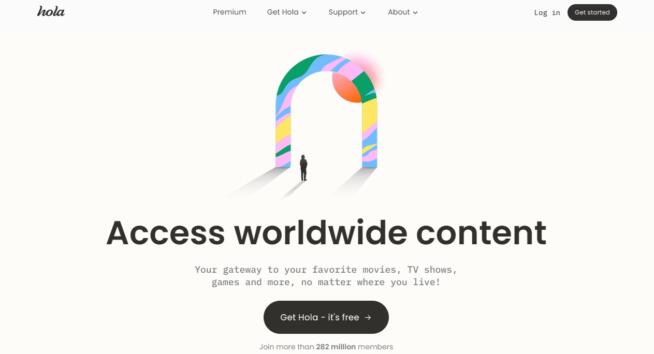
Hola VPN is incredibly powerful. It’s fast, offers lots of servers, and works with Netflix easily. It even allows for torrenting and covers all popular devices with splendid-looking apps. It’s a go-to option if you want the best free VPN without bandwidth restrictions. What’s the catch?
Well, it’s about logging. Hola VPN keeps a lot of data on its servers, which can be seen in the privacy policy. Hola VPN is suspected of selling IP addresses to Bright Data too. This service also functions by using P2P, so you’re giving out your idle resources to other users in the Hola network.
Pros
- A hefty number of servers
- No bandwidth restrictions
- Works with streaming services
Cons
- Sells your private data
- Works on a P2P basis
- Still no router support
15. PrivadoVPN

PrivadoVPN is a pleasant surprise, with 10 GB of highly usable monthly bandwidth. It’s pretty fast and offers WireGuard. Surprisingly, its streaming abilities are amazing and it works with BBC iPlayer and Netflix FR. We also love its apps that come with IP/DNS leak protection and a kill switch.
Being from Switzerland, PrivadoVPN doesn’t store logs and uses exclusively RAM servers. The VPN lacks third-party audits, however. While we appreciate its apps for all devices and 24/7 support, its frequent server overcrowding can produce instabilities and ruin the experience.
Pros
- Quite fast for a free service
- Works with Netflix/BBC iPlayer
- DNS leak protection
- Free of logging
Cons
- No third-party audits
- Linux isn’t supported
- 10 GB bandwidth limit
16. Psiphon

Psiphon is a handy open-source VPN that requires no private data to use. We love it for its somewhat decent streaming capabilities and on-par performance. Its encryption is strong thanks to the L2TP/IPSec protocol but you won’t find other protocols. Users will notice how bare-bones it feels.
It doesn’t work well for torrenting but Psiphon at least has an audit from Cure53. It’s worth noting that it has a premium VPN too but we don’t think it’s worth the price. Unfortunately, the VPN also keeps a heap of logs, so it’s a poor option privacy-wise.
Pros
- Open-source VPN
- Audit from Cure53
Cons
- Privacy problems
- Only average speed
- L2TP/IPSec protocol is outdated
17. Kaspersky VPN

Kaspersky VPN isn’t the absolute best free VPN. Although its paid version is quite good, the free version tops at 200 MB of daily traffic. Sure, it’s fast but the limit is exceeded quickly even if you connect to “My Kaspersky” and get 100 MB on top. The VPN looks nice and offers a few server locations to pick from.
It also claims that it doesn’t sell your data as a free user. Its logging practices look benign but we still suspect that the company keeps at least some logs because it’s from Russia, which is known for surveillance and censorship. Feel free to test it out and see how it works for you.
Pros
- Its apps are intuitive
- The VPN doesn’t sell your data
Cons
- Up to 300 MB of monthly bandwidth
- Based in Russia
- No streaming-optimized servers
18. Urban VPN

Okay, so Urban VPN sounds great on paper. In practice, it’s a tad underwhelming but comes with a heap of servers, almost as if it were a paid VPN. Our tests showed that Urban VPN is very slow and frequently leaks your IP address. The good thing is that it’s easy to set up and use.
Another thing is that Urban VPN isn’t log-free. Like Hola, it openly stores logs and even sells them to third parties. Urban VPN forbids torrenting and won’t work for streaming. It’s great for general browsing when it works. When it doesn’t, it’s a poor choice for almost anything.
Pros
- Lots of servers
- Easy setup
Cons
- Frequent IP leaks
- The free VPN stores logs
- P2P/streaming isn’t working
- Unstable connections
19. OkayFreedom
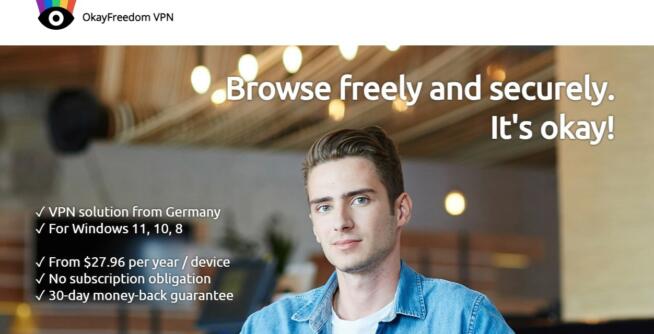
OkayFreedom is your run-of-the-mill free VPN. It’s a paid VPN but offers a free plan with 500 MB of monthly bandwidth. The good thing is that it doesn’t require your email and you can quickly secure your traffic by connecting to one of the servers in around 20 countries.
The VPN is powered by 256-bit encryption and offers a kill switch. It’s a poor option for streaming and won’t work with prevalent Netflix catalogs. We weren’t impressed by its speeds either but ease of use is solid and the VPN works only on Windows – such a shame.
Pros
- It doesn’t require your email for sign-up
- Servers in 20 countries
- Offers a kill switch
Cons
- You’re limited to 500 MB of monthly traffic
- Subpar streaming abilities
- Unimpressive performance
- Works only on Windows
Summary
We hope you found our list of the top-rated free VPNs for 2025 helpful. If you’re unsure which one to get, we recommend ProtonVPN as the most capable provider overall. With unlimited traffic and rock-solid security, it’s a perfect combo for those who want strong performance while not paying for it.
Other VPNs come with their qualities and shortcomings. Feel free to test them and see what you like the most. If you find them lacking in features, you might want to go for a premium VPN like NordVPN or ExpressVPN, both of which are tested and reviewed on our site.
We earn commissions using affiliate links.


![10 Best VPN for DAZN [year]: Fast Servers for Buffer-Free Streaming Best VPN for DAZN](https://www.privateproxyguide.com/wp-content/uploads/2023/01/Best-VPN-for-DAZN-150x150.jpg)
![Best VPN for Torrenting & P2P File-Sharing [year]: Secure Downloads Best VPN for Torrenting](https://www.privateproxyguide.com/wp-content/uploads/2022/01/Best-VPN-for-Torrenting-150x150.jpg)
![7 Best VPN for Showbox [year]: Secure Streaming and Privacy Best VPN for Showbox](https://www.privateproxyguide.com/wp-content/uploads/2018/08/best-vpn-for-showbox-150x150.jpg)
![NordVPN vs ExpressVPN: Speed, Security & Streaming [year] nordvpn vs expressvpn](https://www.privateproxyguide.com/wp-content/uploads/2021/03/nordvpn-vs-expressvpn-150x150.jpg)
![7 Best VPN for Popcorn Time [year]: Secure Streaming and Privacy BEST VPN for Popcorn Time](https://www.privateproxyguide.com/wp-content/uploads/2019/01/best-vpn-for-popcorn-time-150x150.jpg)
![10 Best VPN for Apple TV 4K [year]: Fast Servers for Streaming Best VPN for Apple TV 4K 2021](https://www.privateproxyguide.com/wp-content/uploads/2019/02/Best-Vpn-for-apple-tv-4k-150x150.jpg)
![7 Best VPN for Hulu [year]: Fast Servers for Streaming Best VPN for Hulu 2021](https://www.privateproxyguide.com/wp-content/uploads/2020/10/best-vpn-for-hulu-150x150.jpg)
![7 Best VPN for Nvidia Shield TV [year]: Fast & Secure Streaming Best VPN for Nvidia Shield TV](https://www.privateproxyguide.com/wp-content/uploads/2019/03/best-vpn-for-nvidia-shield-tv-150x150.jpg)
![10 Best VPN for Amazon Prime Video [year]: Fast Streaming Servers Best VPN for Amazon Prime 2021](https://www.privateproxyguide.com/wp-content/uploads/2019/04/best-vpn-for-amazon-prime-150x150.jpg)
![7 Best VPN for Real Debrid [year]: Secure Streaming and Privacy Best VPN for Real Debrid 2021 That Actually Works](https://www.privateproxyguide.com/wp-content/uploads/2020/02/best-vpn-for-real-debrid-150x150.jpg)
![7 Best VPN for Disney Plus [year]: Fast Servers for Streaming Best VPN for Disney Plus 2021](https://www.privateproxyguide.com/wp-content/uploads/2021/03/disney-plus-150x150.jpg)
![10 Best VPN for NFL Game Pass [year]: Fast Streaming Servers Best VPN for NFL Game Pass 2021](https://www.privateproxyguide.com/wp-content/uploads/2021/07/Best-VPN-for-NFL-Game-Pass-150x150.jpg)
![7 Best VPN for MLB TV [year]: Fast Servers for Streaming Best VPN for MLB TV](https://www.privateproxyguide.com/wp-content/uploads/2021/08/Best-VPN-for-MLB-TV-150x150.jpeg)
![5 Best VPN for Netflix [year]: Fast Streaming Servers Best VPN for Netflix](https://www.privateproxyguide.com/wp-content/uploads/2021/09/Best-VPN-for-Netflix-150x150.jpg)
![7 Best VPN for IPTV [year]: Fast Servers for Streaming Best VPN for IPTV](https://www.privateproxyguide.com/wp-content/uploads/2021/10/Best-VPN-for-IPTV-150x150.jpg)