Many complain about cellphone trackers being expensive. Yet, in some instances, using such applications for parental monitoring is mandatory.
However, what if we told you about one free cellphone tracker titled Snoopza? Quite a silly name but let’s be real – Snoopza is a seriously powerful tool.
In today’s Snoopza review, as always, we’ll examine its features and see what it offers as far as parental monitoring is concerned.
Snoopza has a paid version that we’ll analyze too, so stay with us to find out more about it and see if it’s worth your time and/or money.
Snoopza Test: A Short Recap
If you’re in a hurry, we’ll let you know that we appreciate Snoopza and its great tracking options.
Here’s an overview of its pros and cons to aid your buying decision:
Pros
- It’s a free parental monitoring app
- SIM card replacement tracking is impressive
- Snoopza is extremely simple to set up
- Inexpensive plans
- Website history tracking from many browsers
- Call recording
Cons
- Its free plan could offer more tracking options
- Slow-to-respond customer support
- No iOS tracking
Is Snoopza Easy to Set Up?
If you opt for the free version, Snoopza is incredibly simple to use.
Once you register a free account, you’ll need to scan the provided QR code using the phone you want to track. This will allow you to download the app to the phone. It’s called Sync Manager.
Of course, physical access to the device is mandatory, so you’ll need your child’s phone. Snoopza’s Sync Manager app then requests permission to track the phone.
You’ll easily enable these permissions by following the steps within the app. It’s pretty intuitive and foolproof.
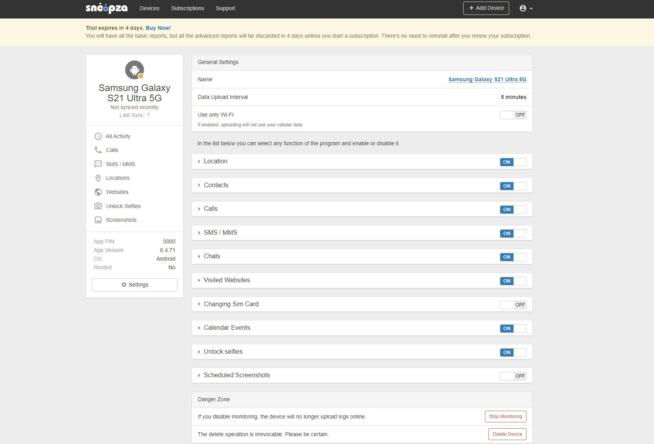
Once the app is set up, you’ll see the device you’re tracking in the user interface. Snoopza doesn’t have dedicated apps, so you’ll access the interface from your browser.
As you see above, the interface is extremely simplified and intuitive – a welcome change from some more complex tools.
Snoopza Features Reviewed
We’ve concluded that the interface is user-friendly and the setup is a one-minute task. What about features? Let’s examine them in this Snoopza test.
Tracking Calls, Contacts and SMS
Snoopza can track the person’s calls and peek inside the contact list. We love that Snoopza tracks your child’s contact list changes as well, so if a new contact is added, the app will register that.
Also, Snoopza can record calls on the person’s phone, which can be pretty handy if you don’t know with whom your child is hanging around.
![]()
Of course, a parental monitoring app like this tracks sent and received SMS and MMS, both of which are immediately displayed in the user interface.
Location Tracking
Geolocation tracking is a crucial feature of Snoopza and in our Snoopza review, it proved to be accurate enough. What’s more, users select the update interval and accuracy.
When it comes to accuracy, it can be from 500 m to 10 km. The update interval ranges from 5 minutes to one day.
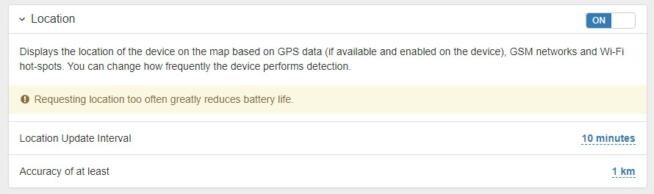
Snoopza uses the map to show you the device’s location, based on GPS data. If GPS hasn’t been enabled on the device, the app will use WiFi or signal towers to triangulate the device’s location and provide information. Essentially, you won’t have any issues with that.
In our test, we noticed that Snoopza could always track the device no matter what.
Website History
If you want to know which websites your kid is visiting, the app will fit the bill. No matter the browser, it will track which websites were visited and you can enable website screenshots to get a more accurate overview.
Unlock Selfies
One feature we like a lot is titled Unlock Selfies. Once the person unlocks the phone, Snoopza will take a selfie with a front camera to help you identify the device’s user.
If a kid’s phone has been stolen, you can use it to find out the identity of the thief, for example.
Chat Tracking
Chat tracking is similar to social media tracking in uMobix. It allows you to track online messengers and take screenshots as proof. Snoopza can track messengers like:
- Facebook Messenger
- Google Chat
- Viber
- Telegram
- Snapchat
- MS Outlook
- Discord
- Gmail, and so on.
SIM Card Replacement Tracking
You might have a cunning child who thinks he or she can remove a SIM card and stop being tracked.
Well, Snoopza detects SIM card replacements as well, and if this happens, the device can STILL be tracked properly. Just enable this setting in your account and you’re all set.
Calendar Events Tracking
Calendar events can be tracked too and Snoopza will tell you more about your kid’s plans, upcoming events, or even friends’ birthdays.
Camera Tracking
With camera tracking, Snoopza can record footage from both front and back cameras.
Albeit, this option will make sense only if the person is holding the phone in a way that allows you to see anything. If the phone is in the pocket, for example, you’ll see a black screen and only be able to hear sounds.
Snoopza Pricing and Plans
In this Snoopza test, we’ll analyze its relatively simplistic pricing structure. As you can see, it comes with three plans.
The Basic plan is free and offers a few tracking tools – not much, to be frank. Now, the Standard plan starts at over $20 a month but the price can be reduced.
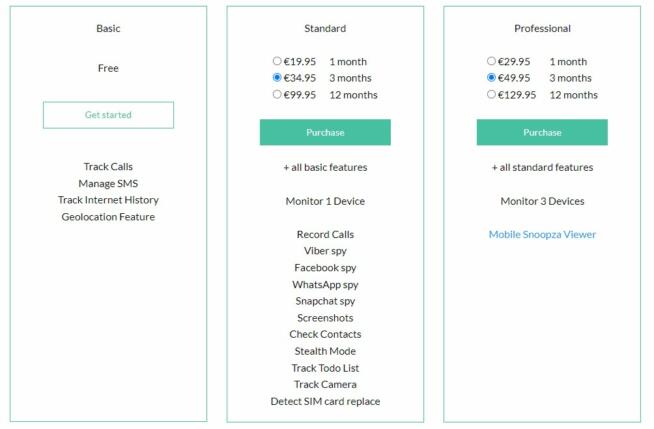
You can pay every 12 months, in which case, the price will be a little over $107 a year or around $9 monthly.
You’ll get every tool that Snoopza offers and be able to monitor one device. For more devices, buy the Professional plan at around $11.6 monthly or $130 yearly.
Snoopza allows you to get its Mobile Viewer app in this case, which can be used to monitor all three devices.
Unfortunately, Snoopza can monitor only Android devices and won’t work on iPhones or macOS/Windows computers. We hope they’ll improve that in the future.
Customer Support of Snoopza
Customer support also isn’t great. There’s no live chat service, so you’ll have to contact the company by email.
The customer support team is pretty slow and takes a while to respond. If you have an urgent issue, it’ll be hours and sometimes days before it’s fixed.
Summary
In conclusion, Snoopza is a capable parental monitoring app if you’re not overly demanding. It can track the location, SIM card changes, visited websites, and even online chats.
We wish its free plan was a bit more generous and we mourn the absence of iOS tracking.
Other than that, Snoopza is stellar and because it’s inexpensive, it’s great if you want to track Android devices. For iOS tracking, you might want to pick uMobix instead.
We earn commissions using affiliate links.
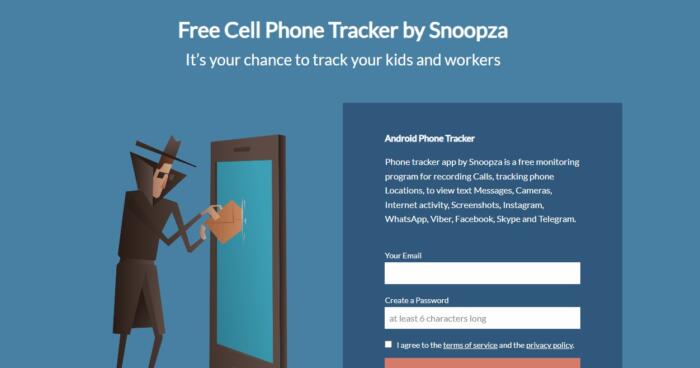

![Proxy Empire Review - Good Rotiating Residential Proxies ([year]) proxy-empire-review](https://www.privateproxyguide.com/wp-content/uploads/2024/04/proxy-empire-review-150x150.jpg)
![Froxy Review - Good Cheap Residential Proxies ([year]) froxy-review](https://www.privateproxyguide.com/wp-content/uploads/2024/04/froxy-review-150x150.jpg)
![Glassagram Review ([year]) - Good Instagram Story Viewer? glassagram-review](https://www.privateproxyguide.com/wp-content/uploads/2024/05/glassagram-review-150x150.jpg)
![HideIPVPN Review ([year]) - Good VPN for Streaming Netflix hideipvpn-review](https://www.privateproxyguide.com/wp-content/uploads/2024/05/hideipvpn-review-150x150.jpg)
![Symlex VPN Review ([year]) - Good Number of Server Locations symlex-review](https://www.privateproxyguide.com/wp-content/uploads/2024/05/symlex-review-150x150.jpg)
![SwifDoo PDF Review ([year]) - Good PDF editor with AI Support Swifdoo-pdf-review](https://www.privateproxyguide.com/wp-content/uploads/2024/05/Swifdoo-pdf-review-150x150.jpg)
![VPNSecure.me Review ([year]) - Good VPN for Streaming vpnsecure-me-review](https://www.privateproxyguide.com/wp-content/uploads/2024/06/vpnsecure-me-review-150x150.jpg)
![SpyX Review - Great Phone Monitoring App? ([year]) spyx-review](https://www.privateproxyguide.com/wp-content/uploads/2024/04/spyx-review-150x150.jpg)
![10 Best Parental Control Apps for iPhone, iOS & Android [year] best parental monitoring apps for iphone](https://www.privateproxyguide.com/wp-content/uploads/2021/03/best-parental-monitoring-apps-for-iphone-150x150.jpg)
![7 Best VPN for Security Cameras [year]: Secure Remote Monitoring Best VPN for Security Cameras](https://www.privateproxyguide.com/wp-content/uploads/2023/10/Best-VPN-for-Security-Cameras-150x150.jpg)




