FlexiSPY (www.FlexiSPY.com) is a comprehensive monitoring software for mobile phones and PCs, offering a wide range of features. It comes in two main annual subscription packages: Premium and Extreme.
Basic Features (Available in Both Packages):
- Call logging
- Web activity monitoring
- GPS location tracking
- Multimedia monitoring
- Chat room and social network monitoring
- SMS and email monitoring
Exclusive Features in FlexiSPY Extreme:
- Call recording and listening
- Remote camera and microphone activation for environmental monitoring
- Password Cracker feature
FlexiSPY stands out in its category with more features than similar products, boasting around 150 different options. However, it’s worth noting that there are currently no reviews of FlexiSPY on Reddit.
For those on a budget, FlexiSPY also offers a monthly Lite package, which includes all basic features but lacks many advanced options.
FlexiSPY review: verdict
FlexiSPY stands out as a premium, albeit not inexpensive, monitoring software, offering more features than any other product in its category. While it’s not the easiest to install and use, with mSpy possibly being an exception, its performance and capabilities are highly impressive. It’s recommended for those seeking the most advanced and modern monitoring software.
Additionally, FlexiSPY’s non-US base may ensure its continued availability with all features for the foreseeable future. Given its competitive edge, it’s likely that FlexiSPY will keep expanding its feature set and providing updates.
How does FlexiSPY work?
To use FlexiSPY, you generally need physical access to the target device for initial installation. Once installed, the app monitors activities based on your selected plan. You can hide the app’s icon to keep its presence undetected on the device.
FlexiSPY works in the background, gathering data and sending it to a control panel via an internet connection. You can remotely activate features to monitor and collect information, making the app suitable for parental control or employee monitoring.
Compatible devices
FlexiSPY allows remote control of Android and iOS devices (phones and tablets), as well as PCs. Key points to remember:
-
Internet Access Requirement: The tracked device must have internet access, either through Wi-Fi or cellular data (3G/LTE).
-
Device Compatibility and Requirements:
- Android: Supports versions 4.0.3 to 10. Note that some features are limited or unavailable on Android 8 and newer, and may require rooting.
- iOS: Compatible with versions 6.0 to 13.x. Certain features may be restricted on iOS 12 and newer, and jailbreaking is necessary for installation.
- Windows: Supports Windows 7, 8, 8.1, and 10.
- Mac OS: Compatible with Mac OS 10.9 and newer, excluding macOS 10.15 Catalina.
Before installation, it’s advisable to visit the official FlexiSPY website to ensure that the desired features are compatible with your specific device.
Computers
FlexiSPY also provides PC monitoring software, enabling you to monitor activities on laptops and desktops, useful for keeping tabs on children or employees. This software functions similarly to the mobile device monitoring application and is compatible with both Windows and macOS systems.
iPhone and iPad
Using FlexiSPY on iOS devices can be complex due to the jailbreaking requirement. For older iOS versions (6 to 9.1), jailbreaking is straightforward. However, for newer versions (iOS 9.2 to 13.x), a tethered jailbreak is necessary.
This type of jailbreak deactivates if the device powers off, for instance, due to a low battery. Consequently, you would need to reinstall both the jailbreak and FlexiSPY, which can be cumbersome. Yet, as most people keep their phones on and charged, continuous monitoring is generally feasible without frequent interruptions.
Android
Android devices are more compatible with FlexiSPY and easier to root compared to iOS devices. The application works on any Android device with version 4.0.3 or newer. However, to use advanced features like call recording, keylogger, and messenger application tracking, rooting the Android operating system is necessary.
FlexiSPY pricing
As I mentioned, FlexiSPY offers three plans: Lite, Premium, and Extreme. Lite is the most basic plan, while Extreme is the most advanced.
| Lite | Premium | Extreme | |
| 1 month | $29.95 | $68 | – |
| 3 months | – | $99 | $199 |
| 1 year | – | $149 | $349 |
Here you can compare the available options for every platform.
Features of FlexiSPY
Standard Functions:
- Includes typical monitoring tools like call logs, emails, chat messengers, GPS location, multimedia files, contacts, browsing history, bookmarks, and social media apps.
Social Media and Messengers:
- Supports a wide range of platforms including WhatsApp, Facebook, Viber, LINE, Skype, WeChat, iMessage, and more.
- Premium plan offers message, photo, video logs, while Extreme version adds call recording on these apps.
Advanced Features:
- Call Interception: Listen to live calls discreetly. Requires three-way call support from the mobile operator.
- VOIP Recording: Record voice and video calls on apps like Skype, Viber, WhatsApp.
- Ambient Recording: Activate the target phone’s microphone to record nearby conversations. Note the legal risks involved.
- Remote Camera Control: Take pictures remotely, though rarely used.
Other Features:
- Keylogger and Password Cracker: Included in the Extreme package, captures screen inputs for passwords and login data.
- Alerts and Keywords: Set alerts for specific numbers or keywords.
- Application Blocking: Remotely block or uninstall apps on the target device.
- Remote Update: Update or install the Extreme version without physical access to the device.
- Advanced GPS Tracking: Real-time location monitoring and history, with geofencing alerts.
FlexiSPY’s extensive features, particularly in its Extreme version, make it a comprehensive tool for monitoring and controlling device activity.
Is using FlexiSPY legal?
Buying and using FlexiSPY is legal, but it’s important to remember the following:
- It is not legal to use the app without the consent of a person unless they are a minor or you have legal guardianship.
- Using these applications to catch a spouse or lover in the wrong, etc. is illegal in the U.S. and many other countries and territories.
- If you have any questions about the legal use of this type of software, be sure to consult with an attorney. The laws regarding the use of these products may vary.
You can use the software to:
- Control and manage your phone and extend its functionality.
- Control of a person under your care — if you are responsible for a person, you have the right to know what is happening to them.
- Parental control — is essentially the same as in the previous paragraph. In addition, I note that there is no better way to remotely monitor children when they spend most of their time away from home.
- Control over employees — with mandatory notification and written confirmation.
How to use FlexiSPY on your device?
To start using FlexiSPY on your device, create an account and make a purchase. I will show you how to install the app for Android. Open the official website, click Products, select the operating system (Android in our case) and click on the Buy Now button.

You will be redirected to the available plans where you should select the appropriate one. Let’s say, it is Lite. Click on Buy Now again.
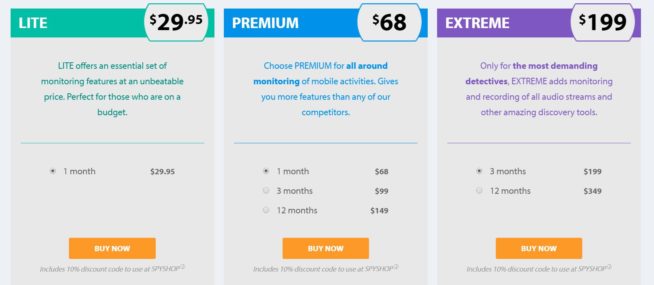
You will be redirected to the purchase page. First, check what you are buying. It includes your subscription and also the Installation Service for Mobiles — the remote installation of the application into your device including its rooting or jailbreaking if you use the iPhone or iPad. You can remove this option if you can root your device yourself.
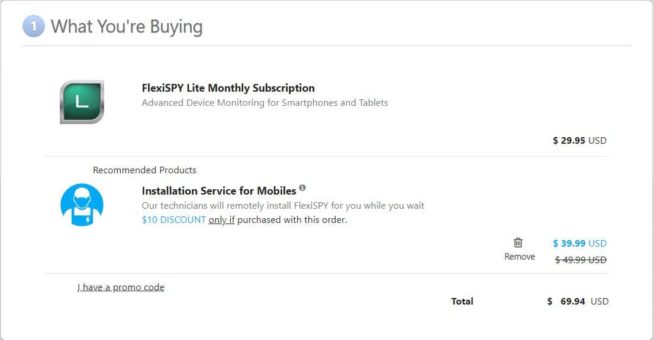
Next, enter your valid email address. Pay attention when entering this, as it is required to confirm the account activation.
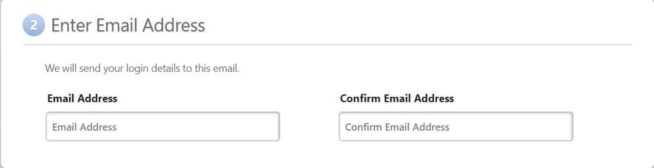
Enter the payment data which includes your name country address and zip code.
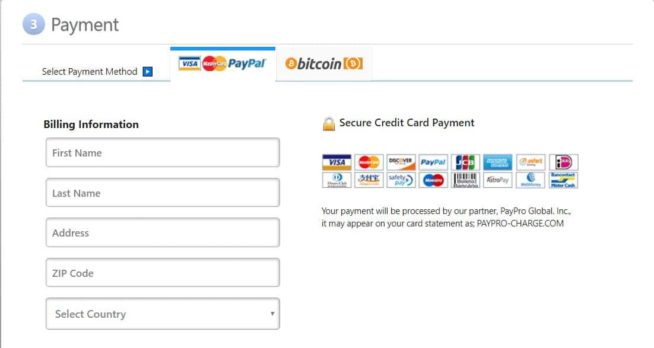
Do not forget to accept the Terms of Use and Refund Policy, as well as to confirm that you understand the device requirements.
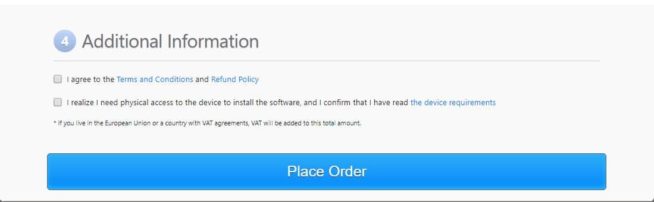
Complete your purchase with your preferred payment method, which varies based on your location. Options include bank cards, PayPal, wire transfer, checks, and various regional and international payment systems.
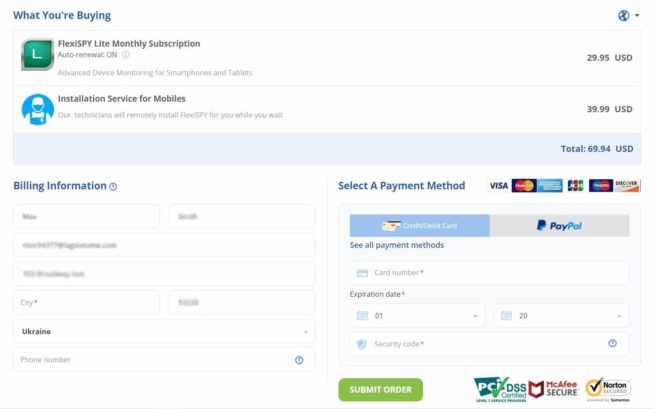
In a minute or two, you will receive a temporary login and password on your email. Go to https://portal.FlexiSPY.com and enter them in the respective fields.
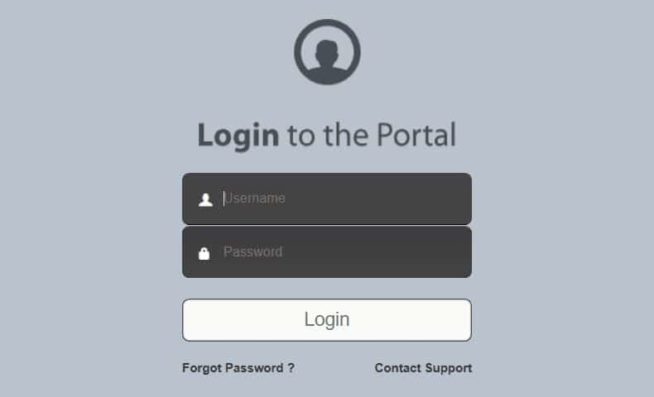
You’ll be in the activation help area. If you purchased the remote installation, click on the Installation Service button. If you didn’t, go to the Manual Install section.
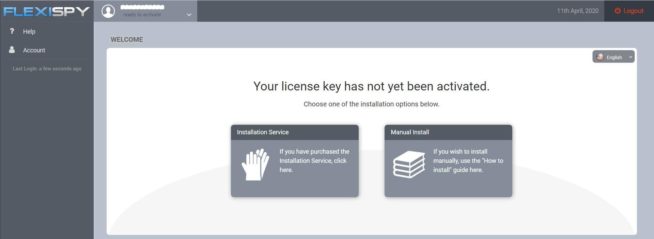
Select the operating system your device runs. Let’s take Android. If your device is rooted, select the respective button.

A detailed guide for installing FlexiSPY on non-rooted Android devices is available and straightforward. Simply follow the steps provided in the guide, and reach out to Technical Support for any queries. After activating your device, it will update to show comprehensive information about the target device, including device type, product, account info, recent calls, SMS, key logs, location, and photos.
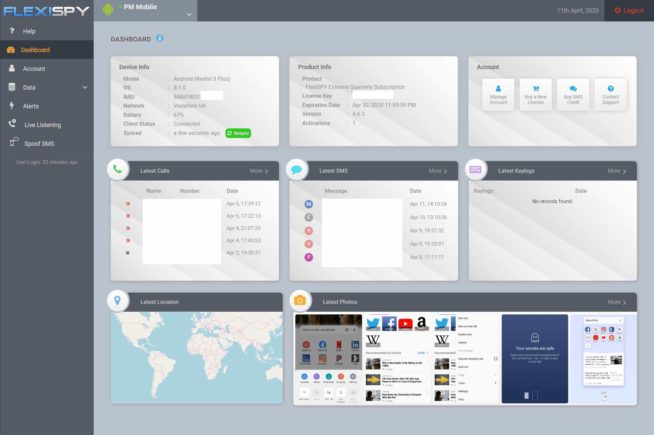
If you need more details, select Data section in the sidebar and choose the data you want to see: Call Log, Call Recording, Key Logs, SMS, Emails, IMs, MMS, Photos, Videos, Audio Files, Wallpaper, Locations, Ambient, RemCam, RemVideo, Contacts, Network, App Activity, Installed Apps, Web Activity, Bookmarks, Calendars, Alerts, Live Listening, Spoof SMS. Keep in mind that if your device is unrooted, some of them will be unavailable.
Alerts are another great feature. This is a quick way to know when certain things happen with your target. You can configure three types of Alerts: Caller ID (phone number based), Keyword (text, IM or email), and Location. You will immediately receive the notification when something happens.
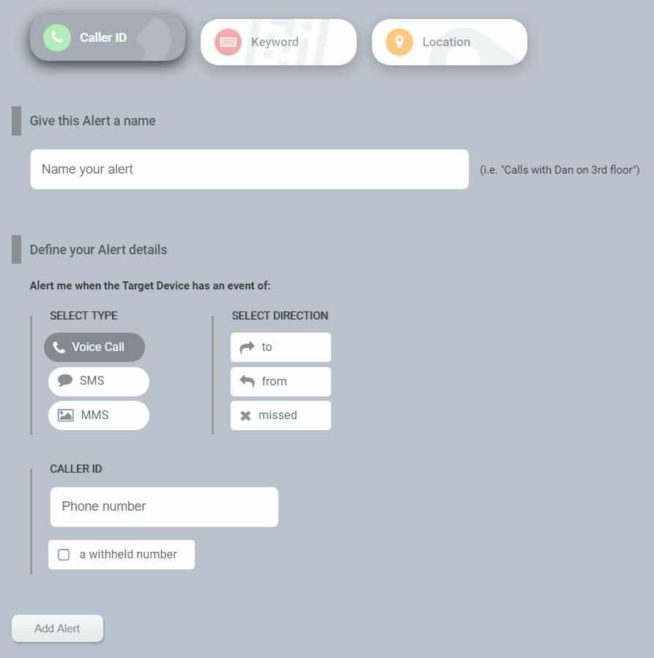
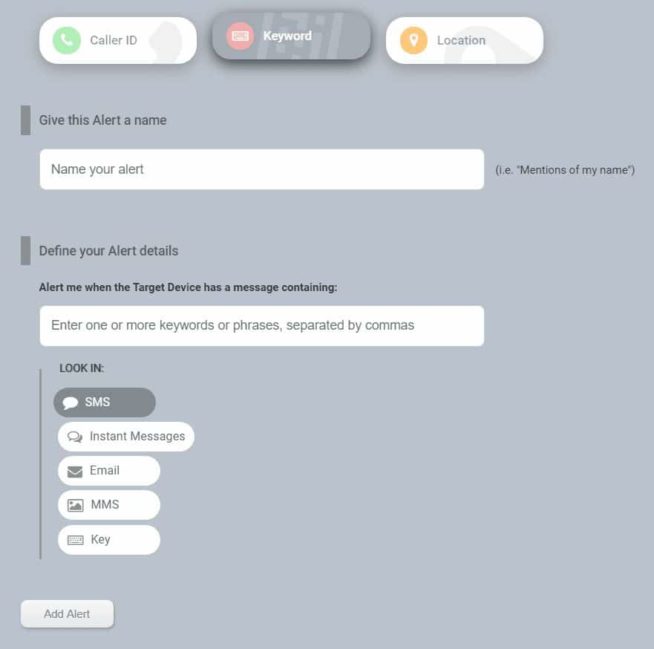
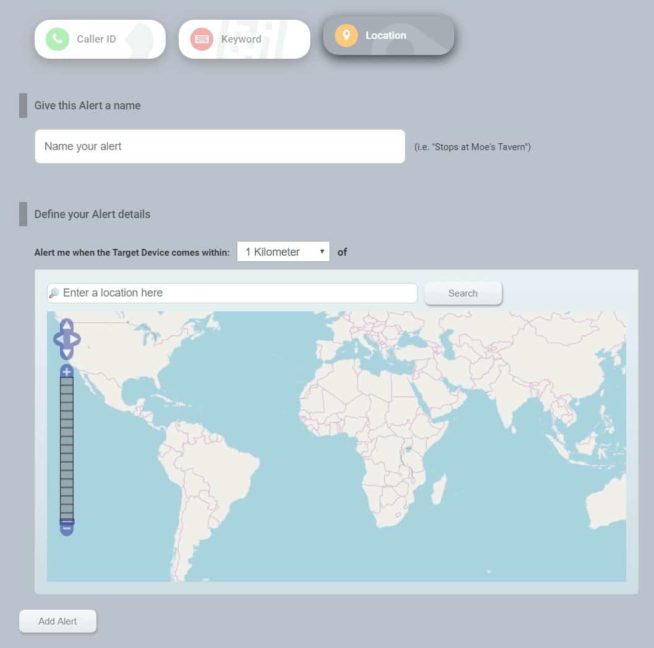
When testing the app’s real-time functionality, I experienced delays in applying changes. This included testing features like location tracking, remote camera, and ambient recording. Each attempt resulted in a delayed response, consistently receiving a specific message indicating the delay.
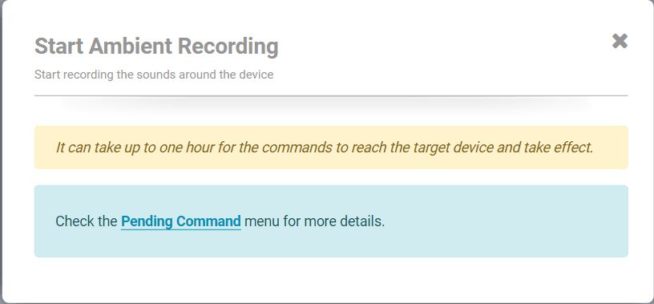
If the target device is off, when syncing the data, you will see the notification that it is not available.
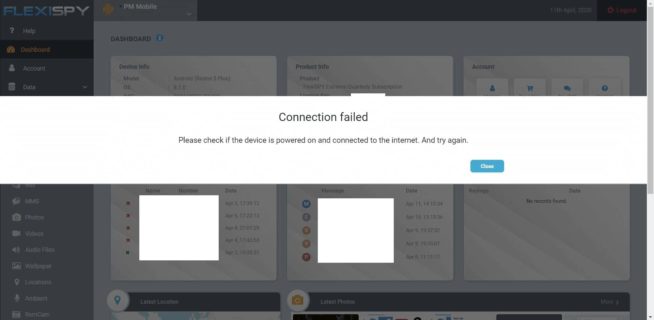
Also, you can control your account settings such as login, password, credits, licenses, subscriptions, etc. Go to the Account section to see the details.
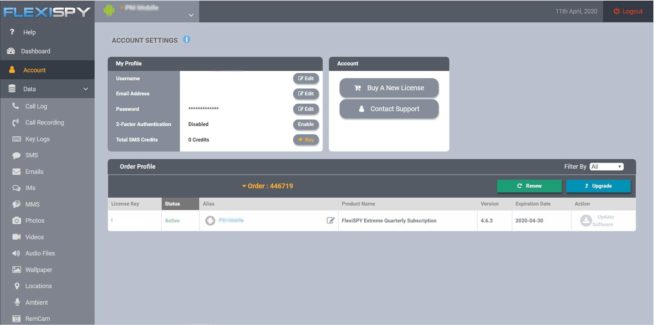
FlexiSPY technical support
FlexiSPY provides robust 24/7 technical support through email, online chat, and phone. Additionally, their website features a comprehensive FAQ section, along with detailed instructions and video tutorials for using the software. These resources are easily accessible from the dashboard under the Help section.

To get human support, click on the Contact Support button to submit the new ticket or chat with someone online. The support is helpful and replies pretty fast. You can also contact 24/7 phone English-speaking support at +1 213 810 3122.
Installation service
Specialists can remotely root or jailbreak the device, as well as install the program itself, which is very convenient for beginners. Keep in mind that this service is charged additionally.
Support for multiple languages
The site is currently available in the following languages: English, German, Spanish, French, Italian, Russian, Portuguese, Turkish, Chinese, Korean and Arabic.
FlexiSPY refund
FlexiSPY offers a full refund only for unsolvable technical issues. Their refund policy excludes a range of scenarios, covering both technical and personal reasons. To initiate a refund, you must contact technical support and explain the issue. Be aware that a $9.99 handling fee applies to cover bank and credit card charges, and refunds are not available for payments made via wire transfer.
We earn commissions using affiliate links.


![10 Best Parental Control Apps for iPhone, iOS & Android [year] best parental monitoring apps for iphone](https://www.privateproxyguide.com/wp-content/uploads/2021/03/best-parental-monitoring-apps-for-iphone-150x150.jpg)
![Best Spy Apps for iPhone & Android [year] Top Choices Best Spy Apps for iPhone and Android](https://www.privateproxyguide.com/wp-content/uploads/2021/11/Best-Spy-Apps-for-iPhone-and-Android-150x150.jpg)
![Best WiFi Analyzers for Android, iPhone & PC in [year] Best Wifi Analyzers](https://www.privateproxyguide.com/wp-content/uploads/2022/09/Best-Wifi-Analyzers-150x150.jpg)
![Best Bitcoin iPhone, Android, and Hardware Wallets [year] Best Bitcoin Wallets](https://www.privateproxyguide.com/wp-content/uploads/2022/11/Best-Bitcoin-Wallets-150x150.jpg)
![Best Antivirus Apps for iPhone & iOS Security [year] best antivirus for iphone ios](https://www.privateproxyguide.com/wp-content/uploads/2021/03/best-antivirus-for-iphone-ios-150x150.jpg)
![Best Cloud Storage Apps for iPhone [year] Free & Paid Best Cloud Storage Apps for iPhone](https://www.privateproxyguide.com/wp-content/uploads/2021/02/Best-Cloud-Storage-Apps-for-iPhone-150x150.jpg)
![Best VPN for iPhone & iOS [year]: Fast and Secure Protection Best VPN for iphone and ios](https://www.privateproxyguide.com/wp-content/uploads/2021/09/Best-VPN-for-iphone-and-ios-1-150x150.jpg)
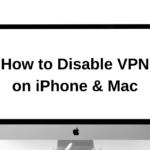


![5 Best VPN Providers ([year]) [PC, iOS, Android] VPN](https://www.privateproxyguide.com/wp-content/uploads/2021/03/vpn-150x150.jpg)
![Best Password Managers for Windows, iOS & Android [year] best password managers 2021](https://www.privateproxyguide.com/wp-content/uploads/2021/03/best-password-managers-2021-150x150.jpg)
![Best SNES Emulators for Android [year] – Play Classic Games Best SNES Emulators for Android in 2021](https://www.privateproxyguide.com/wp-content/uploads/2019/08/Top-6-Best-SNES-Emulator-for-Android-150x150.jpg)
![Best GBA Emulators for Android [year] – Play Anywhere Best GBA Emulators for Android in 2021](https://www.privateproxyguide.com/wp-content/uploads/2019/09/best-gba-emulators-for-android-150x150.jpg)
![Best Note-Taking Apps for Android in [year] – Top Picks Best Note-taking Apps for Android 2021 - Free & Paid](https://www.privateproxyguide.com/wp-content/uploads/2019/10/Best-Note-Taking-Apps-for-Android-150x150.jpg)