Quick answer: The Best SNES Emulator for Android in 2024 is RetroArch!
Sadly, it isn’t so easy to have access to your favorite SNES games such as Donkey Kong Country or Super Mario World anymore.
These have become a sought after collectibles for museums and retro game collectors.
But not all is lost, SNES emulators are here to give you that ultimate retro gaming experience.
Today, we have compiled the top 6 best SNES emulators for Android. We have also listed the pros and cons of each emulator.
You can choose the one that best suits you or meets your requirements. Note: This is in no particular order.
1. RetroArch
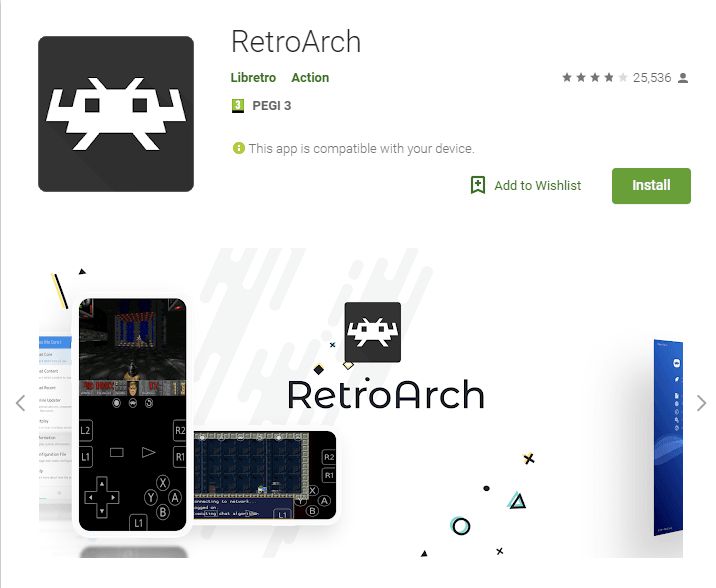
RetroArch stands out as a highly versatile and feature-rich SNES emulator for Android, making it a favorite among retro gaming enthusiasts. Here’s a detailed look at its advantages:
Key Advantages of RetroArch:
-
Free and Ad-Free: RetroArch is entirely free to download and use, offering a premium experience without the distraction of advertisements. This is particularly appealing for users who want an uninterrupted gaming experience.
-
Cross-Platform Support: One of RetroArch’s most significant strengths is its cross-platform capability, allowing users to play retro games not just on Android but across various devices. This flexibility enhances the overall gaming experience and accessibility.
-
Open Source Nature: Being open-source, RetroArch benefits from community contributions, leading to continuous improvements and updates. This also ensures a level of transparency in its development process.
-
Supports Various Controllers: RetroArch’s compatibility with different controllers adds to its versatility, making it possible to recreate a more authentic gaming experience on modern devices.
-
Advanced Gaming Features: Features like game rewinding, shaders, and netplay significantly enhance gameplay. The ability to rewind gameplay is particularly notable for providing a more forgiving gaming experience.
-
Recording and Streaming Capabilities: With support for recording and streaming gameplay, users can easily share their gaming sessions on platforms like YouTube and Twitch. This feature is a boon for content creators and those who enjoy showcasing their gaming skills.
Pros:
-
No Cost: Being freely available on the Google Play Store makes it easily accessible to all Android users.
-
Feature-Rich: Offers a range of advanced features that enhance the gaming experience and provide more control over gameplay.
-
Platform Versatility: Its ability to emulate games from various platforms, not just SNES, makes it a one-stop solution for retro gaming.
-
Ad-Free Experience: The absence of advertisements ensures a smooth and uninterrupted gaming experience.
Cons:
-
Complex Interface for Beginners: The interface and plethora of options can be overwhelming for first-time users or those new to emulators.
-
Learning Curve: Getting accustomed to its features and settings might require some time and experimentation, which can be a deterrent for some users.
Ideal for:
- Retro Gaming Enthusiasts: Who appreciate a wide range of features and the ability to play games from various retro consoles.
- Content Creators: Looking to record or stream their gameplay.
- Users Seeking a Comprehensive Emulator: Those who want an all-in-one emulator that goes beyond just SNES games.
Conclusion:
RetroArch is an excellent choice for Android users seeking a comprehensive and versatile SNES emulator. Its range of features, cross-platform support, and open-source nature make it stand out. However, its complexity might require a bit of learning, making it more suited for users who are willing to invest some time in understanding its functionalities.
2. Snes 9x Ex+ (my preferred choice)
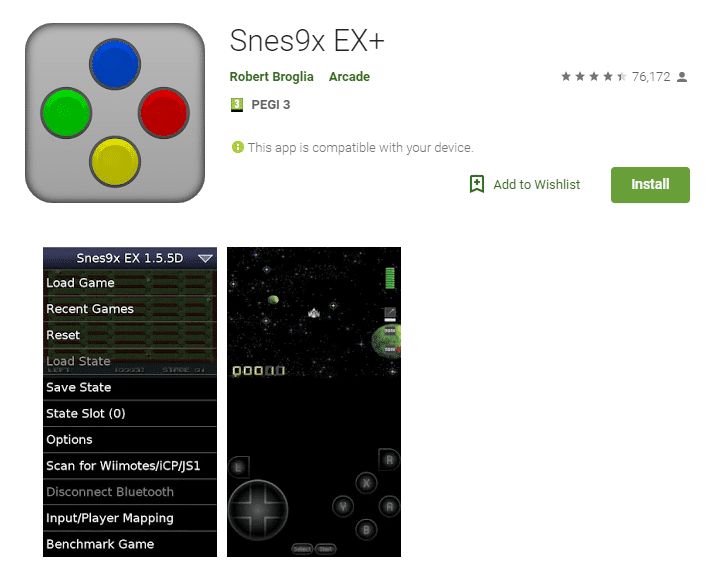
Snex 9x Ex+ is a popular SNES emulator for Android, and its enduring presence in the emulator market can be attributed to several key factors:
Key Features of Snex 9x Ex+
-
Comprehensive Functionality:
- Snex 9x Ex+ offers all the basic features expected from a reliable emulator. This includes save/load states, which allow gamers to save their progress at any point and return to it later, a crucial feature for long gaming sessions or difficult game segments.
-
Controller Support:
- The emulator supports on-screen controls and is compatible with gamepads. This flexibility in control options enhances the gaming experience, catering to different preferences and making it more accessible.
-
Wide File Format Compatibility:
- Snex 9x Ex+ can load a variety of file formats, including ZIP, SFC, and SMS. This broad compatibility makes it easier for users to play a wide range of games without worrying about file conversion.
-
User-Friendly Interface:
- It boasts a friendly user interface, which is straightforward and easy to navigate. This accessibility is particularly appealing for users who may be new to emulators.
-
Cost-Effectiveness:
- As a free app available on Google Play, Snex 9x Ex+ offers an economical option for playing SNES games on Android devices, making it accessible to a wider audience.
Pros
-
No Cost Barrier:
- Being a free app, it provides all essential features without any financial investment, which is a significant advantage for users on a budget.
-
Ease of Use:
- The emulator is simple and intuitive, ensuring that users can start playing their favorite SNES games without a steep learning curve.
Cons
- Old School User Interface:
- The user interface, while user-friendly, has an old school or rustic design. This aesthetic might not appeal to users who prefer a more modern or sleek interface.
Conclusion
Snex 9x Ex+ stands out as a solid choice for SNES emulation on Android, primarily due to its combination of essential features, ease of use, and the fact that it’s free. Its support for various file formats and controllers makes it versatile, and its user-friendly interface ensures that gamers of all levels can enjoy their favorite SNES titles with ease. While the retro-style interface may not be to everyone’s taste, it does not detract from the overall functionality and appeal of the emulator.
3. Emulator for SNES
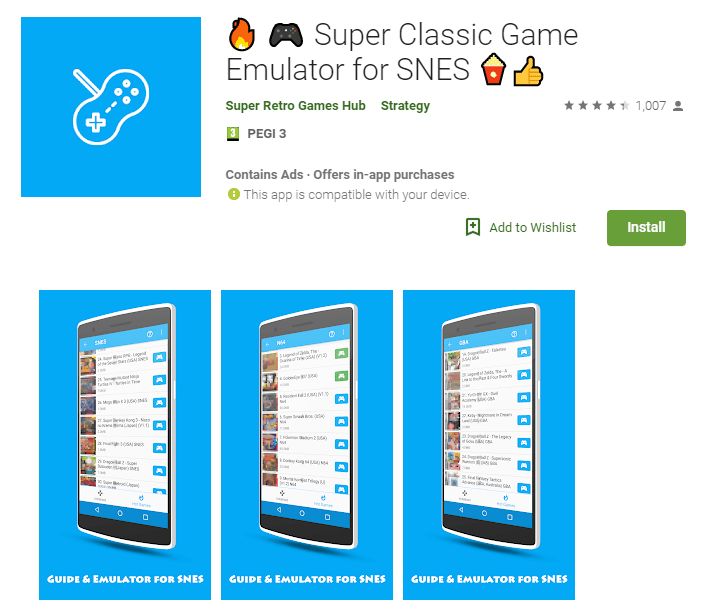
Get Emulator for Snes for Android
The Emulator for SNES on Android stands out as a solid choice for those looking to enjoy Super Nintendo Entertainment System (SNES) games on their mobile devices. Here are the key reasons why it’s a good SNES emulator:
1. Free of Cost: One of the most appealing aspects of this emulator is that it’s available for free. This accessibility allows anyone with an Android device to relive classic SNES games without any financial barrier.
2. Comprehensive Feature Set: Despite being a free app, it doesn’t skimp on features. It includes:
- Support for Various Game Controllers: This enhances the gaming experience by allowing users to play with their preferred controllers.
- Auto Game Detection: The app can automatically search and load games, which simplifies the process of starting a game.
- Bluetooth Connectivity: This feature allows for wireless connection of controllers, adding convenience and flexibility.
- Cheat Code Support: Gamers who enjoy using cheat codes for a different gameplay experience will appreciate this feature.
- Fast-Forwarding: This is useful for skipping parts of a game or speeding up slow sections.
- Effect Shaders: These add visual enhancements to games, making them more visually appealing on modern displays.
3. Stability: Stability is a crucial aspect of any app, and Emulator for SNES is noted for its high stability. This reliability means fewer crashes and a smoother gaming experience, which can be a concern with free apps.
Cons:
- Advertisements: As with many free apps, users may encounter advertisements. This is a common trade-off for free applications and may be considered a minor inconvenience relative to the benefits the app provides.
In summary, Emulator for SNES for Android is a great option for those looking to play SNES games on their mobile devices. Its combination of zero cost, a robust set of features, and stability make it an attractive choice, despite the presence of occasional advertisements. For retro gaming enthusiasts and casual gamers alike, this emulator offers an accessible and enjoyable way to experience classic SNES titles.
4. John NNES
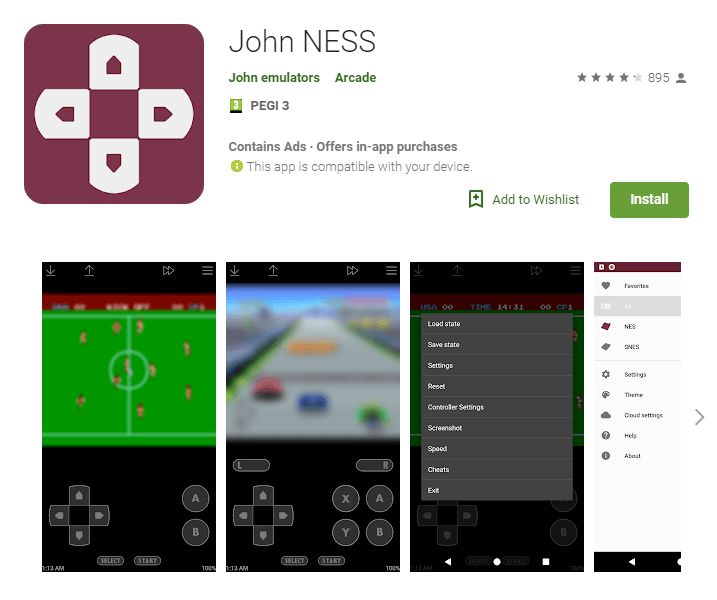
John NNES stands out as a compelling choice for Android users looking to emulate SNES (Super Nintendo Entertainment System) games. Here’s why it’s well-regarded in the realm of retro gaming:
-
Authentic Gaming Experience: The emulator uses an engine similar to that of the official SNES consoles, providing a more authentic and detailed gaming experience. This is crucial for retro gaming enthusiasts who seek an experience close to the original.
-
Compatibility with Various Controllers: The ability to use John NNES with a variety of controllers enhances its versatility and user experience. This feature allows gamers to choose their preferred controller for a more personalized and comfortable gaming session.
-
Advanced Gameplay Features: John NNES offers several gameplay-enhancing features like slow mode, fast forward, cheat code support, and turbo button mode. These features not only make the gaming experience more enjoyable but also give players more control over their gameplay.
-
Customizable Controls: The option to customize keys according to user preference is a significant advantage, especially for players who have specific control layouts they are comfortable with. This level of customization can greatly enhance the overall gaming experience.
-
User-Friendly Interface: A simple and intuitive user interface makes John NNES accessible even to beginners. This ease of use is important for those who are new to emulators and want a straightforward setup process.
-
Affordability: The emulator is priced affordably (less than $10 for the full version), making it an accessible option for most users. This price point is especially appealing given the range of features it offers.
-
Free/Trial Version Available: The availability of a free or trial version allows users to test the emulator before committing to a purchase. This option is helpful for users who want to ensure the emulator meets their needs before buying the full version.
However, there are some drawbacks:
- Ads in Lite/Trial Version: The lite or trial version of John NNES includes ads, which can be intrusive for some users. Purchasing the full version is necessary to remove these ads.
In conclusion, John NNES offers a rich and authentic SNES gaming experience on Android devices, marked by its compatibility with various controllers, customizable controls, user-friendly interface, and affordable pricing. While the presence of ads in the free version may be a downside, the overall features and performance make it a strong choice for retro gaming enthusiasts.
5. SuperRetro 16
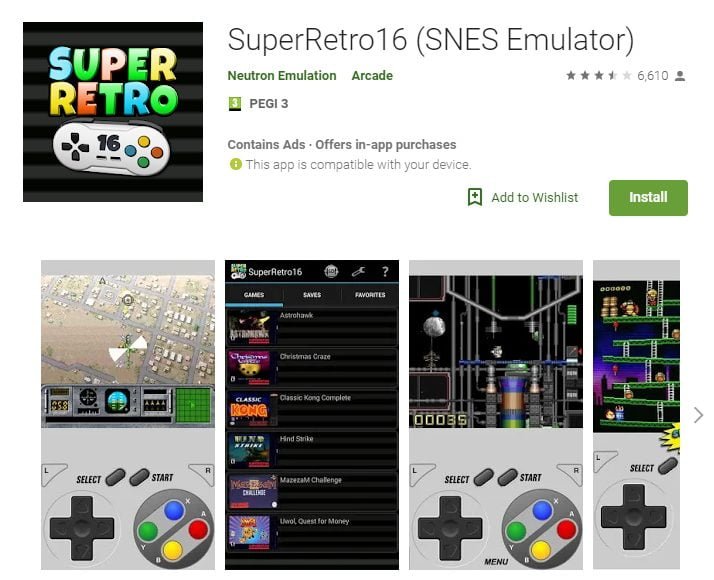
SuperRetro 16 stands out as a notable SNES emulator for Android users due to its comprehensive set of features and user-friendly design. Here are the key reasons why it’s a good choice:
-
Simplistic Interface: The emulator boasts a user-friendly interface, making it accessible for both seasoned and new users. A straightforward interface is crucial for a smooth gaming experience, especially when emulating older games that may not have been originally designed for touch screens.
-
Video Enhancement Options: SuperRetro 16 includes video enhancement features, allowing users to improve the graphics of classic games. This can make older SNES games more visually appealing on modern high-resolution Android screens.
-
Fast Forward Feature: The fast forward option is a convenient feature for players who want to speed through slower parts of games or bypass lengthy dialogues.
-
Multiplayer Options: The emulator supports multiplayer gaming, which is a significant advantage for those who enjoy playing classic SNES games with friends.
-
Wide Game Compatibility: SuperRetro 16 is compatible with a vast array of SNES games, ensuring that users have access to a broad library of classic titles.
-
Android TV and Chromecast Support: The ability to use the emulator on Android TV and with Chromecast options extends its usability beyond mobile devices, allowing users to enjoy their favorite SNES games on larger screens.
-
Cloud Storage Support: Cloud storage support is a unique feature that enables users to save their game progress in the cloud, facilitating game access from any device and ensuring progress isn’t lost.
-
Feature-Rich: It offers the most number of features among the emulators reviewed, providing a versatile and enriched gaming experience.
-
Easy Installation: The emulator is known for its straightforward installation process, making it easy for users to get started.
Pros:
- Packed with features to enhance the gaming experience.
- Supports various types of controllers, adding to its versatility.
- Simple installation process.
- Usable on Android TV, broadening the scope of play.
Cons:
- The advanced enhancements and multitude of features might be overwhelming for beginners.
- It is not free on Google Play, requiring a purchase, which might be a drawback for those looking for a free option.
In summary, SuperRetro 16’s combination of a simple interface, extensive features, and compatibility options make it a strong choice for SNES emulation on Android, especially for users looking for a high-quality, versatile emulator that can replicate the classic gaming experience on modern devices. However, its cost and the complexity of advanced features may be considerations for some users.
6. Multi Snes9x
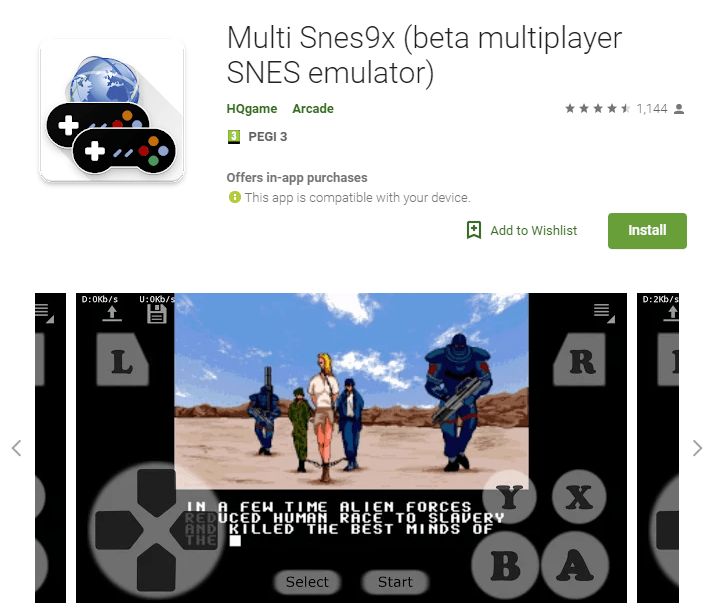
Multi Snes9x is an outstanding SNES emulator for Android, primarily lauded for its exceptional multiplayer gaming capabilities and a rich set of features that enhance the overall gaming experience. Here’s why Multi Snes9x stands out as a top choice:
Pros of Multi Snes9x:
-
Superb Multiplayer Support: Multi Snes9x is specifically designed for multiplayer gaming, offering both online connectivity and local LAN options. This makes it an ideal choice for users who enjoy playing SNES games with friends or competitors.
-
Variety of Connection Options: The emulator provides various ways to connect with other players, including online connectivity for remote gaming and local connections via Wi-Fi or a router. This flexibility ensures that you can enjoy multiplayer gaming in a way that suits your preferences.
-
User-Friendly Interface: Multi Snes9x is known for its simplicity and ease of use. It offers on-screen controls that are intuitive and easy to navigate, making it accessible for gamers of all skill levels.
-
Feature-Rich: The emulator is packed with a comprehensive set of features, including save and load functionality, turbo mode for fast-forwarding through gameplay, and even text chat during games. These features contribute to an enhanced gaming experience.
-
Stability: Once you familiarize yourself with the emulator and address minor desyncing issues, it proves to be highly stable. This reliability ensures a smooth and uninterrupted gaming session.
Cons of Multi Snes9x:
-
Reduced Gameplay Quality for Guest Players: One drawback reported by users is a reduction in gameplay quality when playing as a guest. This could be a limitation for users who prefer to play without creating accounts.
-
Abnormal Data Usage: Some users have reported abnormal data usage while using the emulator. However, it’s worth noting that not all users encounter this issue, and it may depend on specific device configurations.
In summary, Multi Snes9x shines as an excellent SNES emulator for Android, particularly for those seeking a robust multiplayer gaming experience. Its versatile connectivity options, user-friendly interface, and rich feature set make it a compelling choice for SNES enthusiasts. While there are minor drawbacks, such as reduced gameplay quality for guest players, the emulator’s overall performance and multiplayer capabilities make it a top contender in the world of SNES emulation on Android.
7. ClassicBoy (bonus! not for SNES)
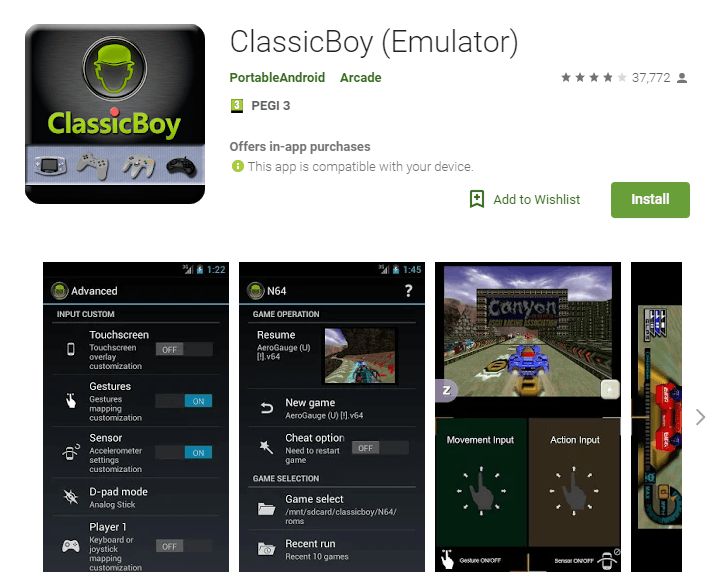
ClassicBoy stands out as a robust choice for Android users looking for a versatile and efficient emulator for classic games. Here are the key reasons why it’s a good option:
-
All-in-One Emulator: ClassicBoy’s ability to emulate a variety of classic consoles makes it an excellent choice for gamers who want to relive games from multiple systems without needing separate emulators.
-
Configurable Touch Screen Controls: The emulator offers customizable touch screen controls, allowing users to tailor the control layout to their preferences. This feature enhances the gaming experience, especially on mobile devices.
-
Advanced Control Options with Upgrade: Upgrading the app unlocks additional control features like sensor tilt and gesture controls. These advanced options offer a more immersive and interactive gaming experience.
-
Support for External Keyboards and Controllers: ClassicBoy’s support for external hardware like keyboards and game controllers is a significant advantage. It allows gamers to enjoy a more traditional gaming experience, akin to playing on the original consoles.
-
Experimental Profiles for Enthusiasts: The emulator includes experimental profiles, which could be appealing to users who enjoy tinkering with settings and exploring different configurations.
-
TV Connectivity for a Full-Screen Experience: The ability to connect to a TV and play games in full screen brings a more authentic console-like experience, making it ideal for those who prefer playing on a larger screen.
-
Portability for Gaming on the Go: Being a mobile emulator, ClassicBoy offers the convenience of portability, allowing users to enjoy their favorite classic games anywhere.
-
Free to Download: The fact that it’s free for download on the Google Play Store makes it accessible to a wide audience.
However, there are some limitations:
-
Lack of a Fast-Forward Option: The absence of a turbo fast-forward mode can be a drawback for users who prefer speeding through slower parts of games.
-
No Multiplayer Support: The inability to link devices for multiplayer gaming can be a significant downside for those who enjoy playing with friends.
In summary, ClassicBoy is a solid choice for Android users seeking a stable, versatile, and portable emulator with customizable controls and support for external devices. Its ability to emulate various classic consoles adds to its appeal. However, the lack of fast-forward and multiplayer functions might be deal-breakers for some users.
8. Nostalgia.NES (bonus! only NES)
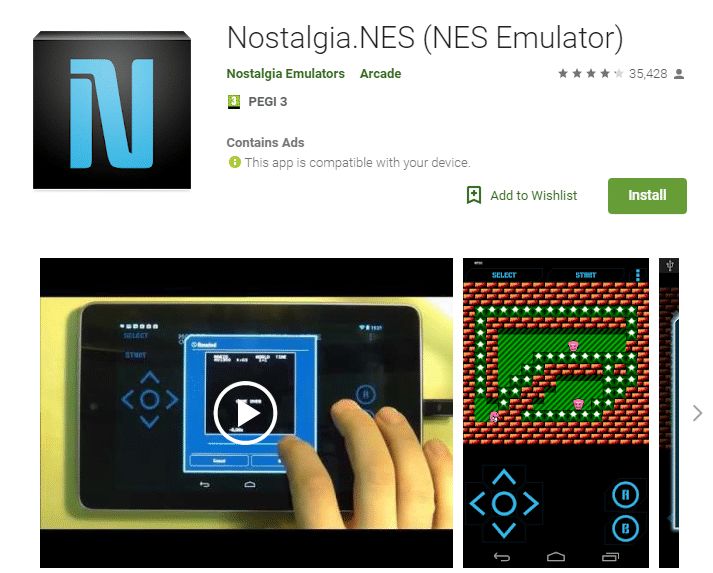
Nostalgia.NES is a well-regarded NES emulator for Android, offering a mix of user-friendly features and a nostalgic gaming experience. Here’s a closer look at its advantages and some considerations:
Key Advantages:
-
User-Friendly Interface: Nostalgia.NES is designed with ease of use in mind, making it accessible for users of all experience levels. This user-friendly approach is particularly appealing for those new to emulators.
-
Save and Rewind Features: The ability to save your game progress and rewind gameplay enhances the gaming experience, allowing players to easily revisit challenging sections.
-
Onscreen Button Configuration: The emulator allows for customized button layouts, which can significantly improve the gaming experience, especially on a touchscreen device.
-
Orientation Options: Supporting both portrait and landscape orientations, Nostalgia.NES offers flexibility in how you play, catering to personal preferences.
-
Turbo-Buttons and Zapper Emulation: These features add an extra layer of functionality, allowing for a more enriched gaming experience.
-
Multi-Player Support: The ability to support up to four players is a standout feature, especially for those looking to enjoy classic NES games with friends or family.
Pros:
-
Configurable Screen Buttons: This feature enhances the playability on touchscreen devices, offering a more tailored gaming experience.
-
Flexible Orientation: The support for both portrait and landscape modes adds to the versatility of the emulator.
-
Multi-Player Capability: Multi-player support is a significant advantage for those who enjoy social gaming experiences.
Cons:
- Ad-Supported Free Version: While the emulator is free, it is ad-supported, which might be a downside for some users. However, the ads do not pop up during gameplay, minimizing the disruption.
Additional Considerations:
-
External Control Limitation: The lack of support for external controls might be a drawback for players accustomed to traditional gaming controllers.
-
Pro Version Available: For users who prefer an ad-free experience, the Nostalgia.NES Pro version offers all the features of the free version without the advertisements.
Ideal for:
- Casual Gamers and NES Enthusiasts: Who are looking for an easy-to-use emulator to relive classic NES games.
- Players Preferring Touchscreen Controls: As it offers configurable onscreen buttons and a flexible orientation.
Conclusion:
Nostalgia.NES is a commendable NES emulator for Android, especially for those seeking a straightforward, nostalgic gaming experience. Its user-friendly interface, customizable controls, and multi-player support make it a popular choice. The presence of ads in the free version and the lack of external controller support are minor drawbacks compared to the overall enjoyable gaming experience it offers.
9. MAME4droid (bonus! only MAME)
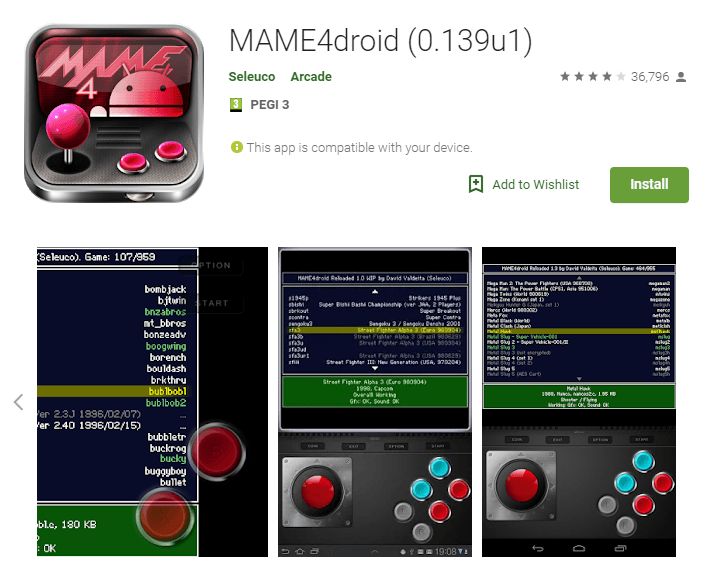
MAME4droid stands out as a solid MAME emulator for Android, especially for enthusiasts of classic arcade games. Here’s an analysis of its features and capabilities:
Key Features of MAME4droid
-
Extensive ROM Support:
- MAME4droid supports an impressive 8000 ROM sets, catering to a wide array of classic arcade games. This extensive support is a significant draw for retro gaming enthusiasts.
-
Controller Compatibility:
- The emulator is compatible with external controllers, including Bluetooth and USB peripherals. This compatibility is crucial for a more authentic arcade experience and caters to users who prefer physical controls over touchscreen inputs.
-
Retro Gaming Experience:
- MAME4droid allows users to apply filters, overlay scanlines, and CRT effects, enhancing the retro feel of the games. This feature is particularly appealing to those who want to recreate the classic arcade experience on their mobile devices.
-
User-Friendly Touch Controls:
- The touch screen controls are designed to be intuitive and easy to use, making the emulator accessible even for users who are not familiar with traditional arcade setups.
-
Ease of Installation:
- Setting up MAME4droid is straightforward, ensuring that users can start playing their favorite arcade games with minimal hassle.
-
Free to Download:
- The emulator is available for free, making it an accessible option for all users.
Pros
-
Broad Game Compatibility:
- With support for 8000 ROM sets, MAME4droid offers one of the most comprehensive collections of playable classic arcade games.
-
Flexible Controller Options:
- Compatibility with various external controllers provides flexibility and enhances the gaming experience.
-
Cost-Effective:
- Being free to download, it presents a cost-effective solution for retro gaming enthusiasts.
Cons
- Optimization Issues:
- Some ROM sets may not run optimally. This issue can be a drawback for users looking to play specific games that might not be fully compatible or well-optimized for the emulator.
Conclusion
MAME4droid is an excellent choice for Android users looking to relive the glory days of arcade gaming. Its extensive ROM support, compatibility with external controllers, and easy-to-use touch controls make it a standout option. The retro gaming experience enhancements add to its appeal for classic game lovers. However, potential users should be aware of the optimization issues with some ROM sets, which might affect their overall experience. Nonetheless, for a free emulator that offers such a vast library of classic games, MAME4droid is certainly worth considering.
10. 2600.emu (bonus! only Atari 2600)
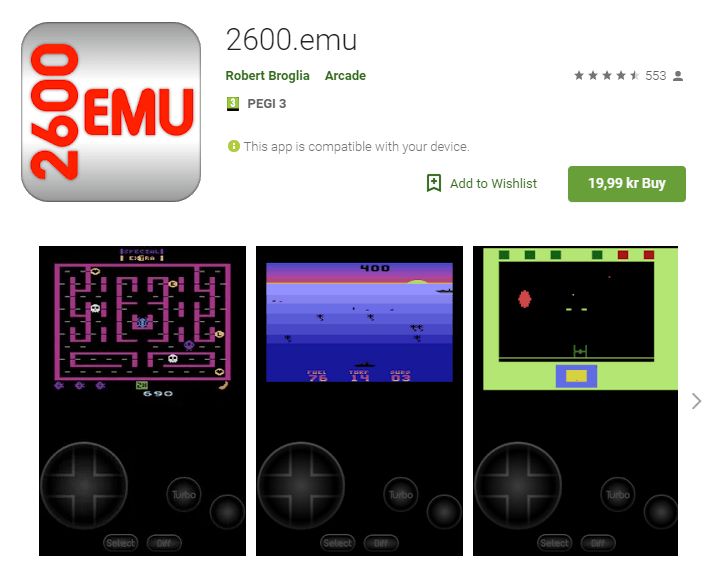
2600.emu is a well-regarded Atari 2600 emulator for Android, known for its quality emulation and user-friendly features. Here’s a detailed look at why it’s a good choice for fans of Atari games:
1. Affordable Price: Priced at $2.99, 2600.emu offers great value for its feature set. While it’s not free, the cost is relatively low, especially considering the quality of the emulator.
2. High-Quality Emulation: One of the standout features of 2600.emu is its emulation quality. It’s noted for smooth and accurate emulation, which is essential for a good gaming experience. This quality emulation ensures that games run well, with faithful reproduction of the original Atari 2600 experience.
3. Supports External Controllers: The ability to support external controllers is a significant advantage. This feature allows users to enhance their gaming experience by using their preferred gamepads, which can be more comfortable and provide a more authentic gaming feel compared to touchscreen controls.
4. Configurable Virtual Keyboard: For those who prefer or need to use on-screen controls, the virtual keyboard is configurable. This flexibility allows users to tailor the control layout to their preferences, improving playability and comfort.
5. Seamless User Interface: A user-friendly interface makes it easier to navigate the emulator, set up games, and customize settings. This aspect is particularly important for those who may not be technically inclined or are new to emulators.
Pros:
- Compatibility with external controllers enhances the gaming experience.
- The ability to configure the virtual keyboard allows for a personalized setup.
- High-quality emulation ensures smooth gameplay and faithful reproduction of Atari 2600 games.
Cons:
-
Minor Sound Card Issues: Some users may encounter minor issues with the sound emulation. While this is not a deal-breaker, it’s something to be aware of, especially for purists who want a completely authentic experience.
-
Not Free: Unlike some emulators that are available for free, 2600.emu requires a small purchase. However, this cost is offset by the quality and features it offers.
In conclusion, 2600.emu stands out as a quality Atari 2600 emulator for Android, balancing cost with a strong set of features. It’s an excellent choice for those who want to revisit classic Atari games with the convenience and capabilities of modern technology. The minor sound issues and the cost are small trade-offs considering the overall quality and functionality of the emulator.
Conclusion
This list of the best SNES emulators for android is compiled after extensive research. As is the nature of technology, some of the great emulators did not make it on the list as they were outdated. Others were no longer available on Google Play Store, which is why we did not include them on our list. The emulators on the list are currently available for download. If an emulator is not free, it is also mentioned.
SNES emulators are a great way to play retro games. It is still one of the best ways to enjoy video gaming without spending a fortune. It is also a great way to play the games which were considered OGs and relieve the memories of growing up playing games.
We earn commissions using affiliate links.
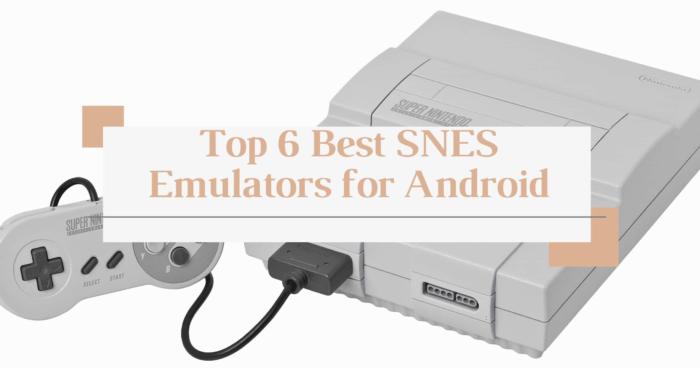



![Best Password Managers ([year]) [for Windows, iOS & Android] best password managers 2021](https://www.privateproxyguide.com/wp-content/uploads/2021/03/best-password-managers-2021-150x150.jpg)



![Best WiFi Analyzers for Android, iPhone & PC in [year] Best Wifi Analyzers](https://www.privateproxyguide.com/wp-content/uploads/2022/09/Best-Wifi-Analyzers-150x150.jpg)

![5 Best VPNs for China ([year]) [Windows, Android, iOS] Best VPN for China](https://www.privateproxyguide.com/wp-content/uploads/2021/10/Best-VPN-for-China-150x150.jpg)
![VPN Providers ([year]) [PC, iOS, Android] VPN](https://www.privateproxyguide.com/wp-content/uploads/2021/03/vpn-150x150.jpg)
![How to Backup Android Phone to PC How to Backup Android Phone to PC in 2021 [Contacts, Photos, Messages..]](https://www.privateproxyguide.com/wp-content/uploads/2019/03/How-to-Backup-Android-150x150.jpg)

![Android Tethering With USB, WiFi & Bluetooth [Step-by-Step Guide] Android Tethering - Step by Step Guide 2020](https://www.privateproxyguide.com/wp-content/uploads/2020/09/Android-Tethering-Step-by-Step-Guide-150x150.jpg)
![Free & Paid Android VPN Alternatives ([year]) Best VPN for Android](https://www.privateproxyguide.com/wp-content/uploads/2022/03/Best-VPN-for-Android-150x150.jpg)
