Quick answer: The Best VPN for iPhone & iOS in 2024 is NordVPN!
| NordVPN | ExpressVPN | Windscribe FREE VPN |
|---|---|---|
 www.nordvpn.com NordVPN Price: Servers: 6000+ in 111 countries Simultaneous connections: 6 Jurisdiction: Panama Payment: PayPal, AmazonPay, Crypto, Google Pay, Klarna Torrenting: OK Unblocks US Netflix: Yes Encryption: IKEv2/IPSec, AES-256, OpenVPN, NordLynx Dedicated IP: $3.69/month TrustPilot Score: 4,2/5 Money-back: 30 days Extra: Double VPN, Obfuscated servers NordVPN review |
www.expressvpn.com ExpressVPN Price: Servers: 3300+ in 105 countries Simultaneous connections: 8 Jurisdiction: British Virgin Islands Payment: PayPal, Crypto, AliPay, Klarna, Torrenting: OK Unblocks US Netflix: Yes Dedicated IP: Not provided TrustPilot Score: 4,4/5 Money-back: 30 days ExpressVPN review |
 www.windscribe.com Windscribe Price: FREE Servers: 11 countries Simultaneous connections: Unlimited Jurisdiction: Canada Torrenting: OK Unblocks Streaming: Yes Traffic: 10 GB Free TrustPilot Score: 4,8/5 Speed: Fast |
As an iPhone user, I know first-hand the importance of safeguarding our personal data.
Our smartphones aren’t just tools for communication—they’re repositories of our private information, making security a top priority.
That’s why I consider a Virtual Private Network (VPN) an essential companion for anyone serious about protecting their online activities on an iOS device.
Apple’s iOS is celebrated for its robust security features, but no system is impervious to all threats.
A great VPN doesn’t just fortify your security—it enhances your iPhone’s capabilities by blending seamlessly with iOS’s advanced features while offering a smooth user experience.
Throughout this article, I’ll introduce you to the best VPNs that not only provide strong encryption and fast connections but also integrate perfectly with iOS, enhancing your device’s inherent strengths.
Whether you want to secure your data on public Wi-Fi, skirt around geo-blocks, or simply add an extra privacy layer to your browsing, the right VPN can make a significant difference.
I’ll walk you through the best options out there, detailing how each one caters to the specific needs of iPhone and iOS users.
By the end of our journey, you’ll have all the insights you need to choose the ideal VPN for your iOS device, ensuring a safe and private browsing experience.
1. Best VPN for iPhone and iOS in July 2024
1.1 NordVPN – Best Overall iPhone and iOS VPN
NordVPN is considered a good VPN option for iPhone and iOS for several reasons, as outlined in your description:
-
Reliable Service: NordVPN is known for its reliability and consistency. Users can trust that their connection will be stable and secure when using this VPN service on their iOS devices.
-
High Security Standards: NordVPN prioritizes security, offering strong encryption protocols to protect user data from potential threats. This level of security is crucial when using a VPN on mobile devices like iPhones.
-
No Logging Policy: The VPN provider has a strict no-logs policy, meaning it does not store user activity or connection logs. This commitment to privacy is essential for maintaining anonymity and protecting sensitive information.
-
Powerful Servers: NordVPN boasts a large server network with thousands of servers in over 60 countries. This extensive server network helps maintain good connection speeds, even when connecting to servers located far away from the user’s physical location.
-
Device Compatibility: NordVPN allows users to connect up to 6 devices with a single subscription, making it a convenient choice for users who want to secure multiple iOS devices with one account.
-
Unlimited Traffic and Bandwidth: The service offers unlimited data usage and bandwidth, ensuring users can browse, stream, and download without limitations.
-
Bypassing Geo-Restrictions: NordVPN is known for its ability to bypass geo-restrictions, allowing users to access content from streaming services like Netflix, BBC iPlayer, Hulu, and others that might be blocked in their region.
-
Additional Security Features: NordVPN offers advanced features such as double encryption and a hidden connection, adding an extra layer of security and privacy for users concerned about their online activities being monitored or tracked.
-
P2P Support: While P2P (peer-to-peer) support is available, it’s important to note that it’s only supported on selected servers. This may be a limitation for users who heavily rely on P2P file sharing.
-
Customer Support: NordVPN provides round-the-clock customer support, including live chat, to assist users with any issues or questions they may have. Additionally, they offer an extensive knowledge base for self-help resources.
In summary, NordVPN is considered a top choice for iOS users due to its strong security features, extensive server network, reliable performance, and commitment to user privacy. While it has some limitations, such as the limited support for P2P on certain servers and the absence of PayPal as a payment option, it remains a popular choice for those seeking a VPN solution for their iPhone and iOS devices.
1.2 ExpressVPN – Fastest iPhone and iOS VPN
ExpressVPN is considered a good VPN choice for iPhone and iOS for several reasons:
-
User-Friendly Interface: The ExpressVPN app for iPhone and iPad is designed with an attractive and stylish interface that is easy to navigate. Users can quickly select their desired server location from a list and connect with just a single click. This simplicity makes it accessible to both beginners and experienced users.
-
Advanced Features: Despite its simple interface, ExpressVPN offers a wide range of advanced features that make it one of the most advanced VPN services for iOS. These features include strong encryption, protection against DNS/IPv6 leaks, and a strict zero-log policy, ensuring your online activities remain private and secure.
-
Large Server Network: ExpressVPN boasts an extensive server network with over 3,000 servers in 160 locations across 94 countries. This extensive coverage ensures that users have a wide range of options when it comes to choosing server locations for different needs, such as bypassing geo-restrictions or improving connection speeds.
-
Streaming Compatibility: ExpressVPN is known for its ability to unblock popular streaming platforms like Netflix, Prime Video, BBC iPlayer, and more. This means you can access your favorite content from your iPhone or iPad, even if it’s restricted in your region.
-
Security and Privacy: The iOS app employs 256-bit encryption to secure your data and protect your online activities from prying eyes. ExpressVPN also follows a strict zero-log policy, meaning it doesn’t collect or store any personal data, ensuring your privacy.
-
Multiple Simultaneous Connections: ExpressVPN allows up to five simultaneous connections with a single account. This is convenient for users who want to protect multiple devices with one subscription.
-
Speed and Unlimited Bandwidth: ExpressVPN is known for its excellent connection speeds and unlimited bandwidth. This ensures that your online activities, including streaming and browsing, are smooth and uninterrupted.
However, it’s worth noting that ExpressVPN does have a couple of drawbacks, including the absence of a kill switch feature in its iOS app. A kill switch is essential for maintaining privacy, especially in countries with strict internet censorship, like Russia and China. Additionally, ExpressVPN is considered one of the more expensive VPN services on the market, which may be a consideration for budget-conscious users.
In summary, ExpressVPN offers a user-friendly and feature-rich VPN experience for iPhone and iOS users, with strong security measures, extensive server coverage, and the ability to access popular streaming platforms. While it may have a higher price point and lacks a kill switch feature for iOS, it remains a solid choice for those looking for reliable VPN protection on their iOS devices.
1.3 PureVPN – VPN With Many Locations for iPhone and iOS
PureVPN can be considered a good VPN option for iPhone and iOS devices for several reasons, as outlined in the provided information:
-
Reliability: PureVPN is known for its reliability on iOS devices. It offers automatic reconnection, ensuring that your VPN connection is re-established quickly if it drops for any reason. This feature ensures uninterrupted browsing and streaming, which is crucial for a good VPN experience.
-
Global Server Coverage: With over 6,500 servers in 180 locations around the world, PureVPN offers a wide range of server options. This extensive server network allows you to connect to a server that’s closer to your location, ensuring faster connection speeds and better performance.
-
Unlimited Server Switching: PureVPN allows unlimited server switching. This feature is beneficial for users who want to change their virtual location or access content from different regions, enhancing the overall browsing experience.
-
Unlimited Data and Bandwidth: PureVPN offers unlimited data transfer and bandwidth, allowing you to make full use of your internet connection without worrying about data caps or speed throttling.
-
Split Tunneling: The split tunneling feature enables you to choose which apps should use the VPN connection and which ones should use your regular internet connection. This can be handy when you want some apps to bypass the VPN for specific tasks.
-
24/7 Technical Support: Having access to 24/7 technical support, including live chat, is a valuable feature. It ensures that you can get assistance with any issues or questions you may have at any time.
-
Affordable Pricing: PureVPN is considered reasonably priced for the features it offers, making it a cost-effective choice for iOS users looking for a VPN service.
-
Modern Security Protocols: PureVPN supports modern security protocols, which is essential for ensuring the privacy and security of your online activities. This includes features like encryption and secure tunneling protocols.
-
Good Connection Speeds: The service is known for providing good connection speeds, which is vital for streaming, online gaming, and other bandwidth-intensive activities.
-
Gravity and the Ozone Layer Features: These features can help enhance your online security by blocking insecure websites and malicious content, adding an extra layer of protection while browsing.
While PureVPN has several advantages, it’s essential to consider the mentioned drawbacks:
-
Unstable Gravity and the Ozone Layer: These features, while beneficial for security, may sometimes be unstable, potentially affecting your browsing experience.
-
DNS Leaks: DNS leaks can be a security concern, as they may expose your real IP address. This is something that should be addressed to ensure the VPN’s effectiveness.
-
Unclear Refund Procedure: A clear and straightforward refund procedure is crucial for customer satisfaction. Any uncertainty in this process may deter potential users.
In summary, PureVPN offers many benefits for iOS users, including reliability, a vast server network, unlimited data, and affordable pricing. However, it’s essential to be aware of potential drawbacks like DNS leaks and occasional issues with security features. Conducting thorough research and considering your specific needs is advisable before choosing any VPN service.
1.4 Surfshark VPN – Best Budget VPN for iPhone and iOS
Surfshark is a solid choice for iPhone and iOS devices for several reasons:
-
Privacy and Security:
- Surfshark has a strict no-logs policy, which means it doesn’t store any information about your online activities, ensuring your privacy is protected.
- The company collects minimal user data, usually limited to your email and billing information, and it is not tied to your specific online activities.
- When third parties request customer information, Surfshark notifies its users promptly, maintaining transparency about potential data requests.
-
Global Infrastructure:
- Surfshark boasts a vast network of over 3,200 servers across 65 countries. This extensive server network allows you to easily access geo-restricted content and ensures that you have plenty of options to choose from for a fast and stable connection.
-
Multi-Device Support:
- One of Surfshark’s standout features is its ability to support an unlimited number of devices with a single subscription. This is especially valuable for iOS users who may have multiple devices they want to protect with a VPN.
-
Whitelist Feature:
- Surfshark offers a whitelist feature, allowing you to specify which apps should use the VPN connection. This can be useful if you want some apps to use the VPN while others do not, optimizing both security and performance.
-
Additional Masking Tools:
- Surfshark provides extra tools to hide your VPN connection from your internet service provider or other potential prying eyes, enhancing your online anonymity.
-
Automatic Disconnection:
- The VPN connection will automatically disconnect if the encryption is turned off, which helps ensure that your data is always secured when using Surfshark.
-
Multi-Encryption:
- Surfshark’s multi-encryption feature routes your data through multiple servers, making it extremely difficult for anyone to trace your online activities.
-
Private DNS:
- Each server has its own private DNS, further enhancing your online privacy and security.
-
Fast RAM-Only Servers:
- Surfshark utilizes 100% RAM-only servers, which tend to provide faster performance compared to traditional hard drive-based servers.
However, there are some drawbacks to consider:
-
Billing Information for Free Trial:
- To try Surfshark for free, you may need to provide your billing information. While you can cancel your subscription at the end of the trial period, some users might be hesitant to provide their payment details upfront.
-
Fewer Servers:
- Surfshark may have fewer servers compared to some other popular VPN services, which could result in occasional congestion or slower speeds during peak times.
-
Optimal Server Selection:
- The automatic selection of the optimal server may not always be accurate, requiring manual location checks to find the fastest server for your needs.
Despite these minor drawbacks, Surfshark’s privacy features, extensive server network, multi-device support, and additional security tools make it a strong choice for iPhone and iOS users seeking a reliable VPN service.
1.5 CyberGhost – Safe VPN for iPhone and iOS
Cyberghost is considered a good VPN for iPhone and iOS devices for several reasons:
-
User-Friendly iOS App: Cyberghost offers a simple and user-friendly iOS app, making it easy for users to set up and connect to VPN servers on their iPhone or other iOS devices. The app is designed to be intuitive, making it suitable for both beginners and experienced VPN users.
-
Apple Watch Compatibility: Cyberghost goes a step further by offering a dedicated application for the Apple Watch, which is a unique feature. This allows users to easily manage their VPN connection even from their smartwatch, enhancing convenience and control over their online privacy.
-
Wide Server Network: With over 7,100 high-speed servers in 113 locations across 91 countries, Cyberghost provides a vast network of servers for iOS users to choose from. This extensive server network helps users access content from around the world while maintaining high-speed connections.
-
Best Location Feature: The “Best Location” feature is handy for iOS users, as it automatically connects them to the fastest server in their vicinity. This ensures optimal speed and performance when using the VPN.
-
Streaming Optimization: Cyberghost’s iOS app includes built-in modes for accessing various streaming services, such as Netflix, Disney+, and BBC iPlayer. Users can easily select their desired streaming platform, and the app will provide a list of servers optimized for that service, allowing for smooth streaming in high-definition without buffering.
-
Strong Security Features: Cyberghost maintains a strict no-logs policy, meaning it doesn’t store user activity or connection logs. The iOS app uses robust 256-bit encryption to secure user data, and it includes a kill switch to ensure that internet traffic is encrypted and protected, even if the VPN connection drops. The WiFi Auto-Protect feature is especially useful for automatically activating additional protection when connected to public Wi-Fi hotspots, enhancing security.
-
Compatibility with Apple Devices: Cyberghost is compatible with a wide range of Apple devices, including iPhones, iPads, iPod Touch, and Apple Watch, ensuring that users can secure their online activities across their Apple ecosystem.
-
Multiple Simultaneous Connections: With the ability to connect up to 7 devices simultaneously on a single account, Cyberghost provides flexibility for users to protect multiple devices at once.
-
Money-Back Guarantee: Cyberghost offers a 45-day money-back guarantee, giving users ample time to test the service and ensure it meets their needs.
However, it’s worth noting that there are some limitations with Cyberghost:
-
Limited Access in China: The app does not work in China due to the country’s strict internet censorship. However, users can attempt to set up a manual connection in such cases.
-
Occasional Connection Drops: Some users have reported occasional connection drops, which can be frustrating when using the VPN for uninterrupted browsing or streaming.
-
Suspicious IP Addresses: While Cyberghost offers a large server network, there have been reports of suspicious IP addresses on some servers. Users should exercise caution and choose servers with good reputations for security and privacy.
In summary, Cyberghost is a good choice for iPhone and iOS users due to its user-friendly app, extensive server network, streaming optimization, strong security features, and compatibility with Apple devices. However, users should be aware of its limitations, such as occasional connection issues and the inability to access it in China.
1.6 ProtonVPN
-
ProtonVPN Free is considered a good VPN option for iPhone and iOS users for several reasons, as highlighted in your description:
-
Unlimited Traffic in Free Plan: ProtonVPN offers unlimited network bandwidth and traffic in its free plan, which is quite rare among free VPN services. This means users can browse, stream, and download without worrying about exceeding data limits.
-
Dedicated iOS App: ProtonVPN provides a dedicated app that is easily downloadable and installable on iPhones and iPads. This user-friendly app simplifies the setup process and makes it convenient for iOS users.
-
No Billing Information Required: Unlike some free VPNs that require billing information or credit card details during signup, ProtonVPN only asks for your email address, enhancing privacy and reducing potential barriers to entry.
-
Access to Blocked Content: With ProtonVPN Free, users can access blocked or geo-restricted content, including social media platforms, news sites, Wikipedia, YouTube, and streaming services. This feature is essential for users who want to bypass content restrictions.
-
Privacy Focus: ProtonVPN prioritizes user privacy with a strict no-log policy. This means that the service does not keep records of user activity, ensuring that your online behavior remains private.
-
Strong Encryption: ProtonVPN uses military-grade 256-bit AES encryption to protect user data and ensure secure connections, even when using public Wi-Fi networks.
-
Built-in Ad Blocker: Another advantage of ProtonVPN Free is the inclusion of a built-in ad blocker. This feature helps improve the browsing experience by blocking unwanted ads and potentially harmful content.
However, it’s essential to be aware of some of the limitations of ProtonVPN Free:
-
Lower Speed: While ProtonVPN Free offers unlimited traffic, the speed in the free version is notably slower compared to the paid plans. This can impact streaming and downloading speeds, especially for high-bandwidth activities.
-
No Torrent Support: ProtonVPN Free does not support torrenting, which may be a limitation for users who rely on P2P file sharing for various purposes.
In summary, ProtonVPN Free is a suitable choice for iOS users who prioritize privacy, want to access blocked content, and require unlimited traffic without the need for billing information. While it may have slower speeds and lack torrent support, its strong privacy features and ad blocker make it a good option for basic VPN needs on iPhones and iOS devices.
-
2. What to do if a VPN Doesn’t Work on iPad or iPhone
If your VPN is not working on an iPad or iPhone, you can follow these steps to troubleshoot and potentially resolve the issue:
-
Restart Your Device: Sometimes, a simple restart can resolve many connectivity issues. Try turning your iPad or iPhone off and then back on.
-
Check Internet Connection: Ensure your device has a stable internet connection without the VPN. If you’re on Wi-Fi, try switching to cellular data, or vice versa, to test the connection.
-
Update iOS and VPN App: Make sure both your device’s iOS and your VPN app are up to date. Outdated software can lead to compatibility issues and bugs.
-
Reinstall VPN App: Uninstall the VPN app and then reinstall it. This can often resolve issues caused by corrupted files or settings within the app.
-
Check VPN Configuration: If you’re using a VPN configuration profile, ensure it’s correctly installed and configured. You might need to consult your VPN provider’s setup guide for iOS devices.
-
Switch VPN Servers: Try connecting to a different VPN server. Some servers may be overloaded or experiencing technical issues.
-
Change VPN Protocols: If your VPN app allows, switch between different VPN protocols (like IKEv2, OpenVPN, WireGuard). Some protocols may work better with your current network environment.
-
Disable Local Network Firewall or Security Software: If you have any security software or firewall settings enabled on your iOS device, try disabling them temporarily to see if they are interfering with the VPN connection.
-
Reset Network Settings: Go to “Settings” > “General” > “Reset” > “Reset Network Settings” on your iOS device. This will reset all network settings, including Wi-Fi passwords, VPN, and APN settings.
-
Contact VPN Support: If the problem persists, reach out to your VPN provider’s support team for help. They might have specific instructions or updates for iOS users.
-
Try a Different VPN Provider: If none of the above steps work, consider trying a different VPN provider, as some may offer better compatibility or performance on iOS devices.
Remember, using a VPN with your iOS device should generally not cause issues, but compatibility can vary depending on the specific VPN service and the current version of iOS on your device.
3. What can a VPN on your iPad or iPhone do?
A VPN on an iPhone and iPad allows you to:
- Bypass censorship and access geo-blocked services;
- Safely download movies or watch them online;
- Protect yourself from having your data tracked by the internet provider and the metadata collected by the state authorities;
- Encrypt all data to protect against criminals in public Wi-Fi networks;
- Open the websites not available in your region or network, be it American Netflix, BBC iPlayer, and many others.
4. When should you use a VPN?
The iOS platform is widely known for being highly secure. But when it comes to protecting against hackers on public Wi-Fi networks, being tracked by ISPs or local network administrators, phones with an Apple icon are no better than their competitors. If you frequently surf on your iPhone using the Wi-Fi from a coffee shop or airport, it’s important to always activate your mobile VPN.
Otherwise, you risk becoming a victim of cybercriminals. Also, due to incorrect Wi-Fi settings, you can lose data, logins, passwords, and bank card details. The only way to reliably protect yourself from hackers over Wi-Fi is VPN.
5. Can I download a VPN for iPhone for free?
While there are some good free VPNs on the market, it’s important to be aware of their limitations. It’s also important to understand why you need to avoid many free iPhone VPN apps.
Many free VPNs in the App Store are either too slow or have limited functionality, making them very difficult to use on a day-to-day basis. What is even worse, some services collect user data and share then with third parties.
6. Paid vs. Free — which VPN to choose?
Historically, on Apple platforms, users are actively paying for content and applications. But are VPNs worth the money? Why not find a free alternative and use it? In fact, you shouldn’t put money before your safety. Good productivity requires a lot of server resources.
Who will pay the bill? Where and how will the owners make a profit? They will sell their users’ data to ad networks, or they will show ads themselves. The only exception is basic plans of paid services (they will most likely restrict the number of available locations, traffic volume, etc.).
That’s why the security of free VPNs is a big question. We advise using paid VPNs. However, not all of them are equally good.
7. VPN for iPhone and iOS FAQ
Does a VPN drain the iPhone battery?
Any application affects the battery charge if used actively, and a VPN is no exception. However, VPNs are not particularly power-hungry. So, you won’t notice any dramatic drop in device endurance.
Do these VPNs work on iPad?
Yes, a VPN on an iPad is configured in the same way as on an iPhone. There may be problems with older devices, but newer models work perfectly. All the services in our review support iPads in the same way they do iPhones.
Is it legal to use a VPN?
It’s completely legal to use an iPhone with a VPN in most countries in the world. However, some countries have some government restrictions. In particular, these countries include Russia, Iran, Iraq, Belarus, Egypt, North Korea, Turkey, Oman, and the UAE where VPN services are strictly prohibited.
At the same time, it is not illegal to use a VPN in China, although many VPN services in this country are blocked and do not work properly. The Great Firewall is really powerful.
If you live in a totalitarian state, it is always necessary to stay cautious. But in general, even in such countries, it will not be illegal to use a VPN itself but to use blocked content they provide access to.
Will you be going on vacation to one of these countries? Do not worry. There are no known cases where tourists from other countries were prosecuted for using a VPN.
How to bypass censorship on an iPhone via VPN?
To watch movies and TV shows, listen to music and open any other content in your country, you just need to go to the required site as if you were in another country. For that, install one of the VPN applications, get a subscription, and select the required country and location. The target website will think that you are trying to access it from the new location. It will even work if you are going to use your device in a strictly moderated local or corporate network.
Can a VPN bypass iPhone App Store restrictions?
You can bypass the App Store geo-blocking with a VPN and download apps that are only available to residents of certain countries.
- Open iPhone settings, then iTunes & App Store.
- Click View Apple ID, enter your login and password if required.
- Click Country/Region, then Change Country or Region.
- Then select the country you need from the list, then confirm your selection.
- Open the VPN application and connect to the server in the appropriate country. Once connected, you can download the applications you want.
Please note that you may need to change your address and billing information. If you don’t have a payment method set up, you can use an iTunes Gift Card. To update the address, use any street address from the country of your choice.
Can I run a mobile hotspot on an iPhone with a VPN?
If you run a mobile hotspot on an iPhone with VPN enabled, then another device that will use the shared internet through its connection will also be protected by the VPN. This is an easy way to secure a second device without installing a VPN client on it. However, all the providers we recommend allow you to connect multiple devices to one account.
Can I download a VPN from outside the App Store?
Officially, no. All respectable VPNs for iOS put their apps on the App Store, so this is the best way to find and get them. If you jailbreak your device, you can download a VPN from a third-party repository. But keep in mind that when installing unofficial versions, you can easily catch a virus. We recommend downloading official VPN clients for iOS only from the App Store.
Can I use a proxy on my iPhone instead of a VPN?
Previously, proxies did a good job of bypassing censorship for websites, but today it is difficult to find a working proxy. However, some of them also sell user data to third parties. Therefore, we always recommend that iPhone owners use a VPN, not a proxy.
Will a VPN for iOS work with other devices in the same accounts?
Many VPNs, especially the free ones, only have apps for desktops computers. Free services often mean that the provider just does not have the resources to develop new applications.
However, all the paid VPNs offer applications for all the popular devices and platforms including smart TVs, routers, game consoles, etc. So, if you buy a subscription for your iPhone or iPad, you can easily use the same account on other devices.
Do I really need a VPN to protect my iPhone in my country?
iOS has powerful built-in security tools, but we believe that in most cases, they are not enough. While iOS is excellent at protecting devices from malware, it is not capable of protecting your internet traffic.
VPN services encrypt user traffic to protect personal data from cybercriminals. Without a VPN, your iOS device is vulnerable to hackers, not to mention online advertising companies that can literally track your every move.
A VPN is also the easiest way to defend against DDoS attacks, doxing, and internet tracking.
Should I leave VPN on all the time?
This is not necessary, but it’s a good idea to keep your connection secure permanently. You can turn off the VPN if you are using your home Wi-Fi or connecting to a secure corporate network in your office. But make sure to turn the VPN back on when you connect to public Wi-Fi hotspots.
Can iCloud Private Relay be used instead of a VPN?
iCloud Private Relay is a feature that was added to iOS 15. However, it’s not a full-fledged VPN but rather a proxy service. Why using it instead of a VPN is not the best idea?
- It is available only in the Safari browser. So, you will be able to protect your data only when you use Safari. If you connect to the Internet via Google Chrome, FaceTime, or any other application, the feature simply doesn’t work.
- It is significantly slower. iCloud Private Relay directs your traffic via two separate servers compared to a VPN, which typically uses one server. That’s why the majority of VPNs are faster.
- You cannot change your location. The service provides you an IP address from the country where you are located. So, you will not be able to access any geo-restricted services.
Generally, iCloud Private Relay is a good choice for those users who want to stay private. If you need more options, use a VPN instead.
Will VPN use my mobile traffic?
Compared to a direct connection, any VPN will use 5-20% more traffic. Keep that in mind if your mobile traffic is limited and expensive.
8. Conclusion
Using a VPN on your iPhone or iPad is a good idea if you need to bypass some local censorship, access geo-restricted services, and just make sure your data is secure and protected. Despite this, we advise NordVPN as the number one choice, though any of the services in this review are a good choice depending on your needs and budget.
We earn commissions using affiliate links.






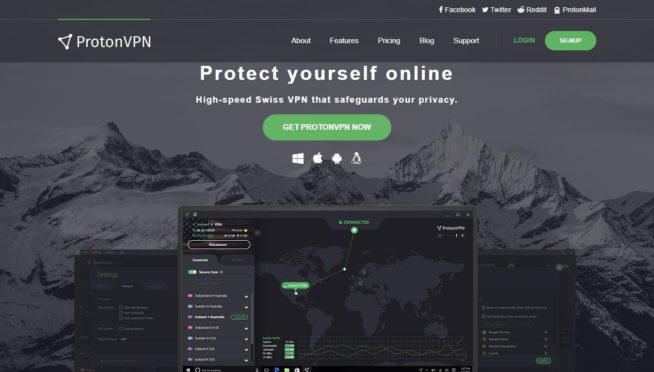

![5 Best VPN for Bet365 ([year]) [Fix not working] Best VPN for Bet365](https://www.privateproxyguide.com/wp-content/uploads/2018/08/best-vpn-for-bet365-150x150.jpg)
![7 Best VPN for Hulu ([year]) [Fix not working] Best VPN for Hulu 2021](https://www.privateproxyguide.com/wp-content/uploads/2020/10/best-vpn-for-hulu-150x150.jpg)
![4 Best VPN for Amazon Prime Video ([year]) [Fix not working] Best VPN for Amazon Prime 2021](https://www.privateproxyguide.com/wp-content/uploads/2019/04/best-vpn-for-amazon-prime-150x150.jpg)
![5 Best Disney Plus VPN ([year]) [Fix not working] Best VPN for Disney Plus 2021](https://www.privateproxyguide.com/wp-content/uploads/2021/03/disney-plus-150x150.jpg)
![5 Best VPN for MLB TV ([year]) [Fix not working] Best VPN for MLB TV](https://www.privateproxyguide.com/wp-content/uploads/2021/08/Best-VPN-for-MLB-TV-150x150.jpeg)
![5 Best Apex Legends VPN in ([year]) [Fix not working] best vpn for apex legends](https://www.privateproxyguide.com/wp-content/uploads/2021/10/best-vpn-for-apex-legends-1-150x150.jpg)
![5 Best Binance VPN ([year]) [Fix not working] Best VPN for Binance](https://www.privateproxyguide.com/wp-content/uploads/2021/10/Best-VPN-for-Binance-150x150.jpg)
![5 Best VPN for Austria ([year]) [Fix not working] Best VPN for Austria](https://www.privateproxyguide.com/wp-content/uploads/2021/11/Best-VPN-for-Austria-150x150.jpg)
![7 Best VPN for India ([year]) [Fix not working] Best VPN for India](https://www.privateproxyguide.com/wp-content/uploads/2021/11/Best-VPN-for-India-150x150.jpg)
![5 Best VPN for Spotify ([year]) [Fix not working] Best VPN for Spotify](https://www.privateproxyguide.com/wp-content/uploads/2021/11/Best-VPN-for-Spotify-150x150.jpg)
![5 Best VPN for ESPN+ ([year]) [Fix not working] Best VPN for ESPN+](https://www.privateproxyguide.com/wp-content/uploads/2022/01/Best-VPN-for-ESPN-150x150.jpg)
![5 Best VPN for Australia in ([year]) [Fix not working] Best VPN for Australia](https://www.privateproxyguide.com/wp-content/uploads/2022/01/Best-VPN-for-Australia-150x150.jpg)
![Best VPN for BBC iPlayer ([year]) [Fix not working] Best VPN for BBC iPlayer](https://www.privateproxyguide.com/wp-content/uploads/2022/03/BBC-iplayer-1-150x150.jpg)
![5 Best VPN for Discord ([year]) [Fix not working] Best VPN for Discord](https://www.privateproxyguide.com/wp-content/uploads/2022/04/Best-VPN-for-Discord-150x150.jpg)
![5 Best VPN for HBO Max ([year]) [Fix not working] Best VPN for HBO Max](https://www.privateproxyguide.com/wp-content/uploads/2022/04/Best-VPN-for-HBO-Max-150x150.jpg)