Quick answer: The Best VPN for Discord in 2024 is NordVPN!
| NordVPN | ExpressVPN | Windscribe FREE VPN |
|---|---|---|
 www.nordvpn.com NordVPN Price: Servers: 6000+ in 111 countries Simultaneous connections: 6 Jurisdiction: Panama Payment: PayPal, AmazonPay, Crypto, Google Pay, Klarna Torrenting: OK Unblocks US Netflix: Yes Encryption: IKEv2/IPSec, AES-256, OpenVPN, NordLynx Dedicated IP: $3.69/month TrustPilot Score: 4,2/5 Money-back: 30 days Extra: Double VPN, Obfuscated servers NordVPN review |
www.expressvpn.com ExpressVPN Price: Servers: 3300+ in 105 countries Simultaneous connections: 8 Jurisdiction: British Virgin Islands Payment: PayPal, Crypto, AliPay, Klarna, Torrenting: OK Unblocks US Netflix: Yes Dedicated IP: Not provided TrustPilot Score: 4,4/5 Money-back: 30 days ExpressVPN review |
 www.windscribe.com Windscribe Price: FREE Servers: 11 countries Simultaneous connections: Unlimited Jurisdiction: Canada Torrenting: OK Unblocks Streaming: Yes Traffic: 10 GB Free TrustPilot Score: 4,8/5 Speed: Fast |
In the dynamic world of online communication, Discord stands out as a popular platform for gamers, professionals, and communities to connect and collaborate. However, in this era of heightened digital surveillance and data vulnerabilities, using a Virtual Private Network (VPN) while on Discord has become not just a preference, but a necessity for many. This article aims to guide you through the best VPNs for Discord, ensuring your conversations remain private and secure.
1. Best Discord VPN in April 2024
- NordVPN – Best Overall Discord VPN
- CyberGhost – Safe VPN for Discord
- PureVPN – Discord VPN With Many Servers
- HideMyAss VPN – Discord VPN With Good Support
- Ivacy VPN – Best Budget VPN for Discord
Admittedly, choosing a VPN can be challenging. There are so many options to choose from, each with its own strengths and drawbacks. We’ve done the hard work for you to bring you five great options for securing your connection when using Discord.
1.1 NordVPN – Best Overall Discord VPN
NordVPN is particularly well-suited for Discord users due to several key features:
-
Extensive Server Network: NordVPN’s large network, with over 5,000 servers in more than 60 locations, ensures that Discord users can find a reliable and fast connection no matter where they are. This is especially beneficial for users who need consistent and high-quality voice or video communication on Discord.
-
High-Speed Connectivity: NordVPN is recognized for offering some of the highest speeds available, which is crucial for maintaining smooth and uninterrupted conversations on Discord, whether it’s for gaming, business meetings, or casual chats.
-
Global Access to Streaming Services: NordVPN’s ability to securely access services like Hulu, BBC iPlayer, and Netflix from anywhere in the world also implies that it can effectively handle the bandwidth and connectivity requirements for platforms like Discord.
-
Obfuscated Servers: For users in regions where VPN usage might be restricted or monitored, NordVPN offers obfuscated servers. This is particularly useful for Discord users in such areas, ensuring they can maintain access to their communities and conversations without interruption.
-
Robust Security Features:
- 256-bit Military-Grade Encryption: This provides a high level of security, ensuring that all communication on Discord is safe from eavesdropping or interception.
- Internet Kill Switch: This feature is essential for maintaining privacy. If the VPN connection drops unexpectedly, it prevents your actual IP address from being exposed.
- Protection Against Leaks: NordVPN safeguards against IPv6, DNS, port forwarding, and WebRTC leaks, further securing online activities.
- Ad and Malware Blocking: This feature enhances the browsing experience by blocking unwanted ads and protecting against malware and phishing attempts.
-
Strict No-Logs Policy: NordVPN’s commitment to not logging user activity is vital for those who prioritize anonymity and privacy on platforms like Discord.
-
24/7 Customer Support: Access to round-the-clock customer support is invaluable, especially if users encounter issues or have questions about setting up or using the VPN with Discord.
In summary, NordVPN’s combination of a vast server network, high speeds, robust security features, and reliable customer support makes it an excellent VPN choice for Discord users who need a secure, private, and uninterrupted experience on the platform.
1.2 CyberGhost – Safe VPN for Discord
CyberGhost is an excellent VPN choice for Discord users due to several key features:
-
Multi-device Compatibility: CyberGhost allows you to connect up to seven devices simultaneously with a single account. This feature is particularly beneficial for Discord users who often switch between different devices, such as smartphones and laptops, for communication and other online activities.
-
Easy Configuration: The VPN can be easily set up across various devices, ensuring that your activities on Discord, as well as other online tasks like streaming and downloading, are protected. This one-click setup makes it user-friendly, especially for those who are not tech-savvy.
-
High-Speed Servers: CyberGhost boasts an extensive network of high-speed servers. This is crucial for Discord users, as a fast and stable connection is necessary for clear and uninterrupted voice and video communications.
-
Strong Security Measures: The service includes military-grade encryption, which secures your online communications on Discord. This level of security ensures that your conversations remain private and are protected from eavesdropping or interception.
-
Positive User Ratings: The VPN service has received numerous positive reviews, reflecting its reliability, speed, and ease of use. Such feedback can be reassuring for new users considering CyberGhost.
-
Generous Money-Back Guarantee: Offering a 45-day money-back guarantee provides new users with ample time to test the service and ensure it meets their needs. This is a longer trial period compared to many other VPN services.
-
Free Trials for Mobile Users: Android and iOS users have the advantage of free trials, allowing them to try out the VPN on their mobile devices without any commitment. This is particularly useful for Discord users who primarily communicate via their smartphones.
In summary, CyberGhost’s compatibility with multiple devices, ease of use, fast server speeds, strong security features, positive user reviews, generous money-back guarantee, and free trials for mobile users make it an appealing VPN choice for Discord users.
1.3 PureVPN – Discord VPN With Many Servers
PureVPN offers several features that make it a particularly good choice for Discord users, especially those seeking a cost-effective VPN solution:
-
Affordable Pricing: PureVPN stands out with its competitive pricing, offering subscriptions as low as $1.99 per month. This affordability is a significant advantage for Discord users who are looking for a budget-friendly VPN option.
-
Large Server Network: With over 6500 high-speed servers worldwide, PureVPN ensures users have a wide range of connection options. This extensive server base is beneficial for accessing Discord from locations with internet restrictions, such as the UAE and China.
-
Strong Encryption: PureVPN employs AES 256-bit encryption, the industry standard for secure communication. This level of encryption ensures that all traffic, including Discord chats and calls, remains private and unreadable by third parties.
-
Advanced Security Features: The inclusion of a kill switch, WireGuard tunneling technology, and DNS and IP leak protection enhances online security. These features are crucial for maintaining a secure and stable connection, especially important for uninterrupted voice and video chats on Discord.
-
Bypassing Geo-Restrictions: PureVPN is effective in bypassing geo-restrictions, allowing users to access Discord in countries where it might be blocked or restricted. This capability is particularly useful for individuals in countries with strict internet censorship.
-
Compatibility with Various Devices: The ability to use PureVPN on different devices, including mobile phones and smart TVs, adds to its versatility. This means users can access Discord and other streaming services on a variety of platforms.
-
No-Log Policy and Customer Support: PureVPN’s no-log certification assures users that their online activities are not recorded. Additionally, the 31-day money-back guarantee and 24/7 customer support provide a safety net and assistance whenever needed.
In summary, PureVPN’s combination of low cost, a large server network, strong encryption, and comprehensive security features make it an attractive option for Discord users, particularly those in locations with internet restrictions or those seeking a value-for-money VPN solution.
1.4 HideMyAss VPN – Discord VPN With Good Support
Hide My Ass (HMA) VPN offers several features that make it an excellent choice for Discord users:
-
Extensive Global Network: With 1040 servers in over 290 locations worldwide, HMA provides vast coverage. This extensive network ensures easy access to Discord, regardless of your geographical location.
-
Anonymity and Security: HMA utilizes OpenVPN technology, 256-bit encryption, and IPsec/IKEv2 protocols. These security measures are crucial for keeping your online activities private and secure, particularly important for Discord users who want to maintain anonymity.
-
High-Speed Servers: The servers operate at 20 Gbps, catering to both speed and security needs. This is beneficial for Discord users as it supports uninterrupted voice and video conversations without lag.
-
Multiple Device Support: With the ability to secure up to 10 devices simultaneously on a single subscription, HMA is convenient for users with multiple devices. This feature is particularly useful for Discord users who switch between different devices.
-
Ease of Use: The lightning connect feature simplifies the process of connecting to the fastest available server, enhancing the user experience for Discord users who may not be tech-savvy.
-
Standard VPN Features: Features like split tunneling and an internet kill switch are valuable additions. Split tunneling allows you to choose which apps go through the VPN, and the kill switch ensures your connection remains secure even if the VPN drops.
-
Affordability: HMA offers competitive pricing, making it an accessible option for Discord users looking for a reliable VPN service without a high cost.
Overall, Hide My Ass VPN’s combination of extensive server coverage, strong security protocols, high-speed connections, multi-device support, user-friendly features, and affordability make it a strong candidate for Discord users seeking a VPN solution.
1.5 Ivacy VPN – Best Budget VPN for Discord
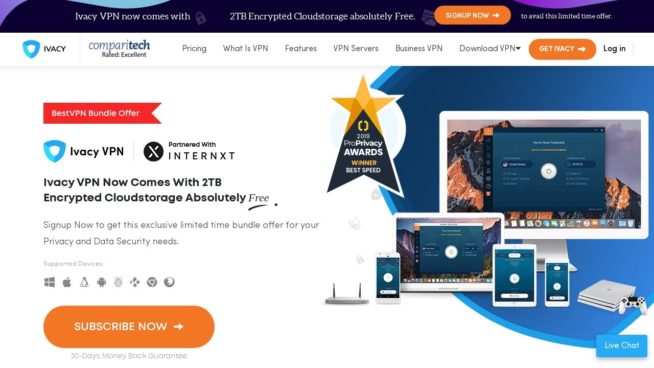
Ivacy VPN offers several features that make it a good choice for using Discord:
-
Password Manager: Ivacy VPN provides a free premium password manager, which can be extremely useful when using Discord or any other online platform. This password manager helps you securely store and manage your passwords, reducing the risk of hackers gaining access to your accounts. By keeping your passwords safe, you can enhance your online security.
-
Military-Grade Encryption: Ivacy VPN employs military-grade encryption to protect your internet traffic. This encryption ensures that your communication on Discord is secure and not easily intercepted by malicious actors. It adds an extra layer of security to your online activities, including chatting on Discord.
-
No-Logging Policy: Ivacy VPN has a strict no-logging policy, which means they don’t keep records of your online activities. This policy ensures your privacy and anonymity while using Discord or any other online service. Your chat history and online presence remain confidential.
-
Smart Purpose Selection: The smart purpose selection feature allows you to easily choose a server based on your specific needs. Whether you want to stream content, unblock websites or apps, or engage in torrenting, Ivacy VPN helps you find the most suitable server quickly. This flexibility ensures a smooth experience while using Discord, even if you have other online requirements.
-
Business VPN: Ivacy VPN offers a business VPN option, which is beneficial for business owners. If you need to use Discord as a work messaging platform or want to protect your company’s online activities, Ivacy VPN’s business VPN can provide the necessary security without requiring multiple subscriptions. This feature can be particularly useful for maintaining a secure and efficient work environment within Discord.
In summary, Ivacy VPN enhances your online security and privacy when using Discord by offering features like a password manager, encryption, no-logging policy, smart server selection, and business VPN options. These features help safeguard your Discord conversations and transactions from potential threats, making Ivacy VPN a good choice for users concerned about online security.
2. What to do if a VPN Doesn’t Work With Discord
If your VPN is not working with Discord, you can try the following steps to resolve the issue:
-
Switch VPN Servers: Sometimes, the issue might be with the specific server you’re connected to. Try switching to a different server in your VPN app.
-
Check VPN Compatibility: Ensure that your VPN is compatible with Discord. Some VPNs may have issues bypassing the restrictions or might be blocked by Discord.
-
Update VPN Software: Outdated VPN software can lead to connectivity issues. Make sure your VPN is updated to the latest version.
-
Restart VPN and Discord: Close both the VPN app and Discord, then restart them. This can sometimes resolve minor connectivity issues.
-
Clear Cache and Cookies: If you’re using Discord on a web browser, clear your browser’s cache and cookies. This can solve issues related to old or corrupt data.
-
Disable Firewall/Antivirus Temporarily: Sometimes, firewall or antivirus settings can interfere with VPN connections. Temporarily disable these to see if it resolves the issue.
-
Check Internet Connection: A stable internet connection is crucial for both VPN and Discord to work properly. Ensure your internet connection is stable.
-
Change VPN Protocols: If your VPN allows, switch between different protocols (like OpenVPN, L2TP, IPSec, or WireGuard) to see if one works better with Discord.
-
Use a Wired Connection: If you’re on Wi-Fi, try switching to a wired Ethernet connection. This can sometimes provide a more stable connection for both VPN and Discord.
-
Contact VPN Support: If you continue to have issues, contact your VPN’s customer support for help. They can provide specific advice for their service.
-
Try a Different VPN Service: If your current VPN consistently fails with Discord, consider trying a different VPN provider known for better compatibility with such services.
-
Check Discord Server Status: Make sure the problem isn’t on Discord’s end. Check their status page for any ongoing issues.
Remember, using a VPN with Discord should comply with Discord’s terms of service. Some platforms may have restrictions on VPN usage that could affect your account status.
3. How to select a VPN for Discord
Selecting the right VPN for Discord involves considering several key factors to ensure you have a seamless experience whether you’re chatting, voice calling, or streaming. Here’s how to choose a VPN that’s well-suited for Discord:
1. Speed and Reliability
- High-Speed Servers: Look for a VPN with high-speed servers to ensure clear voice communications and smooth streaming on Discord without lag.
- Stable Connections: Stability is crucial to avoid disconnections during important voice chats or meetings. Choose a VPN known for reliable connections.
2. Server Locations
- Wide Range of Servers: A VPN with a broad selection of server locations allows you to connect to a server closer to you or the Discord server for better speed and lower latency.
- Global Coverage: For users wanting to access Discord in regions where it might be restricted, ensure the VPN offers servers in countries where Discord is freely available.
3. Security Features
- Strong Encryption: AES-256 bit encryption is ideal for protecting your Discord chats and safeguarding your privacy against eavesdroppers, especially on public Wi-Fi networks.
- No-Logs Policy: A strict no-logs policy ensures that your online activities, including your use of Discord, are not recorded or stored by the VPN provider.
4. Compatibility
- Cross-Platform Support: Ensure the VPN offers apps for all devices you might use Discord on, such as Windows, macOS, iOS, and Android.
- Multiple Simultaneous Connections: This feature allows you to use the VPN on several devices at once, protecting all your devices with a single account.
5. Bypassing Geo-Restrictions
- Effectiveness in Overcoming Blocks: If accessing Discord from a restricted network (like schools or certain countries), choose a VPN that’s proven effective at bypassing such restrictions.
- Obfuscation Features: Some VPNs offer obfuscation technology to hide VPN traffic, making it useful for accessing Discord in areas with strict internet controls.
6. Ease of Use
- User-Friendly Interface: Look for a VPN with an intuitive interface, making it easy to switch servers, tweak settings, and manage your connection without hassle.
7. Customer Support
- Responsive Support: Good customer service (e.g., 24/7 live chat support) is invaluable for quickly resolving any issues you might encounter with your VPN.
8. Price and Value
- Cost-Effective Plans: Evaluate the features and benefits of the VPN against its price. Look for a VPN that offers the best balance of features, performance, and cost.
- Free Trial or Money-Back Guarantee: A free trial or money-back guarantee allows you to test the VPN with Discord to ensure it meets your needs before committing to a subscription.
When selecting a VPN for Discord, prioritize services that offer fast, stable connections, strong security, and the ability to bypass any network restrictions that might block Discord. Compatibility with your devices and having responsive customer support are also key considerations. Testing a few VPNs through their trial periods can help you find the best match for your Discord needs.
Discord VPN FAQ
Q1: Why would I need a VPN for Discord?
A1: A VPN for Discord can be beneficial for several reasons, including bypassing IP bans, accessing Discord in countries or networks where it’s blocked, improving online privacy, and securing your connection on public Wi-Fi networks.
Q2: Can using a VPN reduce lag on Discord?
A2: A VPN can potentially reduce lag if your ISP is throttling your internet connection. By encrypting your traffic, a VPN can prevent your ISP from seeing and limiting your use of Discord, possibly improving speed and reducing lag. However, choosing a VPN server far from your location might increase latency.
Q3: Is it legal to use a VPN with Discord?
A3: Yes, it’s generally legal to use a VPN with Discord. However, the legality of VPN use can vary by country, and some countries have restrictions on VPN usage. Always ensure you’re compliant with local laws regarding VPN use.
Q4: Will using a VPN get me banned on Discord?
A4: Using a VPN with Discord is not against Discord’s Terms of Service, and you should not get banned for using a VPN alone. However, using a VPN to circumvent an IP ban or engage in malicious activities can lead to a ban.
Q5: How do I choose a VPN for Discord?
A5: Look for a VPN with fast servers to minimize latency, strong encryption for security, a strict no-logs policy for privacy, and reliable customer support. Additionally, check that the VPN has servers in locations where you need access to Discord.
Q6: Can a VPN bypass Discord IP bans?
A6: Yes, a VPN can help you bypass IP bans on Discord by changing your IP address. When you connect to a VPN server, you’re assigned a new IP address, which can allow you to access Discord if your original IP was banned.
Q7: How do I use a VPN with Discord?
A7: To use a VPN with Discord, subscribe to a reputable VPN service, download and install the VPN app on your device, connect to a VPN server, and then open Discord as usual. If you’re trying to bypass a restriction, choose a server in a location where Discord is available.
Q8: Are free VPNs good for Discord?
A8: While free VPNs can be used with Discord, they often have limitations such as data caps, slower speeds, and fewer server options, which might not provide the best experience. Additionally, free VPNs may have weaker security and privacy practices compared to paid VPNs.
Q9: Can using a VPN improve my privacy on Discord?
A9: Yes, a VPN can improve your privacy on Discord by encrypting your internet connection, which prevents outsiders from intercepting your data or spying on your activities. However, remember that a VPN doesn’t make you anonymous to Discord itself or protect against all forms of tracking.
Q10: What should I do if Discord doesn’t work with my VPN?
A10: If Discord doesn’t work with your VPN, try connecting to a different VPN server, as the server you’re currently using might be blocked. If the issue persists, contact your VPN’s customer support for assistance or consider switching to a different VPN provider known to work with Discord.
We earn commissions using affiliate links.






![5 Best VPN for Bet365 ([year]) [Fix not working] Best VPN for Bet365](https://www.privateproxyguide.com/wp-content/uploads/2018/08/best-vpn-for-bet365-150x150.jpg)
![7 Best VPN for Hulu ([year]) [Fix not working] Best VPN for Hulu 2021](https://www.privateproxyguide.com/wp-content/uploads/2020/10/best-vpn-for-hulu-150x150.jpg)
![4 Best VPN for Amazon Prime Video ([year]) [Fix not working] Best VPN for Amazon Prime 2021](https://www.privateproxyguide.com/wp-content/uploads/2019/04/best-vpn-for-amazon-prime-150x150.jpg)
![5 Best Disney Plus VPN ([year]) [Fix not working] Best VPN for Disney Plus 2021](https://www.privateproxyguide.com/wp-content/uploads/2021/03/disney-plus-150x150.jpg)
![5 Best VPN for MLB TV ([year]) [Fix not working] Best VPN for MLB TV](https://www.privateproxyguide.com/wp-content/uploads/2021/08/Best-VPN-for-MLB-TV-150x150.jpeg)
![6 Best VPN for iPhone & iOS ([year]) [Fix not working] Best VPN for iphone and ios](https://www.privateproxyguide.com/wp-content/uploads/2021/09/Best-VPN-for-iphone-and-ios-1-150x150.jpg)
![5 Best Apex Legends VPN in ([year]) [Fix not working] best vpn for apex legends](https://www.privateproxyguide.com/wp-content/uploads/2021/10/best-vpn-for-apex-legends-1-150x150.jpg)
![5 Best Binance VPN ([year]) [Fix not working] Best VPN for Binance](https://www.privateproxyguide.com/wp-content/uploads/2021/10/Best-VPN-for-Binance-150x150.jpg)
![5 Best VPN for Austria ([year]) [Fix not working] Best VPN for Austria](https://www.privateproxyguide.com/wp-content/uploads/2021/11/Best-VPN-for-Austria-150x150.jpg)
![7 Best VPN for India ([year]) [Fix not working] Best VPN for India](https://www.privateproxyguide.com/wp-content/uploads/2021/11/Best-VPN-for-India-150x150.jpg)
![5 Best VPN for Spotify ([year]) [Fix not working] Best VPN for Spotify](https://www.privateproxyguide.com/wp-content/uploads/2021/11/Best-VPN-for-Spotify-150x150.jpg)
![5 Best VPN for ESPN+ ([year]) [Fix not working] Best VPN for ESPN+](https://www.privateproxyguide.com/wp-content/uploads/2022/01/Best-VPN-for-ESPN-150x150.jpg)
![5 Best VPN for Australia in ([year]) [Fix not working] Best VPN for Australia](https://www.privateproxyguide.com/wp-content/uploads/2022/01/Best-VPN-for-Australia-150x150.jpg)
![Best VPN for BBC iPlayer ([year]) [Fix not working] Best VPN for BBC iPlayer](https://www.privateproxyguide.com/wp-content/uploads/2022/03/BBC-iplayer-1-150x150.jpg)
![5 Best VPN for HBO Max ([year]) [Fix not working] Best VPN for HBO Max](https://www.privateproxyguide.com/wp-content/uploads/2022/04/Best-VPN-for-HBO-Max-150x150.jpg)