Quick answer: The Best VPN for Amazon Prime Video in 2024 is NordVPN!
| NordVPN | ExpressVPN | Windscribe FREE VPN |
|---|---|---|
 www.nordvpn.com NordVPN Price: Servers: 6000+ in 111 countries Simultaneous connections: 6 Jurisdiction: Panama Payment: PayPal, AmazonPay, Crypto, Google Pay, Klarna Torrenting: OK Unblocks US Netflix: Yes Encryption: IKEv2/IPSec, AES-256, OpenVPN, NordLynx Dedicated IP: $3.69/month TrustPilot Score: 4,2/5 Money-back: 30 days Extra: Double VPN, Obfuscated servers NordVPN review |
www.expressvpn.com ExpressVPN Price: Servers: 3300+ in 105 countries Simultaneous connections: 8 Jurisdiction: British Virgin Islands Payment: PayPal, Crypto, AliPay, Klarna, Torrenting: OK Unblocks US Netflix: Yes Dedicated IP: Not provided TrustPilot Score: 4,4/5 Money-back: 30 days ExpressVPN review |
 www.windscribe.com Windscribe Price: FREE Servers: 11 countries Simultaneous connections: Unlimited Jurisdiction: Canada Torrenting: OK Unblocks Streaming: Yes Traffic: 10 GB Free TrustPilot Score: 4,8/5 Speed: Fast |
In the ever-evolving digital age, streaming platforms like Amazon Prime Video have become a cornerstone of entertainment, offering an extensive library of movies, TV shows, and exclusive content. However, geographical restrictions often limit the content available to viewers in different regions, leading to a growing demand for reliable Virtual Private Network (VPN) services. A VPN not only helps bypass these regional barriers but also ensures a secure and private streaming experience.
This article aims to guide you through the best VPN options for Amazon Prime Video, considering factors like speed, security, server availability, and ease of use. Whether you’re trying to access content from a different country or simply seeking an enhanced level of privacy, we’ve got you covered. Our carefully selected VPNs have been tested for their ability to unblock Amazon Prime Video and provide a seamless streaming experience, ensuring that you can enjoy your favorite shows and movies without any hassle.
Stay tuned as we delve into the top VPN choices for Amazon Prime Video, helping you make an informed decision to elevate your streaming experience to the next level.
1. Best VPN for Streaming Amazon Prime in 2024
1.1 NordVPN – Overall best VPN for Amazon Prime Video
NordVPN is a popular choice for Amazon Prime users due to several key features and benefits, despite some limitations:
Pros:
- Extensive Server Network: With over 5,200 servers worldwide, including 1900 in the US, NordVPN offers a vast network that enhances access to Amazon Prime. A larger server network often translates to better speeds and more options for unblocking content.
- Specialty Servers: NordVPN provides four types of specialty servers – TOR servers for anonymizing traffic, DoubleVPN servers for an extra layer of security, P2P servers optimized for torrenting, and servers with dedicated IPs. These specialty servers cater to various user needs, enhancing the overall VPN experience.
- Built-in Ad Blocker (CyberSec): NordVPN includes CyberSec, a feature that blocks ads and protects against malware. This enhances the streaming experience on platforms like Amazon Prime by reducing unwanted interruptions and increasing security.
- Strong Security Features: The VPN boasts robust security features, including 256-bit encryption, an automatic kill switch, and strict no-logs policies. These features ensure a secure and private online experience, which is crucial for users concerned about their online privacy and security.
Cons:
- Inconsistent Speeds on Some Servers: While NordVPN offers fast-loading speeds due to unlimited bandwidth, some users may experience variable speeds on certain servers. This inconsistency can affect streaming quality on Amazon Prime.
- Occasional Connection Issues: Some users have reported difficulty connecting to specific servers. While this isn’t a widespread problem, it can be a minor inconvenience for those who encounter it.
In summary, NordVPN is well-regarded for its extensive server network, specialty servers, built-in ad blocker, and strong security features, making it a good choice for Amazon Prime users. However, potential users should be aware of the occasional inconsistencies in speed and connection issues.
1.2 ExpressVPN – Fastest VPN for Amazon Prime
ExpressVPN is highly regarded for its effectiveness with Amazon Prime, offering several advantages that make it a good choice for users seeking to access geoblocked content. Here’s a breakdown of its pros and cons:
Pros:
-
Fast Connection/Loading Speeds: ExpressVPN is known for its ultra-fast loading speeds, which is crucial for streaming high-quality video content without buffering. This speed is supported by its network of 160+ server locations.
-
Ease of Use: The client software is user-friendly, making it easy for users to sign up, connect to a server, and start streaming Amazon Prime content.
-
Large Server Network: A vast network of servers not only helps in reliably unblocking Amazon Prime content globally but also provides more options for users to find the best server for their needs.
-
Split Tunneling: This feature allows users to route some of their device traffic through the VPN while other devices maintain direct internet access, enhancing flexibility and efficiency.
-
No-Logs Policy: ExpressVPN maintains a strict no-logs policy, ensuring that user activities and data are not recorded or stored, which is vital for privacy-conscious users.
-
Strong Encryption and Security Features: It offers robust security with AES 256-bit encryption, an automatic kill switch, and DNS leak protection, providing a secure and private browsing experience.
-
Speed Test Functions: Integrated speed test functions help users to select the fastest server location, optimizing streaming experience on platforms like Amazon Prime.
Cons:
-
Lacks Malware or Ad Blocker: Unlike some competitors, ExpressVPN does not come with a built-in ad blocker or malware protection, which could be a downside for users looking for an all-in-one security solution.
-
Higher Cost: It is generally considered more expensive compared to other VPN services, which might be a significant factor for budget-conscious users.
In summary, ExpressVPN’s strengths lie in its fast speeds, ease of use, extensive server network, strong security features, and user-friendly policies. However, the lack of an integrated ad blocker or malware protection and its higher price point are potential drawbacks. Despite these, its performance and reliability make it a strong contender for streaming Amazon Prime content, especially for users seeking to access geoblocked titles from various locations.
1.3 CyberGhost – Cheapest VPN for Amazon Prime
CyberGhost VPN, particularly suitable for Amazon Prime users, offers several features that contribute to its popularity:
Pros:
-
Affordability: CyberGhost is known for its competitive pricing, making it an accessible option for those looking for a quality VPN service without a high cost.
-
Ease of Use: The user interface is straightforward, making it easy for users to navigate and connect to the VPN.
-
Multiple Server Locations: With over 3,000 servers in 60 locations, including 539 in the US, CyberGhost provides ample options for users to find a server that best suits their needs for streaming Amazon Prime content.
-
Simultaneous Connections: It allows up to seven devices to be connected simultaneously, which is beneficial for households with multiple users or devices.
-
Strong Security Features: CyberGhost includes a kill switch and WebRTC/DNS leak protection, enhancing the security and privacy of its users.
-
Extended Money-Back Guarantee: Offering a 45-day money-back guarantee gives users ample time to test the service and decide if it meets their needs.
-
24/7 Customer Support: Access to round-the-clock customer support can be invaluable, especially for users who are new to VPNs or encounter issues.
Cons:
-
Variability in Server Speeds: While many of CyberGhost’s servers offer fast connections, some servers may exhibit slower speeds than others, which can affect streaming quality on Amazon Prime.
-
Security Protocol Concerns: CyberGhost’s default use of the IKEv2 protocol, instead of the more commonly used OpenVPN, could be seen as a less secure option. However, it’s important to note that IKEv2 is still considered a secure and fast protocol, even though some users might prefer OpenVPN for its renowned security features.
In summary, CyberGhost stands out for its affordability, ease of use, numerous server locations, and strong security features. While it offers the convenience of simultaneous connections and excellent customer support, potential users should be aware of the variability in server speeds and the choice of default security protocol. These factors, however, do not significantly detract from its overall effectiveness as a VPN for streaming Amazon Prime content.
1.4 TorGuard – Safe Amazon Prime VPN
TorGuard VPN is a viable option for accessing Amazon Prime, especially for users seeking a high level of customization and security. Here are the pros and cons of using TorGuard for Amazon Prime streaming:
Pros:
-
High Customization: TorGuard stands out for its customizable settings, allowing users to choose their preferred protocols, encryption types, cipher, key size, and message authentication method. This level of customization is beneficial for users with specific security or performance needs.
-
Variety of Protocols: The VPN offers a range of protocols, including OpenVPN, PPTP, L2TP, SSTP, and SSL through stunnel and Cisco AnyConnect. This variety ensures that users can select the protocol that best suits their balance of speed and security.
-
Fast Speeds: Known for its high loading speeds, TorGuard is effective for streaming content on Amazon Prime, reducing the likelihood of buffering and ensuring a smooth viewing experience.
-
Secure Connection: With robust security features, including the option to configure advanced settings, TorGuard provides a secure connection that protects users’ privacy and data.
-
Affordability: The base subscription of TorGuard is competitively priced, making it an attractive option for those on a budget.
Cons:
-
Dated Client Interface: Some users might find the client interface to be outdated compared to other more modern VPN services. This could affect the user experience, especially for those who prioritize a sleek and intuitive design.
-
Need for a Dedicated IP Address: To access Amazon Prime, users need to purchase a dedicated IP address, which is an additional cost over the base subscription. While this dedicated IP enhances the ability to consistently unblock Amazon Prime, it does add an extra step and expense to the setup.
In summary, TorGuard is a strong choice for Amazon Prime due to its high level of customization, variety of protocols, fast speeds, and overall affordability. However, the requirement of purchasing a dedicated IP address for Amazon Prime access and the potentially dated client interface are factors to consider. Despite these cons, its security features and customization options make it a compelling choice for users who need a tailored VPN experience.
Thanks to these VPNs, you can unlock all types of content, and virtually all the TV shows you’ve been planning to watch.
2. What to do if a VPN doesn’t work with Amazon Prime
If your VPN is not working with Amazon Prime Video, here are some steps you can take to troubleshoot and potentially resolve the issue:
-
Check Your VPN’s Compatibility: Ensure that your VPN is compatible with Amazon Prime Video. Some VPNs might be blocked by Amazon’s anti-VPN technology.
-
Switch Servers: Amazon might have detected and blocked the IP address of the VPN server you’re using. Try switching to a different server provided by your VPN.
-
Clear Browser Cache: Sometimes, your browser’s cache can store information that reveals your actual location. Clearing your browser cache and cookies can help.
-
Update or Reinstall the VPN: Ensure that you are using the latest version of the VPN app. If the problem persists, try reinstalling it.
-
Check Your IP Address: After connecting to a VPN, verify that your IP address has changed to the desired location. There are many websites available where you can check your IP address.
-
Disable GPS and Location Services: On mobile devices, disable GPS and location services as they can give away your real location.
-
Contact VPN Support: If you’re still having issues, contact the customer support of your VPN provider. They might have specific advice or server recommendations for Amazon Prime Video.
-
Try a Different VPN: Not all VPNs can bypass Prime Video’s geographic restrictions. If your current VPN doesn’t work, consider trying a different one known to work with Prime Video.
-
Use a Wired Connection: Sometimes, a wired connection can be more stable and secure than a wireless one, which might help in ensuring the VPN works properly.
-
Check Your Internet Connection: A slow or unstable internet connection can also cause problems. Check your internet speed and stability.
Remember, the effectiveness of these steps can vary depending on the specific VPN service and the device you are using.
3. How to select a VPN for Amazon Prime Video
Selecting a VPN that works effectively with Amazon Prime Video requires careful consideration of several factors to ensure you can reliably bypass geo-restrictions and enjoy high-quality streaming. Here’s a guide to help you choose the right VPN for Amazon Prime Video:
1. Check for Ability to Bypass Geo-Restrictions
- Strong Geo-unblocking Capabilities: Look for a VPN known for its ability to bypass geo-restrictions on Amazon Prime Video. Not all VPNs can avoid detection by Amazon’s sophisticated VPN blocking technology.
2. Prioritize Speed and Reliability
- High Speeds: Streaming video content, especially in HD or 4K, requires a VPN with high-speed connections to avoid buffering and lag.
- Unlimited Bandwidth: Ensure the VPN offers unlimited bandwidth to handle long streaming sessions without throttling.
3. Consider Server Locations
- Wide Range of Servers: A VPN with a broad selection of server locations allows you to access Amazon Prime Video content from various countries.
- Server Performance: Check that the VPN provides consistently good performance across its server network to maintain quality streaming.
4. Look for Strong Privacy and Security Features
- Strong Encryption: AES-256 encryption ensures your online activity is secure and private.
- No-Logs Policy: A strict no-logs policy guarantees that the VPN doesn’t store any information about your browsing habits or history.
- Leak Protection: Features like DNS and IPv6 leak protection prevent accidental exposure of your real IP address.
5. Evaluate Device Compatibility
- Broad Device Support: The VPN should offer apps for various devices and platforms, including smartphones, tablets, PCs, and smart TVs, to allow you to watch Amazon Prime Video on any device.
- Simultaneous Connections: Check how many devices you can connect simultaneously with a single VPN account to ensure you can watch on multiple devices if needed.
6. Assess Ease of Use
- User-Friendly Interface: A straightforward and intuitive app interface makes it easier to select servers and adjust settings, improving your overall experience.
- Customer Support: Responsive and helpful customer support, including live chat and email, can be crucial for troubleshooting any issues you encounter.
7. Read Reviews and Testimonials
- Reputation: Look for user reviews and expert opinions to gauge the VPN’s effectiveness with Amazon Prime Video and overall reliability.
8. Consider the Price
- Value for Money: Compare subscription plans, features, and pricing to ensure you’re getting good value for your investment. Beware of free VPNs, as they often lack the speed and security features needed for quality streaming.
9. Trial Periods and Money-Back Guarantees
- Free Trials and Guarantees: Opt for VPNs that offer a free trial or a money-back guarantee. This allows you to test the service with Amazon Prime Video to ensure it meets your needs before committing.
Once you have shortlisted a few VPNs, the best approach is to test each with Amazon Prime Video to check for speed, reliability, and ease of bypassing geographical restrictions. Make use of any free trials or money-back guarantees to evaluate their performance without risk.
Amazon Prime Video VPN FAQ
Q1: Can I use a VPN to watch Amazon Prime Video from another country?
A1: Yes, a VPN can help you access Amazon Prime Video content from other countries by masking your real IP address and making it appear as though you are accessing the internet from a different location. However, you must choose a VPN that can effectively bypass Amazon Prime Video’s geographical restrictions.
Q2: Why does Amazon Prime Video block VPNs?
A2: Amazon Prime Video blocks VPNs to comply with licensing agreements for the content it streams. These agreements often restrict shows and movies to specific geographical areas, and Amazon uses sophisticated technology to detect and block VPNs.
Q3: How does Amazon Prime Video detect my VPN?
A3: Amazon Prime Video may detect your VPN by checking for IP addresses known to belong to VPN providers. It also looks for inconsistencies in your IP location and uses other advanced detection methods to identify VPN traffic.
Q4: What should I do if Amazon Prime Video blocks my VPN?
A4: If Amazon Prime Video blocks your VPN, try switching to a different server or IP address provided by your VPN service. Some premium VPNs offer specialized servers that are less likely to be detected. If problems persist, contact your VPN’s customer support for assistance.
Q5: Can using a VPN slow down my Amazon Prime Video streaming?
A5: A VPN might slow down your streaming speed due to the encryption process and the distance of the server you are connecting to. However, high-quality VPNs are optimized for streaming, offering fast speeds that minimize buffering and lag.
Q6: How do I choose the best VPN for Amazon Prime Video?
A6: Look for a VPN with a strong track record of bypassing geo-restrictions on streaming platforms. It should offer fast speeds, a wide range of server locations, strong encryption, and excellent customer support. Reading reviews and taking advantage of free trials or money-back guarantees can help you find the best fit.
Q7: Will using a VPN with Amazon Prime Video violate my user agreement?
A7: Using a VPN may go against Amazon Prime Video’s terms of service, which could potentially lead to your account being restricted. It’s important to read and understand Amazon’s policies regarding VPN use.
Q8: Are there free VPNs that work with Amazon Prime Video?
A8: While some free VPNs may claim to work with Amazon Prime Video, they often have limited servers, slower speeds, and data caps that can hinder streaming quality. Additionally, free VPNs might not reliably bypass geographical restrictions and can pose security risks.
Q9: How many devices can I use with a VPN on Amazon Prime Video?
A9: The number of devices you can use simultaneously with a VPN depends on the VPN provider’s policy. Many premium VPNs offer multiple simultaneous connections, allowing you to stream Amazon Prime Video on different devices with the same VPN account.
Q10: Can I use a VPN to access Amazon Prime Video on my smart TV or game console?
A10: Yes, many VPNs offer ways to connect devices like smart TVs and game consoles through VPN-enabled routers or through dedicated apps for different platforms. Check with your VPN provider for specific instructions and compatibility.
We earn commissions using affiliate links.



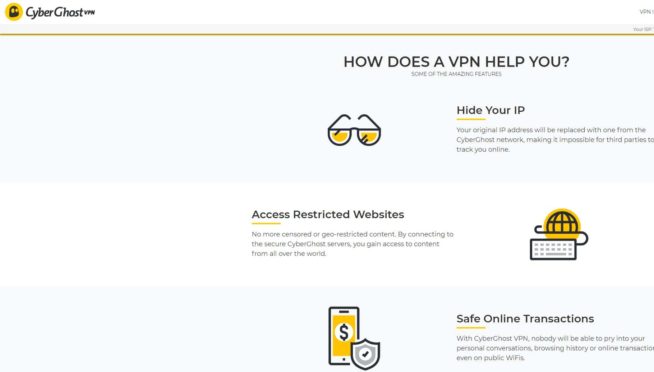


![5 Best VPN for Bet365 ([year]) [Fix not working] Best VPN for Bet365](https://www.privateproxyguide.com/wp-content/uploads/2018/08/best-vpn-for-bet365-150x150.jpg)
![7 Best VPN for Hulu ([year]) [Fix not working] Best VPN for Hulu 2021](https://www.privateproxyguide.com/wp-content/uploads/2020/10/best-vpn-for-hulu-150x150.jpg)
![5 Best Disney Plus VPN ([year]) [Fix not working] Best VPN for Disney Plus 2021](https://www.privateproxyguide.com/wp-content/uploads/2021/03/disney-plus-150x150.jpg)
![5 Best VPN for MLB TV ([year]) [Fix not working] Best VPN for MLB TV](https://www.privateproxyguide.com/wp-content/uploads/2021/08/Best-VPN-for-MLB-TV-150x150.jpeg)
![6 Best VPN for iPhone & iOS ([year]) [Fix not working] Best VPN for iphone and ios](https://www.privateproxyguide.com/wp-content/uploads/2021/09/Best-VPN-for-iphone-and-ios-1-150x150.jpg)
![5 Best Apex Legends VPN in ([year]) [Fix not working] best vpn for apex legends](https://www.privateproxyguide.com/wp-content/uploads/2021/10/best-vpn-for-apex-legends-1-150x150.jpg)
![5 Best Binance VPN ([year]) [Fix not working] Best VPN for Binance](https://www.privateproxyguide.com/wp-content/uploads/2021/10/Best-VPN-for-Binance-150x150.jpg)
![5 Best VPN for Austria ([year]) [Fix not working] Best VPN for Austria](https://www.privateproxyguide.com/wp-content/uploads/2021/11/Best-VPN-for-Austria-150x150.jpg)
![7 Best VPN for India ([year]) [Fix not working] Best VPN for India](https://www.privateproxyguide.com/wp-content/uploads/2021/11/Best-VPN-for-India-150x150.jpg)
![5 Best VPN for Spotify ([year]) [Fix not working] Best VPN for Spotify](https://www.privateproxyguide.com/wp-content/uploads/2021/11/Best-VPN-for-Spotify-150x150.jpg)
![5 Best VPN for ESPN+ ([year]) [Fix not working] Best VPN for ESPN+](https://www.privateproxyguide.com/wp-content/uploads/2022/01/Best-VPN-for-ESPN-150x150.jpg)
![5 Best VPN for Australia in ([year]) [Fix not working] Best VPN for Australia](https://www.privateproxyguide.com/wp-content/uploads/2022/01/Best-VPN-for-Australia-150x150.jpg)
![Best VPN for BBC iPlayer ([year]) [Fix not working] Best VPN for BBC iPlayer](https://www.privateproxyguide.com/wp-content/uploads/2022/03/BBC-iplayer-1-150x150.jpg)
![5 Best VPN for Discord ([year]) [Fix not working] Best VPN for Discord](https://www.privateproxyguide.com/wp-content/uploads/2022/04/Best-VPN-for-Discord-150x150.jpg)
![5 Best VPN for HBO Max ([year]) [Fix not working] Best VPN for HBO Max](https://www.privateproxyguide.com/wp-content/uploads/2022/04/Best-VPN-for-HBO-Max-150x150.jpg)