Quick answer: The Best VPN for Android in 2024 is ExpressVPN!
| ExpressVPN | NordVPN | Windscribe FREE VPN |
|---|---|---|
| www.expressvpn.com ExpressVPN Price: Servers: 3300+ in 105 countries Simultaneous connections: 8 Jurisdiction: British Virgin Islands Payment: PayPal, Crypto, AliPay, Klarna, Torrenting: OK Unblocks US Netflix: Yes Dedicated IP: Not provided TrustPilot Score: 4,4/5 Money-back: 30 days ExpressVPN review |
 www.nordvpn.com NordVPN Price: Servers: 6000+ in 111 countries Simultaneous connections: 6 Jurisdiction: Panama Payment: PayPal, AmazonPay, Crypto, Google Pay, Klarna Torrenting: OK Unblocks US Netflix: Yes Dedicated IP: $3.69/month TrustPilot Score: 4,2/5 Money-back: 30 days Extra: Double VPN, Obfuscated servers NordVPN review |
 www.windscribe.com Windscribe Price: FREE Servers: 11 countries Simultaneous connections: Unlimited Jurisdiction: Canada Torrenting: OK Unblocks Streaming: Yes Traffic: 10 GB Free TrustPilot Score: 4,8/5 Speed: Fast |
Android users seeking enhanced security for their online activities increasingly turn to VPNs. As the platform is a frequent target for cyber threats, the need for effective privacy tools like VPNs is critical.
These services not only encrypt internet connections but also enable access to content restricted by geographical or network barriers.
This article highlights the best VPNs for Android, comparing both free and paid options. We will assess the advantages and drawbacks of each to provide detailed advice, helping you choose a VPN that meets your security needs and budget.
Whether you’re a casual internet user or need advanced protection, the right VPN can significantly boost your online safety and freedom.
1. Best Free & Paid Android VPN in July 2024
To give you the best possible Android VPN apps, we will start with the 7 premium providers. To use them, you’ll need to get a subscription, which isn’t free, although they offer free-to-download apps on the Google Play Store.
1.1 ExpressVPN – Overall Best VPN for Android
ExpressVPN stands out as a top choice for Android users for several reasons:
-
Global Server Coverage: With over 3,000 servers in 94 countries, ExpressVPN offers extensive coverage. This makes it easy to bypass geo-restrictions and access content from around the world.
-
Streaming Platform Compatibility: It’s excellent for unblocking popular streaming services like Netflix, BBC iPlayer, Hulu, Disney+, and Hotstar. This feature is particularly beneficial for users looking to access a wider range of content.
-
Strong Security Features: On Android, it offers robust security features like 256-bit AES encryption and a reliable kill switch. The inclusion of split tunneling and the Lightway VPN protocol enhances security and efficiency on Android devices.
-
Ease of Use: The app is user-friendly, enabling users to quickly find and connect to servers. The connection time is notably fast, usually taking only 3 to 5 seconds.
-
Privacy Commitment: ExpressVPN’s no-logs policy has been audited by PwC, ensuring that it doesn’t store sensitive logs related to browsing history or IP addresses.
-
Performance in Restricted Regions: It works effectively in China, a region known for its stringent internet restrictions.
-
Simultaneous Connections and Support: Users can connect up to 5 devices simultaneously. The 24/7 live chat support provides prompt assistance.
-
30-Day Money-Back Guarantee: Despite being slightly more expensive, ExpressVPN offers a 30-day money-back guarantee, allowing users to test its services risk-free.
In summary, ExpressVPN is an excellent choice for Android due to its wide server network, strong security features, ease of use, commitment to privacy, and reliable customer support. The ability to work in restricted regions and compatibility with major streaming platforms further solidify its position as a leading VPN choice.
1.2 NordVPN – Best VPN for Streaming
NordVPN stands out as a top choice for Android users for several reasons:
-
Extensive Server Network: With over 5,200 servers in more than 60 countries, NordVPN provides a vast array of options for connecting to the internet. This extensive network not only ensures better performance and stability but also offers more possibilities for accessing geo-restricted content.
-
Android-Friendly App: The NordVPN app for Android is user-friendly and aesthetically pleasing, making it accessible for users of all technical backgrounds.
-
Streaming Capabilities: NordVPN excels in streaming, supporting several Netflix libraries and other streaming services like HBO. Its high performance allows for smooth streaming of 4K content without buffering or stuttering.
-
Diverse Server Types: It offers various specialized servers, including obfuscated servers for bypassing censorship, Double VPN servers for extra encryption, and Onion Over VPN servers for anonymous browsing on the dark web.
-
Advanced Security Features: NordVPN includes 256-bit encryption, a kill switch, and CyberSec, an effective ad-blocker. These features enhance online security and privacy.
-
NordLynx Protocol: This proprietary VPN protocol ensures robust privacy protection, a hallmark of NordVPN’s commitment to user security.
-
Strict No-Logs Policy: NordVPN has a verified policy of not storing logs that could compromise user privacy, ensuring that your online activities remain private.
-
Multi-Device Support: It allows up to 6 simultaneous connections, making it a versatile choice for individuals with multiple devices.
-
Comprehensive Customer Support: Round-the-clock customer support ensures that any issues can be promptly addressed.
-
Affordability and Risk-Free Trial: NordVPN offers competitive pricing, particularly for longer-term plans, and a 30-day money-back guarantee allows users to test the service without financial risk.
While NordVPN might have occasional connection issues and its short-term plans can be relatively expensive, its overall performance, extensive server network, and strong security features make it a highly recommended VPN for Android users.
1.3 Surfshark VPN – Best Budget VPN for Android
Surfshark presents several compelling features that make it a strong contender as a VPN choice for Android users:
-
Modern Android Application: Surfshark’s app is praised for its modern look and feel, enhancing the user experience on Android devices.
-
Unlimited Simultaneous Connections: Perhaps its most standout feature, Surfshark allows an unlimited number of devices to be connected under a single subscription. This is particularly beneficial for users with multiple devices or families.
-
Affordability: Despite being budget-friendly, Surfshark offers a substantial network with 3,200 servers across 65 countries, providing a good balance of cost and functionality.
-
Strong Streaming Capability: It’s noted for its effectiveness in streaming, being compatible with Netflix, BBC iPlayer, Disney+, and Hulu, among others, on Android platforms.
-
Security Features: Surfshark includes a suite of security features like WireGuard support, bank-grade encryption, IP/DNS leak protection, and a kill switch. These features enhance online security and privacy.
-
Additional Security Suite Option: For an extra cost, users can get additional features like an antivirus, true incognito mode, and more, although the base VPN service is already considered robust.
-
No-Logs Policy: Surfshark maintains a no-logs policy, ensuring that user activities are not stored on their servers, which is a crucial aspect of user privacy.
-
User-Friendly Customization: Features like a dark mode option in the app cater to user preferences and enhance the user experience, especially during night-time use.
-
Broad Device Support: Surfshark can be used on various devices, including Android TV, making it versatile for different use cases.
-
Customer Support and Money-Back Guarantee: With 24/7 support and a 30-day money-back guarantee, Surfshark ensures that users can seek help when needed and try the service risk-free.
While Surfshark may have slower speeds compared to some competitors and occasional issues with its kill switch, its combination of unlimited connections, strong security features, and affordability make it a highly attractive VPN option for Android users, especially for those looking to connect multiple devices.
1.4 CyberGhost – Safe VPN for Android
CyberGhost is a strong contender for Android users due to several key features:
-
Extensive Server Network: With 7,700 servers across 91 countries, CyberGhost offers one of the largest server networks. This vast network not only improves connection reliability but also provides more options for bypassing geo-restrictions.
-
Dedicated Streaming Servers: One of CyberGhost’s standout features is its dedicated streaming servers. These servers are optimized for unblocking and streaming content on platforms like Netflix and other geo-restricted TV channels, enhancing the streaming experience.
-
Performance: The VPN is designed to support bandwidth-intensive activities, making it suitable for streaming, gaming, and large downloads.
-
Functional Android App: While the app may not have the most attractive design, it is functional, with easily accessible features, making it user-friendly for Android users.
-
Robust Security Features: CyberGhost includes essential security features like an ad-blocker, support for OpenVPN/WireGuard protocols, a kill switch, and IP/DNS leak protection. These features contribute to a secure and private online experience.
-
Privacy-Focused: Being based in Romania, which is outside the 5/9/14 Eyes alliances, adds to its privacy appeal. The VPN’s no-logging policy and transparency reports further establish its commitment to user privacy.
-
Cross-Platform Compatibility: Beyond Android, CyberGhost can be installed on Windows, macOS, iOS, Linux, Smart TVs, and routers, providing flexibility across devices.
-
Multiple Simultaneous Connections: Offering 7 simultaneous connections, it caters well to users with multiple devices.
-
Customer Support and Money-Back Guarantee: The 24/7 live chat support is a significant advantage for immediate assistance. The 45-day money-back guarantee on long-term plans provides an extended period to test the service.
The primary limitation of CyberGhost is its inability to function in highly censored countries like China. However, its affordable pricing, extensive server network, dedicated streaming capabilities, and strong security features make it an appealing VPN choice for Android users, especially for those focused on streaming and privacy.
1.5 Private Internet Access – Android VPN With Many Servers
Private Internet Access (PIA) stands out as a strong VPN option for Android users for several key reasons:
-
Affordability: PIA is known for its competitive pricing, making it an attractive option for users seeking a budget-friendly VPN solution.
-
Extensive Server Network: With nearly 30,000 servers across 75 countries, PIA offers a vast and diverse network. This extensive server base enhances the likelihood of finding a server that meets specific user needs, whether it’s for speed, location, or access to certain geo-blocked content.
-
Strong Security Features: PIA offers a range of security features, including a kill switch and MACE, an ad-blocker. Users also have the option to choose between 128-bit and 256-bit encryption, allowing for a balance between security and performance.
-
Privacy and Transparency: Despite being based in the US, PIA has a strong track record in terms of privacy and has not been involved in security scandals. Its zero-logging policy reinforces its commitment to user privacy, ensuring that no unnecessary user logs are stored.
-
Performance on Android: PIA’s native Android app is well-regarded for its functionality and ease of use. While it may not be the best choice for streaming, it performs well for other activities such as browsing the dark web, unblocking foreign TV channels, and accessing geo-restricted content.
-
Device Compatibility: PIA is compatible with major platforms including Android, iOS, Windows, macOS, and Linux. This wide compatibility, however, does not extend to some less common devices.
-
Simultaneous Connections: Users can connect up to 10 devices simultaneously on a single subscription, making it a good option for households or users with multiple devices.
-
Money-Back Guarantee: Like many VPN providers, PIA offers a 30-day money-back guarantee, allowing users to test the service without financial risk.
The main downsides of PIA include its limited capabilities for streaming and its jurisdiction in the US, which may concern some users due to strict data retention laws. However, for users focused on privacy, affordability, and a large server network, Private Internet Access is a solid choice for Android VPN.
Private Internet Access review
1.6 IPVanish – Android VPN With Many Locations
IPVanish stands out as a viable VPN choice for Android users, especially for those prioritizing security and privacy, with the following features:
-
Solid Android Support: IPVanish offers a strong Android app, ensuring good functionality and user experience on Android devices.
-
Sufficient Server Network: With nearly 2,000 servers across more than 75 locations, IPVanish provides a decent range of options for users to connect to various global locations.
-
Strong Security Protocols: The inclusion of WireGuard, along with OpenVPN and IKEv2, offers users a choice of modern, secure VPN protocols. WireGuard, in particular, is known for its balance of speed and security.
-
Robust Encryption and Kill Switch: IPVanish uses 256-bit AES encryption, the standard for military-grade security. Its kill switch is reliable, adding an extra layer of security by preventing data exposure in case of VPN disconnection.
-
Privacy-Focused: Despite being under US jurisdiction (part of the 5 Eyes alliance), IPVanish has a strong privacy policy. It keeps minimal logs, avoiding the storage of timestamps, DNS queries, or browsing history.
-
IP and DNS Leak Protection: In tests, IPVanish showed no IP and DNS leaks, which is crucial for maintaining privacy and anonymity online.
-
Unlimited Simultaneous Connections: The recent shift to offer unlimited simultaneous connections adds significant value, especially for users with multiple devices.
-
Money-Back Guarantee: A 30-day money-back guarantee is available, but it’s important to note that this applies only to the annual plan.
However, there are some limitations to consider. IPVanish may not be the best option for streaming, with limited capabilities in unblocking platforms like BBC iPlayer or Prime Video. Additionally, the service has experienced some controversies, such as a no-logging policy violation in 2018. Its server network, while sufficient, is smaller compared to some competitors. Also, the lack of advanced features might be a downside for users seeking more sophisticated VPN capabilities.
In summary, IPVanish is a decent choice for Android users who prioritize privacy and security, and who don’t require advanced features or extensive streaming capabilities. Its affordability, especially with the one-year plan, makes it an attractive option for budget-conscious users.
1.7 PrivateVPN– Android VPN With Maximum Security
PrivateVPN stands out as a strong VPN choice for Android users for several reasons:
-
High-Level Security: One of PrivateVPN’s key strengths is its robust security. It offers strong encryption, ensuring a high level of security for your data and online activities.
-
Solid Wi-Fi Protection and Kill Switch: The VPN includes solid Wi-Fi protection and a reliable kill switch, both important features for maintaining security, especially when using public Wi-Fi networks. This is crucial for Android users who often connect to various Wi-Fi networks.
-
Split Tunneling and IP Leak Protection: The inclusion of split tunneling allows users to choose which apps use the VPN and which don’t. IP leak protection is also standard, adding an extra layer of security.
-
Privacy Policy and Jurisdiction: Despite being based in Sweden, a part of the 14 Eyes surveillance alliance, PrivateVPN maintains a strict no-logs policy. They have demonstrated a commitment to user privacy on several occasions, making the service trustworthy.
-
User-Friendly Android App: The app is easy to navigate, making it accessible even for those who are new to VPNs.
-
Simultaneous Connections: It supports up to 6 simultaneous connections, allowing multiple devices to be secured under one account.
-
Streaming Support: PrivateVPN works well with Netflix and other streaming platforms, making it a good choice for users who prioritize access to diverse content.
-
Strong Performance: The support for OpenVPN and IKEv2 ensures good performance, particularly for bandwidth-intensive activities like streaming, gaming, and downloading.
-
Affordability: One of the most appealing aspects is its affordability, with plans starting as low as $2 per month. The 30-day money-back guarantee provides additional value.
-
Cons: The main limitations are the relatively small server fleet and the absence of 24/7 live chat support. While the server count is lower compared to larger providers, the performance and security features still make it a competitive option.
In summary, PrivateVPN is a good choice for Android due to its strong security features, user-friendly interface, ability to work with popular streaming services, and its affordable pricing. Its commitment to privacy, despite the jurisdiction, adds to its appeal, making it a reliable option for users concerned about their online privacy.
2. Best Free VPN for Android
With the best premium providers for this platform, let’s quickly switch over to the best free VPN for Android in 2024. We have 3 choices that are cherry-picked from hundreds of low-quality VPNs on the Google Play Store.
2.1 ProtonVPN – Safest Free VPN for Android
ProtonVPN Free is a notable option for Android users who are looking for a secure and reliable VPN service without any cost. Here are some of its key advantages and limitations:
Advantages of ProtonVPN Free for Android
-
No Cost with Essential Features: ProtonVPN offers its free version with several core functionalities that are usually reserved for paid plans in other VPN services.
-
Native Android Support: The ProtonVPN app is well-designed for Android, providing a user-friendly interface and stable performance.
-
Unlimited Bandwidth: Unlike many free VPN services, ProtonVPN Free does not impose bandwidth restrictions, allowing for continuous use without worrying about data limits.
-
Strong Security Features: It includes robust security features like 256-bit AES encryption, IP/DNS leak protection, and a kill switch, ensuring a high level of security and privacy.
-
Split Tunneling and VPN Accelerator: These features, often found in premium plans, are available in the free version. Split tunneling allows selective routing of traffic through the VPN, while the VPN Accelerator is designed to enhance speed.
-
Swiss Jurisdiction and No-Logs Policy: Based in Switzerland, ProtonVPN benefits from strict privacy laws. Its no-logs policy, verified by SEC Consult, adds credibility to its privacy claims.
Limitations of ProtonVPN Free for Android
-
Limited Server Access: The free plan offers access to just over 100 servers in only three countries (the US, Netherlands, and Japan), which can limit its effectiveness in bypassing geo-restrictions.
-
Reduced Speeds: Users of the free plan may experience slower speeds compared to the premium version, impacting tasks that require higher bandwidth.
-
Streaming Restrictions: ProtonVPN Free does not support streaming services like Netflix, which can be a significant drawback for users interested in accessing geo-blocked content.
-
One Simultaneous Connection: The free plan limits users to only one device connection at a time, which might be inconvenient for those who use multiple devices.
-
No P2P Support: Peer-to-peer file sharing is not allowed on the free plan, which could be a limitation for users interested in torrenting.
In summary, ProtonVPN Free is an excellent choice for Android users who prioritize security and privacy without the need for advanced features like streaming or P2P support. Its unlimited bandwidth and strong security features set it apart from many other free VPN services. However, the limitations in server options, speed, and streaming capabilities are important to consider, especially for users with specific requirements.
2.2 Windscribe
Windscribe is a popular VPN choice for Android users, particularly for those looking for a free and secure option. Here’s an overview of its strengths and limitations:
Advantages of Windscribe for Android
-
Free Access with Essential Features: Windscribe offers a free version that includes several key features, making it accessible for users without the need for upfront payment.
-
Strong Security: The app provides robust security with bank-grade encryption and an effective kill switch, ensuring user data remains secure and private.
-
User-Friendly App: The Android application is intuitive, making it easy for users to navigate and manage their VPN settings. This accessibility is a significant advantage for users who may not be technically inclined.
-
Choice of Protocols: Users have access to OpenVPN and IKEv2 protocols even in the free plan, offering flexibility and enhanced security options.
-
Decent Server Network: With more than 500 servers in 63 countries, Windscribe provides a reasonable range of options for connecting to different locations.
-
Netflix Compatibility: Unlike many free VPNs, Windscribe sometimes works with Netflix, making it a potential option for accessing geo-restricted content.
-
Unlimited Simultaneous Connections: This feature allows users to connect multiple devices at the same time, which is particularly beneficial for households or users with several devices.
Limitations of Windscribe for Android
-
Data Cap: The free version comes with a 10 GB monthly data cap (5 GB initially, 10 GB upon signing up), which can be quickly exhausted, especially with activities like streaming or downloading.
-
Performance Issues: Users might experience slow speeds and occasional connection issues, which can hinder browsing, streaming, and downloading experiences.
-
Canadian Jurisdiction: Being based in Canada, a member of the 5 Eyes intelligence alliance, might concern users who are particularly sensitive about privacy.
-
External Audit: Without an external audit, there’s no third-party verification of Windscribe’s privacy and logging practices, although it claims to store only minimal logs.
-
Limited Servers Compared to Paid Options: While 500 servers is reasonable, it’s less extensive compared to some paid VPN services, which might limit the service’s effectiveness in certain regions or for specific uses.
In conclusion, Windscribe is a good option for Android users who need a basic VPN service for occasional use, especially given its user-friendly interface and some level of Netflix compatibility. However, the data cap and potential performance issues might make it less suitable for heavy or regular VPN users.
2.3 Hotspot Shield
Hotspot Shield presents a mixed proposition as a VPN for Android, offering some beneficial features alongside notable limitations, especially in its free plan. Here’s an overview:
Advantages of Hotspot Shield for Android
-
Decent Security Features: Despite lacking a kill switch, Hotspot Shield provides high-level encryption and IP leak protection, which are fundamental for a secure online experience.
-
User-Friendly App: The Android application of Hotspot Shield is noted for being easy to navigate and use, which is advantageous for users who may not be technically savvy.
-
Proprietary Hydra Protocol: This protocol is designed to offer better speeds and connection stability, which can enhance the overall performance of the VPN, especially for tasks like streaming.
-
Effective for Geo-Blocked Content: Hotspot Shield’s capacity to unblock streaming platforms and TV channels outside of their native countries makes it a viable option for users primarily interested in accessing such content.
Limitations of Hotspot Shield for Android
-
Data Limitation: The free version offers only 500 MB of daily bandwidth, which can be quickly exhausted, particularly for activities like streaming or extensive browsing.
-
Ad-Supported Model: The inclusion of ads in the free version can detract from the user experience, potentially interrupting browsing sessions.
-
Limited Simultaneous Connections: Offering just one simultaneous connection can be a significant limitation for users with multiple devices.
-
Questionable Logging Practices: Being owned by AURA and based in the US, there are concerns about the extent of data logging and privacy, considering the US’s less privacy-friendly jurisdiction.
-
Restricted Server Access: The free version limits users to a single server location in the US, which severely limits its effectiveness in bypassing geographic restrictions for non-US content.
-
Performance Issues: Users might experience slow speeds, which can be a major drawback for activities requiring high bandwidth.
-
Lack of Comprehensive Support: The absence of 24/7 customer support might be a downside for users who need immediate assistance with their VPN service.
In conclusion, Hotspot Shield could be a reasonable choice for Android users who need a basic, easy-to-use VPN for occasional streaming of US content and aren’t heavily reliant on VPN usage for data-intensive activities. However, its bandwidth limitation, slow speeds, potential privacy concerns, and limited server access make it less suitable for more demanding or privacy-conscious users.
3. What to do if a VPN doesn’t work with Android
If your VPN isn’t working with your Android device, there are several steps you can take to troubleshoot and resolve the issue:
-
Check Your Internet Connection: Ensure that your device has a stable internet connection. Try accessing the internet without the VPN to confirm that your Wi-Fi or cellular data is working properly.
-
Restart the VPN App: Sometimes, simply restarting the VPN app can resolve connectivity issues. Close the app completely and then reopen it.
-
Update the VPN App: Make sure that you’re using the latest version of your VPN app. An outdated app can lead to compatibility and performance issues.
-
Reinstall the VPN App: Uninstalling and then reinstalling the VPN app can sometimes fix glitches or corrupted files that may be causing the problem.
-
Check VPN Server: The issue might be with the VPN server you’re trying to connect to. Try connecting to a different server location.
-
Check Your VPN Subscription: If your VPN service is subscription-based, ensure that your subscription is active and hasn’t expired.
-
Check VPN Protocol Settings: Some VPN protocols may not work well with your network or device. Try switching to a different protocol in the VPN app’s settings.
-
Disable Battery Saving Mode: Some Android devices have battery saving features that can interfere with VPN connections. Try disabling any battery optimization for the VPN app.
-
Check Date and Time Settings: Ensure that your device’s date and time are set correctly. Incorrect settings can cause issues with VPN connections.
-
Contact VPN Support: If none of the above steps work, contact the support team of your VPN service. They can provide specific advice and solutions for their service.
Remember, the effectiveness of these steps can vary depending on the specific VPN service you’re using and the model of your Android device.
4. How to Install and Use the Best VPN for Android?
Not all of us are tech-savvy and some people simply don’t know how to install and use a VPN for Android. Well, we don’t blame you, as many people don’t even know what a VPN is.
If you’ve paid attention up until this point, you probably know that. In that case, I will explain to you how to install a VPN on your Android phone because the process is almost the same for every choice on the list.
4.1 Installing a Paid VPN
Did you choose a paid VPN? In that case, you first must visit the website of the provider you want and get a subscription by providing an email and choosing a payment method.
By doing so, you’ll purchase a subscription and you’ll usually get login credentials through email or directly after the purchase, as is the case with ExpressVPN. These login credentials are used to sign in to the application, after which, you can begin using your subscription.
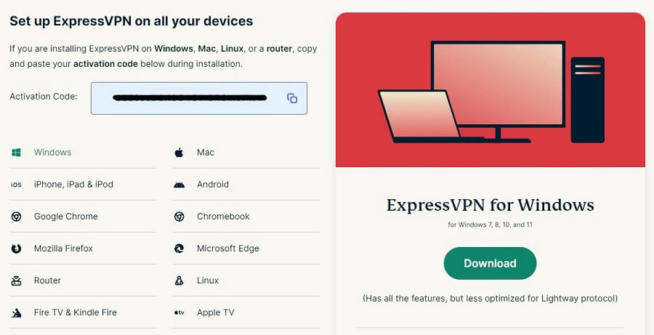
Before doing that, you need to visit Google Play and download the VPN application of the provider you’ve chosen. Open the application, sign in using the credentials we mentioned, and that’s it!
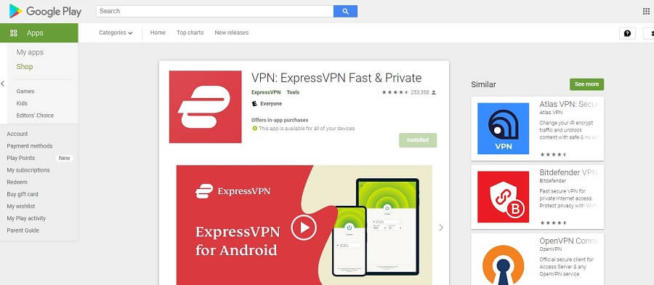
All you have to do now is choose the server location, tap on it to establish a connection, and you can browse the web safely and securely.
Beware that applications of the paid providers are FREE to download, which doesn’t mean they can be used without a subscription. Although, some providers like CyberGhost, for example, give you a short free trial on Android.
After that, you’ll still need to purchase a subscription to use it.
4.2 Installing a Free VPN
Installing a free VPN is much easier. You don’t have to provide payment methods and in many cases, you don’t need an account. Once you decided on which VPN you want, just find it on Google Play, download it, and you can use it immediately.
Some free VPNs do require you to make an account, however, but that takes no more than 5 minutes. Windscribe, for example, gives you 10 GB of monthly data if you make an account. Otherwise, you’re stuck with 5 GB a month.
But, generally speaking, the installation process is much easier, while using a VPN on Android remains the same regardless of the provider you choose. It always consists of connecting to the server of your choice and encrypting your connection, thus enjoying the many benefits of this service.
5. Limits of Free VPN Providers for Android
When we talked about free VPNs for Android, you noticed a few trends that put them way below their paid counterparts. I prefer premium VPNs, as they’re not very expensive and offer significantly more.
Therefore, let’s talk about the general downsides of free providers that you should be wary of before using them.
5.1 Slower Speeds
Slower speeds are a typical problem of many free VPNs. Android users will notice this issue when using ProtonVPN, Hotspot Shield, and many other providers of this type. Generally speaking, VPN providers value more their paid users because they bring more revenue.
As such, these users have higher priority, so they get better connection stability and better speeds. This is a way of enticing free users into purchasing a premium plan so that they can enjoy the same benefits. Unlike the next factor, this one is almost always present in free providers.
5.2 Limited Monthly Bandwidth
Limited monthly bandwidth isn’t common in every free VPN. ProtonVPN and Hola VPN give you no bandwidth caps, for example. However, ProtonVPN is slow and Hola VPN is both slow and unsafe to use because of the way it works and logging practices.
VPNs like Windscribe, TunnelBear, Hide.me, Hotspot Shield, and many more will limit your monthly bandwidth. In the case of TunnelBear, it’s just 500 MB a month, while Hotspot Shield gives you 500 MB a day or approximately 15 GB a month.
In any case, this amount of bandwidth isn’t going to be enough for browsing, streaming, and torrenting even for the least demanding users.
5.3 Weaker Security
Security should be the main selling point of VPNs and free providers often fail to deliver. Some of them use weaker encryption and some of them don’t offer a kill switch, as is the case with Hotspot Shield. Once again, the best security features are kept for premium users.
As a result, free users don’t get the same treatment and thus, risk their online security.
5.4 No Streaming Support
You aren’t going to enjoy streaming with a free VPN for Android anytime soon. Not a single free VPN works reliably with Netflix and bypassing geo-blocks is not efficient due to a small server network. Add to that limited bandwidth and slow speeds, and you can see what I’m talking about.
When using a free Android VPN, it’s crucial to keep your expectations low. Free VPNs are not good for streaming and torrenting, and if that’s a big deal, opt for paid options from the list above.
5.5 Deceptive Logging Practices
Finally, we can’t dismiss deceptive logging practices that plague many free VPNs. Hola VPN is the most notorious one and is known for collecting pretty much any bit of information it can get its hands on. Betternet VPN does the same, and to a certain extent, Hotspot Shields joins that party.
To be able to make money, some free VPNs will sell your personal info to third parties as well. That way, they diminish your privacy and put it in the hands of malicious companies looking to profit off of your personal details.
With that said, if you’re keen on using a free VPN, the smartest choice is to focus on their security rather than performance or bandwidth, which is, either way, going to be disappointing.
6. Android VPN FAQ
6.1 What is the best VPN for Android in 2024?
The best choice for this platform is ExpressVPN given its features, performance, and security. If its expensive prices bother you, feel free to try CyberGhost or Surfshark as cheaper alternatives.
6.2 Can I watch Netflix with a VPN for Android?
Sure. You just need to connect to the VPN server in the country whose catalog you want to unblock. Once you do that, visit Netflix, and unblock the movie or show you want.
Bear in mind that free VPNs won’t work for this purpose, so it’s better to go for a paid option.
6.3 Can I use a VPN on other devices, and not just my Android phone?
Yes, you can do that simultaneously, up to a limit imposed by the VPN provider. VPNs usually support platforms like Windows, iOS, macOS, Linux, Smart TV, Firestick TV, routers, and many more.
While the installation process might differ, you can get a tutorial from the VPN provider you’ve chosen and use a VPN on any device with no issues.
We earn commissions using affiliate links.


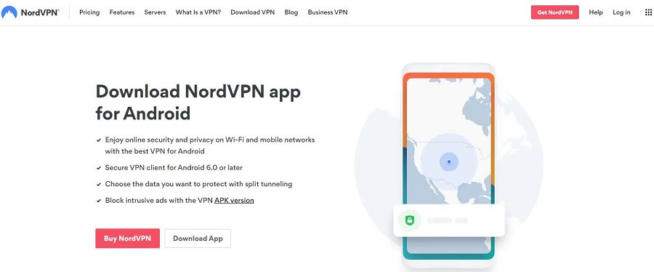
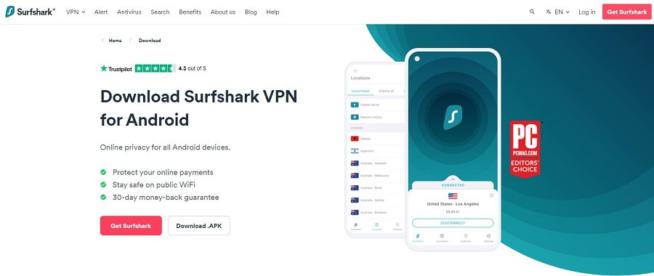
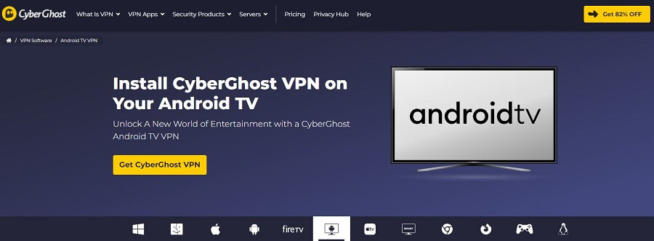
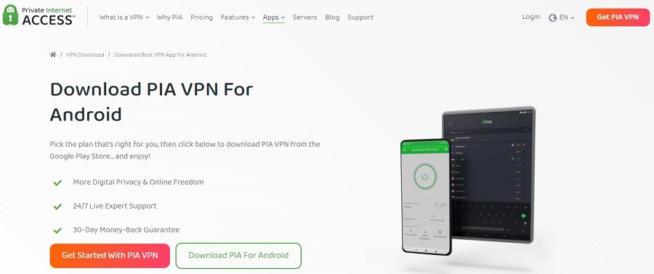
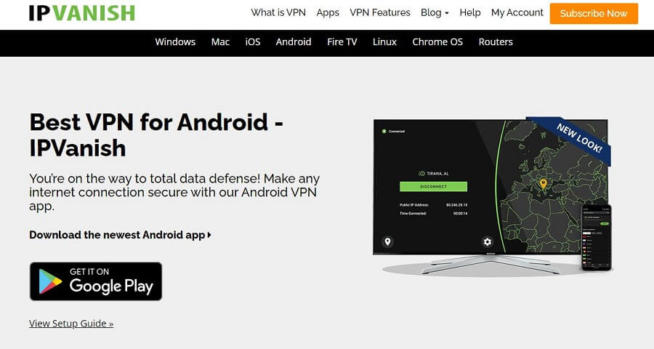

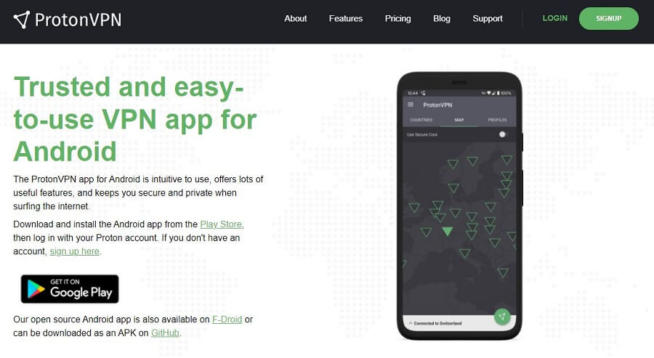

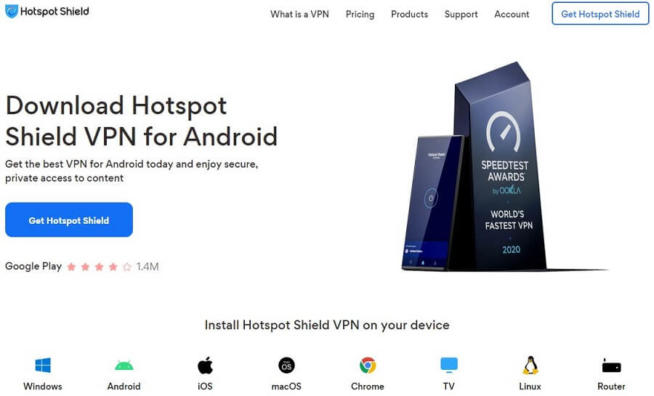

![7 Best Cloud Storage Apps for iPhone ([year]) [Free & Paid] Best Cloud Storage Apps for iPhone](https://www.privateproxyguide.com/wp-content/uploads/2021/02/Best-Cloud-Storage-Apps-for-iPhone-150x150.jpg)




![Best Sites to Watch TV Shows for Free in [year] best free sites for watching tv shows](https://www.privateproxyguide.com/wp-content/uploads/2021/03/best-free-sites-for-watching-tv-shows-150x150.jpg)

![Best Free Online Virus Scanners in [year] Best Online Virus Scanners](https://www.privateproxyguide.com/wp-content/uploads/2022/06/Best-Online-Virus-Scanners-150x150.jpg)
![Best Free Word Processors in [year] Best Free Word Processors](https://www.privateproxyguide.com/wp-content/uploads/2022/10/Best-Free-Word-Processors-150x150.jpg)

![5 Best VPN Providers ([year]) [PC, iOS, Android] VPN](https://www.privateproxyguide.com/wp-content/uploads/2021/03/vpn-150x150.jpg)

![Snoopza Review - Good Free Parental Monitoring App? ([year]) snoopza-review](https://www.privateproxyguide.com/wp-content/uploads/2024/04/snoopza-review-150x150.jpg)
![Best Password Managers ([year]) [for Windows, iOS & Android] best password managers 2021](https://www.privateproxyguide.com/wp-content/uploads/2021/03/best-password-managers-2021-150x150.jpg)
