Quick answer: The Best Free Windows 10 Antivirus Software in 2024 is AVG!
Here is my quick list of the best free antivirus for Windows 10 in 2024:
- AVG
- Avast
- Avira
- Bitdefender
- Comodo
- McAfee
- Windows Security
Antivirus is an important piece of software on your computer that protects it from malicious programs and prevents the loss of confidential information.
There are many such programs on the market, which differ in both how effective they are and how much they cost. However, you don’t always have to pay for a good antivirus — you can use one of the free options.
The purpose of this article is to tell you more about the main criteria of how to select a modern antivirus program and to show you the pros and cons of the most popular free products. These are also considered the best free antivirus software on Reddit and Quora.
1. Best Free Windows 10 Antivirus Software in April 2024

AVG Anti-Virus Free is a widely recognized free antivirus software for Windows 10, known for its deep system integration, comprehensive protection, and user-friendly interface. Here’s a detailed look at why AVG is a good choice:
-
Deep System Integration: AVG scans files and programs upon their launch, effectively preventing infections from viruses, trojans, and spyware. This proactive approach is crucial for early detection and prevention of malware.
-
Customizable Scanner: Users have the flexibility to control both the scanning process and the treatment of detected infected files. This customization ensures that scans can be tailored to specific user needs and preferences.
-
User-Friendly Interface: The latest version of AVG features a fully updated and aesthetically pleasing interface, making it easy and intuitive for users to navigate and access various functions.
-
Efficient System Protection: AVG provides excellent system protection while maintaining relatively low consumption of system resources. This balance is important to ensure that antivirus protection does not significantly impact system performance.
-
Stable Free Version with Regular Updates: Even as a free version, AVG offers stability and receives the same technical support in the form of updates as the paid version, ensuring consistent protection against emerging threats.
-
Integrated Email Scanner: The built-in email scanner eliminates the need for specialized applications, offering effective protection against email-based threats.
-
Unique Features: AVG includes unique features like Link Protection, which checks the security of links in real time, and a File Shredder for permanently deleting sensitive files.
-
Pros:
- Comprehensive functionality for a free antivirus.
- Low system requirements, making it suitable for a wide range of devices.
- Simple, concise interface design enhances usability.
- Features like high-speed scanning and a quarantine for malicious files add to its effectiveness.
- Real-time protection and frequent updates keep the system secure.
- Compatibility with not only Windows but also Android and Mac OS devices.
-
Cons:
- Installation can be challenging on an already infected machine, as malware might block the antivirus installation process.
- Users may frequently encounter prompts to upgrade to the paid version.
In summary, AVG Anti-Virus Free is an excellent antivirus option for Windows 10 users, particularly those looking for a balance of comprehensive protection, ease of use, and system efficiency. Its array of features, combined with regular updates and low impact on system resources, makes it a suitable choice for everyday cybersecurity needs. While the installation process can be tricky on compromised systems and the software often prompts for a paid upgrade, these are minor drawbacks compared to the overall value AVG provides as a free antivirus solution.
AVG Antivirus
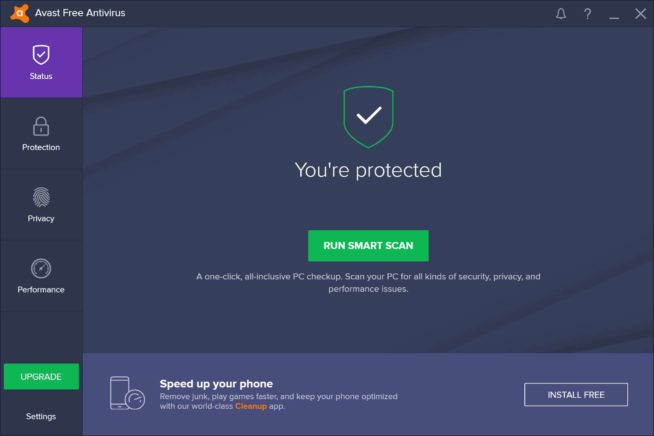
Avast Free Antivirus is a highly popular and effective antivirus solution, offering robust protection for Windows 10 users. Its comprehensive features, user-friendly interface, and regular updates make it a top choice for personal cybersecurity. Here’s an overview of why Avast Free Antivirus stands out:
-
Real-Time Protection: Avast offers reliable protection against trojans and viruses in real-time, ensuring that threats are identified and addressed as they occur.
-
Updated and Intuitive Interface: The latest version of Avast features an updated and intuitive interface, enhancing user experience and making it easier to navigate the antivirus’s various functions.
-
Unique Features: Avast includes unique features like AutoSandbox and Intelligent Scanner. AutoSandbox automates the process of isolating suspicious files for analysis and potential curing, which helps preserve important system files and reduces false positives.
-
Remote Support Capability: The built-in remote support feature allows users to provide or receive technical assistance, eliminating the need for separate remote access programs.
-
Comprehensive Feature Set: Avast Free Antivirus offers a range of features, including Home Network Security, intelligent scanning, email protection, browser cleaning, software updater, and a game mode that minimizes interruptions and system load during gaming sessions.
-
Pros:
- Lightweight and undemanding, providing comprehensive protection without heavily taxing the system.
- Completely free, with regular updates to its virus database.
- Scans various sources of potential threats, including email clients, social networks, and browsers.
- User-friendly interface available in multiple languages.
- Features like safe surfing, vulnerability detection, and network attack protection enhance overall security.
-
Cons:
- May occasionally produce false positives, misidentifying legitimate software as malicious.
- Does not block pop-up windows in browsers by default.
- Requires account login to activate the trial version.
- More advanced features are available in paid versions like Avast Antivirus Pro.
In summary, Avast Free Antivirus is an excellent choice for users seeking a free, feature-rich antivirus solution for Windows 10. It offers a balance of real-time protection, ease of use, and a range of useful features, making it suitable for everyday cybersecurity needs. While it has some limitations and more advanced features are reserved for paid versions, its overall functionality and performance make it a highly recommended option for personal use.
Avast Antivirus
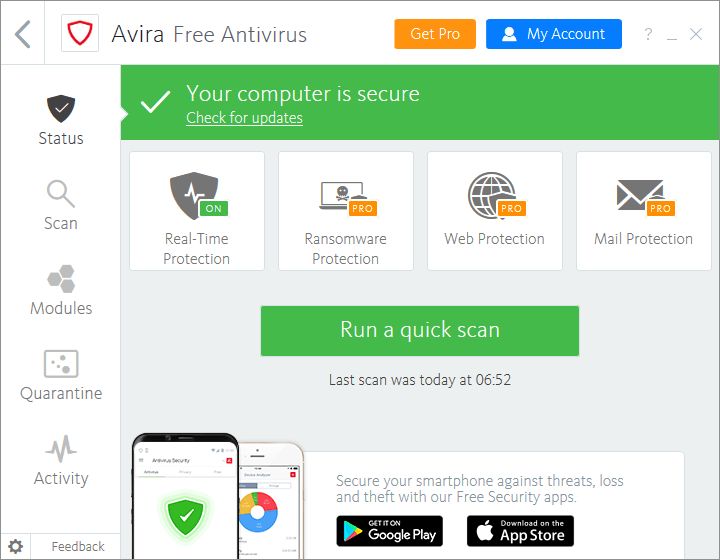
Avira Free Antivirus is a well-regarded antivirus solution that provides effective protection against various types of malware, using cloud technology to enhance its security capabilities. It’s particularly noted for its adaptability, allowing users to add additional protection modules as needed. Here’s an overview of why Avira is a good choice for Windows 10 users:
-
Cloud Technology: Avira leverages cloud technology for its antivirus, which helps in protecting the computer against the latest and most sophisticated threats. This approach ensures that the antivirus is always updated with the newest virus definitions and threat information.
-
Customizable Protection: Avira offers basic protection that can be expanded through various free plug-in modules available on their official website. This feature allows users to tailor their antivirus protection according to their specific needs.
-
Virus Guard Module: The bundled Virus Guard module automatically scans files as they are opened, enhancing the system’s security level against real-time threats.
-
Wi-Fi Network Security: Avira Phantom VPN can be activated to ensure security in Wi-Fi networks, protecting the PC against phishing sites and external threats.
-
Effectiveness Against Polymorphic Viruses: Avira is particularly effective against “polymorphic” viruses that can emulate normal programs, offering robust protection against complex threats.
-
Additional Security Features: Avira includes email scanning, spam protection, rootkit protection, antispyware, and system speedup tools, providing a comprehensive security suite.
-
Pros:
- Intuitive user interface, making it easy for users to navigate.
- Real-time protection against various online threats, including rootkits and phishing.
- Customizable scan settings for different components.
- Automatic updates ensure protection against new threats.
- Low system resource requirements, making it suitable for various computer configurations.
- Free version offers substantial protection for home users.
- Cross-platform support, including mobile devices.
-
Cons:
- May produce frequent false positives.
- No dedicated web antivirus component; relies on Avira Browser Safety.
- Encouragement to purchase the full Internet Security version, which may impact the perceived value of the free version.
In summary, Avira Free Antivirus is an excellent choice for users looking for a free, effective, and adaptable antivirus solution for Windows 10. Its use of cloud technology, combined with the ability to customize protection through additional modules, makes it a versatile and powerful option. While it has some limitations, such as occasional false positives and a push towards its paid version, its overall functionality and performance make it a highly recommended option for personal cybersecurity.
Avira Antivirus
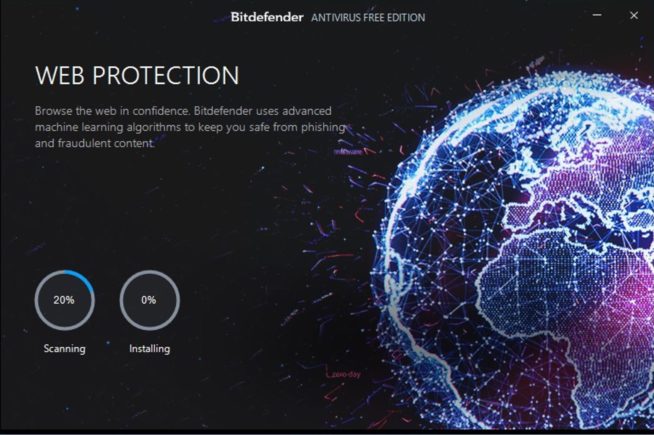
Bitdefender Antivirus Free Edition is a robust antivirus solution known for its comprehensive protection, ease of use, and minimal user interference. It’s a popular choice for home users who seek reliable security without system overload or frequent pop-ups. Here’s an overview of why Bitdefender is a good choice for Windows 10 users:
-
Effective Virus Detection and Protection: Bitdefender’s free version maintains a high level of protection by effectively catching existing viruses, thanks to its large virus database containing about 500,000 signatures.
-
Modern Scanner with Scheduling: The inclusion of a modern scanner with a calendar module allows users to schedule system checks at their convenience, enhancing the antivirus’s usability.
-
Quarantine Module and Scan Log: These features help in monitoring suspicious files and keeping track of scan results, contributing to a more secure and informed user experience.
-
User-Friendly Interface: Bitdefender is known for its intuitive interface, making it accessible even to users who have never used an antivirus program before.
-
Non-Intrusive Operation: Unlike many antivirus solutions, Bitdefender does not bombard the user with constant pop-up windows and operates effectively without requiring frequent user intervention.
-
Pros:
- Provides active virus control in the free version, offering real-time threat scanning in automatic mode.
- Includes features like Virus Shield for blocking harmful sites and providing additional security layers.
- Compatible with desktop and mobile devices, enhancing its versatility.
- Automatic updates ensure the antivirus is always current with the latest virus definitions.
- Includes useful features like a functional quarantine, event log, and a built-in isolated browser (Bitdefender Safepay) for secure online activities.
-
Cons:
- The free version only performs comprehensive scanning and may lack some advanced features found in the paid version.
- Higher system requirements, as it can be resource-intensive, particularly on older or less powerful computers.
In summary, Bitdefender Antivirus Free Edition is an excellent choice for those who want a straightforward, effective antivirus solution without the annoyances of frequent pop-ups and complex settings. It offers solid protection with an easy-to-use interface, making it ideal for home users. While it may have higher system requirements and limited scanning modes in the free version, its overall performance and user-friendly nature make it a highly recommended antivirus solution for Windows 10 users.
Bitdefender
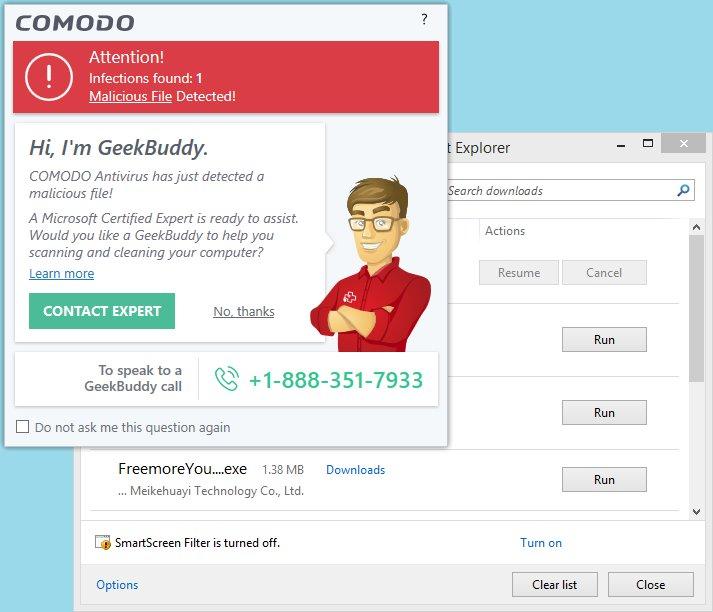
Comodo Antivirus is a comprehensive and powerful free antivirus software that offers robust protection for Windows 10 computers against a wide range of cyber threats. Its advanced features, user-friendliness, and efficient performance make it a notable choice in the realm of free antivirus solutions. Here’s a closer look at why Comodo Antivirus stands out:
-
Advanced Heuristic Analysis: Comodo employs advanced heuristic analysis of files, enabling it to effectively identify and cure infected files quickly, minimizing potential harm to the system.
-
Ease of Installation and Use: The antivirus is designed to be user-friendly, with a straightforward installation process that includes customizable settings. This user-centric approach makes it suitable for both novice and advanced users.
-
Rich Toolkit and Customization: Comodo Antivirus combines a rich set of tools with convenient settings for automating processes, offering a tailored experience to users. This customization capability is particularly valuable for users with specific security needs.
-
Efficient Performance: The latest Comodo engine is optimized to minimize system load after launch and reduce the time taken to scan the computer for threats. This efficiency ensures that the antivirus does not significantly impact system performance.
-
Comprehensive Feature Set: Comodo Antivirus includes features such as real-time process monitoring, system scanning, mail antivirus, and proactive protection, providing a thorough defense against various cyber threats.
-
Pros:
- Simple and intuitive interface, making it easy to navigate and use.
- Available in multiple languages, catering to a global user base.
- Provides reliable and comprehensive protection for Windows 10 computers.
-
Cons:
- May block some useful programs, potentially leading to false positives.
In summary, Comodo Antivirus is an excellent free antivirus option for Windows 10 users who seek a balance between comprehensive security, ease of use, and system efficiency. While it has the potential to block some legitimate programs, its overall capability in protecting against viruses, trojans, and other malicious software, combined with its user-friendly design and efficient performance, makes it a recommended choice for personal cybersecurity needs.
Comodo Antivirus
1.6 Windows Security
If you use Windows 10, you already have a built-in antivirus, as well as additional protection modules, such as the SmartScreen filter, firewall, and user account control.
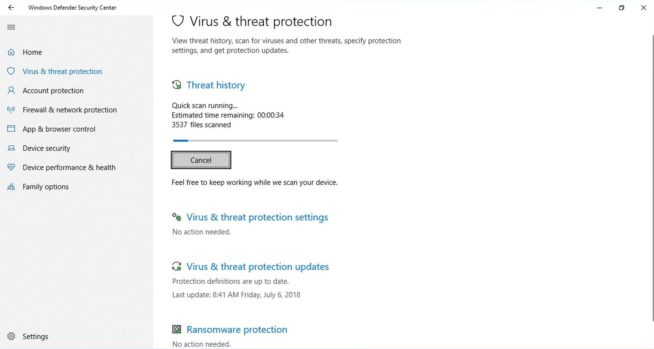
Windows Security (formerly known as Windows Defender) is the built-in antivirus and security suite for Windows 10, providing a comprehensive range of protection features. Over the years, it has evolved significantly, now offering robust security capabilities. Here’s why Windows Security is a good choice for Windows 10 users:
-
Integrated System Protection: Windows Security offers an array of protection features, including virus and threat protection, account protection, device performance and health monitoring, firewall and network protection, device security, app and browser control, and family options.
-
Virus and Threat Protection: This section not only shows which antivirus is active (Windows Security or a third-party solution) but also displays scan results and provides links to launch other antivirus solutions if installed.
-
User Account and Login Management: The account protection feature helps manage account security and login options, including Windows Hello for PINs, facial recognition, and fingerprint recognition, ensuring safer and faster login processes.
-
Device Performance Monitoring: It monitors the status of Windows updates, drivers, battery life, and storage capacity. The “Refresh Windows” option allows for a clean installation of Windows 10, preserving personal files and some settings, which is useful for resolving performance or stability issues.
-
Firewall and Network Protection: This section provides essential information and troubleshooting options for Windows Firewall and network connectivity issues.
-
Device Security: Offers an overview of the device’s overall security status and allows management of advanced security features, depending on the hardware configuration.
-
SmartScreen Filter: The app and browser control feature includes the SmartScreen Filter, protecting against malicious sites and downloads.
-
Parental Controls: Windows 10 includes parental control tools, allowing parents to set limits on computer usage, control game and app purchases, and monitor the device’s security status.
-
Pros:
- Provides comprehensive protection that’s well-integrated with the operating system.
- Does not significantly impact system performance.
- Regularly updated to keep up with new threats.
-
Cons:
- Offers limited functionality compared to some third-party antivirus solutions.
In summary, Windows Security is a capable and convenient choice for users looking for integrated, hassle-free antivirus protection on Windows 10. It covers a broad range of security needs and is especially suitable for users who practice safe computing habits. While it may not have the advanced features of some third-party antivirus software, its seamless integration with Windows 10 and minimal impact on system performance make it a strong option for basic to moderate security needs.
2. What should an antivirus include?
According to Symantec, about 400 thousand dangerous programs hit the Internet every day. Worms, Trojans, spyware, blockers, viruses, exploits, and other types of such programs can not only affect the operation of your device but also subordinate it in order to solve their fraudulent schemes. To reduce the risk of such problems, the developers of antivirus programs put a lot of effort in creating reliable protection for your computers. For this purpose, they use various approaches to protect your computer from online attacks. All the products provide a similar set of features. What are some of them?
A good antivirus is required to provide the following functions:
- The antivirus monitor should constantly (in real-time) scan all those files, folders, and disks you are working with at any given time.
- The antivirus must contain a module that constantly monitors that the program code is not damaged.
- The antivirus program should have a scanner to check suspicious folders on your computer and detect the virus in time before any damage has been done.
- The antivirus should provide the ability to constantly update the virus databases: as they say, hackers are not asleep — new, more advanced, dangerous, and insidious viruses are constantly added to the well-known and familiar ones on the Web, and therefore your antivirus program must constantly replenish its knowledge base. The more often the database is updated, the better. Ideally, the virus database should be updated daily, automatically downloading updates from the remote server.
- It is highly desirable to have a special module that can create rescue boot drives: by booting from such a drive, you can check the system in a clean environment.
- For additional protection against network attacks, some antiviruses use a firewall.
- And, finally, the more intuitive the interface of the antivirus is, the simpler it is to install and configure. Ideally, the interface must clean and very easy to use.
What other aspects should you keep in mind?
- Many people are worried about how much the antivirus will affect the performance of their computers. Of course, any antivirus will use some system resources like HDD, memory, etc. As a result, they will slow down your PC. However, this will not make a big difference if you use a modern computer with a powerful processor, enough amount of RAM, and a high-speed SSD.
- Not every antivirus software provides good results. Some of them are more efficient while others are less. If you care about your data protection, there are a lot of independent tests available online. Read them carefully and choose the most reliable solution.
- In order to make the right choice, remember your computer’s capabilities. Before installing antivirus software, you should carefully examine the system requirements that the developer specifies and relate to the capabilities of your computer like the processor, RAM, and the version of Windows you are using.
3. Using your antivirus efficiently
- Do not ignore the first scanning. When you install the software, it will ask you to make a full check. Do not ignore this, even if it takes several hours.
- Scan your computer periodically. Many antiviruses can do it automatically or have a schedule option. This will help you to detect any threats in time.
- Check archives before unpacking. Most viruses are packed into ZIP or RAR archives so it is a reasonable step to check them before unpacking.
- Check the internal drives, especially if it is not your own drive. This is a very easy way to infect your computer.
- Do not ignore the antivirus notifications. Pay attention to them as they can save your information and nerves.
- Regularly update the antivirus database. All the modern software updates them automatically but if you do not have a permanent Internet connection, do not forget to check the updates manually.
- Update the antivirus software regularly.
- Never install more than one antivirus software at the same time. You can however install antivirus software and a malware scanner or firewall at the same time.
4. Conclusion
Antivirus software cannot be considered to offer 100% protection to your PC against external threats. Yes, they are becoming more powerful and reliable every year. However, you need to understand that intruders will always be one step ahead. Therefore, along with antivirus programs, it is necessary to use system backup solutions. Another disadvantage of using antiviruses is the heavy load on the processor and RAM. Of course, you can set the time for checking the file system when it does not interfere with everyday tasks on the PC.
Also, remember that an attentive user is the best antivirus protection of the computer. If you plan to use a free antivirus, then go for AVG Antivirus since it has the most benefits and least problems.
Below are our recommended paid alternatives.
We earn commissions using affiliate links.
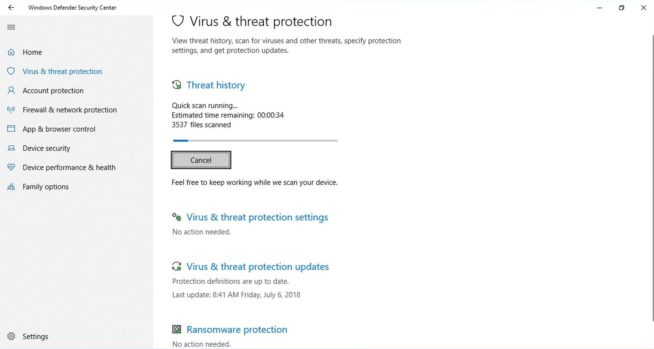




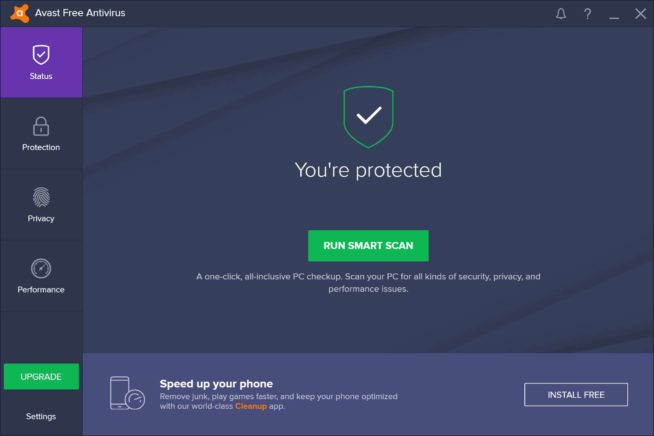
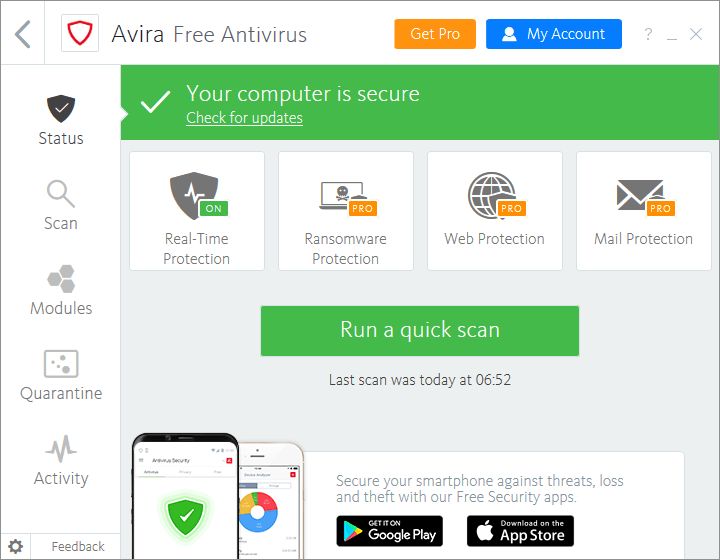
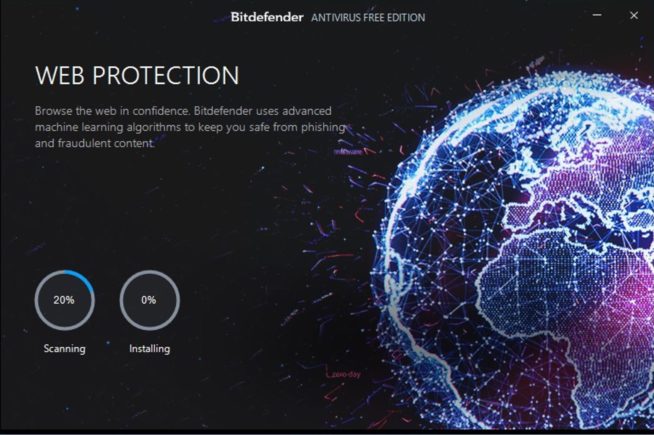
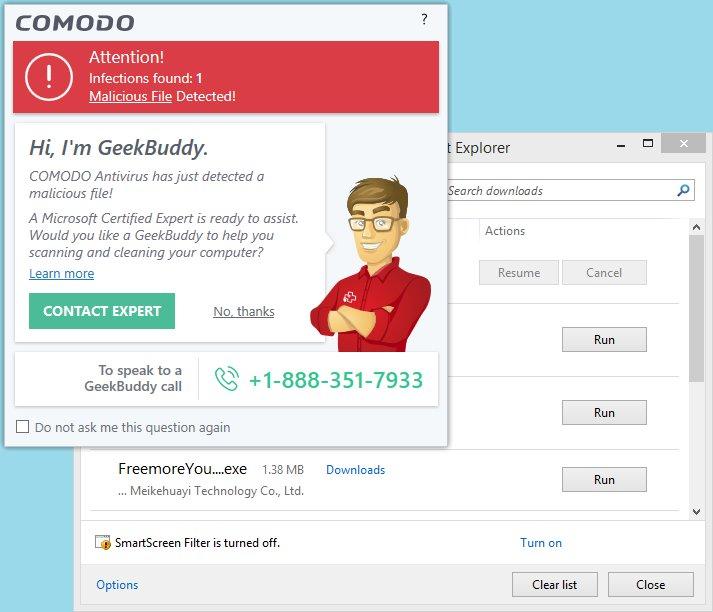


![Best Data Recovery Software For Windows in [year] Best Data Recovery Software For Windows](https://www.privateproxyguide.com/wp-content/uploads/2023/04/Best-Data-Recovery-Software-For-Windows-150x150.jpg)
![Best Sites to Watch TV Shows for Free in [year] best free sites for watching tv shows](https://www.privateproxyguide.com/wp-content/uploads/2021/03/best-free-sites-for-watching-tv-shows-150x150.jpg)

![7 Best Cloud Storage Apps for iPhone ([year]) [Free & Paid] Best Cloud Storage Apps for iPhone](https://www.privateproxyguide.com/wp-content/uploads/2021/02/Best-Cloud-Storage-Apps-for-iPhone-150x150.jpg)


![Best Free Online Virus Scanners in [year] Best Online Virus Scanners](https://www.privateproxyguide.com/wp-content/uploads/2022/06/Best-Online-Virus-Scanners-150x150.jpg)
![Best Free Word Processors in [year] Best Free Word Processors](https://www.privateproxyguide.com/wp-content/uploads/2022/10/Best-Free-Word-Processors-150x150.jpg)

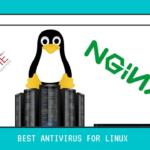
![Best Antivirus for iPhone & iOS in [year] best antivirus for iphone ios](https://www.privateproxyguide.com/wp-content/uploads/2021/03/best-antivirus-for-iphone-ios-150x150.jpg)
![Best Antivirus With VPN in [year] Best Antivirus With VPN](https://www.privateproxyguide.com/wp-content/uploads/2022/01/Best-Antivirus-With-VPN-150x150.jpg)
![Best Antivirus for Mac in [year] Best Antivirus for Mac](https://www.privateproxyguide.com/wp-content/uploads/2023/02/Best-Antivirus-for-Mac-150x150.jpg)

I really like the content of the article. It is very much engaging and informative for all the readers. All the informative is up to date and could help all the readers to secure their PC using this antivirus.