Quick answer: The Best Android Data Recovery Software for PC in 2025 is Wondershare Dr. Fone (Android) for Windows!
In this review, we will look at the best Android data recovery software for PC (Windows 10) that can help you with recovering files and data from a phone or tablet connected via MTP.
1. Best Android data recovery software for PC & Mac in 2025
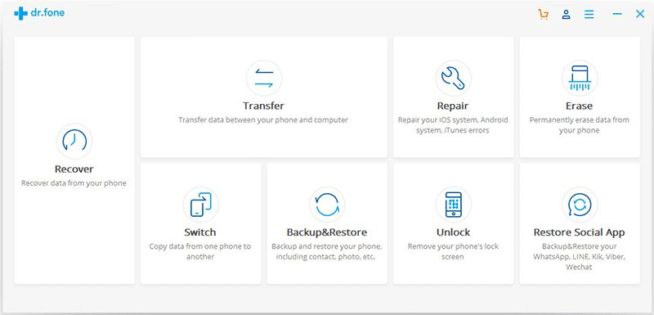
Wondershare Dr. Fone (Android) for Windows and Mac offers a comprehensive solution for Android data recovery, suitable for both personal and professional use. Here’s a breakdown of its features, advantages, and considerations:
-
Broad File Recovery Capabilities: It effectively restores a wide range of file types including images, contacts, messages, and ringtones. This versatility is crucial for users needing to recover various types of data.
-
High Compatibility: The software is compatible with over 6,000 devices, catering to a vast array of Android users. This extensive compatibility increases its utility across different device types and models.
-
Key Features:
- Scans and restores essential data like SMS, contacts, photos, and videos.
- Initiates automatic scans upon connecting to a computer, simplifying the recovery process.
- Exports recovered messages to HTML for easy access and printing.
- Retrieves deleted contacts and exports them in user-friendly formats like HTML and CSV.
- Capable of recovering data from the internal SD card.
- Allows for the review, backup, and re-synchronization of data with a computer.
- Distinguishes between existing and deleted data using different colors for clarity.
- Supports USB debugging and online data synchronization between phone and PC.
-
Pros:
- Capable of recovering various file types including music files, videos, and photos.
- Features for data backup and regular software updates ensure it stays relevant and efficient.
- Fast scanning of internal memory and SD card enhances its usability.
- Designed to be user-friendly, allowing operations in new windows for convenience.
- The latest version is compatible with modern Windows and Mac OS, ensuring broad usability.
-
Cons:
- Requires rooting the device, which may not always be feasible and can void warranties.
- The pricing, particularly for unlimited devices, might be considered high for some users.
-
Pricing: Offers flexible licensing options to cater to different user needs, including a 1-year license and a lifetime license, with special rates for varying numbers of devices.
In conclusion, Wondershare Dr. Fone (Android) is a powerful tool for Android data recovery, thanks to its comprehensive file recovery capabilities, high device compatibility, and user-friendly features. While the need for device rooting and the pricing structure are potential drawbacks, its strengths make it a valuable tool for those in need of reliable data recovery solutions.
Wondershare Dr. Fone for Android

Jihosoft Android Phone Recovery for Windows and Mac is a notable android data recovery software, valued for its versatility and user-friendly design. Here’s an in-depth look at its attributes:
-
Comprehensive Data Recovery: The software excels in recovering a wide array of data types, including videos, pictures, messages, contacts, calls, and notes. This comprehensive recovery capability is crucial for users who have lost various types of data.
-
SD Card and Internal Storage Recovery: A standout feature is its ability to restore files from both the SD card and the internal storage of Android devices, offering more comprehensive data recovery options.
-
User-Friendly Interface: The application is designed with a straightforward, intuitive interface, making it accessible for users without extensive technical knowledge.
-
Wide Compatibility: It supports a broad spectrum of Android devices from numerous manufacturers, compatible with Android versions starting from 2.1. This wide compatibility ensures it can cater to a vast range of users.
-
Versatile Recovery Situations: The tool can recover data lost due to various reasons, including hard resets, virus attacks, and incorrect system updates. This versatility makes it a reliable option in diverse data loss scenarios.
-
Pros:
- The software is easy to use, lightweight, and intuitive, simplifying the recovery process.
- It does not require users to have deep technical expertise, making it accessible to a broader audience.
-
Cons:
- Root access is required on Android devices, which can be complex for some users and may void warranties.
- It is ineffective in restoring data from damaged or broken devices and has limited success with bricked phones.
-
Pricing:
- The Personal Edition, priced at $49.95, covers one device and one PC.
- The Family Edition, costing $99.9, extends its coverage to up to five devices and five PCs. Both editions offer lifetime licenses, providing long-term value for users.
In summary, Jihosoft Android Phone Recovery is a strong contender in the Android data recovery software market, especially for users seeking an easy-to-use, versatile solution. Its ability to recover a wide range of data types and support for numerous devices makes it a practical choice. However, the need for device rooting and its limitations in handling severely damaged devices are important factors to consider. The pricing offers reasonable options for both individual and family users.
Jihosoft Android Phone Recovery
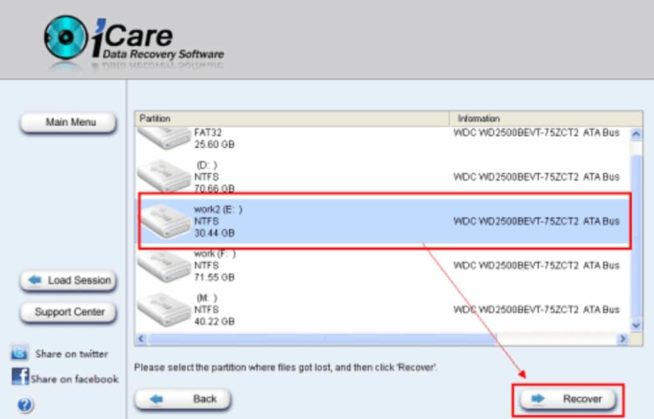
iCare Data Recovery for Windows is a notable software solution for Android data recovery, offering a range of features that make it a viable option for both casual and professional users. Here’s an analysis of its key aspects:
-
Versatile File Recovery: iCare Data Recovery specializes in scanning disks to find hidden or lost files, including hard drives, external devices, and other storage systems. This versatility is crucial for users who have lost files across different types of media.
-
Simplicity and User-Friendliness: The software is designed with a focus on simplicity and clarity, making the file recovery process as straightforward as possible. This is especially beneficial for users who may not have extensive technical knowledge.
-
One-Click Scan: The ability to start the scan with a single click and clearly marked results enhances its ease of use. This feature is particularly useful for users looking for quick and hassle-free data recovery.
-
Broad File Type Support: iCare Data Recovery supports a wide range of file types, including images, videos, archives, documents, and multimedia files. This broad support makes it a versatile tool for recovering various kinds of data.
-
Key Features:
- Capable of recovering deleted files after media damage and boot sector issues.
- Restores missing files after system failures and virus attacks.
- Scans memory cards, USB, and flash drives.
- Offers a powerful search system for deleted HDD partitions.
- Supports common file systems, enhancing its compatibility.
-
Pros:
- Optimized for modern Windows versions (Windows 7, 8, and 10).
- Ability to recover files from formatted hard drives.
- Pleasant and easy-to-use interface design.
- Provides detailed information about the memory drive.
-
Cons:
- The Deep Scan mode can be time-consuming, which might be a drawback for users needing quick results.
- The Pro version, while offering more features, is relatively expensive compared to some alternatives.
-
Pricing: The software offers a free version for basic recovery needs, with the Pro version starting from $69.99 for more advanced features.
In conclusion, iCare Data Recovery is a good choice for Windows users seeking a straightforward, user-friendly data recovery tool. Its versatility in recovering a variety of file types and simple interface design make it accessible for a wide range of users. While the deep scan mode’s duration and the cost of the Pro version might be considerations for some, the software’s overall functionality and ease of use present it as a strong option in the realm of data recovery solutions.
iCare Data Recovery
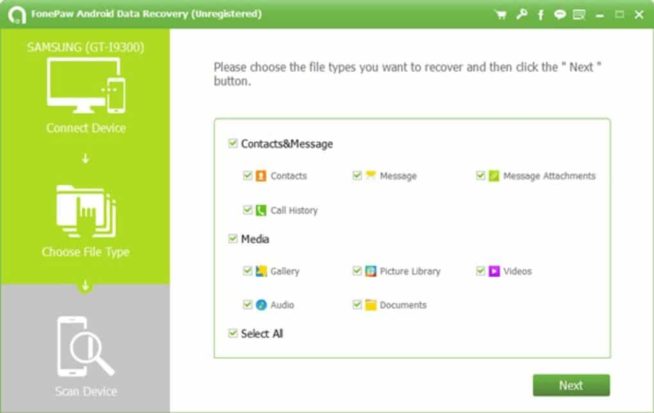
FonePaw Android Data Recovery for Windows and Mac is a comprehensive software solution for Android data recovery, offering a range of functionalities that cater to various recovery needs. Here’s an overview of its features, benefits, and considerations:
-
Wide Compatibility: It supports a range of Android OS versions from 2.1 to 6.0 and works well with many smartphone brands like Google, Sony, Motorola, Samsung, HTC, LG, ZTE, Huawei, Asus, and Acer. This wide compatibility makes it a versatile tool for a large user base.
-
User-Friendly Interface: The software boasts a pleasant, intuitive navigation interface, simplifying the recovery process for users of all skill levels.
-
Comprehensive Data Recovery: FonePaw Android Data Recovery is capable of restoring a variety of data types.
- It recovers images, contacts, and messages, including those recorded on a SIM card or in the phone’s internal memory.
- It restores all deleted SMS, MMS, and WhatsApp messages, along with their multimedia attachments.
- The software can retrieve deleted images, audio, and video files stored on the device.
- It offers the unique feature of saving phone call details in an HTML file, including names, phone numbers, and call duration.
- The tool supports recovery of diverse document types such as HTML, ZIP, RAR, Word, Excel, PPT, and PDF.
-
Pros:
- The interface is straightforward and easy to use.
- Demonstrates great performance with efficient results, restoring all file types and formats.
- Especially useful for recovering WhatsApp personal and group messages.
-
Cons:
- The pricing is relatively high at $76.90 per PC, which might be a consideration for individual users or small businesses.
- It is not effective for recovering data from damaged devices, which limits its applicability in certain data loss scenarios.
-
Pricing: The software is priced at $76.90 for a single PC license, placing it in the higher range of data recovery software options.
In summary, FonePaw Android Data Recovery is a powerful and user-friendly tool for recovering a wide range of data types from Android devices. Its compatibility with various Android versions and smartphone brands, along with its comprehensive recovery capabilities, make it a strong contender in the data recovery market. However, the higher cost and limitations in dealing with damaged devices are factors that potential users may need to consider.
FonePaw Android Data Recovery
2. What to do in order to not lose your data
Back up, back up, and back up again. Almost all the data that is on your mobile device can and should be copied to the cloud storage. A cloud service is almost always free, safe, and automatic. For example:
- Google Mail backs up your emails.
- Google Contacts backs up your contacts.
- Google Photos backs up photos, videos, and screenshots.
- Google Music backs up music.
- Google Office Suite backs up documents, spreadsheets, and presentations.
- Universal storage like Google Drive, Dropbox, OneDrive and others back up everything.
Take any type of data — there is for sure an easy and convenient way to store it safely. Use it and take care of your valuable information.
3. What type of files are most often deleted on Android devices?
3.1 Photos and videos
There are gigabytes of data constantly circulating on the phone. The most popular file types are photos and videos. These files are stored in the Android Gallery and come from different places: downloaded files from instant messengers (WhatsApp, Viber, Skype) and social media apps (Facebook Messenger, Instagram) and photos and video clips taken with the phone camera.
Most often, photos and videos can be erased for the following reasons:
- Incorrect formatting.
- The memory card is no longer detected (read errors).
- Failed to copy/transfer files from a memory card to the internal memory or vice versa.
The worst thing is that as a result of one error hundreds of files can disappear. It is not always easy to see among hundreds of other images that some files were deleted. The later you decide to restore them on Android device, the fewer chances of a successful result you have.
3.2 Contacts & messages
Along with media files, you can lose your contacts, phone numbers, and messages. This can happen for the following reasons:
- hard reset
- unsuccessfully flashed the phone without taking care of the backup
- turned off sync on your phone or lost access to your Google Account
Modern devices almost never store this information on the SIM card. In most cases, they use the internal memory of the phone or tablet. Accordingly, you will need special software to restore contacts and messages.
3.3 Other data
This may include messages from instant messengers and files downloaded from the internet, documents, application files. There is a great chance to also lose them from your device.
4. How to recover data on an SD card
It’s simple. To get started, download and install a good data recovery utility on your computer. This could be the extremely popular Recuva, open source TestDisk or its fork PhotoRec, as well as any other similar programs. Then, connect the SD card to your computer as a regular USB flash drive and run a scan on it using the installed utility. Save the restored data and finally backup it along with other valuable files to the cloud.
5. How to recover data from the internal memory of the mobile device
Unfortunately, the vast majority of modern smartphones connect to a computer using a special protocol, that is, not like a regular USB flash drive. Accordingly, all the above utilities are useless. There are special programs for data recovery on Android and they are mostly shareware. This means that you can, without paying a penny, install the utility, scan the mobile device and see what was recovered. But in order to pull out and save the restored data, you have to buy a license.
On the one hand, such an approach can be called honest. The user does not buy a pig in a poke but gives the money only after he is convinced that the utility is working. On the other hand, for some people, it is still difficult to pay money for a single operation. In any case, the data loss is sometimes the user’s fault and paying for software is an excellent motivator to start backing up the important data you don’t want to lose.
The utilities for recovering the data from the internal memory of an Android device work about the same.
- First, you install a client on the computer.
- Then, you connect a smartphone or tablet to the computer via USB.
- After that, just follow the instructions exactly and you will surely succeed.
The only difficulty may be the lack of utility support for a specific mobile device model. That is why you first need to test the program in a free mode and only then buy a license.
6. Conclusion
To summarize, we can reassure everyone: you can restore deleted files. But do not forget that the highest probability of getting your files back is to restore immediately after deletion. Deleted files free up physical storage space, but file data is stored inside the memory. As you download new files from the Internet, they are written to the disk, and the information about the deleted files is completely destroyed. Once that happens, no special programs will be able to help.
We hope the article helped you not to get in an unpleasant situation. However, if this suddenly happens, get everything back safe and sound since you now know about the best Android data recovery software for PC and how to use it.
We earn commissions using affiliate links.

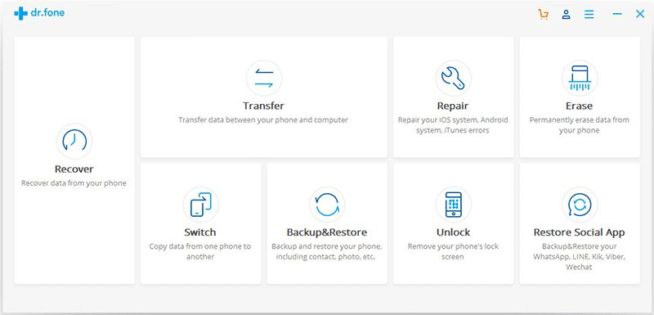

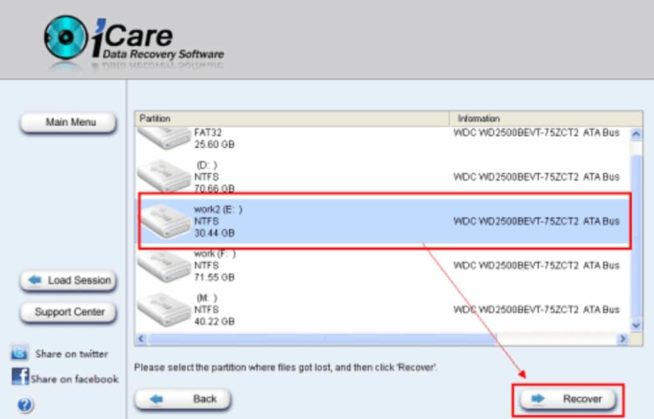
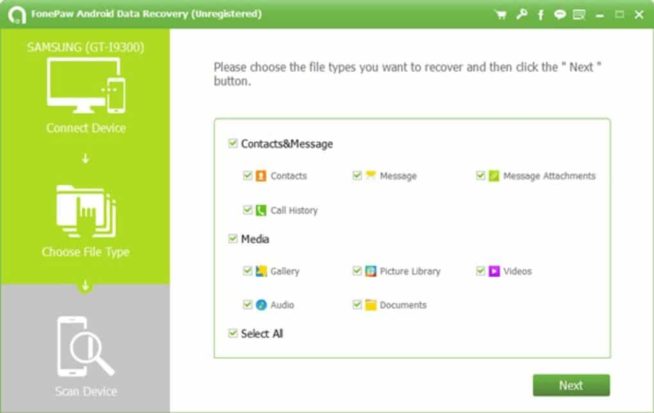


![Best Data Recovery Software for Windows [year] – Top Picks Best Data Recovery Software For Windows](https://www.privateproxyguide.com/wp-content/uploads/2023/04/Best-Data-Recovery-Software-For-Windows-150x150.jpg)
![Best SD Card Recovery Software [year] – Restore Your Data Best SD Card Recovery Software](https://www.privateproxyguide.com/wp-content/uploads/2023/04/Best-SD-Card-Recovery-Software-150x150.jpg)




![Best Mac Cleaning Software [year]: Optimize and Speed Up Your Mac Best Mac Cleaning Software](https://www.privateproxyguide.com/wp-content/uploads/2022/03/Best-Mac-Cleaning-Software-150x150.jpg)

![Best Driver Update Software [year] Improve PC Performance Best Driver Updater Tools](https://www.privateproxyguide.com/wp-content/uploads/2022/08/Best-Driver-Updater-Tools-150x150.jpg)
![Best PC Benchmark Software [year] Test Performance Easily Best PC Benchmark Software](https://www.privateproxyguide.com/wp-content/uploads/2022/09/Best-PC-Benchmark-Software-150x150.jpg)
![Best AI Writing Software in [month] [year] Best AI Writing Software](https://www.privateproxyguide.com/wp-content/uploads/2022/12/Best-AI-Writing-Software-150x150.jpg)

![Best NAS Software [year] for Backup, Media Streaming, and Storage Best NAS Software](https://www.privateproxyguide.com/wp-content/uploads/2023/08/Lagg-till-en-rubrik-150x150.jpg)
![Best Social Media Scraping Tools [year] for Data Insights Best Social Media Scraping Tools](https://www.privateproxyguide.com/wp-content/uploads/2022/01/Best-Social-Media-Scraping-Tools-1-150x150.jpg)
Hi Marcus, Awesome Information Sharing! But I would like to introduce the free software Stellar Data Recovery for Android which easily recovery my android phone data such as photos, videos, audio files, etc. Also easy to use application. Thanks!