Quick answer: The Best Instagram Reel Downloading Software in 2025 is iTubeGo!
Instagram Reels is a feature that allows users to create short, entertaining videos set to music and share them on the platform.
These videos can range from 15 seconds to one minute in length, and they have quickly become one of the most popular features on Instagram, with millions of users creating and sharing their own Reels every day.
One of the benefits of Reels is that they are easy to share, which has led to their widespread use in the entertainment industry.
Musicians, comedians, and influencers have all embraced Reels as a way to connect with their fans and promote their brands.
However, one downside of Reels is that they can be difficult to download, especially if you want to save them to your device for offline viewing or to share with others.
This is where Instagram Reel downloaders come in. These tools are designed to make it easy to download and save Reels, so you can watch them whenever you want.
In this article, we will take a look at some of the best Instagram Reel downloaders available, and discuss their features and functionality.
1. Best Instagram Reel Downloading Software
- iTubeGo
- By Click Downloader
- 4K Stogram
- SnapDownloader
- YT Saver
- VidJuice
- VideoProc
- Snaptube
- WinX Video Downloader
- Inflact
- Hashtags For Likes
- Instaoffline
1.1 iTubeGo
iTubeGo is a well-regarded software for downloading Instagram reels due to its range of features and capabilities:
-
Versatile Format Support: iTubeGo allows users to download and convert Instagram reels into various formats, including MP3, MP4, 4K, and HD MP4. This versatility makes it suitable for different usage needs and device compatibility.
-
Audio Download Option: The software provides the option to directly download the audio from Instagram reels, which is beneficial for users interested in only the audio content.
-
Video Cutter Feature: The built-in video cutter tool enables users to extract specific sections of the reels. This is particularly useful for sharing content on platforms like TikTok that specialize in short videos.
-
Batch Download Capability: iTubeGo supports batch downloads, allowing users to download multiple reels at once, which is time-efficient and convenient for users who need to download several videos.
-
Wide Platform Support: The software supports thousands of video-sharing platforms, extending its utility beyond Instagram to other popular sites.
-
Built-in Proxy: iTubeGo includes a built-in proxy feature to download videos restricted in certain regions, enhancing accessibility for users in different geographical locations.
-
Adjustable Video Quality Settings: Users have the flexibility to manually select the range of video quality settings, from SD to UHD, catering to different preferences and requirements for video resolution.
-
In-built Password Protected Folder: The software provides a password-protected folder, adding an extra layer of security for stored downloads.
However, there are some limitations:
-
Limited Trial Version: The trial version of iTubeGo offers limited features, which might not be sufficient for users to fully assess the software’s capabilities.
-
No Free Version: The absence of a completely free version of the software means users must commit to a purchase to access all features, which might be a barrier for those who prefer to use free tools.
In summary, iTubeGo’s strengths include its format versatility, batch download capability, region-specific accessibility, and quality customization options. However, its limitations in the trial version and lack of a free version are factors to consider for users looking for an Instagram reel downloading software.
1.2 By Click Downloader
ByClickDownloader is a notable software for downloading Instagram reels due to its versatility and user-friendly features:
-
Supports Multiple Platforms: ByClickDownloader’s capability to download videos from over forty platforms, including Instagram, makes it a versatile tool for users looking to download content from various sources.
-
Simple Download Process: The software offers a quick and hassle-free process for downloading reels. Users simply need to copy the URL of the Instagram reel and paste it into the app, making it accessible even for those with limited technical expertise.
-
Download Tracking: The inclusion of a download tracking section allows users to monitor the status of their downloads, adding convenience and transparency to the process.
-
High-Resolution Video Support: Supporting a range of video resolutions, including 4K and 8K, ByClickDownloader caters to users seeking high-quality video downloads.
-
Audio Extraction and Format Conversion: The ability to extract audio from Insta reels and convert downloaded content into various formats, including MP3, MP4, AVI, FLV, WMV, 3GP, WEBM, MKV, WAV, AAC, and M4A, provides flexibility in how the downloaded content can be used.
However, there is a significant limitation:
- Limited Platform Compatibility: ByClickDownloader is not available for Mac and Linux users, which restricts its user base to only those with Windows operating systems. This limitation can be a major drawback for users on other platforms.
In summary, ByClickDownloader’s strengths lie in its ease of use, support for multiple platforms, high-resolution video support, and versatile format conversion capabilities. However, its lack of availability for Mac and Linux users is a notable limitation that could influence the decision of potential users who are not on Windows.
1.3 4K Stogram
4K Stogram presents itself as a robust Instagram reel downloading software with several advantageous features:
-
Cross-Platform Compatibility: Supporting a range of operating systems including Windows, Mac, Linux, and Ubuntu, 4K Stogram is accessible to a wide user base. This cross-platform capability is crucial for users with different types of devices and operating systems.
-
Multiple and Advanced Downloads: The tool allows for multiple reel downloads simultaneously and can be set up to automatically download future reels from specific channels. This feature is particularly useful for users who regularly follow certain Instagram accounts and want to keep a local copy of new content.
-
Access to Private and Public Content: 4K Stogram enables downloads from both publicly accessible Instagram accounts and private accounts (once the user has logged into their profile). This broadens the range of content that can be downloaded.
-
Preservation of Original Content Quality: The software ensures that the quality of the original reels is maintained in the download, which is important for users who require high-resolution content for various purposes.
-
Option to Copy Original Captions: Users have the option to download reels with their original captions, adding context to the content and preserving the original message.
-
In-App Calendar for Time-Specific Downloads: The inclusion of an in-app calendar allows users to download reels uploaded within a specific time period, offering a level of precision and customization in the downloading process.
-
Availability of a Free Version: 4K Stogram offers a free version, which is beneficial for users who want to try out the software before committing to a paid plan.
However, there are some limitations:
-
Ad-Supported Free Version: The free version of the software includes ads, which can be intrusive and diminish the user experience.
-
Limited Downloads in Free Version: The free version imposes limits on the number of reel downloads per day, which might be restrictive for users with higher downloading needs.
In summary, 4K Stogram’s strengths include its compatibility across multiple platforms, ability to download both public and private Instagram content, preservation of content quality, and the availability of a free version. However, the limitations in the free version, including ads and download restrictions, are factors to consider when choosing an Instagram reel downloading software.
1.4 SnapDownloader
SnapDownloader is a well-regarded Instagram reel downloading software for its high-resolution support and user-friendly features:
1.5 YT Saver
YT Saver stands out as a versatile and efficient tool for downloading Instagram reels, offering a range of user-friendly features:
-
Versatile Platform Support: YT Saver supports downloads from a variety of social media platforms, including Instagram, Dailymotion, Facebook, and TikTok. This versatility makes it a one-stop solution for users who engage with multiple platforms.
-
Availability on Multiple Devices: The tool is available as a desktop application for Windows and Mac, and also offers a web-based version. This cross-platform availability enhances accessibility for a wide range of users.
-
Bulk Download Capability: YT Saver allows users to download multiple videos in bulk, which is time-efficient and convenient, especially for those who need to download numerous videos simultaneously.
-
Private Mode for Secure Downloads: The private mode feature in the desktop tool ensures that downloaded content is kept hidden, adding an extra layer of privacy and security for users.
-
High-Speed Download and Conversion: The software supports ultra-fast download and conversion speeds, which is crucial for users who value efficiency and time-saving.
-
Quality Retention in Format Conversion: When converting videos to different formats, YT Saver maintains the quality of the original content, ensuring that users do not lose video or audio fidelity.
-
Integrated Audio and Video Cutter: The inclusion of audio and video cutter tools within the software provides added convenience, allowing users to edit and customize their downloaded content as needed.
However, there are some limitations:
-
Limited Features in Free Version: The free version of YT Saver offers limited features, which might not suffice for users looking for more advanced functionality without a financial commitment.
-
Watermarks on Longer Videos in Free Version: The presence of watermarks on certain video lengths in the free version can be a drawback for users who need clean, unmarked videos for personal or professional use.
In summary, YT Saver’s strengths include its platform versatility, cross-device availability, bulk downloading capabilities, fast performance, and privacy features. However, its limitations in the free version, such as restricted features and watermarks, are factors to consider when choosing a tool for downloading Instagram reels.
1.6 VidJuice
VidJuice is a well-regarded tool for downloading Instagram reels, offering a range of features that cater to various user needs:
-
One-Click Download: VidJuice allows users to download reels from Instagram with a single click, which is a significant convenience factor, especially for those looking for quick and hassle-free downloads.
-
Cross-Platform Compatibility: The software is available for both Windows and Mac operating systems, making it accessible to a wide range of users.
-
High-Resolution Support: VidJuice supports downloads in various resolutions, including HD 720p, HD 1080p, 4K, and 8K. This range of quality options is essential for users who require high-definition content for different purposes.
-
Built-in Video Trimmer: The inclusion of a built-in video trimmer allows users to download specific sections of reels as short clips. This feature is particularly useful for those who need only parts of a video for content creation or sharing.
-
Simultaneous Multiple Downloads: The ability to download multiple reels at once saves time and improves efficiency, which is beneficial for users who need to download large volumes of content.
-
Integration with Cloud Storage: VidJuice’s capability to sync downloads with Google Drive and Dropbox offers convenient storage and access to downloaded reels.
-
Private Mode with Password Protection: The private mode and password-protected folder ensure the security and privacy of downloads, which is crucial for users who download sensitive or personal content.
-
Watermark-Free Downloads: The platform allows users to download reels without watermarks, maintaining the original quality and appearance of the videos.
-
Access to Private Accounts: VidJuice can download reels from private Instagram accounts, which broadens the range of accessible content.
However, there is a significant limitation:
- Subscription Requirement for Premium Features: To access all the premium features of VidJuice, users need to purchase a subscription. This requirement may be a barrier for those who prefer free tools or are hesitant to commit financially without extensively testing the software first.
In summary, VidJuice’s strengths include its one-click download, high-resolution support, built-in video trimming, and privacy features. However, the necessity to purchase a subscription to use all its premium features is a factor to consider when choosing a software for downloading Instagram reels.
1.7 VideoProc
VideoProc is a comprehensive video processing software that offers various functionalities for Instagram reel downloading and editing:
-
GPU-Accelerated Video Processing: One of VideoProc’s standout features is its GPU acceleration, which enhances the speed and efficiency of downloading and processing HD video files. This is particularly beneficial for handling high-resolution content.
-
Versatile Editing Tools: VideoProc offers a range of editing capabilities, including merging, cropping, rotating, flipping, cutting, and adding effects. This all-in-one approach allows users to not only download but also edit reels within the same platform.
-
Batch Download Capability: The ability to download reels in batches is a time-saving feature, especially useful for users who need to download multiple videos at once.
-
Customizable Resolution and Format Selection: Users have the flexibility to manually select the resolution and format for each download, catering to specific preferences and requirements for video quality and compatibility.
-
Cross-Platform Availability: VideoProc is available for both Windows and Mac platforms, making it accessible to a broad range of users.
However, there are some limitations:
-
Inaccessibility on Smartphones: The lack of smartphone accessibility limits the software’s use to desktop environments, which might be inconvenient for users who prefer mobile solutions.
-
Limited Trial Period: The software’s trial period is limited, which may not provide enough time for users to fully evaluate all its features before making a purchase decision.
-
Need for Licensed Version for Full Access: To access all features of VideoProc, users need to purchase the licensed version. This requirement could be a barrier for those looking for free or more affordable options.
In summary, VideoProc’s strengths lie in its GPU-accelerated processing, versatile editing tools, batch download capabilities, and customizable download options. However, its lack of mobile accessibility, limited trial period, and the necessity of purchasing a licensed version for full feature access are factors to consider when choosing a software for downloading and editing Instagram reels.
1.8 Snaptube
Snaptube is a user-friendly app for downloading Instagram reels, offering several features that cater to the needs of mobile users:
-
Intuitive User Interface: Snaptube’s design is straightforward and easy to navigate, making it accessible for users of all technical skill levels.
-
Cross-Platform Availability: Available on both Android and iOS platforms, Snaptube caters to a wide range of smartphone users, enhancing its accessibility.
-
Seamless Download Process: The process of downloading reels is simple – users need to paste the URL, choose the preferred video resolution, and start the download, making it a hassle-free experience.
-
Social Sharing Feature: The app includes a social sharing feature, allowing users to directly share downloaded reels to other platforms like Facebook and Twitter, which is convenient for users who engage in cross-platform content sharing.
-
Customizable Video Quality: Users have the option to set their preferred video quality for each download, ensuring that the downloaded content meets their specific requirements.
-
MP3 Download Capability: Snaptube allows users to download MP3 audio from Instagram reels, which is useful for those interested in the audio component of the videos.
-
Night Mode Support: The inclusion of Night Mode is a thoughtful addition for users who prefer a darker interface, especially in low-light environments.
However, there is a significant limitation:
- Lack of a Desktop Version: The absence of a desktop version of Snaptube limits its use to mobile devices. This might be a drawback for users who prefer or require a desktop application for managing downloads.
In summary, Snaptube’s strengths lie in its ease of use, mobile device compatibility, customizable download options, and social sharing capabilities. However, its limitation to mobile platforms and the absence of a desktop version are factors to consider when choosing an Instagram reel downloading app.
1.9 WinX Video Downloader
WinX Video Downloader is recognized as a reliable tool for downloading Instagram reels, offering several beneficial features:
-
Broad URL Support: The ability to download from over 300 URLs makes WinX Video Downloader an excellent choice for users who wish to download videos from a wide range of websites and social media platforms.
-
Batch Download Capability: The platform’s batch downloading feature is particularly useful for saving time and effort when downloading multiple Instagram reels simultaneously.
-
Intelligent URL Detection and Customization Options: WinX Video Downloader can automatically detect the URL, resolution, file format, and size of the video, allowing users to easily select their preferred settings for the download.
-
Integrated Snap Capture Feature: The snap capture feature enables users to take snapshots from videos with a single click, adding convenience for those who want to capture specific moments from reels.
-
4K Video Download Support: The software supports the download of 4K videos, either in original UHD quality or standard quality, catering to users who require high-resolution content.
-
Video Editing and Compression: Users can edit, compress, and change the format of Instagram reels, making WinX Video Downloader a versatile tool not only for downloading but also for video processing.
-
Format Conversion: The ability to convert reels to various formats offers flexibility in how the downloaded content can be used and shared.
-
Efficient Bandwidth Usage: The software is designed to not waste network bandwidth, ensuring efficient downloads without significantly impacting internet speeds.
However, there is a limitation:
- Presence of Ads: The software contains ads, which can be intrusive and may detract from the user experience, especially for those who prefer an ad-free environment.
In summary, WinX Video Downloader’s strengths include its support for a wide range of websites, batch downloading capabilities, intelligent URL detection, 4K support, and video editing features. However, the presence of ads in the software is a factor to consider for users who prefer an uninterrupted experience.
1.10 Inflact
1.11 Hashtags For Likes
Hashtags For Likes is a convenient Instagram content downloader with several useful features:
-
Web-Based Accessibility: Being a web-based tool, Hashtags For Likes can be accessed easily via a web browser, eliminating the need for software installation. This accessibility is beneficial for users who prefer online tools or have limited storage on their devices.
-
Support for Various Instagram Content: The tool allows users to save and view different types of Instagram content, including stories, videos, reels, and snapshots from any Instagram account. This versatility makes it a comprehensive tool for Instagram content downloading.
-
Simple Operation: The downloading process is straightforward – users just need to paste the profile URL on the dashboard and click the download button for the desired reel. This simplicity is ideal for users looking for a hassle-free experience.
-
Data Protection with SSL Encryption: The provision of 256-bit SSL encryption ensures that user data is protected during the downloading process, adding a layer of security and peace of mind for users concerned about privacy.
-
Multiple File Formats and Resolutions: Hashtags For Likes supports several file formats and resolutions, providing flexibility for users in terms of how they wish to save and use the downloaded content.
However, there are some limitations:
-
Video Quality Degradation in Free Version: In the free version of the tool, the quality of the downloaded videos is degraded, which might not be suitable for users who require high-resolution content.
-
Unlimited Downloads Only in Premium Version: To make unlimited downloads without affecting quality, users must upgrade to the premium version. This requirement could be a barrier for users who prefer free tools or are hesitant to commit to a subscription.
In summary, Hashtags For Likes offers easy web-based access, supports various types of Instagram content, and ensures data protection. However, the degradation of video quality in the free version and the need to upgrade to premium for unlimited downloads are factors to consider when choosing an Instagram reel downloading service.
1.12 Instaoffline
Instaoffline stands out as a practical and accessible tool for downloading Instagram content due to its straightforward and web-based nature:
-
Ease of Use: Instaoffline’s user-friendly interface makes it simple for users to download various types of Instagram content, including reels, videos, posts, and IGTV.
-
Web-Based Accessibility: The tool is accessible via any web browser, which means it can be used on various operating systems like Windows, Mac, Linux, and mobile devices without the need for any software installation. This broad accessibility is beneficial for users who switch between different devices or prefer not to install additional software.
-
Free to Use: As a free Instagram Reel downloader, Instaoffline provides an economical solution for users looking to save Instagram content without any financial commitment.
-
MP3 Format and Resolution Support: The ability to save Instagram reels in MP3 format and 720P resolution caters to users who need audio files or standard resolution videos.
-
Data Security: The support of 256-bit encryption ensures a secure download experience, protecting user data and privacy.
However, there are some limitations:
-
Limited Feature Set: Compared to other more advanced downloaders, Instaoffline may offer a more limited set of features, which might not suffice for users looking for extensive functionality.
-
Inconsistent Video Resolution: Users might experience uneven video resolution in the downloaded content at times, which could be a drawback for those requiring consistent high-quality videos.
In summary, Instaoffline’s strengths include its ease of use, free access, web-based nature, and basic yet effective downloading capabilities. However, its limited feature set and potential issues with video resolution consistency are factors to consider when choosing an Instagram reel downloading tool.
2. FAQ
2.1 What is an Instagram reel downloader?
An Instagram reel downloader is a tool that allows users to download a copy of an Instagram reel (a short, looping video feature on Instagram) to their computer or device.
These tools are typically web-based, and they work by allowing users to input the URL of the reel that they want to download. The downloader will then fetch the reel and convert it into a format that can be downloaded and saved to the user’s device.
Some Instagram reel downloaders may also have the option to download the audio from the reel separately, or to download the reel as an MP3 file.
2.2 Why use an Instagram reel downloader?
There are a few reasons why someone might want to use an Instagram reel downloader:
- To save a copy of a reel for personal use: Some people might want to download a copy of a reel that they really enjoy so that they can watch it offline or share it with friends and family.
- To repost a reel on another platform: Some people might want to download a reel and then repost it on a different social media platform, such as their own personal blog or YouTube channel.
- To use a reel for educational or informational purposes: If a reel contains information that someone wants to reference or use for educational or informational purposes, they might want to download a copy of the reel for future reference.
- To back up a reel: If a user has created a reel that they want to save as a backup in case it is deleted or lost, they might want to use an Instagram reel downloader to save a copy of the reel.
2.3 How to convert the Instagram reel into another format?
Head to Online-Convert, a free video converter and simply follow these steps:
- Select video converter from the list.
- Select a format from the options.
- Upload the file from the local storage, video URL, or from the cloud.
- Click the “start” button to start the conversion process.
- When the conversion is complete, you can download the converted video to your device.
2.4 Which is the best editor for Instagram reels?
There are many video editors that you can use to create and edit Instagram reels. Some popular options include:
- InShot: This is a user-friendly video editor that is specifically designed for creating content for social media platforms, including Instagram. It offers a wide range of features, including the ability to trim, crop, and rotate videos, as well as add music and text.
- Adobe Premiere Rush: It is a video editing software developed and published by Adobe Inc. It is a simplified version of Adobe Premiere Pro and is designed to be a more user-friendly option for people who need to create videos quickly and easily. The software can be used on desktop and laptop computers, as well as on mobile devices such as smartphones and tablets.
- iMovie: This is a video editing software developed and published by Apple Inc. It is primarily used on Apple’s macOS and iOS operating systems, and is available as a free application on all Mac computers and all iOS devices. It has a simple, user-friendly interface that makes it easy for people of all skill levels to create professional-looking videos. The software also includes support for multiple video and audio tracks, and a wide range of transitions and visual effects.
- KineMaster: Kinemaster is a mobile video editing app that is available on both Android and iOS devices. The app provides a wide range of features for creating and editing videos, including the ability to add multiple layers of video, images, and text, as well as a variety of special effects and transitions. In addition to these features, Kinemaster also includes a wide range of export options, including the ability to save videos in a variety of resolutions and aspect ratios, and the ability to share videos directly to social media platforms like YouTube and Facebook.
Ultimately, the best editor for Instagram reels will depend on your personal preferences and needs. I recommend trying out a few different options and seeing which one works best for you.
2.5 Is it legal to download reels?
Downloading reels for personal consumption will not land you in trouble with the law. However, it is not legal to download content from Instagram (including reels) for commercial purposes without the permission of the content owner.
This is because most content on Instagram is protected by copyright, and downloading it without permission would be a violation of the copyright holder’s exclusive rights.
However, there are some exceptions to this rule. For example, if the copyright holder has given permission for their content to be downloaded, or if the use of the content falls under the doctrine of fair use (which allows for the use of copyrighted material without permission in certain limited circumstances), then it may be legal to download the content.
We earn commissions using affiliate links.

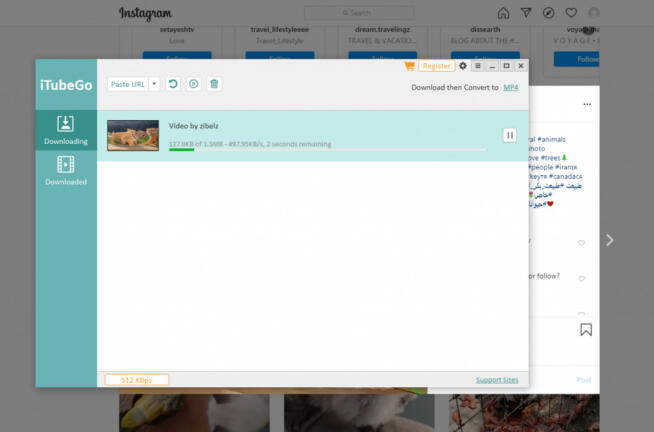
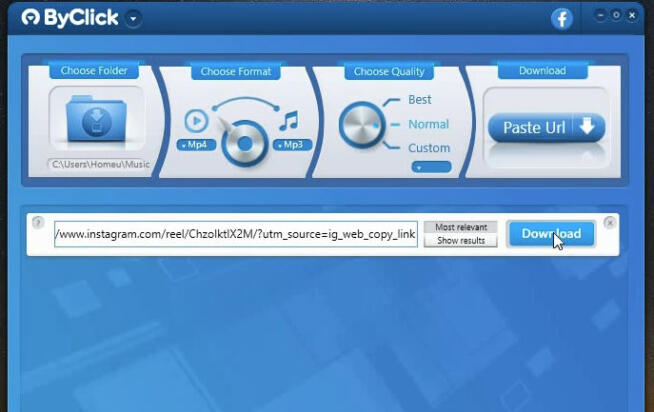

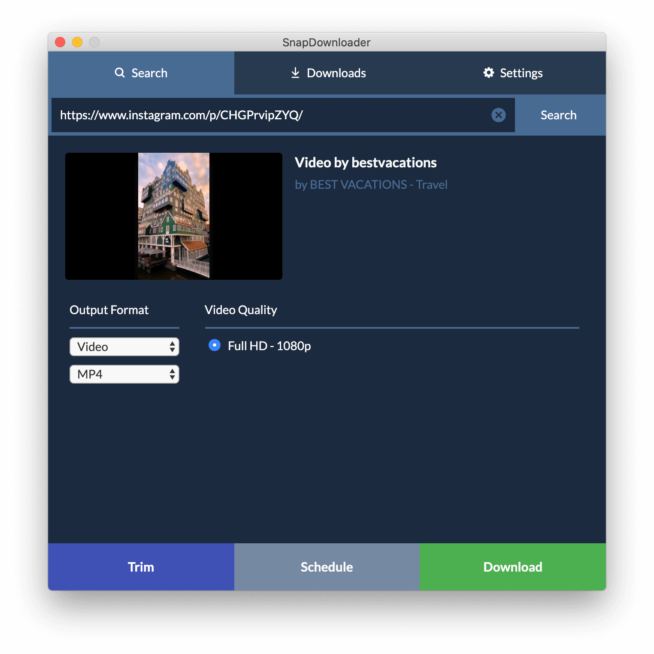
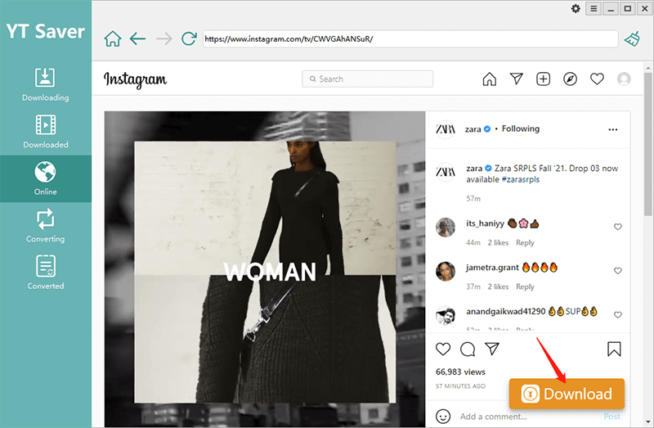


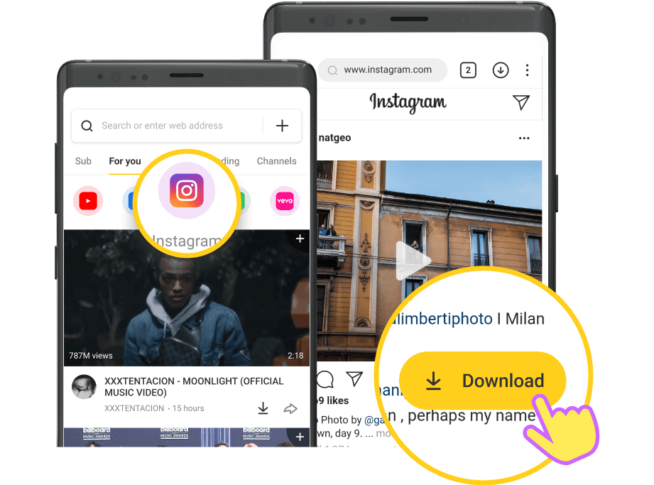
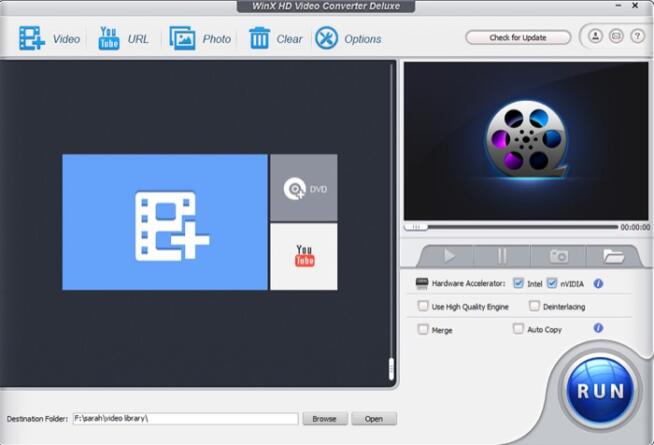
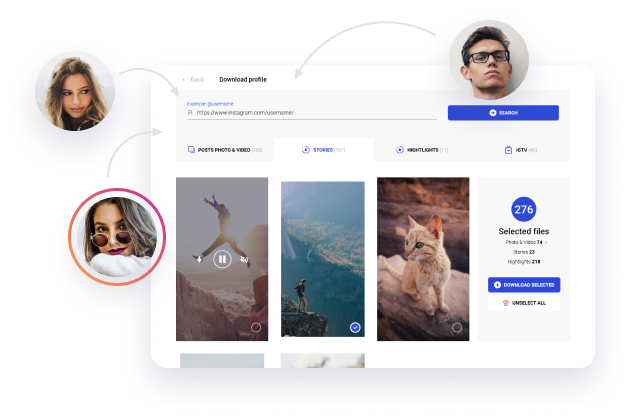



![Best VPN for Usenet [year]: Secure & Fast Access for Downloading Best VPN for Usenet](https://www.privateproxyguide.com/wp-content/uploads/2022/11/Best-VPN-for-Usenet-150x150.jpg)
![Best Bots for Instagram to Boost Your Followers in [year] best instagram bots 2024](https://www.privateproxyguide.com/wp-content/uploads/2021/03/best-instagram-bots-2021-3-150x150.jpg)
![Best Instagram Proxies 4G/5G & Residential Proxy List [year] 19 BEST Instagram Proxies 2021 [LTE 4G & Mobile Proxies]](https://www.privateproxyguide.com/wp-content/uploads/2019/01/Best-Instagram-Proxies-150x150.jpg)

![7 Best VPN for Instagram [year]: Secure Access and Privacy Best VPN for Instagram](https://www.privateproxyguide.com/wp-content/uploads/2022/05/Best-VPN-for-Instagram-150x150.jpg)

![Best Instagram Growth Services in [year] Best Instagram Growth Services](https://www.privateproxyguide.com/wp-content/uploads/2022/09/Best-Instagram-Growth-Services-150x150.jpg)




![Best Mac Cleaning Software [year]: Optimize and Speed Up Your Mac Best Mac Cleaning Software](https://www.privateproxyguide.com/wp-content/uploads/2022/03/Best-Mac-Cleaning-Software-150x150.jpg)

![Best Driver Update Software [year] Improve PC Performance Best Driver Updater Tools](https://www.privateproxyguide.com/wp-content/uploads/2022/08/Best-Driver-Updater-Tools-150x150.jpg)
![Best PC Benchmark Software [year] Test Performance Easily Best PC Benchmark Software](https://www.privateproxyguide.com/wp-content/uploads/2022/09/Best-PC-Benchmark-Software-150x150.jpg)