Quick answer: The Best Mac Cleaning Software in 2025 is MacBooster!
On your Mac’s system disc, garbage and temporary internet files can accumulate over time, running out of space and potentially slowing it down.
Of course, speed issues are less probable with newer Macs, notably those with Apple’s own M1 CPUs. However, the current versions have storage capacities of as little as 256GB, which might quickly run out if you can save a lot of large files.
Unless you want to use a soldering iron, you won’t be able to upgrade your storage.
Irrespective of whether you are using a new Mac or an earlier model, locating and eliminating redundant data might help you optimize.
You can manually search for and erase this data, but this takes time. There are various built-in utilities that minimize disc space in more current versions of macOS, but they erase everything.
You may use Mac cleaning software to clean your Mac more completely while also making it easier. These programs will look for data you don’t need and allow you to remove it safely. Here are some of the greatest currently accessible.
Let us now look at the various software that can help you maintain your Mac:
1. Best Mac Cleaning Software in July 2025
1.1 MacBooster
MacBooster is recognized as a comprehensive software solution for optimizing and cleaning Mac computers. Here’s why it might be a suitable choice for Mac users:
-
All-Around Cleaning and Optimization Tool: MacBooster is designed as an all-in-one tool for maintaining the health and performance of Macs. Its wide range of features addresses various aspects of system maintenance.
-
User-Friendly Interface: Drawing a comparison to CleanMyMac, MacBooster is noted for its ease of use and user-friendly interface, making it accessible even for users who are not tech-savvy.
-
Duplicate File Removal: The software includes functionality to identify and remove duplicate files, helping to free up storage space and reduce clutter.
-
Startup Process Management: MacBooster allows users to manage startup processes, which can speed up the boot time and overall performance of the Mac.
-
Effective Memory Cleaning and App Uninstaller: The tool offers memory cleaning features and a reliable app uninstaller, which can locate and eliminate old and large files that are no longer needed.
-
Photo Sweeper for Gallery Organization: The Photo Sweeper feature helps in decluttering the gallery by removing very similar or duplicate photos.
-
Antivirus and Malware Protection: MacBooster 8 brings an added layer of security with antivirus and malware protection, safeguarding the Mac from various online threats.
-
Additional Optimization Tools: Features like Turbo Boost and System Junk cleaning contribute to enhanced system performance by eliminating junk files and optimizing system settings.
-
Affordable Premium Plan: The Premium plan, which is relatively affordable, offers extended features and covers multiple Macs, making it a cost-effective solution for users with more than one Mac.
-
Free Version Available: There is a free version of MacBooster, which, while limited compared to the Premium plan, still offers basic cleaning and optimization functionalities.
However, there are some downsides:
- Feature Overload for Beginners: The extensive range of features might be overwhelming for beginners or users who prefer a simpler tool.
- Customer Support Quality: The customer support provided by MacBooster is not considered the most responsive, which might be a concern for users who require regular assistance.
In summary, MacBooster is a good option for Mac users looking for a comprehensive cleaning and optimization tool with a user-friendly interface. Its wide range of features, including system cleaning, optimization tools, antivirus protection, and a competitive pricing model, make it a robust choice. However, the complexity of features and the level of customer support are factors that potential users should consider.
1.2 MacKeeper
MacKeeper is a multifaceted software designed for cleaning, security, and optimizing Mac computers. Here’s why MacKeeper might be a suitable choice for Mac users:
-
User-Friendly Interface: MacKeeper has been updated with a focus on usability, boasting a design that is straightforward and intuitive. This makes it accessible for both beginners and experienced Mac users.
-
All-in-One Utility: As an all-in-one tool, MacKeeper offers a comprehensive set of features for cleaning, security, and optimization. This includes functions to remove junk files and free up space on your Mac.
-
Real-Time Malware Protection: The software provides real-time protection against malware, enhancing the security of your Mac against various online threats.
-
Duplicate Detector and Ad Filter: Features like a duplicate file detector and an ad filter help in maintaining the efficiency of your system and protecting your privacy.
-
Software Update Tracker: MacKeeper’s Update Tracker automatically scans for outdated software and updates them, ensuring that all applications are current and secure.
-
Smart Uninstaller Function: The Smart Uninstaller feature allows for the easy uninstallation of software and the removal of residual files, keeping your system clean and organized.
-
Built-In VPN Service: The inclusion of a VPN service in the subscription package offers added privacy and security by allowing users to access servers worldwide while concealing their identities.
-
Effective On-Demand Malware Scanning: MacKeeper provides quick and accurate on-demand scanning for malware, adding an extra layer of security.
However, there are downsides to consider:
-
Lack of Protection Against Fraudulent URLs: MacKeeper does not offer protection against deceptive or malicious URLs, which can be a significant downside for users concerned about online security.
-
High Pricing for Premium Services: The premium services offered by MacKeeper come at a high cost, which might be prohibitive for users on a tight budget or those who only require basic cleaning features.
In summary, MacKeeper is a good option for Mac users looking for a comprehensive tool that covers a wide range of functionalities, from system cleaning and optimization to security and privacy protection. Its user-friendly interface and all-in-one utility approach make it appealing. However, the lack of specific security features and the high cost of premium services are factors that potential users should consider before making a decision.
1.3 MacCleaner Pro
MacCleaner Pro positions itself as a comprehensive solution for Mac users looking to clean, manage, and optimize their systems. Here’s why MacCleaner Pro might be a suitable choice:
-
Comprehensive File and Folder Management: MacCleaner Pro serves as a full-featured file and folder manager, going beyond basic cleaning to offer additional management capabilities.
-
Detailed Storage Overview: The app provides a color-coded overview of your Mac’s storage, categorizing different file types for easy understanding and management. This helps users quickly identify areas where storage can be freed up.
-
Performance Enhancement Tools: Besides removing junk files, MacCleaner Pro includes tools like the Speedup Tool, which cleans up the Focus index, disables startup apps, and generates additional RAM, improving overall system performance.
-
App Cleaner and Manager: The built-in App Cleaner not only removes unwanted or unused applications but also manages browser extensions and cleans up residual files, ensuring a comprehensive cleanup.
-
Efficient System Optimization: The software is designed to securely clean and speed up your Mac with features like clearing RAM, stopping startup applications, re-indexing Mail and Spotlight, and optimizing disk space.
-
Duplicate File Removal: MacCleaner Pro can identify and eliminate duplicate files of various types, clean duplicate images, and even merge similar folders, which is useful in managing and freeing up storage space.
-
Disk Space Analyzer: The disk space analyzer feature provides detailed insights into disk usage, helping users make informed decisions about file and app management.
-
One-Time Purchase: Unlike some other Mac cleaning software that requires a subscription, MacCleaner Pro is available as a one-time purchase, which can be more cost-effective in the long run.
-
Smart and Clean Interface: The interface is designed to be user-friendly and intuitive, making it accessible to a wide range of users.
However, there are limitations:
- Lack of Malware Scanner: Unlike some competitors, MacCleaner Pro does not include a malware scanner, which may be a drawback for users concerned about security threats.
- Absence of a File Shredder: The software does not feature a file shredder for permanently deleting sensitive data.
In summary, MacCleaner Pro is a good option for users seeking a versatile and comprehensive cleaning and management tool for their Mac. Its range of features, combined with the ease of use and one-time purchase model, makes it appealing for users looking for efficient system optimization and file management solutions. However, the lack of certain security features like malware scanning may require users to supplement MacCleaner Pro with additional security software.
1.4 AVG Cleaner
AVG Cleaner stands out as a notable option for Mac cleaning software, particularly for users looking for a simple and effective solution for cache clearing and disk cleaning. Here’s why AVG Cleaner might be a good choice:
-
Effective Cache Clearing: AVG Cleaner excels in clearing cache files, which can significantly free up space on your device. This is especially useful for managing cache created by apps like Facebook, which often accumulate large amounts of unnecessary data.
-
Disk Cleaner and Duplicate Finder: The software includes two main utilities – the Disk Cleaner and the Duplicate Finder. The Disk Cleaner scans for hidden files that are taking up disk space, such as app caches, downloads, and trash files, while the Duplicate Finder locates identical files and folders, helping to declutter your system.
-
User-Friendly Process: The overall disk cleaning process is straightforward and easy to navigate. This simplicity is a major plus for users who prefer a hassle-free experience.
-
Drag-and-Drop Duplicate Detection: The Duplicate Finder features a drag-and-drop functionality, allowing users to easily identify duplicate files in specific folders, enhancing the user experience and efficiency.
-
Advanced Cleaning Technology: AVG Cleaner employs advanced technologies to thoroughly remove all types of junk from your device, ensuring effective cleaning.
-
Free of Cost: One of the major advantages of AVG Cleaner is that it’s free, making it accessible to users who are on a tight budget or those who wish to try out a cleaning tool without financial commitment.
-
Battery Life Improvement: In addition to cleaning, AVG Cleaner also automatically works to improve battery life, which is an added benefit for laptop users.
However, there are some limitations:
- Limited Feature Set: Compared to other Mac cleaners, AVG Cleaner offers a more basic set of features. While this might be sufficient for users with simple cleaning needs, it may not meet the requirements of those looking for more comprehensive system optimization tools.
In summary, AVG Cleaner is a good option for users looking for a basic, user-friendly, and free Mac cleaning software. Its effectiveness in cache clearing and duplicate file detection, coupled with the simplicity of use, makes it suitable for casual users or those who do not require advanced cleaning functionalities. However, users with more complex needs or those seeking a wider range of optimization features might need to consider more comprehensive alternatives.
1.5 Cleaner One Pro
Cleaner One Pro is a versatile tool designed for disk cleaning and optimization on Macs, offering a range of features that cater to various system maintenance needs. Here’s why Cleaner One Pro might be a good choice:
-
Disk Cleaning and Optimization: As a combined disk cleaning and optimization tool, Cleaner One Pro addresses both space management and system performance, making it a comprehensive solution for Mac maintenance.
-
Simple and User-Friendly Interface: The software boasts an intuitive interface that allows users to easily manage and free up storage space. This simplicity is beneficial for both novice and experienced users.
-
Start-Up and Application Management: Advanced features like a start-up manager and an application manager help in keeping the system clean and optimized, contributing to better overall performance.
-
Automatic System Tuning: Cleaner One Pro provides automatic tuning for optimal system performance, relieving users of the need to manually adjust settings.
-
Duplicate File and Similar Photo Cleaning: The tool effectively cleans up Mac storage by identifying and removing duplicate files, similar photos, and other unnecessary items, helping to declutter the system.
-
Big Files Feature: The Big Files feature assists in finding and removing large files, offering an easy way to free up disk space.
-
Smart Scan for System Vulnerabilities: The Smart Scan tool identifies issues slowing down the Mac and suggests fixes, enhancing system health and efficiency.
-
Real-Time System Health Monitoring: A menu bar feature provides real-time insights into the Mac’s CPU, RAM, and network usage, which is useful for keeping tabs on system performance.
-
Reasonable Pricing: Cleaner One Pro is priced reasonably, making it an accessible option for users looking for an effective cleaning and optimization tool without a high cost.
-
File Shredding Tool: The inclusion of a file shredding tool allows for the secure deletion of sensitive files, ensuring privacy and security.
However, there are downsides to consider:
- Lack of Security Features: Unlike some other Mac cleaning tools, Cleaner One Pro does not include security features like malware scanning, which might be a concern for users looking for an all-in-one security and cleaning solution.
In summary, Cleaner One Pro is a solid option for Mac users seeking a user-friendly and effective tool for disk cleaning, system optimization, and storage management. Its range of features, combined with reasonable pricing, makes it a compelling choice. However, users concerned about security might need to use it in conjunction with dedicated security software.
1.6 Avast Cleanup Premium
Avast Cleanup Premium, an extension of the well-known Avast cybersecurity product line, offers a range of features for Mac cleaning and optimization. Here’s why Avast Cleanup Premium might be a good choice:
-
Comprehensive Junk Cleaning and Uninstallation: Avast Cleanup Premium excels in removing unnecessary system files, browser data, duplicates, and apps. This comprehensive cleaning helps in freeing up space and enhancing system performance.
-
Shortcut Cleaner: The Shortcut Cleaner feature assists in tidying up your desktop and applications by eliminating obsolete and unnecessary shortcuts, contributing to a more organized and efficient workspace.
-
Disk Cleaner: Avast’s Disk Cleaner is effective in clearing out storage space on your hard drive, which is particularly useful for users running out of storage.
-
Browser Cleaner: The browser cleaner tool is designed to clear out cache files and traces from your browser, helping in maintaining privacy and speeding up browser performance.
-
Bloatware Removal: This feature allows for the removal of third-party software that consumes significant disk space and RAM, optimizing the overall system efficiency.
-
Registry Cleaner: Avast Cleanup Premium includes a Registry Cleaner for Windows, which cleans hidden junk from the Windows registry and addresses system issues.
-
Sleep Mode for Performance Enhancement: The Sleep Mode puts background applications to sleep, prioritizing the programs in use and improving computer efficiency.
-
User-Friendly Interface: The software features a simple and intuitive interface, making it accessible to users of varying technical expertise.
-
Automation in Software Management: Avast Cleanup Premium can automate software installations and updates, ensuring that all applications are current and running smoothly.
-
Energy Consumption Management: The tool helps in managing energy consumption, which can be beneficial for extending battery life on laptops.
-
Pricing:
- Cost: Priced at $59.99 with a free 30-day trial, allowing users to test the software before committing to a purchase.
However, there are some limitations:
- Lack of Built-in Antivirus: Unlike some other cleaning tools, Avast Cleanup Premium does not include a built-in antivirus. Users seeking malware protection will need to download Avast’s standalone antivirus program.
- Excessive Alerts from Automatic Protection: The automatic protection feature may generate frequent alerts, which some users might find intrusive or annoying.
In summary, Avast Cleanup Premium is a solid option for users seeking a comprehensive tool for cleaning and optimizing their Mac. Its range of features, combined with the reputation of Avast, makes it a compelling choice. However, users looking for integrated antivirus protection will need to consider additional software, and the alert frequency may be a point of consideration.
1.7 Disk Drill
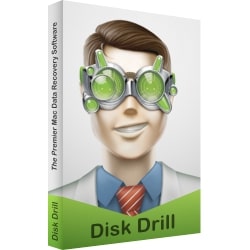
Disk Drill stands out as a versatile tool, primarily known for its file recovery capabilities, but also offering disk management features that are beneficial for Mac users. Here’s why Disk Drill might be a suitable choice:
-
Robust File Recovery: Disk Drill’s primary strength lies in its ability to recover lost data from Macs, iOS, and Android devices, as well as external USB devices and camera cards. Its versatility in recovering folders and files in various formats makes it a valuable tool for data recovery.
-
Disk Analyzer Feature: While it’s not primarily a cleaner, Disk Drill includes a disk analyzer similar to DaisyDisk. This feature helps users understand how disk space is being used and identify areas where cleaning or organization is needed.
-
Backup and Data Shredder Tools: The software comes with additional tools like a backup function and a data shredder. These features aid in managing disk health and ensuring data security.
-
Duplicate Finder: The duplicate finder utility helps in identifying and removing duplicate files, contributing to efficient storage management and freeing up disk space.
-
Creation of Bootable USB Drives: Disk Drill can assist in creating bootable USB drives, a handy feature for system recovery and maintenance.
-
Erasing Spare Disk Space: The tool offers the ability to erase spare disk space, which can prevent old files from being read and enhance data security.
-
No Antivirus Features: While Disk Drill excels in recovery and disk management, it lacks antivirus capabilities. Users concerned about security will need to complement it with dedicated security software.
-
Cost: Priced at $89.99, Disk Drill is on the expensive side, especially for users who might only need basic cleaning functionalities. However, the option for lifetime updates can make this a worthwhile long-term investment.
-
File Preview Option: Users can preview files before recovering them, adding convenience and accuracy to the recovery process.
In summary, Disk Drill is a good option for users primarily looking for a reliable data recovery solution with additional disk management tools. Its file recovery capabilities, combined with utilities like disk analysis, backup, and data shredding, make it a comprehensive tool for maintaining disk health. However, its higher price point and lack of security features mean that it may be best suited as a complementary tool alongside other cleaning or security software.
1.8 CleanMyMac X
CleanMyMac X is a comprehensive Mac cleaning software known for its extensive toolset and user-friendly design. Here’s why it might be a suitable choice for Mac users:
-
Comprehensive Cleaning and Optimization Tools: CleanMyMac X offers a wide array of tools for cleaning out junk files and optimizing your Mac. This all-in-one approach makes it a convenient solution for maintaining system health.
-
Intuitive Design and User Interface: The software boasts a simple design with an easy-to-navigate sidebar, making the cleaning and optimization process straightforward even for users who are not technically inclined.
-
Smart Scan Feature: The Smart Scan tool thoroughly examines your Mac, removing unnecessary files, neutralizing potential threats, and enhancing system performance. This feature ensures a comprehensive approach to system maintenance.
-
Application Management Capabilities: CleanMyMac X includes functionalities to properly manage applications on your Mac. It allows for uninstalling apps, removing system extensions, and updating outdated apps, which helps in optimizing the system’s overall performance.
-
Space Lens Tool: The Space Lens tool provides a detailed view of disk space usage, helping users understand what is consuming space and where it is located. This can be crucial in managing storage effectively.
-
Maintenance Module for System Care: The Maintenance module can repair broken file permissions, clear disk space, and reduce the size of Time Machine backups, contributing to the overall health of your Mac.
-
Trial Version Available: CleanMyMac X offers a trial version, allowing users to test its features before committing to a subscription. The trial version has a cleaning limit of 500MB.
-
Responsive Customer Support: The software is known for its excellent customer service, providing users with reliable support when needed.
However, there are downsides to consider:
- Lack of Real-Time Antivirus: CleanMyMac X does not include real-time antivirus protection, which might be a drawback for users looking for an integrated security solution.
- Ads Interruption: Users might experience interruptions due to ads, which can be a nuisance during the cleaning process.
In summary, CleanMyMac X is a good option for users seeking a versatile, user-friendly Mac cleaning software with a comprehensive range of cleaning and optimization tools. Its smart scanning features and application management capabilities make it a robust solution for maintaining Mac systems. However, the absence of real-time antivirus features and the presence of ads are factors to consider before choosing this software.
1.9 DaisyDisk
DaisyDisk is a well-regarded disk space analyzer for macOS, known for its unique approach to managing and clearing up disk space. Here’s why DaisyDisk might be a good choice for Mac users:
-
Visual Disk Space Analysis: DaisyDisk uses a sunburst map to visually represent files on the hard disk. This graphical approach helps users quickly locate and understand how space is being used on their Mac.
-
File Preview Options: The software integrates with Quick Look, allowing users to preview files directly within the application. This feature aids in identifying files before deletion or relocation.
-
Simplicity in File Deletion: DaisyDisk simplifies the process of finding and deleting large, space-consuming files. Its intuitive interface makes it easy (and even enjoyable) to manage disk space.
-
Color-Coded, Interactive Map: The color-coded map, complemented by data labels, makes it easy to identify categories of data and assess which files or folders are taking up the most space.
-
Direct Action on Large Files: Users can drag suspiciously large files directly to the Delete button within the app, streamlining the process of freeing up disk space.
-
Elegantly Designed Interface: DaisyDisk is known for its polished and aesthetically pleasing interface, which enhances the overall user experience.
-
Affordable One-Time Fee: Unlike some other Mac cleaning tools that require a subscription, DaisyDisk is available for a low one-time fee, making it a cost-effective solution.
-
Effective Tool for Hard Drive Cleaning: The software’s efficiency in quickly scanning and cleaning the hard drive makes it one of the better options for users looking to manage their Mac’s storage effectively.
However, there are some limitations:
- Limited Feature Set: DaisyDisk focuses primarily on disk space analysis and does not offer a broad set of cleaning features found in more comprehensive Mac cleaning tools.
- Manual Detection of Junk Files: The tool doesn’t automatically detect junk files, requiring users to manually identify and decide which files to delete.
In summary, DaisyDisk is a good option for Mac users who prefer a visually driven, easy-to-use tool for disk space analysis and management. Its unique graphical representation of storage, combined with file preview and easy deletion features, makes it an effective tool for managing disk space. However, users looking for automatic junk file detection or a broader range of cleaning features might need to consider additional or alternative software.
1.10 Disk Doctor
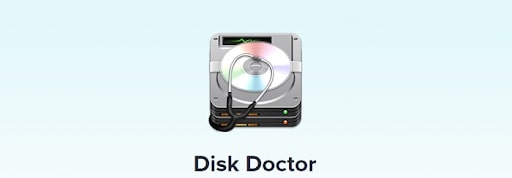
Disk Doctor is a straightforward and efficient Mac cleaning software, known for its simplicity and effectiveness in removing various types of unnecessary files. Here’s why Disk Doctor might be a suitable choice for Mac users:
-
Comprehensive Cleaning Capabilities: Disk Doctor can remove a wide range of unwanted files, including program caches, temporary files, message attachments, application leftovers, and incomplete downloads. This extensive cleaning helps to free up significant disk space.
-
Automatic Drive Analysis and Categorization: The software automatically scans your drive and categorizes unwanted files into different sections. This feature aids in organizing the cleaning process and makes it easier to identify where most space can be saved.
-
Preview and Selective File Deletion: Users have the option to preview files before deletion, providing control over which files to keep and which to remove. This is particularly useful for identifying large or unnecessary files that may no longer be needed.
-
Efficient Primary Hard Disk Scanning: Disk Doctor performs an efficient scan of the Mac’s primary hard disk, ensuring that the device is running optimally and free of clutter.
-
Large File Scanning: The introduction of Large File scanning in Version 3.0 helps users identify and remove files that take up substantial space, further aiding in storage management.
-
Cleans Various File Types and Locations: The software cleans out logs, application caches, mail downloads, browser data, and the downloads folder, providing a thorough cleaning of various system areas.
-
Affordable Pricing: Priced at $2.99 on the App Store, Disk Doctor is a cost-effective solution for users looking for basic but effective cleaning software.
-
User-Friendly Interface: The interface is straightforward, making it accessible to users of all skill levels.
However, there are some downsides:
- Lack of Privacy Protection and Security Features: Disk Doctor does not offer privacy protection or security measures, which may be a concern for users looking for an all-in-one solution that includes these functionalities.
- Limited Feature Set: The features are basic and focused mainly on cleaning, so users looking for more advanced system optimization tools might find it lacking.
In summary, Disk Doctor is a good option for Mac users who need a simple, effective, and affordable tool for disk cleaning. Its straightforward approach to file deletion and categorization makes it suitable for quickly freeing up disk space. However, users in need of privacy protection or a broader range of system maintenance features may need to consider additional tools or software solutions.
2. What are the features that make a good Mac cleaner tool?
When looking for a Mac cleaning app, you should seek the following features:
- Cleaning Safely: You don’t want to erase something accidentally. A decent cleaning app will identify only the files that are safe to delete.
- Locating large files: You can use a full disc analyzer or a huge file finder to detect files taking up storage space swiftly. However, you’ll have to select which items to remove manually.
- Duplicate file finder: Duplicates can be formed for various reasons, and they can quickly use a lot of storage space. You can find such files by using the help of a decent cleaning app.
- Additional Features: If your Mac cleaner also includes antivirus, VPN, or other features, you won’t need to install additional software. It may also help you save money.
3. Mac Cleaning Software FAQ
3.1 Is it safe to use Mac cleanup apps?
It is safe to utilize Mac cleanup programs from reputable providers. They’re only meant to delete files that are safe to delete. That’s a lot better than going through your Mac’s system files and manually eliminating items.
3.2 Is it true that Mac cleaners actually work?
Cleaning software can assist you in decluttering your Mac and reclaiming disc space. It’s debatable whether they’ll make your Mac run faster. They’ll probably work more effectively with older Macs having conventional hard drives. Because newer Macs use fast solid-state drives, any performance gains may be insignificant.
3.3 Isn’t it possible for my Mac to clean itself?
Your macOS also comes with a built-in Mac optimizer, dubbed Optimized Storage by Apple. Despite its limitations, it provides basic instructions on where to begin the cleaning. However, a specialist Mac cleaning tool is required for comprehensive system cleanup and virus removal.
3.4 Is cleaning software for my Mac truly necessary?
Yes, cleaning programs for your Mac are necessary, particularly if you need your Mac to run as smoothly as possible. Although Macs don’t require as much PC optimization as Windows, daily activities such as downloading files, browsing the web, and installing programs leave unnecessary garbage accumulated over time.
3.5 Is it possible for Mac cleanup applications to erase my vital files?
Most of the top Mac cleanup programs come with built-in security. Typically, they will only delete files that are suitable to be deleted.
3.6 Will using Mac cleansers cause my computer to slow down?
Some cleaners attempt to access personal Login items, putting additional strain on the CPU. On the other hand, the dependable Mac cleanup programs may even help your Mac run faster. They get rid of all the old garbage files.
3.7 How to choose the right Mac Cleaner?
Following are a few things you need to look out for when choosing a Mac Cleaner:
- An obtrusive message saying, “Your Mac is infected.”
Several times a day, a scam message arrives, claiming that your Mac has been infected with a virus and that you must pay extra software to remedy it.
- An app is downloaded as a component of another app.
If you install one app and then see another application in the Applications folder, it’s most likely not authentic software.
- Your web search page is redirected by Mac cleaner.
Adware infects the browser and re-directs you to websites with adverts and pop-ups, and this is a frequent symptom of the infection.
4. Conclusion
You can clear cookies on your Mac to free up your storage space and increase the speed of your browser by using a Mac cleaner and keeping your system working smoothly. Try to be alert and conduct some study on the program you’re going to install, to prevent installing possibly undesirable or harmful apps accidentally. Many free Mac cleansers might wind up costing you a lot of money, so it’s occasionally wiser to spend some money on reputable software. We’re not saying that all free applications are harmful, but some are, so be wary.
Have fun cleaning and be safe.
We earn commissions using affiliate links.








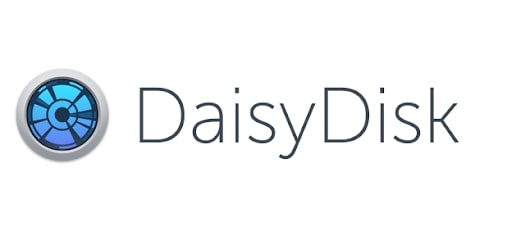



![Best SD Card Recovery Software [year] – Restore Your Data Best SD Card Recovery Software](https://www.privateproxyguide.com/wp-content/uploads/2023/04/Best-SD-Card-Recovery-Software-150x150.jpg)




![Best VPN for Sprint [year]: Secure Your Connection and Privacy Best VPN for Sprint-1](https://www.privateproxyguide.com/wp-content/uploads/2021/12/Best-VPN-for-Sprint-1-150x150.jpg)
![Best VPN Practices [year] Stay Secure and Protect Your Privacy Best VPN Practices](https://www.privateproxyguide.com/wp-content/uploads/2023/07/Best-VPN-Practices-150x150.jpg)


![Best NAS Software [year] for Backup, Media Streaming, and Storage Best NAS Software](https://www.privateproxyguide.com/wp-content/uploads/2023/08/Lagg-till-en-rubrik-150x150.jpg)
![Best Usenet Providers [year]: Top Services for Speed and Retention Best Usenet providers](https://www.privateproxyguide.com/wp-content/uploads/2019/09/best-usenet-providers-150x150.jpg)
![Best Bots for Instagram to Boost Your Followers in [year] best instagram bots 2024](https://www.privateproxyguide.com/wp-content/uploads/2021/03/best-instagram-bots-2021-3-150x150.jpg)