With COVID-19 hitting the world a few years ago, many businesses and companies were forced to change their business model. Instead of completing their tasks at the workplace, due to the global pandemic, many people started working from home.
While this made the job easier for many people, for companies, a few security vulnerabilities quickly appeared. Namely, they needed to ensure safe and secure remote access to the company’s data, which could be done through the use of a VPN.
A VPN is here to encrypt your traffic and route it through the so-called encrypted tunnel. In return, the encrypted data can’t be traced and intercepted by hackers and snoopers. Still, using a VPN alone isn’t enough. Companies must know how to use it properly, as it’s the only guarantee of success.
In today’s article, we discuss the best VPN practices regarding companies and corporate VPNs.
1. Best VPN Practices – How to Use a Corporate VPN Efficiently
As explained, the VPN’s main weapon is encryption and security. Traditional cybersecurity apps like antivirus and firewalls do a great job here, but many times, they’re not sufficient to ensure 360-degree protection.
OpenVPN’s research showed that, since the beginning of COVID-19, the use of corporate VPNs increased by a whopping 68%, which shows the importance of this tool. Now, let’s discuss the best VPN practices that corporations should apply when using a Virtual Private Network.
1.1 Choosing the Appropriate Type of VPN
First of all, you’ll need to choose the appropriate type of VPN for your business. Take into account your business size, how many employees you have, your budget, and all other relevant factors. When talking about business VPNs, they’re usually divided into two groups:
- Site-to-site VPNs
- Remote access VPNs
Of course, the goals of these VPNs are the same. They aim to secure the company’s data through encryption and advanced features like a kill switch and IP/DNS leak protection amongst others. However, this effect is achieved differently based on the type of VPN.
A remote access VPN is the closest you’ll get to a “normal” or “consumer” VPN if you will. It requires you to install a client, after which, the user is authenticated and the connection between him/her and the corporate network is established.
Remote access VPNs are great for employees working from home or simply physically away from the corporate network. Now, site-to-site VPNs are quite different and are often called router-to-router VPNs. Their task is to connect networks outside of the company to the corporate network.
This way, a site-to-site VPN is a good option to create a secure intranet and bring entire networks into one united secure network. Remote access VPNs are, therefore, suitable for companies with a big number of employees working from home.
It’s scalable and easily adaptable to a growing workforce, albeit with a few issues regarding cloud apps and latency. Site-to-site VPNs will help you connect different networks into one secure corporate network if your company is branching into several separate offices.
With the secure intranet created, your offices can easily and securely exchange data through an encrypted tunnel, not worrying about data loss.
1.2 Making Sure the VPN is Configured Properly
This one is pretty important. The VPN should and MUST be properly configured. It’s easy to abuse the VPN if it’s improperly configured and allows unauthorized access to the company’s resources. A misconfigured VPN is one of the most common reasons for data breaches as well!
Not to mention that by compromising the VPN, a hacker or unauthorized person can compromise THE ENTIRE company. That said, IT specialists who do this job must ensure the VPN has proper encryption followed by much-needed security features for traffic filtering.
Authentication is also a big deal. When setting up the VPN, users must be authenticated before they can access the network to avoid unauthorized personnel. Other relevant features include auditing, logging, and digital certificates, all of which should work well in a properly configured VPN.
Let’s not forget about Viasat, a company that suffered a security breach in 2022. According to Viasat itself, this was indeed a result of a misconfigured VPN, which resulted in a ground-based network intrusion to access the management segment of the KA-SAT network.
While no damage has been done and Viasat reacted on time, it’s a valuable lesson for other businesses that don’t give enough attention to their VPNs.
1.3 Having Stringent Security VPN Policies
Speaking of attention to your business VPN, ensuring security policies is a must. Pretty much every company has a security policy but having a separate VPN policy isn’t a bad thing either. In fact, we’d say it’s a must-have if you want the VPN to be effective.
For example, when creating the policy, you can explain how the VPN must be used, which people in the company can access it, state authentication methods, connection privileges, etc. Another thing is to enforce a policy regarding VPN-related settings.
The policy should clearly state which level of encryption and protocol should be in place, as well as the compatibility with particular business software. Once the policy is in place, all employees should adhere to it to avoid potential errors that could result in a cyber-attack or data loss.
1.4 Updating Your VPN Regularly
We can’t stress this enough but it’s VERY important to keep your software up to date. VPNs are updated frequently to be able to handle new threats. Furthermore, VPN providers will, from time to time, update their security features and add new ones, which is crucial for ensuring your company’s safety.
IT specialists who operate VPNs in the companies must check for potential updates daily. This will result in a VPN that’s always equipped with the latest and greatest features, capable of dealing with the most dangerous threats through updated encryption and basic/advanced functionalities.
1.5 Educating Your Employees on Handling the VPN
Depending on the type of business we’re dealing with, not many people will know what is a VPN. Heck, many of them don’t know how to install and use a VPN, let alone what it is. For this very reason, it’s crucial that your employees are educated about how to use it and best practices for VPNs.
You can organize a training practice where you’ll explain to your employees how to deploy a VPN, how to connect to it and recognize potential vulnerabilities and threats. With a bit of patience, your employees will learn how to handle it properly, thus, ensuring your corporate network is secure.
1.6 Ensuring No Zero-Day Vulnerabilities, Malware, and Viruses Are Present
While VPNs are excellent at encrypting your company’s connections and providing a secure information flow, they’re not without their flaws. Namely, VPNs usually can’t protect you from malware, ransomware, and viruses.
In fact, let’s be clear – VPNs can’t at all detect and eliminate malware. So, what can you do? Well, you can, for instance, create a security policy that allows VPNs to be used only on devices with proper malware and virus protection.
These devices, equipped with a VPN, will have 360-degree protection against online threats. Imagine using a VPN without this protection. In this case, if malware enters the network, it can be distributed through the VPN, which can compromise the entire network if not taken care of.
Malwares are often used for spying and stealing credentials – they’re not harmless! The best VPN practice, in this case, is to ensure your company’s hardware is first secured against malware and viruses and then install a VPN.
This, coupled with a proper security policy, should do the job. Another thing companies can do is, once again, to educate employees to be careful when going online. People are often, unbeknownst to them, victims of phishing attacks, in which case, they’ll compromise their security credentials.
Finally, we must repeat one important factor and that’s a security update. The only way you can really be sure your VPN, antivirus, or anti-malware is safe is through continuous updates. If you’re using an outdated version of security software, no policy or employee education is going to help you.
1.7 Testing the VPN Before Deployment
The final best practice when using a VPN is testing it. Before you even deploy the VPN and make it your relevant security measure, it’s vital to test its limits and see how well it will work with your corporate network. Not all VPNs are the same and some are weaker in performance than others.
If your business handles heavy traffic loads, the VPN must be able to handle them as well, without slowing down the entire network. Furthermore, IT specialists should test the VPN’s security and its ability to connect to the end-user via on-premises NAS (network access server).
Be careful, though. Additional encryption and all the advanced security features can weigh down on your network and cause weaker performance and increased latency. This can negatively impact your company’s productivity, as data flow is limited.
That said, it’s vital to ensure a proper balance. Set up a VPN the way you want and then see how it behaves. You should aim to achieve rock-solid security while not slowing down and destroying the network’s performance along the way.
If you don’t need lots of traffic, you can prioritize security. But if your company generates a lot of incoming/outgoing traffic, you should make sure the performance is good and keep the security at the highest possible level to accommodate high traffic demands.
Setting up a business VPN isn’t an easy feat and requires plenty of experimentation, evaluation, and patience. However, once everything is in place, it’s only a matter of security updates and proper implementation.
2. In Conclusion
Using a proper VPN service is a surefire way of protecting your business assets and allowing for safe and secure information flow. Whether you’re using an on-site or remote access VPN, ensuring the best VPN practices are in place is of the utmost importance.
Before even deploying a VPN, it’s vital to test its limits, be aware of its vulnerabilities, and adapt the VPN to your business needs. In addition, configuring the VPN properly is extremely important, as improperly configured VPNs present a huge vulnerability to your data.
Finally, we should reflect on other factors, including employee education, stringent VPN policies, security updates, and protection against malware/viruses. With all of the best VPN practices in place, a VPN will yield the most benefits and be a perfect security companion for your organization.
We earn commissions using affiliate links.
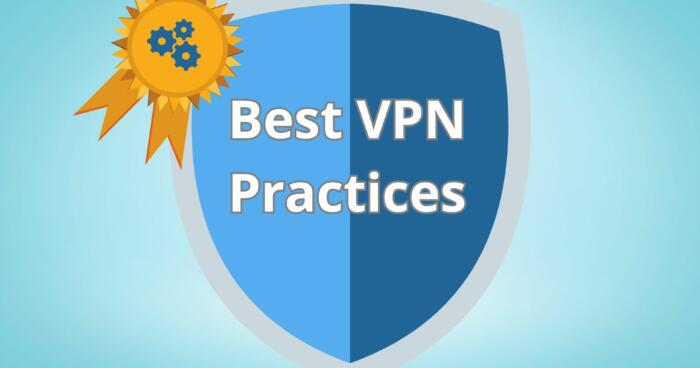

![Best VPN for Sprint [year]: Secure Your Connection and Privacy Best VPN for Sprint-1](https://www.privateproxyguide.com/wp-content/uploads/2021/12/Best-VPN-for-Sprint-1-150x150.jpg)
![Best Antivirus with VPN [year] – Protect All Your Devices Best Antivirus With VPN](https://www.privateproxyguide.com/wp-content/uploads/2022/01/Best-Antivirus-With-VPN-150x150.jpg)
![7 Best VPN for Showbox [year]: Secure Streaming and Privacy Best VPN for Showbox](https://www.privateproxyguide.com/wp-content/uploads/2018/08/best-vpn-for-showbox-150x150.jpg)
![7 Best VPN for Popcorn Time [year]: Secure Streaming and Privacy BEST VPN for Popcorn Time](https://www.privateproxyguide.com/wp-content/uploads/2019/01/best-vpn-for-popcorn-time-150x150.jpg)
![7 Best VPN for Real Debrid [year]: Secure Streaming and Privacy Best VPN for Real Debrid 2021 That Actually Works](https://www.privateproxyguide.com/wp-content/uploads/2020/02/best-vpn-for-real-debrid-150x150.jpg)
![Best VPN for Tinder [year]: Secure Access and Privacy Best VPN for Tinder](https://www.privateproxyguide.com/wp-content/uploads/2021/10/Best-VPN-for-Tinder-150x150.jpg)
![Best VPN for Telegram [year]: Secure Messaging and Privacy Best VPN for Telegram](https://www.privateproxyguide.com/wp-content/uploads/2021/10/Best-VPN-for-Telegram-150x150.jpg)
![Best VPN for WeChat [year]: Secure Access and Privacy Protection Best VPN for wechat](https://www.privateproxyguide.com/wp-content/uploads/2021/11/Best-VPN-for-wechat-150x150.jpg)
![Best VPN for TextNow [year]: Secure Access and Privacy Best VPN for TextNow](https://www.privateproxyguide.com/wp-content/uploads/2021/12/Best-VPN-for-TextNow-150x150.jpeg)
![Best VPN for WhatsApp [year]: Secure Messaging and Privacy Best VPN for Whatsapp](https://www.privateproxyguide.com/wp-content/uploads/2022/01/Best-VPN-for-Whatsapp-150x150.jpg)
![7 Best VPN for Pandora Radio [year]: Secure Access and Privacy Best VPN for Pandora Radio](https://www.privateproxyguide.com/wp-content/uploads/2022/01/Best-VPN-for-Pandora-Radio-150x150.jpg)
![Best VPN for Stremio [year]: Secure Streaming and Privacy Best VPN for Stremio](https://www.privateproxyguide.com/wp-content/uploads/2022/04/Best-VPN-for-Stremio-150x150.jpg)
![Best VPN for Snapchat [year]: Secure Access and Privacy Best VPN for Snapchat](https://www.privateproxyguide.com/wp-content/uploads/2022/04/Best-VPN-for-Snapchat-150x150.jpg)
![7 Best VPN for PayPal [year]: Secure Transactions and Privacy Best VPN for PayPal](https://www.privateproxyguide.com/wp-content/uploads/2022/05/Best-VPN-for-PayPal-150x150.jpg)
![Best VPN for Twitter [year]: Secure Access and Privacy Best VPN forTwitter](https://www.privateproxyguide.com/wp-content/uploads/2022/05/Best-VPN-for-Twitter-150x150.jpg)