In an era where more and more things are becoming digitized, cybersecurity is becoming more and more critical. Keeping track of your many passwords can be tricky, especially if you have long and complex ones (which are what you should have).
This is where Dashlane (www.dashlane.com) comes into play. It promises to keep your passwords stored and secured, so you don’t forget them. You can use it for free but on one machine, without the ability to sync your passwords with your other devices, which is why we don’t recommend using it as a free product, and won’t be reviewing it as one either.
With that said, is Dashlane worth its price? Is it viable? And most importantly, does it really secure your passwords? Is it really one of the best password managers on the market? Dashlane has a TrustPilot Score of 4,4 which is excellent. It is worth saying that you can find lots of mostly positive Dashlane reviews on Reddit and Quora, but is that true?
Let us find out, shall we?
Dashlane Review Conclusion
Dashlane is a pretty comprehensive package that comes with a gamut of useful features that make password management extremely easy. However, keep in mind that these extra features result in Dashlane being more expensive than other password management software.
When compared to its competitors, Dashlane’s price might seem a bit too high for some people. However, the higher fee is sort of justified seeing how convenient this app is when compared to its competitors as it offers pretty much a comprehensive security package all in one.
With that said, a jack of all trades is usually a master of none. While Dashlane’s wide variety of features might seem impressive, not everyone will want to use them all. In fact, you can usually find better alternatives for each individual function.
If you want to be able to fully customize all of your security measures by mixing and matching different pieces of software, then you’re probably better off using multiple apps in combination with each other. On the other hand, if you want a simple to use, convenient security app, then Dashlane is a perfect fit for you.
Dashlane Pros and Cons
Pros
- Can be used and synced on all your mobile, Window and macOS devices
- State-of-the-art encryption and security features and technologies
- VPN protection for secure browsing
- Inbox Scan feature for safe emailing
- Automatic password changer
- Convenient password generator
- Security analysis for all passwords
- Dark Web Scan,
- Multiple handy features, such as saving online receipts
Cons
- The included VPN protection leaves a lot to be desired
- Not able to handle logins that are not standard
- Doesn’t offer multi-device sync on the free plan
1. Setup and installation of Dashlane
To use Dashlane, you have to install both the desktop client and the browser extension. The process is effortless, as the desktop app will take you to the extension page automatically. You can either create your account through Dashlane’s website or do it through the app.
When it comes to the user interface, Dashlane has all of the elements you’ll need in one place. The UI is clean and easy to navigate, with a big menu at the left and the content at the right.
The web interface is equally clean and modern-looking, making the whole experience a real pleasure for neat freaks.
Upon installation, Dashlane will import all passwords stored in your browser. There is also the option to import Dashlane passwords to another similar application if you choose to change apps. It also allows importing passwords from some of its competitors. Furthermore, Dashlane will ask you to type your autofill credentials if you want the app to take care of filling forms as well as managing passwords.
If you’re logging on to a website for the first time, the password generator will show up just beneath the password field. In case you have multiple credentials, a pop-up menu will appear instead. Some sites may have layouts that are unrecognizable by Dashlane. While being somewhat rare, there are other apps that circumvent this by asking you to save all data fields like RoboForm, or Keeper.
Dashlane can also sort passwords by a specific category for easier management. To view your passwords, you can search for them in a dynamic search bar. Dashlane also allows you to access sites via the passwords that you looked up directly. The first tab in Dashlane’s navigation menu is called the Vault group, which you can see right at the side of the interface. This is where you can manage your passwords, add secure notes and also view your security rating.
The new version’s vault group also contains personal data used in forms. This data is stored separately as IDs and credit cards. The new version also comes with the Security group which includes a password health report as well as the identity dashboard. Lastly, the Contacts tab allows you to share passwords in case you need to access your account in an emergency.
What’s good about the browser extension is that you can run it in a standalone mode which allows you to perform all the basic features without having to use the app. However, if you need to use the more advanced features, then you’ll have to use the app. The only exception here is IE which doesn’t support the standalone mode. So other than replaying login information and password generation, you’ll need to use the app. Another way you can access your Dashlane Data is by logging to your account via any browser. There’s no need to have the extension installed.
2. Dashlane features
2.1 Password management features
For the most part, you’ll be using the pull-down menu on the browser toolbar.
Dashlane will record your login details and use them each time you visit the site. If you need to edit something in your entries, then you need to have to access the application and tweak it from there. In the newer versions, you can even store files in secure notes with up to 1GB of storage capacity.
A simple Keeper Password Manager & Digital Vault subscription-only lets you store five files to your secure notes. However, if you add $9.99 as a monthly fee, then there is no limit to the number of items you can store. Additionally, the storage capacity goes up to 10 GB. This is why we recommend buying a keeper’s five-user pack as it costs the same as a single-user Dashlane subscription. If you’d like to add a password manually, simply head to the Passwords tab, and click on the “Add New” button. There, you can type the website, username, and password and choose the category of the credentials.
2.2 Password protection
In order to secure your password, we recommend you use at least 12 characters of all sets (numbers, upper- and lower-case characters, etc.). You should also enable two-factor authentication. For this process, Dashlane uses Google Authenticator which is no different from any other mobile authentication app.
With that done, you can register one or several U2F (universal 2nd factor) security keys. These will be prompted after you type your master password. You can touch the U2F key in one of your devices’ USB ports or by using the Nano form-factor. U2F will stop any attacks aimed at your master password.
2.3 Password generator
Dashlane has a password generator that pops in whenever you create or change a password. You can’t configure it directly through the browser. You’ll have to do it from the app. From there, you can tweak all kinds of settings like length, character sets used, and other options.
You can also access the password generator feature from the browser extension, making it easier to use when you’re just trying to come up with a password on the go.
By default, Dashlane generates a 12-character password, though we recommend changing it to 16. When it comes to its competitors, some like RememBear Premium defaults to 18 characters while others like Myki even go as high as 30.
2.4 Password health
In order to properly secure your information, you need a good password. Thanks to Dashlane’s password health report you can find any weak passwords and change them to something better. Make sure not to use the same password for everything.
On top of the health score, Dashlane also displays any passwords that might have been compromised or ones that you’ve excluded. Even though changing passwords might be tedious, Dashlane aims to alleviate that by directing you to the site and even letting you generate new passwords instead of thinking up new ones.
2.5 Changing passwords
The new version of Dashlane now allows you to choose between automatically and manually replacing passwords. Using the auto-replace button will open the Password Changer, but you can just invoke it directly from the Tools menu instead.
This automated process is the result of the large-scale analysis done by Dashlane tech experts. They have come up with scripts that serve to automate the process of changing passwords. As of the time of writing, this feature supports more than 500 sites. The automatic password changing process makes changing passwords a breeze since you’ll barely be involved in the process. Aside from this, the fact that Dashlane remembers your passwords for you makes it all the easier.
2.6 Does Dashlane allow sharing passwords?
Dashlane allows you to share your passwords – in case you really need to – securely. In any other situation, we advise against sharing passwords with anyone, but Dashlane has found a great compromise. To share your password through Dashlane, you just need to select it, click the icon that says “menu”, then choose Share Item.
Dashlane allows you to limit the other person’s access by giving you the option to log the user in without him actually knowing the password. If you grant full rights to the user, they can view, share and edit the password. They can even revoke access by others who also share it, including you.
If the recipient accepts, then you can switch the rights from limited to full and vice versa. You can also revoke the whole process.
2.7 Emergency contacts
Dashlane gives you the ability to pass along your account to another person in case of exceptional circumstances and emergencies. This is done by setting up an emergency contact to whom you’ll give your passwords. Not unlike the sharing functionality, setting up an emergency contact is easy and shouldn’t put your passwords and information at risk. However, one notable difference between sharing and assigning an emergency contact is that with the latter, you can put a waiting period before they can access your passwords. This will prevent any mishaps and won’t let you give out all your information and passwords without consent.
While this feature is not unique to Dashlane, it’s more fleshed out and developed than in apps like LastPass. For instance, Dashlane gives you the option to only offer specific passwords and leave others only visible to you.
2.8 Filling forms
Not only does Dashlane facilitate the process of filling out password and username fields, but it can also store other credentials for future use so you don’t have to keep on typing the same data which, in some cases, could prove to be very tedious. Unlike its competitors who don’t divide personal info into corresponding categories, Dashlane does this in order to make filling forms a breeze. When a web form is detected, Dashlane will indicate each field with an icon that will fill it with an adequate type.
When it comes to payment information, Dashlane has even more impressive features. First of all, you can store as many credit cards and bank accounts as you need. Secondly, each one you save will prompt you to select a corresponding color. This way, when you’re making payments, Dashlane will display both the color of the account as well as the color you chose for it. This simplified approach is very elegant and useful.
The same philosophy is applied to driver’s licenses, passports, and other IDs, only this time showing the color and the style of each ID, so you know which is which.
2.9 Receipt capture
In addition to generating passwords, filling out forms, Dashlane goes even further and proposes saving a receipt of the transactions you make. This receipt is kept in the program and will try to include as much information as possible. This can save you a lot of headaches in case you don’t come to an agreement with your merchant, or you need the receipt as proof. Dashlane also allows you to add in any missing information in the saved receipt just in case the app couldn’t recover it. You can view all saved receipts in the main interface, and you can also see more details and screenshots regarding all receipts.
3. Extra features
3.1 Dashlane VPN
Aside from securing your accounts via password generation and management, Dashlane goes the extra mile and includes its own VPN (Virtual Private Network). To allow this feature, you need to access the VPN menu option and select Setup. Once you’ve done that, you can then toggle it on and off.
As it stands now, there is no option to select a VPN server manually. However, they might add the option in the future if there is a demand for it. Just like Kaspersky, Dashlane uses VPN technology that is licensed by AnchorFree. With that said, if you want unlimited bandwidth and the option to select which VPN server to use, you’ll need to pay an additional $4.99 per month to Kaspersky or $49.99 per year to Bitdefender as both antivirus software’s standard edition limits your bandwidth usage to 200MB per device per day.
As for Dashlane, there is no limit to the bandwidth you can use. This is the same for both Premium and Premium Plus customers. However, free and trial users don’t get to use this feature. What’s cool about Dashlane’s VPN feature is that it’s applicable to all your devices, which means that you can use it for your iPhone, Android phone, and your PC alike, with no limit to the number of devices you can use it on.
With that said, this VPN’s simplicity is also one of its major shortcomings as it doesn’t allow you to choose the server or protocol, nor does it automatically reconnect after you lose connection. Instead, you’ll get notified when you lose connection, so you need to reconnect manually. It’s also important to note that Dashlane’s VPN won’t spoof your location, meaning that you can’t fully hide on the net when using it. Your data, on the other hand, is entirely safe and AnchorFree, as well as Dashlane, keeps as little information as possible which ensures maximum privacy.
3.2 Inbox scan
As of version 5, Dashlane offers to take a look in your inbox in order to pick out any emails that involve account creations as well as classify them in categories like shopping and business accounts. In addition to detecting these emails, Dashlane also indicates the ones who were targeted in hacks. You can view each account separately, but Dashlane can’t yet detect everything in the email so you’ll probably have to fill in the passwords manually.
3.3 Dark web scan
The dark web, as you might’ve deduced from the name, is a pretty dark place in the sense that it’s often where a lot of hacked credentials and IDs are exchanged. You probably have your credentials somewhere in there if you’re not paying attention to where you browse. The scary thing is that you don’t know what hit you until it does and it’s too late by that point.
This is where Dashlane comes to save the day by notifying you of any theft that might have occurred so you can act accordingly. This is done by scanning the Dark Web provided by SpyCloud in order to detect such breaches. With that said, none of your personal information is communicated to SpyCloud by Dashlane, so you’re safe on that end.
To initiate a Dark Web scan in the app, you need to access the Identity Dashboard and add the email you want to scam. Later on, you’ll be sent a confirmation mail to verify that you’re the owner of the said email. Once you’re done with that, Dashlane will provide you with a detailed list of problems that it might find on a webpage. You have the option to either fix or just discard the alert in case they’re false positives.
There is no limit to how many emails you can put for Dashlane to verify. Best of all, the Dark Web scan is continually being improved with new data flowing at all times.
4. Dashlane mobile support
When it comes to mobile support, both iOS and Android apps are rather similar. While the mobile apps can’t capture and save receipts, they do come with the feature of Inbox Scan which we talked about in the previous section.
In iOS phones and tablets, the password management feature is only allowed on the apps that support iOS Share Sheets. Don’t let that worry you though. iOS Share Sheets has been around for quite a while and most of the apps you’ll be using this feature in already support it, like Twitter, eBay, Flipboard, and other prominent apps. If you have an iPhone X, you can even use facial recognition instead of the traditional way where you drag and drop your credentials into the corresponding fields.
When used on mobile devices, Dashlane can replace Google Authenticator as the second step of the two-factor authentication process. This is done by accessing the website’s entry in the app and finding the security Code line, once you do, tap Generate with Dashlane, and voilà! You’re good to go. The security code will be continuously updated every 30 seconds. This feature also exists in Myki Password Manager & Authenticator. However, when using Myki, your passwords will be stored locally on your phone instead of being saved on cloud storage.
In regards to the Android version, you can automatically log in to any app. However, you will need to give permission first. Both the iOS and Android editions come with their own browser which allows you to auto-fill web forms including passwords. However, you can enable this feature by default in your phone’s browser.
5. Dashlane technical support
Dashlane, unlike many of its competitors, offers impressive one-to-one support through two channels; email support, which is available all day every day, and live chat support, which can be used to contact an agent between 9 a.m. and 6 p.m. EST, Monday through Friday. You can also look for an answer to any question you have in the help center, which contains guides for practically anything. The articles also come with screenshots, which makes solving your issues yourself even easier.
6. Dashlane price
Before doing anything, you need to know what you’re getting yourself into if you choose to go with Dashlane. There is a free option that only allows you to use it on a single machine. As you’ve probably noticed, we didn’t really on this version, and we certainly don’t recommend it. If you want a free program that imposes fewer limits, you can go with Password Management Suite Premium or LogMeOnce.
The premium plan from Dashlane costs a yearly $39.99 fee, with $3.33 per month. A bit pricey? Maybe, but it’s still more affordable than many of its competitors. With that said, Dashlane doesn’t only manage your passwords, but it also offers VPN protection. Knowing that makes Dashlane’s price look more reasonable as you won’t have to use another VPN protection program like Hotspot Shield which will run you around $12.99 per year as well as put a limit of 5 devices you can use it on. Dashlane, on the other hand, poses no such restriction.
In addition to the standard premium plan, Dashlane also offers a business plan, which costs $4 per user per month, billed annually. The business plan provides all the features of the premium subscription, along with some extra perks that are suitable for businesses, such as the Admin console and the Smart Spaces features.
We earn commissions using affiliate links.
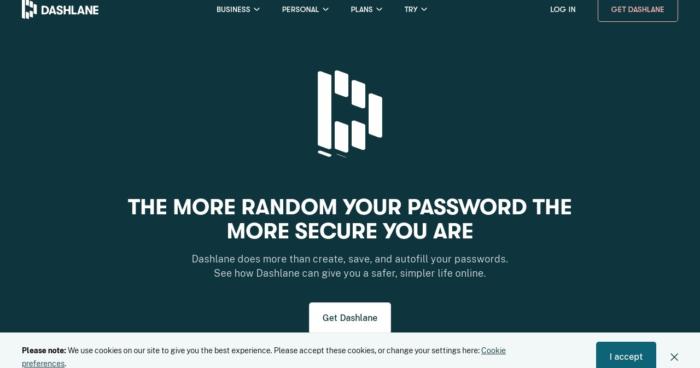
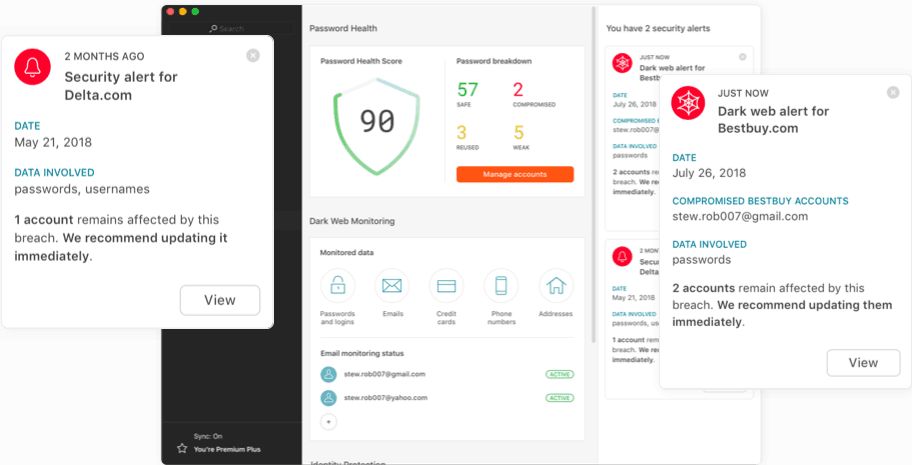

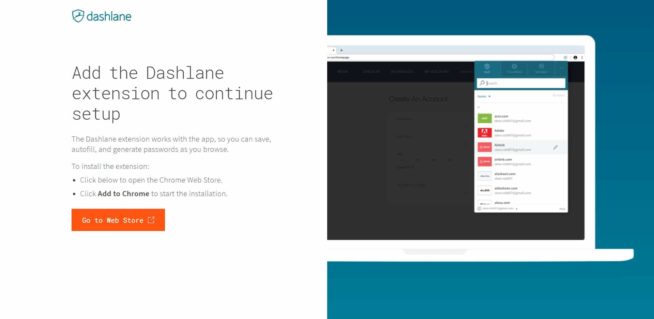
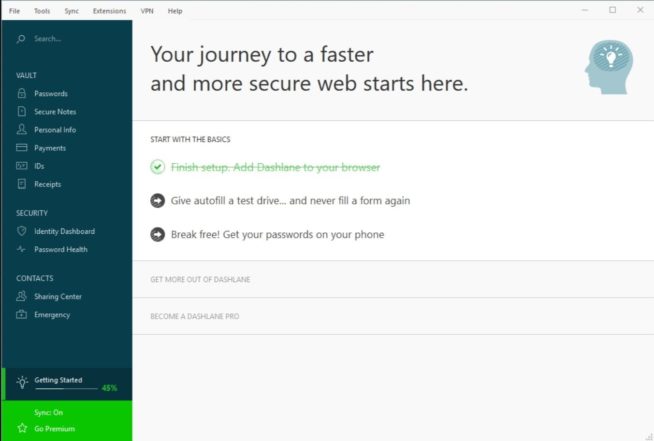
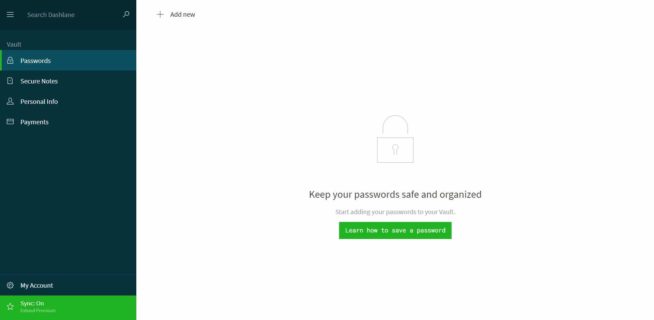
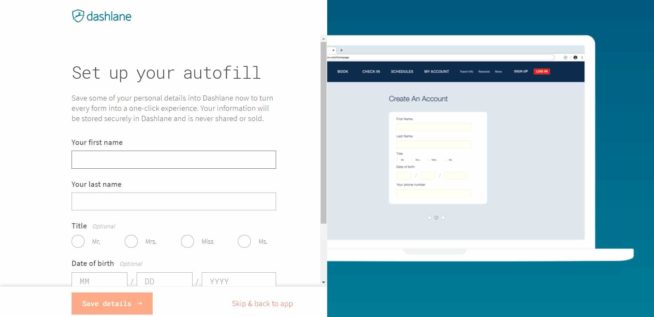
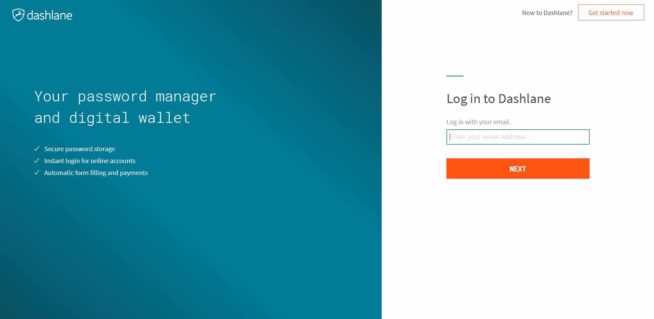
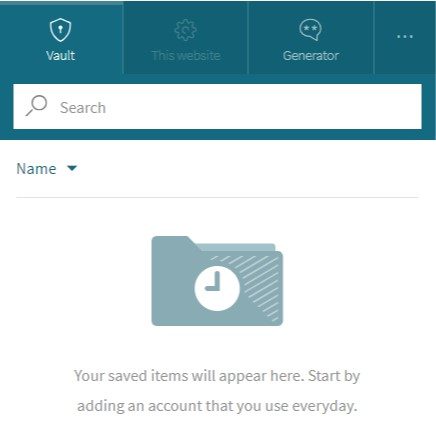
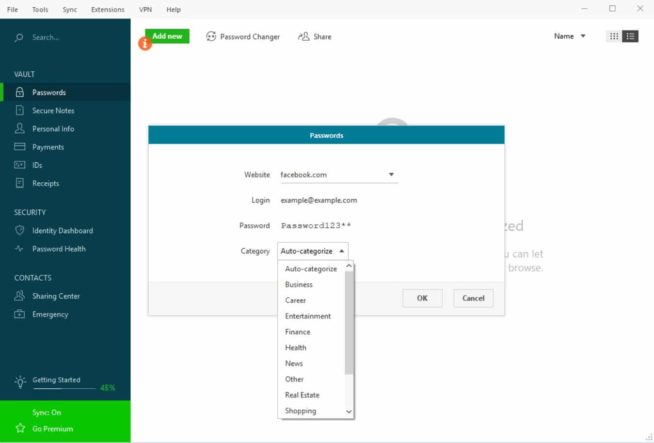
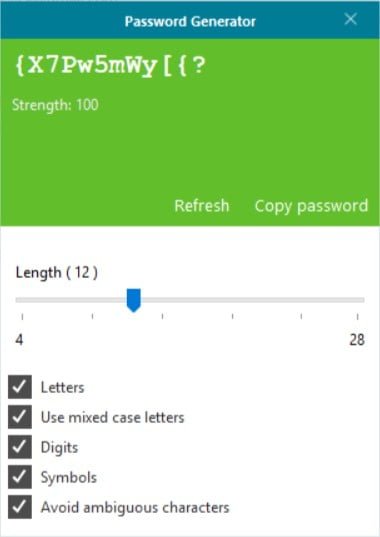
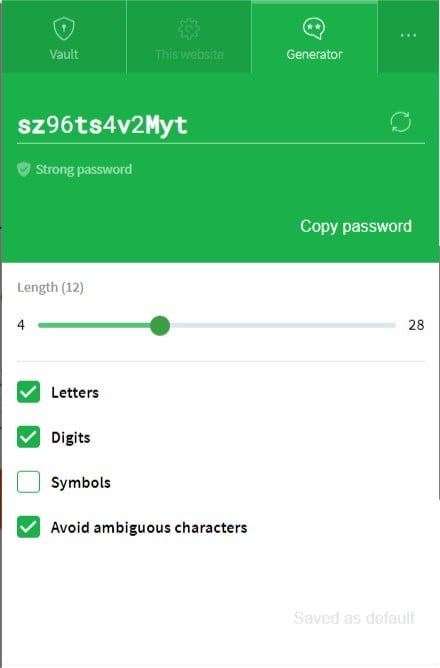
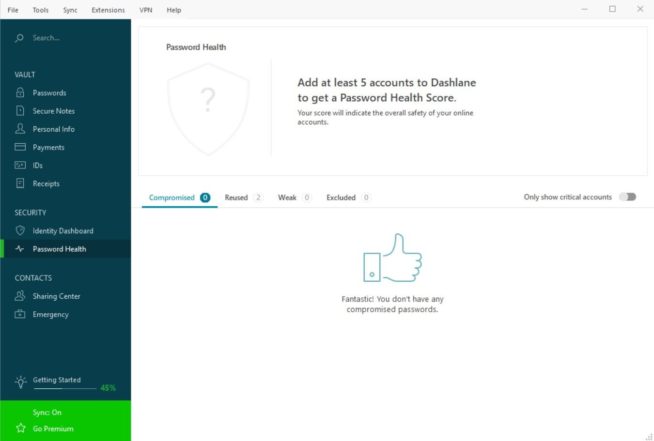
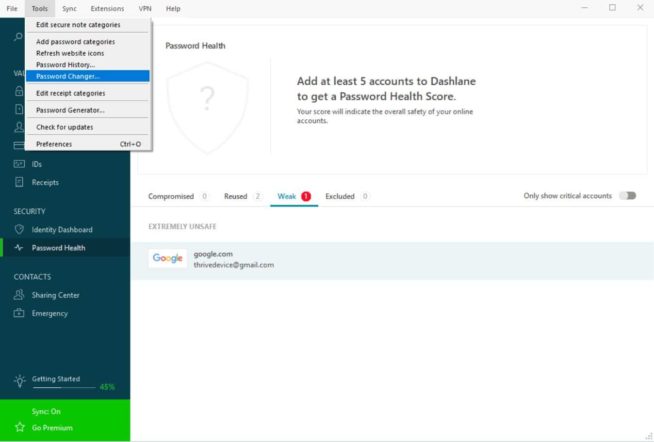
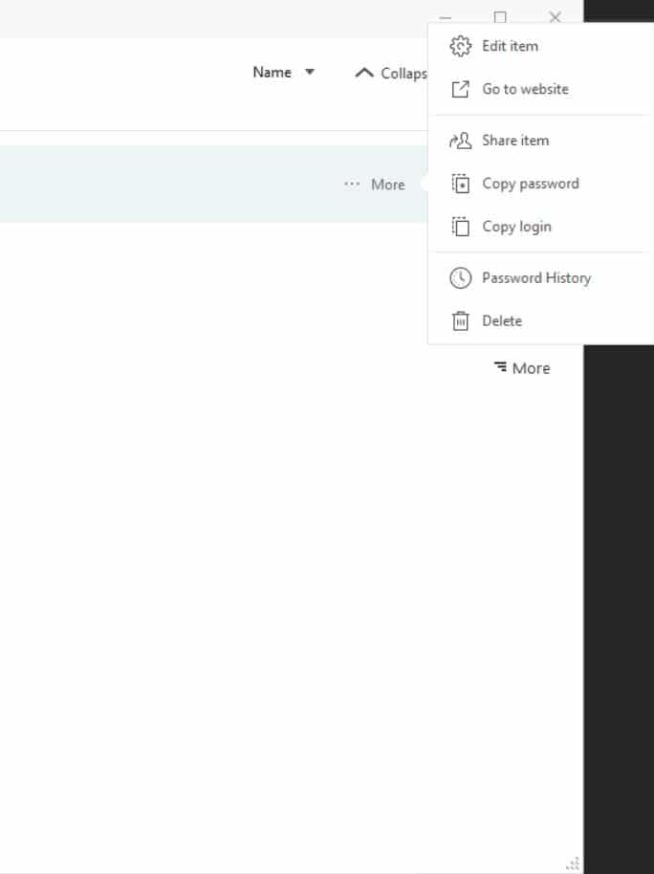
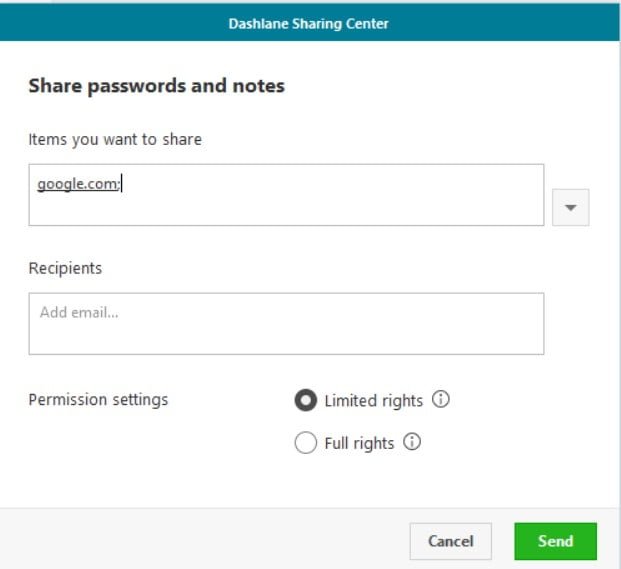
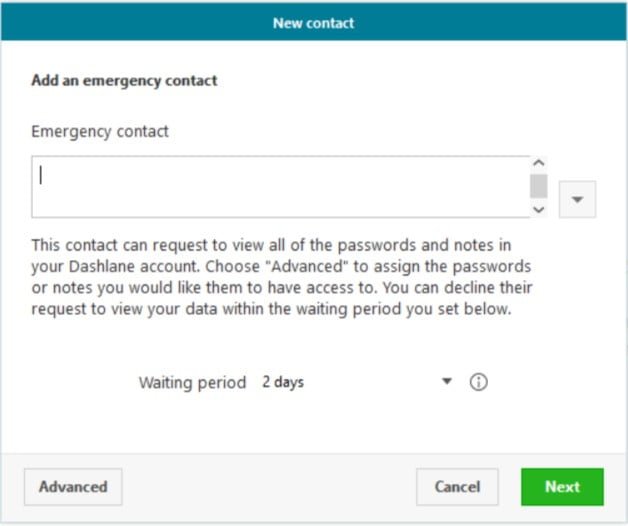
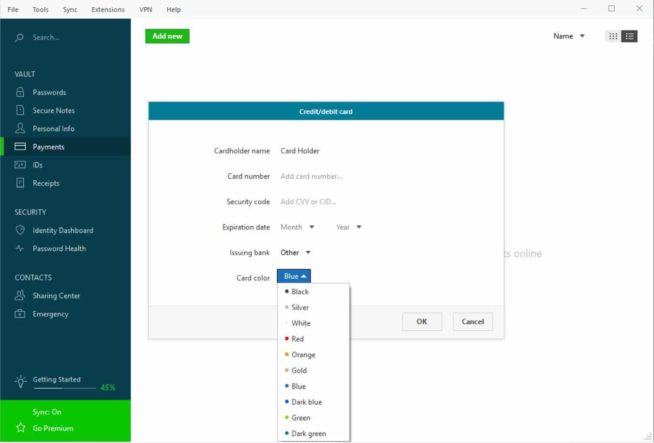
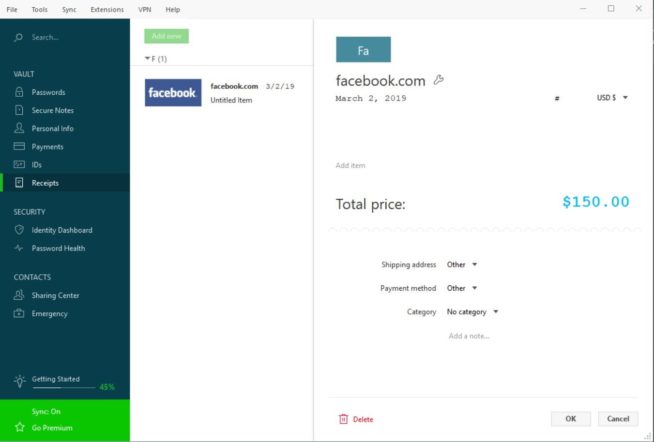
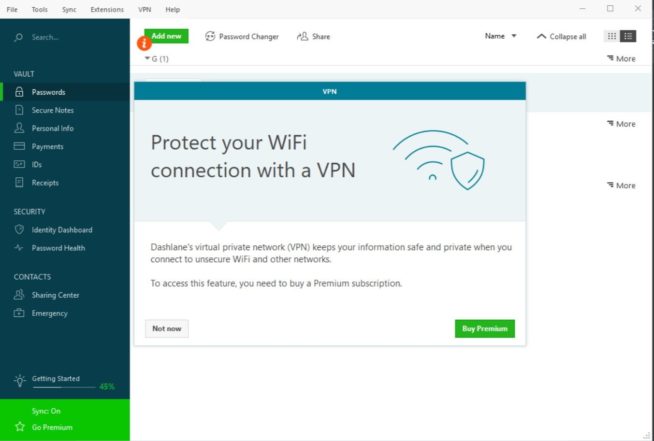
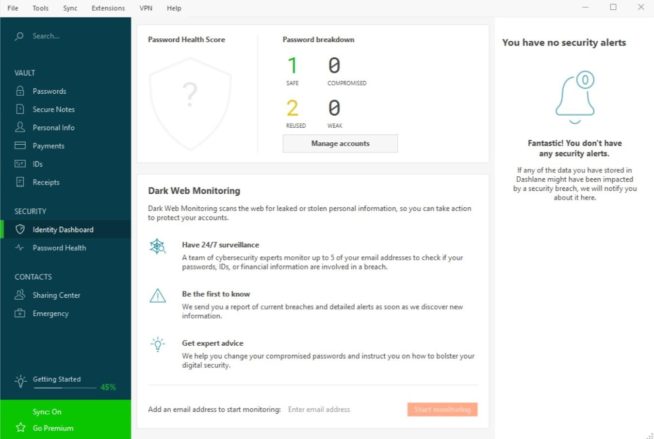
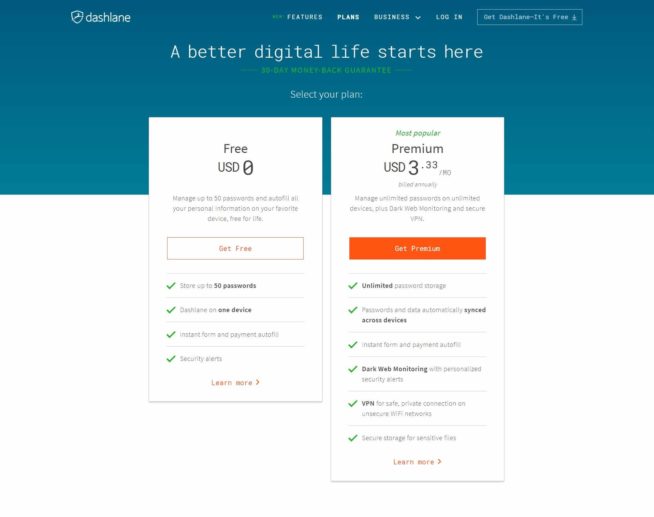
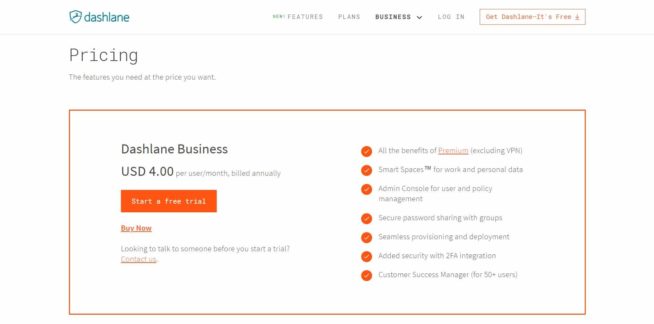

![SSLPrivateProxy Review: Features, Pros & Cons Explained [year] SSLPrivateProxy Review](https://www.privateproxyguide.com/wp-content/uploads/2020/09/sslprivateproxy-150x150.jpg)
![High Proxies Review [year] – Features, Pros & Cons Explained High Proxies Review](https://www.privateproxyguide.com/wp-content/uploads/2017/06/highproxies-150x150.jpg)
![VyprVPN Review - Features, Pros & Cons Explained [year] vyprvpn](https://www.privateproxyguide.com/wp-content/uploads/2021/03/vyprvpn-150x150.jpg)
![CyberGhost VPN Review: Features, Pros & Cons Explained [year] cyberghost vpn](https://www.privateproxyguide.com/wp-content/uploads/2021/03/cyberghost-vpn-150x150.jpg)
![HideMyAss VPN Review [year] Features, Pros & Cons Explained HideMyAss VPN Review 2021](https://www.privateproxyguide.com/wp-content/uploads/2018/06/hide-my-ass-review-homepage-150x150.jpg)
![Ivacy VPN Review [year] Features, Pros & Cons Explained ivacy vpn](https://www.privateproxyguide.com/wp-content/uploads/2021/03/ivacy-vpn-150x150.jpg)
![ezProxies Review [year] – Features, Pros & Cons Explained ezProxies Review](https://www.privateproxyguide.com/wp-content/uploads/2018/11/01-ezproxies-homepage-150x150.jpg)
![IDrive Backup Review: Features, Pros & Cons Explained [year] idrive](https://www.privateproxyguide.com/wp-content/uploads/2021/03/idrive-150x150.jpg)
![RoboForm Review: Features, Pros & Cons Explained [year] roboform](https://www.privateproxyguide.com/wp-content/uploads/2021/03/roboform-150x150.jpg)
![RememBear Review: Features, Pros & Cons Explained [year] RememBear Review](https://www.privateproxyguide.com/wp-content/uploads/2019/02/RememBear-Review-150x150.jpg)
![Dropbox Review: Features, Pros & Cons Explained [year] Dropbox review](https://www.privateproxyguide.com/wp-content/uploads/2020/04/Dropbox-150x150.jpg)
![Backblaze Review [year] Features, Pros & Cons Explained backblaze](https://www.privateproxyguide.com/wp-content/uploads/2021/03/backblaze-150x150.jpg)
![Sync.com Review: Features, Pros & Cons Explained [year] sync](https://www.privateproxyguide.com/wp-content/uploads/2021/03/sync-150x150.jpg)
![LastPass Review: Features, Pros & Cons Explained [year] lastpass](https://www.privateproxyguide.com/wp-content/uploads/2021/03/lastpass-150x150.jpg)
![Google Drive Review: Features, Pros & Cons Explained [year] google drive](https://www.privateproxyguide.com/wp-content/uploads/2021/03/google-drive-150x150.jpg)