Dropbox was picking up the pieces from the showdown between the major players of cloud storage, Carbonite, and Mozy, riding the success wave of the late 2000s. Big G entered the game and after that, it was never the same again for public cloud storage.
In 2012, Google launched Google Drive with a storage of 5 GB for free users. Previously, Google Docs offered 15 GB of storage, while Gmail users enjoyed 10 GB of storage separately. Next year in May, Google announced the merge of storage across services like Gmail, Drive, and Google+ photos with a total of 15 GB.
In under a decade, Google drive has grown a user base of over 800 million users as reported by Google in 2017, with over 8 trillion files in storage.
The industry experts have attributed the initial success of the service to the integration of the storage with Gmail, which has been unstoppable since its launch a decade back.
| Cloud Provider | Price/month | Free Space | Visit |
|---|---|---|---|
 |
€7.99 - 2 TB | 10 GB | pCloud » |
| |
$12.99 -2 TB | 2 GB | Dropbox » |
| |
$9.99 - 1 TB | 5 GB | OneDrive » |
 |
$9.99 - 2 TB | 5 GB | iCloud » |
| |
$19.99 - 2 TB | 15 GB | Google Drive » |
Verdict
Google drive has played the role of a market disruptor as well as the price leader in the segment. Google’s entrance into the cloud service space has pushed down the prices and has forced all other players of the market to match the plethora of features offered by Google Drive.
- Free syncing across devices
- More storage than their competitors
- Top-notch support
- Cheapest premium plans
- Best in segment Upload and Download speed for synchronization
- Lack of client-side encryption
- No authentication on apps other than customary logins.
Features
Sharing and universal remote access
Drive users can share their files and folders with anyone over the Internet. There are two methods to do that.
The first one requires the receiver to have an email ending with @gmail.com or a Gmail account with a custom domain. Users having a Google account can send and receive the files and folders privately via email. Right-click on any file or folder which you want to share and click on the share option
There is an option to notify the receiver about the files and folders. This can be turned on-off from the share setting popup.
The second option is for Non-Google account holders. A shareable link can be generated by right-clicking on any file and folder and selecting the share option.
Both kinds of sharing have added protection against modification and third-party intrusion.
While setting the sharing options, users have the option to give three kinds of rights to the recipient:
- Can View – The recipient can only view the file or folder
- Can Comment – Apart from viewing, the recipient can comment inside a document (slides and sheets included).
Note – You can also prevent viewers and commentators from downloading, printing, and copying your files. This can be individually done to documents and files. Right-click on the file/document you want to share. Click on SHARE and head over to the Advanced. Untick the box which says “Disable options to download, print, and copy for commenters and viewers”.
- Can Edit – Recipient gets the exclusive rights to edit/modify the documents and contents of a folder, along with the above two rights.
You should keep in mind that a user with Edit access enjoys additional privileges like adding new users and modifying the access settings to the shared files/folder.
This can be disabled from the Advanced settings inside the Sharing Settings pop-up wizard.
Universal remote access for all users to access their cloud storage from around the world is something that not many cloud storages have to offer apart from Dropbox, Sync.com, etc. in the 10 GB plus segment.
Users can access their cloud storage with a simple login into a Google or Gmail account. There is authentication verification in place, which consists of a mobile push notification if you have access to your trusted device or an email with one-time password verification when signing in from a different region, device or network.
Google’s authenticator can also be added as an extra layer of security on top of the already present 2FA (2-Step Verification), which can be enabled or disabled. The 2-step verification asks for a security code sent to your phone through an SMS or email, as set by you.
Accessible to everyone
In the summer of 2014, Google announced that their drive is available in over 70 languages from across the world, making it accessible to over 5 billion people on Earth. Only Microsoft’s OneDrive offers more than them, offering 107 languages as of today. Dropbox offers 17 major languages.
The new Drive version has introduced features for increasing accessibility for visually impaired and blind users. Accessibility of the keyboard has been fine-tuned, support for zooming in, display modes like high contrast and improved compatibility with third-party screen readers.
The only other major cloud storage service providing a similar accessibility features is Microsoft’s Onedrive. They have several accessibility shortcuts to enable specific voice reading options.
Third-Party Apps
Google Drive has support for thousands of free third-party apps to enhance and augment the productivity of its storage system. There are over a thousand apps for the Drive.
Drive has its in-house first-party apps like Google Docs, Sheets, and Slides. They are the Internet-based equivalent of Microsoft Office Word, PowerPoint, and excel.
Third-party apps for Google Docs are called add-ons. They can be installed to increase productivity and add new features to the otherwise bland processing experience.
Google docs share the storage of Drive’s cloud storage. Similarly, they can be accessed, edited from anywhere around the world. In version 20 and onwards, Chrome has integrated Google Docs quite well into their browser, removing the need for a separate word processor offline. They have been successful in creating an ecosystem around their cloud storage service, which has helped with user retention and market share gains.
Docs can work in offline mode as well in case there is an internet interruption or Google Docs extension is installed in the web browser.
Supported File Formats
Drive supports a plethora of formats, which includes the likes of .PSD (Photoshop Document), WEBMP, etc.
First-app integration of Google Docs with the drive reduces the requirement of third-party apps for creating, viewing, and editing files of different formats. The formats which are not supported by the Drive can be accessed using the option of third-party apps from the Chrome web store.
Microsoft’s Onedrive has an online version of their prominent processing package, Microsoft Office, called Office Online. Their usage and functionality have lacked in certain areas as compared to the versatility of Google Drive and Docs.
However, typical day-to-day viewing and editing requirements can be fulfilled by Office online.
There are certain file limits in place if they are not uploaded to Docs, Sheets, or Slides. The limit is 5 TB in size for all other files. There are also limits specific to file types.
Meta Data
The files on the drive can have descriptions attached, which are indexed by the drive and searchable from the search bar. The MetaData can be added by heading over to the Details section of the file from the right-click menu.
Save to Drive
This is a Google Chrome extension that offers the option of saving the web content directly into the Drive.
Documents and images are saved directly into the drive, while webpages can be saved in the form of screenshots or web pages (in raw HTML, MHTML form), or Google Docs.
Searching the cloud with advanced options.
The entire cloud storage can be searched, narrowed down by file types, visibility or ownership.
Users have the option to search by describing the document/image or naming the objects inside them. For example, if you search for “cat”, it will display documents, files, or images containing the text “cat” or a picture with the same.
Desktop Application and Web App
The standalone desktop application of Google Drive was discontinued in July 2017 with support ending in March 2018.
Later in July in 2017, Google announced the desktop app called Backup and Sync for Google Drive and Photos.
The concept of Backup and Sync is simple, right-click on any folder to sync and upload to drive.
Double left-clicking on the taskbar icon of Backup and Sync takes you to a folder named Google Drive containing all the synced files and their folders, making it easier to manage them in one place.
You can share the files and folders from there from the right-click menu. The sharing options are identical to those in the web panel.
There is also the view on the web option which takes us to the browser and opens up the web panel of Google Drive. This feature comes in handy in case a computer might not have the required file extension viewer installed.
How to store an Unlimited number of Photos and Videos in Google Drive
Google allows an unlimited number of photos and videos to Google Photos and Drive, without counting even one bit of data. All you need to do is to change the Photo and Video Upload Size to High Quality from Original Quality.
High Quality allows 1080p resolution and video resolutions up to 16 Megapixels so your images and videos are toned down in quality to FULL HD. Unless you will require the images of a billboard or a 50 Square feet size, FULL HD images and videos should suffice.
Users who require images and videos of higher quality can opt for the Original Quality option which uses the 15 GB quota for free users. They can always upgrade to more storage, with prices starting at $1.99 per month.
Moving onto the Preference of Backup and Sync, there are three sections, namely My Computer, Google Drive, and Settings.
The My Computer section consists of images and video settings for storage in Photos and Drive. It also has a storage root-map showing suggestions for folders that can be backed up, excluding the already backed up folders and files.
Ignore Files on the basis of their extension
The Advanced Settings option under the Change has the option to ignore files with certain extensions. This feature may come in handy in ignoring a set of specific executable files that the user does not wish to sync.
Set Download and Upload limits
The Backup and Sync offers the option to limit the download and upload used by the syncing service if your Internet speed is average, metered or some other applications require higher bandwidths on a priority basis.
Head over to the Settings section and set bandwidth limits according to your requirements. By default, the bandwidths are unrestricted unless set otherwise.
The Google Drive section has the option to manage the synced folders from the desktop and cloud storage.
What we really missed is the lack of identity authentication for the desktop app. All you need is the computer login credentials and you are free as a bird to do anything with the synced folders if the auto-login is enabled for the Google accounts.
The web app of Google Drive can be accessed by logging in and visiting drive.google.com. The user interface of the web app is sleek and semi-minimal.
The My Drive section has quick access to the recently used files and folders. Below them are the files and folders in the specified order.
The starred section has the files and folders that have been starred by the user, which may be of importance and frequently needed.
The Shared with me section consists of files and folders that are shared by other users with you. This is different from the photos, which are stored in Google Photos only.
Mobile Application
The Google Drive mobile app has virtually all the features that their web app version does.
The home page of the app has quick access to recently opened files and folders, and a list of folders and files in a vertical manner.
Adding/Uploading new files and folder
Tapping the big blue circular button on the bottom right corner slides up an option bar from the bottom of the screen. The users have the option to add a folder, upload any kind of file or scan something.
The scan option opens up the phone’s camera and lets you scan an object. It automatically greyscales the scanned document which can be later changed to color grade from the saving options.
The bottom three options, namely Google Docs, Slides, and Sheets require the installation of the Google Docs app on your phone. Before October 2014, the Google Drive app had the option to do edit documents inside the Drive app itself. Now, they require the installation of a standalone app for this.
One thing worth noting is that all the supported files can be viewed in the drive viewer itself. The editing part is where the Google Docs standalone app comes in.
The leftward sliding menu offers quick access to all the sections of the cloud. It includes a bin where all your deleted files appear. The bin gets emptied every 30 days or as set from the preferences.
Access files/folders synced from the Computer
The files and folders synced from your computer are present in a different section altogether for ease of management.
Slide-out the leftward menu and tap on the second option which reads Computer. The search option is present as well to search all the synced files and folders.
The My Computer icon can be changed as well from the menu that appears by tapping on the vertical 3-dots option adjacent to the computer icon.
Enable the option to Sync files only over Wi-Fi
Enabling this option will pause the updating and uploading of files when Wi-Fi is not available.
Head over to the Settings from the leftward sliding menu and scroll down to blue text which reads Data Usage. Slide the button to the right for enabling the option.
Offline Access to Files and Folders
Files and folders can be accessed while offline. Enable the Available Offline option from the contextual menu of files/folders.
Browser Extension
The Chrome extension of Google drive is called Save to Drive. The name pretty much explains its function. As we explained earlier, it saves your web items to the drive.
You can set the location for saving these items or create a new folder itself.
Is Google Drive Fast?
While testing the download and upload speed of the cloud, we transferred a 1 GB file back and forth THRICE to ascertain an average speed. The download and upload speeds were 50 Mbps and 40 Mbps constantly.
| Time in Minutes | Attempt – 1 | Attempt – 2 | Attempt – 3 | Average |
| Upload time | 3:34 | 3:32 | 3:32 | 3.33 |
| Download time | 2:55 | 2:55 | 2:57 | 2:56 |
According to the speed test that we ran a couple of times, Google drive seems to provide and utilize the ISP’s provided speeds to their full extent. On the other hand, cloud storage like Sync.com provides 40% of the maximum speed offered by our ISPs in their free plan.
Officially, Google has not disclosed the maximum speed limits that they can cater to for their cloud service.
Is Google Drive Safe and Secure?
Prior to 2013, Google did not encrypt their data which was stored on their servers. News of NSA accessing the data of companies like Apple, Google, etc. without permission, prompted them to encrypt all of their data in transit to their data centers.
Google uses 256-bit TLS (Transport Layer Security) for data transmission over the Internet and uses 2048 RSA encryption keys of data using encryption with keys, which are difficult to break by cryptogenic hackers. An individual with a single key of encryption will need several months of work even to locate the servers.
Client-side encryption is what many industry experts, as well as users, feel to be lacking on the security turf. What it does, is that it encrypts the files at the client’s end before leaving their device.
What is the easiest way to encrypt files?
File and folders can be zipped by 7-zip with a password. The files are encrypted with strong 256-AES encryption, which is the best first line of defense against intruders.
There are few good encryptors available both free and premium, for this very purpose.
Is Google Drive User-friendly?
The web panel and the desktop are relatively neat, simple to operate. The web-panel and mobile app have the option to display files and folders in two ways, Grid and List. The user interface of neither of them feels clogged or cluttered. The Search option at the top saves the users from the painstaking work of browsing through hundreds of files and folders to locate their files.
The desktop app is all about the right-click contextual menu and a centralized folder where all the synced files appear.
Support
The knowledge base of Google drive is extensive and contains more than 200 articles related to various aspects and troubleshoots.
In any case, if you don’t feel satisfied with the published articles, there is always an option at the top right of the support page with the option to either request a callback, chat with a representative, or communicate over email.
We chose the CHAT feature and raised a genuine query regarding the desktop app. The support representative was fast and precise with his replies.
If the chat is abruptly interrupted for any reason, then a follow-up email is sent enquiring about further assistance and resuming the conversation.
Perks of PAID plans
The paid plans start from $1.99/month and go as high as $250/month with bigger storage space. The features are the same across all the paid plans other than the storage.
There have been rumors about the paid plans offering double the data in the near future as Google is keen on revising prices by the end of this month.
The primary perks enjoyed by paid users are as follows:
- More Storage Space
The $1.99/month plan offers 100 GB of storage space while $2.99 offers 200 GB of storage. Plans with higher prices offer more space. - Access to Google Experts
Paid users get access to the support of Google Experts, a forum vetted and certified by Google itself. The quality of support by such experts is unparalleled. - Option to add family members
One paid user can add up to 5 members to his/her account and share the benefits for the price of one. - Other benefits
Extra perks like Google Play credits, special hotel discount coupons, and others are available from time to time.
We earn commissions using affiliate links.
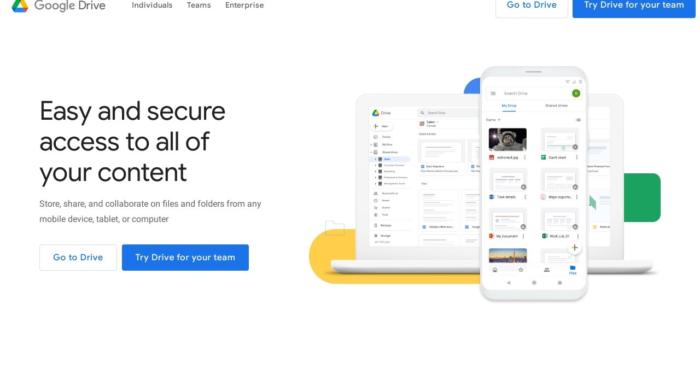
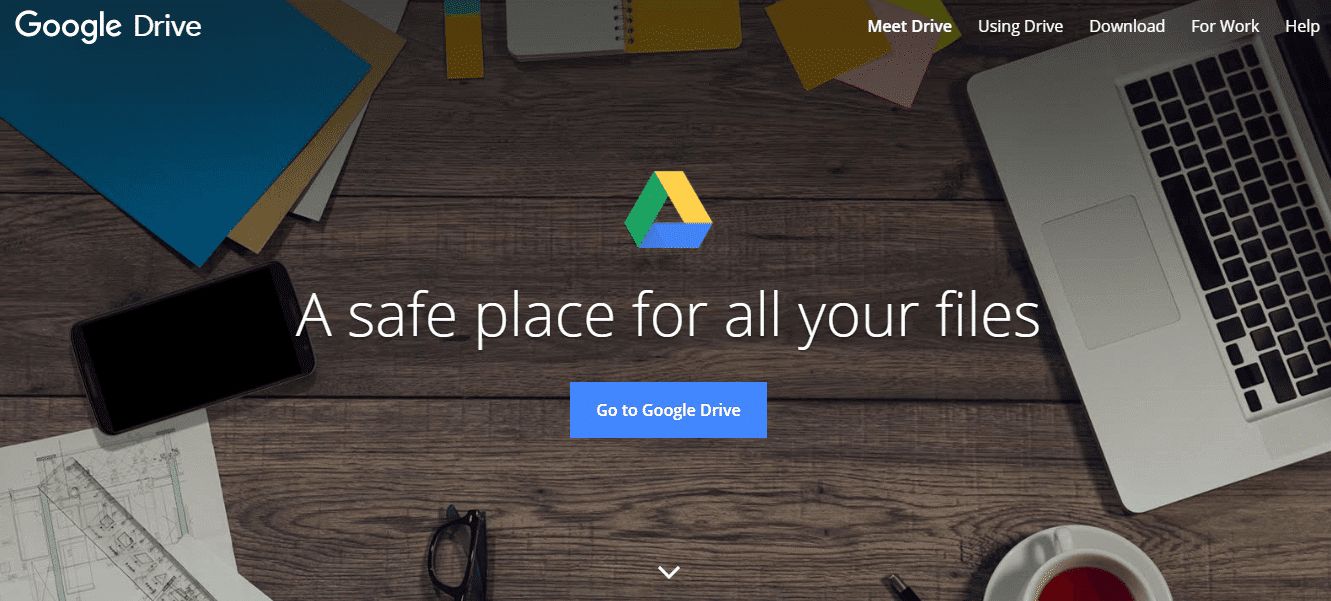
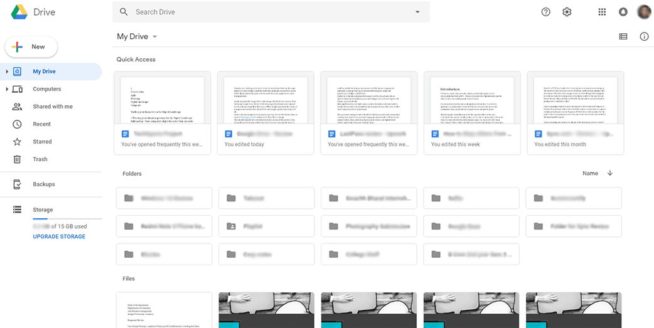
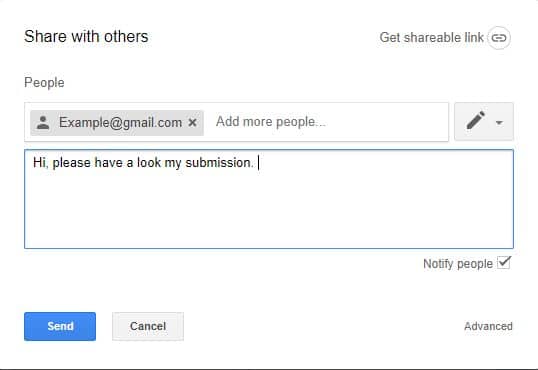
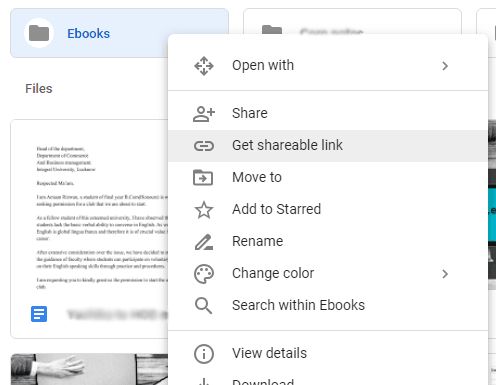
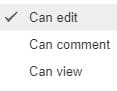

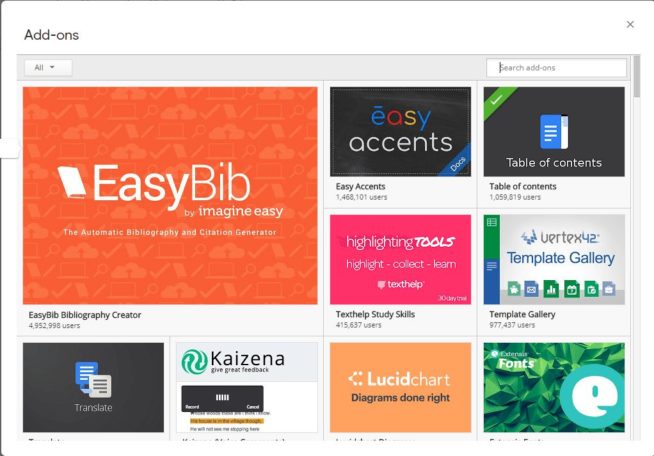
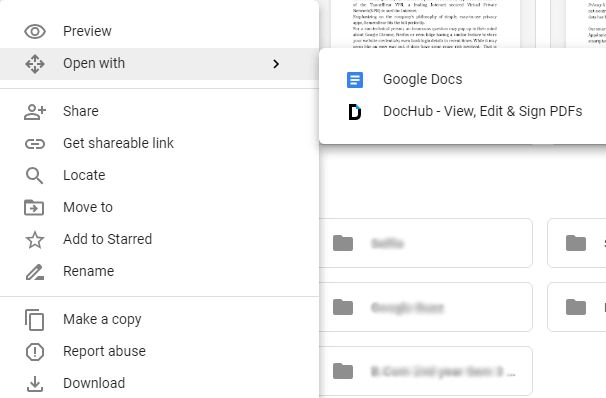
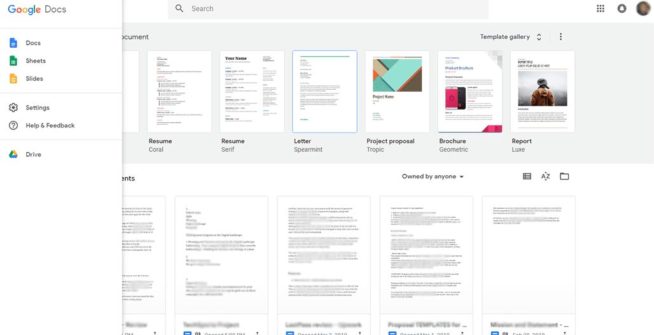
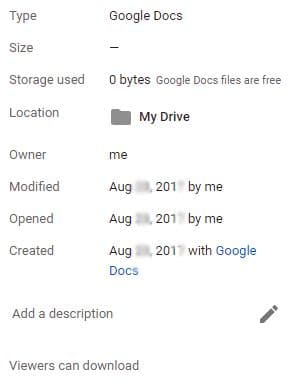
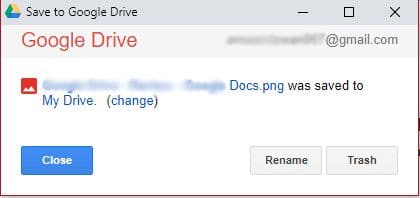
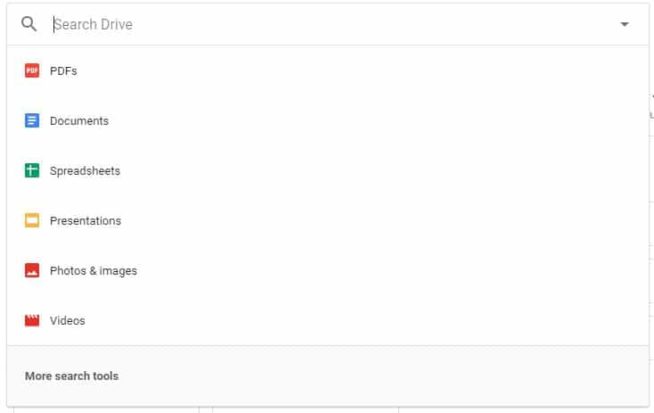
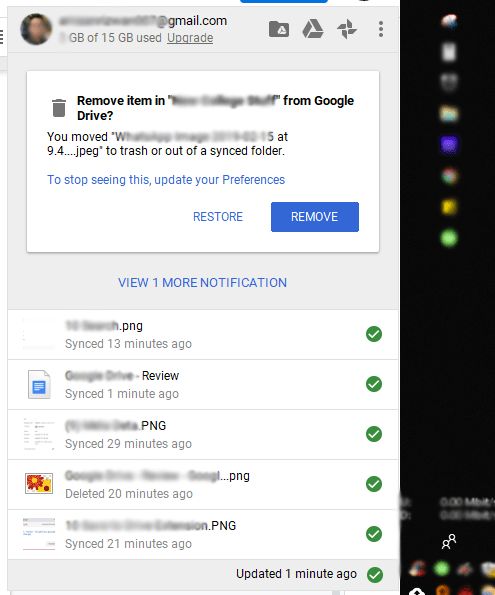
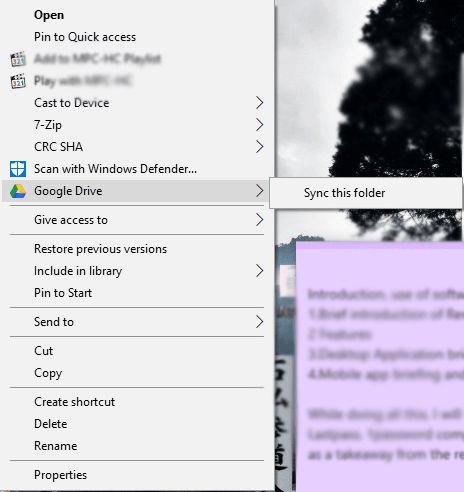
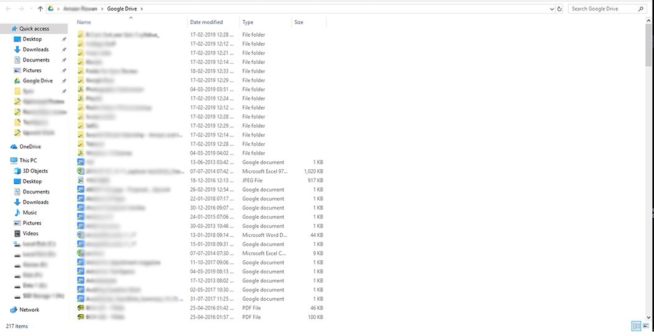
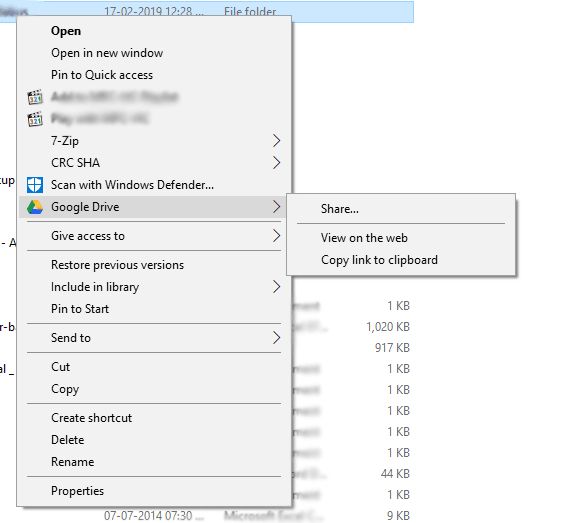
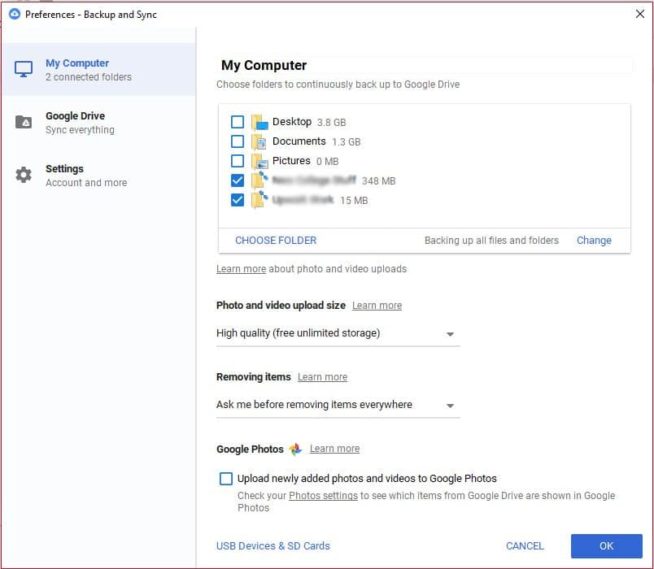
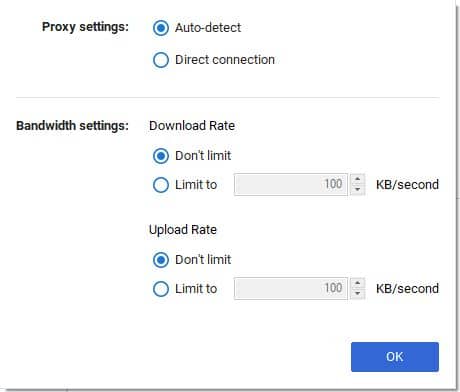
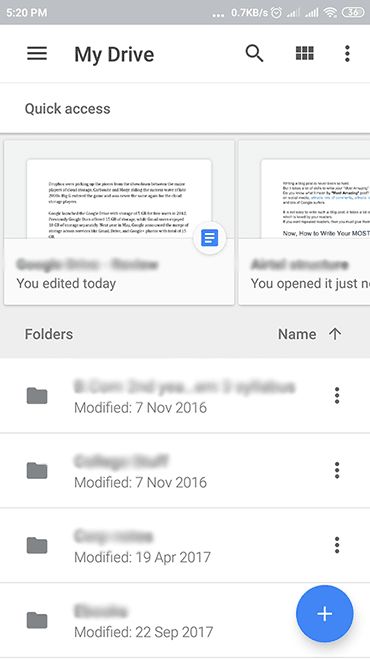
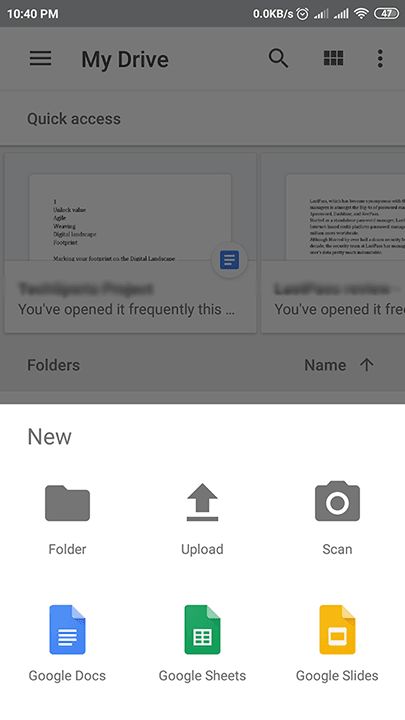
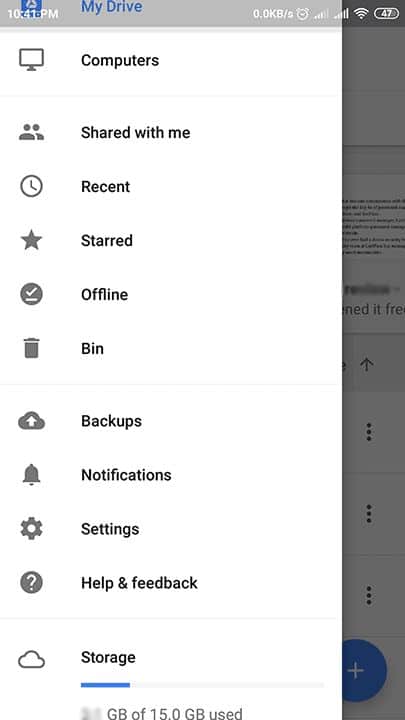
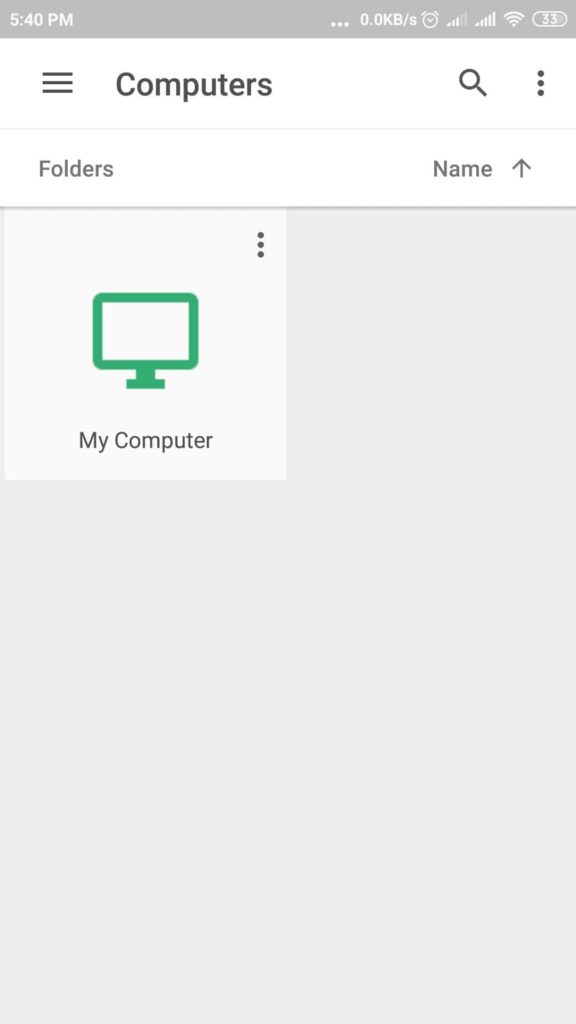
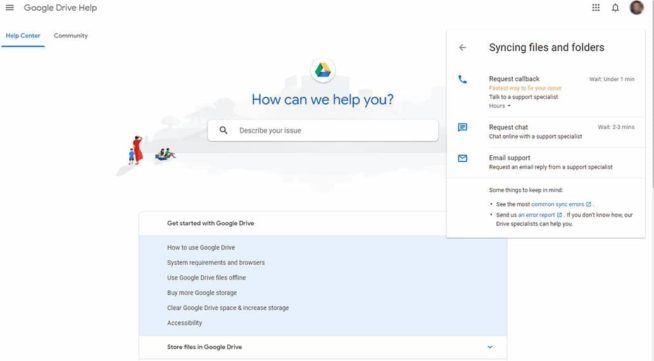
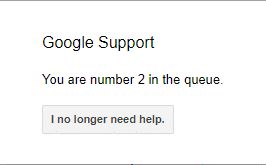
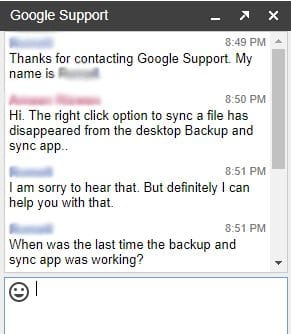

![SSLPrivateProxy Review: Features, Pros & Cons Explained [year] SSLPrivateProxy Review](https://www.privateproxyguide.com/wp-content/uploads/2020/09/sslprivateproxy-150x150.jpg)
![High Proxies Review [year] – Features, Pros & Cons Explained High Proxies Review](https://www.privateproxyguide.com/wp-content/uploads/2017/06/highproxies-150x150.jpg)
![VyprVPN Review - Features, Pros & Cons Explained [year] vyprvpn](https://www.privateproxyguide.com/wp-content/uploads/2021/03/vyprvpn-150x150.jpg)
![CyberGhost VPN Review: Features, Pros & Cons Explained [year] cyberghost vpn](https://www.privateproxyguide.com/wp-content/uploads/2021/03/cyberghost-vpn-150x150.jpg)
![HideMyAss VPN Review [year] Features, Pros & Cons Explained HideMyAss VPN Review 2021](https://www.privateproxyguide.com/wp-content/uploads/2018/06/hide-my-ass-review-homepage-150x150.jpg)
![Ivacy VPN Review [year] Features, Pros & Cons Explained ivacy vpn](https://www.privateproxyguide.com/wp-content/uploads/2021/03/ivacy-vpn-150x150.jpg)
![ezProxies Review [year] – Features, Pros & Cons Explained ezProxies Review](https://www.privateproxyguide.com/wp-content/uploads/2018/11/01-ezproxies-homepage-150x150.jpg)
![IDrive Backup Review: Features, Pros & Cons Explained [year] idrive](https://www.privateproxyguide.com/wp-content/uploads/2021/03/idrive-150x150.jpg)
![RoboForm Review: Features, Pros & Cons Explained [year] roboform](https://www.privateproxyguide.com/wp-content/uploads/2021/03/roboform-150x150.jpg)
![RememBear Review: Features, Pros & Cons Explained [year] RememBear Review](https://www.privateproxyguide.com/wp-content/uploads/2019/02/RememBear-Review-150x150.jpg)
![Dropbox Review: Features, Pros & Cons Explained [year] Dropbox review](https://www.privateproxyguide.com/wp-content/uploads/2020/04/Dropbox-150x150.jpg)
![Backblaze Review [year] Features, Pros & Cons Explained backblaze](https://www.privateproxyguide.com/wp-content/uploads/2021/03/backblaze-150x150.jpg)
![Sync.com Review: Features, Pros & Cons Explained [year] sync](https://www.privateproxyguide.com/wp-content/uploads/2021/03/sync-150x150.jpg)
![Dashlane Review: Features, Pros & Cons Explained [year] dashlane](https://www.privateproxyguide.com/wp-content/uploads/2021/03/dashlane-150x150.jpg)
![LastPass Review: Features, Pros & Cons Explained [year] lastpass](https://www.privateproxyguide.com/wp-content/uploads/2021/03/lastpass-150x150.jpg)
Why don’t you go into the collection of data by Google as part of its Terms of Service? That is quite a challenge for the user’s privacy, according to the EU GDPR.