Quick answer: The Best Free Instagram Post Scheduler App in 2024 is Combin!
Keeping your social media account active and posting often is essential for acquiring more followers and advertising your service. With today’s way of living, which is fast, and sometimes chaotic, not all of us have enough time to post frequently each day.
However, the best free Instagram post schedulers are here for that very reason. These applications allow you to schedule Instagram posts in advance, allowing you to make several posts when you’re free and schedule them for publication in the next following days and weeks.
Moreover, these applications will optimize your posts, add hashtags, and even give you some suggestions on the best time to post. As a result, I find them extremely useful for maintaining my online presence and staying consistent with posts on Instagram.
Today, I’ll give you a few best free Instagram post scheduler apps which you can use for the exact same purposes.
1. Best Free Instagram Post Schedulers – Our Favorite Options
Before divulging my list of the best Instagram post schedulers, I just want to give you one small disclaimer. The options that you’ll see below are mostly free and they can be used for free forever. However, some options rely on a free trial.
Essentially, it means they’re not 100% free but you can start with them for free and pay down the road if you want. After all, the majority of Instagram schedulers are paid programs, so finding ones that are non-paid AND good is very hard.
Without further ado, let’s kick off this list and see what options you have.
1.1 Combin
Combin is a notable tool for those looking to manage their Instagram presence effectively without incurring costs. Here’s an overview of why Combin’s free Instagram post scheduler app is a good choice:
-
Ease of Use: Combin is user-friendly, making it accessible even for those who are new to Instagram post scheduling. This ease of use is crucial for individuals or small businesses looking to enhance their social media presence without a steep learning curve.
-
Dual Functionality – Scheduler and Growth: Combin offers two main services – Scheduler for scheduling posts and Growth for audience building. This dual functionality allows users to not only plan their content calendar but also to strategically grow their follower base.
-
Advanced Post Scheduling Features: The Scheduler allows for advanced scheduling of posts, including the addition of hashtags and tagging multiple accounts, which can enhance post discoverability and engagement.
-
Automation of Posts: Users can automate various types of posts, including resizing photos and bulk uploading posts and stories. This feature is particularly useful for planning a consistent content strategy weeks in advance.
-
Free Plan Availability: Combin offers a lifetime free plan with substantial features, making it an attractive option for users with budget constraints.
-
Search Functionality in Free Plan: The free plan includes 25 search results for users, hashtags, and locations, along with two simultaneous searches, aiding in targeted content strategy and audience engagement.
-
Follow/Unfollow Actions: The ability to perform 20 follow/unfollow actions helps in managing the audience and engaging with relevant accounts.
-
Account Organization and Planning: Combin helps users in planning and organizing their Instagram accounts, contributing to a more structured and effective social media presence.
However, there are limitations in the free plan:
-
Lack of Advanced AI Filters: The free version does not include AI-assisted filters based on bio, gender, and language, which are available in the paid Personal plan. These advanced filters can be crucial for more targeted audience engagement.
-
Limited Advanced Statistics: Absence of advanced statistics in the free plan may limit the ability to analyze and adjust strategies based on performance insights.
In summary, Combin’s free Instagram post scheduler is a valuable tool for individuals and small businesses looking to enhance their Instagram presence. Its ease of use, scheduling capabilities, and free plan make it an accessible option. However, for more advanced features like AI-assisted filters and detailed analytics, upgrading to a paid plan may be necessary.
1.2 Sprout Social
Sprout Social is recognized as a robust and comprehensive social media management platform, offering advanced features for scheduling and managing Instagram posts. While it’s not free, its 30-day free trial period allows users to evaluate its capabilities. Here’s a breakdown of why Sprout Social might be a good choice for Instagram post scheduling:
-
Comprehensive Scheduling Features: Sprout Social enables scheduling for various types of Instagram posts, helping users maintain a consistent posting schedule and effectively manage their content calendar.
-
Advanced Analytics: The platform provides detailed analytics, allowing users to identify their most engaging posts. This insight is crucial for refining content strategy and improving engagement on Instagram.
-
Multi-Platform Support: In addition to Instagram, Sprout Social supports other major social media platforms like Pinterest, Twitter, Facebook, and LinkedIn. This multi-platform capability makes it an all-in-one solution for managing a broader social media strategy.
-
Customizable Post Options: Users can fully customize their posts, including adding hashtags and other details, to optimize engagement and reach on Instagram.
-
Exportable Reports: The ability to export reports as CSV or PDF files is useful for in-depth analysis and presentation of social media performance metrics.
-
Extensive Feature Set: Sprout Social offers a range of advanced features beyond basic scheduling, catering to more sophisticated social media marketing needs.
However, there are significant limitations:
-
High Cost of Subscription Plans: Starting at $249 per month, Sprout Social’s subscription plans are quite expensive, particularly when compared to other social media management tools. This pricing makes it more suitable for businesses with larger budgets or more advanced social media management needs.
-
Not Ideal for Beginners: Given its advanced features and high cost, Sprout Social may not be the most suitable option for beginners or small businesses with limited needs or budgets.
In summary, Sprout Social is a powerful and feature-rich platform for managing Instagram posts and other social media activities. Its advanced analytics, multi-platform support, and customizable posting options make it a strong choice for businesses looking to take a comprehensive approach to social media management. However, its high cost and complexity may make it less accessible for beginners or those with limited budgets. The 30-day free trial is a valuable opportunity to assess its suitability before committing to a subscription.
1.3 Planable
Planable is a versatile and user-friendly tool for managing social media content, including Instagram. It’s particularly notable for its capacity to handle multiple platforms and its free plan option. Here’s an overview of why Planable is a good choice for Instagram post scheduling:
-
Multi-Platform Compatibility: Planable supports a variety of social media platforms, including Instagram, TikTok, YouTube, Facebook, and more. This broad compatibility makes it an ideal tool for managing a comprehensive social media strategy across different channels.
-
Intuitive Web-Based Interface: The platform offers an easy-to-use web-based interface with a comprehensive calendar for planning and scheduling posts. This interface is accessible and convenient, making social media management more efficient.
-
Advanced Scheduling Options: Planable allows users to schedule posts not only on specific days but also at precise times. This feature is crucial for targeting optimal engagement periods on different social media platforms.
-
Support for Bulk Post Scheduling: The ability to schedule posts in bulk saves time and effort, especially for businesses or individuals with a high volume of content.
-
Keyword and Hashtag Utilization: Including keywords and hashtags in posts can enhance their reach and visibility, and Planable supports this functionality.
-
Support for Various Post Types: Whether it’s images, videos, or Instagram stories, Planable can handle all types of posts, offering versatility in content creation and distribution.
-
Simultaneous Multi-Channel Posting: One of Planable’s standout features is the ability to schedule a single post to appear across multiple social media platforms simultaneously, streamlining the content distribution process.
-
Free Plan Available: Planable offers a lifetime free plan, allowing users to get started without any financial commitment. This is particularly beneficial for small businesses or individuals exploring social media management tools.
-
Affordable Paid Plans: After the free plan limit is reached, the Basic plan is reasonably priced at $11 per user per month, offering unlimited posts and making it a cost-effective solution for continued use.
However, there are limitations:
- Post Limit in Free Plan: The free plan is restricted to 50 total posts, which might be insufficient for active social media users or businesses.
In summary, Planable is a robust and user-friendly social media management tool suitable for scheduling Instagram posts and managing content across various platforms. Its multi-platform support, bulk scheduling, and free plan option make it an attractive choice for individuals and businesses. However, the limitation on the number of posts in the free plan should be considered for those with higher content output needs.
1.4 Tailwind
Tailwind is a notable tool for scheduling Instagram posts, particularly valued for its simplicity and additional functionalities that support social media marketing. Here’s a breakdown of why Tailwind is a good choice for free Instagram post scheduling:
-
Free to Use: Tailwind offers a genuinely free plan, making it accessible for users who are just starting with social media management or have limited budgets.
-
Support for Various Post Types: The ability to schedule different types of Instagram content, including photos, videos, reels, and stories, offers versatility in content creation and planning.
-
User-Friendly Web-Based Application: Tailwind’s clean and intuitive web-based interface, which includes a calendar view, simplifies the process of scheduling posts well in advance, aiding in consistent content delivery.
-
Personalization of Posts: Users can create and personalize pins, adding a unique touch to each post, which can enhance engagement and brand identity on Instagram.
-
Automated Hashtag Finder: Tailwind’s Hashtag Finder automatically suggests relevant hashtags for posts, which can significantly increase post visibility and engagement on Instagram.
-
Compatibility with Other Platforms: In addition to Instagram, Tailwind supports scheduling for Facebook and Pinterest, making it a multi-functional tool for users active on these platforms.
-
Affordable Paid Plans: Tailwind’s paid plans, such as the Pro plan starting at $12.99 per month, offer advanced features like analytics, email contacts, and increased post limits, suitable for more ambitious social media strategies.
-
Scalable Options for Advanced Users: The Max plan at $39.99 per month caters to users needing unlimited post designs, posts, and the ability to manage multiple accounts across Instagram, Facebook, and Pinterest.
However, there are some limitations:
- Limited Social Media Platform Support: Tailwind primarily supports Instagram, Pinterest, and Facebook, which may not be sufficient for users looking to manage a wider range of social media platforms.
In summary, Tailwind is an effective and user-friendly tool for free Instagram post scheduling, with features that support creative content planning and optimization. Its compatibility with Pinterest and Facebook, along with its free and paid plans, make it a versatile choice for individuals and businesses looking to enhance their social media presence. However, its limited platform support might be a constraint for those managing a broader social media portfolio.
1.5 Buffer
Buffer is a well-regarded tool for managing social media, including Instagram, known for its user-friendly interface and effective scheduling features. Here’s an overview of why Buffer is a good choice for a free Instagram post scheduler app:
-
Ease of Scheduling: Buffer’s interface simplifies the process of scheduling posts. Users can plan content in advance, making it easier to maintain a consistent presence on Instagram.
-
Support for Bulk Scheduling and Publishing: The ability to schedule and publish posts in bulk is a significant time-saver, especially for users managing multiple posts or accounts.
-
Comprehensive Calendar View: The calendar view provides a clear overview of scheduled content, allowing users to easily plan and organize their posts for optimal engagement.
-
Versatility in Post Types: Buffer supports scheduling various types of Instagram content, including photos, stories, carousels, and reels. This versatility is important for users who utilize diverse content formats.
-
Multi-Platform Compatibility: In addition to Instagram, Buffer supports scheduling for other platforms like Facebook, Shopify, TikTok, LinkedIn, and Pinterest, making it a comprehensive tool for managing a wider social media strategy.
-
Feedback and Metrics: Buffer offers feedback on posts, providing users with advanced metrics to track engagement and adjust their content strategy based on performance insights.
-
Preset Schedules: The availability of preset schedules adds convenience, allowing users to quickly apply consistent posting times.
-
Affordable Premium Plans: For those who need more features, Buffer’s premium plans are reasonably priced, starting at $5 per month for the Essentials plan.
However, there are limitations in the free version:
- Advanced Features Behind Paywall: Some features like advanced metrics and unlimited posts are available only in paid plans, which might limit the effectiveness of the free version for more advanced users or businesses.
In summary, Buffer is a user-friendly and effective tool for scheduling Instagram posts, with additional benefits for planning and organizing content across multiple platforms. Its free version is suitable for individuals or small businesses with basic needs, while the reasonably priced premium plans cater to those requiring more advanced features and analytics. However, the limitations in the free version regarding advanced metrics and post limits should be considered.
1.6 Later
Later is a comprehensive and user-friendly tool for scheduling Instagram posts, offering a range of features that cater to social media management. Despite being lower on the list, it has several strengths worth considering. Here’s an overview of why Later is a good choice for a free Instagram post scheduler app:
-
Versatile Post Scheduling: Later allows users to schedule various types of Instagram content, including posts, stories, reels, and carousels, making it a versatile tool for diverse content strategies.
-
Content Planning Tools: The platform provides powerful tools for planning content, such as adding hashtags and analyzing in-depth engagement metrics. This helps in optimizing posts for better reach and interaction.
-
Support for Multiple Platforms: In addition to Instagram, Later is compatible with other social media platforms like Twitter, LinkedIn, Pinterest, and Facebook. This multi-platform support is beneficial for users managing a broader social media presence.
-
Mobile App Availability: Later offers dedicated mobile apps for iOS and Android, allowing users to manage their social media content on the go. This is particularly convenient for those who prefer working on mobile devices.
-
14-Day Free Trial: Later offers a 14-day free trial, which provides an opportunity to test its features and assess its suitability for your social media strategy.
-
Affordable Premium Plans: For those who need more than what the free trial offers, Later’s premium plans are reasonably priced, with the Starter plan at $18 per month offering 30 posts per social profile and additional features like collaboration tools and analytics.
-
Advanced Analytics: The Starter plan includes limited analytics for up to 3 months of data, which can be crucial for tracking performance and adjusting content strategy.
However, there are limitations:
-
Limited Free Usage: The free version of Later is only available for a 14-day trial period, after which users need to opt for a paid plan to continue using the service.
-
More Expensive Growth Plan: The Growth plan, priced at $40 per month, may be a bit costly for individual users or small businesses with tight budgets.
In summary, Later is a robust and user-friendly Instagram post scheduler that supports various content types and offers comprehensive planning tools. Its multi-platform compatibility and mobile apps add to its convenience. However, the limited duration of its free version and the cost of more advanced plans should be considered when choosing a social media management tool.
2. Free Instagram Schedulers FAQ
2.1 Are free Instagram schedulers worth it?
The best free Instagram post schedulers are worth it if you don’t have the time on your hands to upload each post manually. They will allow you to schedule posts way in advance so that you have peace of mind for days and even weeks.
Also, free Instagram schedulers, in particular, are a bit limited in features compared to premium options. Still, I think they do a good enough job of scheduling and personalizing your posts if you’re a busy person and don’t have that much time to do everything on your own.
2.2 Can I schedule my posts directly in the Instagram app?
Yes, Instagram allows you to schedule your posts but you don’t get all the advanced features of the best Instagram schedulers. I think it’s better to take advantage of a free Instagram scheduler if you want to fully take control of your posts and get all the greatest customization options.
2.3 What is the best time to schedule Instagram posts?
The best time to schedule Instagram posts depends on your followers. You should examine your followers and see when they’re active the most. This can be done by checking when they’re publishing posts, stories, reels, and carousels.
From here, simply take note of their active hours and schedule your posts accordingly to get the best engagement.
We earn commissions using affiliate links.

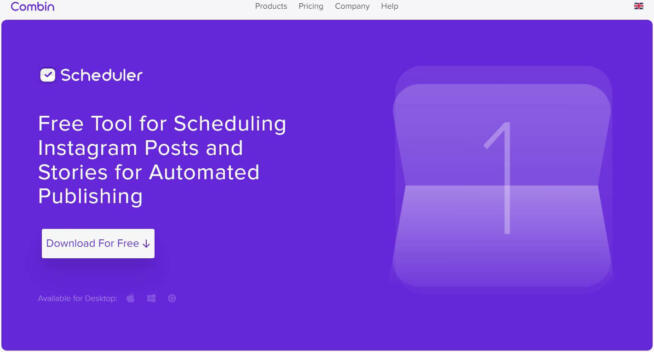
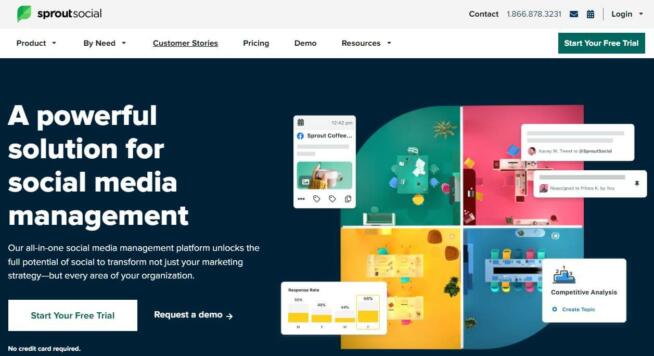
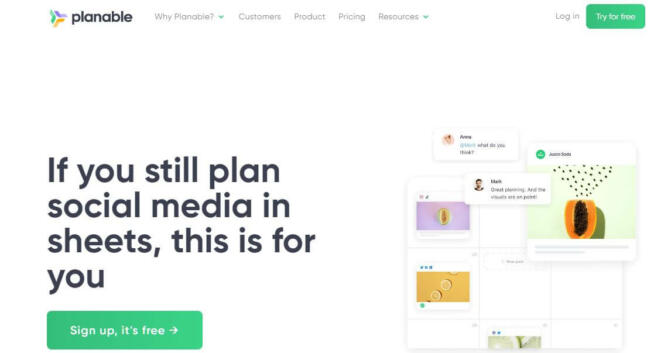
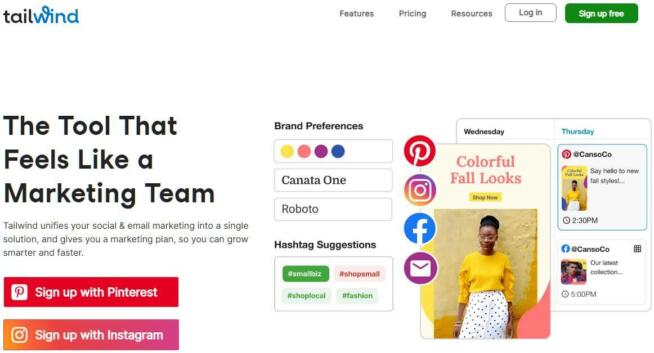
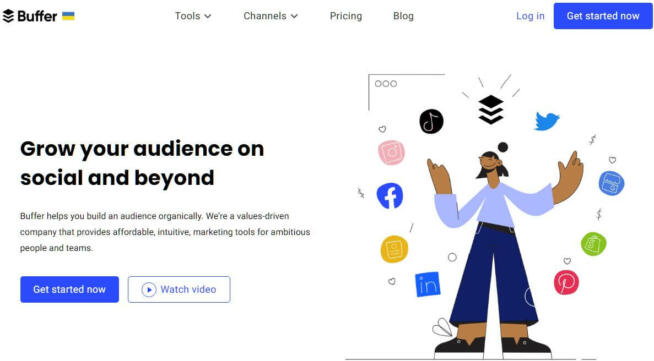
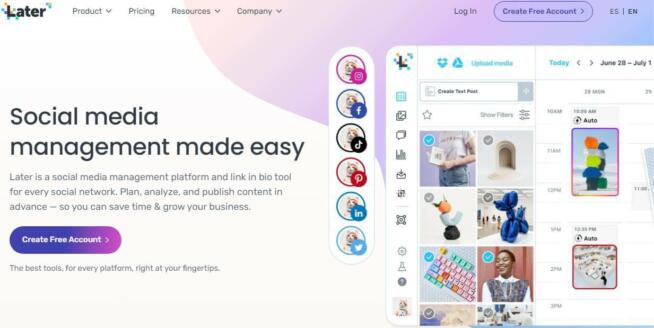

![7 Best Cloud Storage Apps for iPhone ([year]) [Free & Paid] Best Cloud Storage Apps for iPhone](https://www.privateproxyguide.com/wp-content/uploads/2021/02/Best-Cloud-Storage-Apps-for-iPhone-150x150.jpg)

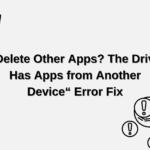

![Best Time to Post on LinkedIn in [month] [year] Best Time to Post on LinkedIn](https://www.privateproxyguide.com/wp-content/uploads/2022/12/Best-Time-to-Post-on-LinkedIn-150x150.jpg)

![Best Parental Monitoring Apps for iPhone, iOS & Android [year] best parental monitoring apps for iphone](https://www.privateproxyguide.com/wp-content/uploads/2021/03/best-parental-monitoring-apps-for-iphone-150x150.jpg)


![Best Cryptocurrency Apps in [year] Best Cryptocurrency Apps](https://www.privateproxyguide.com/wp-content/uploads/2022/09/Best-Cryptocurrency-Apps-150x150.jpg)




![Best Sites to Watch TV Shows for Free in [year] best free sites for watching tv shows](https://www.privateproxyguide.com/wp-content/uploads/2021/03/best-free-sites-for-watching-tv-shows-150x150.jpg)