Quick answer: The Best Note-Taking App for Android in 2025 is Google Keep!
The ability of modern Internet users to make quick decisions often hinges on their ability to rapidly access information, like notes or records from a few days ago. While traditional notebooks can slow down this process, mobile note-taking apps can significantly enhance efficiency.
With a plethora of note-taking apps available for Android, choosing the right one is crucial. Although most smartphones come with basic note-taking apps, their limited functionality might not meet all needs.
We plan to review the top note-taking apps for Android, focusing on their ability to store, organize, and quickly retrieve content, ideas, and to-do lists.
Our review will detail each app’s key features, strengths, and weaknesses, rather than ranking them, to help users find the app that best suits their needs.
Best note-taking apps for Android in 2025
1. Google Keep
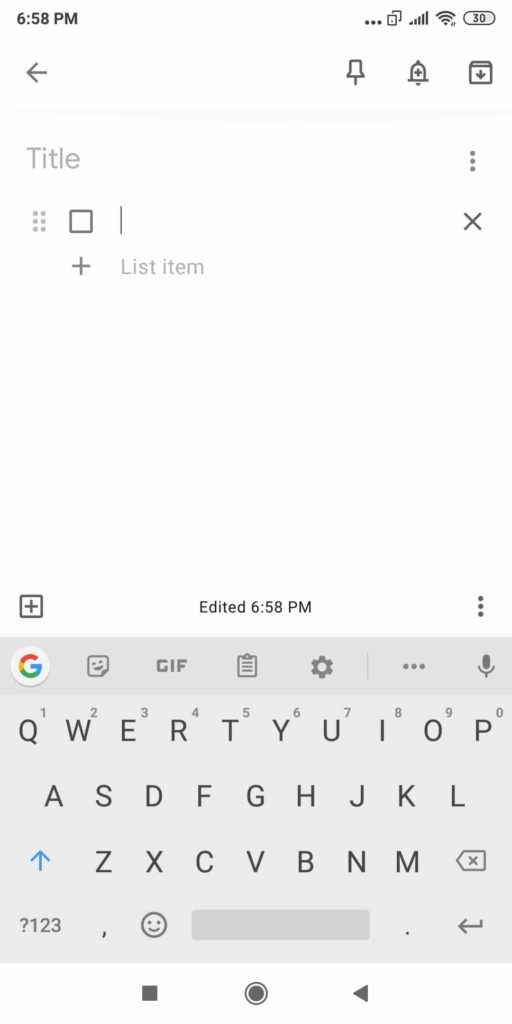
Google Keep is a popular note-taking app for Android that offers several advantages, making it a good choice for users looking for a reliable and functional note-taking solution. Here are some reasons why Google Keep is considered a good note-taking app for Android:
-
Functionality: Google Keep provides a comprehensive set of features for effective note-taking. Users can create various types of notes, including text, images, voice memos, and checklists. This versatility makes it suitable for a wide range of note-taking needs.
-
Voice Recording and Transcription: The voice recording feature in Google Keep is particularly useful. It not only records audio but also automatically transcribes it into a text document. This can be handy for quickly capturing spoken ideas or conversations and converting them into written notes.
-
Organization and Navigation: The app allows users to organize their notes using color-coding, labels, and categories. This makes it easy to categorize and find notes quickly. The fast navigation and search capabilities further enhance the user experience.
-
Cross-Platform Synchronization: Google Keep seamlessly syncs notes across devices. This means you can access your notes on your Android phone, tablet, or through a web browser on your desktop at keep.google.com. This synchronization ensures your notes are always up-to-date and accessible wherever you are.
-
Reminders and Geolocation: Google Keep offers the ability to set time-based and location-based reminders. This feature is great for setting up notifications for specific tasks or notes, such as reminding you to call someone when you’re at a certain location.
-
Collaboration: Users can easily collaborate with others by adding co-authors to their notes. This makes Google Keep suitable for both personal and collaborative note-taking scenarios.
-
Clear and User-Friendly Interface: Google Keep’s interface is designed to be user-friendly and visually pleasing. Its clean and simple design ensures that users can quickly create and access their notes without any unnecessary clutter.
-
Handwriting Notes: In addition to typing, users can also draw or write notes by hand using the app. This feature can be helpful for those who prefer handwriting or sketching their ideas.
-
Web Clipping: Google Keep allows you to save information from the internet, making it easy to store web articles, links, and other online content for later reference.
However, it’s essential to note the limitations of Google Keep as well:
-
Lack of Folders: Google Keep does not support traditional folder organization. Instead, it relies on labels and colors to categorize notes. While this can work well for some users, those who prefer a folder-based structure may find this limitation frustrating.
-
Limited Note Search: Although you can search for notes using keywords, Google Keep does not offer the ability to search within the content of the notes themselves. This can be a drawback if you have a large number of notes and need to find specific information within them.
Despite these limitations, Google Keep’s strengths, such as its simplicity, synchronization, and versatile note types, make it a valuable note-taking app for Android users, especially for those who prioritize cross-device access and collaboration. Additionally, the fact that it is free makes it even more attractive as a note-taking solution.
2. OneNote
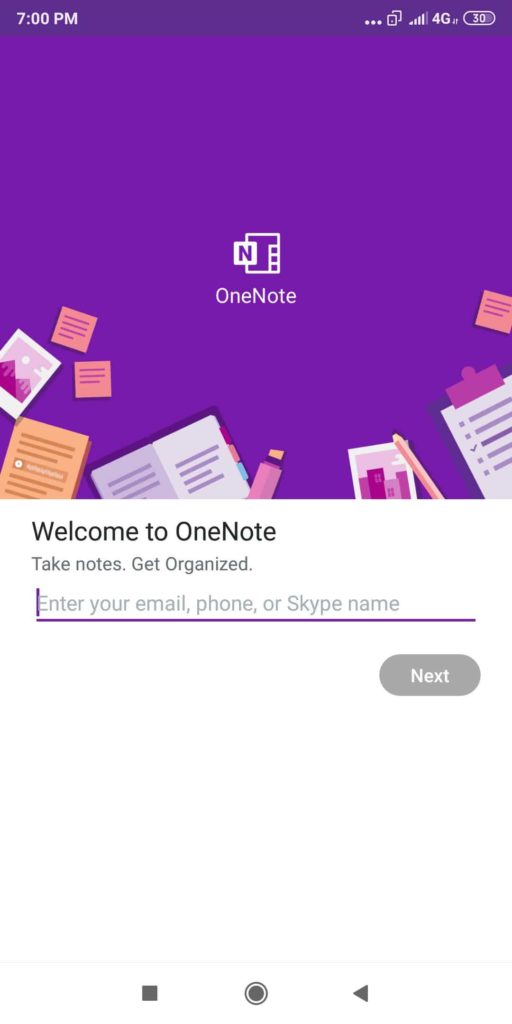
Microsoft OneNote is a robust note-taking app that offers several advantages, making it a good choice for users who prefer Microsoft services and are looking for a feature-rich note-taking solution on their Android devices. Here are some reasons why OneNote is considered a good note-taking app:
-
Cross-Platform Compatibility: OneNote is a cross-platform application that syncs seamlessly with your Microsoft account. This means you can access your notes and notebooks on various devices, including desktop computers, smartphones, tablets, and web browsers. The cross-platform support ensures that your notes are available wherever you need them.
-
Organizational Structure: OneNote uses a notebook-based organizational structure, allowing users to create separate notebooks for different topics or projects. Within each notebook, you can have multiple sections and pages, providing a hierarchical and organized approach to note-taking.
-
Customizable Home Page: OneNote allows you to set up a customizable home page where you can pin your favorite or most important notes for quick access. This feature is especially helpful for users who want immediate access to essential information.
-
Rich Note-Taking Features: OneNote offers a wide range of features beyond simple text notes. Users can insert images, voice memos, drawings, mathematical equations, checklists, and more into their notes. This versatility makes it suitable for a variety of note-taking scenarios, including academic, professional, and personal use.
-
Integration with Microsoft Services: OneNote seamlessly integrates with other Microsoft services, such as Outlook, Microsoft Teams, and OneDrive. This integration allows for easy sharing of notes, collaborative work, and the ability to turn emails into plain text notes.
-
Handwriting Support: OneNote provides support for handwritten notes and drawings, making it a valuable tool for users who prefer to sketch or write by hand.
-
Advanced Search and Tagging: OneNote offers advanced search capabilities, allowing users to search for specific content within their notes. Additionally, you can tag notes for better organization and quick retrieval.
-
Task Lists and Text Formatting: OneNote allows users to create task lists with checkboxes and offers various text formatting options for better note organization and readability.
-
Multitasking Support: OneNote enables users to use the application simultaneously with other apps, with a floating notes window that can be attached to the corner of the screen. This feature is useful for referencing notes while working on other tasks.
While OneNote offers numerous benefits, it’s important to consider its limitations:
-
Complicated Interface: Some users may find OneNote’s interface to be more complex compared to simpler note-taking apps like Google Keep. The abundance of features and organizational options can be overwhelming for users who prefer a straightforward experience.
-
Microsoft Account Requirement: To fully utilize OneNote’s features and sync capabilities, you need a Microsoft account. This may not be ideal for users who prefer to use Google services or have other account preferences.
In conclusion, OneNote is a powerful note-taking app that excels in its integration with Microsoft services, extensive feature set, and cross-platform compatibility. It is particularly well-suited for users who are already invested in the Microsoft ecosystem and require a comprehensive note-taking tool for their Android devices. While its interface may be more complex for some, its versatility and capabilities make it a valuable choice for many users, and the fact that it is free adds to its appeal.
3. Evernote
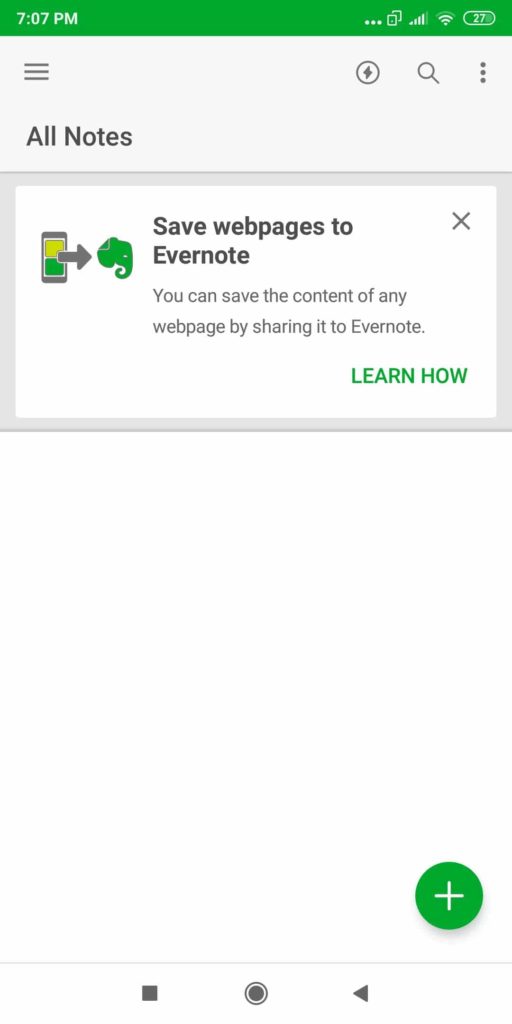
4. WizNote
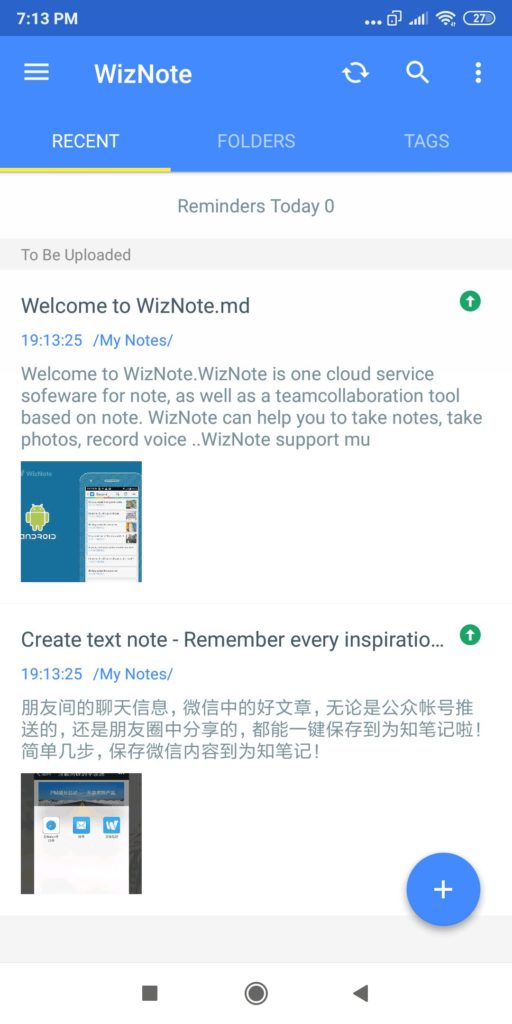
WizNote is a versatile note-taking app for Android that offers several compelling features, making it a valuable tool for users who want cloud-based note-taking and collaborative capabilities. Here are some reasons why WizNote is considered a good note-taking app:
-
Cloud-Based Note-Taking: WizNote allows users to create, store, and edit notes in the cloud. This cloud-based approach ensures that your notes are accessible from any device with an internet connection, providing convenience and flexibility.
-
Content Variety: WizNote supports a wide range of content types, including saving articles from the internet, documents, images, audio files, and to-do lists. This versatility makes it suitable for capturing diverse information in one place.
-
Synchronization: WizNote offers synchronization of notes across multiple devices. This feature ensures that your notes are always up to date and accessible wherever you need them, whether you’re using your Android device or other platforms.
-
Folder System: WizNote provides a folder system for organizing and grouping your information. This helps users maintain a structured and organized note collection, making it easier to locate specific notes when needed.
-
Text and Handwritten Input: WizNote supports both text and handwritten input, offering several note design templates to cater to different preferences. This flexibility allows users to choose the input method that suits their needs best.
-
Collaboration Features: WizNote is well-suited for teamwork and collaboration. It offers shared editing capabilities, allowing team members to work on the same documents simultaneously. The access control system with author, reader, observer, editor, and administrator modes provides granular control over document access.
-
To-Do Lists: WizNote includes a to-do list feature, making it convenient for users to manage tasks and keep track of their progress within the note-taking app.
-
Push Notifications: Users can set up push notifications within WizNote. This feature is helpful for receiving timely reminders and alerts related to your notes and tasks.
-
Pros:
-
Modern Interface: WizNote boasts a modern and user-friendly interface that enhances the overall note-taking experience. The interface is designed to be visually appealing and easy to navigate.
-
Feature-Rich Product: WizNote offers a comprehensive set of features that cater to a variety of note-taking and organizational needs. Its rich feature set ensures that users can capture, manage, and share their information effectively.
-
Sharing and Collaboration: The ability to share notes and collaborate with team members sets WizNote apart as a note-taking app suitable for both personal and professional use.
-
Synchronization Between Devices: The seamless synchronization of notes between devices ensures that users have access to their notes regardless of the platform or device they are using.
-
Templates: The availability of note design templates allows users to create visually appealing and structured notes.
-
Push Notifications: Push notifications enhance productivity by keeping users informed about important notes and tasks.
-
-
Cons:
-
Unclear Pricing Policy: Some users may find the pricing policy for WizNote to be unclear or ambiguous. It’s essential to understand the pricing structure and any potential limitations before committing to a paid plan.
-
Limited Payment Options: The availability of payment options may be limited, which can be a drawback for users who prefer a specific payment method.
-
In summary, WizNote offers a feature-rich and cloud-based note-taking experience for Android users. Its collaboration features, synchronization capabilities, and support for various content types make it a suitable choice for individuals and teams who want to efficiently capture and manage information. However, users should carefully review the pricing details and payment options to ensure they align with their needs and preferences.
5. Quip
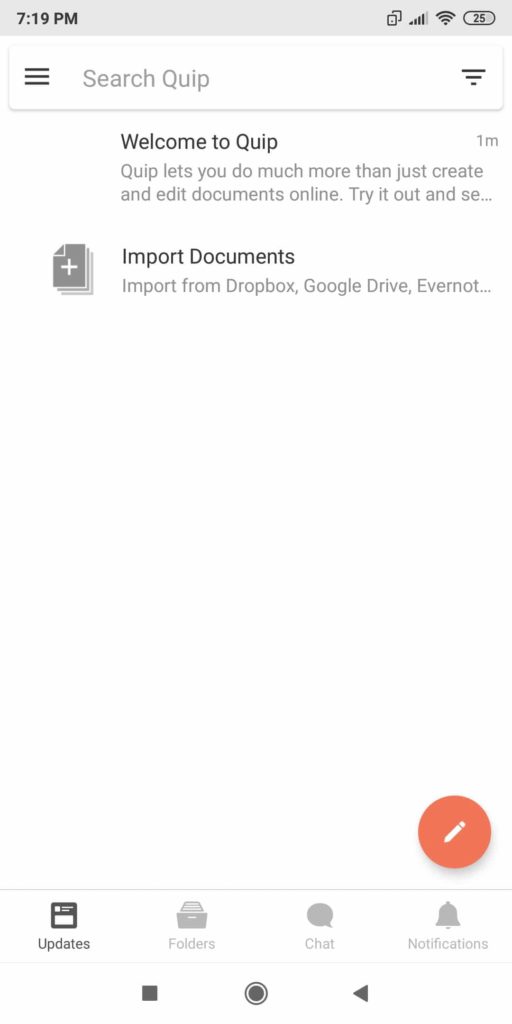
Quip is a versatile note-taking app for Android that offers a unique blend of note-taking and collaborative office features. It stands out as a valuable tool for both personal and professional users. Here’s why Quip is considered a good note-taking app:
-
Mobile Office Capabilities: Quip is more than just a note-taking app; it provides a mobile office experience for Android users. This means you can not only take notes but also collaborate on documents, spreadsheets, and more, all within a single app.
-
Free Version with Essential Functions: The free version of Quip offers a comprehensive set of basic functions, including note creation, saving information, and media file management. This ensures that even users who don’t opt for the paid versions can access essential features.
-
Teamwork and Collaboration Tools: Quip excels in offering robust teamwork and collaboration features. Users can sort documents, create task lists, collaborate with team members, and engage in real-time chat conversations. This makes it an ideal choice for teams working on projects or documents together.
-
Privacy Protection: Quip places a strong emphasis on privacy and offers reliable privacy protection measures, making it a secure option for handling sensitive information.
-
Integration with Other Services: Quip integrates seamlessly with various services and tools, including Microsoft Excel, Dropbox, Evernote, Salesforce, Gmail, and Zappier. This integration simplifies workflow and allows users to access their favorite tools directly within Quip.
-
Import and Export Capabilities: Quip supports the import and export of PDF and Microsoft Office files, enhancing compatibility and ease of use.
-
Pros:
-
Rich Set of Teamwork Features: Quip’s strength lies in its teamwork and collaboration features, making it an excellent choice for businesses and teams. Features like shared access, chat functions, and task lists improve productivity and communication.
-
Synchronization: Quip ensures that your documents and notes are synchronized across devices, enabling access from anywhere, whether you’re on an Android device, desktop computer, or other platforms.
-
Integration with Other Services: The ability to integrate with popular services streamlines your workflow and allows you to leverage existing tools within Quip.
-
High Level of Privacy Protection: Quip prioritizes privacy, which is crucial for users handling sensitive information or collaborating on confidential projects.
-
-
Cons:
- Excessive Features for Personal Use: If you primarily intend to use Quip for personal note-taking without a need for advanced teamwork and collaboration features, some of its functionalities may seem excessive. In such cases, simpler note-taking apps may be more suitable.
In conclusion, Quip is a powerful and versatile note-taking app for Android that goes beyond traditional note-taking by offering a comprehensive set of collaborative features. It excels in teamwork capabilities, synchronization, privacy protection, and integration with various services. While it may offer more than what some users need for personal note-taking, it is an excellent choice for teams and businesses looking for a robust mobile office solution. The availability of free and paid plans caters to a wide range of users and needs.
6. SimpleNote
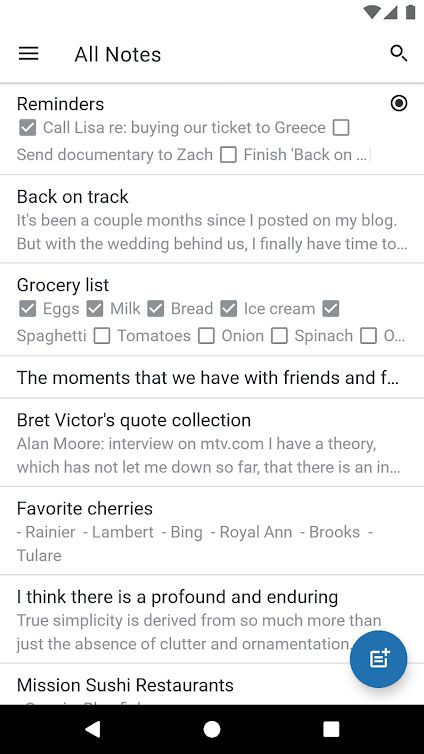
SimpleNote is a straightforward and minimalist note-taking app for Android that appeals to users who prefer simplicity and efficiency in their note-taking experience. While it may lack some advanced features found in other note-taking apps, it offers several advantages that make it a good choice for certain users. Here’s why SimpleNote is considered a good note-taking app:
-
Minimalist and Distraction-Free: SimpleNote lives up to its name by providing a clean and distraction-free note-taking environment. This simplicity is highly valued by users who want a straightforward tool for capturing and organizing text-based notes without the clutter of unnecessary features.
-
Cross-Platform Compatibility: SimpleNote is available on various platforms, including Android, iOS, Windows, macOS, and Linux. This cross-platform support ensures that your notes are accessible from any device, making it a versatile choice for users who work across multiple platforms.
-
Efficient Organization: While it may not offer complex organizational structures, SimpleNote allows users to organize their notes using tags. This provides a basic but effective way to categorize and find notes quickly.
-
Collaboration Capabilities: SimpleNote enables collaboration with other users. You can share notes with collaborators via email or by sharing a link, making it useful for simple collaborative tasks or sharing information with others.
-
Offline Access: SimpleNote offers the ability to work offline, ensuring that you can continue taking notes even when you don’t have an internet connection. Once you’re back online, your notes will synchronize across your devices.
-
Text-Centric Focus: SimpleNote is primarily a text-based note-taking app, and it doesn’t include additional features like images, voice memos, or complex formatting. This can be an advantage for users who prefer to keep their notes simple and text-focused.
-
Pros:
-
Free and Ad-Free: SimpleNote is completely free to use, and it doesn’t include any advertisements. This makes it an attractive option for users who want a no-frills note-taking solution without recurring costs.
-
Sync Between Devices: SimpleNote’s synchronization feature ensures that your notes are always up to date across all your devices, making it easy to access and edit your notes wherever you go.
-
Cross-Platform Product: The availability of SimpleNote on multiple platforms ensures that users can seamlessly transition between devices and access their notes without compatibility issues.
-
Simplicity: SimpleNote’s simplicity is one of its biggest strengths. It provides a clean and efficient note-taking experience without unnecessary complexities.
-
-
Cons:
- Lack of Additional Features: If you require advanced features such as the ability to insert images, voice memos, or rich formatting in your notes, SimpleNote may not be suitable for your needs, as it focuses solely on text-based notes.
In summary, SimpleNote is an excellent choice for users who prioritize a minimalist, distraction-free, and text-centric note-taking experience. Its cross-platform compatibility, efficient organization through tags, collaboration capabilities, and offline access make it a practical tool for straightforward note-taking tasks. Additionally, the fact that it is free and ad-free makes it an attractive option for those looking for a no-cost and straightforward note-taking solution.
7. ColorNote
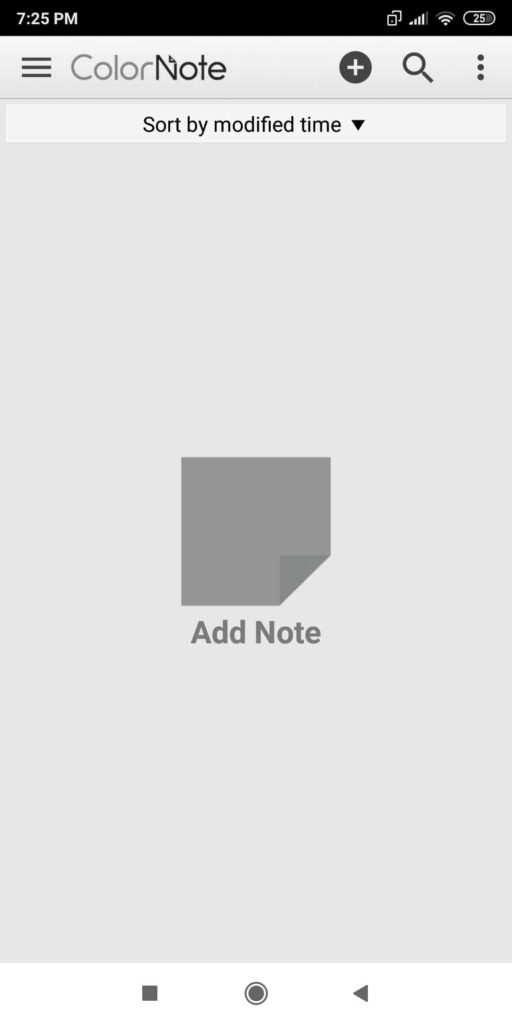
ColorNote is a note-taking app for Android that excels in its simplicity and effective use of color coding for organization. While it may not have all the advanced features found in some other note-taking apps, it offers several advantages that make it a good choice for many Android users. Here’s why ColorNote is considered a good note-taking app:
-
Color Organization: ColorNote emphasizes the use of color to help users organize their notes. You can assign different colors to your notes, making it easy to visually distinguish between different categories, priorities, or types of notes. This color-based organization simplifies note management.
-
Note Sorting and Filtering: ColorNote allows you to sort your notes by various criteria, including title, creation time, modification time, color, and reminder time. This flexibility in sorting helps you find and access your notes quickly.
-
To-Do Checklists: ColorNote includes a to-do list feature, enabling users to create and manage checklists. This is helpful for users who want to keep track of tasks, set priorities, and mark completed items.
-
Calendar Integration: The app offers synchronization with the calendar, allowing users to link their notes with specific dates and events. This integration helps users stay organized and ensures that important notes are associated with relevant dates on their calendar.
-
Password Protection: ColorNote provides the option to password-protect specific notes, enhancing privacy and security for sensitive or confidential information.
-
Reminders: Users can set reminders and place them on their Android device’s home screen. This feature ensures that important notes and tasks are not forgotten.
-
Text Formatting: ColorNote supports basic text formatting, allowing users to change the font type and style within their notes.
-
Backup and Restore: The app offers the ability to back up note content to a memory card, providing a safeguard against data loss.
-
Advanced Search: ColorNote features an advanced search function that allows users to find specific notes based on criteria such as date, background color, and alphabetical order.
-
Linking to Other Memos and Contacts: ColorNote allows users to link to other notes and contacts in their address book when creating entries. Additionally, it offers the ability to link to terms from Wikipedia, providing context and reference within notes.
-
Pros:
-
Free Tool: ColorNote is entirely free to use, making it accessible to a wide range of users without any subscription or payment requirements.
-
Text Formatting: The app supports text formatting, which allows users to customize the appearance of their notes and improve readability.
-
Synchronization with the Calendar: Calendar integration ensures that your notes are associated with relevant dates and events, enhancing organization and time management.
-
-
Cons:
- Limited Accessibility: One of the main drawbacks of ColorNote is its limited accessibility. The app is available only on Android devices, which may be inconvenient for users who want to access their notes on desktop web browsers or other platforms.
In summary, ColorNote is a straightforward and user-friendly note-taking app for Android that excels in using color for organization and offers a range of useful features, including to-do checklists, calendar integration, and password protection. Its simplicity and effective use of color-coding make it an attractive choice for users who prioritize visual organization and ease of use. Additionally, the fact that it is free adds to its appeal for those seeking a no-cost note-taking solution on Android devices.
8. FairNote
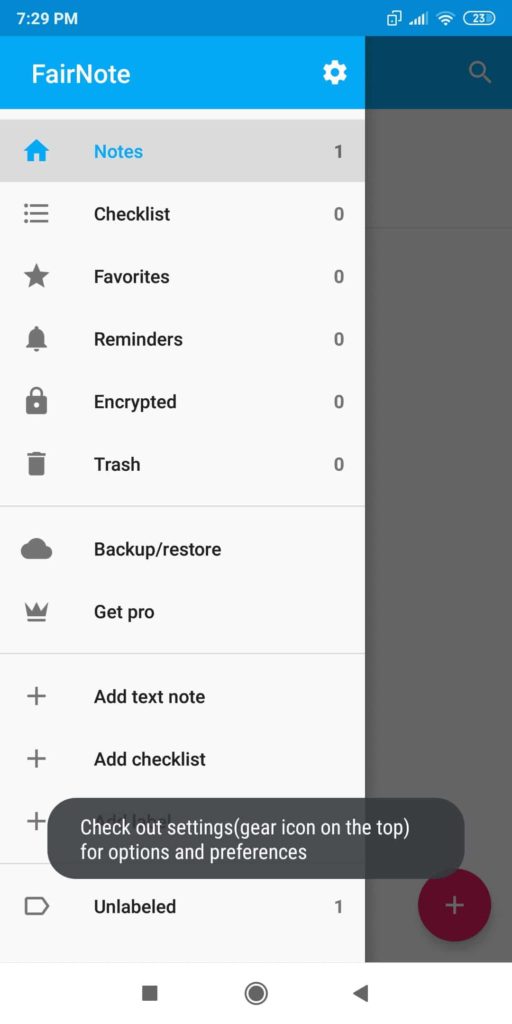
FairNote is a note-taking app for Android that distinguishes itself through its focus on content protection and privacy. It offers a range of features designed to keep your notes secure while providing convenient ways to organize and access your information. Here’s why FairNote is considered a good note-taking app:
-
Content Protection: FairNote’s primary emphasis is on safeguarding your note content. It offers text encryption and the ability to set passwords for individual notes or the entire app. This feature is especially valuable for users who prioritize privacy and want to protect sensitive or confidential information.
-
Unlimited Characters: Unlike some note-taking apps that impose character limits, FairNote allows you to create notes without restrictions on the number of characters. This flexibility ensures that you can capture lengthy or detailed information without encountering limitations.
-
Color-Coded Themes: FairNote provides the convenience of sorting notes by assigning different colors to themes or categories. This visual organization simplifies the categorization and retrieval of notes based on their content.
-
Note Sharing: While FairNote does not offer synchronization between different devices, it does allow you to share notes through other apps or platforms. This enables collaboration and the sharing of specific notes with others when needed.
-
Backup and Integration: FairNote supports backup options and integrates with cloud storage services like Dropbox and Google Drive. This ensures that your notes can be securely backed up and accessed from multiple devices if you choose to use cloud storage.
-
Shortcuts and Widgets: The app provides shortcuts and widgets that you can place on your Android device’s home screen. These shortcuts make it easy to access specific notes or features without opening the app fully.
-
Import/Export: FairNote offers import and export capabilities for text files, allowing users to transfer their notes to and from other applications or platforms.
-
Fingerprint Scanner: On supported devices, FairNote offers the option to use a fingerprint scanner as an alternative to a password for added security and convenience.
-
Pros:
-
Reliable Content Protection: FairNote’s focus on content protection, including text encryption and password settings, ensures that your notes remain secure and private.
-
Integration with Cloud Storage: The integration with cloud storage services like Dropbox and Google Drive offers users the option to back up and access their notes across multiple devices.
-
Fingerprint Scanner: The ability to use a fingerprint scanner for authentication enhances security and ease of access for users with supported devices.
-
-
Cons:
-
Limited Synchronization: One of FairNote’s main drawbacks is the absence of synchronization between different devices. This means that if you rely on multiple devices, you won’t have seamless access to your notes across them.
-
Limited Note Sharing: While you can share individual notes through other apps, FairNote lacks native collaboration features and real-time synchronization for shared notes, which may be a limitation for users who require teamwork functionalities.
-
In summary, FairNote is a noteworthy note-taking app for Android that prioritizes content protection and privacy. It offers reliable security features, unlimited character support, color-coded themes, integration with cloud storage services, and the option to use a fingerprint scanner for authentication. However, its lack of synchronization between devices and limited native note-sharing capabilities may be a drawback for users who require these features for collaborative work or seamless access across multiple devices.
9. Omni Notes
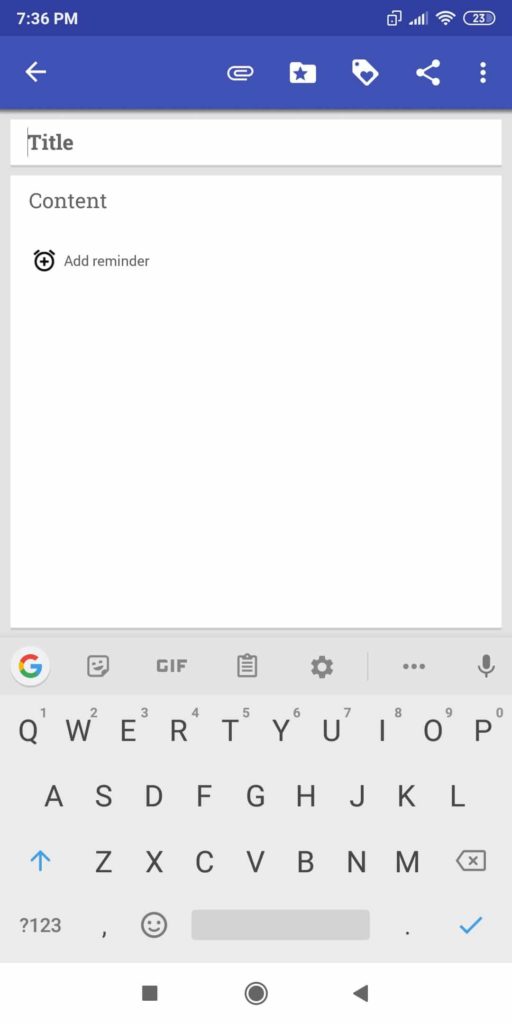
Omni Notes is a practical note-taking app for Android that stands out for its simplicity, flexibility, and efficient performance, making it an excellent choice for users with older or budget devices. Here’s why Omni Notes is considered a good note-taking app:
-
Lightweight and Fast: Omni Notes is designed to be lightweight and optimized for older Android devices, ensuring that it runs smoothly without slowing down even on less powerful hardware. This makes it suitable for users with budget or older smartphones.
-
Versatile Note Types: The app allows users to create various types of notes, including text notes, photo notes, and checklists. This versatility enables users to capture different types of information efficiently within a single app.
-
Flexible Note Customization: Once you create a note in Omni Notes, you have numerous options to customize it. You can set reminders, add tags, create lists, and attach files, including multimedia content. These customization options enhance the organization and usability of your notes.
-
Archiving and Backups: Omni Notes offers the ability to archive content, keeping your workspace tidy by moving less relevant notes out of sight. Additionally, the app supports backups, providing a safety net for your notes and ensuring you don’t lose valuable information.
-
Shortcuts and Widgets: Omni Notes provides the convenience of adding shortcuts and widgets to your Android device’s home screen, allowing quick access to specific notes or the app’s features.
-
Voice Notes Integration: Users can save text notes dictated by Google Now, making it easy to capture thoughts or information using voice commands.
-
Tagging and Categorization: Omni Notes supports the grouping of notes into tags and categories, enhancing the ability to organize and locate specific notes based on their content.
-
Filtering and Sorting: The app offers various filtering and sorting options, allowing users to find notes based on criteria such as name, date of creation or modification, and date of reminders.
-
Collaborative Editing: Omni Notes supports collaborative editing by multiple users, which can be valuable for teamwork and sharing information.
-
Pros:
-
Versatile Note Types: Omni Notes allows users to create different types of notes, catering to various note-taking needs.
-
Flexible Customization: The app offers extensive customization options for each note, enhancing its usability.
-
Optimized for Older Devices: Omni Notes is designed to run smoothly on older or budget Android devices, ensuring that it doesn’t slow down the device’s performance.
-
Archiving and Backups: Archiving and backup features help users maintain a clean workspace and protect their notes.
-
-
Cons:
- No Synchronization Between Devices: Omni Notes lacks synchronization capabilities between devices, meaning you won’t have seamless access to your notes across multiple devices. This limitation may be a drawback for users who require cross-device access.
In conclusion, Omni Notes is a straightforward and efficient note-taking app for Android that excels in simplicity, performance, and versatility. It offers various note types, customization options, organization features, and collaborative editing, making it a suitable choice for users who prioritize functionality without the need for synchronization between devices. Additionally, its lightweight nature makes it ideal for older or budget Android devices, ensuring a smooth and responsive note-taking experience.
10. Standard Notes
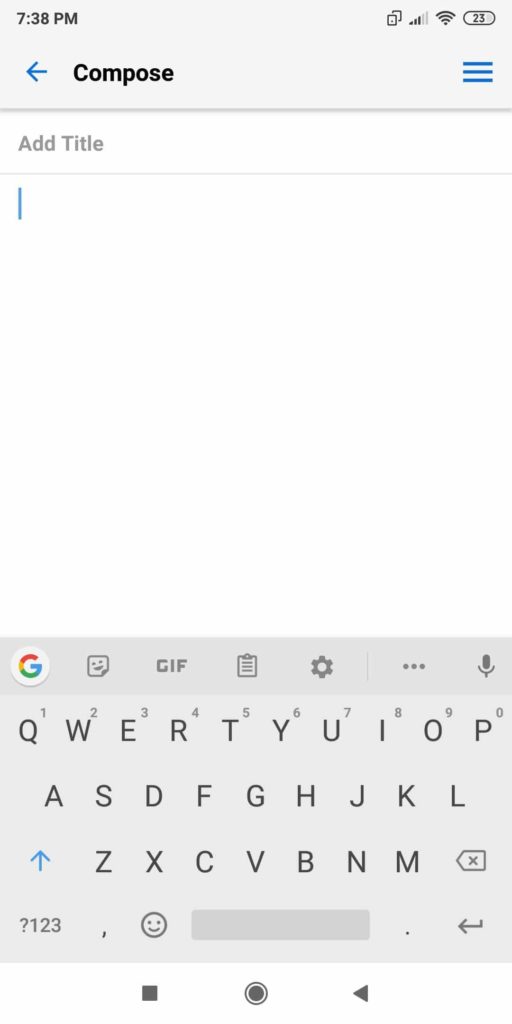
Standard Notes is a note-taking app for Android that is highly regarded for its focus on security and privacy, making it an excellent choice for users who prioritize safeguarding their note content. Here’s why Standard Notes is considered a good note-taking app:
-
High-Level Security: One of Standard Notes’ primary strengths is its emphasis on security. It offers robust protection for note content by allowing users to set passwords for individual notes and enabling fingerprint scanner authentication. Additionally, all data is stored on the server in encrypted form, enhancing the privacy of your notes.
-
Automatic Synchronization: Standard Notes supports automatic synchronization, ensuring that your notes are consistently updated and accessible across all your devices. This feature is valuable for users who need seamless access to their notes from multiple platforms.
-
Cloud Backup: The app offers automatic backup to popular cloud storage services such as Dropbox, Google Drive, and OneDrive. This redundancy ensures that your notes are securely stored in the cloud, protecting against data loss.
-
Filters for Organization: Users can organize and locate notes efficiently using filters. Standard Notes provides options for filtering notes by name, date of creation, and date of modification, simplifying the retrieval of specific notes.
-
Unlimited Device Support: Standard Notes allows users to use the app on an unlimited number of devices, ensuring flexibility and accessibility.
-
Dark Mode: While it may require a subscription, Standard Notes offers a dark mode, which can be easier on the eyes in low-light conditions and is appreciated by users who prefer this mode.
-
Pros:
-
Reliable Encryption: Standard Notes’ strong encryption measures and secure storage of notes make it an ideal choice for users who prioritize the protection of their note content.
-
Unlimited Device Support: The app allows users to use it on as many devices as they need, providing flexibility and access across various platforms.
-
Automatic Sync and Cloud Backup: The combination of automatic synchronization and cloud backup ensures that your notes are consistently up to date and securely stored.
-
-
Cons:
- Subscription for Dark Mode: Some users may find it inconvenient that certain features, such as dark mode, require a subscription, as it limits the availability of these features to paying users.
In summary, Standard Notes is a secure and privacy-focused note-taking app for Android that excels in protecting note content through encryption, password protection, and fingerprint scanner authentication. It offers automatic synchronization, cloud backup, and organizational features to enhance the note-taking experience. While some advanced features may require a subscription, its strong security measures and unlimited device support make it a reliable choice for users who prioritize privacy and security in their note-taking app.
Conclusion
Modern smartphones and tablets can easily replace paper notebooks and the special note-taking apps from our review proved that. Which solution do you prefer?
We earn commissions using affiliate links.


![Best SSL Certificate Providers [year]: Top Picks for Security Best SSL Certificate Providers 2021](https://www.privateproxyguide.com/wp-content/uploads/2019/05/Best-SSL-Certificate-Providers-150x150.jpg)
![Best Zoom Alternatives [year] Top Picks for Online Meetings Best Zoom Alternatives](https://www.privateproxyguide.com/wp-content/uploads/2022/01/Best-Zoom-Alternatives-150x150.jpg)
![Best Web Scraping Tools [year]: Top Picks for Data Extraction Best Web Scraping Tools](https://www.privateproxyguide.com/wp-content/uploads/2022/11/Best-Web-Scraping-Tools-150x150.jpg)
![Best Coinbase Alternatives [year] – Top Crypto Exchange Picks Best Coinbase Alternatives](https://www.privateproxyguide.com/wp-content/uploads/2022/12/Best-Coinbase-Alternatives-150x150.jpg)
![Best Network Testing Tools [year]: Top Picks for Performance Best Network Testing Tools](https://www.privateproxyguide.com/wp-content/uploads/2023/01/Best-Network-Testing-Tools-150x150.jpg)
![Best AI Writing Detection Tools [year]: Top Picks for Accuracy Best AI Writing Detection Tools](https://www.privateproxyguide.com/wp-content/uploads/2023/02/Best-AI-Writing-Detection-Tools-150x150.jpg)
![Best Data Recovery Software for Windows [year] – Top Picks Best Data Recovery Software For Windows](https://www.privateproxyguide.com/wp-content/uploads/2023/04/Best-Data-Recovery-Software-For-Windows-150x150.jpg)
![Best Spy Apps for iPhone & Android [year] Top Choices Best Spy Apps for iPhone and Android](https://www.privateproxyguide.com/wp-content/uploads/2021/11/Best-Spy-Apps-for-iPhone-and-Android-150x150.jpg)
![10 Best Parental Control Apps for iPhone, iOS & Android [year] best parental monitoring apps for iphone](https://www.privateproxyguide.com/wp-content/uploads/2021/03/best-parental-monitoring-apps-for-iphone-150x150.jpg)
![Best Free & Paid Android VPN [year]: Fast & Secure Apps Best VPN for Android](https://www.privateproxyguide.com/wp-content/uploads/2022/03/Best-VPN-for-Android-150x150.jpg)
![10 Best Residential Proxies: Top ISP Options for [year] Best Residential Proxy Providers 2024](https://www.privateproxyguide.com/wp-content/uploads/2021/03/best-rotating-residential-proxies-2021-150x150.jpg)
![Best Usenet Providers [year]: Top Services for Speed and Retention Best Usenet providers](https://www.privateproxyguide.com/wp-content/uploads/2019/09/best-usenet-providers-150x150.jpg)
![Best Dropbox Alternatives [year]: Top Cloud Storage Solutions Best Dropbox Alternatives](https://www.privateproxyguide.com/wp-content/uploads/2021/11/Best-Dropbox-Alternatives-150x150.jpg)
![Best Open Source PDF Editors [year] – Top Free Tools Best Open Source PDF Editors](https://www.privateproxyguide.com/wp-content/uploads/2022/09/Best-Open-Source-PDF-Editors-150x150.jpg)
![Best CCleaner Alternatives [year]: Top Tools for PC Optimization Best CCleaner Alternatives](https://www.privateproxyguide.com/wp-content/uploads/2022/10/Best-CCleaner-Alternatives-150x150.jpg)
Try it out: https://www.notemee.net
Another note-taking tool.
Hi, I will!