Quick answer: The Best CCleaner Alternative in 2025 is System Mechanic Ultimate Defense!
When we use our computers, the system leaves behind tons of garbage files. They are generated by the operating system itself, the browsers, and the applications we use every day.
Over time, all these unnecessary files fill the computer, taking up space and slowing down the system. To prevent this, you need to regularly maintain your computer and the easiest way to do this is to use a special app.
CCleaner has been one of the most reliable PC programs over the past decade, and for good reason. The software uses very few resources but, at the same time, it is powerful enough to keep your computer healthy.
It comes with a traditional set of tools that you would expect from the software. Also, it is generally considered one of the safest and most effective utilities available on the market today.
This software optimizes device performance by removing unnecessary files. It also protects user privacy by deleting personal data (such as browser cookies, etc.).
Unfortunately, several years ago, the software was attacked and infected which made millions of users look for alternatives.
Before we review some of the best CCleaner alternatives, let’s dive into what CCleaner is, whether it should be used at all, and how serious the malware attack was.
1. Best CCleaner Alternatives in July 2025
- System Mechanic Ultimate Defense
- Restoro
- Avast Cleanup
- AVG PC Tuneup
- CleanMyPC
- Advanced System Optimizer
- Clean Master
- Bleachbit
CCleaner does a pretty good job, but there are other great products that do the same. They all have an easy-to-understand interface, and some are open-source, with individual communities supporting the app development.
Either way, these products are worth testing. Here are some CCleaner alternatives you can go for.
1.1 System Mechanic Ultimate Defense
System Mechanic Ultimate Defense emerges as a commendable alternative to CCleaner, offering a comprehensive suite of tools for maintaining and optimizing Windows computers. Here’s an analysis of its key features, pricing, and pros and cons:
Key Features:
-
PC Speed Enhancement: System Mechanic Ultimate Defense is designed to increase the speed of your PC, which is crucial for users experiencing slowdowns due to clutter or aging hardware.
-
Malware Removal: Unlike the basic version of CCleaner, System Mechanic includes malware removal tools, adding an extra layer of security for your system.
-
Hard Drive Cleaning: It cleans the hard drive of temporary and unnecessary files, which can free up space and improve system performance.
-
File Recovery: The ability to recover deleted files is a significant feature, especially in situations where important data is accidentally lost.
-
Registry Fixing: It addresses registry issues, which is essential for the overall stability and efficiency of the Windows operating system.
Pricing:
- The basic version of System Mechanic is free and offers core PC optimization features.
- System Mechanic Pro, priced at $69.95, includes additional features like malware removal, hard drive cleaning, and file recovery.
- The premium version, at $79.95, adds advanced features such as online privacy protection and secure password management.
Pros:
- Excellent Customer Support: High-quality customer support enhances the user experience, especially for those who may be less tech-savvy.
- User-Friendly Interface: A clean and intuitive user interface makes it easy for users to navigate and utilize the software’s features.
- Effective Performance-Boosting Tools: The software includes tools that significantly boost system performance, making it a valuable tool for PC maintenance.
Cons:
- Limited Advanced Features in Free Version: The most advanced features, such as privacy protection and password management, are only available in the paid versions, which may limit the utility for users not willing to upgrade.
Verdict:
System Mechanic Ultimate Defense is an excellent choice for Windows users seeking a robust PC optimization and malware detection solution. It offers a range of features from basic system optimization to advanced privacy protection and malware removal. The software is particularly suitable for those who are looking for an all-in-one solution to keep their PC running smoothly and securely. However, users who need the most advanced features will need to consider purchasing the paid versions.
System Mechanic Ultimate Defense
1.2 Restoro
Restoro presents itself as a compelling alternative to CCleaner for several reasons, particularly for users seeking active PC protection and comprehensive system repair capabilities:
-
Advanced PC Protection: Restoro’s ability to detect dangerous websites and remove malware threats provides an additional layer of security, safeguarding the system from various online threats. This feature is particularly beneficial for users who frequently browse the internet and need constant protection.
-
System Optimization and Maintenance: The software not only frees up disk space but also enhances overall system performance. By optimizing various aspects of the PC, it ensures smoother and more efficient operation.
-
Repair and Replacement of Damaged Files: One of Restoro’s standout features is its capacity to repair and replace damaged DLL files. This is crucial for maintaining system stability and fixing common Windows errors.
-
Stability and Crash Prevention: Restoro helps to protect the PC from freezing and crashing. This is particularly important for users who rely on their computers for work or other critical tasks, as it minimizes downtime and improves reliability.
-
Repairing Virus Damage and System Stability Issues: The tool’s ability to repair virus damage and address Windows stability problems, including the dreaded blue screen of death, makes it a valuable resource for troubleshooting and maintaining a healthy system.
-
Official Microsoft Server Integration: Restoro downloads new, healthy files from official Microsoft servers, ensuring that the replacements are secure and up-to-date. This integration provides an added level of trust and reliability.
-
Operating System Recovery Option: The option to recover the operating system is a significant advantage, especially in situations where the system is severely compromised.
-
Flexible Pricing Options: Restoro offers three licensing options (Basic, Premium, and Extended), catering to different user needs and budgets. This flexibility allows users to choose the plan that best suits their requirements.
Pros:
- The software is effective in fixing various Windows errors and improving PC performance.
- It is adept at repairing damaged files, which is crucial for the smooth running of the system.
Cons:
- Restoro is available exclusively for Windows, limiting its utility for users of other operating systems.
- It cannot fix issues related to third-party applications, which might be a limitation for users who encounter problems with software outside of the Windows ecosystem.
Verdict: Restoro is a robust Windows registry cleaning and optimization tool that excels in repairing and restoring Windows computers, as well as damaged system files. It is designed to restore peak performance, detect threats in real-time, and protect PCs from malware. Its focus on Windows-specific functionalities makes it a strong alternative to CCleaner for users primarily operating within the Windows environment and seeking comprehensive system repair and protection capabilities.
1.3 Avast Cleanup
Avast Cleanup presents itself as a viable alternative to CCleaner, especially for those seeking a comprehensive tool for system optimization and maintenance across various platforms including Mac, Windows, Android, and iOS. Here’s an analysis of its features, pricing, pros, and cons:
Features of Avast Cleanup
-
Disk Defragmentation: This feature reorganizes the data on your disk to improve efficiency and speed, which is particularly beneficial for traditional hard drives.
-
Automatic Program Updates: Keeping software up-to-date is crucial for security and performance, and Avast Cleanup automates this process.
-
Disk Scan: This feature checks the health of your disk, identifying and fixing potential issues.
-
Virus Removal: Avast Cleanup goes beyond typical cleanup tools by offering virus removal capabilities, adding an extra layer of security.
-
Registry Cleaning: Like CCleaner, it cleans up the registry to prevent system errors and crashes, potentially improving PC performance.
-
Browser File Cleaning: This feature helps in managing browser data to enhance speed and privacy.
-
Automatic Maintenance: Avast Cleanup regularly cleans and tunes your computer automatically, saving you time and effort.
-
Removal of Dead Shortcuts: Cleaning up dead shortcuts from the desktop and other areas helps in decluttering and improving system organization.
Pricing
- For One PC: $29.88 for the first year, then $59.99 annually, equating to about $2.49/$5.50 per month.
- For 10 Devices: $34.68 for the first year, then $77.99 annually, which translates to $2.89/$6.50 per month.
Pros
- Automatic Maintenance Tool: Simplifies regular computer maintenance.
- Rescue Center: Offers a safety net for restoring changes if something goes wrong.
- Effective Disk Doctor: Helps in identifying and resolving disk issues.
Cons
- Issues with Cleaning Cookies: Sometimes the process of cleaning cookies can create problems, potentially affecting browser settings or saved logins.
- Unstable Operation on Older Operating Systems: Users with older systems might experience instability, which is a significant consideration for those not using recent versions of operating systems.
Verdict
Avast Cleanup is a strong contender as an alternative to CCleaner due to its advanced disk cleaning and optimizing capabilities, as well as its comprehensive approach to system maintenance. The automatic features and the inclusion of a rescue center make it user-friendly and safe. The pricing is reasonable, especially considering the range of features offered. However, users of older operating systems or those who frequently rely on browser cookies may want to weigh these potential cons. Overall, Avast Cleanup’s blend of performance-enhancing features and security-oriented tools, coupled with its multi-platform support, make it an appealing option for those looking for an all-in-one system optimization solution.
1.4 AVG PC Tuneup
AVG PC Tuneup emerges as a solid alternative to CCleaner, especially for users looking for a comprehensive tool for cleaning, optimizing, and maintaining their devices across various platforms including Mac, Windows, Android, and iPhone. Here’s an assessment of its features, pricing, and overall value:
Key Features
- Cleans Browser History: Useful for maintaining privacy and freeing up space by removing the trail of online activities.
- Deep Hard Disk Cleaning: Goes beyond surface-level cleaning to thoroughly scan and clean the hard disk, which can enhance system performance.
- Virus Finding and Removal: Adds a layer of security by identifying and removing potential threats, a crucial feature for maintaining a healthy system.
- PC Performance Optimization: Tailors its functionalities to boost the overall efficiency and responsiveness of the PC.
- Registry Cleaner: Cleans and organizes the Windows registry, which can prevent system errors and crashes.
Pricing
- Annual Cost for One PC: $29.99 for the first year, then $64.99 annually.
- App for 10 Devices: $34.99 in the first year, then $75.99 annually.
- 7-day Free Trial: Allows users to test the software before committing financially.
Pros
- Comprehensive PC Tune-up and Optimization: Offers a wide range of tools to improve system performance.
- Battery Life Saver: Particularly beneficial for laptop users, helping to extend battery life through optimization.
- One-click Optimizer: Simplifies the maintenance process, making it accessible even for less tech-savvy users.
Cons
- Complexity: The extensive list of features, while beneficial, can be overwhelming for some users, especially those who prefer a more straightforward, less feature-rich tool.
Verdict
AVG PC Tuneup offers a similar range of features as Avast Cleanup, making it a strong competitor in the system optimization space. Its pricing for up to 10 PCs offers additional value, especially for users managing multiple devices. While its extensive feature set is a significant advantage, it may also present a learning curve for some users. Overall, AVG PC Tuneup is a robust choice for those seeking a comprehensive solution for maintaining and enhancing their device’s performance.
1.5 CleanMyPC
CleanMyPC is a commendable alternative to CCleaner for several reasons, particularly for users looking for a comprehensive solution for junk file removal, malware elimination, and system optimization on Windows:
-
Multifunctional Capabilities: CleanMyPC is not just a cleaning tool; it includes a range of features like a multifunctional uninstaller, autorun manager, file shredder, privacy protection, and extension manager. This variety of tools makes it a versatile choice for overall system maintenance and optimization.
-
Effective Junk Files Removal: It excels at removing unnecessary files from your system, which can help free up disk space and potentially improve system performance.
-
Malware Removal: The software’s ability to remove malicious software adds an essential layer of security for the system, complementing its cleaning capabilities.
-
Enhanced Privacy Features: CleanMyPC includes privacy protection tools, which are crucial in the current digital age. These features help in managing and protecting personal data.
-
Startup Management: Its startup management feature allows users to control which programs launch at startup, which can speed up the system’s boot time and overall responsiveness.
-
User-Friendly Interface: The software boasts an easy-to-use interface, making it accessible even for users who are not tech-savvy. This ease of use is a significant advantage for those who want a straightforward tool for system optimization.
-
Storage Space Optimization: By cleaning junk files and uninstalling unnecessary software, CleanMyPC can help in reclaiming storage space, which is particularly beneficial for devices with limited storage capacity.
-
Effective Uninstaller: The included uninstaller is noted for working well, ensuring that software is completely removed from the system without leaving residual files or registry entries.
-
Pricing and Trial Version: While the annual subscription cost is on the higher side, the availability of a 14-day fully functional trial version allows users to evaluate the software before making a purchase.
-
Licensing Options: The availability of different licensing options for 1, 2, or 5 PCs offers flexibility to cater to individual or multi-user environments.
However, there are some cons to consider:
- Annoying Alerts: Some users may find the alerts generated by the software to be intrusive or bothersome.
- Lack of Future Development: The indication that the app will not receive further updates or new features might be a drawback for users looking for a tool that evolves with changing technology and threats.
In conclusion, CleanMyPC is a valuable tool for users seeking a comprehensive solution for cleaning, optimizing, and protecting their Windows systems. While it is more expensive than some alternatives, its range of features and user-friendly interface make it a strong contender in the system optimization software market.
1.6 Advanced System Optimizer
Advanced System Optimizer presents itself as a strong alternative to CCleaner, especially for users looking for comprehensive system maintenance and optimization tools for Windows. Here’s why it stands out:
-
Comprehensive System Cleaning and Optimization: Advanced System Optimizer excels in cleaning registries, optimizing disk space, and deleting privacy files, which are crucial for maintaining a healthy and efficient system. These features are particularly beneficial for users looking to improve their system’s performance and stability.
-
Advanced Features: The software includes an advanced system cleaner and disk optimizer. It not only cleans junk files and optimizes system performance but also manages browser history, checks system registry, and defragments hard drives. This range of functionalities offers a more thorough optimization compared to some basic cleaners.
-
Registry Management: It fixes registry errors and provides registry defragmentation and compression. This is significant because registry issues can lead to system instability and performance problems.
-
System Stability and Response: The software is designed to accelerate system response, prevent crashes, and avoid unrecoverable system errors like the blue screen of death. Enhancing system stability is a key requirement for many users, especially those who rely on their computers for work.
-
Performance Improvement: Users can expect a dramatic overall improvement in PC performance, which is a primary goal for anyone utilizing system optimization software.
-
User-Friendly Interface: Advanced System Optimizer is noted for its user-friendly interface, making it accessible even for those who are not tech-savvy.
-
Trial Version Availability: The availability of a fully-featured free trial version allows users to test the software before making a purchase decision. This is a plus for users who want to ensure the software meets their needs before investing.
-
Pricing and Money-Back Guarantee: While the premium version is quite expensive at $69.95, the developer offers a 60-day money-back guarantee, providing a safety net for the investment. Additionally, unlike some competitors that require yearly subscriptions, this is a one-time fee.
Cons:
- Limited Platform Support: The software is available only for Windows computers, which limits its user base.
- Cost: The premium version’s cost might be a deterrent for some users, especially when compared to free or less expensive alternatives.
Verdict: Advanced System Optimizer is a robust choice for Windows users seeking a comprehensive tool to improve system performance and clean hard drive drivers. While its price is on the higher side, the one-time fee, coupled with the range of features it offers, makes it a worthwhile investment for those looking to significantly enhance their computer’s performance.
1.7 Clean Master
Clean Master stands as a compelling alternative to CCleaner for several reasons, particularly for users seeking a comprehensive tool for cleaning junk files and optimizing system and network performance on Windows systems:
-
Wide Range of Features: Clean Master offers an extensive list of functionalities aimed at system optimization and privacy protection. This versatility makes it suitable for a broad spectrum of cleaning and optimization tasks.
-
Cross-Platform Compatibility: While Clean Master is popular among Android users, its effectiveness extends to Windows PCs, highlighting its adaptability across different operating systems.
-
Enhanced Computer Performance: The software’s ability to boost computer performance, clean up junk and temporary files, and clear browser history contributes to a more efficient and faster system.
-
Driver Updates and File Recovery: Unique features such as updating drivers and recovering lost files add value, addressing maintenance and data loss concerns.
-
Sensitive File Deletion: The ability to securely delete sensitive files from the PC ensures enhanced data protection, a crucial aspect for users concerned about privacy and security.
Basic Features:
- Automatic Junk File Cleaning: This feature helps maintain a clutter-free system environment.
- Driver Updates: Keeps system drivers up-to-date, potentially enhancing performance and compatibility.
- File Shredder: Securely deletes files, making them unrecoverable, which is essential for sensitive data.
- Browser History Cleaning: Helps maintain privacy and frees up space occupied by unnecessary data.
- File Recovery: A useful tool for retrieving accidentally deleted or lost files.
Pricing:
- Free Version: Offers basic cleaning and PC boosting features.
- Premium Subscription: Provides full feature access with three plans (3 months, 1 year, and 2 years), catering to different user needs and budgets.
Pros:
- Background App Management: Efficiently stops unnecessary background applications.
- Built-in Antivirus: Enhances security with effective virus scanning.
- Fast System Scan: Saves time and ensures quick optimization.
- Comprehensive Performance Optimization: Improves overall system performance.
- 30-Day Money-Back Guarantee: Adds confidence to the premium version purchase.
Cons:
- Potential Slow Response: Some users may experience lag.
- Risk of Deleting Important Files: Requires careful use to avoid accidental deletion of crucial data.
Verdict:
While Clean Master may not be the most economical option, its extensive feature set justifies the cost for users seeking a robust solution for PC optimization and privacy management. It’s particularly suitable for those who prioritize comprehensive system cleaning and maintenance tools in a single package.
1.8 Bleachbit
BleachBit presents itself as a compelling alternative to CCleaner, especially for users seeking a no-cost solution for system optimization on both Windows and Linux platforms. Here’s a breakdown of its features, advantages, and a limitation:
Key Features:
-
Private File Deletion: BleachBit specializes in deleting private files, ensuring that sensitive information is securely removed from your system.
-
Portable Use: One of its unique features is that no installation is required. This makes BleachBit convenient for users who prefer portable applications or those using multiple devices.
-
Multilingual Support: With support for 64 languages, BleachBit is accessible to a wide range of users across different regions.
-
File Shredding and Disk Space Overwriting: It includes options to shred files and overwrite free disk space, which is important for users concerned with data security and privacy.
-
Command Line Interface and CleanerML: Advanced users can take advantage of its command line interface for scripting and automation. Additionally, CleanerML allows for creating custom cleaning routines using XML, offering a high degree of customization.
Pricing:
- BleachBit is a free, open-source software, making it an accessible option for all users. Donations are accepted, allowing users to support the developers if they choose to.
Pros:
-
Efficient Disk Space Management: It efficiently frees up disk space, which can be particularly useful for systems with limited storage or those bogged down by unnecessary files.
-
Effective Cache and Cookies Cleaning: The software is proficient in cleaning cache and cookies, enhancing both system performance and privacy.
-
Adware, Malware, and Spyware Removal: BleachBit includes features to remove adware, malware, and spyware, adding an extra layer of security.
Cons:
- No Built-in File Recovery: Unlike some competitors, BleachBit lacks a built-in file recovery feature, which could be a limitation for users who might accidentally delete important files.
Verdict:
BleachBit is an excellent choice for users looking for a free and effective tool to optimize their system, particularly in terms of disk cleaning and privacy protection. Its support for both Windows and Linux, along with its advanced features like the command line interface and CleanerML, makes it suitable for a range of users, from casual to advanced. The absence of a file recovery feature is a drawback to consider, especially for those who might need this safety net. However, for basic disk cleaning and privacy removal functions, BleachBit is a strong contender.
2. What Is CCleaner?
CCleaner is a software tool that helps you get rid of potentially unwanted files and invalid Windows registry entries on your PC. CCleaner can help get rid of cache files and browser cookies that store personal data. Since anyone who has access to these files gets extensive information about the user, deleting these files is the easiest way to prevent this.
In addition, CCleaner cleans files created by background processes that users do not manually delete. CCleaner also provides an autorun manager, an uninstaller, and a system restore interface. Since these tools are already built into Windows, most users do not use these features.
2.1 Malware attack
On September 12, 2017, Piriform reported on its blog that CCleaner version 5.33.6162 and CCleaner Cloud version 1.07.3191 were compromised. These software versions were illegally modified before they were published.
The malware collected data such as computer names, IP addresses, lists of installed software, lists of active software, and lists of network adapters from infected machines and sent this information to an unknown third-party server in the United States. Piriform worked with law enforcement officials to shut down the server and said more than 2.27 million users were affected. Of those 2.27 million users, 40 received a Level 2 payload. Most of them seemed to be targeting technology giants such as Samsung, Intel, and VMware.
Piriform called all CCleaner users to upgrade to the new version, while automatically updating all CCleaner Cloud users. Users with 32-bit Windows machines seem to have been particularly affected. None of the Android devices with the app installed have been hacked. The company moved the product build to a more secure and reliable infrastructure to prevent any such security incidents in the future.
2.2 Should you use CCleaner or similar apps?
Most of the features that CCleaner offers are already built into the Windows Operating System, and therefore do not require additional software to run. And since every computer comes with much larger hard drives than before, the disk cleaner feature may not be very useful either. If your hard drive isn’t full, using CCleaner may not give you much of a performance boost. The software removes temporary files but deleting some of these files (like cookies and web browser cache files) that can slow down your computer.
As for the registry cleaner, it is better not to use this feature unless improper registry entries can damage your system or cause some programs to refuse to start or install. The Windows registry is a database containing settings for just about everything on your computer, so a registry violation can have serious consequences. Unless you are an experienced user, using a registry cleaner is not recommended.
3. Frequently Asked Questions
3.1 What is registry cleaner software?
Registry cleaner programs like CCleaner and its alternatives clean not only the registry but also remove unnecessary and corrupted files. The tools can remove invalid, temporary and other unwanted files from the system. Moreover, some of them can protect your computer from malware, adware, and other unwanted software.
3.2 Why use CCleaner alternatives?
CCleaner version 5.33.6162 was hacked in 2017. In addition, Windows 10 marks the software as potentially unwanted software (PUA) due to suspicious behavior. It is recommended to use CCleaner alternatives that are safe for use on Mac and Windows devices. You can use any application from our review.
3.3 What features do CCleaner alternatives have?
These programs have a variety of features. Some programs clean only corrupt and invalid registry entries. Other programs also remove files that have been corrupted due to hardware problems. Moreover, almost all apps can delete temporary files that are created by some programs during installation.
3.4 What are the advantages of CCleaner alternatives?
Using CCleaner optimizes the system by removing junk and corrupted files. These files make the system slow, unstable and tedious. Cleaning up the system can have a positive impact on its performance.
3.5 Are there any risks of using CCleaner-like programs?
These programs are generally safe for cleaning junk, temporary and privacy-related files (cookies and caches). But unless you know what you are doing, it is advisable to avoid using the registry cleaner feature. Microsoft does not support the use of a registry cleaner utility and will not claim any liability that arises from the use of a registry cleaner software.
4. Final Words
These are the best CCleaner alternatives. Almost all the PC optimization tools listed in the article can be downloaded and tried for free. They will clean up your storage and improve the performance of your computer. If you know of other good alternatives, let us know in the comment box below.
We earn commissions using affiliate links.

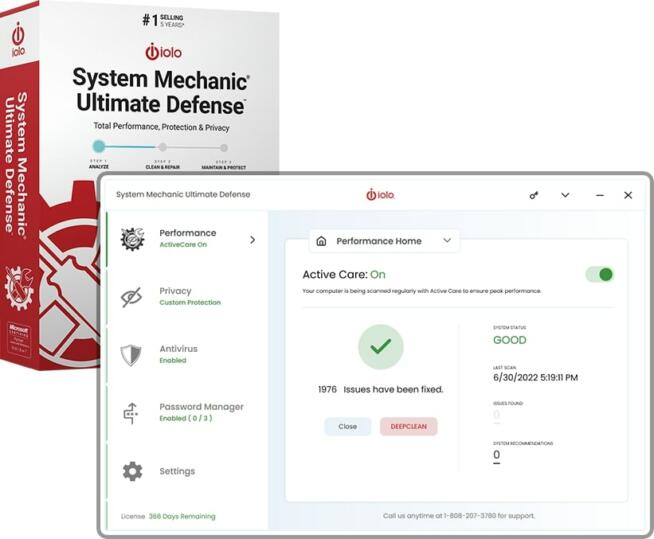



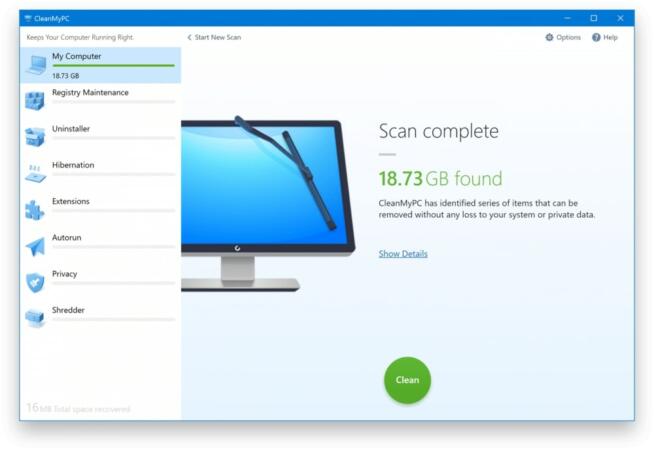
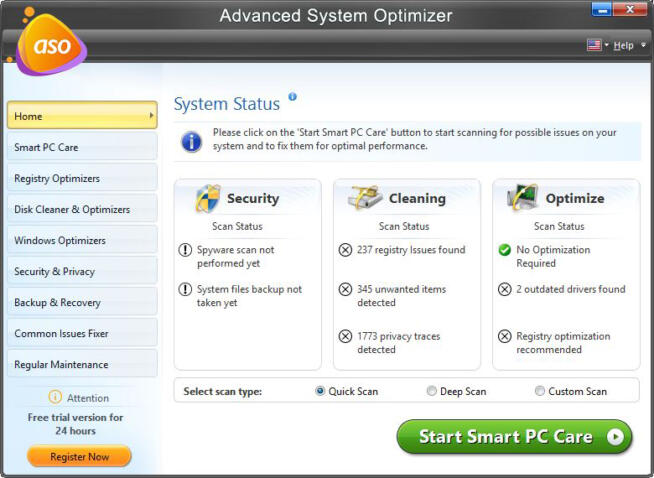
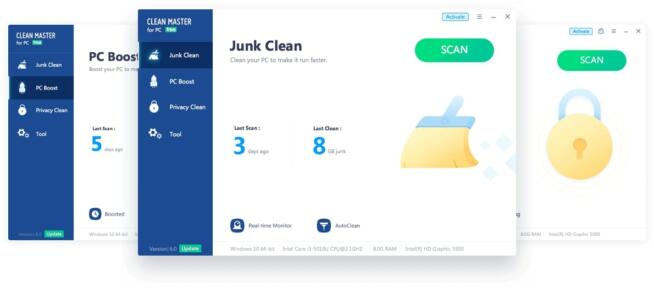
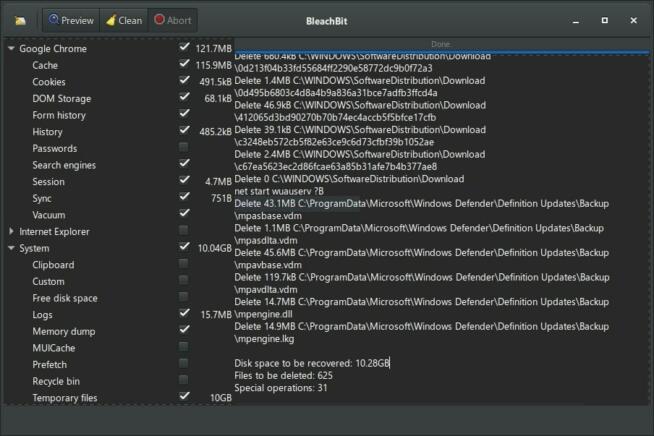

![Best Dropbox Alternatives [year]: Top Cloud Storage Solutions Best Dropbox Alternatives](https://www.privateproxyguide.com/wp-content/uploads/2021/11/Best-Dropbox-Alternatives-150x150.jpg)
![Best Zoom Alternatives [year] Top Picks for Online Meetings Best Zoom Alternatives](https://www.privateproxyguide.com/wp-content/uploads/2022/01/Best-Zoom-Alternatives-150x150.jpg)
![Best Free Word Processors [year]: Top Alternatives to Microsoft Word Best Free Word Processors](https://www.privateproxyguide.com/wp-content/uploads/2022/10/Best-Free-Word-Processors-150x150.jpg)
![Best Coinbase Alternatives [year] – Top Crypto Exchange Picks Best Coinbase Alternatives](https://www.privateproxyguide.com/wp-content/uploads/2022/12/Best-Coinbase-Alternatives-150x150.jpg)
![Best Omegle Alternatives [year]: Top Sites Like Omegle Best Omegle Alternatives](https://www.privateproxyguide.com/wp-content/uploads/2024/03/Best-Omegle-Alternatives-150x150.jpg)
![Best Open Source PDF Editors [year] – Top Free Tools Best Open Source PDF Editors](https://www.privateproxyguide.com/wp-content/uploads/2022/09/Best-Open-Source-PDF-Editors-150x150.jpg)
![Best Web Scraping Tools [year]: Top Picks for Data Extraction Best Web Scraping Tools](https://www.privateproxyguide.com/wp-content/uploads/2022/11/Best-Web-Scraping-Tools-150x150.jpg)
![Best Network Testing Tools [year]: Top Picks for Performance Best Network Testing Tools](https://www.privateproxyguide.com/wp-content/uploads/2023/01/Best-Network-Testing-Tools-150x150.jpg)
![Best AI Writing Detection Tools [year]: Top Picks for Accuracy Best AI Writing Detection Tools](https://www.privateproxyguide.com/wp-content/uploads/2023/02/Best-AI-Writing-Detection-Tools-150x150.jpg)
![Best SASE Solutions [year] Secure Access & Network Optimization Best SASE Solutions](https://www.privateproxyguide.com/wp-content/uploads/2022/05/Best-SASE-Solutions-150x150.jpg)
![10 Best Residential Proxies: Top ISP Options for [year] Best Residential Proxy Providers 2024](https://www.privateproxyguide.com/wp-content/uploads/2021/03/best-rotating-residential-proxies-2021-150x150.jpg)
![Best SSL Certificate Providers [year]: Top Picks for Security Best SSL Certificate Providers 2021](https://www.privateproxyguide.com/wp-content/uploads/2019/05/Best-SSL-Certificate-Providers-150x150.jpg)
![Best Usenet Providers [year]: Top Services for Speed and Retention Best Usenet providers](https://www.privateproxyguide.com/wp-content/uploads/2019/09/best-usenet-providers-150x150.jpg)
![Best Note-Taking Apps for Android in [year] – Top Picks Best Note-taking Apps for Android 2021 - Free & Paid](https://www.privateproxyguide.com/wp-content/uploads/2019/10/Best-Note-Taking-Apps-for-Android-150x150.jpg)
![Best Spy Apps for iPhone & Android [year] Top Choices Best Spy Apps for iPhone and Android](https://www.privateproxyguide.com/wp-content/uploads/2021/11/Best-Spy-Apps-for-iPhone-and-Android-150x150.jpg)