Quick answer: The Best Dropbox Alternative in 2025 is pCloud!
Back in the day, people had to carry around flash drives to share files with others. Then came the age of cloud storage, which totally revolutionized the way we managed and shared our files.
One of the first companies that jumped on this trend was Dropbox, so it should come as no surprise that their name rings a bell for almost anyone who uses the internet nowadays.
Not only did Dropbox allow people to share their files via the cloud, but it also enabled them to back up important data and access it from any device they wanted at any time. All it takes is a quick sign-in, and the rest is easy.
Although Dropbox is a great platform, it won’t be our focus today. Instead, we are going to discuss the best Dropbox alternatives out there.
| Cloud Provider | Price/month | Free Space | Visit |
|---|---|---|---|
 |
€7.99 - 2 TB | 10 GB | pCloud » |
| |
$12.99 -2 TB | 2 GB | Dropbox » |
| |
$9.99 - 1 TB | 5 GB | OneDrive » |
 |
$9.99 - 2 TB | 5 GB | iCloud » |
| |
$19.99 - 2 TB | 15 GB | Google Drive » |
1. Best Dropbox Alternatives in July 2025
1.1 pCloud
pCloud is considered a strong alternative to Dropbox for several reasons, particularly for its emphasis on security, additional features like integrated media player, and its cost-effective pricing structure. Here’s a detailed look at why pCloud stands out:
-
Enhanced Security Features: pCloud employs AES 256-bit encryption for securing files at rest and uses the TLS protocol for protecting data during transit. These security measures are robust and provide users with confidence in the safety of their data.
-
Zero-Knowledge Encryption Option: Although it comes at an additional cost, pCloud offers zero-knowledge encryption through pCloud Crypto. This feature provides an extra layer of security, ensuring that only the user can access their files, not even pCloud’s staff.
-
Sync and Virtual Drive: pCloud uses a basic sync feature, but its standout is the pCloud Drive. This virtual drive allows users to access their cloud-stored data without downloading it to their computers, which is convenient and saves local storage space. Additionally, it enables file access even without an internet connection.
-
Fast File Uploads: pCloud implements block-level file transfers, making uploading files quicker than many other cloud storage services. This is particularly beneficial for users who regularly deal with large files.
-
File Sharing Capabilities: Similar to Dropbox, pCloud allows file sharing through generated links, which can be sent via social media or email. Additional security measures like password protection and expiration dates for shared links are available, though these require a premium plan.
-
Pricing and Storage Options: pCloud’s free plan offers 10GB of storage, with the option to expand this by completing various tasks. Their paid plans are competitively priced, with a 500GB plan for $4.99 per month and a 2TB plan for $8 per month (on an annual subscription), offering great value for the additional storage.
-
Integrated Media Player: The integrated media player allows users to stream media files directly from the cloud, adding a layer of convenience and usability, especially for those who store a lot of multimedia content.
-
No File Size Limit: pCloud does not impose a limit on file size, which is advantageous for users who need to store or share large files.
However, there are some limitations:
- Lack of Document Integration: Unlike some competitors, pCloud does not offer integrated document editing tools.
- Extra Cost for Zero-Knowledge Encryption: Zero-knowledge encryption is not included in the standard plan and requires an additional subscription to pCloud Crypto.
In summary, pCloud is a good Dropbox alternative due to its solid security features, virtual drive option, efficient file transfer system, comprehensive file sharing capabilities, competitive pricing, integrated media player, and the lack of file size limitations. The additional cost for zero-knowledge encryption and the lack of integrated document editing are considerations for potential users.
1.2 Sync.com
Sync.com is considered a strong alternative to Dropbox, especially for users who prioritize security, privacy, and value. Here’s a breakdown of why Sync.com stands out as a cloud storage service:
-
Enhanced Privacy and Security: Being based in Canada, Sync.com is subject to more consumer-friendly privacy laws compared to US-based services. This location advantage means that user data is less likely to be accessible by intelligence agencies. Additionally, Sync.com offers zero-knowledge encryption at no extra charge, ensuring that only the user has access to their data. It also employs TLS protocol to protect files in transit and uses AES 256-bit encryption for file security.
-
Ease of File Uploading and Sharing: Like Dropbox, Sync.com provides a simple and intuitive file uploading process. Users can place files in a dedicated sync folder, and the software handles the rest. The file-sharing feature includes options for expiration dates, a limited number of downloads, and more, adding flexibility and control for the user.
-
Generous Free Storage and Referral Program: Sync.com offers 5GB of free storage upon signing up, which is more than what Dropbox offers initially. The referral program is also beneficial, providing an additional gigabyte for each friend invited (up to 25GB), and the friends also receive an extra gigabyte.
-
Competitive Pricing Plans: Sync.com’s pricing is competitive, with the Solo Basic plan offering 2TB of storage for $8 per month (paid annually). Their larger plan, Solo Professional, offers 6TB for $20 per month. These plans are attractive, especially when compared to Dropbox’s largest personal plan, which offers only 2TB.
-
Additional Features: Users can send data to non-Sync.com users, which is convenient for sharing files with people who don’t use the service. The platform also supports long-term versioning of files, which can be critical for data recovery and historical record-keeping.
-
Solid Technical Support: Sync.com is known for its responsive and helpful technical support, providing an added layer of service that is appreciated by its users.
However, there are some limitations:
- No Monthly Billing: Sync.com doesn’t offer a monthly billing option, which might be a drawback for users who prefer short-term commitments or need more flexibility in payment plans.
- Slower Syncing: Some users report that Sync’s file synchronization is slower compared to other cloud providers, which could be an issue for those who require fast sync speeds.
- Glitchy User Interface: The user interface of Sync.com can be somewhat glitchy, which may affect the user experience, particularly for those who value a seamless and intuitive interface.
In summary, Sync.com is a good Dropbox alternative due to its strong focus on security and privacy, generous free storage and referral program, competitive pricing, and additional features like file versioning. However, its lack of monthly billing, slower sync speeds, and occasional UI glitches are factors to consider.
1.3 Google Drive
Google Drive is a widely recognized alternative to Dropbox, largely due to its integration with Google’s ecosystem, productivity tools, and generous free storage option. Here’s a detailed look at why Google Drive is a good choice:
-
Integration with Google’s Ecosystem: Being part of Google’s suite of apps, Google Drive offers seamless integration with other Google services like Gmail, Google Calendar, and Google Keep. This integration enhances productivity and convenience, especially for users already embedded in the Google ecosystem.
-
Robust Productivity Features: Google Drive includes powerful productivity tools like Google Docs, Sheets, and Slides, which allow for real-time collaboration and editing. The support for various proprietary and third-party apps further extends its utility.
-
Basic File Sharing Features: While Google Drive’s file-sharing features might not be as advanced as some competitors, they cover the basics well. Users can share files directly through Gmail or via shareable links with customizable permissions and expiration dates.
-
Privacy and Security Measures: Google Drive uses AES 128-Bit encryption for files in storage and the TLS protocol for files in transit. However, it’s important to note that Google scans content uploaded to Drive for purposes like providing search functionality, spam and malware detection, and targeted advertising.
-
Generous Free Storage and Pricing Plans: Google Drive offers 15GB of free storage, which is more generous compared to many other providers. Its paid plans are also competitively priced, with options ranging from 100GB to 2TB and more. The 2TB plan, in particular, offers additional benefits like an Android VPN and the ability to add family members to the plan.
-
Cross-Platform Experience: Google Drive provides a consistent and user-friendly experience across different platforms and devices, which is beneficial for users who access their files on various devices.
-
Real-Time Backup and Sync: The ability to upload, save, and backup files in real-time ensures that users’ data is always up to date across all devices.
However, there are some limitations:
- Privacy Concerns: Google’s policy of scanning content in Drive for various purposes can be a privacy concern for some users, especially those who are sensitive about their data being used for advertising or other purposes.
- Comparatively Expensive: Some of Google Drive’s plans can be relatively expensive, especially when compared to other cloud storage providers offering similar storage capacities.
In summary, Google Drive is a strong Dropbox alternative due to its seamless integration with Google’s ecosystem, robust productivity tools, basic yet effective file-sharing features, generous free storage, and a good cross-platform experience. However, concerns about privacy and the cost of some of its plans are factors to consider.
1.4 OneDrive
OneDrive, Microsoft’s cloud storage solution, is a compelling Dropbox alternative, particularly for users who are invested in the Microsoft ecosystem. Here’s a breakdown of its key features and why it’s considered a good choice:
-
Microsoft Office Integration: OneDrive’s seamless integration with Microsoft Office apps, including Office Online, is a significant advantage, especially for users who regularly use these applications. This integration allows for easy access, editing, and collaboration on Office documents directly from OneDrive.
-
Standard Sync Model with Block-Level Sync: While OneDrive uses a standard sync model similar to Dropbox, it includes block-level sync, which makes file transfers faster. This is particularly beneficial when updating large files, as only the changed parts of the file are synced, saving time and bandwidth.
-
Effective File Sharing Features: OneDrive offers robust file-sharing capabilities. Users can share files via links, email, or social media and enhance security by adding password protection and expiry dates to shared links.
-
Security Measures: While OneDrive does not offer zero-knowledge encryption, it does utilize AES 256-bit encryption for file storage and the TLS protocol for protecting files in transit. These measures ensure a reasonable level of security for stored data.
-
Competitive Pricing Plans: OneDrive’s pricing is quite competitive, especially when compared to Dropbox and other providers. The 100GB plan is affordable, and the Microsoft 365 Personal plan offers 1TB of storage at a reasonable price. The Office 365 Home plan is particularly attractive, providing 6TB of storage for up to six users.
-
Personal Vault Protection: OneDrive includes a feature called Personal Vault, which adds an extra layer of security for sensitive files. This protected area within OneDrive requires additional authentication to access, enhancing the security of stored data.
-
Document Scanning and Storage: Users can scan and store documents directly in OneDrive, which adds convenience for organizing and accessing important documents.
-
Native Integration with Microsoft Software: For users of Microsoft software like Word, Excel, and PowerPoint, OneDrive’s native integration offers a streamlined workflow, allowing for easy access and collaboration on documents.
However, there are some limitations:
- Lack of Zero-Knowledge Encryption: The absence of zero-knowledge encryption may be a concern for users who prioritize the highest levels of data privacy.
In summary, OneDrive is a strong Dropbox alternative, particularly for those embedded in the Microsoft ecosystem, offering seamless Office integration, effective file sharing, competitive pricing, and useful features like Personal Vault and block-level sync. However, the lack of zero-knowledge encryption is a factor to consider for users with the highest privacy demands.
1.5 Box
Box is a notable alternative to Dropbox, especially for businesses and enterprises looking for a cloud storage solution with robust business-oriented features. Here’s an overview of why Box stands out:
-
Business-Oriented Features: Box is designed with businesses in mind, offering features that cater specifically to enterprise needs. This includes tools like a note-taking app and a built-in task manager, which enhance productivity and collaboration within a business environment.
-
Extensive Integration Capabilities: One of Box’s strengths is its support for a wide range of app integrations. This is particularly beneficial for businesses that rely heavily on document handling and collaboration. The native integration with Google Workspace and Office 365 allows for seamless work on documents, spreadsheets, and presentations.
-
Security: Box places a strong emphasis on security, which is crucial for businesses handling sensitive data. It offers features like advanced encryption, secure file sharing, and compliance with various industry standards.
-
Unlimited Storage Options: Although Box’s pricing is on the higher side, it offers unlimited file storage in its higher-tier plans. This can be a significant advantage for businesses that handle large volumes of data.
-
Support for Microsoft Office and Google Workspace: Integration with popular productivity suites like Microsoft Office and Google Workspace makes Box a convenient option for businesses already using these tools.
-
Password Protection for Files: The ability to password-protect files adds an extra layer of security when sharing sensitive information.
However, there are some limitations to consider:
- Cost: Box is relatively expensive, especially when compared to other cloud storage options. This might be a barrier for smaller businesses or those with tighter budgets.
- Zero-Knowledge Encryption at an Extra Cost: While Box offers robust security features, zero-knowledge encryption is not included in the standard plans and requires an additional fee.
In summary, Box is a strong choice for businesses and enterprises looking for a cloud storage service with a focus on business-oriented features, extensive integration capabilities, and high security. However, its higher cost and additional fees for certain features like zero-knowledge encryption are factors to consider, especially for smaller businesses or those looking for a more cost-effective solution.
2. What Makes Dropbox Good?
So, now that we have gone through our list of the best Dropbox alternatives, we are going to go back to point zero and discuss why Dropbox is so popular.
2.1 Ease of Use
It is pretty much fair to call Dropbox the OG of cloud storage providers. They kind of created the template for how a cloud storage service should function and look. And even though Dropbox has evolved a lot over the years, it still is quite easy to use.
For starters, signing up on the platform is very quick and straightforward. You just enter your name, email address, and password, and then you will be immediately prompted to download Dropbox on your computer.
Once the software is successfully installed, a Dropbox folder will appear in your favorites tray. Paid users of the service can right-click the folder and activate Smart Sync, which means that your files will become exclusively online, basically freeing up space on your hard drive in the process.
2.2 Sync
As we have mentioned before, Dropbox is one of the pioneers of the common sync model. This basically refers to the sync folder, which in itself functions like any other folder but with a twist. It is synchronized to the cloud, and anything you have in there will be easily accessible to you through that folder.
Dropbox has a huge improvement of the standard sync model in store for you, though, known as smart sync. It basically allows you to interact with your files without syncing them to your computer. The downside to this is obviously the fact that you can’t access those files if you aren’t connected to the internet.
This feature is great for users who have devices with limited storage space. There are other providers that have attempted to replicate this feature, some more successful than others. pCloud, for example, sets up your sync folder on a virtual drive that doesn’t take any space from your hard drive, even if you open and edit the files.
2.3 Sharing
Dropbox has a wide variety of content-sharing features. For instance, you can generate shared links of files or send them instantly via email. Like many other cloud storage providers, Dropbox allows you to attach password protection to your share links as well as an expiry date. There is also the option of completely disabling downloads or only granting access to users of your own choosing.
On an important note, though, all of these content control features are exclusive to the Professional plan, which sadly isn’t the cheapest out of the bunch. There is a dedicated page for files that you have shared with others, as well as people who can share their files with you. There is also an option of “file request,” which, as the name suggests, allows you to ask others to share files with you.
If your Dropbox is full of files and you want to search through them, you can simply perform a full-text search. Moreover, the Dropbox mobile app allows you to scan documents and upload them to the cloud as .jpeg or .pdf files.
2.4 Speed
Speed is an important factor when you are using a cloud storage service. Fortunately for you, Dropbox does not disappoint in this department. They have some of the fastest upload and download speeds in the market. And in addition to being super quick, the speeds of Dropbox are also very consistent.
Additionally, Dropbox relies on block-level transfer to quickly update files that you have edited. As the name suggests, this works by chopping down files into smaller chunks and only syncing the edited parts of the file. And as we have shown above on our list of the best Dropbox alternatives, only a few other providers have this feature, namely pCloud and OneDrive.
3. What’s Not So Good About Dropbox?
The mere fact that we have written a whole article about the best Dropbox alternatives out there implies a few things that might be wrong with Dropbox, which is partially true. Numerous cloud storage providers excel in departments where Dropbox fails, and we are going to go through said failures right now.
3.1 Privacy
Dropbox’s privacy is questionable. For instance, they have been very much involved with the US National Security Agency (NSA)’s PRISM project, a program that was designed to locate terrorists through heavy online surveillance
Moreover, Dropbox can and will block certain files from being uploaded to the cloud in adherence to the US Digital Millennium Copyright Act. In other words, you probably won’t get away with sharing Shrek 3 with your friend. Users of cloud storage providers with zero-knowledge file-sharing won’t have an issue with this, though.
Lastly, the privacy of Dropbox is further weakened due to its heavy integration with third-party apps. In order for such integration to work properly, Dropbox needs to freely share its data with companies such as Microsoft and Google.
3.2 Security
Dropbox has had a rough history when it comes to security. One infamous example is the 2012 breach which led to the theft of emails and passwords of over 68 million users of Dropbox. What’s worse about this attack is the fact that Dropbox only revealed the real extent of the hack four years later, in 2016, when people’s stolen accounts were being sold online.
According to them, however, they have tried their best to tighten security and have since changed their password hashing algorithms in order to prevent another 2012 leak.
Dropbox relies on AES 256-bit encryption and the TLS protocol for files in transit for file protection.
3.3 Pricing
Unlike some of the other services that we have mentioned in our list of the best Dropbox alternatives, you only get 2GB of storage once you sign up to Dropbox for free.
The premium plans aren’t any better either, and they are quite expensive and not that flexible. For starters, the platform’s cheapest plan is Plus, which costs $9.99 per month or $99.99 per year for 2 Terabytes of storage. The other plan is Professional, which gets you the same amount of storage but for a whopping $19.99 per month or $199 a year but with some extra features.
We earn commissions using affiliate links.

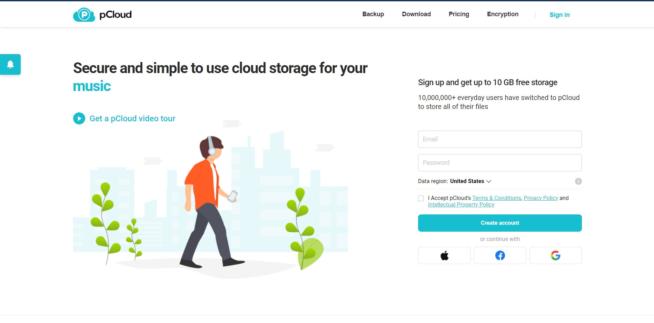
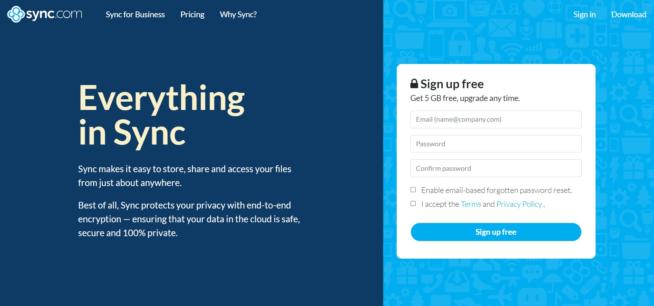
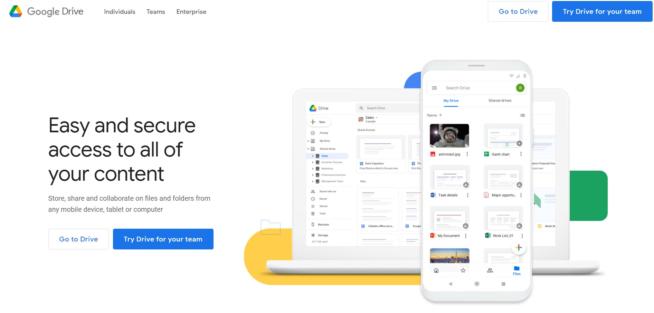
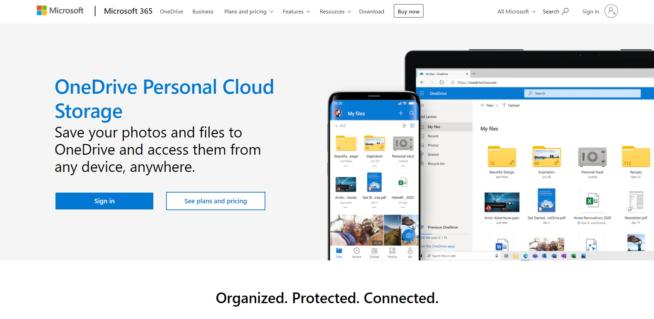
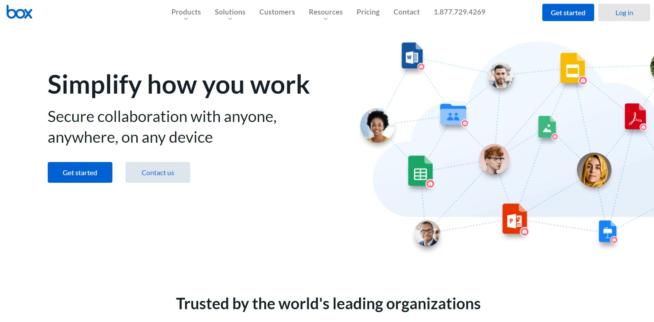

![7 Best Business Cloud Storage [year] – Secure & Scalable Solutions Best Business Cloud Storage](https://www.privateproxyguide.com/wp-content/uploads/2021/11/Best-Business-Cloud-Storage-1-150x150.jpg)
![SOAX Review: Top Proxy and Web Scraping Solutions for [year] soax](https://www.privateproxyguide.com/wp-content/uploads/2024/05/soax-150x150.jpg)

![Best Zoom Alternatives [year] Top Picks for Online Meetings Best Zoom Alternatives](https://www.privateproxyguide.com/wp-content/uploads/2022/01/Best-Zoom-Alternatives-150x150.jpg)
![Best CCleaner Alternatives [year]: Top Tools for PC Optimization Best CCleaner Alternatives](https://www.privateproxyguide.com/wp-content/uploads/2022/10/Best-CCleaner-Alternatives-150x150.jpg)
![Best Free Word Processors [year]: Top Alternatives to Microsoft Word Best Free Word Processors](https://www.privateproxyguide.com/wp-content/uploads/2022/10/Best-Free-Word-Processors-150x150.jpg)
![Best Coinbase Alternatives [year] – Top Crypto Exchange Picks Best Coinbase Alternatives](https://www.privateproxyguide.com/wp-content/uploads/2022/12/Best-Coinbase-Alternatives-150x150.jpg)
![Best Omegle Alternatives [year]: Top Sites Like Omegle Best Omegle Alternatives](https://www.privateproxyguide.com/wp-content/uploads/2024/03/Best-Omegle-Alternatives-150x150.jpg)

![Best DNS Filtering Solutions [year] for Businesses and Home Use Best DNS Filtering Solutions](https://www.privateproxyguide.com/wp-content/uploads/2022/05/Best-DNS-Filtering-Solutions-150x150.jpg)
![Best SASE Solutions [year] Secure Access & Network Optimization Best SASE Solutions](https://www.privateproxyguide.com/wp-content/uploads/2022/05/Best-SASE-Solutions-150x150.jpg)
![Best Mobile Proxies [year] Fast, Secure & Reliable Solutions Best Mobile Proxies](https://www.privateproxyguide.com/wp-content/uploads/2022/11/Best-Mobile-Proxies-150x150.jpg)
![10 Best Cloud Storage for Photos & Videos Cheap [year] best cloud storage for photos and videos 2024](https://www.privateproxyguide.com/wp-content/uploads/2021/03/best-cloud-storage-for-photos-and-videos-150x150.jpg)
![Best Cloud Storage Apps for iPhone [year] Free & Paid Best Cloud Storage Apps for iPhone](https://www.privateproxyguide.com/wp-content/uploads/2021/02/Best-Cloud-Storage-Apps-for-iPhone-150x150.jpg)
![Ghost Proxies Review: Secure and Fast Proxy Solutions [year] Ghost Proxies Review](https://www.privateproxyguide.com/wp-content/uploads/2017/11/ghost-proxies-150x150.jpg)