Quick answer: The Best Cloud Storage App for iPhone in 2025 is pCloud!
iPhones are capable of taking some of the best photos and videos on the market right now (I mean, have you looked at the features of the iPhone 12 Pro’s camera?)
The problem is because those photos and videos are of great quality and resolution, they’re usually really big in size. In other words, it doesn’t take that long to fill up the internal storage of an iPhone, even one with hundreds of gigs of storage.
Unfortunately, not a single iPhone model has expandable storage, which might prove very problematic over time.
Enter cloud storage solutions.
Not to be confused with online backup, cloud storage does not create a copy of everything that’s stored on your phone. Instead, it saves whatever precious files you have on a provider’s server without taking any space on your iPhone itself.
In order to provide you with what I consider to be the best cloud storage apps for iPhone, iPad, and anything iOS, I went out of my way and tested a few using my personal driver, an iPad Pro (as you know, most iOS apps work perfectly well on both iPhone and iPad devices).
The result is a top seven list of the best cloud storage apps.
1. Best Cloud Storage Apps for iPhone in 2025
| Cloud Provider | Price/month | Free Space | Visit |
|---|---|---|---|
 |
€7.99 - 2 TB | 10 GB | pCloud » |
| |
$12.99 -2 TB | 2 GB | Dropbox » |
| |
$9.99 - 1 TB | 5 GB | OneDrive » |
 |
$9.99 - 2 TB | 5 GB | iCloud » |
| |
$19.99 - 2 TB | 15 GB | Google Drive » |
1.1 pCloud – Best Cloud Storage App for iPhone & iOS
pCloud has emerged as a notable cloud storage app for iPhone users, thanks to its blend of user-friendly features, robust security, and flexible pricing options. Here’s a detailed look at why it stands out:
Features
-
Seamless iOS Integration: pCloud integrates smoothly with iOS features, enhancing the user experience. This includes compatibility with AirDrop for easy file sharing and AirPrint for convenient printing options.
-
Advanced Security Measures: The app prioritizes security, evident in features like making five copies of each file on different servers for redundancy and reliability. pCloud also offers an optional add-on, pCloud Crypto, for enhanced file encryption.
-
Biometric Security: Integration with iPhone’s security features like FaceID and TouchID adds an extra layer of protection, ensuring that access to your files is secure and personalized.
-
Instant File Synchronization: The app boasts real-time synchronization across all Apple devices, including iPhones, iPads, and Macs. This ensures that your files are up-to-date and accessible from any device.
-
Flexible Upload Options: Users have the choice between automatic and manual uploads, catering to different preferences. Automatic upload simplifies the backup process, while manual upload gives more control over what gets stored.
Privacy
- Swiss-based Company: Switzerland’s strict privacy laws offer an additional layer of assurance about the security and confidentiality of your data stored in pCloud.
Pricing
- Free Plan: Offers 2GB of storage, suitable for light users or as a trial.
- Premium Plans: The 500GB and 2TB options cater to heavier storage needs, with both yearly and one-time payment choices.
- Optional Encryption Service: While it incurs an additional cost, it’s a valuable option for those prioritizing privacy.
Pros
- Comprehensive Backup and Security: pCloud’s approach to data security is thorough, making it a reliable choice.
- iOS Ecosystem Integration: The app works in harmony with iOS, providing a smooth user experience.
- Lifetime Purchase Option: The one-time payment option is a unique and cost-effective alternative to traditional subscription models.
- Assured Privacy: Swiss-based privacy laws add trustworthiness to the service.
Cons
- Cost for Extra Features: Services like pCloud Crypto come at an additional expense.
- Limited Free Storage: The 2GB on the free plan may be insufficient for some users.
In summary, pCloud stands out for iPhone users due to its robust security features, seamless integration with iOS, real-time synchronization across devices, and flexible pricing structures. While the additional cost for premium features and limited free storage are drawbacks, the overall offerings make it a compelling choice for those seeking a reliable and secure cloud storage solution.
1.2 Dropbox
Dropbox stands out as a cloud storage app for iPhone users due to several key features and its long-standing presence in the cloud storage space. Here’s a detailed look at why it’s a good choice, along with its limitations:
Pros
-
Seamless iOS Integration:
- Dropbox has evolved over the years to integrate smoothly with iOS. This integration allows for easy and efficient management of files directly from an iPhone.
- Features like “camera uploads” automate the process of backing up photos, ensuring that your memories are safely stored without manual intervention. The recommendation to keep location services on helps in optimizing this feature.
-
Compatibility with iOS Features:
- The app works well with other Apple services and features like AirDrop, AirPrint, and TouchID, enhancing the overall user experience.
- Its integration with the Files app on iOS allows users to access many Dropbox functions directly from the Files interface, offering a more native and cohesive experience.
-
Additional Tools and Features:
- Dropbox includes useful tools like a Document Scanner, which is handy for quickly digitizing physical documents using the iPhone’s camera.
- The platform is known for its collaborative capabilities, making it easy to share and work on files with others.
Cons
-
Security Concerns:
- Dropbox has been criticized for lagging behind in security compared to other providers, particularly concerning the lack of zero-knowledge encryption. This might be a concern for users who store sensitive data.
-
Limited File Editing Capabilities:
- The inability to edit certain file types directly within the Dropbox app can be inconvenient. For instance, editing a Word document requires redirection to the Microsoft Office app, which can disrupt the workflow.
-
Pricing:
- Dropbox’s basic plan offers only 2GB of free storage, which is relatively low compared to some competitors. Although you can increase this limit through referrals, it may not be sufficient for users with significant storage needs.
- The paid plans, while offering more storage, are slightly costlier than other cloud storage services. This might be a consideration for users looking for more economical options.
Pricing Plans
- Dropbox Plus: 2TB at $11.99/month or $9.99/month if paid yearly.
- Dropbox Professional: 3TB at $19.99/month or $199/year.
- Paid plans also offer additional storage for referrals, capped at 32GB.
Conclusion
For iPhone users, Dropbox’s strengths lie in its seamless integration with iOS, compatibility with key Apple features, and its collaborative tools. While it excels in user experience and functionality, considerations around security, limited free storage, and pricing need to be weighed according to individual needs and preferences.
1.3 Google Drive
Google Drive is a popular cloud storage app among iPhone users, despite the competitive dynamic between Google and Apple. Its appeal lies in a mix of seamless integration, user-friendly features, and flexible storage options. However, it’s important to weigh both its advantages and the concerns surrounding it.
Key Features:
-
Seamless Integration with G Suite: Google Drive works effortlessly with G Suite apps like Gmail and Google Docs. This integration is particularly useful for users who rely on these apps for personal or professional purposes, as it allows for easy access and management of documents and emails directly from the Drive.
-
File Editing and Viewing: Google Drive supports a variety of file types, offering the flexibility to edit and view different kinds of documents. This makes it a versatile tool for handling various kinds of data.
-
Collaboration Tools: The ability to set different permissions for files (view, edit, comment) enhances collaborative work. Users can share files with others and control how they interact with these documents, whether it’s merely viewing them, editing, or leaving comments.
-
Flexible File Saving Options: With options for both manual and automatic uploading of files, Google Drive offers flexibility in how data is saved and synchronized.
Privacy Concerns:
One significant drawback of Google Drive, especially for privacy-conscious users, is its location in the U.S., where cloud storage privacy laws are less stringent compared to some other regions. This may raise concerns about data privacy and security.
Pricing:
-
Generous Free Plan: The 15GB of free storage offered by Google Drive is notable in the market. However, it’s important to remember that this storage is shared across all Google apps, including Gmail and Google Photos.
-
Google One Subscription: For additional storage, users can opt for a Google One subscription. The pricing is competitive and offers various tiers (100GB, 200GB, 2TB) to cater to different storage needs.
Pros:
- Excellent integration with Google Apps.
- A free plan that offers a generous 15GB of storage.
- Family Sharing option is available through Google One.
Cons:
- Privacy concerns due to lax U.S. cloud storage laws.
- Absence of zero-knowledge encryption, which means Google can access the data stored on its servers.
In conclusion, Google Drive is a compelling choice for iPhone users who value seamless integration with Google’s ecosystem and need a versatile cloud storage solution. However, those with stringent privacy requirements might have reservations due to its privacy policy and encryption standards. The decision to use Google Drive should be based on a balance between these functional benefits and privacy considerations.
1.4 Sync.com
Sync.com stands out as an excellent cloud storage app for iPhone users, aligning well with the Apple ecosystem’s emphasis on simplicity, ease of use, and security. Here’s why it’s a particularly good choice:
-
Seamless Integration with Apple Devices: Sync.com offers easy access to files across all Apple devices, including Mac, iPhone, iPad, and iPod Touch. This seamless integration is key for iPhone users who often use multiple Apple devices and want a consistent and integrated experience.
-
Exceptional Security Features: Sync.com is highly regarded for its security measures, which is a significant consideration for users who store sensitive or personal information in the cloud. Its strong encryption and security protocols ensure that your data is protected, aligning with the high-security standards that iPhone users are accustomed to.
-
Efficient File Access and Storage: The iPhone app’s ability to provide on-demand access to files without taking up extra space is a valuable feature. It means you can quickly load images or videos without worrying about consuming your device’s storage, which is particularly beneficial for iPhone users with limited device storage capacity.
-
Convenient File Sharing: Sync.com makes the process of sharing files easy and seamless, with added control over access permissions. The ability to send share links with expiration dates in the higher-tier plans adds an extra layer of security and control, which is useful for both personal and professional use.
-
Flexible Pricing Plans: With three different plans for personal use, Sync.com caters to a variety of needs and budgets. The free tier with 5GB storage is great for casual users, while the higher-capacity plans like Personal Mini and Pro Solo offer more storage and additional features like account rewind and advanced sharing controls.
-
Performance and User Experience: Users of Sync.com benefit from fast upload speeds and a variety of sharing options, making the app efficient and user-friendly.
However, it’s important to note that compared to other apps, the paid plans of Sync.com are a bit on the expensive side. But for iPhone users who prioritize security and seamless integration with their Apple devices, Sync.com offers a compelling package that justifies the cost.
In conclusion, Sync.com’s combination of strong security features, efficient file management, seamless integration with Apple devices, and flexible pricing plans make it a strong candidate for iPhone users seeking a reliable and secure cloud storage solution.
1.5 iCloud
iCloud is an excellent cloud storage option for iPhone users due to its deep integration with Apple’s ecosystem and user-friendly features. Here’s a detailed look at why iCloud stands out as a cloud storage app for iPhone:
-
Seamless Integration with Apple Devices: iCloud is designed to work effortlessly with Apple products, including iPhones, Macs, iPads, and Apple’s suite of software like Numbers, Pages, and Notes. This integration ensures a smooth and consistent experience across all Apple devices.
-
Automatic Syncing Across Devices: One of iCloud’s key features is its ability to automatically sync data across all your Apple devices. For example, anything saved in your iCloud Drive folder on a Mac instantly becomes available on your iPhone, iPad, and other Apple devices. This seamless syncing is particularly convenient for users deeply embedded in the Apple ecosystem.
-
Folder Sharing Capabilities: iCloud’s folder sharing feature is a valuable addition, especially for collaborative work. It allows users to share files easily with friends and coworkers, enhancing the utility of iCloud for both personal and professional use.
-
Pricing and Storage Options: While iCloud offers a basic 5GB of free storage, which might be limited for high-quality photos and videos, it also provides reasonably priced additional storage options. The ability to upgrade to 50GB, 200GB, or even 2TB at competitive prices, along with family sharing options for the larger plans, makes iCloud an attractive choice for different storage needs.
-
Great Integration with Apple Apps: iCloud works exceptionally well with various Apple apps, providing a cohesive user experience. This integration is most evident in the way it handles backups, photos, documents, and other data, simplifying the process of managing and accessing content across devices.
However, iCloud does have some limitations, particularly when it comes to compatibility with non-Apple devices. Users who rely on a mix of Apple and non-Apple products, like Windows PCs or Android phones, may find iCloud’s functionality more restricted on these devices. While iCloud.com offers access to some features on non-Apple devices, the experience is not as seamless or comprehensive as it is on Apple products.
In conclusion, for iPhone users, especially those who use other Apple devices and apps, iCloud offers a well-integrated, user-friendly, and versatile cloud storage solution with flexible pricing options. Its limitations are more pronounced for those who use a mix of Apple and non-Apple devices.
1.6 Mega
Mega stands out as a top-tier cloud storage app for iPhone users, primarily due to its strong focus on security and generous storage offerings. Here’s why it’s a good choice:
1. Unmatched Security with End-to-End Encryption: Mega prioritizes security by offering end-to-end encryption. This means your files are encrypted before they even leave your device, ensuring that only you have access to them. The implication of this heightened security is evident in the password policy — if you forget your password, Mega can’t retrieve it, emphasizing the importance of remembering your login credentials.
2. Seamless iPhone Integration: The app is designed to efficiently sync with your iPhone, allowing for quick uploads of various file types such as photos, videos, and documents. This seamless integration ensures that files uploaded from other devices, like your computer, are readily accessible on your iPhone.
3. Easy and Secure File Sharing: Sharing files with contacts is straightforward and secure. You can confidently share sensitive information, knowing that the strong encryption protects your data.
4. Generous Free Storage and Flexible Pricing Plans: Mega offers a substantial 50GB of free storage, which is considerably more than what many other cloud storage providers offer. For users needing more space, Mega provides a range of premium plans:
- PRO LITE: €4.99/month for 400GB
- PRO I: €9.99/month for 2TB
- PRO II: €19.99/month for 8TB
- PRO III: €29.99/month for 16TB
These options cater to different needs, whether for individual use or for businesses requiring extensive storage.
5. Zero-Knowledge Encryption and Link Passwords: The zero-knowledge encryption means even Mega doesn’t know what you’re storing. This feature, along with the ability to set passwords for links, enhances security when sharing files.
Potential Drawback: A notable con is the lack of app integration. Unlike some cloud services that offer extensive third-party app integration, Mega focuses more on security and storage rather than on ecosystem integration.
In summary, Mega for iPhone is an excellent choice for those who prioritize security and privacy in their cloud storage solution. It offers robust encryption, a user-friendly interface on the iPhone, and various storage options to suit different needs. However, users looking for extensive app integrations might find it limited in that regard.
1.7 Microsoft OneDrive
OneDrive is indeed a compelling cloud storage option for iPhone users, particularly for those who use a PC instead of a Mac. Here’s a detailed look at why it stands out:
-
Cross-Platform Compatibility: OneDrive’s availability across multiple platforms, including iOS, Windows, and others, makes it a versatile choice. This is especially beneficial for iPhone users who use PCs. The seamless integration between devices means that files and data can be easily accessed and managed from either device.
-
Ease of Setup: With OneDrive preinstalled on Windows 10 devices, setting it up for synchronization with an iPhone is straightforward. Users simply need to log into their account on both devices to sync their data, making it user-friendly and efficient.
-
Real-time Notifications: The feature of receiving real-time notifications when someone edits a shared file is particularly useful for collaboration. It ensures that users are always up-to-date with the latest changes made to shared documents.
-
PDF Annotation: The iOS app’s ability to annotate PDFs is a significant advantage. Users can draw on, highlight, or sign PDF files directly on their Apple device, enhancing productivity and convenience.
-
Intelligent Photo Tagging: OneDrive’s automatic tagging of uploaded photos based on visuals aids in organizing and locating images. This feature simplifies photo management and retrieval, a useful attribute for users with a large number of photos.
-
Pricing Options: Offering a free tier with 5GB of storage and various paid options with larger storage capacities and additional features like bundling with Office 365, OneDrive caters to a wide range of needs and budgets.
-
User Interface and Integration: The app’s beautiful and intuitive user interface enhances the user experience. Additionally, its integration with other Microsoft applications like Office 365 makes it a robust solution for productivity.
-
Family Plan: The availability of a great family plan, which offers more storage and sharing options, is a plus for users with family members who also need cloud storage.
However, it’s important to consider the cons:
-
Privacy Concerns: Like many cloud storage services, OneDrive faces scrutiny over user privacy. Users concerned about privacy should research and understand Microsoft’s policies.
-
Lack of Zero-Knowledge Encryption: The absence of zero-knowledge encryption means that Microsoft has the potential to access your data. For users prioritizing maximum security, this could be a significant drawback.
In summary, OneDrive’s comprehensive features, cross-platform compatibility, and integration with Microsoft’s ecosystem make it a strong candidate for cloud storage, especially for iPhone users who utilize PCs. However, privacy and encryption concerns are factors to be considered when making a choice.
We earn commissions using affiliate links.

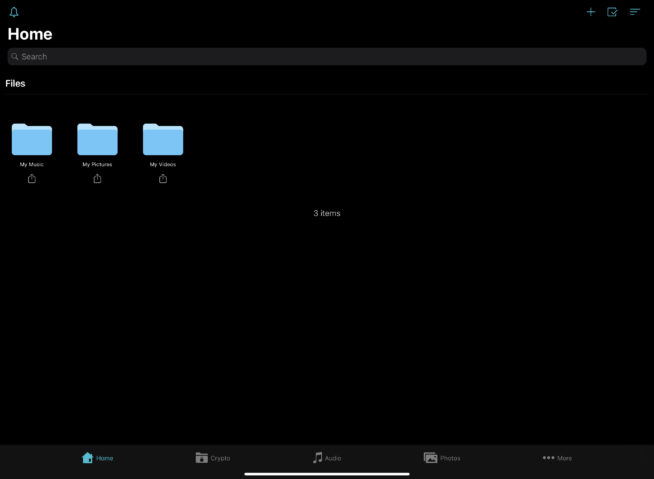
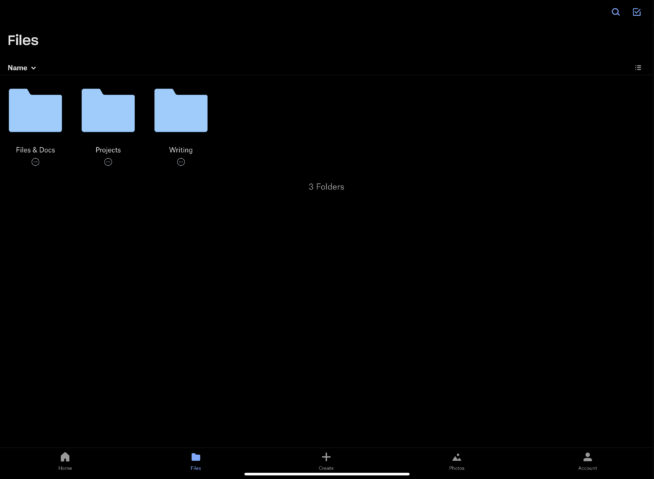
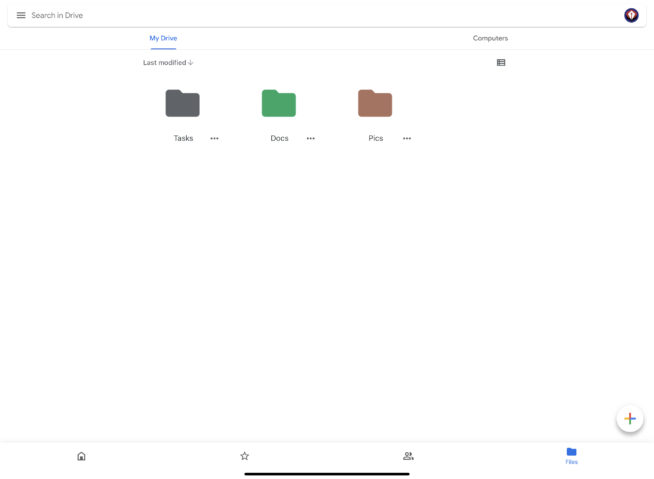
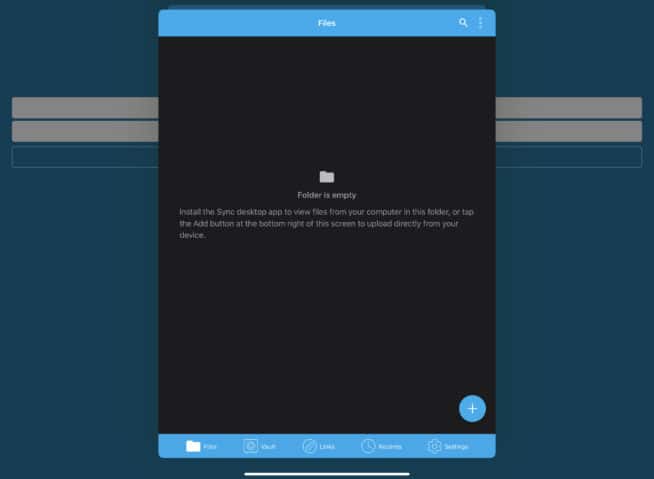
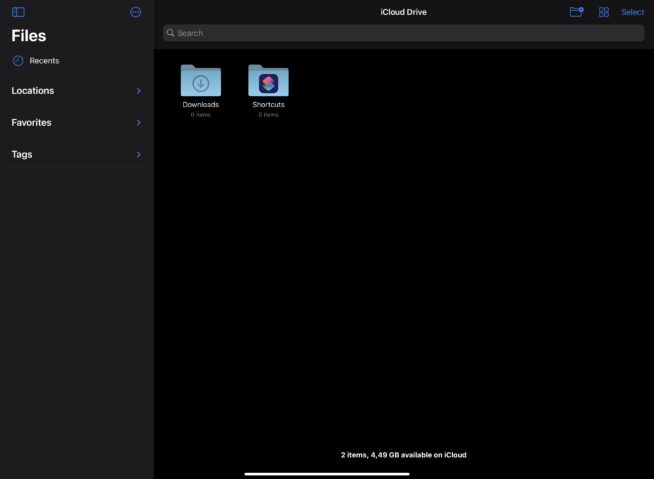
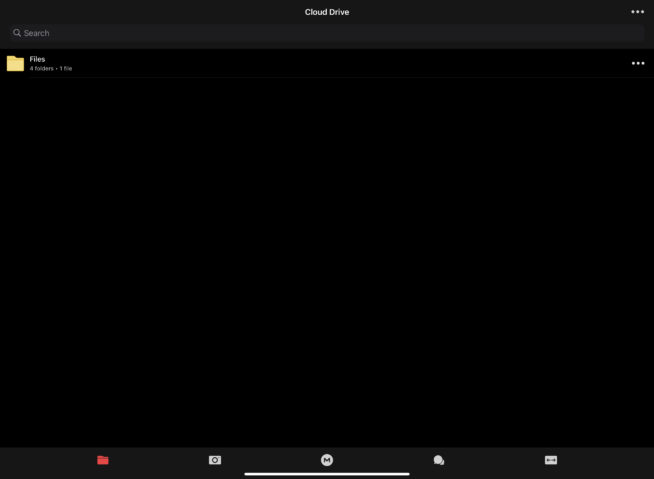
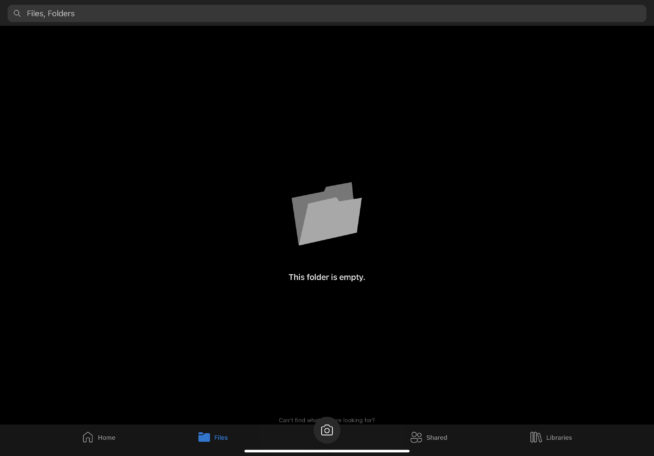

![Best Free & Paid Android VPN [year]: Fast & Secure Apps Best VPN for Android](https://www.privateproxyguide.com/wp-content/uploads/2022/03/Best-VPN-for-Android-150x150.jpg)

![10 Best Parental Control Apps for iPhone, iOS & Android [year] best parental monitoring apps for iphone](https://www.privateproxyguide.com/wp-content/uploads/2021/03/best-parental-monitoring-apps-for-iphone-150x150.jpg)
![Best Antivirus Apps for iPhone & iOS Security [year] best antivirus for iphone ios](https://www.privateproxyguide.com/wp-content/uploads/2021/03/best-antivirus-for-iphone-ios-150x150.jpg)
![Best Spy Apps for iPhone & Android [year] Top Choices Best Spy Apps for iPhone and Android](https://www.privateproxyguide.com/wp-content/uploads/2021/11/Best-Spy-Apps-for-iPhone-and-Android-150x150.jpg)
![10 Best Cloud Storage for Photos & Videos Cheap [year] best cloud storage for photos and videos 2024](https://www.privateproxyguide.com/wp-content/uploads/2021/03/best-cloud-storage-for-photos-and-videos-150x150.jpg)
![Best Dropbox Alternatives [year]: Top Cloud Storage Solutions Best Dropbox Alternatives](https://www.privateproxyguide.com/wp-content/uploads/2021/11/Best-Dropbox-Alternatives-150x150.jpg)
![7 Best Business Cloud Storage [year] – Secure & Scalable Solutions Best Business Cloud Storage](https://www.privateproxyguide.com/wp-content/uploads/2021/11/Best-Business-Cloud-Storage-1-150x150.jpg)

![pCloud Review – Secure Cloud Storage Features & Pricing [year] pcloud](https://www.privateproxyguide.com/wp-content/uploads/2021/03/pcloud-150x150.jpg)
![Degoo Cloud Storage Review: Features, Pros & Cons [year] Degoo cloud storage review](https://www.privateproxyguide.com/wp-content/uploads/2021/08/Degoo-review-150x150.jpg)
![IceDrive Review [year]: Secure & Modern Cloud Storage ice drive review](https://www.privateproxyguide.com/wp-content/uploads/2021/08/ice-drive-150x150.jpeg)
![MEGA Cloud Storage Review [year] Features, Pros & Cons mega review](https://www.privateproxyguide.com/wp-content/uploads/2021/08/mega-cloud-150x150.jpg)