Powered by Swedish engineering and a passion for cloud computing, Degoo Cloud (www.degoo.com) is here to make a dent. It was started in 2012 by a founder who launched the parent company as a teen with entrepreneurial zeal back in the day.
Degoo packs the extra features in its free plan. On the other hand, the popular cloud storage services charge competitive prices, barely providing the storage space.
| Cloud Provider | Price/month | Free Space | Visit |
|---|---|---|---|
 |
€7.99 - 2 TB | 10 GB | pCloud » |
| |
$12.99 -2 TB | 2 GB | Dropbox » |
| |
$9.99 - 1 TB | 5 GB | OneDrive » |
 |
$9.99 - 2 TB | 5 GB | iCloud » |
| |
$19.99 - 2 TB | 15 GB | Google Drive » |
1. Degoo Cloud Storage Review Verdict
Degoo comes off as a cloud storage service with a lot of potential. There is room for improvement along the way, starting with customer support. Offering 100 GB of cloud space for free with minimal restrictions would drive users in.
Offering more technical features in the premium plan would steer the ship in the right direction. From a usability point of view, it is ideal for all kinds of users, especially novices, who are new to cloud storage.
PROS
- The most amount of storage space in the segment
- Affordable premium plans with 14 days trial
- Powerful encryption – zero knowledge-based
- Fantastic referral for the storage space program
- Streamlined and efficient mobile website interface
- One-tap automatic backup for devices(smartphones, tabs, and more)
- 99.9% uptime with the AWS servers
- Storage optimization for devices
CONS
- Ads on the free plan
- 512 MB file upload limit on for the free users
- Non-existent Customer Support
- Sharing features are limited
- No desktop app
2. What We Like about Degoo Cloud Storage
2.1 Interface
Web
The sleek web interface in the web browser sporting a dark theme. This is where it gets better. You might have uploaded a few of the files from the smartphone app. Generally, with other clouds, they appear in the section, along with the other data.
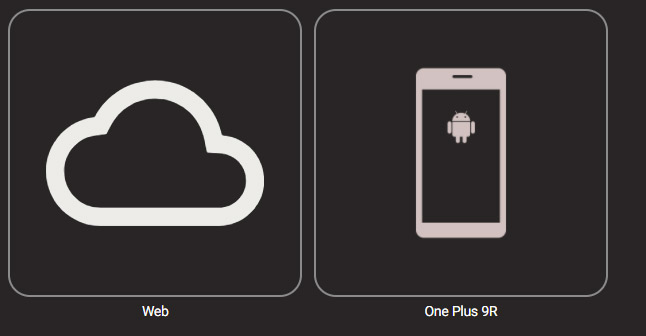
On the web interface, we get two sections, the Web and the Smartphone, on which the Degoo app is installed.
The files uploaded from the web will appear in the web section. Similarly, the files uploaded from the smartphone app will appear in the Smartphone section.
All the uploaded files and folders will rely on the shared quota of storage. You can upload files to the smartphone section from the web interface as well. The same goes for the mobile version of the website, where you can upload it in either section.
Mobile Website Interface
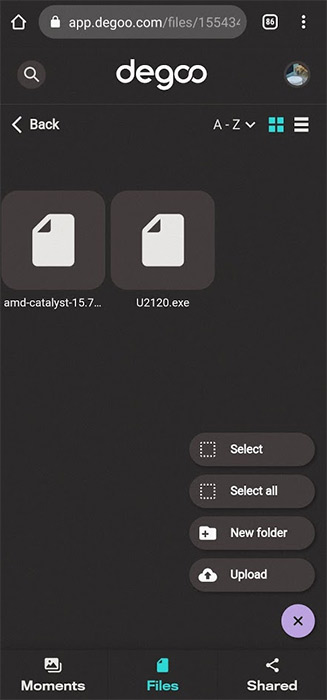
The mobile website’s interface is given equal attention. We get a dedicated smartphone app, but that has deterred the developers from creating an identical interface for mobile browsers.
Offering virtually everything available on the web interface, you might not need to install the app, after all. Head to the website and log in to access the mobile website interface. You will need to scroll down to the plans section and select your subscribed plan. Then you will see a login button for accessing the cloud.
2.2 Automatic Upload on Mobile (App)
Users can access and upload files from the mobile browser interface. However, that doesn’t offer the bouquet of features, including the amazing auto-backup.
Phones often go dead without a heads-up. Or, they get stolen when you least expect it. The smartphones are easy to replace, but the data? That is priceless and once lost, you might not be able to reproduce it. Think about the presentation that you toiled hard and spent countless hours preparing. Those photos of the vacation that you took with your friends, the family will be lost forever.
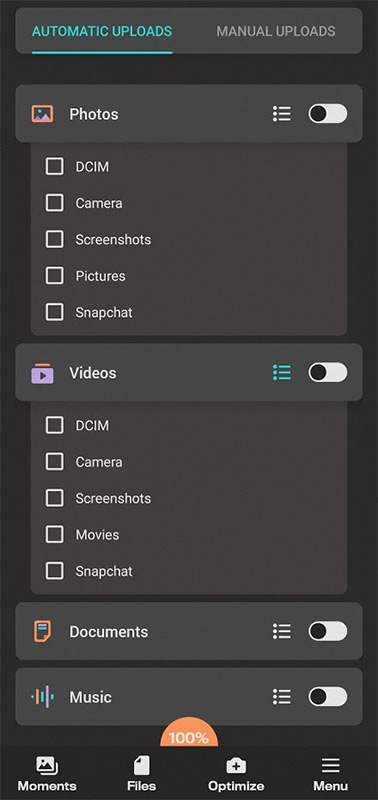
They don’t have to go away just because your device is gone. With the automatic upload, sync and upload all your files automatically to the cloud. Select the folders to automatically upload by sliding the button to the right.
2.3 Optimize Storage
Smartphones these days generally offer 128 GB of space. Out of which almost half the space is filled with apps the operating system data. Rest is for your personal files, photos, and more.
You capture photos and shoot videos, which take up a large chunk of the storage. Degoo offers an optimized storage feature, which lets you save a considerable amount of space on your phone.
View all your photos in full resolution on the Degoo app while it takes less space. This happens when the app uploads the full-sized photos to the cloud and has a lowered resolution copy on the phone.
When you tap on a photo, it loads the original version from the cloud. A consistent and stable Internet is all you need.
This way, you can fit up to 10x more photos without worrying about the phone’s storage space. Now keep in mind that this feature is available for premier users alone.
2.4 Top Secret Folder
Some files need the kind of secrecy, which is otherwise only possible with an external drive. On top of that, it is locked with an encryption key.

Degoo offers the same with its Top Secret folder. Store all your secret files inside this secure folder, protected by a zero-knowledge encryption-based passphrase.
2.5 Security – Zero-Knowledge Encryption
Being on the Internet, it has become a common notion that privacy is a myth. The most notable iCloud hack, resulting in millions of photos getting leaked online. That certainly did not help in instilling confidence in the security of cloud storage.
Swerving into security, Degoo offers zero-knowledge encryption for its top-secret folder storage. Encrypted with randomly generated 256-bit encryption keys, each stored with each file, which is in turn secured by a passphrase that is known to you, alone.
2.6 Is Degoo Cloud Fast? – Speeds
We checked our fiber broadband’s speed before testing the cloud speeds, using the Speedtest.net test.
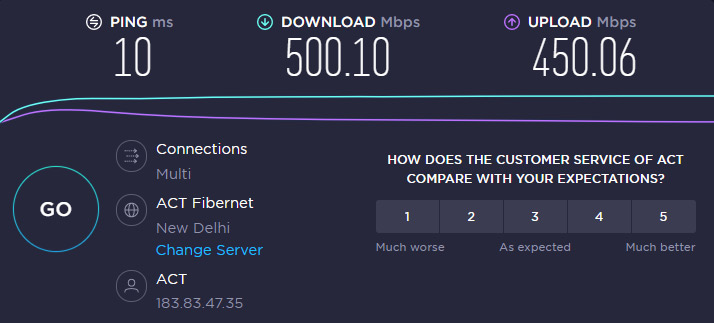
Moving on to the cloud speeds, we performed THREE download and upload tests—the file in question – a 252 MB executable file.
| Time in Seconds | Attempt -1 | Attempt -2 | Attempt -3 | Average |
| Upload Time | 31 seconds | 33 seconds | 31 seconds | 31.6 seconds |
| Download Time | 30 seconds | 31 seconds | 31 seconds | 30.6 seconds |
The speeds on the fiber-based broadband were consistent across different attempts. A negligible difference in time, which is minute to notice.
Now the question arises, will the location of the Degoo cloud user affect the speeds? The answer would be, very unlikely.
Amazon Web Services power the cloud service. Their servers are located in 80 plus regions across the seven continents. Together, AWS powers over 33% of the Internet, including the cloud infrastructure. The top sites such as Netflix, Reddit, Coursera, amongst others, run on AWS servers.
2.7 Mobile Application
Granted that the mobile website interface packs utilities, but a dedicated app takes it a mile forward.
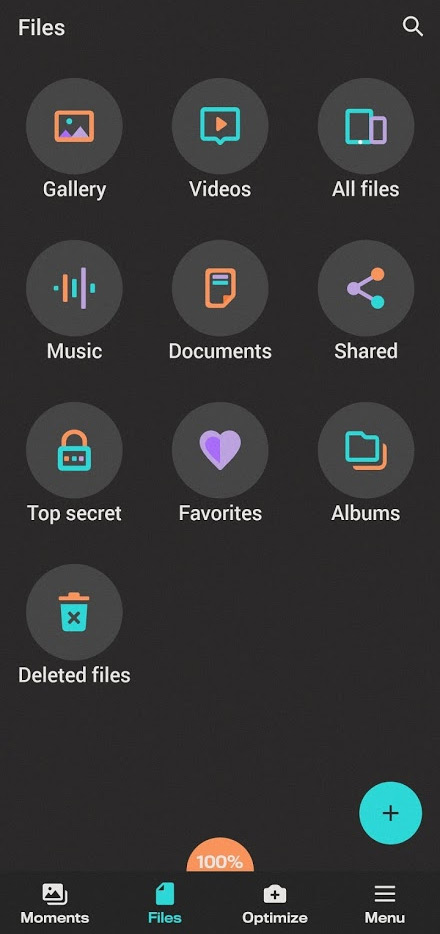
Inspired by minimalism, the sections are divided for different kinds of files. You have got:
- Videos
- Music
- Documents
- Favorites
- Albums
- Shared
- All Files (all the categories of files in one place)
Change the views of the files and folders using the two available options—the list and Grid from the three-vertical-dots button. As you can see, the Grid shows the files with a thumbnail, while the list shows the file title, along with the size and date of upload.
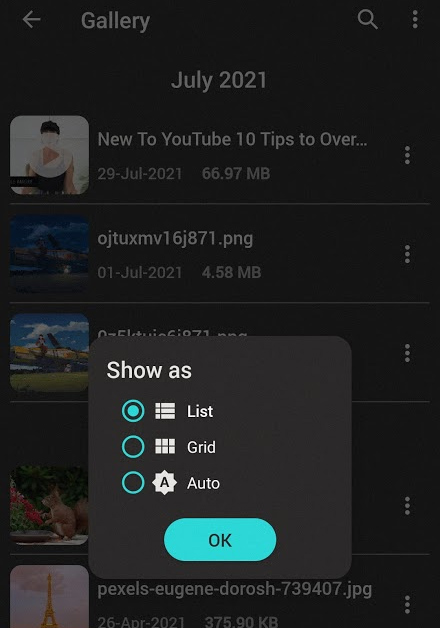
App Security
A user is keeping all their essential data on the cloud, relying on advanced encryption. All that goes in vain when the phone goes in a stranger’s hand with ulterior motives. They can head to the cloud app and access or send the files to their device using the share option.
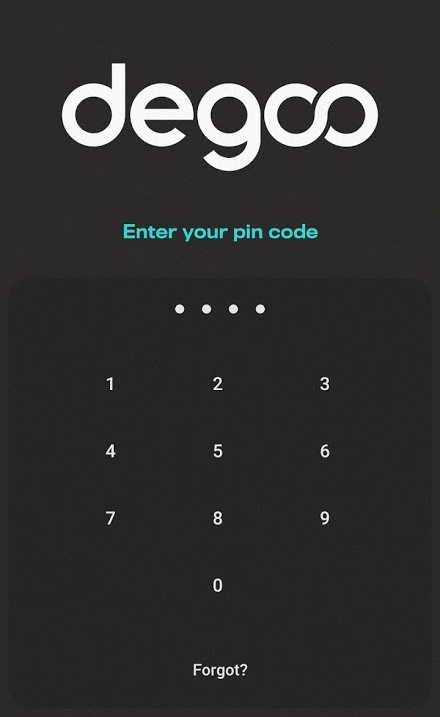
In order to prevent that, the Degoo smartphone app has a pin lock feature. Set a 4-digit pin that will be asked while you try to access the app. Moreover, the pin will be asked while switching back to the app from the background.
And, when you forget the pin, there is no reason to worry. Tap on the forgot password and fill out your Degoo account’s password to recover the pin.
| Setup: Settings > Other > Lock App with pin code. Enter the pin twice for confirmation, and it will be set. |
2.8 Free Storage Space Program
What you can get for free hits the ceiling on any service. Degoo lets you earn extra space with its referral and activities program. You get 5 GB for every person who signs up with your referral link.
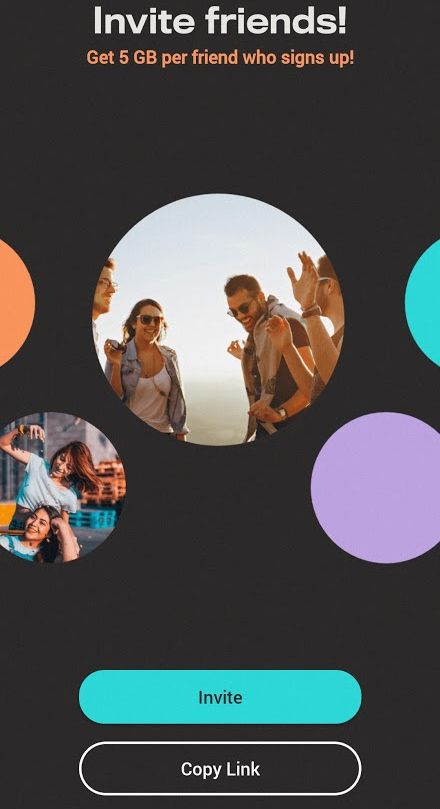
Another way is by watching video ads, which will earn you 750 MB per video. Head to the Moments tab and look for the banner. Some of the ads don’t even contain videos. The length is between 15-17 seconds that gets over pretty fast.
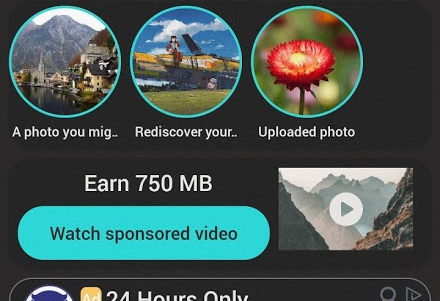
Go back to the moments‘ section, and the popup will notify about 750 MB more storage space on your cloud account.
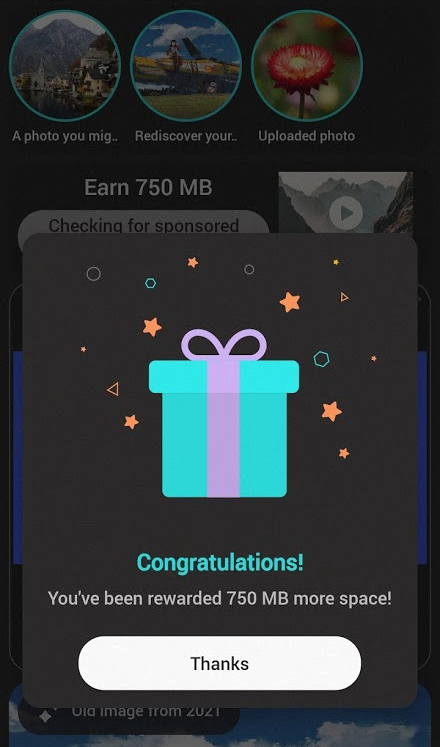
We watched five video ads before moving forward. The ads kept coming over and over. You can get up to 500 GB of space from the referrals and the ad viewing program.
2.9 Affordable Pricing
The economy is tough, and every penny counts. Start the budget by saving on cloud storage. Degoo offers value for money plans, offering 5x more space, bundled with several unique features to sweeten the pot.
| Plans | Free | Pro | Ultimate |
| Cloud Space | 100 GB | 500 GB | 10 TB |
| Pricing | Free | $2.99/month | $9.99/month |
| Devices | 3 | 10 | Unlimited |
| Referral bonus |
Up to 500 GB (5 GB/) |
Up to 1 TB (10 GB/referral) |
Up to 1 TB (10 GB/referral) |
Industry leaders such as Google Drive, Dropbox, and OneDrive provide a fourth of the storage space to the users, even on the paid plans.
Degoo also offers a 14-day trial to get a look around. No money is charged, and you can cancel anytime, with no questions asked.
2.10 Comments on Files
The pandemic has changed the dynamics of office work. Work from home has become the norm, and collaborating working is at an all-time high. You use shared cloud storage for sharing files and folders.
Not everything warrants an email, especially when you have shared a file. When you are on Degoo cloud, simply add a comment to your file instead.
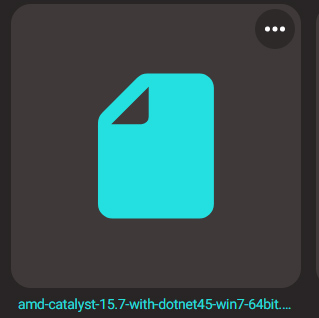
For adding a comment, hover over a file, and the three-horizontal-dots will appear. Click on them to open the menu.
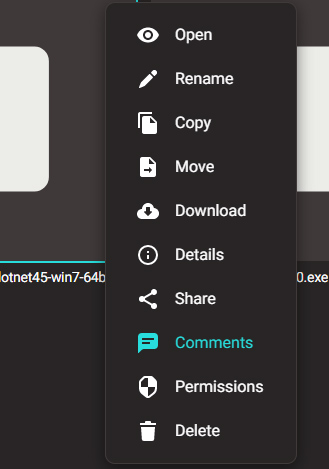
Add your own comment using the text box and press enter. It will enter with your name prefixed to it.
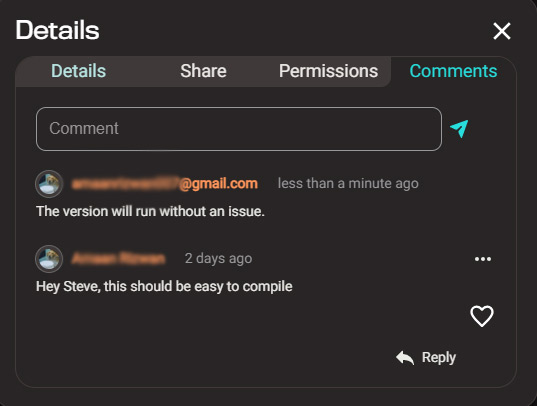
The ship doesn’t stop there. You can reply to comments and create nested threads in the comment section. Replies and comments can be deleted, but they will appear as “Deleted” accompanied by a delete icon.
2.11 Moments
Go down the memory lane with Moments. See your old vacations, road trips with family, friends, and those precious moments. They will appear in the feed in a scroll-down fashion.
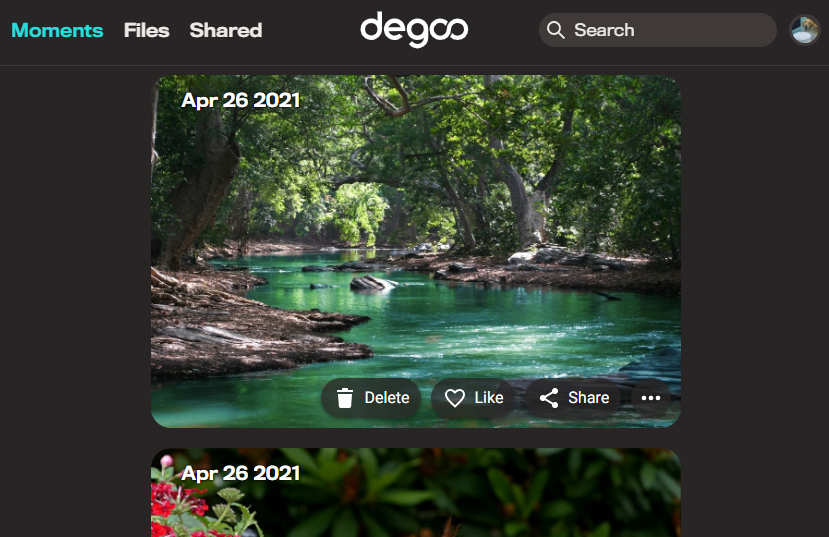
On the other hand, in the mobile app, you have memories in the form of stories. Tap on them individually to view each of them, separated by dates.
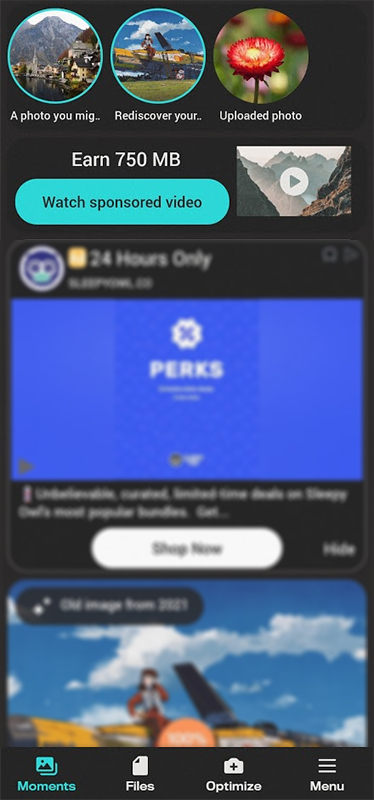
3. What We don’t like about the Degoo Cloud Storage
3.1 No Desktop App
The desktop app was discontinued a little while ago. Browser tabs often get crowded and are difficult to distinguish. You don’t want another tab there taking the already cramped space.
And the good news is that desktop apps are picking up again. With Windows 11 and macOS Catalina streamlining the apps with the interface, it’s about time to bring the app back.
3.2 Inconsistent Login
There are two ways to log in. First involves using the credentials, which includes the email ID and the password. Another way is through the Google account.
The second way has inconsistency. It logs out the user, and you will need to log in again every half an hour or so. We tried contacting customer care regarding the issue, along with another error. Hear about it in the next section.
Before we forget, the login procedure involves unnecessary extra steps. You head to the home page, then select My Degoo > Files to access your data.
3.3 No Customer Support
Snags are a common sight when using a new product or service. This is where the Degoo help center should come in handy. The knowledge base library has a limited number of support articles.
And when you hit a wall there, it’s time to submit a support ticket, which is precisely what we did. Only to be disappointed by the non-existent customer support.
We raised a ticket regarding the mobile website and inconsistency in log in. An automated confirmation of the ticket was promptly delivered to our mail.
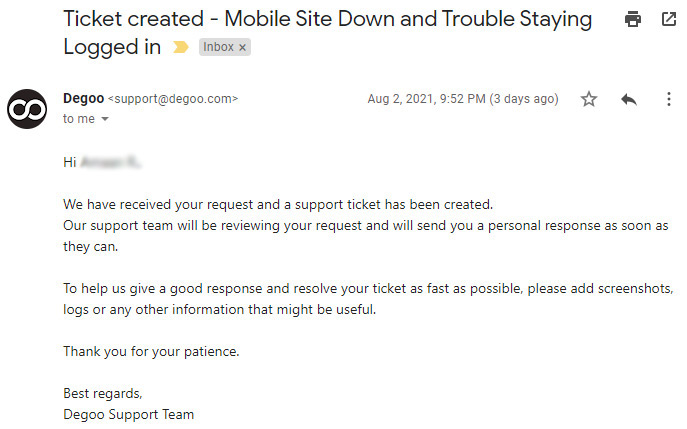
It’s been over three days, and there has been no reply from the support team. We tried contacting them via social media as a last ditch, but they have the messages disabled there.
3.4 Ads
Ads are annoying and disruptive. Degoo’s mobile application has ads on the app. One appears after every few pictures while scrolling down through the moments feed.
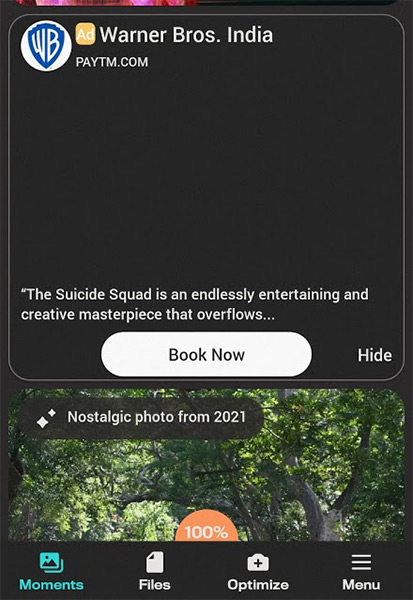
The second one is in the sidebar menu, below the email ID and storage statistics. The only way to remove them is by subscribing to one of their premium plans.
3.5 Restriction on File sizes
Free users cannot upload files larger than 512 MB in one go. You can split the files to bypass the restriction.
When you try to upload a larger file, an error notification pops up on the screen, “Cannot upload files larger than 512MB. Upgrade to Degoo Premium to upload larger files.”
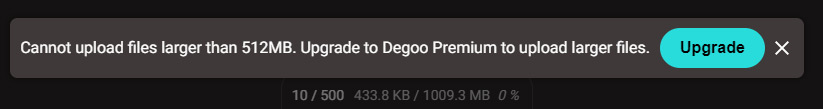
3.6 Limited Payment Options
Accepting only credit cards leaves other options for the paying customers. Powered by stripe, options such as PayPal, e-wallet, prepaid, amongst others, have been left out.
Customers from different parts of the world would find it difficult to make payments.
4. FAQ
Is Degoo Cloud free?
The free account has its limitations, but enough to get you started. You can take advantage of premium features by becoming a subscriber.
Can I stream videos directly from the cloud?
Videos can be played directly using the in-built media player. The default quality will be played with no option to calibrate the resolution.
Is Degoo Cloud safe?
All the files are stored using the 256-bit AES encryption on an SSL/TLS secure tunnel. That’s not all; the files are further protected by zero knowledge encryption when using the top secret folder.
Multiple backups are created on different locations, which ensures that the data is never lost.
Mobile Website or the App – Which one is better?
For the purpose of uploading, downloading, or accessing the data, the mobile website interface feels adequate. When you go a step further with automatic backup, top secret folders, etc., that’s when the app comes into play.
Plus, the app has an added layer of security through the pin code.
Will my files be deleted if the account is inactive?
After 90 days since the last activity on the account, the files will be deleted from the accounts on the free plan. Premium users wouldn’t have to worry about that.
Can I make multiple accounts for referral to earn extra space?
That is against the terms and conditions of the cloud app. Your space will be deducted and, in some cases, might lockout out the account.
We earn commissions using affiliate links.
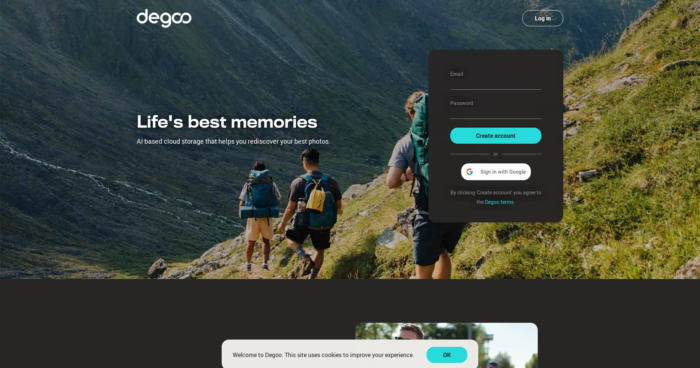

![MEGA Cloud Storage Review [year] Features, Pros & Cons mega review](https://www.privateproxyguide.com/wp-content/uploads/2021/08/mega-cloud-150x150.jpg)
![SSLPrivateProxy Review: Features, Pros & Cons Explained [year] SSLPrivateProxy Review](https://www.privateproxyguide.com/wp-content/uploads/2020/09/sslprivateproxy-150x150.jpg)
![High Proxies Review [year] – Features, Pros & Cons Explained High Proxies Review](https://www.privateproxyguide.com/wp-content/uploads/2017/06/highproxies-150x150.jpg)
![VyprVPN Review - Features, Pros & Cons Explained [year] vyprvpn](https://www.privateproxyguide.com/wp-content/uploads/2021/03/vyprvpn-150x150.jpg)
![CyberGhost VPN Review: Features, Pros & Cons Explained [year] cyberghost vpn](https://www.privateproxyguide.com/wp-content/uploads/2021/03/cyberghost-vpn-150x150.jpg)
![HideMyAss VPN Review [year] Features, Pros & Cons Explained HideMyAss VPN Review 2021](https://www.privateproxyguide.com/wp-content/uploads/2018/06/hide-my-ass-review-homepage-150x150.jpg)
![Ivacy VPN Review [year] Features, Pros & Cons Explained ivacy vpn](https://www.privateproxyguide.com/wp-content/uploads/2021/03/ivacy-vpn-150x150.jpg)
![ezProxies Review [year] – Features, Pros & Cons Explained ezProxies Review](https://www.privateproxyguide.com/wp-content/uploads/2018/11/01-ezproxies-homepage-150x150.jpg)
![IDrive Backup Review: Features, Pros & Cons Explained [year] idrive](https://www.privateproxyguide.com/wp-content/uploads/2021/03/idrive-150x150.jpg)
![RoboForm Review: Features, Pros & Cons Explained [year] roboform](https://www.privateproxyguide.com/wp-content/uploads/2021/03/roboform-150x150.jpg)
![RememBear Review: Features, Pros & Cons Explained [year] RememBear Review](https://www.privateproxyguide.com/wp-content/uploads/2019/02/RememBear-Review-150x150.jpg)
![Dropbox Review: Features, Pros & Cons Explained [year] Dropbox review](https://www.privateproxyguide.com/wp-content/uploads/2020/04/Dropbox-150x150.jpg)
![Backblaze Review [year] Features, Pros & Cons Explained backblaze](https://www.privateproxyguide.com/wp-content/uploads/2021/03/backblaze-150x150.jpg)
![Sync.com Review: Features, Pros & Cons Explained [year] sync](https://www.privateproxyguide.com/wp-content/uploads/2021/03/sync-150x150.jpg)
![Dashlane Review: Features, Pros & Cons Explained [year] dashlane](https://www.privateproxyguide.com/wp-content/uploads/2021/03/dashlane-150x150.jpg)
https://degoo.com/
Free
100 GB
cloud space
365 days account inactivity (not 90 days).
Upon reading the negative reviews of Degoo, I could not understand the issue. I got a great deal via StackSocial on a lifetime sub and it was working well. The amount of storage was fantastic for large video files that I needed to backup (since Zoom has limited storage space). My purchase was a 2-fer, so I gave the other sub to an organization I work with that uses Zoom a lot. Then at the end of March, while uploading many files, some files got stuck at the processsing stage and would not complete. After a couple days of rebooting and retrying, I submitted a support ticket. The next day I decided to try again and a pop-up showed that uploads were limited to 1GB in file size and that I had to upgrade to do more. First of all, it is unethical (shady is an understatement) to apply such a limit retroactively to existing customers (I can understand it for new ones), especially when it defeats the point of why I got the subscription. Second, I had the highest plan they offer: there was no way to upgrade. I submitted another ticket asking what was happening. I got a response to the first ticket that they would look into the issue (of course, the issue ended up being that it was my over 1GB files not finishing and thus were being limited without prior notice); I got a response to the second ticket that they would look into the cap, and he came back stating that was the new limit on my subscription (not even answering how I could upgrade to allow for more). So, bottom line, this service is not consumer friendly. Unless you dont really care about what you’re uploading, do NOT subscribe to them or pay them any money. The illicit way of doing business is the reason why they get 1 star.
Becareful, Degoo scans your files, and check if your file violate their rule.If so, they will terminate your account.
There are many user, no matter paid or free user encounter this .
https://www.reddit.com/r/Degoo/comments/z2660m/well_they_said_to_remove_the_files_and_not_to/
Hello:
I have been a Degoo user since March 2021. My recommendation to everyone is NOT to use Degoo services, it is really very bad for the following reasons:
– When I signed up they promised 100 GB of storage for free. A few weeks ago they cut the offer to 20GB, but not for new users as would be logical, old customers lost 80 GB of storage.
– And then as I has excess storage, and, according to Degoo it is my fault!!, since it is above the new occupancy limit of 20GB, they threaten me: if I does not delete the information above 20GB in less Within 2 weeks, my account will be deleted!
– No customer service, just threats!
– In view of this, I tried to download my information and there is the option of downloading by folders and not file by file. But when you try to use that option, you have to pay for it!!!
– Two weeks to download your information file by file!!!
– On the other hand, they have a promotion that consists of the following: for each commercial that Degoo offers to watch, when you finish watching it, you receive 750MB of free storage, as a reward.
– I saw a lot of commercials looking to increase my available free space, I spent a lot of time and resources to see those commercials, managing to go from 100GB free to 1.6 Terabytes free.
– But a few days ago without notice, it appeared in the Degoo application that I no longer had 1.6 terabytes but 300 GB.
– They cut without any reason the storage that I had earned thanks to the promotions they offered. Degoo made money from the large number of commercials I watched, and they took what I had earned, that is, they made free money, they just stole my earned storage.
– Now, they say that the 750 MB storage reward for watching commercials only lasts for 28 days! What good is it for someone to have storage that expires in less than a month!
– When the promotions for watching those commercials began, they did not have an expiration date.
Do not believe in absolutely anything that Degoo offers, for example, when Degoo feels that those 20 GB free right are too much, they will also take them away as they did with my 100 GB and you will receive the corresponding threat to delete your account if you do not lower your storage to the new limit they impose.
All promotions for viewing commercials are false.
And all this happens with the free plan, don’t even think about purchasing a paid plan with Degoo. Don’t waste your money paying them for something in which, too, they are going to default.
I am affiliated with several other services that offer internet storage, all of them are compliant with what they offer, both in their free and paid options.
The worst service of all is that of Degoo, they are unfulfilled, liars, mediocre and arrogant, without customer service. Never use it!!
Don’t make the same mistake I did of trusting such a mediocre company.
Any other internet storage service you come across, no matter how bad, will never be as bad as Degoo’s.
Degoo is the worst of all!.
Don’t touch it with a barge pole.
Degoo and other web interface storage systems are a waste of space, time and money.
The technical issues are as follows.
This solution is a terrible backup solution. There is no way of checking what files have been uploaded and if you try to upload a folder for example, and only half the files are uploaded you have to check each one individually.
You cannot interface your favorite back up software, run any back up schemes (e.g. Full, differential, incremental) and cannot compare files against those archived on the platform. There is no way to validate back ups and file transfers so it is difficult to say anything good about this platform.
And there is no file versioning.
At best this solution is the equivalent of a big box that you throw your photos and files in.
Security is an issue, as others have said, what is offered as a secure, encrypted system. However, they have proved that it cannot be secure because they are approaching lifetime subscription users in an effort to kick them off. Telling them that they have uploaded copyrighted material or other material that is not permitted by their guidelines.
If the system is secure AES-256 encrypted, both in the store AND in the upload/download tunnel, they should have no way of knowing what files you have uploaded. They must be scanning either the files in the repository, or the files as they are uploaded. Either way this is a breach of trust, the contract AND law. NOTE: No one storing files on this platform can conform to data protection or GDPR laws.
I would suggest anybody affected threaten legal action.