Quick answer: The Best Business Cloud Storage in 2024 is Sync Business Pro for Teams!
The rapid expansion of data in the business world prompts a crucial decision: local storage versus cloud storage.
From a business and security perspective, cloud storage often emerges as the superior choice due to its cost-effectiveness, reduced time investment, and lower risk.
In today’s digital workspace, collaborative projects, reports, client databases, and more are all managed online and accessible remotely by various stakeholders.
Cloud storage enhances this environment with features like version control, scalable storage, inline editing, and app integration, making it a prime solution for businesses.
Opting for cloud storage allows businesses to centralize their valuable data with robust security measures, enabling them to focus on their core activities while the cloud service ensures hassle-free data management.
Many business cloud storage providers tailor their offerings to meet the diverse needs of different sectors.
After thorough research, we have compiled a list of seven top business cloud storage solutions available in the market, each offering a unique set of features.
1. Best Business Cloud Storage in April 2024
- Sync Business Pro for Teams
- pCloud for Business
- Microsoft OneDrive for Business
- Box (for Business)
- Dropbox for Business
- iDrive
- Amazon Web Services (AWS)
1.1 Sync Business Pro for Teams
Sync Business Pro for Teams is an excellent business cloud storage solution, particularly for businesses prioritizing security and privacy in their cloud storage needs. Its key strengths include:
-
Strong Focus on Security: With server locations in Canada, Sync.com places a high emphasis on robust, security-laced cloud storage. This is crucial for businesses handling sensitive data, especially those needing to comply with various data protection regulations.
-
Secure Sharing Features: Sync.com allows the secure sharing of files and folders with links that can include password protection, expiration dates, and email notifications for access. This feature enhances secure collaboration and data sharing.
-
Advanced Collaboration Tools: The platform offers granular permissions for reading, accessing, and editing files across different platforms. Additionally, detailed activity logs provide valuable insights for monitoring team collaborations.
-
Wide Format Support: Users can view various file types directly in the cloud, including Microsoft Office documents, Adobe Photoshop files, and PDFs, without the need to download them. This feature adds convenience and efficiency.
-
Data Recovery and Compliance: Sync Business Pro offers features like rolling back infected files, restoring deleted files, and using Vault-only storage. It also complies with global data privacy regulations such as HIPAA and GDPR, making it a suitable choice for businesses concerned with regulatory compliance.
-
Multi-User Administration: Administrators can manage user accounts, reset passwords, and monitor usage patterns and activity logs. This centralized control is essential for businesses managing multiple users.
-
High-Quality Storage Infrastructure: The use of SSD storage with data redundancy in SSAE-16 type 2 certified locations ensures data integrity and protection against data theft or loss.
However, there are some limitations to consider:
-
Speed Limitations: Due to its extensive security and privacy measures, Sync.com might be slower compared to some of its competitors. This could be a concern for businesses requiring high-speed data access.
-
Outdated Desktop App: The desktop application is reported to be lacking in modern features and in need of an update, which could impact user experience.
-
Absence of Network Drive Feature: Unlike some competitors, Sync.com doesn’t offer a network drive feature that integrates with local storage, which might be a drawback for businesses looking for seamless local-cloud storage integration.
-
Costly Plans: The plans can be more expensive, especially when considering user limitations compared to major competitors. This might be a concern for cost-sensitive businesses or startups.
In summary, Sync Business Pro for Teams is a strong contender for businesses looking for a secure and privacy-compliant cloud storage solution, offering a range of features suitable for collaboration and data management. Its emphasis on security and privacy makes it a particularly appealing choice for businesses handling sensitive data, despite some limitations in speed, application modernity, and cost.
Here’s a summarized comparison of the two plans:
The Pro Teams Standard Plan and Pro Teams Unlimited Plan offer different sets of features tailored to user needs.
The Pro Teams Standard Plan is priced at $5 per user per month, billed annually. It offers 1 TB of storage per user and supports file history and recovery for up to 180 days. However, it does not include custom branding and phone support. Like the Unlimited Plan, it is HIPAA compliant and allows for unlimited data transfer.
On the other hand, the Pro Teams Unlimited Plan is more comprehensive, with a higher price of $15 per user per month (billed annually). It provides unlimited storage for each user and extends file history and recovery to 365 days. This plan includes custom branding and offers on-demand business hour phone support. Similar to the Standard Plan, it ensures HIPAA compliance and unlimited data transfer.
While both plans share features like HIPAA compliance and unlimited data transfer, the Unlimited Plan distinguishes itself with additional benefits such as unlimited storage, longer file recovery options, custom branding, and phone support, albeit at a higher cost.
1.2 pCloud for Business
pCloud has emerged as a noteworthy option for businesses looking for reliable cloud storage, especially those interested in a one-time payment model. Here’s an overview of why pCloud is a good choice for business cloud storage:
-
Ease of Account Creation and Sign-In: pCloud offers the convenience of quick sign-in using Google, Facebook, or AppleID, streamlining the process for users. For those who prefer a separate account, the creation process is swift and offers the choice of data center location (US or EU), catering to businesses’ geographical preferences.
-
Introductory Tutorial and File Manager: New users receive a brief tutorial to acquaint themselves with the interface, and the file manager serves as the central hub for all file and folder storage, ensuring ease of use from the outset.
-
Large File Uploads: pCloud’s ability to handle uploads of any size, limited only by available bandwidth, is particularly beneficial for large businesses that deal with extensive data files, such as inventories and detailed reports.
-
Team Organization Features: The platform allows for the creation of teams with group permissions, which is ideal for different departments like accounting, HR, and marketing. This feature includes customizable access levels to suit various business needs.
-
File Revisions and pCloud Rewind: pCloud maintains a revision system to view the edit history and restore previous versions of files. The ‘pCloud Rewind’ feature enables users to access and restore file versions from the past 30 days, and with Extended File History, changes are tracked for up to 365 days.
-
Seamless Data Transfer: The service facilitates easy import of data from other cloud storages, which is a boon for businesses transitioning to pCloud or integrating it into their existing storage solutions.
-
Hosting Static Websites: Businesses can host HTML sites with embedded images directly through pCloud, offering a cost-effective solution for website hosting and easy uploading via the Public cloud link.
-
Custom Branding: pCloud allows for personalized file sharing with custom branding, including logos and cover images, enhancing the professional appearance of shared documents.
However, there are some drawbacks:
- Additional Cost for Advanced Encryption: While pCloud offers military-grade encryption, it’s available at an additional cost, which might be a consideration for budget-conscious businesses.
- Lack of Internal Editors: Unlike competitors like Google Drive and Microsoft OneDrive, pCloud does not have built-in document editors, which could limit its functionality for some users.
- Basic Web Interface: The web interface lacks advanced features like a right-click contextual menu, which might impact the efficiency of certain tasks.
- iOS App Limitations: The iOS app has been noted to have limitations, including inconsistencies and issues like the inability to preview Word documents, which could hinder mobile usage.
In summary, pCloud’s large file handling capabilities, team organization features, file revision systems, and options for static website hosting and custom branding make it an attractive option for businesses. However, considerations around additional costs for encryption, the lack of internal editors, and some limitations in the web and iOS interfaces should be weighed against the needs and preferences of the business.
The “Pro Teams Standard” plan offers the following features:
The “Pro Teams Standard” plan comes with a variety of features designed for optimal team performance and management. It is priced at $7.99 per user per month when billed annually, offering a cost-effective option. Alternatively, for more flexibility, there is a monthly billing option available at $9.99 per user per month.
In terms of storage, each user is allocated a generous 1 TB of storage space, ensuring ample room for all necessary files and documents. An added benefit of this plan is the extended trash history; files that are placed in the trash are retained for a period of 180 days, providing a safety net for any accidentally deleted items.
However, it’s important to note that custom branding is not a feature included in this plan. Despite this, the plan does boast comprehensive activity monitoring capabilities, allowing for efficient oversight of team workflows and productivity.
Additionally, this plan provides robust options for managing team and access levels, giving administrators the flexibility to set appropriate permissions and roles within the team. To further enhance the user experience, the plan includes priority customer support, ensuring that any issues or queries are addressed promptly and effectively.
1.3 Microsoft OneDrive for Business
Microsoft OneDrive for Business is a strong contender in the business cloud storage space, offering a range of features suited to large businesses that require a comprehensive ecosystem of collaboration tools. Its global server locations ensure widespread accessibility and reliability. Here’s a detailed look at its advantages and some limitations:
Pros:
-
Real-Time Collaboration: OneDrive for Business integrates seamlessly with Microsoft Office tools, allowing multiple users to co-author documents in Word, Excel, and PowerPoint. This feature is particularly beneficial for teams that require collaborative work on documents.
-
Files On-Demand: A standout feature where you can view your files as if they were stored locally on your PC, but without actually using up local storage. Files are downloaded only when accessed, which saves space while maintaining accessibility.
-
Outlook Integration: For users of Outlook, OneDrive offers modern attachments that are stored centrally, with customizable sharing permissions. This integration streamlines email attachment management and enhances security.
-
Microsoft Teams Inclusion: OneDrive is included in the Microsoft 365 Business Basic plan and above, which also comes with Microsoft Teams. This addition is significant for businesses looking for comprehensive communication and collaboration tools without incurring extra costs.
-
eDiscovery Feature: This feature is particularly useful for larger organizations that need to search across various Microsoft products for content and conversation threads. It also provides analytics, with varying levels of eDiscovery depending on the plan.
-
Detailed Reporting and Auditing: Microsoft OneDrive for Business offers comprehensive reports on cloud activities, accessible via the Microsoft 365 admin console. Additional insights can be gained through integration with Power BI.
-
Custom Encryption Keys: Users have the option to use custom keys stored in Azure Key Vault, in addition to the default BitLocker encryption. Deleted files can be recovered from the Recycle Bin for up to 90 days, enhancing data security and recovery.
Cons:
-
Limited Integration in Basic Plans: The starter plans offer fewer integration features, which might limit functionality for smaller businesses or those with specific integration needs.
-
Desktop App Dependency: To access files offline, users need to install the OneDrive desktop app, which may not be feasible in all environments.
-
Issues for Non-Outlook Users: Users who don’t use Outlook may face difficulties in accessing modern attachments, which can limit the efficiency of file sharing and collaboration.
-
Syncing Issues: Some users have reported occasional issues with file synchronization, such as duplication of files with different extensions.
In summary, Microsoft OneDrive for Business is a robust solution for large businesses, particularly those already invested in the Microsoft ecosystem. It offers excellent collaboration tools, integration with Microsoft Office and Teams, advanced security features, and extensive reporting capabilities. However, its full benefits are best realized by those deeply integrated with Microsoft’s suite of products, and there are some limitations in the basic plans and potential syncing issues.
OneDrive for Business offers two plans: Plan 1 priced at $5 per user per month with 1 TB of storage per user, and Plan 2 at $10 per user per month offering unlimited storage. Both plans allow file uploads up to 100 GB and provide anywhere access, but only Plan 2 has advanced data loss prevention.
Microsoft 365 Business has two tiers: Basic and Standard. The Basic plan, like OneDrive for Business Plan 1, costs $5 per user per month and offers 1 TB of storage per user, file uploads up to 100 GB, anywhere access, advanced data loss prevention, and includes Microsoft Teams and Office integration. The Standard plan is $12.50 per user per month, also providing 1 TB of storage per user, the same file upload limit, anywhere access, advanced data loss prevention, and Microsoft Teams and Office integration.
1.4 Box (for Business)
Box is considered a good business cloud storage solution for several reasons, particularly for enterprise-centric organizations:
-
Advanced Security with Box Shield: Box offers robust security measures, including automatic classification of sensitive data and comprehensive scanning to prevent malware attacks. This advanced security feature is crucial for businesses handling sensitive or confidential information.
-
Encryption Standards: Utilizing file encryption with the Box key, which is powered by AWS Key Management Service, including key rotation support, ensures a high level of data security. This aspect is vital for maintaining data integrity and protection against unauthorized access.
-
Unlimited Storage: Box’s provision of unlimited storage space is a significant advantage for businesses with large data storage needs. This is particularly beneficial when compared to the typical 1 TB per user limit seen with many other cloud storage providers.
-
Regulatory Compliance: Compliance with major regulations like FINRA, GXPA, and GDPR is essential for businesses operating in regulated industries or in regions with strict data protection laws. Box’s adherence to these regulations helps businesses maintain compliance.
-
Extensive Integration Capabilities: Compatibility with a wide range of third-party applications, including Office 365, Google Docs, Slack, Salesforce, and Oracle Netsuite, makes Box a versatile and integrative solution for businesses using multiple platforms.
-
APIs for Custom Integration: The availability of SDKs and developer tools for easy integration of other systems and content is a valuable feature for businesses looking to tailor their cloud storage solutions to specific needs.
-
Workflow Automation with Box Relay: The ability to create and automate workflows using Box Relay, with premade templates, enhances productivity and streamlines business processes.
However, there are some drawbacks to consider. Box is more expensive compared to some competitors, which may be a significant factor for cost-sensitive businesses. Additionally, potential sync issues and reported bugs in the Mac application, as well as limitations in the Box Notes feature, are areas that could impact user experience.
Despite these cons, Box’s focus on advanced security, unlimited storage, regulatory compliance, and extensive integration options make it a strong contender for businesses, especially those seeking enterprise-centric cloud storage solutions.
The plans for a particular service can be summarized as follows:
-
Business Plan: Priced at $15 per user per month (when billed annually), this plan offers unlimited storage but does not include Microsoft Teams. It allows for a maximum file upload size of 5 GB, integrates with one additional app, does not comply with HIPAA/FedRAMP, and maintains a version history of 50 versions.
-
Business Plus Plan: At $25 per user per month (annual billing), it also provides unlimited storage but does not feature Microsoft Teams. The maximum file upload size is increased to 15 GB. This plan includes integration with up to 10 additional apps, is HIPAA/FedRAMP compliant, and keeps a version history of 50 versions.
-
Enterprise Plan: Costing $35 per user per month (annual billing), this plan offers unlimited storage and includes Microsoft Teams. It supports a maximum file upload size of 50 GB and allows integration with over 1500 additional apps. It complies with HIPAA/FedRAMP and maintains a version history of 100 versions.
1.5 Dropbox for Business
Dropbox for Business stands out as a solid choice for business cloud storage for several reasons:
-
Global Server Locations: With servers located all around the world, Dropbox ensures fast and reliable access to data, regardless of where your business operates.
-
Scalability: It is particularly well-suited for businesses with flexible storage needs, allowing for easy scaling up or down as necessary. This adaptability is crucial for businesses that experience fluctuations in storage requirements.
-
User-Friendly Trial Process: Dropbox offers a 30-day trial without requiring credit card or payment information, making it risk-free for businesses to test the service.
-
Workflow Optimization: The platform integrates with over 30,000 apps, streamlining workflows and reducing the time and effort required for individual integrations. This feature is especially beneficial for teams that rely on various software tools.
-
Real-Time Collaboration Tools: Dropbox Paper, similar to other collaboration tools like Google Keep, OneNote, and Evernote, facilitates team collaboration with added admin controls for organizational management.
-
Efficient Large File Sharing: The ability to send files up to 100 GB to anyone, including non-Dropbox users, via shared links or special folders, is a significant advantage for businesses dealing with large files.
-
Remote Wipe Capability: In case of lost or compromised devices, Dropbox’s remote wipe feature allows businesses to securely erase files, protecting sensitive data.
-
File Locking: This feature prevents unwanted edits by others while you are working on a document in the cloud, enhancing document security and integrity.
-
Multi-Tiered Admin Roles: Dropbox enables the assignment of various permissions to team members through different admin roles, offering flexibility and control in team management.
-
Custom Brand Sharing: Businesses can personalize file sharing with their company logo, name, and background image, adding a professional touch to their communications.
However, there are some limitations:
-
Non-Customizable Notifications: The lack of options to customize notifications can be a drawback for users who prefer tailored alerts.
-
Inconsistent Syncing: Some users have reported occasional slow synchronization across devices, which could be a concern for teams requiring real-time data updates.
-
Limited Spell Check in Dropbox Paper: The inadequate spell check functionality could be a minor inconvenience for users relying heavily on Dropbox Paper for content creation.
-
App Glitches: Issues with file previews in the app may affect the user experience, particularly for those who frequently rely on the app for accessing and reviewing files.
In summary, Dropbox for Business offers a comprehensive set of features that enhance productivity, collaboration, and data security, making it a strong contender in the business cloud storage market. However, potential users should consider the limitations regarding notification customization, syncing, spell check, and occasional app glitches.
Our comparison details two distinct plans, the Business Plan and the Enterprise Plan, each catering to different organizational needs and budgets.
Business Plan: This plan is priced at $12.50 per user per month when billed annually. It’s designed for teams of three or more users. The plan includes 3 TB of storage space and allows for file uploads of up to 5 GB. An essential feature is its file recovery and version history, which keeps data for 180 days. However, it does not offer admin device approval capabilities. The maximum file transfer size under this plan is 2 GB.
Enterprise Plan: The Enterprise Plan comes at a cost of $20 per user per month with annual billing. It’s also suited for teams of three or more users but offers unlimited storage space. This plan significantly increases the upload file size limit to 50 GB. Like the Business Plan, it maintains file recovery and version history for 180 days. A notable addition to this plan is the admin device approval feature, enhancing security and control. The file transfer size is also substantially higher, supporting transfers of up to 100 GB.
In summary, these plans differ in terms of pricing, storage capacity, file size limits, and additional features like admin device approvals. Select the plan that aligns with your organization’s specific requirements and financial framework.
1.6 iDrive
iDrive stands out as a reliable business cloud storage solution for several reasons, particularly for small businesses and enterprises with specific storage needs:
-
Physical Drive Backup Service: iDrive offers a unique service where temporary drives are provided to businesses for backing up large volumes of data. These drives are then shipped back to iDrive for cloud uploading. This service is especially useful for businesses with massive data backup needs, providing a convenient and efficient way to secure large amounts of data without relying on internet bandwidth.
-
Comprehensive Server Backup: The platform supports extensive server backup capabilities, including support for Windows and Linux servers, SQL, SharePoint, VMware, Hyper-V, and Office 365 backups without additional charges. This wide range of server support is crucial for businesses with diverse and complex server environments.
-
Thin Client Deployment: iDrive’s Thin Client application is designed for devices with limited graphical user interfaces. It can be managed through a centralized dashboard and remotely installed on multiple computers, which is ideal for businesses looking to streamline their backup processes across various devices.
-
Strong Encryption: With 256-bit AES encryption for data during both transfer and storage, and the option for private encryption, iDrive ensures a high level of data security. This feature is critical for businesses that handle sensitive information.
-
Regulatory Compliance: iDrive adheres to various regulatory standards like HIPAA, SOX, GLBA, and SEC/FINRA. This compliance is essential for businesses in industries where data privacy and integrity are highly regulated.
-
Sector-Level Backup and Cloning: The service includes sector-level backup and complete hard drive cloning, which is vital for disaster recovery and data integrity.
-
Data Archiving: iDrive provides data archiving where data is retained until it is manually deleted or cleaned up, which is beneficial for long-term data storage and compliance.
However, there are some drawbacks:
-
Limited Sharing Features: The platform offers basic file sharing options, which might be insufficient for businesses that require advanced sharing capabilities.
-
Encrypted Hard Disk Limitation: There is a limitation in fully backing up encrypted hard disks, which could be a concern for businesses that heavily rely on disk encryption for security.
-
Slow Syncing: Users might experience slower synchronization speeds compared to some competitors, which could be a factor for businesses requiring fast data access and updates.
-
No Unlimited Backup Option: Unlike some competitors, iDrive does not offer an option for unlimited backups, which may be a limitation for businesses with extensive data backup needs.
In summary, iDrive’s strengths in providing physical drive backup services, comprehensive server backup, thin client deployment, strong encryption, regulatory compliance, sector-level backup and cloning, and data archiving make it a solid choice for business cloud storage. However, its limitations in sharing features, encrypted disk backup, syncing speed, and the lack of an unlimited backup option should be considered when evaluating it against business needs.
The Team Plan and the Business Plan are two different offerings, each with a monthly cost of $74.62 when billed annually.
The Team Plan includes a storage capacity of 5 TB and can accommodate up to 5 users. It allows for file uploads with a maximum size of 10 GB. An important feature of this plan is the 30-day file recovery and version history. However, it does not support server cloud backup, but it does allow for backing up external drives and NAS devices.
Conversely, the Business Plan is designed with a storage limit of 250 GB and supports an unlimited number of users. Like the Team Plan, it also permits file uploads of up to 10 GB and provides a 30-day file recovery and version history. In addition, this plan includes server cloud backup, along with the capability to backup external drives and NAS devices.
1.7 Amazon Web Services (AWS)
Amazon Web Services (AWS) stands out as an exceptional business cloud storage solution for several key reasons, particularly for large businesses with scalable needs:
-
Global Server Locations: AWS boasts a vast network of server locations spread across the globe. This extensive distribution ensures high availability and redundancy, which is crucial for businesses operating in multiple regions.
-
Trial and Flexible Plans: AWS offers a 12-month trial with a wide array of features, catering to different business needs. The service ranges from the Amazon S3 tier, providing 5 GB of storage, to the AWS Storage Gateway, which offers 100 GB for hybrid cloud storage.
Pros:
-
Advanced Data Analysis: AWS supports big data analytics, artificial intelligence (AI), machine learning (ML), high-performance computing (HPC), and media processing. These capabilities are invaluable for businesses looking to derive new insights from their data.
-
Fully Managed Infrastructure: AWS takes care of server management and scaling, allowing businesses to focus more on their core activities rather than on IT infrastructure management.
-
Robust Encryption and Security: AWS provides comprehensive data security with its Key Management Service, enabling custom encryption key creation and management. Additionally, it uses 256-bit AES encryption for data transfer and storage, ensuring high-level data security.
-
Pay-as-You-Go Pricing Model: AWS’s flexible payment structure is based on actual usage, which is beneficial for businesses as it avoids minimum fees or advance payments.
-
High Data Durability: With services like Amazon S3 Glacier and S3 Glacier Deep Archive, AWS offers an extremely high level of data durability (99.999999999%), distributing data across multiple availability zones for added safety.
-
Extensive Free Trials: AWS offers up to a year-long free trial of its cloud services, a duration that is unmatched by many competitors, providing ample time for businesses to test and adapt to the platform.
Cons:
-
Paid Priority Support: Access to priority technical support requires a monthly subscription, which could be a downside for businesses needing frequent assistance.
-
Complexity for Beginners: AWS can be overwhelming for newcomers due to its extensive features and services, presenting a steep learning curve.
-
User Interface: The user interface of AWS, while functional, could benefit from improvements to enhance user-friendliness and intuitiveness.
-
Variable Pricing: The pricing of AWS services varies based on the region, which can lead to inconsistencies in costs for global businesses.
In conclusion, AWS’s strengths lie in its extensive server network, advanced data analysis capabilities, high data security, and flexible pricing model. These features make it particularly suitable for large businesses with complex and scalable cloud storage needs. However, the platform’s complexity and variable pricing require consideration, particularly for businesses new to cloud storage solutions or operating on a strict budget.
Regarding prices, two plans stand out for their unique offerings: the S3 Standard and the S3 Glacier. The S3 Standard, known for its flexibility, charges for storage on a tiered basis. For the first 50TB each month, users pay $0.023 per GB, and beyond that, up to 450TB, the rate drops slightly to $0.022 per GB. In contrast, the S3 Glacier plan adopts a more straightforward approach, offering storage at a fixed and economical rate of $0.004 per GB.
When it comes to versioning, the S3 Standard shines by allowing users to keep multiple versions of their data, offering a safety net for critical information. However, this feature is notably absent in the S3 Glacier plan, which opts for a more basic approach.
The S3 Standard plan also caters to those looking to host static website content, providing a suitable platform for this need. On the other hand, the S3 Glacier plan, with its focus on storage efficiency and cost-effectiveness, does not support this capability.
Speed is another differentiator between these two plans. The S3 Standard boasts of lightning-fast data retrieval, often in mere milliseconds, making it ideal for those needing quick access to their data. The S3 Glacier, in keeping with its cost-saving ethos, does not offer such rapid retrieval, and users may experience longer wait times to access their data.
Cost-wise, the S3 Standard is on the higher end of the spectrum, reflecting its broader range of features and faster access. The S3 Glacier plan, meanwhile, is a more budget-friendly option, trading off some features for a lower price point.
Both plans, however, don’t skimp on cutting-edge technology, offering integration with AI and ML tools, a testament to their modern approach to data management.
In terms of scalability, the S3 Standard allows for quicker scaling, catering to businesses that need to ramp up their storage rapidly. The S3 Glacier, while also scalable, does so at a more measured pace, aligning with its overall principle of cost-effectiveness and basic storage needs.
2. Checklist for Selecting the Right Cloud Storage for Your Business
- Assess Storage Needs: Determine the amount of storage space your business requires.
- Evaluate Security Measures: Look for strong encryption, compliance standards (e.g., GDPR, HIPAA), and data protection policies.
- Consider Accessibility: Ensure easy access from various devices and locations.
- Analyze Collaboration Features: Check for real-time editing, file-sharing capabilities, and integration with collaboration tools.
- Review Backup and Recovery Options: Ensure reliable backup solutions and easy data recovery methods are in place.
- Understand Scalability: Choose a service that can grow with your business needs.
- Check for Compliance and Certification: Ensure the provider meets industry-specific regulatory requirements.
- Assess Pricing and Plans: Compare costs and choose a plan that offers the best value for your needs.
- Read User Reviews and Feedback: Gain insights from current users about performance and reliability.
- Test Customer Support: Evaluate the responsiveness and quality of customer service.
- Consider Third-Party App Integration: Ensure compatibility with existing software and applications.
- Look for Customization Options: Check if the service allows branding and personalization.
- Evaluate User Interface and Ease of Use: The platform should be user-friendly and intuitive.
- Review Data Center Locations: Consider data sovereignty and latency issues.
- Trial Periods and Demos: Utilize free trials or demos to test the service before committing.
3. Business Cloud Storage FAQ
3.1 Which is the easiest to manage cloud storage for business?
Easy is a relative word, but you can get started with Dropbox and pCloud. They are designed keeping in mind users with different levels of experience in managing business cloud storage.
3.2 Are cloud storage more secure than physical drives?
Physical drives are prone to theft and hard disk failures. On the other hand, cloud storage is stored on RAID, consisting of multiple copies of your data. Their security is ensured by enterprise-grade encryption.
3.3 Shall I rely on free plans instead of paying for cloud storage?
All the business cloud storage provides a personal plan with a limited set of features and space. Besides that, most of the business tools are not available, which could further enhance your productivity.
3.4 Can I transfer from my current cloud storage to another one?
Absolutely. Virtually all the business cloud storage provides seamless import of data from other storage services. All you need to do is log into, give permission and sit back as the data is transferred.
We earn commissions using affiliate links.

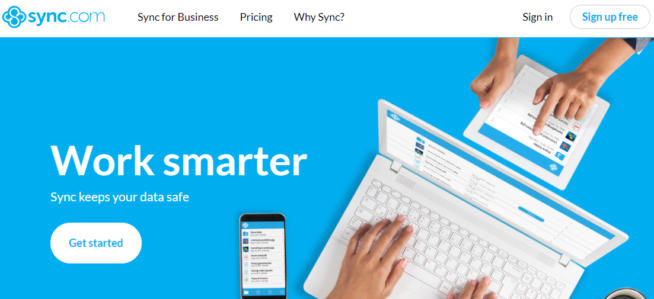
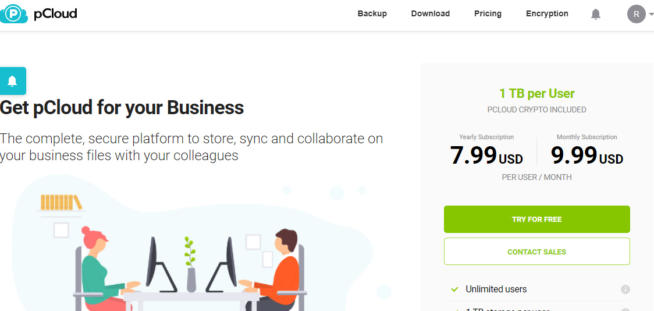
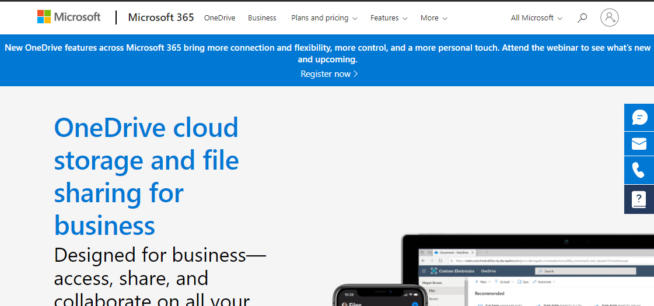
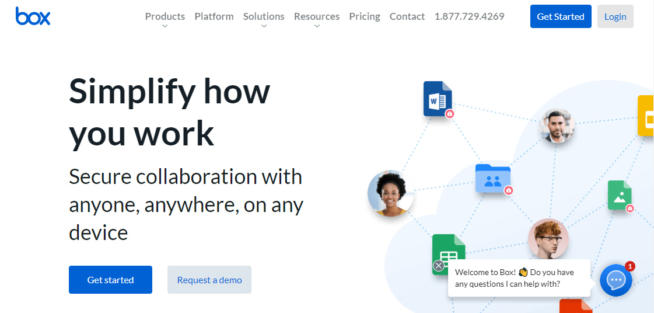
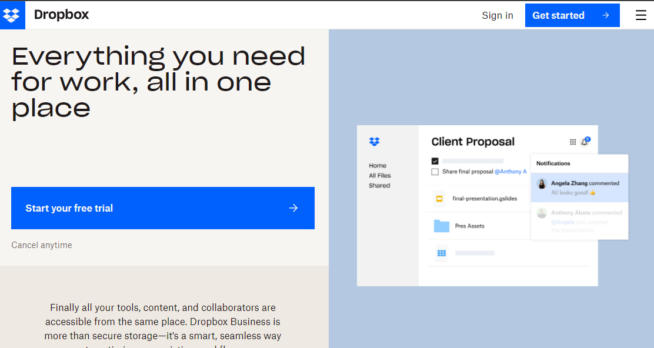
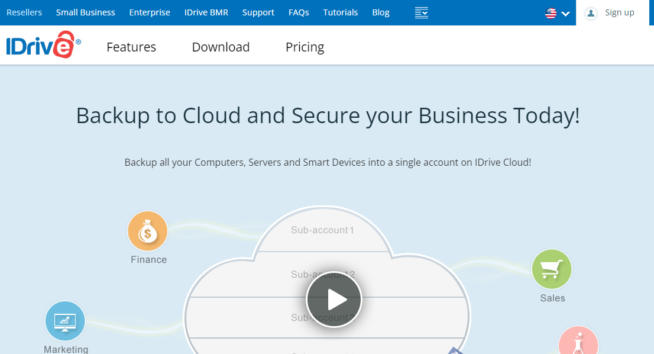
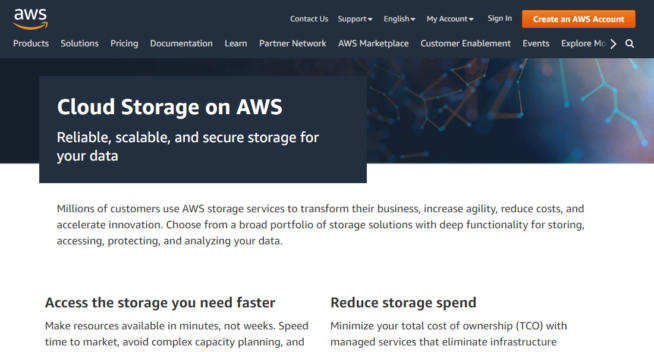

![7 Best Cloud Storage ([year]) [for Photos & Videos Cheap] best cloud storage for photos and videos 2024](https://www.privateproxyguide.com/wp-content/uploads/2021/03/best-cloud-storage-for-photos-and-videos-150x150.jpg)
![7 Best Cloud Storage Apps for iPhone ([year]) [Free & Paid] Best Cloud Storage Apps for iPhone](https://www.privateproxyguide.com/wp-content/uploads/2021/02/Best-Cloud-Storage-Apps-for-iPhone-150x150.jpg)

![Best Web Hosting for Small Business in [month] [year] Best web hosting for small business](https://www.privateproxyguide.com/wp-content/uploads/2022/03/Best-web-hosting-for-small-business-150x150.jpg)
![Best Hardware Firewalls for Home & Small Business [year] Best Hardware Firewall](https://www.privateproxyguide.com/wp-content/uploads/2022/07/Best-Hardware-Firewall-150x150.jpg)
![Best Cloud Gaming Services ([year]) [PC, PS5 & Xbox One] 8 Best Cloud Gaming Services 2021 [PC, PS4 & Xbox One]](https://www.privateproxyguide.com/wp-content/uploads/2020/03/Best-Cloud-Gaming-Services.jpg)
![Best Cloud Hosting Providers ([year]) [Linux & Windows] best cloud hosting providers](https://www.privateproxyguide.com/wp-content/uploads/2021/03/best-cloud-hosting-providers-150x150.jpg)
![Best Cloud Managed Switches in [month] [year] Best Cloud Managed Switches](https://www.privateproxyguide.com/wp-content/uploads/2022/07/Best-Cloud-Managed-Switches-150x150.jpg)
![Best Bitcoin Cloud Mining Sites in [year] Best Bitcoin Cloud Mining Sites](https://www.privateproxyguide.com/wp-content/uploads/2022/11/Best-Bitcoin-Cloud-Mining-Sites-150x150.jpg)



![Best VPN for Kodi in [month] [year] Best VPNs for Kodi 2021 - To Avoid Buffering & Other Issues](https://www.privateproxyguide.com/wp-content/uploads/2018/05/kodi-launch-logo-150x150.jpg)
![Best Kodi Addons in [month] [year] 30+ Best Kodi Addons](https://www.privateproxyguide.com/wp-content/uploads/2018/06/best-kodi-addons-2018-150x150.jpg)
![Best Sneaker Bots [year] (Ultimate Guide to Copping Shoes) best sneaker bots 2022](https://www.privateproxyguide.com/wp-content/uploads/2021/03/best-sneaker-bots-2021-4-150x150.jpg)