Quick answer: The best cloud gaming service in 2024 is Boosteroid!
Here’s a (not so) fun fact: gaming isn’t cheap. Yes, that’s right.
We’re not talking about colorful puzzle games that you can play on your smartphone.
We’re talking about games that are meant to involve you for real – ones that have excellent graphics, immersive story modes, as well as fully-working multiplayer modes (we’re looking at you, Red Dead Redemption 2).
To start gaming properly, not only will you need either a console or a gaming PC, but you’ll also have to pay for a good monitor or TV, headphones, controller, and all the games you want to play.
All of that can cost a pretty penny and set you back hundreds at best.
So, should you drop your dream of becoming the next Ninja or PewDiePie? Not necessarily. Actually, the solution might be just a few clicks away. Enter cloud gaming.
Cloud gaming technology is the new kid in the gaming block – one that promises to deliver a premium gaming experience without you having to break the bank.
Interested in the new tech? Stick around, as in this article, we’ll go over the best cloud gaming services available today.
1. Best cloud gaming services in July 2024
1.1 Boosteroid
Boosteroid has emerged as a notable player in the cloud gaming industry, offering several advantages that make it an appealing option for gamers, especially in Europe.
Here’s a detailed look at why Boosteroid is considered a good cloud gaming service:
-
Geographical Advantage for European Users: With servers located across multiple European countries, including Spain, the UK, Ukraine, and Italy, Boosteroid offers optimal performance for users in Europe. This geographical distribution ensures lower latency and better streaming quality for European players.
-
Broad Compatibility: Boosteroid’s compatibility with various operating systems — Windows, macOS, Linux, Android, and iOS — makes it accessible to a wide range of users. This versatility allows gamers to play on their preferred devices, whether they are desktop computers, laptops, smartphones, or tablets.
-
Ease of Use: The service allows desktop users to play games directly from a web browser, simplifying the process and eliminating the need for additional software installation. For mobile users, the Boosteroid app provides a tailored gaming experience, and there’s even a separate app for smart TVs.
-
Extensive Game Catalog: Offering a catalog of over 500 games, Boosteroid presents a diverse range of titles from major gaming platforms like Steam, Epic, Battle.net, Riot Games, Origin, and Rockstar Games. This wide selection increases the likelihood of users finding games that suit their preferences.
-
Straightforward Pricing: Boosteroid’s pricing structure is uncomplicated, with a single subscription model. The monthly fee is €9.89, and a one-year subscription offers a significant discount. This transparent pricing model makes it easy for users to understand what they’re paying for.
-
High-Quality Streaming: With an internet connection requirement of at least 15 Mbps for a smooth gaming experience, Boosteroid supports gaming in 1080p at 60fps, which is a standard for high-quality cloud gaming.
-
Pros and Cons: The key advantages of Boosteroid include its no-installation-needed approach for desktop gaming, affordability, a wide selection of AAA titles, and robust server infrastructure in Europe. However, its limited infrastructure outside Europe could be a drawback for non-European users.
In summary, Boosteroid stands out for its user-friendly platform, extensive game library, affordable pricing, and strong European server network. These features make it a strong contender in the cloud gaming space, particularly for users in Europe seeking a convenient and high-quality gaming experience. However, potential users should verify that their favorite games are available on the platform and that their internet connection meets the requirements for optimal performance.
1.2 Shadow
Shadow, as a cloud gaming service, offers several advantages that make it an attractive option for gamers, despite its higher price compared to other services. Here are some key aspects that contribute to its appeal:
-
Excellent Performance: Shadow provides high-quality gaming performance, which is crucial for a seamless and enjoyable gaming experience. The use of powerful hardware in their servers ensures that games run smoothly, with minimal latency and high frame rates, which is especially important for fast-paced and graphically demanding games.
-
Powerful Virtual Computers: The service offers different tiers of virtual computers, each equipped with high-end hardware. For example, the Boost plan includes a GTX 1080 graphics card and 12 GB of RAM, while the Infinite plan offers a TITAN RTX graphics card and 32 GB of RAM. These specifications are comparable to top-tier gaming PCs, providing users with a premium gaming experience.
-
Flexibility in Game Choices and Progress Importation: One of the significant advantages of Shadow is the ability to import games and progress from most digital delivery platforms like Steam, Origin, Epic, Battle.net, and Uplay. This flexibility allows gamers to continue playing their existing game library without the need to repurchase games or lose progress, making the transition to cloud gaming smoother and more convenient.
-
Versatility and Broad Compatibility: Shadow’s client being available for multiple operating systems, including Windows, macOS, Android, and Linux (under development), broadens its accessibility. This cross-platform support enables users to play their favorite games on a variety of devices, further enhancing the versatility of the service.
-
Potential Beyond Gaming: The service isn’t limited to gaming; it provides access to a high-end remote computer. This means users can potentially use it for other resource-intensive tasks, like video editing, 3D modeling, or any other software that requires high computing power.
Despite these benefits, the main drawback of Shadow is its cost. It is more expensive compared to other cloud gaming services, which might be a significant factor for some users. However, for those willing to invest in a high-quality gaming experience and who need the additional computing power for other tasks, Shadow presents a compelling option.
In summary, Shadow’s strength lies in its excellent performance, powerful hardware, flexibility in gaming options, broad compatibility, and versatility beyond just gaming. These features justify its higher price point for users looking for a premium cloud gaming experience.
1.3 PlayStation Now (on PC)

PlayStation Now is a standout choice in the realm of cloud gaming services for several reasons:
-
Extensive Game Library: One of the most compelling aspects of PlayStation Now is its vast library of over 800 games. This includes titles from PS5, PS4, PS3, and PS2, offering a wide range of gaming experiences from different generations. Popular titles like “Uncharted: The Lost Legacy,” “The Last of Us,” and “Horizon Zero Dawn” are available, providing significant value without the need for individual purchases.
-
Subscription Model: With a subscription cost of $9.99 per month, PlayStation Now provides an affordable way to access a large number of games. This model is especially cost-effective for gamers who wish to explore a variety of titles without committing to purchasing each one.
-
Convenience: The service eliminates the need for downloads or updates, allowing players to start games immediately. This convenience is a significant advantage for those who prefer immediate access to a wide range of games without the typical wait times associated with downloads.
-
Trophy Support: For gamers who enjoy collecting trophies, PlayStation Now offers trophy support, adding an extra layer of achievement and satisfaction to the gaming experience.
-
Ease of Use: To use PlayStation Now, players simply need a DualShock 4 controller and the PlayStation Now app installed on their Windows computer. This straightforward setup means that users can easily access the service and start playing their favorite games.
-
Free Trial: Those interested in trying out the service can take advantage of a free trial. This is an excellent way for potential subscribers to explore the library and service features before committing to a subscription.
However, there are some considerations:
-
Game Ownership: Since the games are accessed through a subscription, players don’t own them. This means that titles could potentially be removed from the service with little notice, which might be a concern for those who prefer owning their games.
-
Controller Requirement: The necessity of a DualShock 4 controller could be an additional expense for those who don’t already own one, and it limits the service to those willing to use this specific type of controller.
In summary, PlayStation Now offers an extensive and diverse game library, convenient access, and a cost-effective subscription model, making it an appealing choice for many gamers. However, the aspects of game ownership and controller requirements are important factors to consider when deciding if it’s the right cloud gaming service for an individual’s needs.
1.4 GeForce Now

GeForce Now, Nvidia’s cloud gaming service, has several features that make it an appealing choice for gamers:
-
Cross-Platform Compatibility: One of GeForce Now’s major strengths is its compatibility with a wide range of devices, including Windows, macOS, SHIELD TV, and Android devices. This broad compatibility allows users to play their favorite games on almost any standard device they own, providing a flexible gaming experience.
-
Access to Existing Game Libraries: Unlike some other cloud gaming services, GeForce Now allows users to access and play games from their existing digital libraries on platforms like Steam and Origin. This means that players can continue to play games they already own and do not need to purchase new copies specifically for GeForce Now. This feature can be seen as both an advantage and a disadvantage: it requires users to have already purchased games, but it also means that they retain ownership of these games even if they cancel their GeForce Now subscription.
-
Membership Options: GeForce Now offers two levels of membership – Free and Founders. The Free option is a great way to try the service without any financial commitment, albeit with some limitations such as one-hour session length. The Founders membership, which is more premium, provides extended session lengths, priority server access, and access to RTX graphics, enhancing the visual experience of games.
-
Performance: The service is known for delivering high-quality streaming performance, with 1080p resolution at 60 frames per second and minimal input lag, assuming the user has a stable internet connection. This ensures a smooth and enjoyable gaming experience that closely matches playing the game natively.
-
Automatic Updates: GeForce Now handles game updates automatically, which means that users do not need to spend time downloading and installing updates. This convenience allows players to jump straight into the latest version of their games without delay.
Despite these advantages, there are some limitations to GeForce Now:
-
Geographical Availability: Currently, GeForce Now is only available in North America and Europe. This limited availability can be a significant drawback for potential users in other regions.
-
Game Library Size: Compared to some competitors like PlayStation Now, GeForce Now’s game library is relatively smaller. This might limit the choices available to users, particularly those looking for a wide variety of titles within the service.
Overall, GeForce Now’s strengths lie in its cross-platform compatibility, ability to leverage existing game libraries, flexible membership options, and strong performance metrics. These factors make it an attractive option for gamers looking for a high-quality cloud gaming experience. However, its geographic limitations and smaller game library compared to some competitors are important considerations for potential users.
1.5 Google Stadia
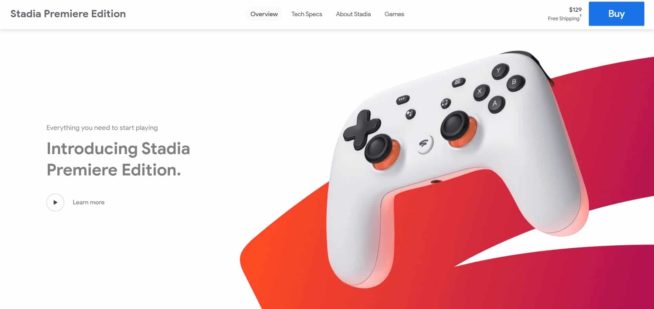
Google Stadia stands out as a noteworthy cloud gaming service for several reasons, particularly for those new to gaming or lacking advanced gaming hardware:
-
High-Quality Streaming: Stadia offers 4K streaming at 60FPS, which is impressive for cloud gaming services. This high level of streaming quality ensures a visually rich and smooth gaming experience.
-
Accessibility and Convenience: With the inclusion of a Chromecast Ultra and a wireless controller, Stadia makes it easy for users to start gaming. The ability to stream games directly to a TV using Chromecast Ultra enhances the accessibility, catering to users who prefer a larger screen experience without needing a console.
-
Multi-Platform Support: Stadia’s flexibility in supporting various platforms, including PCs and Android devices, broadens its appeal. This versatility allows gamers to switch between devices, catering to different gaming preferences and scenarios.
-
Pro Membership Benefits: Subscribers to Stadia Pro receive benefits like 4K HDR streaming and a selection of free games each month. This subscription model, while higher in price compared to some competitors, offers value through these additional features.
-
Advanced Technology: The technology behind Stadia enables minimal lag and latency, crucial for an enjoyable gaming experience. This is particularly significant for games requiring quick response times.
However, there are some drawbacks to consider:
-
Limited Game Library: One of the major limitations of Stadia is its relatively modest game library. This could be a significant drawback for gamers looking for a wide variety of titles.
-
Confusing Subscription Features: The features included in the Pro membership might be confusing for some users, potentially affecting the overall user experience.
-
Sustainability Concerns: Google’s history of discontinuing projects might raise concerns about the long-term viability of Stadia.
-
Setup Challenges: Some users have reported difficulties with the initial setup, which could be a barrier for less tech-savvy individuals.
In summary, Google Stadia offers a high-quality, flexible cloud gaming experience, especially for those without advanced gaming setups. Its high streaming quality, multi-platform support, and advanced technology are significant advantages. However, its modest game library, potential sustainability issues, and some user experience challenges are important factors to consider.
1.6 Project xCloud
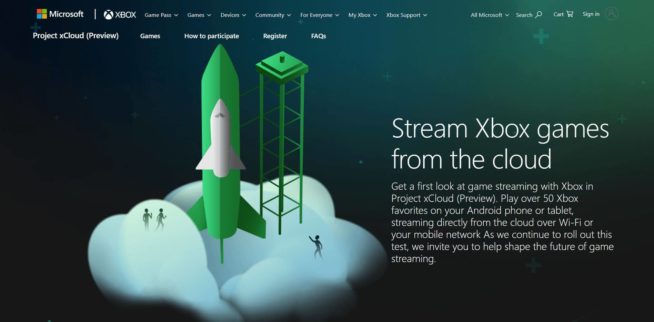
Project xCloud, Microsoft’s cloud gaming service, offers several advantages that make it a compelling option for gamers, especially those who prefer mobile gaming. Here’s a breakdown of its key benefits:
Pros:
-
Accessibility of Xbox Titles on Mobile Devices: Project xCloud brings a significant portion of the Xbox gaming library to Android smartphones and tablets. This effectively transforms these devices into portable Xbox consoles, allowing users to enjoy high-quality gaming experiences on the go.
-
Ease of Setup and Use: The service requires only a Bluetooth Xbox One controller, making it relatively easy for existing Xbox users to start. The optional gaming clip for attaching the phone to the controller enhances this ease of use.
-
No Need for High-End Hardware: Since the games are streamed from Microsoft’s servers, there’s no need for powerful hardware on the user’s end. This opens up high-end gaming experiences to users who might not have access to a high-spec PC or console.
-
Preview Access and Continuous Improvement: Being in preview mode means that Microsoft is actively working on refining and improving the service based on user feedback. Early adopters have the chance to experience and contribute to these developments.
-
Optimized for Modern Connectivity: The service’s requirement for 5GHz Wi-Fi or a minimum of 10Mbps mobile internet aligns well with current internet standards, ensuring a smooth streaming experience for most users.
Cons:
-
Requirement of a Bluetooth Xbox One Controller: This can be a limitation for users who do not already own an Xbox One controller, as they will need to make an additional purchase.
-
Limited Device Compatibility: Currently, Project xCloud is only available for Android devices, which excludes iOS users and those who prefer gaming on other platforms.
-
Internet Dependency: The quality of the gaming experience is heavily dependent on the user’s internet connection. Those with slower or less stable connections may experience lag or other issues.
-
Limited Library (at Present): Although the library is substantial, it may not include all Xbox titles, and its size and scope could be a constraint for some users, depending on their gaming preferences.
-
Potential Data Usage: For users relying on mobile internet, the service could consume significant data, which might be a concern depending on their data plan.
In summary, Project xCloud’s strengths lie in its ability to bring Xbox gaming to mobile devices with relative ease and minimal hardware requirements, making high-quality gaming more accessible. The primary limitations are related to device compatibility, the need for a specific controller, and dependency on a strong internet connection.
1.7 Vortex
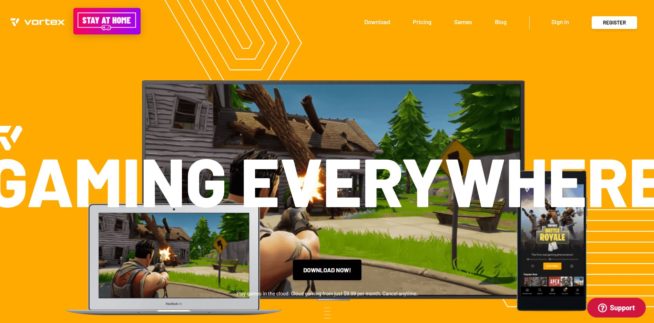
Vortex stands out as a commendable cloud gaming service for several reasons, particularly for those new to cloud gaming. Here’s an analysis of its pros and cons:
Pros:
-
Ease of Setup and Use: Vortex is user-friendly, making it an attractive choice for beginners in cloud gaming. Its straightforward setup process ensures that users can start playing with minimal hassle.
-
Device Compatibility: The service supports a wide range of devices, including Android, Windows 10, and macOS. This broad compatibility makes it accessible to a large audience who may not have the latest hardware.
-
Mainstream Game Selection: Vortex offers a selection of popular games, which is a significant draw for users interested in mainstream gaming titles. This makes it an appealing choice for gamers who want to play popular games without investing in expensive gaming hardware.
Cons:
-
Limited Game Library: Despite having some mainstream games, the overall game library is somewhat limited, especially when compared to other cloud gaming services. This could be a drawback for players looking for a more extensive selection of games.
-
Performance Issues: Vortex may not deliver the best performance in comparison to other cloud gaming services. This could be a concern for gamers who prioritize high-quality gaming experiences, especially in terms of graphics and latency.
Membership Levels:
- Basic ($9.99/month): Offers 50 hours of gameplay and access to 76 games. This is a cost-effective option for casual gamers.
- Pro ($19.99/month): Increases gameplay hours to 80 and game access to 176 titles. Suitable for more regular gamers.
- Ultra ($29.99/month): Provides 140 hours of gameplay with access to 176 games. Ideal for serious gamers who spend significant time gaming.
System Requirements:
To use Vortex, a 10Mbps internet connection and a 5GHz Wi-Fi router or 4G/LTE mobile internet are necessary. These requirements are relatively moderate, making the service accessible to users with standard home internet setups.
Conclusion:
Vortex is particularly suitable for beginners in cloud gaming or those with moderate gaming needs. Its ease of use, device compatibility, and selection of popular games make it a good entry point into cloud gaming. However, for more experienced gamers or those seeking a vast library of games and top-tier performance, Vortex might not be the ideal choice. The tiered membership options offer flexibility depending on the user’s gaming frequency and budget.
1.8 Parsec

Parsec stands out as a cloud gaming service for several reasons, making it an appealing choice for certain gamers. Here’s a breakdown of why it might be considered a good service:
Pros
-
Technical Transparency: Parsec is more openly technical about its workings, which can be a big plus for users who appreciate understanding the technology behind their gaming experience.
-
Simplicity and Accessibility: Despite its technical nature, Parsec is known for being straightforward to use. This makes it accessible even to those who aren’t particularly tech-savvy.
-
Low-Latency Performance: One of the critical features for any cloud gaming service is latency, and Parsec excels in providing a low-latency gaming experience, which is crucial for smooth gameplay.
-
Peer-to-Peer Networking: This is a unique feature of Parsec. It allows players to connect with friends and play games together, even if the game itself doesn’t support multiplayer modes. This greatly expands the range of games that can be played collaboratively.
-
Flexible Pricing: The pay-per-hour model is appealing for many users. It means you only pay for what you use, with server costs being quite reasonable. This can be more cost-effective compared to subscription-based models, especially for casual gamers.
-
Wide Device Compatibility: Parsec works on various platforms, including Windows, Android, Raspberry Pi 3, and some Linux distributions. This broad compatibility makes it accessible to a wide range of users with different devices.
Cons
-
Relative Complexity: Compared to other cloud gaming services, Parsec might be a bit more complex to set up and use. This could be a deterrent for users looking for a more plug-and-play type of service.
-
Limited Game Selection: While Parsec does support a range of games, its library might not be as extensive as some other cloud gaming platforms. This could be a limiting factor for users who are interested in a wider variety of mainstream games.
Conclusion
In summary, Parsec is a strong contender in the cloud gaming space, particularly for those who value technical understanding, flexibility in payment, and the ability to play non-multiplayer games with friends. Its main drawbacks are its complexity compared to other services and a more limited game selection. However, for the right user – especially those who value peer-to-peer connectivity and a pay-as-you-go model – Parsec offers a solid gaming experience.
1.9 Extra. Blacknut
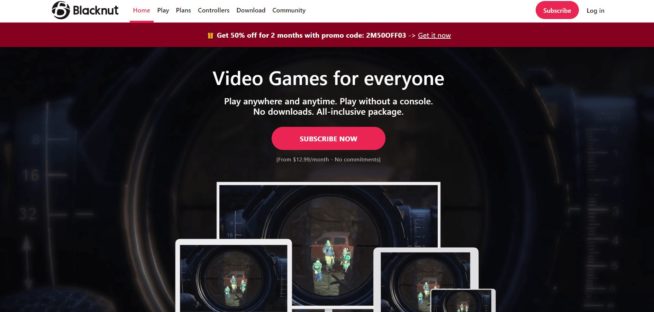
Blacknut presents itself as a compelling cloud gaming service, especially for families, due to several key features:
-
Family-Focused Gaming Experience: Blacknut’s emphasis on family gaming is evident through its unique features tailored for family use. This makes it an attractive option for households looking to engage in gaming together.
-
Play on Multiple Screens: The ability to play on up to four screens simultaneously is a significant advantage. It allows different family members to engage in their favorite games at the same time, without needing multiple gaming consoles or PCs.
-
Kid-Friendly Options: The inclusion of a kid’s mode, which limits the display to games suitable for ages 10 and below, is a thoughtful addition. This feature ensures that younger family members are exposed only to age-appropriate content, giving parents peace of mind.
-
Affordable Subscriptions: With two subscription models, Blacknut offers flexibility depending on the user’s needs. The Premium option is reasonably priced for individual users, while the Family subscription, though slightly higher in cost, provides additional features like multiple accounts and parental controls, which can be highly valuable for families.
-
Wide Platform Compatibility: Blacknut’s compatibility with a range of operating systems (Windows, macOS, Android, Linux) and devices like Amazon Fire TV increases its accessibility. This means families can use the service on devices they already own, reducing the need for additional hardware investments.
-
Parental Controls: The availability of parental controls is a crucial aspect for any family-oriented service. It allows parents to manage what their children can access, ensuring a safe and appropriate gaming environment.
However, there are some limitations to consider:
- Limited Game Selection: One of the drawbacks of Blacknut is the somewhat limited selection of games. This could be a concern for users looking for a more extensive library or specific titles. However, for families and casual gamers, the available selection might still be adequate, especially given the other benefits of the service.
In summary, Blacknut’s strengths lie in its family-friendly approach, affordability, multi-screen capability, and broad compatibility, making it a good choice for families seeking a convenient and safe cloud gaming experience. The limitation in game selection might be a drawback for some, but it’s a trade-off considering the other benefits offered.
2. How to select a cloud gaming service
Selecting a cloud gaming service involves considering several factors to ensure the service meets your gaming needs and preferences. Here’s a guideline to help you make an informed decision:
-
Game Library: Check if the service offers the games you want to play. Some services might have exclusive titles or a broader selection of games. Also, consider if the service supports new game releases.
-
Performance and Quality: Look for services that offer high-quality streaming with minimal latency and lag. This is crucial for a good gaming experience, especially for fast-paced or competitive games. Performance can vary based on your location relative to the service’s data centers.
-
Pricing and Subscription Models: Compare the pricing models of different services. Some offer monthly subscriptions, while others might have a pay-as-you-go model. Consider what’s included in the subscription, like access to games, the ability to purchase games, or any additional perks.
-
Compatibility and Requirements: Ensure the service is compatible with your preferred gaming devices, whether it’s a PC, console, smartphone, or tablet. Also, check the internet speed requirements; cloud gaming typically requires a stable and fast internet connection.
-
User Interface and Experience: A good user interface and overall experience are important. Look for services that are easy to navigate and use. User reviews and free trials can provide insights into the user experience.
-
Support and Community: Consider the level of customer support provided, including forums, FAQs, and direct support options. A strong community can also enhance your gaming experience.
-
Trial Periods and Refund Policies: Check if the service offers a free trial period, allowing you to test the performance and game selection before committing. Also, understand the refund policy in case the service doesn’t meet your expectations.
-
Data Center Locations: The closer you are to the data centers, the better your gaming experience will likely be due to reduced latency. Check the locations of the service’s data centers to ensure they are reasonably close to your location.
-
Security and Privacy: Understand the service’s policies regarding data protection, privacy, and account security. Ensure that your personal and payment information is secure.
-
Additional Features: Some services might offer unique features like the ability to play games you already own, cross-platform progress, or social features that enhance multiplayer gaming.
It’s a good idea to research and compare a few cloud gaming services, read user reviews, and possibly try out free trials if available to find the best fit for your gaming habits and preferences.
4. Verdict
There you have them, the best cloud gaming services available today. So, which one should you choose? Well, this is another question for which the answer is “it depends”. On what? On what kind of games you want to play, and whether you want to pay for the games to own them for good or not.
If you want to try PlayStation games, PlayStation Now is your best option. If Xbox titles entice you, then Project xCloud might be just up your alley. If you believe in the PC master race, GeForce Now or Google Stadia is all you need, though the latter may be harder to set up.
Cloud gaming FAQ
What is cloud gaming?
Cloud gaming, also known as game streaming, allows you to play video games over the internet. Games are hosted on remote servers, and video and audio are streamed to your device. Your inputs are sent back to the server, eliminating the need for powerful hardware on your end.
How fast does my internet need to be for cloud gaming?
A minimum speed of 10-15 Mbps is often recommended for 720p streaming, and 25-35 Mbps or higher is preferable for 1080p or higher resolutions. However, requirements can vary by service.
Can I play any game on a cloud gaming service?
The availability of games depends on the specific cloud gaming service. Each platform has its own library, and licensing agreements with publishers can affect which games are available.
Is there a noticeable delay when playing games on cloud servers?
Some players may experience latency, which is a delay between your action and the game’s response. This can vary based on your internet connection and the distance to the cloud servers. Services continually work to minimize latency.
Do I need special equipment to use cloud gaming services?
Generally, you need a compatible device (PC, smartphone, tablet, or smart TV), a supported browser or app, and a good internet connection. Some services might require a specific controller.
How does cloud gaming affect data usage?
Cloud gaming can consume a significant amount of data, especially at higher resolutions. For example, streaming at 1080p can use around 10GB of data per hour. It’s essential to consider this if you have a data cap on your internet plan.
Can I use cloud gaming on any network?
While you can use cloud gaming on most networks, performance is best on a stable, high-speed connection. Public Wi-Fi networks might not provide the best experience due to their variable speeds and high latency.
How does the pricing model for cloud gaming work?
Many cloud gaming services operate on a subscription model, charging a monthly fee for access to a library of games. Others may allow you to purchase or rent games individually.
Are there any geographical restrictions for cloud gaming services?
Yes, some cloud gaming services are only available in specific regions due to licensing restrictions and the need to ensure low latency by connecting to nearby servers.
How does cloud gaming compare to traditional gaming?
Cloud gaming offers the advantage of playing games without expensive hardware, making gaming more accessible. However, traditional gaming on personal hardware typically provides a more stable and responsive experience, especially for competitive gaming.
We earn commissions using affiliate links.
![8 Best Cloud Gaming Services 2021 [PC, PS4 & Xbox One]](https://www.privateproxyguide.com/wp-content/uploads/2020/03/Best-Cloud-Gaming-Services-700x368.jpg)
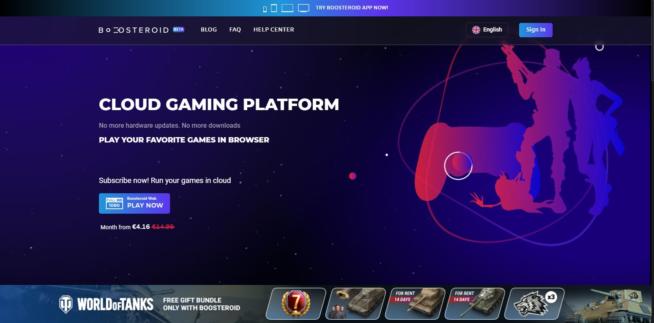


![8 Best DNS Servers in [year] [Gaming, PS4 & Xbox One] 8 Best DNS Servers in 2024 [Gaming, PS4 & Xbox One]](https://www.privateproxyguide.com/wp-content/uploads/2020/10/best-dns-servers-150x150.jpg)
![Best VPN for XBOX One in [month] [year] Best VPN for Xbox One](https://www.privateproxyguide.com/wp-content/uploads/2021/08/Best-VPN-for-Xbox-One-150x150.jpg)
![Best PS5 External Hard Drives in [month] [year] Best External Hard Drive for PS5](https://www.privateproxyguide.com/wp-content/uploads/2022/08/Best-External-Hard-Drive-for-PS5-150x150.jpg)

![How to Change Region on PS4 & PS5 ([year]) [3 Easy Steps] How to Change Region on PS4 & PS5](https://www.privateproxyguide.com/wp-content/uploads/2023/02/How-to-Change-Region-on-PS4-PS5-150x150.jpg)
![11 Best TikTok Bots [year] (Automation Services for Growth) best tiktok bots 2021](https://www.privateproxyguide.com/wp-content/uploads/2021/03/best-tiktok-bots-2021-150x150.jpg)
![Best Instagram Growth Services in [year] Best Instagram Growth Services](https://www.privateproxyguide.com/wp-content/uploads/2022/09/Best-Instagram-Growth-Services-150x150.jpg)



![7 Best Cloud Storage ([year]) [for Photos & Videos Cheap] best cloud storage for photos and videos 2024](https://www.privateproxyguide.com/wp-content/uploads/2021/03/best-cloud-storage-for-photos-and-videos-150x150.jpg)
![Best Cloud Hosting Providers ([year]) [Linux & Windows] best cloud hosting providers](https://www.privateproxyguide.com/wp-content/uploads/2021/03/best-cloud-hosting-providers-150x150.jpg)
![7 Best Cloud Storage Apps for iPhone ([year]) [Free & Paid] Best Cloud Storage Apps for iPhone](https://www.privateproxyguide.com/wp-content/uploads/2021/02/Best-Cloud-Storage-Apps-for-iPhone-150x150.jpg)
![Best Business Cloud Storage in [year] Best Business Cloud Storage](https://www.privateproxyguide.com/wp-content/uploads/2021/11/Best-Business-Cloud-Storage-1-150x150.jpg)
![Best Cloud Managed Switches in [month] [year] Best Cloud Managed Switches](https://www.privateproxyguide.com/wp-content/uploads/2022/07/Best-Cloud-Managed-Switches-150x150.jpg)
I put Stadia on my favorite list as I own it and I still use it, I even fully replaced my Xbox one x that is collecting dust on my shelf. No waiting time no space limit no downloads no updates. Just push a button and BAM, you are in-game. And great performance
GeForce now has the biggest library of games of all…
To be honest the worst one is the one you put as best, playstation now only have old games, only supports pc as a platform for cloud and you need a playstation controller.. in comparison xcloud from Microsoft game pass has day one games, supports all major platforms, supports all remotes and in some cases even touch controls in phone..