The PlayStation Store is one of the largest digital platforms for buying games. It offers numerous discounts and deals that many people seem to miss simply because of their location.
In addition, it seems almost impossible to change your region on PS4 and PS5, making the situation worse.
Today’s article will show you an easy way to change your region on PS4 and PS5 and take advantage of all the deals, geo-restricted games, and applications that your PlayStation console can handle.
The solution will be quite simple but there are some things we must explain, so read on.
1. How to Change Region on PS4 & PS5 2025 – Things You Should Know
When you first buy and boot your PlayStation console, be it PS4 or PS5, you’ll be prompted to make a new account. This is a necessary step, and so is the fact that you need to choose your region. If you already have an account, and I assume you do, there’s a problem.
Namely, Sony locks your account to the region you selected and there’s no way to change it! This means that to change your region on PSN, you must make a new account and choose the region you want. Additionally, you can’t link the two accounts, which is another problem.
This means that you can’t play games from your old account or transfer achievements, funds, and so forth. Finally, I should point out that Sony requires you to have a payment method that belongs to the region you selected when making an account.
This problem, however, can be fixed easily, which I’ll show you in this guide. To change your account region on PS4 and PS5, you can simply make a new account. But to be able to purchase games using that account and take advantage of deals and discounts, you’ll need a VPN.
1.1 Making an Account on PlayStation Network (PSN)
First, let me show you how to make a new account on PSN. You don’t need to use your console in this case, as you can make an account on your computer or even smartphone. Here are the required steps.
- Visit this link to begin the account creation process.
- Click on Create.
- Immediately, you’ll see the option to select your country/region. This is the most important step, so make sure you select a region you want for the new account. Click on Next.
- Now, enter your date of birth and click on Next again.
- In the next few steps, you’ll have to enter your email and password, as well as your address, which should correspond to the region you’ve chosen. I recommend using fake address generators that you can find online to complete this step.
- Finally, enter your username to finalize the account creation process.
- Sony requires you to verify the account, so visit your email, open the verification link, and you’re all set.
- Optional: Boot up your PlayStation console and sign in using the account you created. When you go to the Store, you should be able to see apps, games, and prices for the region you selected previously. This indicates that the process is indeed successful.
You will now have a new PSN account with the region you selected. However, if you want to purchase games and enjoy the deals and discounts that this region has to offer, you’ll need to provide a payment method from that region. That’s where a VPN comes into play.
1.2 Purchasing Games Using a PSN Account in Another Region
Before showing you how to buy games using your new PSN account, I want to clarify one thing. You should never use a payment method like credit/debit cards and PayPal with a fake address or anything similar. This is against Sony’s T&C and can lead to some problems.
Instead, I recommend taking advantage of gift cards that can be activated in different regions. You need to purchase a gift card for the region you selected and activate it in your account to fund the account and be able to buy games and apps.
To do that, you need to use a VPN and I recommend either ExpressVPN or NordVPN. These are the fastest, most reliable VPNs you can use, and with thousands of servers across the planet, you can easily find the region you need to complete the process.
In addition, these providers offer unlimited bandwidth and rock-solid security, which give you more gaming-related benefits, such as DDoS protection, low-ping gaming, and much more. Here’s how to buy games on PSN using an account in another region.
- Subscribe to ExpressVPN or NordVPN.
- Install the VPN on a device that you’ll use to follow the steps. It can be Windows, iOS, Android, Linux, or macOS, as both services work on these devices flawlessly.
- Find a PSN gift card for the country that corresponds to the region you selected while making a PSN account. If you selected a US region, find a PSN US gift card on sites like Eneba, G2A, or any other third-party vendor. You can also find PSN gift cards on Amazon, Walmart, and GameStop websites if you don’t want to use the aforementioned ones.

G2A PSN Gift Card - Select a gift card with the amount of money you need. The most popular ones are $10, $20, and $50 but that can vary depending on the region in which the gift card can be activated.
- Once you select the card you want, proceed to cash out and purchase a card. It will be delivered to your email and you’ll see a 12-character code for the gift card.
- Select the gift card code, right-click on it, and click on Copy.

PSN Gift Card G2A - Now, open the VPN you installed and connect to a server in the country that aligns with the previously-chosen region.
- Once the connection is established, you’ll have a different IP address from that country. This will make PSN see this as your real location, allowing you to activate a gift card.
- Go to your PSN account and sign in with the account you created previously.
- Click on the profile icon in the top-right corner of the screen and select “Redeem Code.”
- In the menu that opens, in the blank text box, paste the code you copied previously.
- Click on Continue.
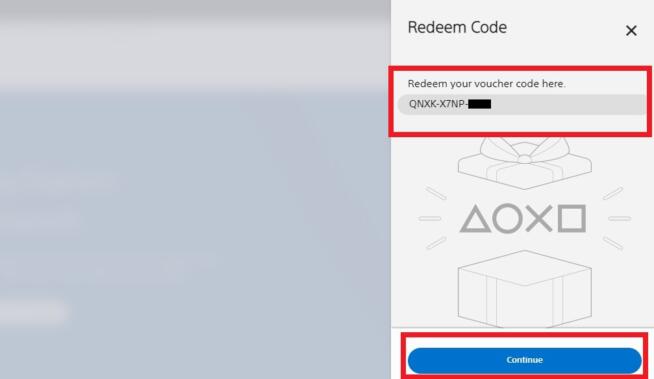
PSN GIft Card Activation - The code will be redeemed and you’ll get the balance you purchased through the gift card. If you purchased a $10 PSN US gift card, for example, you’ll have $10 in your account, ready to be used for PSN purchases.
- Buying games you want can be done through your browser or the PS4/PS5 console. Just find the game you want, select “Add to Cart“, and use your acquired balance when prompted.
2. Why Should I Use a VPN for PlayStation 4 & 5?
Getting a premium VPN just to change your account region on PlayStation 4 & 5 sounds a bit crazy. However, many people are unaware that a good PlayStation VPN can help you in many ways. For one, providers like ExpressVPN and NordVPN let you bypass geo-blocks and change your online location.
This is very useful for getting better discounts, accessing newly-released games early, and even unblocking geo-restricted streaming platforms like Netflix or Hulu. In addition, ExpressVPN and NordVPN offer the fastest speeds, which makes them great for avoiding problems like ISP throttling.
Once you connect to a secure VPN server, you’ll conceal your IP address and make yourself anonymous online, making sure your ISP can’t impose any limits in terms of performance and speeds. This is also essential for avoiding DDoS and swatting attacks often encountered in multiplayer games.
Another benefit of VPNs like NordVPN and ExpressVPN is the ability to play on distant servers of the game you’re playing. Let’s say you want to play Fortnite or Warzone with players in Asia and you live in Europe. Simply find an Asian VPN server, connect to it, and you’ll be able to!
Note that VPNs won’t work natively on PlayStation consoles, requiring a special router setup. However, these two providers can also be connected to a PlayStation console by sharing your VPN connection through your PC, which makes things much easier.
The reason I picked ExpressVPN and NordVPN is that they’re the most reliable. In addition, they offer excellent router support and have step-by-step guides on how to make them work on your PlayStation 4 and 5. Feel free to check their websites to learn more about them and get special discounts.
Don’t worry – they both have a 30-day money-back guarantee for all plans, so if you’re dissatisfied, you can always get a refund in the first 30 days!
3. Changing PSN Region – FAQ
3.1 Do I need to set up a VPN on my PlayStation console to change my account region?
No, you don’t. You can complete the entire process by following the steps we showed you. It’s easier and you don’t need to go through additional steps to install a VPN on your PS4 or PS5.
3.2 Is changing my region on PS4 & PS5 legal?
Yes, it’s completely legal. Besides, you’re not changing your already-existing account’s region but rather creating a new one. Also, keep in mind that not all countries are available when making your account, so people who live in these countries are forced to choose some other location.
That said, you won’t get in trouble for providing a fake location as long as you don’t provide a fake payment method. This can get you in trouble and potentially result in a ban on your account. That’s why I recommend purchasing gift cards and using them for PSN games/apps/subscriptions.
3.3 Will changing my PSN region cause any problems?
No, you won’t have any problems if you have reasonable expectations. For instance, you can’t transfer your old account’s achievements, balance, or games to your new account. Also, some region-specific titles sometimes won’t offer the English language in-game, which can be problematic.
Japanese games, for example, sometimes won’t have English subtitles and localization in general, so if you’ve chosen Japan for your account region, take note of that. Beware that DLCs for different games can also be blocked to particular regions.
If you buy a game using the US region, you must buy the DLC for that game using the same region. Other than these small nitpicks, changing your PSN region won’t cause any trouble. You’ll be able to use the new account with no issues, just as you use your old account.
3.4 Are free VPNs for PlayStation good?
Free VPNs will allow you to change your country on PS4 and PS5 but they’ll not provide the additional benefits of ExpressVPN or NordVPN. They offer limited bandwidth, very slow speeds, and just a few server locations, making them a poor choice for gaming purposes.
Free VPNs also can’t be installed on a router, which means you can’t use them with your PlayStation console. With no ability to unblock geo-restricted streaming content and outdated encryption protocols, they can represent a security vulnerability that skilled hackers can still breach.
To make sure you’re avoiding such pitfalls, it’s better to use a premium VPN for PlayStation. The ones I talked about – ExpressVPN & NordVPN – will do more than a great job.
We earn commissions using affiliate links.


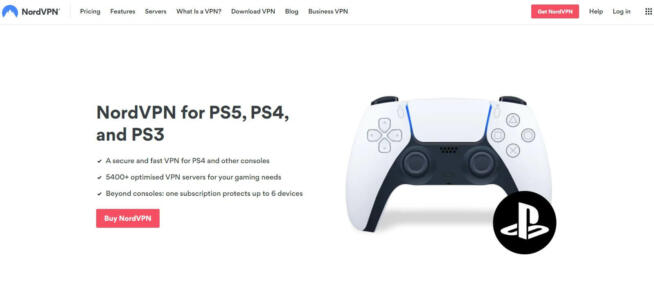

![How to Change Disney Plus Region [year] (3 Easy Steps) How to Change Disney Plus Region](https://www.privateproxyguide.com/wp-content/uploads/2023/02/How-to-Change-Disney-Plus-Region-150x150.jpg)
![How to Change Region on Valorant ([year]) [3 Easy Steps] How to Change Region on Valorant](https://www.privateproxyguide.com/wp-content/uploads/2023/02/How-to-Change-Region-on-Valorant-150x150.jpg)
![How to Change Region on Play Store ([year]) [3 Easy Steps] How to Change Region on Play Store](https://www.privateproxyguide.com/wp-content/uploads/2023/02/How-to-Change-Region-on-Play-Store-150x150.jpg)
![7 Best VPN for PS4 & PS5 [year]: Fast & Secure Gaming Best VPN for PS4 2021](https://www.privateproxyguide.com/wp-content/uploads/2018/07/Best-VPN-for-PS4-150x150.jpg)

![8 Best DNS Servers [year]: Fast for Gaming, PS5 & Xbox Series X 8 Best DNS Servers in 2024 [Gaming, PS4 & Xbox One]](https://www.privateproxyguide.com/wp-content/uploads/2020/10/best-dns-servers-150x150.jpg)
![Best PS5 External Hard Drives [year]: Expand Your Storage Best External Hard Drive for PS5](https://www.privateproxyguide.com/wp-content/uploads/2022/08/Best-External-Hard-Drive-for-PS5-150x150.jpg)
![7 Best VPN for LG Smart TV [year]: Fast & Easy Streaming Best LG smart TV VPN](https://www.privateproxyguide.com/wp-content/uploads/2022/01/Best-LG-smart-TV-VPN-150x150.jpg)
![10 Best VPN for Chromecast [year]: Fast & Easy Streaming Setup Best VPN for Chromecast](https://www.privateproxyguide.com/wp-content/uploads/2022/01/Best-VPN-for-Chromecast-150x150.jpg)
![10 Best VPN for Asus Router [year]: Fast & Easy Setup Best VPN for Asus Routers](https://www.privateproxyguide.com/wp-content/uploads/2022/08/Best-VPN-for-Asus-Routers-150x150.jpg)
![Best Twitch Video Downloaders [year] for Easy Saving Best Twitch Video Downloaders](https://www.privateproxyguide.com/wp-content/uploads/2022/10/Best-Twitch-Video-Downloaders-150x150.jpg)
![Best VPS Hosting with cPanel for Easy Management [year] Affordable VPS Hosting With cPanel](https://www.privateproxyguide.com/wp-content/uploads/2023/02/Affordable-VPS-Hosting-With-cPanel-150x150.jpg)

