Quick answer: The Best Hardware Firewall for Home & Small Business in 2025 is Ubiquiti Networks EdgeRouter X ER-EX!
With the growing concern of cyber threats, keeping your internet space safe and secure is imperative. One of the best methods of doing so is by using a firewall, which often works better in a physical form, which is also called a hardware firewall.
Once connected to your network, it will monitor incoming and outgoing traffic, thus, keeping malicious online entities and cyber attacks out of your network. Hardware firewalls don’t have to be expensive, though, but it’s always better to spend a bit more for better security.
Today, my focus will be on the best hardware firewalls for small/medium businesses that you can also use at home. Therefore, I’ve compiled the absolute best solutions that won’t cost you a fortune, yet they’ll provide the necessary security.
1. Best Hardware Firewalls June 2025
Having a great hardware firewall will aid your security and prevent unwanted cyber-attacks. If you’re not sure which one to get, make sure you check out the list below.
You’ll find some affordable and more expensive choices for those who want no compromises. However, let’s start with the best hardware firewalls under $200.
Hardware Firewalls Under $500
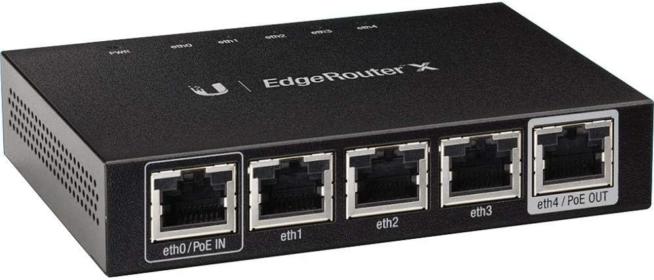
Ubiquiti Networks EdgeRouter X ER-X is a highly regarded hardware firewall, especially for those seeking a robust solution under $500. Here’s why it stands out:
-
Affordable Price: Priced around $120, the EdgeRouter X ER-X offers great value for its features, making it accessible for small businesses and even for home use.
-
Advanced Network Security Features: It includes essential security features like deep packet inspection (DPI) and VLAN support. DPI is particularly effective for analyzing and managing network traffic, enhancing security against potential threats.
-
User-Friendly Interface: The device comes with an intuitive graphical user interface (GUI), making it easier to configure and manage the firewall settings, even for those with moderate networking knowledge.
-
Versatile Network Management: The EdgeRouter X supports the management of other Ubiquiti devices such as UniFi Switches and Wi-Fi Access Points. This integration is beneficial for users who already have or plan to use a Ubiquiti-based network setup.
-
Real-Time Traffic Monitoring: With capabilities like Intrusion Detection System (IDS) and DPI, users can monitor network traffic in real-time, ensuring immediate response to any unusual activities or threats.
-
Compact and Efficient Design: The small form factor of the EdgeRouter X ER-X makes it an ideal choice for environments with limited space.
-
Pros:
- Cost-effective solution for advanced network security.
- Easy to manage through a user-friendly GUI.
- Supports advanced features like DPI and VLAN for enhanced security.
- Capable of managing other Ubiquiti devices for a cohesive network setup.
- Suitable for both small business and advanced home network setups.
-
Cons:
- The advanced feature set might be overwhelming for novice users or those with basic networking needs.
In summary, the Ubiquiti Networks EdgeRouter X ER-X is an excellent choice for users looking for a feature-rich hardware firewall without breaking the bank. Its combination of affordability, advanced security features, and ease of management makes it a strong contender in its price range. However, its complexity may require a certain level of networking knowledge, making it more suited for users comfortable with network configuration and management.
EdgeRouter X ER-EX

The Protectli Vault FW4B is an excellent hardware firewall choice, particularly for those with a budget under $500 and who have a need for a more advanced, customizable solution. Here’s a detailed look at why it stands out:
-
High-Performance Hardware: Priced at around $439, the FW4B is powered by a robust Intel 4-core Celeron CPU, complemented by a 32 GB SSD and 4 GB of RAM. This powerful setup ensures smooth and efficient firewall operation, even under heavy network loads.
-
Versatile Software Compatibility: One of the key advantages of the Protectli Vault FW4B is its compatibility with various open-source firewall software. This flexibility allows users to choose and install a firewall system that best fits their specific needs, whether it’s OpenVPN, DD-WRT, pfSense, CentOS, or others.
-
Customization and Upgrade Options: The device offers significant customization options. Users can upgrade the RAM up to 8 GB, enhancing its capability to handle more demanding tasks and higher traffic volumes.
-
Multiple Ethernet Ports: With four Ethernet ports, the FW4B provides ample connectivity options for different network setups. It supports both WAN and LAN configurations, making it versatile for various network environments.
-
Compact and Robust Design: Despite its small form factor, the FW4B is built to be sturdy and reliable, fitting well in environments where space is at a premium.
-
Pros:
- High-performance hardware for efficient network management.
- Compatible with a wide range of open-source firewall solutions.
- Highly customizable with upgradeable RAM and software flexibility.
- Multiple Ethernet ports for versatile connectivity.
- Suitable for small to medium-sized business environments.
-
Cons:
- Not user-friendly for beginners or those with limited technical expertise.
In conclusion, the Protectli Vault FW4B is an ideal choice for small to medium-sized businesses or advanced home users who require a powerful, customizable hardware firewall solution. Its compatibility with various open-source firewall software and robust hardware makes it a versatile and efficient choice. However, its complexity and the need for technical knowledge to set it up and manage it make it less suitable for novices or those looking for a simple plug-and-play solution.
Protectli Vault FW4B

The Fortinet FortiGate 30E is a prominent option in the sub-$500 hardware firewall market, especially for small to medium-sized businesses. Its features and design make it a compelling choice for those looking for a balance between ease of use, robust security features, and a reasonable price. Here’s an in-depth analysis:
-
Simplified Setup and User-Friendly Interface: One of the key advantages of the FortiGate 30E is its ease of setup and management. It’s designed to be user-friendly, making it accessible even for those with limited technical expertise in network security.
-
Unified Threat Management (UTM): The UTM feature is particularly beneficial for businesses as it integrates various security functions like antivirus, anti-spyware, firewall, intrusion prevention system, and content filtering into a single device. This integrated approach simplifies security management and enhances overall network protection.
-
Built-in VPN Functionality: The inclusion of VPN capabilities means businesses can securely connect remote workers and create secure tunnels for data transmission, an essential feature in the increasingly remote and mobile working environments.
-
Network Segmentation Capability: The ability to create virtual firewalls allows for effective network segmentation. This is crucial for businesses that want to separate different departments or project teams for security and management purposes.
-
Decent Performance Specifications: With a 1 Gbps transfer rate and four LAN ports, the FortiGate 30E offers adequate performance for small to medium-sized business environments, handling multiple connections efficiently.
-
Pros:
- Ease of installation and user-friendly interface.
- Comprehensive security features with UTM.
- Built-in VPN for secure remote connections.
- Ability to create virtual firewalls for network segmentation.
- Suitable size and performance for small to medium-sized businesses.
-
Cons:
- Requires an ongoing subscription for full functionality.
- The price point of around $448, while reasonable, might still be a consideration for smaller businesses.
In summary, the Fortinet FortiGate 30E stands out as a solid choice for businesses that need a comprehensive, easy-to-manage firewall solution without a hefty price tag. Its blend of advanced features and user-friendly design makes it suitable for a range of business scenarios. However, the dependency on a subscription for maintaining its full functionality might be a consideration for some organizations.
Fortinet FortiGate 30E

The NetGear ProSafe JGS524 is a notable hardware firewall choice, particularly for businesses looking for a balance between functionality and affordability. Its features make it a versatile option under the $500 category. Here’s an overview of its benefits:
-
High Number of LAN Ports: With 24 LAN ports, the ProSafe JGS524 caters to businesses with multiple devices, eliminating the need for a Wi-Fi connection for each device and ensuring stable, wired connectivity.
-
Advanced Security Features: The device offers robust protection methods, including a premium-grade firewall for filtering malicious traffic and a VPN for secure, encrypted connections.
-
DDoS Protection: The inclusion of DDoS protection is critical for preventing network disruptions from external attacks, adding an extra layer of security.
-
Customization Options: Users can customize the firewall settings according to their specific needs, which is beneficial for tailoring security measures to different business environments.
-
Cost-Effective Solution: Priced at just over $200, the ProSafe JGS524 provides a range of advanced features like URL keyword filtering, real-time alerts, and a high transfer rate of 2 Gbps per port, making it a cost-effective choice.
-
Pros:
- Extensive connectivity with 24 LAN ports.
- Integrated VPN functionality enhances online security.
- DDoS protection to safeguard against network attacks.
- Real-time security alerts for immediate threat response.
- Attractive price point for small to large businesses.
-
Cons:
- Some advanced features require a subscription to NetGear services, which may add to the overall cost.
- The 150 Mbps throughput might be insufficient for businesses with high-bandwidth requirements.
In summary, the NetGear ProSafe JGS524 stands out as an affordable and efficient hardware firewall solution, particularly suited for businesses needing a substantial number of wired connections and robust network security. While the need for a subscription for some advanced features might be a downside for some, its overall capabilities and price point make it a competitive option in its category.
NetGear ProSafe JGS524
Hardware Firewalls Over $500

The Fortinet FortiGate 60E is a powerful hardware firewall, especially suited for businesses looking for a next-generation firewall (NGFW) solution with advanced features. Positioned in the over $500 price range, it offers a range of capabilities that justify its cost. Here’s an overview of why the FortiGate 60E is a strong contender:
-
High-Performance Throughput: With a 3 Gbps firewall throughput and a 150 Mbps transfer rate, the FortiGate 60E is capable of handling high traffic volumes efficiently, making it suitable for medium to large-sized businesses.
-
Multiple Connectivity Options: It includes 7 LAN ports, WAN and DMZ ports, and a USB 3.0 port, providing versatile connectivity options for various devices and network setups.
-
Unified Threat Management (UTM): The UTM feature offers comprehensive security solutions, including antivirus, web filtering, and intrusion prevention, though it requires a subscription for full access.
-
Ease of Setup: FortiGate 60E’s setup process is user-friendly, and the inclusion of Bluetooth connectivity technology simplifies the initial configuration.
-
FortiGuard Labs AI-based Protection: This AI-based program from Fortinet offers superior protection by effectively blocking malicious traffic and providing robust security against cyber threats.
-
Pros:
- High firewall throughput suitable for handling substantial network traffic.
- Multiple ports for versatile connectivity.
- AI-based FortiGuard Labs solution for enhanced security.
- Real-time blocking of malicious traffic, ensuring robust network protection.
- Relatively straightforward configuration process.
-
Cons:
- Requires a subscription to access advanced security features.
- Higher price point, making it more suitable for businesses with larger budgets.
In summary, the Fortinet FortiGate 60E represents a significant investment in network security for businesses that require a high-performance, feature-rich NGFW. Its combination of advanced AI-based protection, high throughput, and multiple connectivity options make it a potent solution for securing modern business networks. While the need for a subscription to unlock its full potential adds to the total cost of ownership, the level of security and performance it offers can be a valuable asset for businesses prioritizing robust cybersecurity measures.
Fortinet FortiGate 60E

The WatchGuard Firebox T15 is a versatile hardware firewall, well-suited for small businesses and home offices. Its combination of advanced security features and a reasonable price point, considering its capabilities, makes it an appealing option in the over $500 category. Here’s a detailed look at its attributes:
-
Price and Subscription Model: Priced around $700 with a 1-year security suite subscription, the T15 offers a balance of cost and performance. There is also a 3-year subscription option, providing longer-term security solutions.
-
Network Connectivity: The device comes with four 3 Gbps LAN ports along with gigabit WAN connections, offering substantial network flexibility and high-speed connectivity options.
-
Firewall Performance: The hardware firewall capability of the T15 allows for speeds up to 400 Mbps. However, with Unified Threat Management (UTM) features enabled, this speed is reduced to 90 Mbps, which is a trade-off for enhanced security.
-
Comprehensive Security Features: The T15 includes intrusion detection, VPN support, botnet prevention, and antivirus features, providing a comprehensive security suite for small network environments.
-
VPN Efficiency: The VPN feature is notably efficient, with transfer speeds of up to 150 Mbps, facilitating secure remote access.
-
User Capacity: Optimally designed for up to 5 users, it is ideal for small businesses. For larger businesses, WatchGuard offers other models like the T55 for up to 30 users.
-
Versatility: Even without an active subscription, the T15 can function as a standard router, offering basic network connectivity.
-
Pros:
- Suitable for small business environments with support for up to 5 users.
- High-speed LAN ports and gigabit WAN connections.
- Versatile use as a router when not subscribed to advanced features.
- Includes comprehensive security features like VPN and antivirus.
- Reasonably priced considering the feature set.
-
Cons:
- Speed reduction to 90 Mbps when UTM is enabled.
- Dependency on a subscription for accessing premium security features.
In summary, WatchGuard Firebox T15 is an effective solution for small businesses or home offices looking for robust network security without a significant investment. Its range of features, combined with the flexibility of serving as a regular router, makes it a practical choice. While the necessity of a subscription for advanced features and the speed reduction with UTM are considerations, the overall capabilities and performance of the T15 make it a strong contender in its price range.
WatchGuard Firebox T15
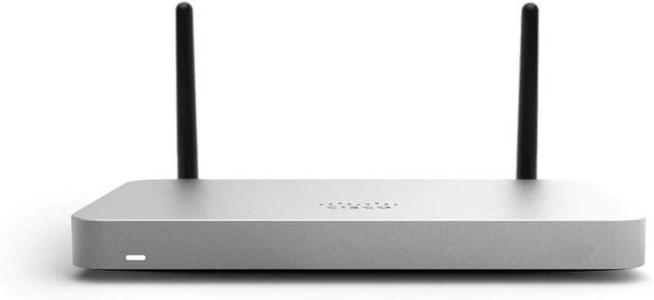
The Cisco Meraki MX64W stands out in the hardware firewall market, particularly for its combination of high-performance networking and advanced security features. Its higher price point is justified by its comprehensive capabilities and reliability. Here’s a detailed look at why the Meraki MX64W is a valuable investment for businesses prioritizing network security:
-
Router and Firewall Combo: The MX64W serves dual purposes as both a router and a powerful firewall, providing a streamlined solution for network management and security.
-
High-Speed LAN Ports: With four LAN ports offering up to 1.2 Gbps each, the device ensures high-speed connectivity for multiple devices, suitable for business environments with substantial networking needs.
-
Advanced Traffic Monitoring: The device uses Layer 7 traffic analysis and shaping, allowing it to effectively monitor and manage network traffic while maintaining robust performance.
-
Impressive Firewall Throughput: With a 250 Mbps firewall throughput, the MX64W can handle a significant amount of data, ensuring efficient network operation without compromising security.
-
Out-of-the-Box Security and Scalability: The MX64W is secure from the start and can support up to 50 users, making it ideal for medium-sized businesses or departments within larger organizations.
-
Subscription Benefits: While the base model is already powerful, a subscription adds advanced features like malware protection, Cisco Threat Grid, and advanced filtering, enhancing its security capabilities.
-
Lifetime Hardware Warranty: Cisco’s commitment to quality is evidenced by a lifetime hardware warranty, ensuring long-term reliability and support.
-
Pros:
- High-speed LAN connectivity and robust performance.
- Effective traffic analysis and management with Layer 7 capabilities.
- Strong base security features, expandable with a subscription.
- Lifetime warranty, adding value to the investment.
- Supports a substantial number of users, suitable for growing businesses.
-
Cons:
- The price of $1,000 may be prohibitive for small businesses or startups with limited budgets.
- Dependence on a subscription for unlocking the full suite of advanced features.
In summary, the Cisco Meraki MX64W is a premium hardware firewall option, ideal for businesses that require high-performance networking combined with top-tier security features. Its cost is offset by its capabilities, making it a worthwhile investment for medium to large businesses or those with specific high-end networking and security needs. While the initial cost and the additional subscription fees might be a consideration, the benefits in terms of performance, security, and reliability are significant.
Cisco Meraki MX64W

The SonicWall TZ400 is a high-end hardware firewall known for its robust security capabilities and performance, making it suitable for a wide range of business sizes, including enterprises. Its price point reflects its advanced features and capabilities. Here’s an overview of why the SonicWall TZ400 is a good investment for businesses prioritizing network security:
-
Comprehensive UTM System: The Unified Threat Management (UTM) system in the TZ400 is top-notch, offering a range of security features including traffic monitoring, content filtering, and antivirus protection.
-
Performance and Throughput: The device boasts a firewall throughput of 1.3 Gbps and WAN speeds up to 900 Mbps, even with all security features enabled, ensuring high performance without compromising network speed.
-
DPI Functionality: The Deep Packet Inspection (DPI) function operates efficiently, maintaining network speed while providing thorough security checks.
-
Advanced Security Features: In addition to UTM, the TZ400 includes anti-spyware and intrusion prevention capabilities, enhancing its protective measures.
-
24/7 Support: SonicWall offers round-the-clock customer support, providing assistance for troubleshooting, firmware updates, and other issues.
-
Subscription Plan for UTM: The advanced UTM features are available through a subscription plan, which is reasonably priced in comparison to the device’s cost.
-
Pros:
- Exceptional UTM system providing comprehensive network security.
- High-speed performance with significant firewall throughput.
- Advanced security features including DPI, anti-spyware, and intrusion prevention.
- Reliable 24/7 customer support from SonicWall.
- Reasonable subscription cost for accessing UTM features.
-
Cons:
- High cost at nearly $1,800, which might be prohibitive for smaller businesses.
- Limited RAM (1 GB) which might impact performance under heavy load.
In summary, the SonicWall TZ400 is a premium choice for businesses seeking an advanced, all-encompassing hardware firewall solution. Its combination of high-speed performance, comprehensive security features, and reliable support make it a powerful tool for protecting business networks. While the cost is significant, for businesses where network security is paramount, the investment in the TZ400 can be justified by its extensive capabilities and robust performance.
SonicWall TZ400
Best Hardware Firewalls FAQ
How much is a hardware firewall?
The price of the hardware firewall depends on its quality, brand, and features. Usually, you can get a solid firewall at above $100 but the best hardware firewalls will cost you more than $500.
Your choice should not depend only on the price but the level of security, advanced features, or even subscription prices that are often present in certain firewalls.
What is a hardware firewall?
The hardware firewall is a physical device that protects your network from cyber-attacks and malicious traffic by preventing these threats from entering the network.
It can come in the form of a WiFi router or a small computer that works in conjunction with your routers and modems.
Is hardware firewall better than software firewall?
Both yes and no. Software firewalls aren’t physical devices and they come in the form of software installed on particular devices. A prime example of that is Windows Firewall but also cloud-based Firewalls that you can subscribe to online.
If you want a firewall that only you can manage and you don’t want some company to do it for you, it’s definitely a better solution. However, if you don’t have the knowledge or resources to install a hardware firewall, a software firewall is a bit simpler option.
Summary
With that said, you’ve learned what are the best hardware firewalls in 2023! We gave you both affordable and expensive options so that you can tailor the choice to your needs. Did you ever use a hardware firewall?
Do you agree with our opinions? Let me know in the comments below because there are many other great hardware firewalls that I haven’t touched on in this guide. Until then, stay safe and secure online – it’s imperative in today’s day and age.
We earn commissions using affiliate links.

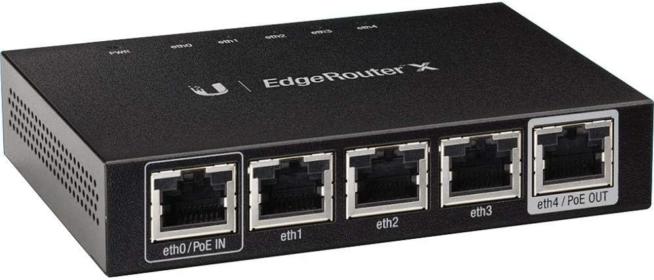





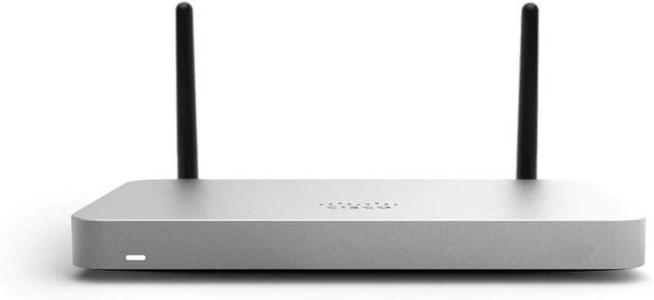



![Best Bitcoin iPhone, Android, and Hardware Wallets [year] Best Bitcoin Wallets](https://www.privateproxyguide.com/wp-content/uploads/2022/11/Best-Bitcoin-Wallets-150x150.jpg)
![Best DNS Filtering Solutions [year] for Businesses and Home Use Best DNS Filtering Solutions](https://www.privateproxyguide.com/wp-content/uploads/2022/05/Best-DNS-Filtering-Solutions-150x150.jpg)
![Best VPN for TP-Link Router [year]: Secure Your Home Network Best VPN for TP-Link Router](https://www.privateproxyguide.com/wp-content/uploads/2023/10/Best-VPN-for-TP-Link-Router-150x150.jpg)
![Best VPN Router for Small Businesses [year]: Secure Networking Best VPN routers for small businesses](https://www.privateproxyguide.com/wp-content/uploads/2021/10/Best-routers-for-small-businesses-150x150.jpg)
![Best Web Hosting for Small Businesses to Grow Online [year] Best web hosting for small business](https://www.privateproxyguide.com/wp-content/uploads/2022/03/Best-web-hosting-for-small-business-150x150.jpg)
![Best NAS Devices for Small Businesses in [year] Best NAS Devices for Small Businesses](https://www.privateproxyguide.com/wp-content/uploads/2022/07/Best-NAS-Devices-for-Small-Businesses-150x150.jpg)
![7 Best Business Cloud Storage [year] – Secure & Scalable Solutions Best Business Cloud Storage](https://www.privateproxyguide.com/wp-content/uploads/2021/11/Best-Business-Cloud-Storage-1-150x150.jpg)
![Best Email Clients for Business and Personal Use [year] Best Email Clients](https://www.privateproxyguide.com/wp-content/uploads/2022/06/Best-Email-Clients-150x150.jpg)
![IPRoyal Review: Proxy Solutions for Business Success [year] ip-royal-review](https://www.privateproxyguide.com/wp-content/uploads/2024/05/ip-royal-review-150x150.jpg)

![5 Best VPN Providers ([year]) [PC, iOS, Android] VPN](https://www.privateproxyguide.com/wp-content/uploads/2021/03/vpn-150x150.jpg)
![Best Bots for Instagram to Boost Your Followers in [year] best instagram bots 2024](https://www.privateproxyguide.com/wp-content/uploads/2021/03/best-instagram-bots-2021-3-150x150.jpg)
![Best VPN for Kodi [year] Firestick, Fire TV & Raspberry Pi Best VPNs for Kodi 2021 - To Avoid Buffering & Other Issues](https://www.privateproxyguide.com/wp-content/uploads/2018/05/kodi-launch-logo-150x150.jpg)