Quick answer: The Best Email Client in 2025 is Thunderbird!
An average person checks emails 15 times a day, and the frequency keeps on increasing as work from home becomes a norm.
Sending out countless emails and receiving them simultaneously is usual in a professional setting. Setting up multiple filters, rules, and signatures can be daunting.
Managing multiple email accounts is hectic in a browser. You can try email clients, making it incredibly easy to handle emails and collaborate with teams as the primary mode of communication.
Verdict
Email clients make your life easy in handling incoming and outgoing messages—especially when dealing with multiple email accounts and team members.
You can start with the free email client Thunderbird, available for numerous platforms. Premium options on Windows offer Mailbird, which has some exciting features.
On the Mac side of things, the Mailspring and Airmail pretty much define the email client space for the platform.
| Email Client |
Price (per user) |
Encryption |
Add-ons/Plugins |
Cloud Support |
| Thunderbird |
Free |
OpenPGP |
Yes |
No |
| Mail by Windows |
Free |
Only TLS |
No |
Yes |
| Mailbird |
$39/year |
None |
Yes |
No |
| eM Client |
$49/lifetime |
PGP |
No |
Yes |
| Spike |
Free; $5/mo. |
AES-256 |
No |
Yes |
| Spark |
Free; $6.9/mo. |
None |
No |
No |
| Mailspring |
Free; $8/mo. |
OpenPGP |
Yes |
No |
| Airmail App |
$9.99/year |
None |
Yes |
No |
| Canary Mail |
Free; $3/mo. |
PGP |
No |
No |
| Loop |
8£/mo. |
PGP |
No |
Yes |
1. Best Email Clients for Windows in June 2025
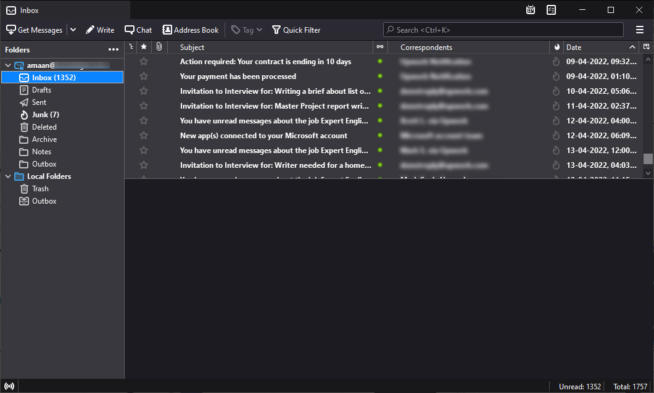
Mozilla Thunderbird is a highly regarded open-source email client that offers a comprehensive and user-friendly solution for managing emails on Windows. Its array of features and customization options make it a solid choice for both personal and professional email management. Here’s an overview of why Thunderbird stands out as a good email client for Windows:
-
Open-Source and Free: Thunderbird is open-source and completely free to use, which makes it accessible to a wide range of users without any cost or ads.
-
Attachment Reminder: The attachment reminder feature is particularly useful, as it checks for words indicating an attachment in the email body and reminds users to add an attachment if none is detected.
-
Quick Filter Toolbar: This feature allows users to quickly filter emails by typing in keywords, date, tags, or contacts, and also offers the option to save filters for future use.
-
Add-Ons Manager: Thunderbird’s Add-ons manager enables users to enhance the client’s capabilities by adding new features directly to Thunderbird.
-
Smart Folders for Multiple Accounts: The Smart Folders feature is great for managing multiple email accounts, as it combines inbox, sent, or archive folders from different accounts in one place.
-
Pros:
- Completely free and open-source, with no embedded ads.
- Extensive range of reliable add-ons for additional functionality.
- Supports tabbed email browsing, which is useful for handling multiple accounts.
- Efficient search interface for easy filtering and finding of emails.
-
Cons:
- Lacks integrated cloud support, which might limit some users.
- Offers limited options for themes, which might affect customization preferences.
-
Features: Attachment reminders, quick filter toolbar, add-ons manager, and smart folders are some of the key features that enhance user experience and productivity.
In conclusion, Mozilla Thunderbird is an excellent choice for Windows users looking for a robust, feature-rich, and cost-effective email client. Its focus on user experience, coupled with its powerful email management and customization features, make it suitable for both casual and power users. While the lack of integrated cloud support and limited theme options may be seen as drawbacks, the overall functionality and free nature of Thunderbird make it a compelling option for managing emails efficiently on Windows.
Thunderbird
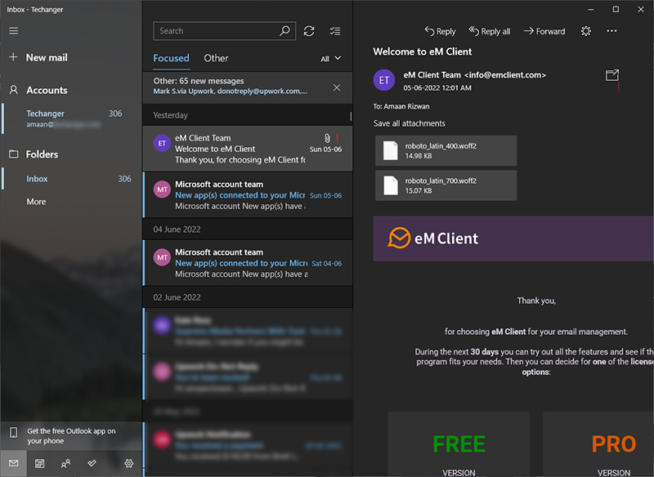
Windows Mail, the built-in email client in newer versions of Windows, offers a convenient and integrated email management solution for users of the Microsoft ecosystem. Here’s why Windows Mail is a good email client for Windows:
-
Seamless Integration with Windows: As an in-built application in Windows 10, Windows Mail provides a seamless user experience, perfectly integrated with the operating system.
-
Easy Access to Multiple Accounts: The ability to pin email accounts to the Start menu and use Live Tiles allows for quick access and real-time notifications for new emails without opening the app.
-
Offline Access to Important Emails: The feature to save emails for offline reference is particularly useful for work-related correspondence that may need to be accessed without internet connectivity.
-
Multilingual Email Search: Windows Mail’s ‘Find by Sound Like’ feature facilitates searching for emails in languages other than English, enhancing its utility for multilingual users.
-
Unified Inbox for Multiple Accounts: The option to link various email inboxes to create a single unified inbox simplifies email management, especially for users who manage multiple accounts for work and personal use.
-
Pros:
- Seamless integration with Windows 10, offering a cohesive experience.
- Preset server information for major email providers, easing the setup process.
- Syncs with the corresponding phone app, enhancing accessibility across devices.
-
Cons:
- Basic grammar checks may not suffice for professional correspondence.
- Junk mail filtering might be less effective compared to more sophisticated alternatives.
-
Key Features: Pinning email accounts to Start, saving emails for offline access, multilingual search, and unified inbox are notable functionalities.
In summary, Windows Mail is an efficient and integrated email client for users who prefer a native solution within the Windows environment. Its straightforward features, such as account pinning, offline email saving, and unified inbox, make it suitable for basic to moderate email management needs. While it may not offer advanced functionalities like sophisticated grammar checking or a robust junk mail filter, its integration with Windows and preset configurations for major email providers make it a convenient and user-friendly option for Windows users.
Mail
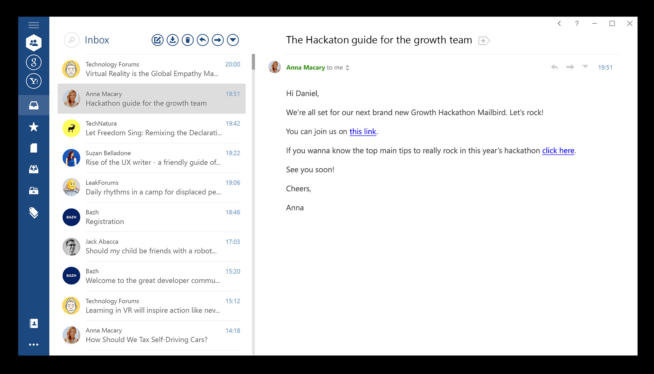
Mailbird stands out as a versatile and feature-rich email client for Windows users, offering a blend of customization and app integration that appeals particularly to heavy email users. Here’s why Mailbird is considered a good choice:
-
Speed Reading Feature: Mailbird’s unique speed reading option allows users to quickly go through lengthy emails by showing words in a flashcard manner. Users can adjust the reading speed, enhancing email reading productivity significantly.
-
Custom Sounds for Notifications: Personalize your email experience with custom sounds for different email actions. This feature allows for a more tailored and familiar user interface, especially for those transitioning from other email clients.
-
Extensive App Integration: Mailbird excels in integrating with a variety of popular apps like Facebook, WhatsApp, Slack, WeChat, Dropbox, Evernote, and Twitter. This integration creates a centralized platform for all communications, enhancing efficiency.
-
Unified Contact Management: Manage multiple contacts across various emails with ease. Mailbird allows for merging, linking, and organizing contacts in a single list, streamlining contact management.
-
Pros:
- Robust third-party app integration for a unified communication experience.
- Customizable notification sounds add a personal touch.
- Supports 17 different languages, catering to a diverse user base.
- The speed reading feature is especially useful for managing high volumes of emails.
-
Cons:
- Some users have reported login issues with Microsoft accounts.
- Lack of support for email filters may be a limitation for advanced email management.
-
Pricing: A personal plan is available at $39/year, with a free trial option that doesn’t require payment details.
In conclusion, Mailbird is an excellent email client for Windows users looking for a high degree of customization and efficient management of their email communications. Its ability to integrate with various third-party apps, combined with unique features like speed reading and custom sounds, makes it a compelling choice for both personal and professional use. While it has some limitations, such as issues with Microsoft account logins and lack of email filters, its overall functionality and user-friendly interface make it a strong contender in the email client market.
Mailbird
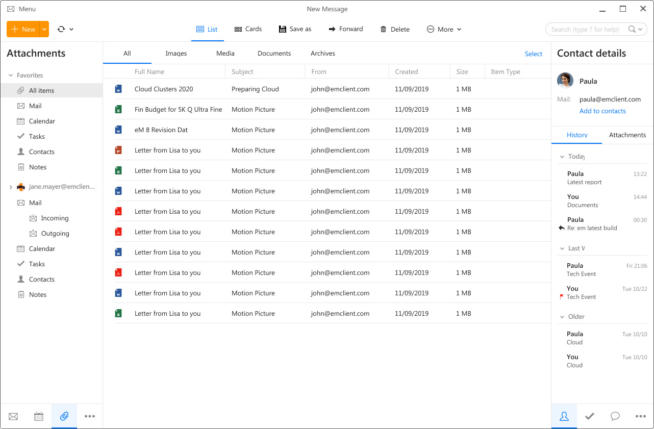
eM Client is a versatile and feature-rich email client for Windows and Mac, known for its blend of powerful features and user-friendly interface. Here’s a breakdown of why eM Client is considered a good choice for email management:
-
Undo Send Feature: eM Client includes an “Undo Send” feature, allowing users to recall a sent email within a specified time frame (1 to 10 minutes). This is particularly useful for correcting mistakes or adding forgotten attachments before the email reaches the recipient.
-
PGP Encryption for Privacy: The client supports PGP encryption, enhancing the privacy and security of email communications. Users can easily manage private keys and synchronize with recipients’ keys, ensuring secure communication.
-
Compatibility with Productivity Tools: eM Client boasts broad compatibility with various productivity tools and services, including Office 365, Google Workspace, Outlook, Exchange, macOS server, and popular conferencing apps like Zoom, Webex, and MS Teams.
-
Integrated Chat Service: The integrated chat feature supports instant communication and file transfer, making it a great complement to email. It supports Jabber, Hangouts, and other XMPP-based clients, facilitating seamless communication without leaving the email client.
-
Pros:
- Secure and private email communication with robust encryption.
- The ability to recall emails shortly after sending them.
- Integrated chat service with file transfer capability.
- Advanced calendar features with reminder notifications.
-
Cons:
- No mobile app version, limiting accessibility on smartphones.
- The free version has limitations on the number of email accounts that can be managed.
-
User Experience: eM Client’s ease of setup, including one-click import from other email clients and a selection of themes, enhances the user experience.
In summary, eM Client is a highly effective email client for those who prioritize security, seamless integration with productivity tools, and robust communication features. Its encryption capabilities and innovative features like email recall make it a strong contender in the email client space. While the lack of a mobile app may be a downside for some users, its desktop version remains a top choice for personal and professional email management.
eM Client
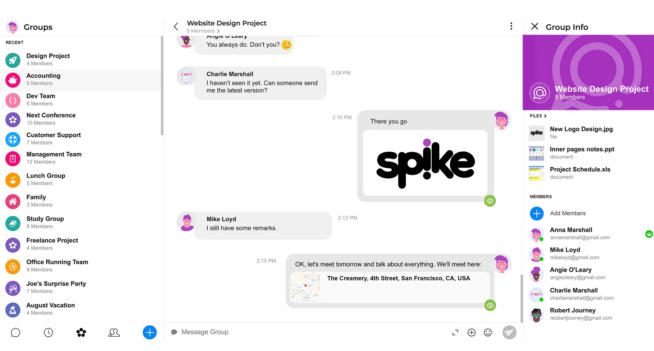
Spike is a modern and innovative email client designed for Windows and other platforms, offering a unique approach to email management and communication. Its feature-rich environment and user-friendly interface make it a compelling choice for both personal and professional use. Here’s a breakdown of what makes Spike a good email client:
-
Priority Inbox: Spike’s intelligent inbox automatically prioritizes important emails, ensuring that critical messages are not lost amidst less significant ones. This feature enhances productivity and ensures that users don’t miss out on essential communications.
-
Integrated Note-taking and Collaboration: The client includes a versatile note-taking app that promotes live collaboration. Users can take notes, access them during chats, collaborate on documents, store files, and manage tasks, all within the same platform.
-
Voice Messaging: Spike allows users to record and share voice messages directly from notes, emails, or group chats. This feature adds a personal touch to communication and saves time, eliminating concerns about typos or tone.
-
Built-in Video Chat: The email client includes a video calling feature, enabling users to initiate video calls with up to 10 participants directly from the Spike interface. This eliminates the need for third-party video conferencing tools.
-
Pros:
- Smart inbox feature for efficient email prioritization.
- Integrated note-taking and task management tools enhance productivity.
- Voice messaging feature for quick and personal communication.
- In-built video chat capability for convenient online meetings.
-
Cons:
- Limited options for customization with themes.
- Lacks encrypted messaging options for enhanced privacy.
-
User Experience: Spike’s user-friendly design and web app accessibility make it convenient for users to access their emails and collaborate on various devices, including public computers.
In conclusion, Spike stands out as a comprehensive email client that goes beyond traditional email management by integrating note-taking, task management, voice messaging, and video calling into a single platform. Its focus on prioritizing important emails and facilitating seamless collaboration makes it an excellent choice for users seeking an all-in-one communication solution. While it may have some limitations in terms of themes and encryption, its overall functionality and ease of use make it a strong contender in the email client market.
Spike
2. Best Email Clients for Mac 2025
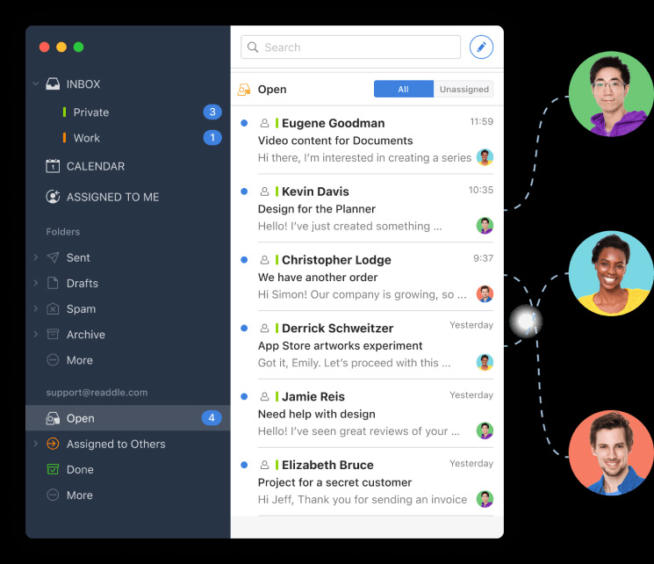
Spark is a highly-regarded email client specifically designed for the Apple ecosystem, including macOS, iOS, and iPadOS. Its user-centric design and powerful features make it a favorite for Mac users who are looking for an efficient and enjoyable email experience. Here’s a breakdown of why Spark is considered a good choice for Mac users:
-
Email Discussions with Teammates: Spark allows users to discuss specific emails with teammates directly within the app. This feature enables you to add comments and attach documents to emails, making collaboration more streamlined and keeping conversations organized.
-
Smart Notifications: The app provides smart notifications, prioritizing emails from known contacts and minimizing distractions from less important messages. This helps in focusing on urgent and significant emails without getting overwhelmed by constant notifications.
-
Real-time Collaboration on Emails: Spark’s real-time collaborative composing feature is a standout. Teams can work together on drafting emails, ensuring consistent and coordinated communication. Additionally, sharing email templates across the team helps maintain a unified approach in responses.
-
Send Later Feature: With Spark, you can schedule emails to be sent at a later time or date, increasing the likelihood of your email being read at the most opportune moment.
-
Pros:
- Collaborative features enhance team productivity and communication.
- Intelligent notifications that prioritize important emails.
- Capability to schedule emails for future delivery.
- Intuitive swipe gestures for quick email management.
-
Cons:
- Initial setup and integration can be time-consuming.
- Some visual themes may lack refinement and require further development.
-
User Experience: Spark’s clutter-free interface and seamless synchronization across Apple devices provide a consistent and user-friendly email management experience.
In summary, Spark is an excellent email client for Mac users who value collaboration, smart organization, and a focused approach to email management. Its blend of advanced features and intuitive design makes it a compelling choice for both individual and team use within the Apple ecosystem. While there are minor drawbacks in setup and themes, the overall functionality and user experience it offers are highly regarded in the email client market.
Spark
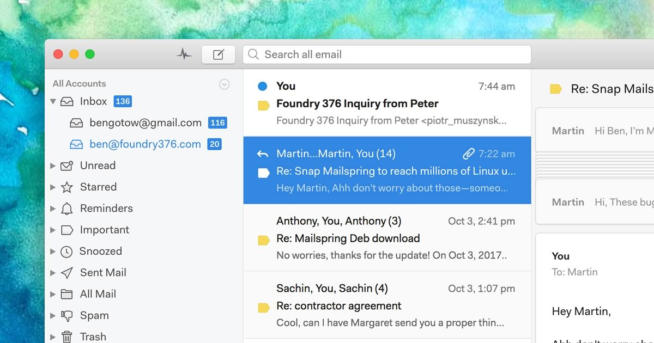
Mailspring is a modern and versatile email client for macOS, known for its sleek design and a plethora of features that cater to various email management needs. It offers both a free version and a Pro version (at $8/month), each packed with functionalities aimed at enhancing user experience and productivity. Here’s why Mailspring stands out as a good email client for Mac users:
-
Touch and Gesture Support: Mailspring is optimized for touch-screen monitors and displays, offering intuitive gesture controls. This feature allows users to navigate their emails efficiently using touch gestures, enhancing the user experience on compatible devices.
-
Email Tracking: The client provides real-time notifications when emails are opened by recipients. This activity tracking feature is particularly useful for follow-ups, as it informs you the moment your email is read.
-
Customizable Themes and Layouts: Mailspring offers a variety of themes and layouts, allowing users to customize the appearance of their email client. This personalization ensures that Mailspring can seamlessly integrate with your desktop environment and personal preferences.
-
Link Tracking: For emails that contain links, Mailspring’s link tracking feature, powered by Zendesk, provides insights into when and how often the links are clicked. This can be invaluable for understanding recipient engagement and behavior.
-
Pros:
- Email translation feature supports several languages, enhancing communication efficiency.
- Real-time notifications and link tracking offer valuable insights for email marketing and personal follow-ups.
- The ability to RSVP to events directly from the email client enhances convenience.
- Advanced gesture support is a boon for users with touch-enabled devices.
-
Cons:
- The free version has limited features compared to the Pro version.
- Lack of a chat feature for quick communication with contacts.
-
User Experience: Mailspring is designed with a focus on simplicity and efficiency, making it a suitable choice for users who prefer a streamlined email management experience on their Mac.
In conclusion, Mailspring’s combination of practical features, customizable interface, and advanced tracking capabilities make it a strong contender among email clients for Mac. While the free version might have some limitations, its Pro version offers a comprehensive set of tools for professional and personal email management. The absence of a chat feature is a minor drawback, but Mailspring’s core email functionalities are well-suited to meet the needs of most Mac users.
Mail Spring
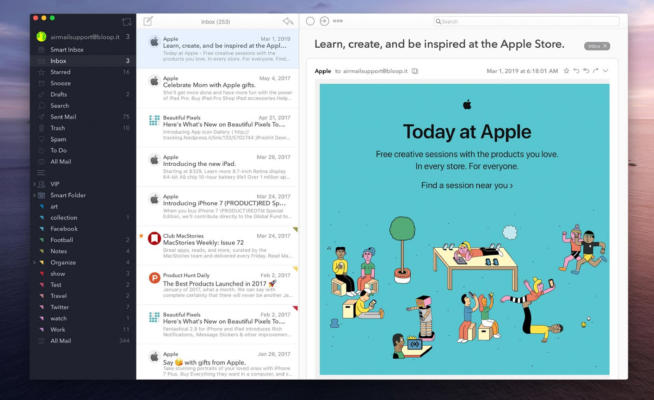
Airmail App stands out as a top-tier email client for Mac, especially with its recognition through the 2017 Apple Design Award. This app is meticulously crafted for macOS, iOS, and watchOS, ensuring seamless email management across Apple devices. Here’s a breakdown of why Airmail App is a commendable choice for Mac users:
-
Snooze Feature: Airmail allows you to snooze incoming emails, keeping your inbox tidy and letting you focus on emails at your convenience. This feature is particularly useful for managing email overload and prioritizing tasks.
-
Email Scheduling: The app lets you schedule emails to be sent at a later time, considering the recipient’s timezone. This ensures that your emails are delivered at an appropriate time, maximizing the chances of them being noticed and read.
-
Touch Bar Support: For MacBook users, Airmail’s support for the Touch Bar adds a layer of convenience, allowing you to customize and access shortcuts directly from the Touch Bar.
-
AppleScript Support: The app’s compatibility with AppleScript enables you to automate specific email actions, providing a more personalized and efficient email experience.
-
Pros:
- Extensive plugin library, offering additional functionalities and integrations.
- Color coding for different email accounts, enhancing organization and visual differentiation.
- Offline storage of emails in local accounts for easy access without an internet connection.
- Privacy mode for local data processing, prioritizing user privacy and data security.
-
Cons:
- Lack of chat support, which could limit quick, informal communication with contacts.
- Limited cloud support, primarily focused on iCloud, which might not cater to users relying on other cloud services.
-
User Experience: Airmail is known for its sleek and modern interface, offering a refreshing alternative to the traditional Apple Mail app. The app’s design and functionality are tailored to enhance the user experience on Mac devices, making it a popular choice among Apple enthusiasts.
In summary, Airmail App excels in providing a feature-rich, intuitive, and aesthetically pleasing email experience on Mac. Its unique features like email snoozing, scheduling, Touch Bar support, and AppleScript integration make it a versatile and efficient tool for email management. While it may have some limitations in terms of chat and cloud support, its strengths in design, customization, and user privacy make it a highly recommended email client for Mac users.
Airmail App
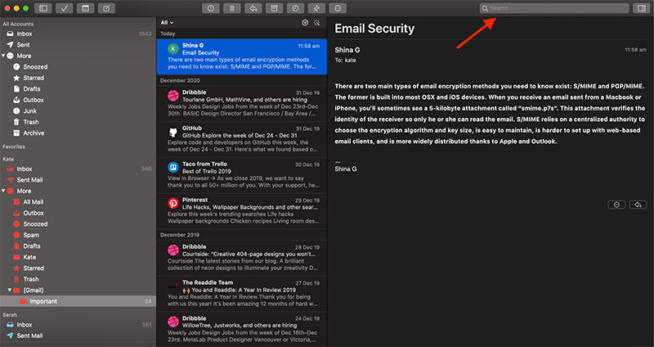
Canary Mail is a distinguished email client for Mac users, particularly acclaimed for its focus on privacy and security. Its unique features such as client-side PGP encryption, SecureSend, and Data Loss Prevention (DLP) make it a top choice for users who value secure communication. Here’s an overview of what makes Canary Mail stand out:
-
SecureSend Feature: This option allows you to encrypt sensitive information and files directly within the email. It enhances secure communication, especially useful for sharing confidential data like passwords or secret codes.
-
Email Pinning: The ability to pin important emails to the top of your inbox is a significant productivity booster. It enables easy access to crucial messages without the need to search through your entire inbox.
-
Data Loss Prevention (DLP): For users subscribed to higher-tier plans, DLP offers an additional layer of security, ensuring that important emails and data are protected against server issues or security breaches.
-
One-Click Unsubscribe: This convenient feature allows you to quickly unsubscribe from unwanted emails or spam, streamlining your inbox management and saving time.
-
Pros:
- Single Sign-On and Directory Sync with cloud services enhance user convenience and security.
- SecureSend for encrypted communication, which is crucial for sharing sensitive information.
- Customizable alerts for specific emails, allowing you to prioritize your inbox effectively.
- Read receipts for sent emails, providing confirmation that your message has been viewed.
-
Cons:
- Lack of collaborative email composing, which can be a limitation for team-oriented workflows.
- Some users find the spam filters less effective than desired, potentially allowing more junk mail into the inbox.
In summary, Canary Mail excels as a secure and privacy-focused email client for Mac. Its features like SecureSend, email pinning, and DLP cater to users who prioritize the security and privacy of their email communications. While it may lack in areas like collaborative email composing and advanced spam filtering, its strengths in privacy features and user-friendly design make it a notable choice for security-conscious Mac users.
Canary Mail
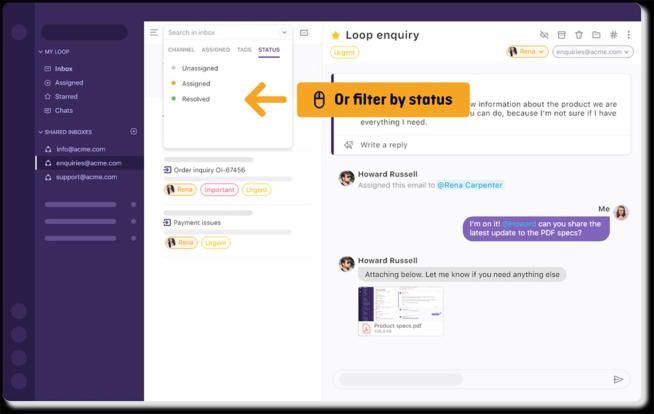
Loop Email is a unique email client designed for Mac users, focusing on collaborative team work and efficiency. Its approach to email management, which blends traditional emailing with instant messaging and task management, sets it apart. Here’s why Loop is considered a good choice for Mac users:
-
Team Collaboration: Loop Email’s standout feature is its shared inbox, which makes it easier for teams to collaborate on email communication. Team members can work together on email threads, ensuring that responses are timely and well-coordinated.
-
Email Delegation: The software allows users to delegate emails to team members. This feature is particularly useful in a team environment where tasks can be distributed based on expertise or workload.
-
Automated Reports: Loop provides automated reporting features that offer insights into team productivity and email management efficiency. These reports can be customized, allowing teams to focus on specific metrics or areas of interest.
-
Collision Detection: To prevent multiple team members from responding to the same email, Loop includes a collision detection system. This ensures that communication is streamlined and prevents duplicate responses.
-
Automated Rules for Shared Inbox: Teams can set up automated rules for managing incoming emails. These rules can direct emails to specific folders or assign them to appropriate team members based on the email content.
-
Pros:
- Quick responses with pre-made templates.
- Comprehensive automation for managing workflows.
- Ability to snooze conversations for later attention.
- Custom inbox rules for efficient email management.
-
Cons:
- Lack of cloud synchronization limits accessibility across devices.
- Absence of individual inboxes might not suit personal preferences or needs.
-
Pricing: Loop offers a free trial, after which pricing starts at £8 per user per month for the Starter plan. This pricing structure is designed to be scalable and adaptable to different team sizes and needs.
In conclusion, Loop Email stands out as an innovative email client for Mac users, particularly those who work in team environments and require collaborative tools integrated with their email. Its focus on shared inboxes, delegation, and team-wide automation makes it a powerful tool for improving team communication and productivity. While it may have some limitations, such as the absence of cloud sync and individual inboxes, its strengths in collaborative features and team management make it a compelling choice for businesses and organizations.
Loop
3. FAQ
3.1 Are free email clients reliable?
Free email clients such as Thunderbird, Mail by Windows, Spike, and Canary mail are popular amongst the freeware community. You can check their forums and reviews online before installing either of them.
3.2 Which is the best email client for teams?
eM client and Loop offer comprehensive team-based features for collaborative email-based communication. Custom scripts and automation are supported to assist in streamlining the conversation channels.
3.3 How to transfer my old email client to the new one?
All the good email clients have an import option for transferring data from one client to the other. Don’t remove your old email client before moving everything to the new client.
We earn commissions using affiliate links.
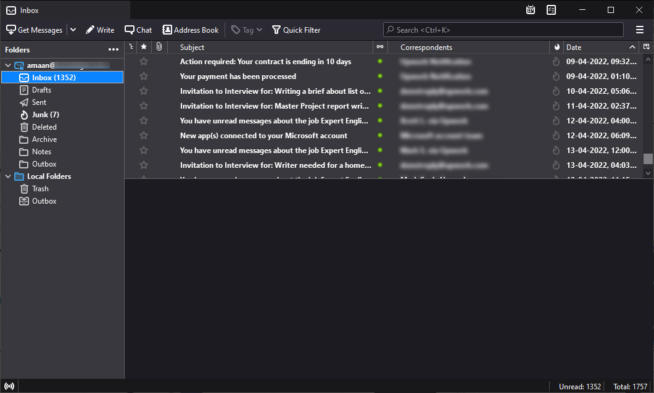

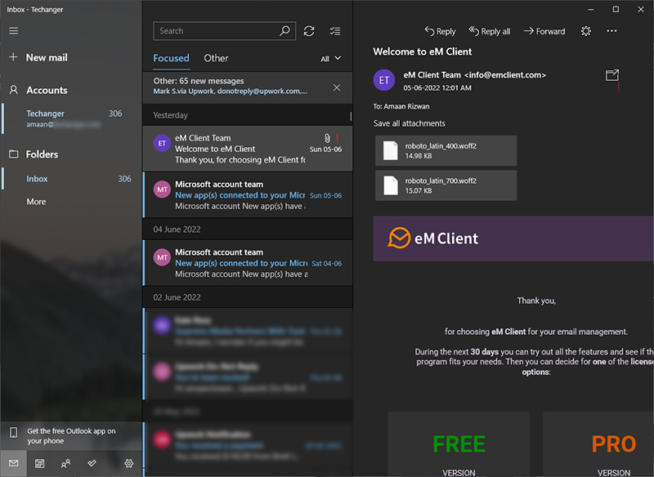
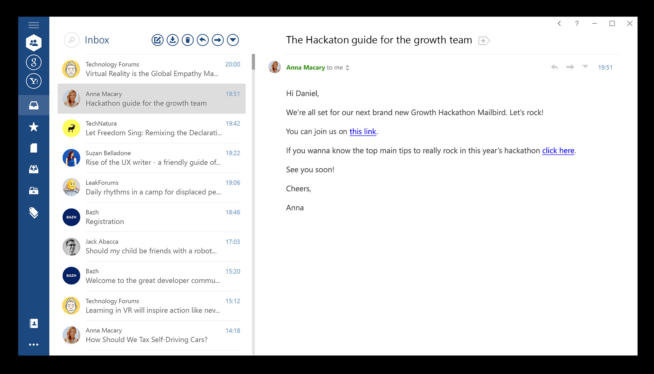
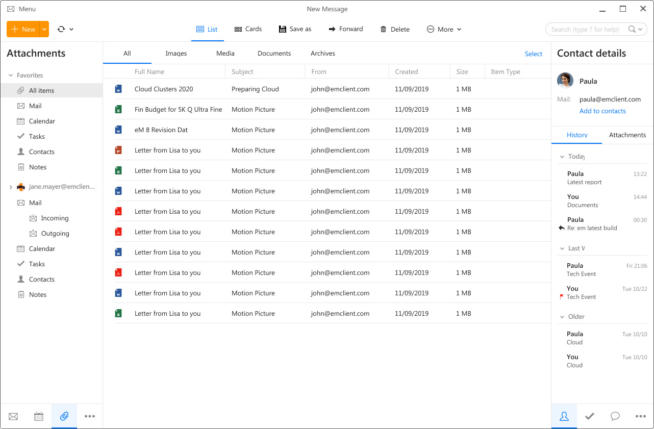
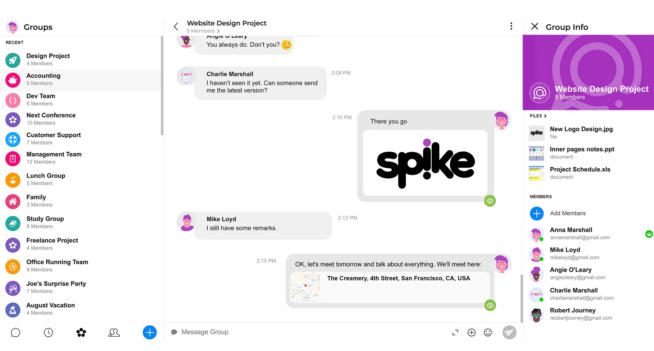
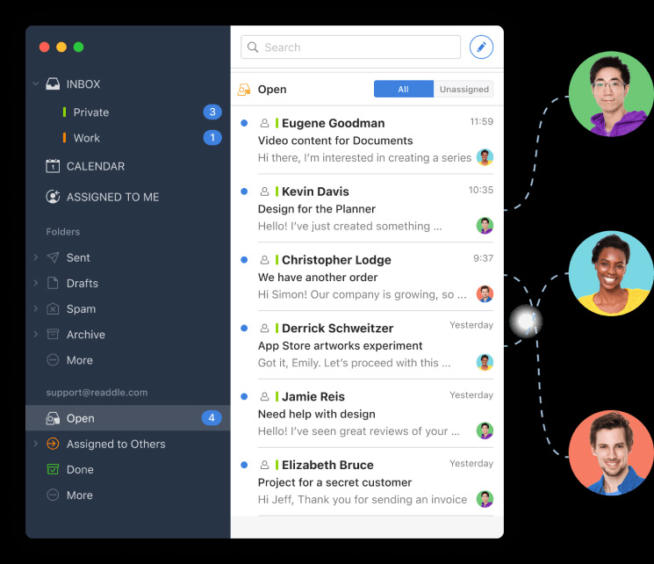
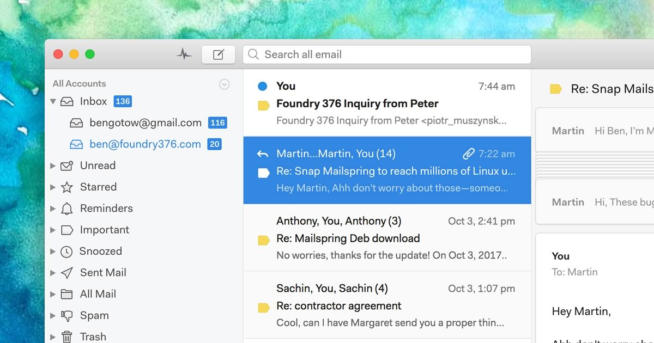
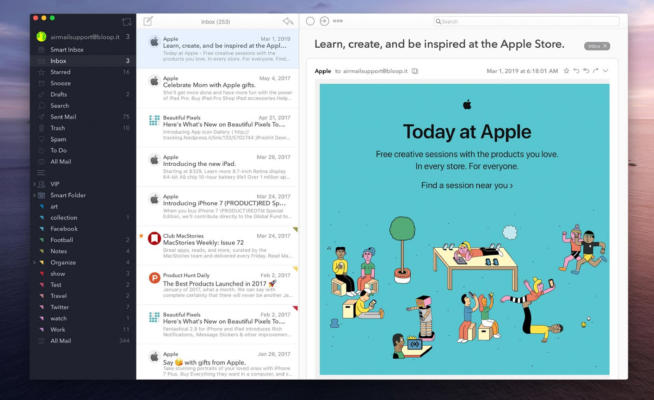
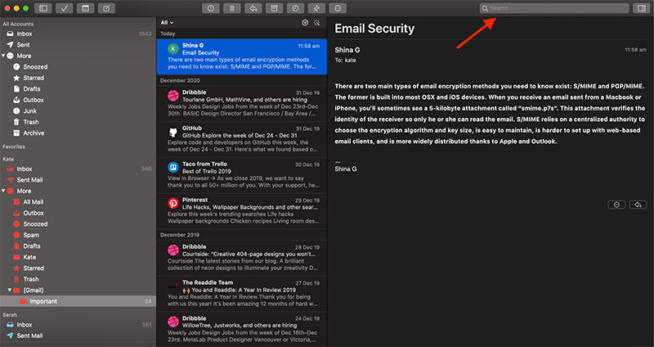
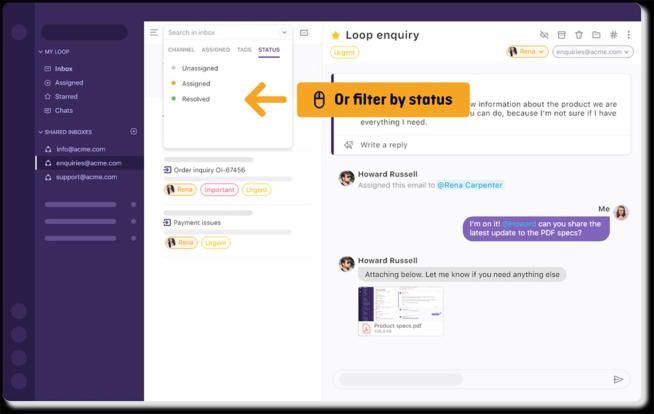

![Best Torrent Clients for Mac in [year] Best Torrent Clients for Mac in 2021](https://www.privateproxyguide.com/wp-content/uploads/2018/08/Best-torrent-clients-for-mac-150x150.jpg)
![Best DNS Filtering Solutions [year] for Businesses and Home Use Best DNS Filtering Solutions](https://www.privateproxyguide.com/wp-content/uploads/2022/05/Best-DNS-Filtering-Solutions-150x150.jpg)
![Is Mobdro Legal and Safe to Use in in [month] [year]? Is Mobdro Legal and Safe to Use](https://www.privateproxyguide.com/wp-content/uploads/2020/10/Is-Mobdro-Legal-and-Safe-to-Use-150x150.jpg)


![7 Best Business Cloud Storage [year] – Secure & Scalable Solutions Best Business Cloud Storage](https://www.privateproxyguide.com/wp-content/uploads/2021/11/Best-Business-Cloud-Storage-1-150x150.jpg)
![Best Hardware Firewalls for Home & Small Business [year] Best Hardware Firewall](https://www.privateproxyguide.com/wp-content/uploads/2022/07/Best-Hardware-Firewall-150x150.jpg)
![Is uTorrent Safe to Use in [month] [year]? Is uTorrent safe to use](https://www.privateproxyguide.com/wp-content/uploads/2022/02/Is-uTorrent-safe-to-use-150x150.jpg)
![Best Secure Email Providers for Privacy & Encryption [year] best private email providers](https://www.privateproxyguide.com/wp-content/uploads/2021/03/best-private-email-providers-150x150.jpg)