Quick answer: The Best AI Writing Software in 2025 is Jasper AI!
Writing high-quality content that’s also engaging and interesting to read isn’t an easy feat. I can tell you that as a writer with years of experience. To write an engaging article, you don’t always need perfect grammar but rather creativity and making sometimes complex subjects much more approachable.
Some people simply aren’t “built“ to be writers and those people are looking to get some help from the best AI writing software. AI writing software functions by using an AI (artificial intelligence) which is your writing assistant and helps you write articles, blog posts, social media posts, and so forth.
Don’t be fooled by fake promises that AI writing software can completely replace you. While AI can be developed to great heights, in 2025, it’s pretty hard to replace a human when it comes to writing engaging content with potential humor and slang that make articles feel “alive.”
In short, the best AI writing software is here to optimize your work and make your final product look much better in the eyes of readers. The good news is that there are TONS of AI writing tools and today, we’ll take a look at the 10 of them that can be great companions for your writing endeavors.
1. Best AI Writing Software in July 2025
As said, the list will consist of the 10 best AI writing tools for different purposes. Not all tools are built the same and they differ in capabilities, compatibility, and even pricing. Most of the choices on the list offer premium plans and to be honest, they’re the only way of maximizing your writing potential.
But if you just want a bit of wind in the back and you don’t need advanced features, know that the majority of these tools offer a free plan, so you don’t need to spend a fortune to use them. Without further ado, let’s check the best AI writing software together.
1.1 Jasper AI
Jasper AI stands out as an excellent AI writing software for small businesses, thanks to its comprehensive features and ease of use. Here’s why it’s a beneficial choice:
-
Wide Range of Applications: Jasper AI is versatile enough to create quality articles for various purposes like social media and website content.
-
Abundant Templates and Tools: With over 50 templates and writing tools, Jasper AI offers extensive options for content creation, catering to different styles and formats.
-
User-Friendly Template Selection: The software makes it easy to choose templates and input necessary information, simplifying the content creation process.
-
Efficient and Plagiarism-Free Content Creation: Jasper AI generates new content swiftly (typically within 5-20 minutes) and ensures 0% plagiarism, which is crucial for maintaining content originality.
-
Multi-Language Support: It supports content creation in multiple languages, including English, French, Estonian, Russian, Greek, German, Polish, etc., making it ideal for global outreach.
-
Intuitive Interface: The interface is user-friendly and does not require prior experience with AI writing tools, making it accessible for businesses of all sizes.
-
Integration with Third-Party Tools: Jasper AI can be integrated with other tools like Grammarly and various SEO tools, enhancing its functionality and content optimization.
-
Flexible Pricing Plans: While not free, Jasper AI offers a free trial for 10,000 words. The Starter plan is affordable, and the popular Boss Mode plan provides more advanced features and higher word limits.
-
Pros:
- Extensive templates and tools for various content types.
- Quick, plagiarism-free content generation.
- Supports over 29 languages.
- Easy to use with a user-friendly interface.
- Compatible with third-party tools for enhanced functionality.
-
Cons:
- Lack of fact-checking for generated content.
- Creation of long-form content requires a higher-tier plan (Boss Mode).
In summary, Jasper AI’s combination of a wide range of templates, multi-language support, user-friendly interface, and integration capabilities makes it a highly effective tool for small businesses. It’s particularly suitable for those who need quick, diverse, and original content across different platforms and languages. The pricing structure, while not free, offers flexibility and value, especially for businesses looking to scale their content creation efforts efficiently.
1.2 Chibi AI
Chibi AI presents itself as a compelling choice for small businesses in the realm of AI writing software, particularly for those looking for an affordable and feature-rich tool. Here are the reasons why it stands out:
-
Versatile Writing Features: Chibi AI offers the ability to expand, shorten, rewrite, and change the tone of existing articles, making it a versatile tool for various content needs.
-
Content Creation from Guidelines: For those who don’t have pre-written content, Chibi AI can generate articles from scratch based on provided rules and guidelines, ensuring tailored content that fits specific requirements.
-
Customizable Templates: The software includes several templates that are fully customizable, allowing users to tailor content to their unique preferences and brand voice.
-
Efficiency in Article Generation: While slightly slower than some competitors like Jasper AI, Chibi AI is still relatively fast, generally taking no more than 20 minutes to generate longer articles.
-
Affordable Pricing Plans: Chibi AI offers very competitive pricing, with the Pioneer plan starting at just $9 a month for 10,000 words. This makes it accessible even for businesses with tight budgets.
-
Useful Additional Features: The higher-tier plans offer additional features like full-text document search, which can be valuable for managing and navigating through large volumes of content.
-
Pros:
- Ability to rewrite, expand, and tailor articles.
- Affordable and flexible subscription plans.
- Diverse and customizable templates.
- Suitable for creating both short and long-form content.
- Unlimited documents and templates in each plan.
-
Cons:
- Not as user-friendly, potentially having a steeper learning curve for beginners.
- More suitable for advanced users rather than complete novices.
In conclusion, Chibi AI’s combination of affordability, versatility in content creation, and customizable templates make it a strong contender for small businesses seeking an AI writing tool. While it may require a bit more time to get accustomed to its interface, the low-cost entry point and robust feature set offer a significant value proposition, especially for businesses looking to maximize their content creation capabilities within a limited budget.
1.3 Closerscopy
Closerscopy stands out as an excellent AI writing software for small businesses due to its diverse capabilities and features. Here’s an overview explaining why it’s a good choice:
-
Versatile Content Creation: Closerscopy is ideal for creating various types of content, including social media articles, blog posts, presentations, and even books. This versatility makes it suitable for a wide range of business needs.
-
Advanced Features for Experienced Users: While it may not be the most user-friendly for beginners, its array of features and functionalities is perfect for more experienced users who require a more comprehensive tool.
-
Extensive Workflows and Marketing Frameworks: With over 700 workflows and marketing frameworks, it allows for high customization of articles, catering to specific content strategies and SEO requirements.
-
SEO Tools Included: Each subscription plan includes SEO Audit and SEO Planner tools, ensuring that content is not only well-written but also optimized for search engines.
-
Multi-Language Support: Supporting over 120 languages, Closerscopy is ideal for businesses looking to reach a global audience or translate content for different markets.
-
Cloud-Based and Mobile-Friendly: As a cloud-based solution, it doesn’t require installation and can be accessed from various devices, including iOS/Android, making it convenient for on-the-go content creation.
-
Simple Pricing Structure: The pricing starts at $49.99 per month, with the Superpower plan at $79.99 per month offering unlimited AI writing, SEO audits, and updates.
-
Pros:
- Versatile in crafting different types of content.
- Comprehensive workflows and frameworks.
- Supports a vast array of languages.
- Cloud-based, no installation needed.
- Straightforward pricing.
-
Cons:
- Could be more affordable.
- The iOS/Android interface might need improvements.
In conclusion, Closerscopy is a valuable investment for small businesses seeking a robust, versatile, and efficient AI writing tool, especially for those dealing with diverse content needs and a global audience. The blend of advanced features and multilingual support, despite the slightly higher price point, makes it a worthwhile choice.
1.4 AI Writer
AI Writer stands out as a valuable AI writing software for small businesses, particularly due to its simplicity and efficiency. Here are the key reasons why it’s a good choice:
-
Speed and Efficiency: AI Writer is designed to quickly generate articles, claiming to create new content in just 2 minutes. This feature is particularly useful for businesses needing timely content.
-
User-Friendly: The tool simplifies the content creation process, requiring only a topic and a few instructions to produce an article. This ease of use is ideal for small businesses without specialized content creation teams.
-
Content Optimization and Enhancement: Beyond generating new content, AI Writer can also improve existing articles by optimizing readability and engagingness. This includes shortening sentences and enhancing overall clarity.
-
SEO Optimization: The software produces SEO-optimized content, potentially reducing the need for additional tools like SEMrush for search engine optimization.
-
Plagiarism Avoidance: AI Writer emphasizes creating unique content, which is crucial for maintaining authenticity and avoiding copyright issues.
-
Topic Discovery and API Access: The tool assists in discovering new topics and subtopics, and offers API access for greater integration flexibility. It can even publish articles directly to WordPress, streamlining the content management process.
-
Affordable Pricing: Starting at $29 per month for up to 40 articles, AI Writer is relatively affordable. There are more expensive plans for higher volumes of articles, but each plan offers the same features, varying only in the quantity of articles allowed.
-
Pros:
- Quick content creation.
- Intuitive and easy to use.
- SEO-optimized content output.
- Ability to enhance existing articles.
- Free trial available.
-
Cons:
- The highest tier plan (1,000 articles per month) is quite expensive, which might be a drawback for smaller businesses or those with limited content needs.
In summary, AI Writer’s simplicity, speed, and focus on SEO and unique content make it an attractive option for small businesses looking for a straightforward, efficient content creation tool. Its user-friendly nature and affordable pricing structure further enhance its appeal for businesses with limited resources or those new to using AI writing tools.
1.5 Writesonic
Writesonic is a notable AI writing software suitable for small businesses, offering a range of tools and features that make it an attractive option. Here’s an overview of why it stands out:
-
Free Plan and Tools: Writesonic offers a completely free plan along with various free tools such as Blog Ideas and AI Art Generator. This is particularly beneficial for businesses just starting or those on a tight budget.
-
Multilingual Content Creation: With support for content creation in more than 25 languages, Writesonic is ideal for businesses targeting a global audience or operating in multilingual markets.
-
Wide Range of Templates: Over 70 templates are available, making it versatile for various content needs, including social media posts, marketing campaigns, and emails.
-
Advanced AI Technology: Based on GPT-3, Writesonic promises high-quality performance in content generation, which is essential for businesses needing reliable and effective AI writing assistance.
-
Flexible Pricing Structure: Though somewhat complex, the pricing structure offers different plans with varied features and word limits, catering to a range of business needs and budgets.
-
Diverse Features and Integrations: Features like landing page generation, Zapier integration, and 1-click WordPress exports enhance its usability for diverse marketing and content strategies.
-
Options for Writing Quality: The ability to choose the writing quality (from premium to economy) allows businesses to manage costs effectively while meeting their content quality requirements.
-
Pros:
- Free plan available, ideal for small or starting businesses.
- Supports a wide variety of languages and templates.
- Utilizes GPT-3 for high-quality content generation.
- Flexible plans catering to different user needs.
- Useful integrations like Zapier and WordPress export.
-
Cons:
- Limited in terms of third-party integrations compared to some competitors.
- The highest-tier plan can be quite expensive ($666 a month), potentially out of reach for smaller businesses.
In conclusion, Writesonic’s blend of a free plan, multilingual support, a wide range of templates, and advanced AI technology makes it a strong choice for small businesses. Its versatility and flexibility in pricing and features cater to a variety of content creation needs. While more third-party integrations could enhance its functionality, Writesonic remains a valuable tool for businesses seeking an effective and adaptable AI writing solution.
1.6 Scalenut
Scalenut emerges as an attractive AI writing software for small businesses, freelancers, and professional writers due to its comprehensive features and affordability. Here’s a breakdown of its strengths and limitations:
-
Content Creation and Topic Discovery: Scalenut is designed to assist in creating diverse content types and discovering new topics and subtopics, which is essential for keeping content fresh and relevant.
-
Affordable with a Robust Free Trial: The platform offers an impressive free trial that showcases its capabilities, making it a risk-free option for users to assess its suitability for their needs.
-
Versatile Content Support: It supports a wide range of content types, from books and email campaigns to blog posts and social media updates, all with a focus on plagiarism-free content.
-
SEO Optimization Features: Scalenut includes an SEO Assistant for crafting longer, SEO-optimized articles and blog posts, which is crucial for enhancing online visibility and engagement.
-
Various Pricing Plans: The initial plan starts at an affordable $12 a month, with the more popular Growth plan at $32 a month offering unlimited AI words, more SEO reports, and advanced features like Cruise Mode and Instruct.
-
Customization and Collaboration Tools: The higher-tier plans provide additional customization options, paraphrasing tools, and collaboration features, making it suitable for team-based content creation.
-
Trusted by Major Companies: Its use by major companies like Oyo, Amazon, Adobe, and Nvidia adds to its credibility and reliability.
-
Pros:
- Ideal for freelancers and individual users.
- Comprehensive free trial with over 40 AI tools.
- Affordable pricing starting at $12 a month.
- Advanced features for SEO, paraphrasing, and team collaboration.
-
Cons:
- Lack of customizable templates may limit creative flexibility.
- The quality of the generated content may not match the highest standards in some cases.
In summary, Scalenut offers a strong combination of affordability, versatility, and useful features for SEO and content creation, making it a suitable choice for small businesses and individual content creators. While it may have some limitations in terms of content customization and quality, its range of tools and the value offered in its pricing plans make it a worthwhile consideration for those looking to leverage AI in their content creation process.
1.7 Frase.io
Frase.io stands out as a proficient AI writing software for small businesses, offering a range of features that cater to content creation and optimization needs. Here are the reasons why it’s a favorable choice:
-
User-Friendly Interface: Frase.io is known for its intuitive web-based interface, making it easy for users to navigate and start creating content quickly.
-
AI-Based Content Creation and Optimization: The tool offers an AI algorithm not only for creating new content but also for generating content ideas, conducting research, and optimizing for SEO, which is crucial for increasing online visibility and engagement.
-
Collaboration Capabilities: With its decent collaboration features, Frase.io is suitable for both individual users and teams, especially with its higher-tier plans that support larger groups.
-
Effective AI SEO Copywriting: Its AI SEO copywriting functionality is efficient, allowing for the creation of SEO-friendly content in a matter of minutes.
-
Customizable Templates and Frameworks: A variety of frameworks and templates are available, which users can customize for writing new articles or improving and optimizing existing ones.
-
Straightforward Pricing Structure: Starting at $14.99 a month, Frase.io offers an accessible entry point for small businesses. The plans scale up in features and price, catering to different user needs and team sizes.
-
Pros:
- Widely used by over 30,000 businesses, indicating reliability.
- Capable of generating new articles and ideas from scratch.
- Features AI SEO copywriting for enhanced content performance.
- Offers a variety of customizable templates for different content needs.
-
Cons:
- Limitation on AI-generated characters (20,000 per month) across all plans.
- To unlock unlimited AI characters, an additional $35 per month is required, which can add to the cost.
In summary, Frase.io’s combination of an intuitive interface, AI-driven content creation and optimization, and collaborative features make it a solid choice for small businesses. While it offers flexibility and efficiency in content creation, the limitation on AI-generated characters and the additional cost for unlimited characters should be considered when evaluating its suitability for extensive content needs. Despite this, its range of features and scalability make it a valuable tool for businesses looking to enhance their online presence through optimized and engaging content.
1.8 Sudowrite
Sudowrite presents itself as a user-friendly and effective AI writing software, particularly suited for small businesses and individuals looking for a straightforward solution for content generation and enhancement. Here are the key aspects that make it a good choice:
-
Simplicity and User-Friendliness: Sudowrite is designed with ease of use in mind, offering a web-based interface that is welcoming for beginners and those not seeking highly advanced features.
-
Content Generation and Rewriting: It efficiently handles tasks like generating new content, rewriting existing content, and brainstorming ideas for various types of content, including blog posts and social media updates.
-
Versatility in Writing Styles: Beyond standard article writing, Sudowrite can generate free-verse poems and delve deeper into subjects with its Describe function, adding more detail and depth to the content.
-
Accessible Pricing Plans: Starting at $10 a month for 30,000 AI-generated words, Sudowrite offers an affordable entry point for those needing basic AI writing assistance. The plans scale up in word count and price, catering to different levels of content creation needs.
-
Editing and Tone Alteration: The tool allows users to edit and rewrite documents to change their tone, which can be particularly useful for tailoring content to different audiences or platforms.
-
Pros:
- Ideal for brainstorming and generating new content ideas.
- Easy-to-use interface, suitable for beginners.
- Unique features like free-verse poem generation.
- Affordable plans for various content needs.
-
Cons:
- Basic AI writing tools may not meet the needs of advanced users or those requiring more sophisticated content creation features.
In summary, Sudowrite’s straightforward approach, combined with its user-friendly design and versatile writing capabilities, makes it a viable option for small businesses and individuals who need basic but effective AI writing assistance. Its affordability and the range of content it can produce are appealing, especially for those just starting with AI writing tools. While it may not offer the advanced features of some other AI writing tools, its simplicity and efficiency in enhancing and generating content make it a noteworthy choice for many users.
1.9 Simplified AI
Simplified AI is a versatile and accessible AI writing software, especially suitable for small businesses looking to streamline their entire content creation process. Here’s an overview of why it’s a beneficial tool:
-
Comprehensive Content Creation Suite: Beyond AI writing, Simplified AI offers a range of content creation tools, including template creation, video editing, and access to a vast library of free stock photos.
-
Intelligent Algorithm for Easy Content Creation: The platform utilizes a smart algorithm to facilitate effortless content generation, making it less time-consuming and more efficient for users.
-
Free Plan Availability: With a 100% free plan offering 3,000 words per month, it provides an opportunity for businesses to try out the tool without financial commitment.
-
Multi-Language Support and Templates: The free plan includes 50 AI templates and supports over 25 languages, making it adaptable for diverse content needs and global audiences.
-
Team-Oriented Features: The Small Team plan, starting at $18 per month for up to 5 members, offers enhanced features like 25,000 words per month, Grammarly support, and real-time collaboration, catering to team-based content creation.
-
Advanced Options in Higher Plans: The Growth plan at $75 a month includes premium features like 250,000 words per month, custom template building, and a plagiarism checker, essential for ensuring content uniqueness and quality.
-
Pros:
- Offers a range of general content creation tools, not limited to AI writing.
- Free plan available for basic content creation needs.
- Supports a wide range of languages and offers multiple templates.
- Affordable plan for small teams with essential content creation features.
-
Cons:
- Customer support can be slow to respond, which might be a concern for time-sensitive issues.
- The free plan is somewhat limited in terms of AI-generated word count, which may restrict its utility for more extensive content needs.
In summary, Simplified AI’s combination of a free plan, diverse content creation tools, and team-oriented features makes it an attractive option for small businesses. While its customer support and limitations in the free plan might be drawbacks for some users, the platform’s overall functionality and affordability for team plans make it a valuable tool for a wide range of content creation tasks.
1.10 Grammarly
Grammarly, primarily recognized as an AI-based writing assistant, offers substantial value to small businesses, especially in enhancing the quality of written content. Here’s an overview of why it’s beneficial:
-
Comprehensive Writing Assistance: Grammarly goes beyond basic grammar checking. Its AI-driven algorithm analyzes tone, formality, intent, domain, and target audience, providing a well-rounded review of written content.
-
Real-Time Writing Suggestions: While writing, Grammarly offers real-time suggestions and potential improvements, enabling users to refine their sentences and adapt the tone to suit specific reader groups.
-
Content Optimization: The tool is adept at editing entire sentences and removing superfluous words, thereby improving readability and overall content quality.
-
Accessible Free Plan: Grammarly’s free version includes advanced suggestions occasionally, giving users a taste of what the premium version can offer.
-
Affordable Premium Plans: The Premium plan starts at $12 a month for the annual subscription, offering more advanced features. The Business plan, starting at $45 per month for 3 members, is suitable for team use and includes additional capabilities like plagiarism detection.
-
Pros:
- Highly effective as an AI writing assistant, offering more than just grammar checking.
- Provides real-time feedback for immediate improvements.
- The free version is quite useful for basic writing enhancements.
-
Cons:
- Unlike other AI writing tools, Grammarly does not generate new articles from scratch.
- The pricing, particularly for the Business plan, can be considered somewhat expensive for smaller businesses.
In summary, Grammarly is an excellent tool for small businesses that need assistance in refining and optimizing their written content. Its capabilities in enhancing clarity, readability, and overall quality of writing make it a valuable asset, particularly for businesses with a strong focus on content marketing and communication. While it doesn’t generate new content like some other AI writing tools, its strength lies in improving existing writing, making it a must-have for any business looking to maintain high standards in their written output.
2. FAQ
2.1 Are free AI writing tools any good?
They’re good up to a certain point, which is usually when you hit the limit of the maximum allowed words per month. If you write occasionally and you don’t produce a lot of written content, you can get away with a free plan.
But if you’re a professional writer with the need for high-quality and pristine written content, chances are that you’ll get more benefits from a paid plan. Feel free to get a free trial from some of our choices above and see if they do the job for you.
2.2 Can the best AI writing software write entire articles for me?
Yes, it can! But should it? Absolutely NO. You should never rely on an AI to do writing for you and if you’re a total newbie or you aren’t a skilled writer, using an AI writing tool isn’t recommended. As said, an AI writing tool should be your assistant and not the tool you depend on.
You can use it to generate new content ideas, optimize your articles, and rewrite, simplify, and organize a few things. Sure, the AI can craft some great articles for you but I found it much better as an optimization tool for my blog posts and longer articles.
2.3 Will AI writing software replace human intelligence at some point?
Many writers are afraid of AI writing tools and their ability to replace them soon. However, that most likely isn’t going to happen because an AI is an AI and it’s vastly different from human intelligence, which can’t be replaced easily in this field of work.
AI-based tools will replace humans in more “mundane“ and “binary“ processes, which already happened, but writing is a pretty complex process. Thus, we doubt that even the best AI writing software can fully replace humans when it comes to writing and creating new content.
We earn commissions using affiliate links.

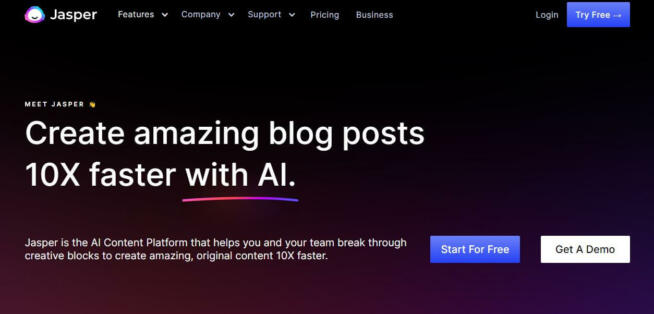
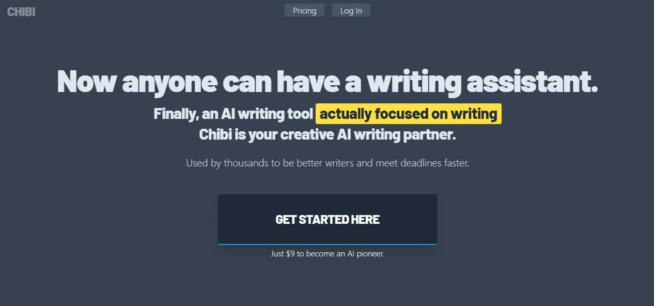

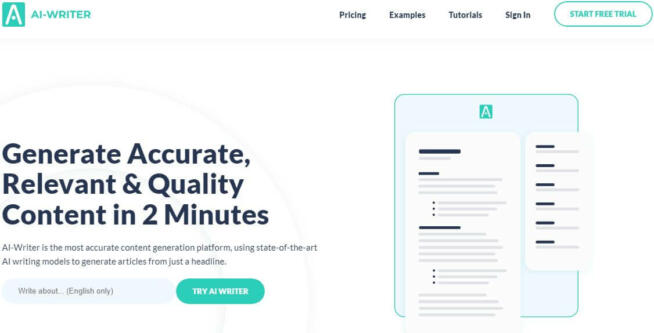


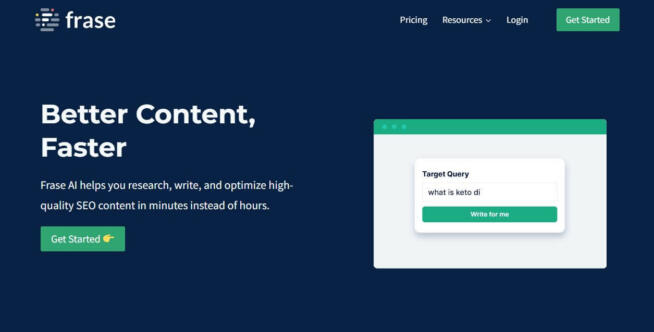
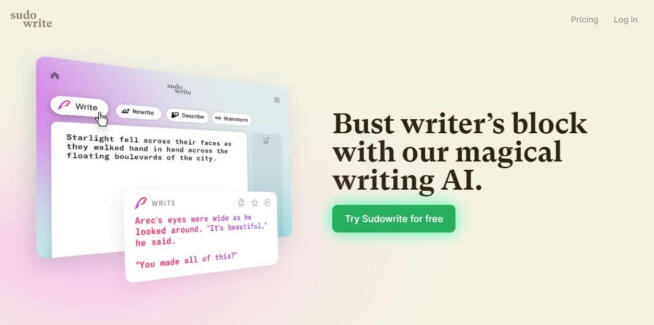

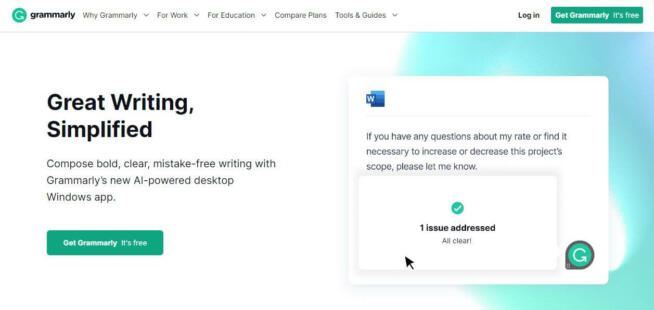

![Best AI Writing Detection Tools [year]: Top Picks for Accuracy Best AI Writing Detection Tools](https://www.privateproxyguide.com/wp-content/uploads/2023/02/Best-AI-Writing-Detection-Tools-150x150.jpg)
![Best Kodi Addons in [month] [year] 30+ Best Kodi Addons](https://www.privateproxyguide.com/wp-content/uploads/2018/06/best-kodi-addons-2018-150x150.jpg)
![Best Kodi Builds in [month] [year] 10+ Best Kodi Builds](https://www.privateproxyguide.com/wp-content/uploads/2018/09/12-best-kodi-builds-150x150.jpg)
![Best Cloud Managed Switches in [month] [year] Best Cloud Managed Switches](https://www.privateproxyguide.com/wp-content/uploads/2022/07/Best-Cloud-Managed-Switches-150x150.jpg)
![Best Mesh WiFi Systems in [month] [year] Best Mesh WiFi Systems](https://www.privateproxyguide.com/wp-content/uploads/2022/07/Best-Mesh-WiFi-Systems-150x150.jpg)
![Blazing Proxies Review in [month] [year] Blazing Proxies Review](https://www.privateproxyguide.com/wp-content/uploads/2017/07/blazing-proxies-150x150.jpg)
![NordVPN Discount Code in [month] [year] NordVPN Coupon Code](https://www.privateproxyguide.com/wp-content/uploads/2018/08/nordvpn-discount-deal-150x150.jpg)
![Bright Data Review in [month] [year] luminati (bright data)](https://www.privateproxyguide.com/wp-content/uploads/2021/03/luminati-bright-data-150x150.jpg)
![NordVPN vs CyberGhost in [month] [year] NordVPN vs CyberGhost 2021](https://www.privateproxyguide.com/wp-content/uploads/2019/05/nordvpn-vs-cyberghost-150x150.jpg)
![NordVPN vs PIA in [month] [year] NordVPN vs PIA](https://www.privateproxyguide.com/wp-content/uploads/2019/05/nordvpn-vs-pia-150x150.jpg)
![NordVPN vs PureVPN in [month] [year] NordVPN vs PureVPN 2021](https://www.privateproxyguide.com/wp-content/uploads/2019/05/nordvpn-vs-purevpn-150x150.jpg)
![Dashlane vs LastPass in [month] [year] dashlane vs lastpass](https://www.privateproxyguide.com/wp-content/uploads/2021/03/dashlane-vs-lastpass-150x150.jpg)
![Is Mobdro Legal and Safe to Use in in [month] [year]? Is Mobdro Legal and Safe to Use](https://www.privateproxyguide.com/wp-content/uploads/2020/10/Is-Mobdro-Legal-and-Safe-to-Use-150x150.jpg)
![NordPass Review in [month] [year] nordpass review](https://www.privateproxyguide.com/wp-content/uploads/2021/08/nordpass-150x150.jpeg)
![Kicksta Review in [month] [year] Kicksta review](https://www.privateproxyguide.com/wp-content/uploads/2021/09/01-homepage-150x150.jpg)